A practical guide to Shopify Magic text suggestions for content

Kenneth Pangan

Stanley Nicholas
Last edited November 6, 2025
Expert Verified

If you’re running a Shopify store, you know the content treadmill never stops. Between writing product descriptions that sell, crafting engaging blog posts, and whipping up marketing copy, it feels like a full-time job on top of your actual full-time job.
Shopify Magic swoops in with the promise of speeding all that up using built-in AI tools. The idea of generating text with a single click is definitely tempting. But here's the real question: is the content it produces actually good enough to make sales and get you noticed by Google?
This guide will walk you through how to use Shopify Magic text suggestions for content, what it can (and can't) do, and why a more connected AI might be what your store really needs to grow.
What are Shopify Magic text suggestions for content?
First off, Shopify Magic isn't just one thing. Think of it as a toolbox of free, AI-powered features that Shopify has sprinkled throughout its platform to help you with everything from building your store to marketing and support. For content creation, the star of the show is its automatic text generation tool, sometimes called Autowrite.
You'll find this little helper tucked right into the places you're already writing:
-
Product descriptions: This is its most popular gig, where it helps you draft copy from just a few keywords.
-
Blog posts and pages: It can brainstorm titles, create outlines, or even write whole paragraphs when you're staring at a blank page.
-
Theme editor: You can use it to generate headlines, announcement bar text, and other little bits of copy for your storefront.
-
Email marketing: Shopify Magic can help you come up with subject lines and body copy for your email campaigns.

The tech behind it uses large language models (LLMs) to take your instructions (like keywords, product names, and a chosen tone of voice) and spin them into text that sounds like a human wrote it. It’s built to be a simple, no-fuss starting point for your store’s content, and it’s available no matter which Shopify plan you’re on.
Using Shopify Magic text suggestions for content
Getting started with Shopify Magic is pretty painless. The steps are mostly the same whether you're working on a product, a blog post, or a theme headline. The trick is giving it clear instructions so it knows what you’re looking for.
Here’s a quick walkthrough for generating a product description:
-
Find the text field: Open up a product in your Shopify admin and click into the Description box.
-
Activate Shopify Magic: Look for the little sparkle icon in the toolbar. Clicking it will open the text generation window.
-
Feed it keywords and features: This is where you give the AI its clues. The more specific you are, the better. Instead of just "coffee mug," try something like "12 oz ceramic mug, dishwasher safe, matte black finish, perfect for minimalist kitchens."
-
Pick a tone of voice: Shopify gives you a few options like Expert, Playful, or Sophisticated. Choose the one that best fits your brand’s vibe.
-
Generate and see what happens: Click "Generate" and read what it comes up with. If you don't love it, you can hit "Generate again" for a new take or use the arrows to look at previous versions.
-
Keep and tweak: Once you find a suggestion you like, click "Keep" to drop it into your description. Now comes the important part: you have to edit it. This is your chance to add your brand's unique voice and make sure every detail is spot on.
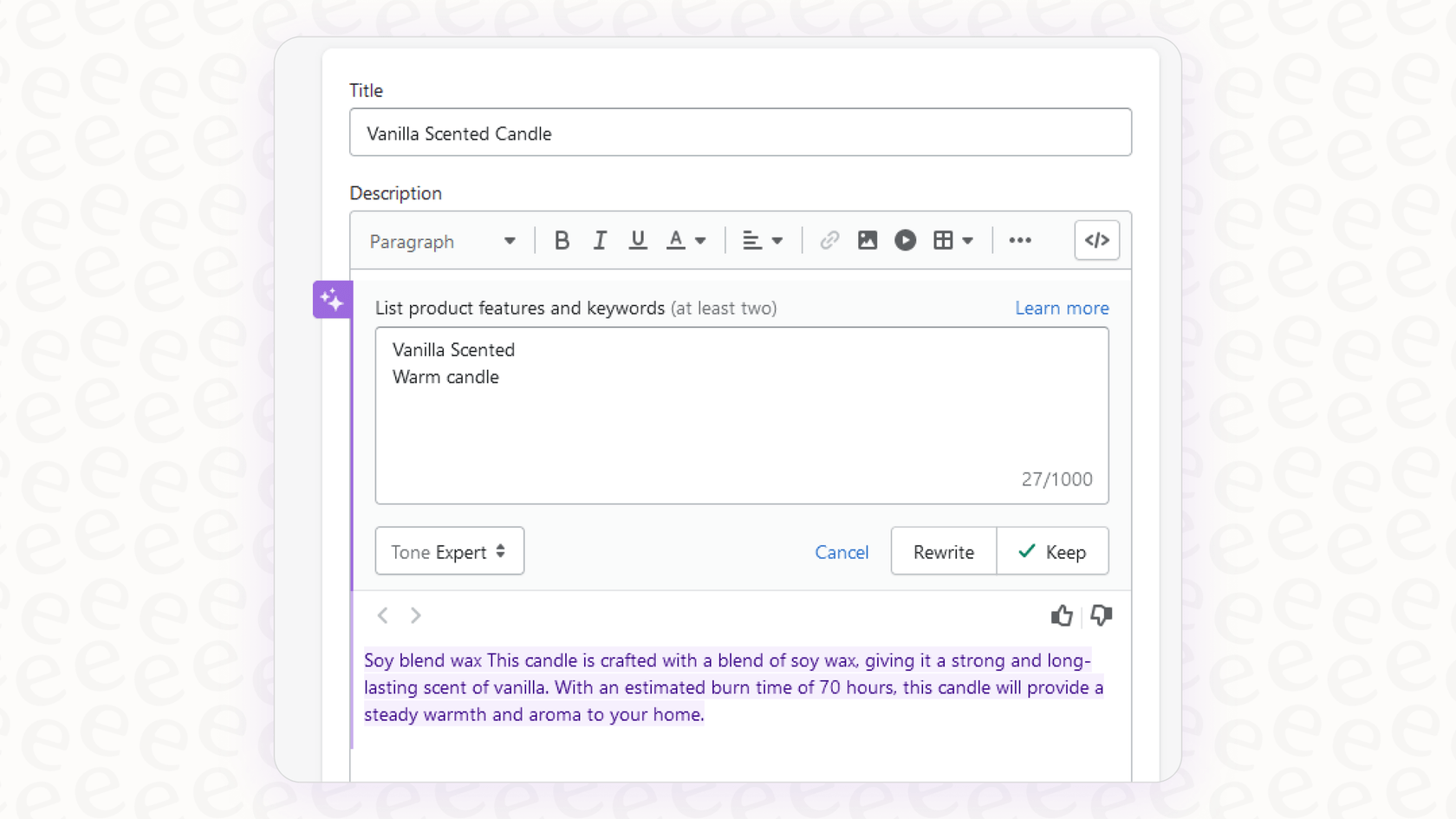
Tips for getting better results with Shopify Magic
Shopify Magic is simple to use, but the quality of what you get out is directly tied to the quality of what you put in. Here are a few tips to get more out of it:
-
Don't be shy with details: When you enter keywords, include materials, who it's for, and the main benefits. For example, "waterproof hiking boots for women, lightweight, breathable Gore-Tex, ankle support."
-
Use the special instructions box: This little field is pretty handy. You can tell it to "write in Spanish", "include 3 emoji", or "keep it under 50 words".
The hidden limitations for growing stores
While Shopify Magic is a nice freebie, its convenience comes at a cost. For businesses that are serious about SEO, brand consistency, and giving customers genuinely helpful information, its limitations start to show up pretty quickly.
The biggest issue is that Shopify Magic works in a bubble. It's completely disconnected from all the valuable knowledge you have stored in your other business tools.
Shopify Magic has no deep knowledge or context
Shopify Magic only knows what you tell it in that little prompt box. It can’t access any of your company’s real-world information.
-
It can't learn from your customers: Your help desk, whether it's Zendesk or Intercom, is an absolute goldmine. It’s filled with the exact questions your customers are asking and the helpful answers your team provides. Shopify Magic can't see any of that, so it can't proactively answer common questions in your product descriptions.
-
It’s cut off from your internal docs: Your team might have detailed product specs in Confluence, marketing plans in Google Docs, or your official return policy living in your help center. The AI can’t pull from any of these places, which means you’re stuck manually copying and pasting key information every single time.
-
It can’t access real-time info: The AI has no way of checking live inventory, looking up an order status, or confirming your shipping policies from your actual store data. This makes it useless for creating content that's truly dynamic or for powering a helpful support chatbot.
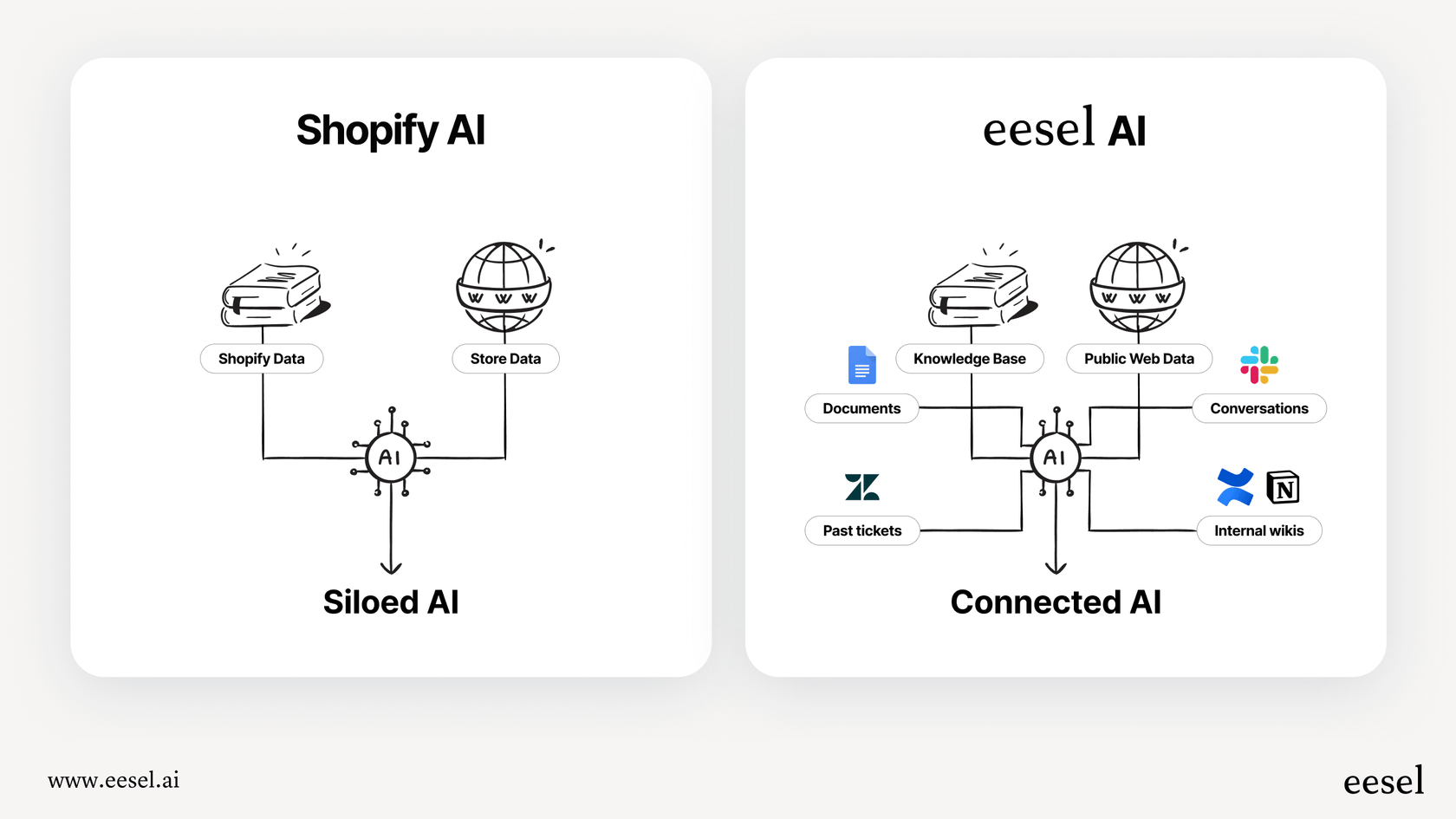
Generic output and weak SEO performance
-
Cookie-cutter content: Because the AI has no real context about your brand or your customers, its suggestions often read like generic marketing fluff that could be slapped onto any website.
-
No real SEO strategy: You can give it keywords, but the AI doesn't understand things like search intent or how to naturally weave in related terms to rank better. It just stuffs in the exact words you provide. That's a huge missed opportunity to bring in more organic traffic.
-
It creates more editing work: To make the content sound unique, match your brand, and actually be good for SEO, you often have to spend a ton of time rewriting the suggestions. At a certain point, that starts to defeat the purpose of using an AI tool to save time.
Beyond basic text suggestions: A unified knowledge approach
For content that actually converts customers and climbs the search rankings, you need an AI that does more than just arrange words into sentences. You need an AI that understands your entire business. This is where things get interesting with AI platforms that can connect all your knowledge sources.
Instead of working in a bubble, a truly smart AI assistant connects directly to all the places your company knowledge is stored. Imagine an AI that could:
-
Learn from your past support tickets: It could figure out your brand's tone of voice by reading your best support agents' replies and automatically identify common questions to address in new product descriptions.
-
Connect to your knowledge bases: It could instantly pull technical specs from Confluence or setup guides from Google Docs to make sure every piece of content is accurate and thorough.
-
Integrate with your store data: It could connect to Shopify to provide real-time information, like checking if something is in stock or confirming a shipping policy.
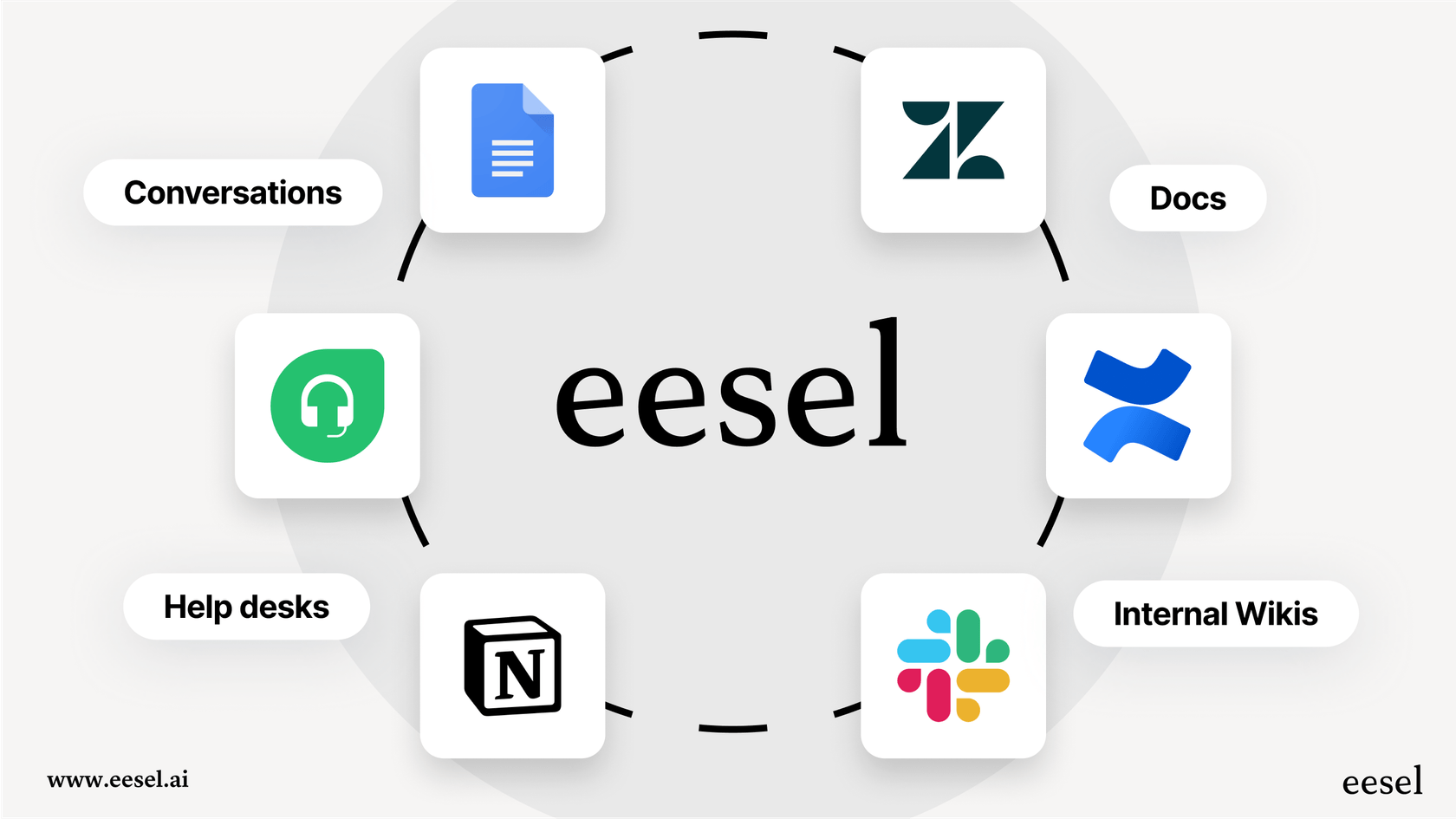
This unified approach turns an AI from a simple text generator into an expert on your business. The content it helps create is not only faster to produce but also more accurate, on-brand, and genuinely useful for your customers.
This is the whole idea behind platforms like eesel AI. By integrating with your help desk, internal wikis, and e-commerce platform, it builds a complete picture of your business. The AI Chatbot can then use this connected knowledge to not only answer customer questions with info pulled straight from your Shopify catalog but also help draft product descriptions that are informed by real-world customer problems. It's a shift from generic suggestions to smart, context-aware content.
Shopify Magic pricing
The good news is that Shopify Magic features are free with all Shopify subscription plans. There are no extra costs or usage caps for the text generation tools. It's just part of your monthly Shopify bill.
Just so you know, here's a quick look at Shopify's core plans:
| Plan | Pay Monthly | Pay Yearly (Effective /mo) | Key Features |
|---|---|---|---|
| Basic | $39 USD/mo | $29 USD/mo | For solo entrepreneurs, basic reports, 2 staff accounts. |
| Shopify | $105 USD/mo | $79 USD/mo | For small teams, professional reports, 5 staff accounts. |
| Advanced | $399 USD/mo | $299 USD/mo | For scaling businesses, custom reports, 15 staff accounts. |
This pricing is accurate as of late 2024. For the most up-to-date info, it's always best to check the official Shopify pricing page.
The verdict on Shopify Magic: A good start, but not a growth engine
So, what’s the bottom line on Shopify Magic text suggestions for content? It’s a genuinely useful feature for anyone just starting out. It's free, it's easy, and it can definitely help you get product pages up and running without staring at a blank screen for hours. Think of it as a great tool for beating writer's block and getting a first draft down.
However, if you're an established business trying to scale up, nail your SEO, and build a strong brand voice, you'll probably outgrow it fast. The generic-sounding output and the fact that it's disconnected from your real business knowledge become major roadblocks.
To create content that actually drives growth, you need an AI that learns from your entire business. By connecting the dots between your support tickets, internal documents, and store data, you can move past basic text generation and start creating content that's intelligent, accurate, and built to convert.
If you find yourself spending more time fixing Shopify Magic’s suggestions than it’s saving you, it might be time to look at a more connected solution. With eesel AI, you can get up and running in minutes, connecting tools you already use like Shopify to create a much smarter AI assistant. You can even simulate how it would perform on your past data and get full control over its knowledge and actions, making sure it works just the way you need it to.

See how eesel AI can level up your Shopify store's content and support.
Frequently asked questions
You activate the tool from within the product description field, input keywords along with a desired tone, and it then generates text for you. You can choose to regenerate new suggestions or edit the chosen draft to align perfectly with your brand's voice.
No, the features for Shopify Magic text suggestions for content are included free with all Shopify subscription plans. There are no additional costs or usage caps for these integrated AI tools.
Its primary limitation is a lack of deep context; it cannot access your customer support data, internal documents, or real-time store information. This often results in generic content and limited effectiveness for robust SEO strategies in scaling businesses.
While it can integrate keywords you provide, Shopify Magic text suggestions for content generally lacks a sophisticated understanding of SEO strategy. It is best utilized as a starting point or for generating quick drafts, often requiring significant human editing for optimal search engine performance.
To maximize results, be highly specific with your keywords and include ample details, utilize the special instructions box for nuanced requests, and always treat the generated output as a first draft that requires substantial editing to infuse your brand's unique voice and ensure accuracy.
Shopify Magic text suggestions for content can assist with various content needs, including brainstorming blog post titles, creating outlines, writing paragraphs for blog posts and pages, generating headlines for the theme editor, and crafting subject lines and body copy for email marketing campaigns.
No, Shopify Magic text suggestions for content operates in isolation. It cannot access your help desk data, internal wikis, or real-time store information; it relies solely on the input you provide directly into the prompt box.
Share this post

Article by
Kenneth Pangan
Writer and marketer for over ten years, Kenneth Pangan splits his time between history, politics, and art with plenty of interruptions from his dogs demanding attention.





