A guide to Shopify Magic AI tools in file editor

Stevia Putri

Stanley Nicholas
Last edited November 6, 2025
Expert Verified
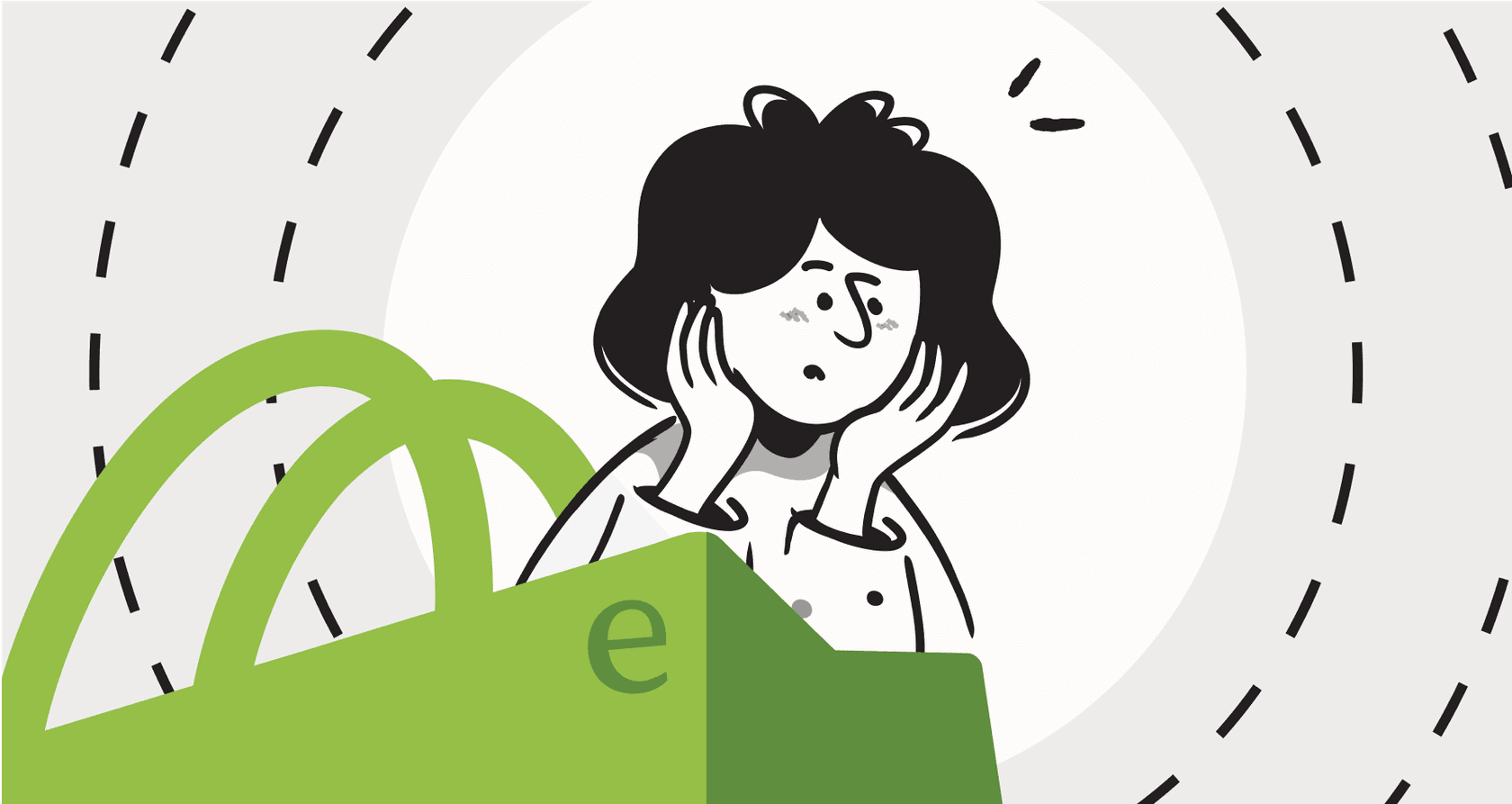
Let's be honest, creating professional-looking product images can be a huge pain. If you don't have a big budget for photoshoots or a designer on standby, getting your products to look as good online as they do in real life feels like a constant struggle. But generative AI is changing things, putting some seriously powerful creative tools in the hands of anyone with an online store.
Shopify has gotten in on the action with Shopify Magic, its own suite of AI tools. One of the most useful additions is the set of AI-powered image editing features built right into the file editor. In this post, we'll walk through what the Shopify Magic AI Tools in File Editor can do, where they fall a bit short, and why pairing them with smart AI support is the real secret to a great customer experience.
What are the Shopify Magic AI Tools in File Editor?
At its core, the Shopify Magic AI Tools in the File Editor are a bunch of free, AI-powered features that live directly in your Shopify admin. Think of it as a simple, smart version of Photoshop that’s already part of your product management workflow. Its main job is to help you clean up product photos, generate new backgrounds, and create professional-looking visuals without ever having to leave Shopify.

The two main features are the ability to instantly remove or change a photo's background and the power to generate entirely new scenes from a simple text description. You don't need any design skills to use it. Best of all? These tools come at no extra cost on all paid Shopify plans, which means high-quality product images are now within reach for everyone, from solo founders to growing teams. It's all about making it easier to present your products in the best light.
Core capabilities and practical use cases
These tools aren't just for fun; they solve real problems that online sellers face every day. Let’s break down what they can actually do and how you can use them for your store.
Instantly remove or replace image backgrounds
One of the most tedious parts of product photography is getting a clean, consistent background. The background removal tool in Shopify Magic does this for you automatically. It uses AI to figure out what the main subject of your photo is (your product) and neatly cuts it out from its original background.
This is perfect for creating that classic, professional e-commerce look where all your products are on a clean white or neutral background. It makes your product grid look tidy and polished, which can really help build trust with shoppers. The biggest win here is the time and money you save. What used to take ages in photo editing software or require hiring a freelancer can now be done in a couple of clicks.
Generate new scenes with text prompts
This is where things get really cool. The "Generate" feature lets you place your product in pretty much any setting you can dream up, just by describing it. You can type in a simple prompt like, "a pair of sneakers on a city sidewalk at dusk" or "a ceramic mug on a marble countertop with soft lighting," and the AI will cook up a brand-new background for your product.

You can do so much with this. Create lifestyle shots that help customers imagine themselves using your product, design eye-catching images for seasonal marketing campaigns, or even just test out different visual styles to see what your audience likes best. All of this, without the cost and hassle of an actual photoshoot. This kind of creative freedom helps you tell a better story about your products, which is a great way to boost conversions.
Streamline the creative workflow
Maybe the most practical benefit is just how convenient it is. Having these tools built right into the Shopify admin gets rid of a lot of annoying steps. You no longer have to download product photos, open them in another app, edit them, save them, and then re-upload them to Shopify.
Everything happens in one place. This smooths out the whole process and drastically cuts down the time it takes to get a new product up for sale. For small teams or solo entrepreneurs juggling a million tasks, this kind of efficiency is more than just nice to have; it's a lifesaver.
Limitations and what to consider
While Shopify's image editing tools are impressive, they’re only one part of the customer journey. Relying on them alone leaves a few gaps that can lead to frustrated shoppers and lost sales.
The gap between a great picture and good information
A stunning product image is fantastic for grabbing a customer's attention, but it can't answer their questions. After a potential buyer is drawn in by a beautiful photo, their very next move is usually to look for more details. They'll have questions like, "Is this jacket machine washable?", "What are the dimensions of this table?", or "Do you ship to Australia?".
This is where the image editor's job ends. It creates a powerful visual hook but doesn't offer any way to deliver the info needed to make a sale. This disconnect is a major friction point where you can easily lose a potential customer.
Creating content vs. unifying knowledge
It’s helpful to think of Shopify Magic's tools as great content generators. They make beautiful images and can even help write product descriptions. The problem is, this content is often separate from your business’s real sources of truth, which might be scattered across help center articles, old support tickets, internal wikis like Confluence or Google Docs, and your main Shopify product data.
The result is that your support team (whether it's a person or an AI) doesn't have a single, reliable place to find answers. This leads to inconsistent responses, wasted time digging for information, and a clunky customer experience. Shopify Magic creates the pretty assets, but it doesn't manage the knowledge behind them.
An isolated tool in a connected world
The image editor is a powerful feature, but it works in its own little bubble. It doesn’t connect with the support platforms you use to talk to your customers, like Zendesk, Freshdesk, or Gorgias.
This means your teams are working separately. Your marketing person can perfect an image, but your support team has no extra context when a customer asks a question about that product hours later. The conversation is completely disconnected from the picture that started it, forcing your agents to start from square one every time.
Connecting visuals with AI-powered support
To fix these issues, you need to bridge the gap between your eye-catching visuals and the knowledge that powers your business. This is where a complete AI platform can be the perfect partner for Shopify's creative tools.
Unifying product knowledge for instant, accurate answers
Instead of letting your important information live in different places, a central AI platform like eesel AI connects to all of them. It plugs into your Shopify store, your help center, past support tickets, and internal documents to create a single brain for your business. It doesn't just see a product image; it understands every bit of data connected to that product.
When a customer asks a question, the AI pulls the answer from the correct source, making sure every response is instant, accurate, and consistent. This builds trust and gets rid of the roadblocks that make customers leave their carts.
![A view of the eesel AI automated ticketing system dashboard showing one-click integrations with tools like Zendesk and [REDACTED].](/_next/image?url=https%3A%2F%2Fwebsite-cms.eesel.ai%2Fwp-content%2Fuploads%2F2025%2F08%2F03-Screenshot-of-integrations-available-in-the-eesel-AI-automated-ticketing-system.png&w=1680&q=100)
From static images to interactive support with AI chatbots
An AI chatbot can turn the shopping experience from passively looking at pictures into an active, helpful conversation. Imagine a customer lands on a product page and is impressed by the lifestyle shot you created with Shopify Magic. They can immediately open an eesel AI Chatbot on that same page to ask a follow-up question.
Because the chatbot is trained on your entire Shopify catalog and help docs, it can provide an immediate answer, look up inventory in real-time, or even check an order status. This kind of interactive support helps guide the customer toward making a purchase with confidence.
Automating the full support workflow
A truly helpful AI platform does more than just answer questions. Tools like eesel AI are built to automate the entire support process, making things smoother and more efficient from beginning to end. This includes:
-
AI Triage: Automatically tagging and routing incoming support tickets based on the product or issue, so they get to the right person or department right away.
-
AI Agent: Independently resolving common product questions from start to finish, which frees up your human agents to handle more complex problems.
-
AI Copilot: Giving your human agents a hand by drafting accurate, on-brand replies in seconds. This cuts down response times and makes training new hires much easier.
eesel AI Copilot using knowledge sources to help human agents in a help desk. This end-to-end automation makes sure that the journey that starts with a beautiful, AI-generated image ends with a happy customer.
A look at Shopify pricing
It’s important to remember that Shopify Magic’s AI image editing tools are currently free and included with all paid Shopify plans. To give you the full picture, here’s a quick breakdown of Shopify’s main pricing tiers so you can see where these features fit in.
| Plan | Price (Monthly) | Key Features for Merchants |
|---|---|---|
| Basic | $39 USD/mo | For solo entrepreneurs; includes online store, unlimited products, 2 staff accounts, 24/7 chat support. |
| Shopify | $105 USD/mo | For small teams; includes everything in Basic plus 5 staff accounts and lower transaction fees. |
| Advanced | $399 USD/mo | For scaling businesses; includes everything in Grow plus 15 staff accounts, advanced reporting, and the lowest transaction fees. |
| Plus | Starting at $2,300 USD/mo | For large businesses; includes everything in Advanced plus enterprise-grade features, unlimited staff accounts, and a fully customizable checkout. |
Go beyond beautiful images
The Shopify Magic AI Tools in File Editor are a fantastic addition for anyone running an e-commerce store. They make professional product photography accessible, allowing merchants of all sizes to create stunning images that convert, all without breaking the bank.
But it’s important to remember that great visuals are the start of the customer journey, not the end. To build a successful online business, you need to connect those eye-catching images to an intelligent, automated support system that can deliver the information customers need, right when they need it. The best strategy combines beautiful, AI-generated images with a knowledgeable, AI-powered support agent that can answer questions, solve issues, and guide customers confidently to checkout.
While Shopify Magic helps perfect your product visuals, eesel AI gives your entire knowledge base a voice. Connect your Shopify store and other data sources in minutes to launch an AI agent that delivers instant, accurate answers 24/7. Start your free trial today.
Frequently asked questions
The Shopify Magic AI Tools in File Editor primarily help with image editing directly within your Shopify admin. They can instantly remove or replace product backgrounds and generate entirely new scenes using simple text prompts, making it easy to create professional-looking product visuals.
Yes, the Shopify Magic AI Tools in File Editor are currently free and included with all paid Shopify plans. This means you can access these powerful image editing features without any additional cost beyond your standard Shopify subscription.
You can use these tools to create consistent, clean backgrounds for all your products, or generate diverse lifestyle shots by describing new scenes. This helps customers visualize products better, enhances your brand's aesthetic, and can be used effectively for various marketing campaigns without the need for traditional photoshoots.
While these tools create stunning visuals, they don't provide answers to customer questions about product details, shipping, or other crucial information needed for a purchase. They are excellent content generators, but do not unify your business's overall knowledge base to address customer inquiries.
The Shopify Magic AI Tools in File Editor operate as an isolated feature within the Shopify admin and do not directly integrate with external customer support platforms. This can create a disconnect between the beautiful visuals you create and the contextual information available to your support teams.
To provide a complete experience, you should pair the visuals created with the Shopify Magic AI Tools in File Editor with an AI-powered support platform like eesel AI. This allows you to unify all your product knowledge, answer customer questions instantly via chatbots, and automate your support workflow, connecting visual appeal with reliable information.
The Shopify Magic AI Tools in File Editor streamline the creative workflow by integrating image editing directly into the Shopify admin. This eliminates the need to download, edit in external software, and then re-upload images, significantly cutting down the time and effort required to prepare product visuals for your store.
Share this post

Article by
Stevia Putri
Stevia Putri is a marketing generalist at eesel AI, where she helps turn powerful AI tools into stories that resonate. She’s driven by curiosity, clarity, and the human side of technology.





