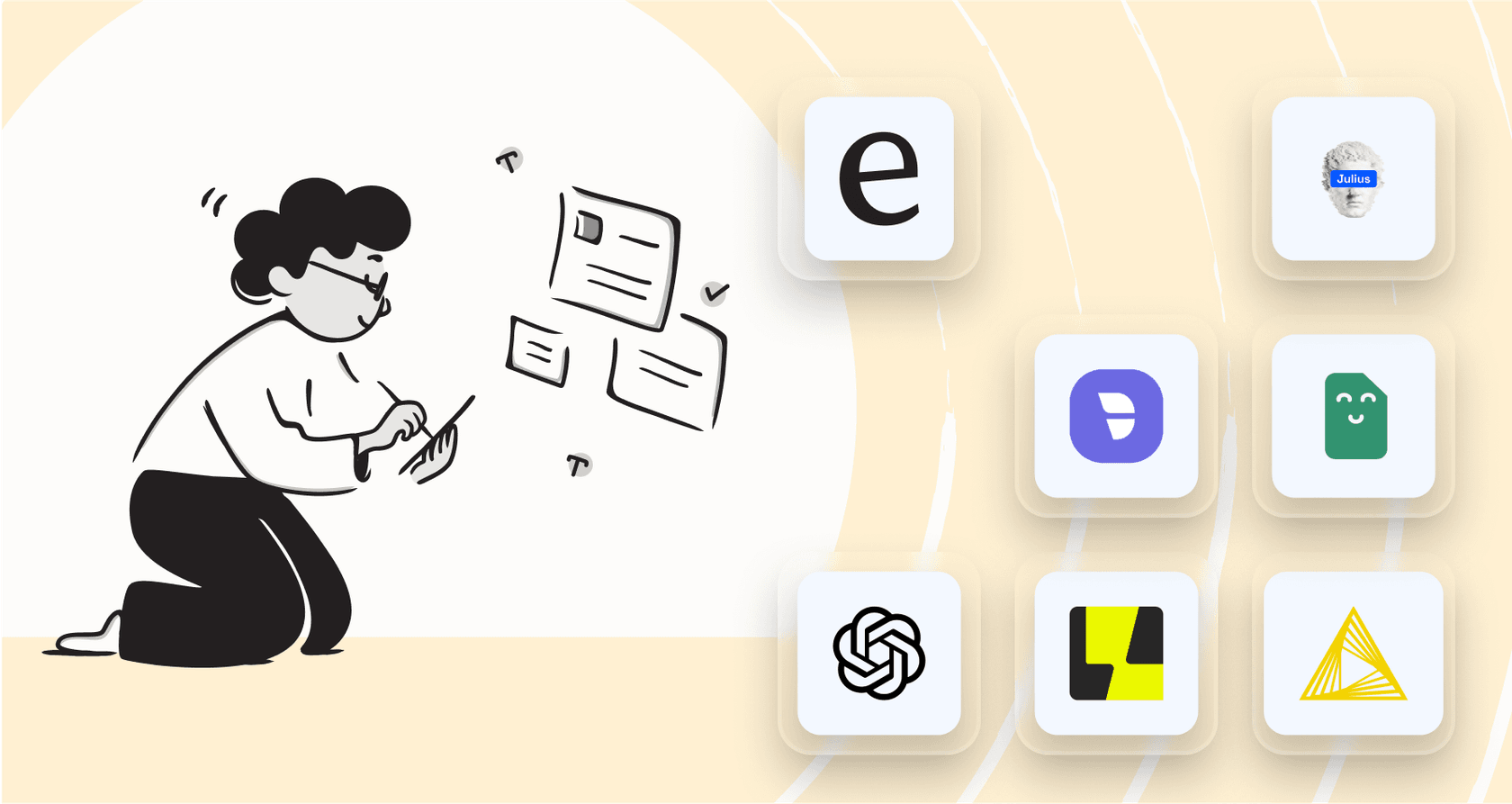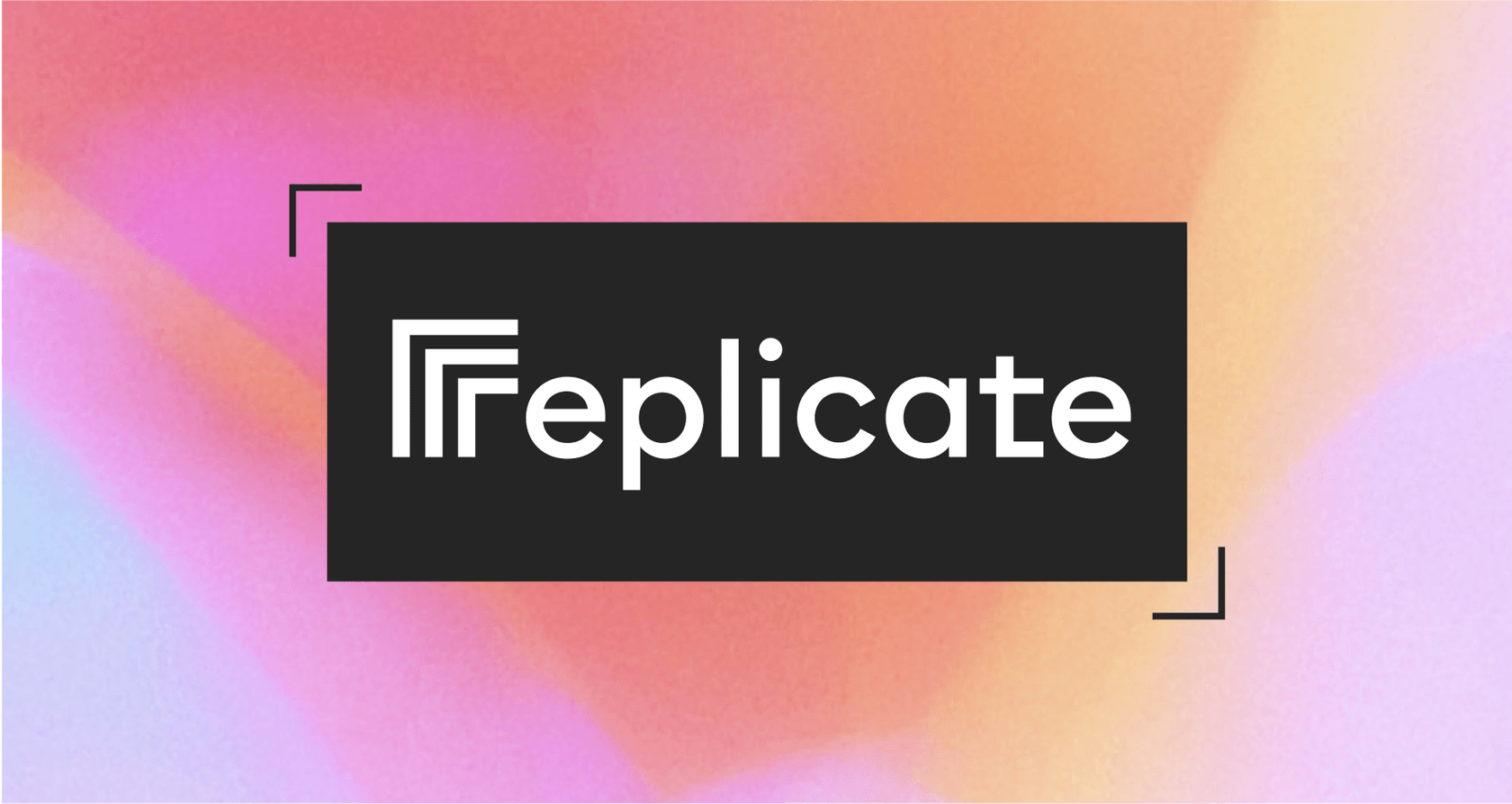
The world of AI is moving incredibly fast. For most businesses, just trying to keep up with the latest models and tools feels like a full-time job. The real challenge isn’t just understanding what AI can do, but figuring out how to get it working for your team without needing a PhD in machine learning.
This is where platforms like Replicate AI enter the picture. It’s earned a reputation as a go-to spot for developers who want to run, tweak, and launch thousands of open-source AI models using a simple API. But what does that really mean for your business? If you’re looking to build a new AI feature from the ground up, it’s a seriously powerful tool. But if you're trying to solve a specific problem, like automating customer support, is a platform built for developers the right tool for the job?
Let's break down what Replicate AI is, how it works, what it’s great for, and, most importantly, where it falls short for business automation.
What exactly is Replicate AI?
At its heart, Replicate AI is a cloud platform designed for developers and AI engineers. Its whole purpose is to eliminate the technical headaches that come with running machine learning models. Instead of your team wrestling with GPU configurations, messy software dependencies, and scaling servers, Replicate handles all that heavy lifting behind the scenes.
Its biggest selling point is the huge library of open-source models from the AI community, especially for creative tasks like generating images, videos, and audio. Think of it as a massive, ready-to-use toolbox. A developer can find a model for turning text into an image, plug it into their app with a few lines of code, and get a result almost instantly.

The platform's services really come down to three main things: running existing models through an API, fine-tuning them with your own data to make them unique, and deploying your own custom-built models on their infrastructure using their tool, Cog.
Basically, Replicate gives developers a powerful engine and all the necessary parts, but it’s up to them to design, build, and maintain the rest of the car.
How does Replicate AI work?
The real appeal of Replicate is how it simplifies incredibly complex processes down to a few lines of code. It hides all the messy infrastructure details so developers can focus on building.
Running open-source models with a single API call
A developer can pop over to the "Explore" page on Replicate's website and browse a giant catalog of AI models. Whether they need to generate photorealistic images, transcribe audio to text, or even create a piece of music, there's a good chance they'll find a model for it.
Once they pick one, using it is as straightforward as making an API call. They send the inputs, like a text prompt for an image or an audio file for transcription, and Replicate’s servers do all the work. The platform automatically finds the right hardware, runs the model, and sends back the result. It’s a clean way to tap into powerful AI without any of the setup pain.
Fine-tuning models with your own data
This is where it gets more interesting if you're trying to create something that feels unique to your brand. Fine-tuning lets you take a general-purpose model and train it a bit more using your own data. For instance, you could fine-tune an image model on photos of your products to generate new marketing shots in a consistent style, or train it on your face to create custom avatars.
Replicate makes this fairly simple. Users can upload a dataset (often just a zip file of images), run a training job, and get a new, personalized version of the model that’s tailored to their needs. It’s a great feature for anyone aiming to create unique, branded content with AI.

Deploying custom models with Cog
For teams building their own machine learning models from scratch, Replicate offers an open-source tool called Cog. It acts like a containerization tool (if you're familiar with Docker, it's a similar idea, but for machine learning). It packages a model and all its dependencies into a standard format.
Once a model is packaged with Cog, it can be deployed on Replicate’s infrastructure. This gives teams the benefit of Replicate's auto-scaling and production-ready API without having to manage that infrastructure themselves. It’s a handy bridge for teams with deep ML expertise who’d rather not become infrastructure experts too.
Popular use cases and applications of Replicate AI
Because Replicate is built for developers, it shines when a team is building an AI-powered feature or a whole new application. It provides the raw horsepower, and it’s up to the developer to turn it into a finished product.
Powering creative and marketing tools
The most common use for Replicate AI is definitely in the creative space. Its library of image, video, and audio models makes it a favorite for things like:
- Generating marketing and ad creative: Companies use models like Stable Diffusion or FLUX to create eye-catching visuals for their campaigns.
- Creating game assets: Game studios can quickly generate concept art, textures, and character designs.
- Powering AI photo and video apps: Many of the consumer apps that offer AI editing or content creation are using Replicate on the backend.
- Music and audio generation: Musicians and podcasters can use it to create royalty-free music or synthesize voiceovers.
Learn how to fine-tune AI video models on Replicate AI with a quick step-by-step demo.
Building blocks vs. a complete business solution
This brings us to a really important distinction for any business leader thinking about a tool like Replicate. It provides powerful "building blocks" for AI, but it doesn't offer a complete solution to a business problem.
Let’s say you want to automate your customer support. You need a lot more than just a language model that can generate text. You need a full system that can:
- Connect directly with your helpdesk, whether it's Zendesk or Intercom.
- Understand the context of customer tickets.
- Perform specific actions, like tagging a ticket or escalating it to the right person.
- Pull information from your knowledge sources, like Confluence or past tickets.
This is exactly where a purpose-built platform like eesel AI makes a difference. While Replicate gives you the engine, eesel AI gives you the whole car, a ready-to-go solution designed specifically for automating support and internal knowledge workflows.
Key limitations for business automation
For a developer working on a cool side project, Replicate is fantastic. But for a business trying to automate a core function like customer service or IT support, its developer-first approach creates some pretty big hurdles.
High developer dependency and lack of self-serve for business teams
The biggest issue is that you can't use Replicate without a developer. Every model, API call, and workflow has to be implemented through code. The Head of Support or an IT Manager can't just log in and configure an automation rule. This creates a bottleneck, making it slow and expensive to get started, test new ideas, and make changes.
This is a world away from a platform designed for business users. With a tool like eesel AI, a support manager can connect their helpdesk, train an AI agent on existing documentation, and set up complex automation rules from a simple dashboard, no coding needed. You can be up and running in minutes, not months.
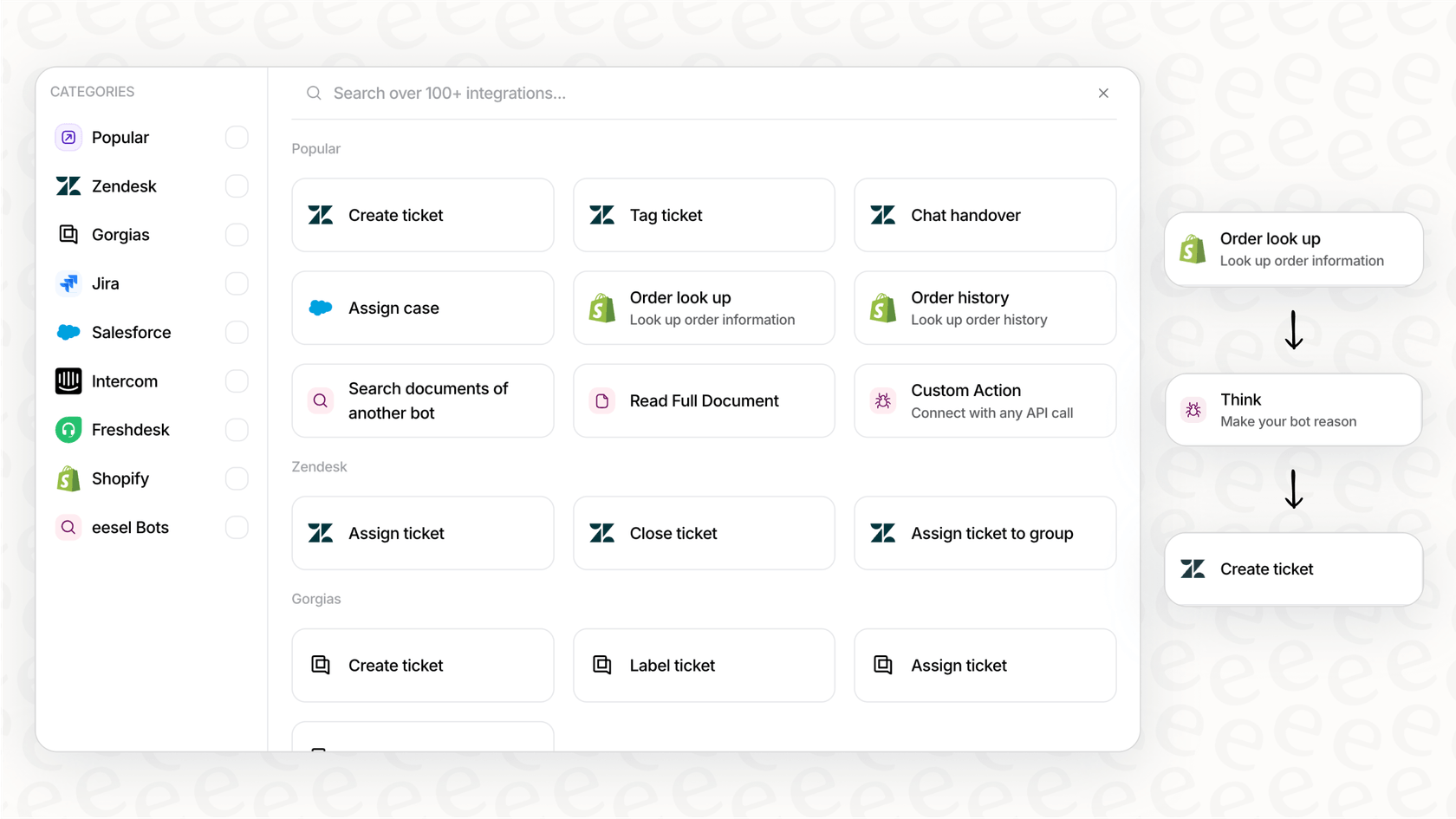
Unpredictable pay-per-second pricing
Replicate’s pricing is based on compute time, billing you for every second a GPU runs your model. This is fine for experimenting, but it’s a huge risk for a core business function. Imagine a sudden spike in support tickets because of a product bug. Your Replicate bill could shoot through the roof without warning, making it impossible to budget with any certainty.

The alternative is a clear, predictable pricing model. For example, eesel AI’s plans are based on a set number of AI interactions per month. You know exactly what your bill will be, no matter how busy your support team gets. You aren't penalized with surprise fees for resolving more tickets.
Workflow and integration gap
An AI model running on Replicate exists in a vacuum. It can take an input (like a customer question) and produce an output (like an answer), but it can't do anything with that answer. It can't tag the ticket in Freshdesk, escalate it to a senior agent, check an order status in Shopify, or close the loop.
All of that critical workflow logic has to be custom-built and maintained by your developers. They have to write code for every action and every integration, which is time-consuming and can be a headache to maintain.
This is the exact problem eesel AI's workflow engine is built to solve. It comes with a fully customizable engine that lets you define exactly what the AI should do next. From simple actions like tagging and triaging to complex API calls to your other systems, you can build powerful, automated workflows right from the dashboard.
No built-in confidence score or simulation on business data
When you build a solution with Replicate, you're essentially flying blind until you go live. There's no easy way to know how well your model will perform on real customer questions before it's actually interacting with them. You can't test it on thousands of your past support tickets to see its accuracy or forecast how many issues it will actually be able to resolve.
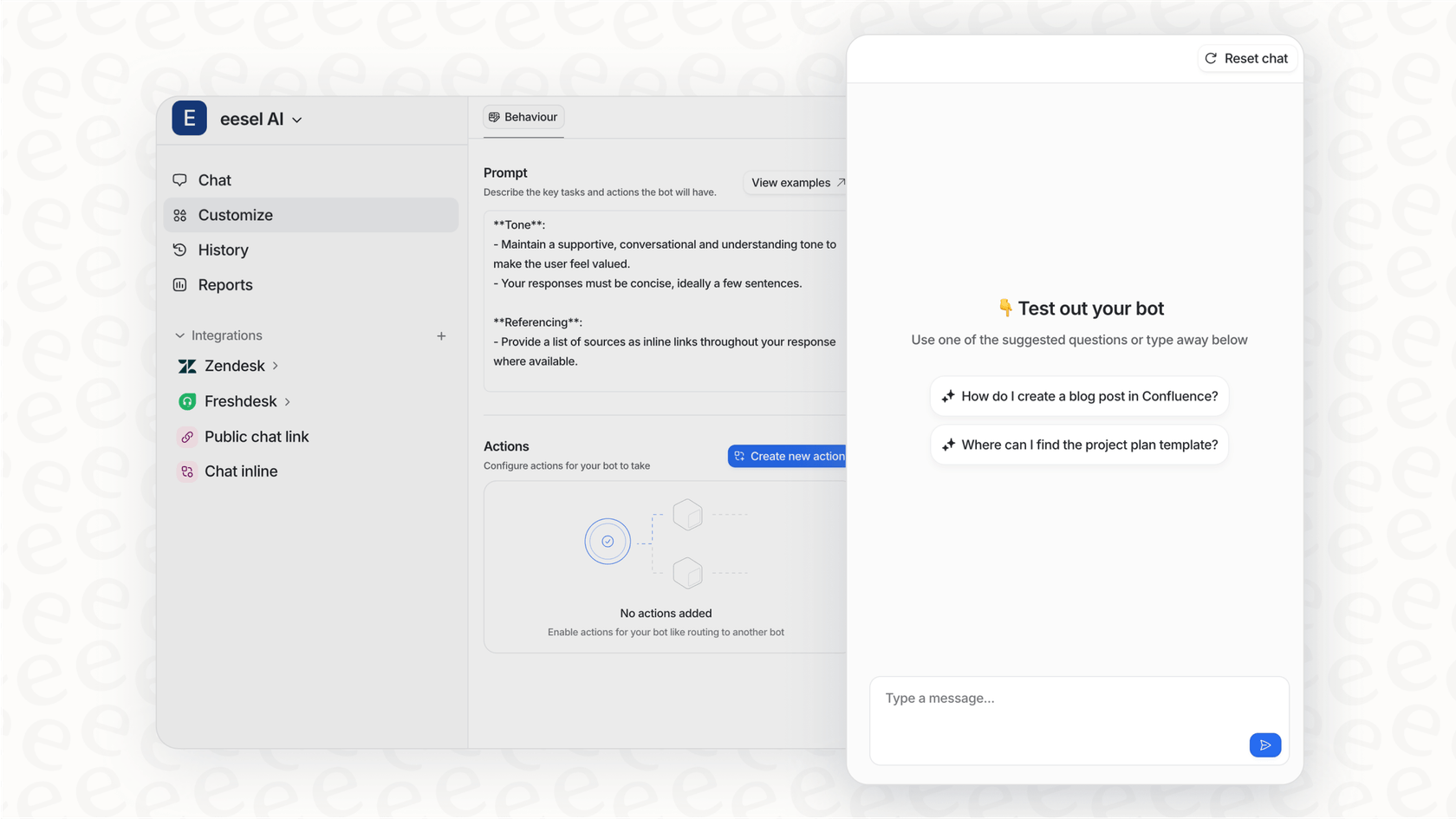
This is maybe the biggest difference you'll find in a platform built for business. eesel AI's simulation mode is a lifesaver here. It lets you safely test your entire AI setup on your historical ticket data in a sandbox. You can see exactly how the AI would have responded, get accurate forecasts on resolution rates and cost savings, and tweak its behavior before a single customer ever talks to it. It’s all about testing with confidence and launching with a clear picture of the ROI.
The alternative: An end-to-end solution for support automation
Simply put, Replicate is an incredible tool for developers who need raw AI power. But it isn't a business solution out of the box. When it comes to automating something complex like customer support or internal Q&A in Slack, it falls short because it forces you to build everything else around the model yourself.
An end-to-end platform like eesel AI is designed to solve these problems from the very beginning. It brings the AI model, the integrations, the workflow engine, and the analytics together in one place.
Here’s a quick look at how they stack up:
| Feature | Replicate AI | eesel AI |
|---|---|---|
| Primary User | Developers & AI Engineers | Support & IT Teams, Business Leaders |
| Setup Time | Days to weeks (requires coding) | Minutes (no-code, self-serve) |
| Workflow Automation | Has to be built manually | Built-in, fully customizable engine |
| Knowledge Sources | Limited to training datasets | Unifies helpdesks, wikis, docs, and more |
| Pre-launch Testing | Limited to technical testing | Powerful simulation on historical tickets |
| Pricing Model | Pay-per-second (unpredictable) | Fixed monthly tiers (predictable) |
Is Replicate AI the right tool for you?
So, what's the verdict? Should your business use Replicate AI? The answer really depends on what you're trying to do.
If you have a team of developers and you want to build a custom app from the ground up that uses cutting-edge, open-source AI models for creative work, then Replicate is an excellent choice. It gives you unmatched flexibility and access to a huge community of model creators.
However, if your goal is to solve a specific business problem, like cutting down on support ticket volume, making your agents more efficient, or giving your team instant answers to internal questions, a developer-focused platform will likely create more work than it solves. For those challenges, you need a dedicated, all-in-one solution. A platform like eesel AI is faster to implement, more powerful for building business workflows, and gives you a much clearer and more predictable path to a positive return on your investment.
Ready to automate your support workflows without the development overhead? Try eesel AI for free or book a demo and see how you can go live in minutes, not months.
Frequently asked questions
No, Replicate AI is designed specifically for developers and requires coding to run models and build workflows. Business teams like support or IT cannot configure or manage it directly from a dashboard, which is a key limitation for business automation.
Fine-tuning means taking a general-purpose AI model and training it further using your own specific data. For example, you could fine-tune an image model with your company's product photos to make it generate new marketing images that perfectly match your brand's unique style.
No, it does not offer pre-built integrations. A model on Replicate can generate a response, but your developers would need to write custom code to integrate with business tools like Zendesk or Slack to perform actions like tagging a ticket or escalating an issue.
Replicate AI charges based on the exact amount of time its servers (GPUs) are used to run your AI model, billed by the second. While this is efficient for experimentation, it can lead to unpredictable and potentially high costs for core business functions that experience usage spikes.
Replicate AI is the right choice when your development team is building a custom application from scratch, especially for creative tasks like image, video, or audio generation. For solving a specific business problem like automating customer support, a dedicated, end-to-end platform is a much better fit.
Share this post

Article by
Stevia Putri
Stevia Putri is a marketing generalist at eesel AI, where she helps turn powerful AI tools into stories that resonate. She’s driven by curiosity, clarity, and the human side of technology.