I tried 7 top AI for data analytics tools in 2025: Here's my definitive ranking

Stevia Putri
Last edited September 17, 2025
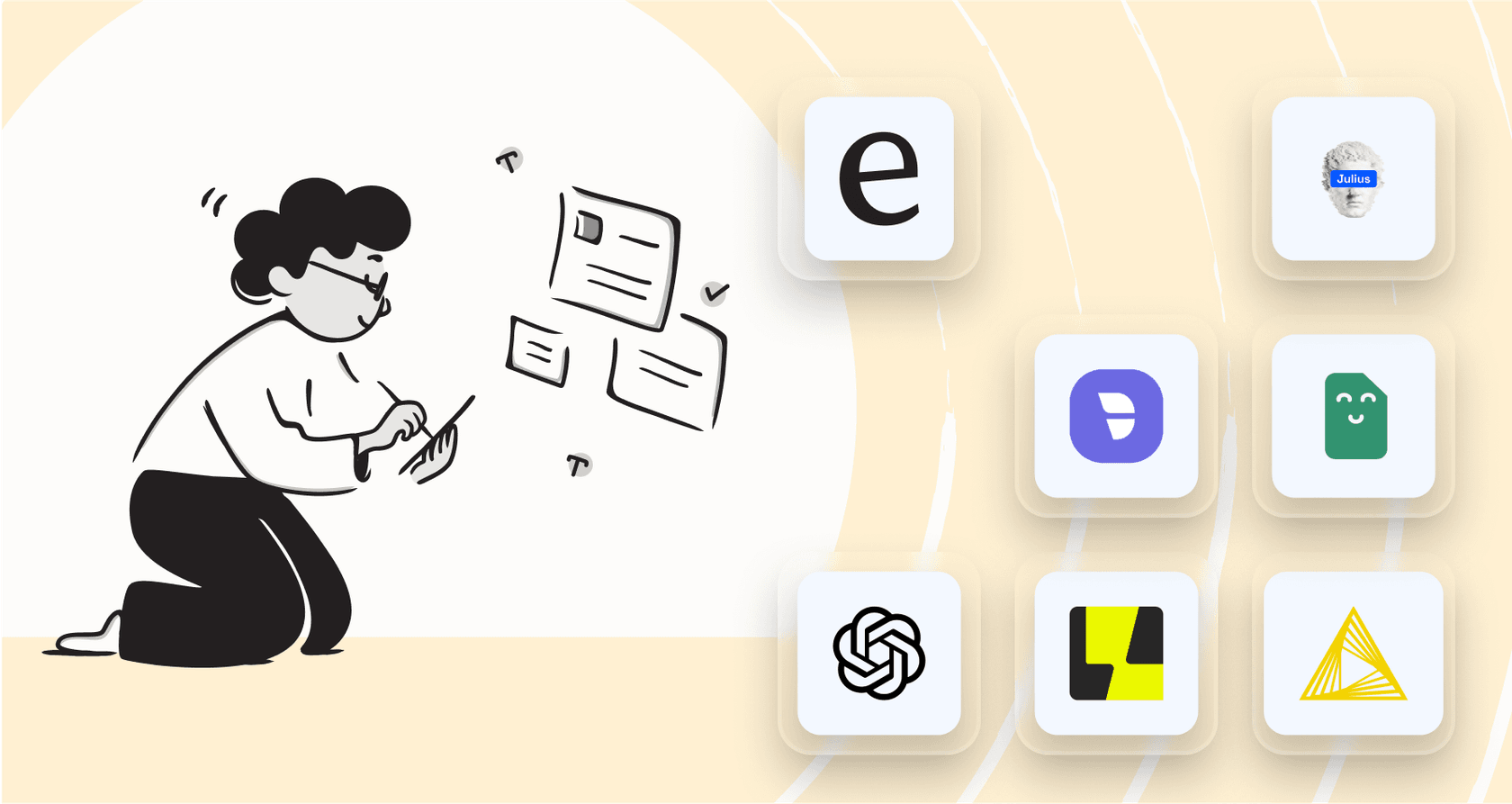
Video overview of "I tried 7 top AI for data analytics tools in 2025: Here's my definitive ranking".
Let's be real for a second. Most businesses are collecting a ton of data but aren't quite sure what to do with it all. You have customer feedback, support tickets, and sales numbers piling up, but turning that raw info into something you can actually use feels like a whole separate job. This is especially true in customer support, where the best insights are buried in thousands of conversations. It’s easy to feel like you’re swimming in data but can't find a single answer.
This is where AI for data analytics is supposed to help. These aren't the clunky, old-school business intelligence platforms that you need a data science degree to use. The new wave of AI tools can clean, interpret, visualize, and even act on your data, often by just asking questions in plain English. My mission was to cut through the marketing noise and find the tools that actually work for busy business users. I’ve spent the last few weeks testing the top platforms to rank the best options for turning your data into real, actionable insights.
What is AI for data analytics?
At its heart, AI for data analytics is all about using artificial intelligence to automatically spot patterns, trends, and useful insights hiding in your data. It's like having a super-smart analyst on your team who can work around the clock without needing coffee breaks.
You can forget about building complex dashboards or learning to write SQL queries. The new generation of AI tools has changed the game. Now, it's less about your technical skills and more about your business curiosity. You can just ask a question like, "What was our most common customer complaint last month?" and get an instant, easy-to-read answer. This is possible thanks to a couple of key technologies: machine learning, which helps predict future trends, and natural language processing (NLP), which lets the AI understand your questions and analyze text from support tickets, emails, and documents.
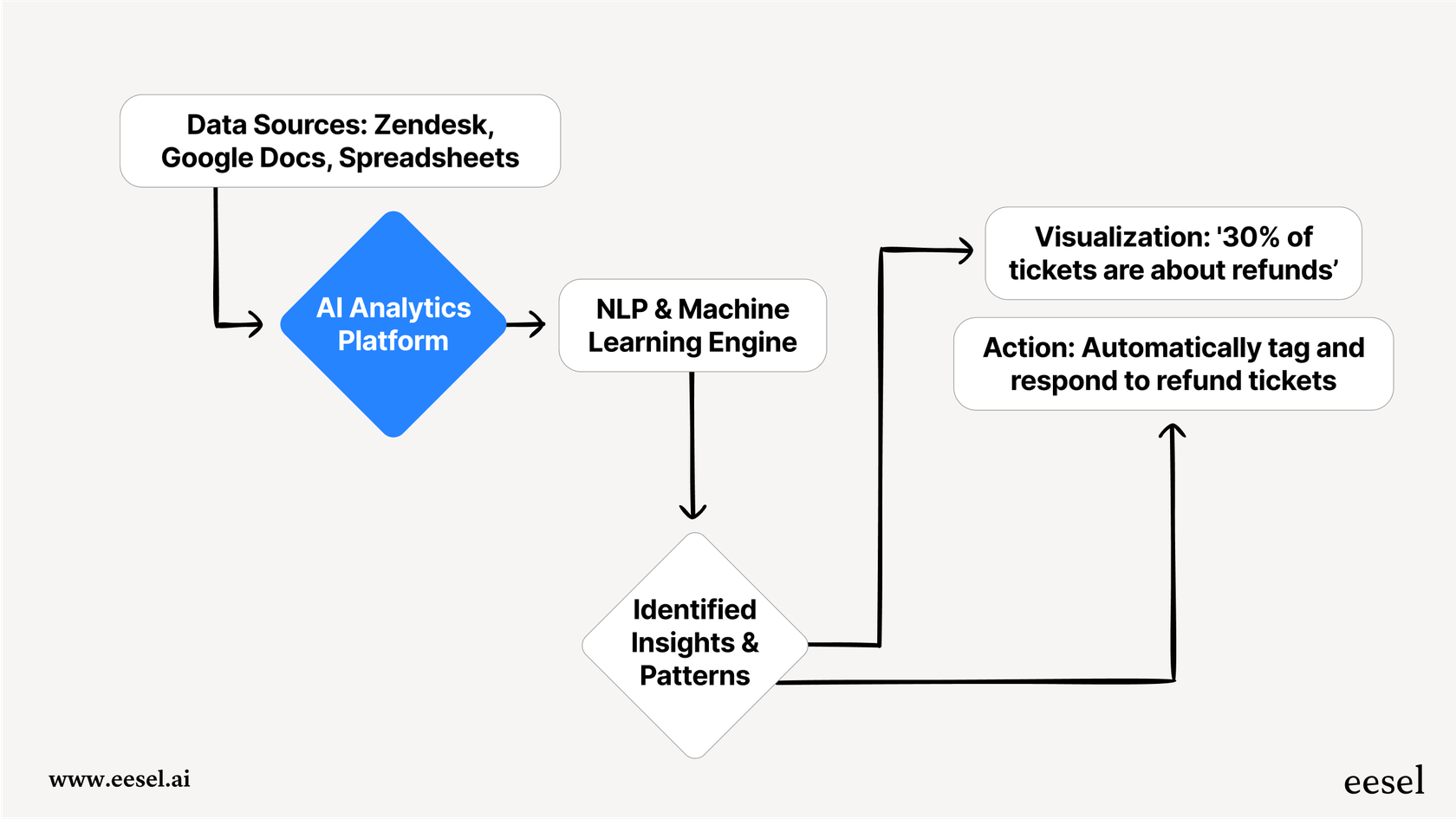
How we chose the best AI for data analytics tools
I didn't want this to be just another list of features. My ranking is based on what provides real-world value for teams who need results, not just more charts. To figure that out, I judged each tool on a few important points:
- Actionability: Does the tool just give you a pretty graph, or does it help you do something with the information? A tool that tells you why customers are unhappy is good. A tool that helps you automatically resolve their issues is way better.
- Ease of Use: How quickly can you get started? I focused on self-serve platforms that don't force you to sit through a sales demo just to see the product. Your time is valuable, and the tool should reflect that.
- Integration Depth: A great tool should slide right into your existing workflow. I looked at how well it connects with the platforms you use every day, like your helpdesk, company wiki, and chat tools.
- Specialization: Is it a jack-of-all-trades or a master of one? General tools are fine, but platforms built to solve a specific business problem (like analyzing customer support data) usually deliver much more focused value.
The best AI for data analytics tools in 2025
Here’s a quick side-by-side look at how the top tools compare.
| Tool | Best For | Key AI Feature | Pricing Model | Ease of Use |
|---|---|---|---|---|
| eesel AI | Customer Service Data & Automation | Analyzes past tickets to automate replies & triage | Flat monthly fee (no per-resolution cost) | Very Easy (Self-serve) |
| ChatGPT Advanced Data Analysis | Quick, Ad-Hoc File Analysis | Conversational analysis of uploaded spreadsheets | Subscription (ChatGPT Plus) | Easy |
| DataGPT | Conversational Business Intelligence | Natural language Q&A for structured data | Custom/Enterprise | Moderate |
| Julius.ai | AI-Powered Data Notebooks | Generates code & visualizations in a notebook | Subscription | Moderate |
| Formula Bot | Spreadsheet-Centric Analysis | AI chat for spreadsheets and data connections | Subscription | Easy |
| Luzmo | Embedded AI Visualizations | AI chart generator for SaaS applications | Custom/Enterprise | Moderate to Hard |
| KNIME | Open-Source Visual Workflows | Drag-and-drop machine learning model builder | Free (Open Source) | Hard |
A deep dive into the 7 best AI for data analytics tools
Alright, let's get into the nitty-gritty of each platform and why it earned a spot on the list.
1. eesel AI
eesel AI isn't trying to be a general analytics tool. It’s a specialized platform that’s hyper-focused on one of the most data-heavy and chaotic parts of any business: customer service. It hooks into your unstructured data sources like old tickets in Zendesk, help center articles, and internal wikis like Confluence or Google Docs. From there, it uses that knowledge to take direct action by automating replies, triaging tickets, and drafting helpful responses for your agents.
It's number one on my list because it's the only tool I tested that actually closes the loop between insight and action. Instead of just showing you a dashboard that says 30% of your tickets are about refunds, eesel AI can be set up to automatically handle those refund requests for you. It learns from your past conversations to match your brand's voice, so the automated responses sound genuinely human. This is what separates it from a simple analysis tool.
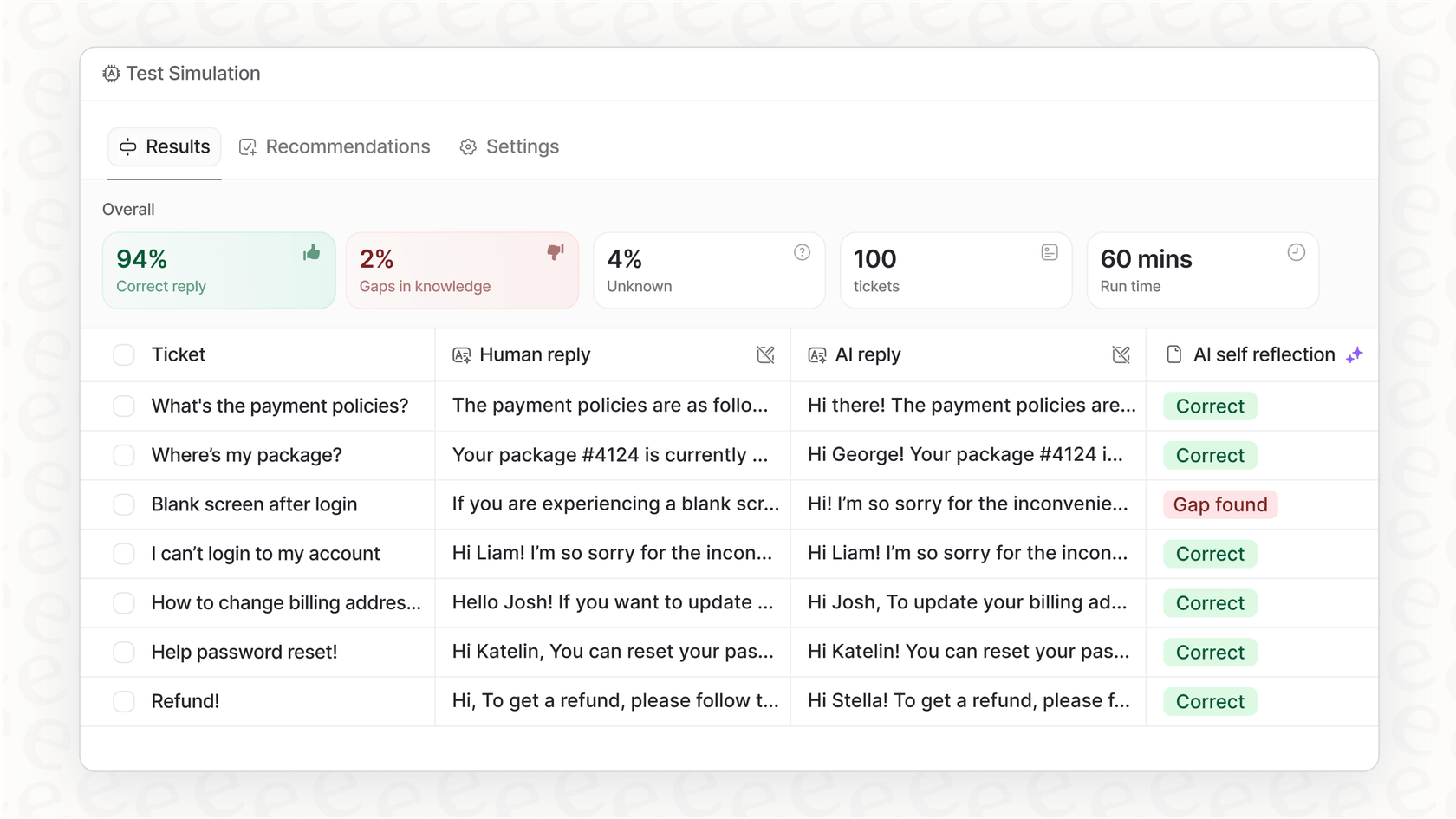
Pros:
- The setup is truly self-serve. You can get it running in minutes without ever talking to a salesperson, which I loved.
- The simulation mode is a standout feature. You can test the AI on thousands of your past tickets to see exactly how it would have performed and calculate your ROI before you even activate it.
- Predictable, flat-rate pricing. You don't get hit with per-resolution fees that penalize you for being successful.
Cons:
- It’s built specifically for customer support and internal knowledge, so it isn't the right choice if you're trying to analyze financial data or marketing campaign performance.
Pricing: Starts at $299/month for the Team plan.
2. ChatGPT Advanced Data Analysis
This feature, which comes with a ChatGPT Plus subscription, is a super accessible way to try out AI-powered analysis. You can upload a file (like a CSV or spreadsheet) and just start asking questions about it conversationally. It's perfect for quick, one-off tasks like "summarize the key trends in this sales data" or "make a bar chart showing website traffic by source."
It made the list because it's just so simple and easy to get to. For a quick look at a single dataset without any commitment, it's tough to beat. You don't have to sign up for a new platform, which is a big win for simple exploratory tasks.
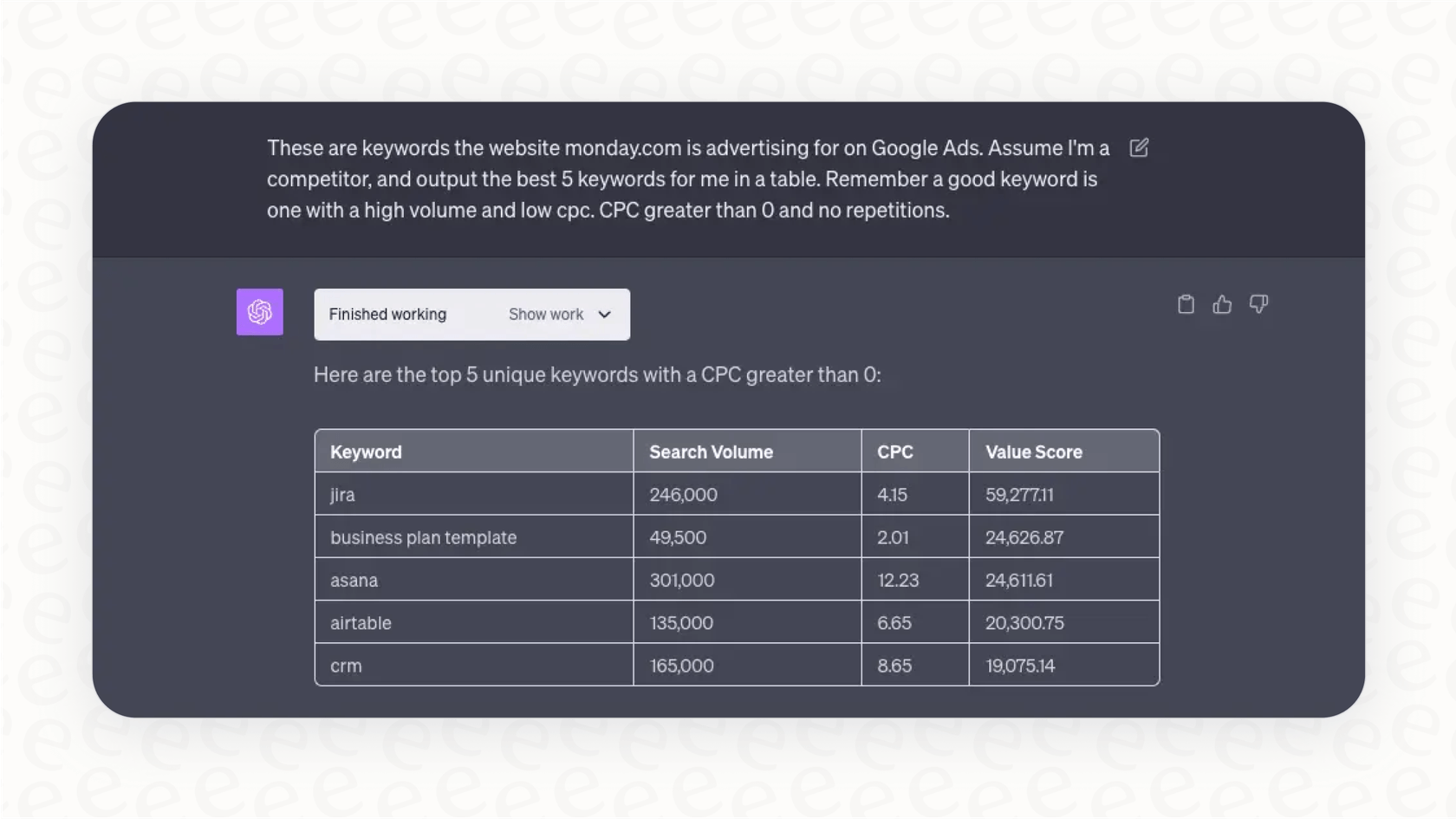
Pros:
- Extremely easy to use, even if you're a complete beginner.
- It's versatile and can handle a bunch of different file types and analysis requests.
Cons:
- It’s not a permanent platform; your analysis disappears once you close the chat session.
- The data privacy issues are a huge red flag. You should never upload sensitive or proprietary company data, which really limits its usefulness for actual business analysis.
- It has zero integration capabilities to connect with your other business tools.
Pricing: Included with a ChatGPT Plus subscription (usually around $20/month).
3. DataGPT
DataGPT pitches itself as an AI data analyst that connects to your company's structured data, like databases and data warehouses. It’s built to let anyone on the team ask complex business questions using normal language, saving a data analyst from having to write a bunch of SQL queries.
It's on the list because it tries to offer a deeper analysis than simple text-to-SQL tools. It can do key driver analysis to tell you why a metric changed and automatically spot anomalies in your data, which is a nice step up from basic reporting.
Pros:
- It's able to handle complex, layered questions about your business data.
- It helps non-technical folks understand the "why" behind the numbers.
Cons:
- The entire product is gated behind a sales demo. You can't just sign up and try it, which feels like a major roadblock compared to self-serve tools.
- The pricing isn't transparent, which usually means it's aimed at large enterprises with hefty budgets.
- It’s purely for analysis and visualization; it doesn't help you automate any actions based on its findings.
Pricing: Custom pricing, which you can get after you sit through a demo.
4. Julius.ai
Julius.ai takes an interesting approach, blending conversational AI with a traditional data notebook interface (similar to what data scientists use). You can connect it to spreadsheets or databases, ask questions in English, and it will generate the actual code (in Python, R, or SQL) along with charts and analysis.
I included it because it serves as a great middle ground. It bridges the gap between purely no-code tools and writing everything yourself, giving more technical users the chance to tweak and customize the code the AI produces.
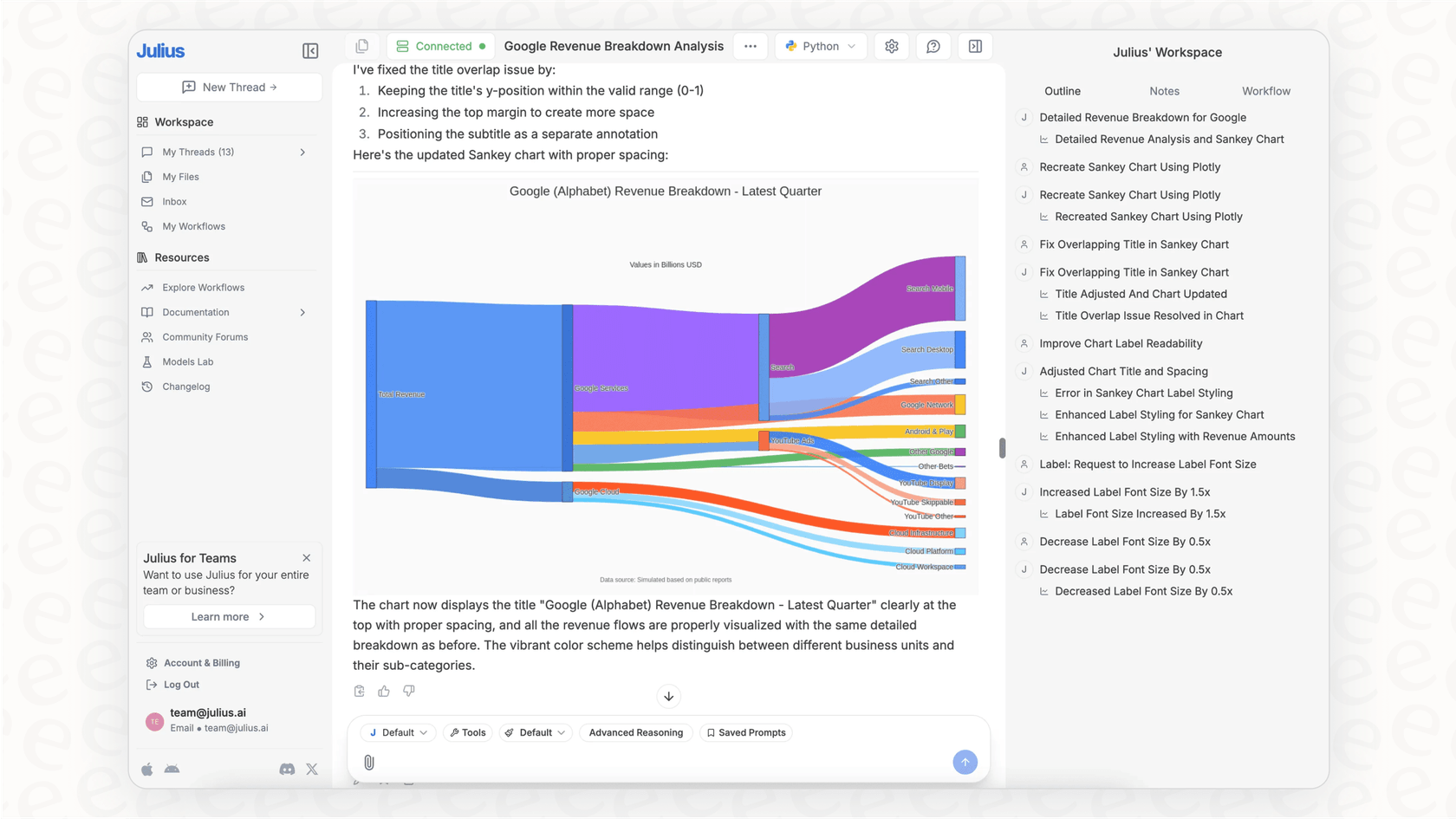
Pros:
- Connects to a good variety of data sources.
- Gives you the flexibility to see and edit the underlying code for more advanced work.
Cons:
- The learning curve is noticeably steeper than a simple chat interface.
- It feels better suited for data analysts or data-savvy business users, not the average team member who just needs a quick answer.
Pricing: Offers a limited free tier, with paid plans starting around $20/month.
5. Formula Bot
Formula Bot started out as an AI tool for generating Excel formulas and has grown into a chat-based assistant for analyzing data right inside your spreadsheets. If your team lives in Excel or Google Sheets, this tool is made for you.
It earned its spot by integrating so tightly with the most common business tool on earth: the spreadsheet. It meets users exactly where they are, letting them clean data, create charts, and find insights without ever leaving their comfort zone.
Pros:
- Integrates directly into Google Sheets and Excel as an add-on.
- Very intuitive for anyone who's already comfortable working in a spreadsheet.
Cons:
- Its abilities are pretty much limited to spreadsheet data. It has a hard time with unstructured text from other sources and can't perform complex analysis across multiple sources.
- The focus is on analysis inside a file, not on automating workflows across different apps.
Pricing: Subscription-based, starting at $15/month for the Unlimited plan.
6. Luzmo
Luzmo is a different kind of tool. It's an embedded analytics platform for SaaS companies that want to build AI-powered data features into their own products. Its AI Chart Generator allows a software's end-users to build their own reports just by typing what they want to see.
It’s on this list because it represents a major trend: bringing AI analytics directly to the end-user in a customer-facing way. For product teams, it’s a powerful way to add more value to their applications.
Pros:
- Great for building customer-facing dashboards and reports.
- Highly customizable and can be designed to match a product's look and feel.
Cons:
- This is a developer tool, not an out-of-the-box solution for a marketing or support team to analyze their internal data.
- The implementation is complex and likely very expensive, requiring a lot of engineering resources.
Pricing: Custom enterprise pricing, available upon request.
7. KNIME
KNIME is a powerful, free, and open-source data science platform. It lets you build out sophisticated data analysis workflows using a visual drag-and-drop interface. You can connect different "nodes" to do things like clean data, transform it, and even train machine learning models, all without writing code.
KNIME is included because it’s the best free and open-source option out there for people willing to get their hands dirty. It showcases the more technical side of AI analytics but in a way that’s still more approachable than pure coding.
Pros:
- It’s completely free and incredibly powerful.
- It has a huge community and a massive library of pre-built components and integrations.
Cons:
- The learning curve is very high. It's more of a professional data science tool than a quick business intelligence solution.
- It requires a desktop application download and is probably overkill if you just want to ask a few simple questions about your data.
Pricing: Free.
This video provides an overview of some of the best AI tools that analysts can use in 2025.
Pro tips for choosing the right AI for data analytics tool
After testing all these platforms, a few key lessons really stood out to me.
- Start with the problem, not the tool. Before you get distracted by shiny features, figure out the exact business problem you’re trying to solve. Are you trying to cut down customer support response times? Optimize marketing spend? A specialized tool built for your specific use case will almost always give you better results than a generic, one-size-fits-all platform.
- Prioritize action over analysis. A beautiful dashboard that nobody acts on is just a waste of pixels. The real value comes from turning insights into outcomes. Look for tools that don't just show you data but also help you automate tasks or make decisions based on what they find.
- Don't forget about unstructured data. Some of your most valuable business intelligence is trapped in text: support tickets, product reviews, call transcripts, and internal documents. Make sure the tool you choose can make sense of this messy, human-generated data, not just the clean numbers in a database. This is where a platform like eesel AI really stands out.
Go beyond charts with actionable AI for data analytics
The world of AI for data analytics is changing quickly. The best tools in 2025 are moving beyond simple charts and are becoming real partners that help you solve core business problems. While general-purpose tools are useful for quick, one-off analyses, the biggest impact comes from specialized platforms that weave insights directly into your daily workflows.
For teams in areas like customer support, this means turning a flood of conversations into automated resolutions, smarter agents, and happier customers. Instead of just looking at your data, you can finally put it to work.
Ready to turn your support data into automated resolutions? Try eesel AI for free and see how it can analyze your past tickets and start solving them in minutes.
Frequently asked questions
Much less than you'd think. Modern tools are built for business users, allowing you to ask questions in plain English instead of writing code or complex queries. For most platforms on this list, your business curiosity is more important than your technical background.
Focus on the return on investment (ROI) from taking action, not just from viewing data. For example, a tool that automates customer support resolutions can show a clear financial return by reducing agent workload and improving efficiency.
Absolutely, but you need to choose the right tool. While some platforms only work with clean spreadsheets, specialized tools like eesel AI are designed specifically to analyze and act on unstructured text from sources like helpdesk tickets and internal wikis.
Start by defining the single biggest problem you need to solve, like reducing ticket resolution time or understanding customer churn. A tool specialized for your specific use case will almost always deliver more value than a generic, all-purpose platform.
General tools are great for quick, one-off analyses of non-sensitive data. However, for ongoing business needs that require integration, security, and the ability to automate actions, a dedicated platform is the superior choice.
The best modern tools are built for action, not just analysis. Instead of stopping at a chart that shows you a problem, they integrate into your workflows to help you solve it, such as by automatically triaging support tickets or drafting replies based on insights.
Share this post

Article by
Stevia Putri
Stevia Putri is a marketing generalist at eesel AI, where she helps turn powerful AI tools into stories that resonate. She’s driven by curiosity, clarity, and the human side of technology.





