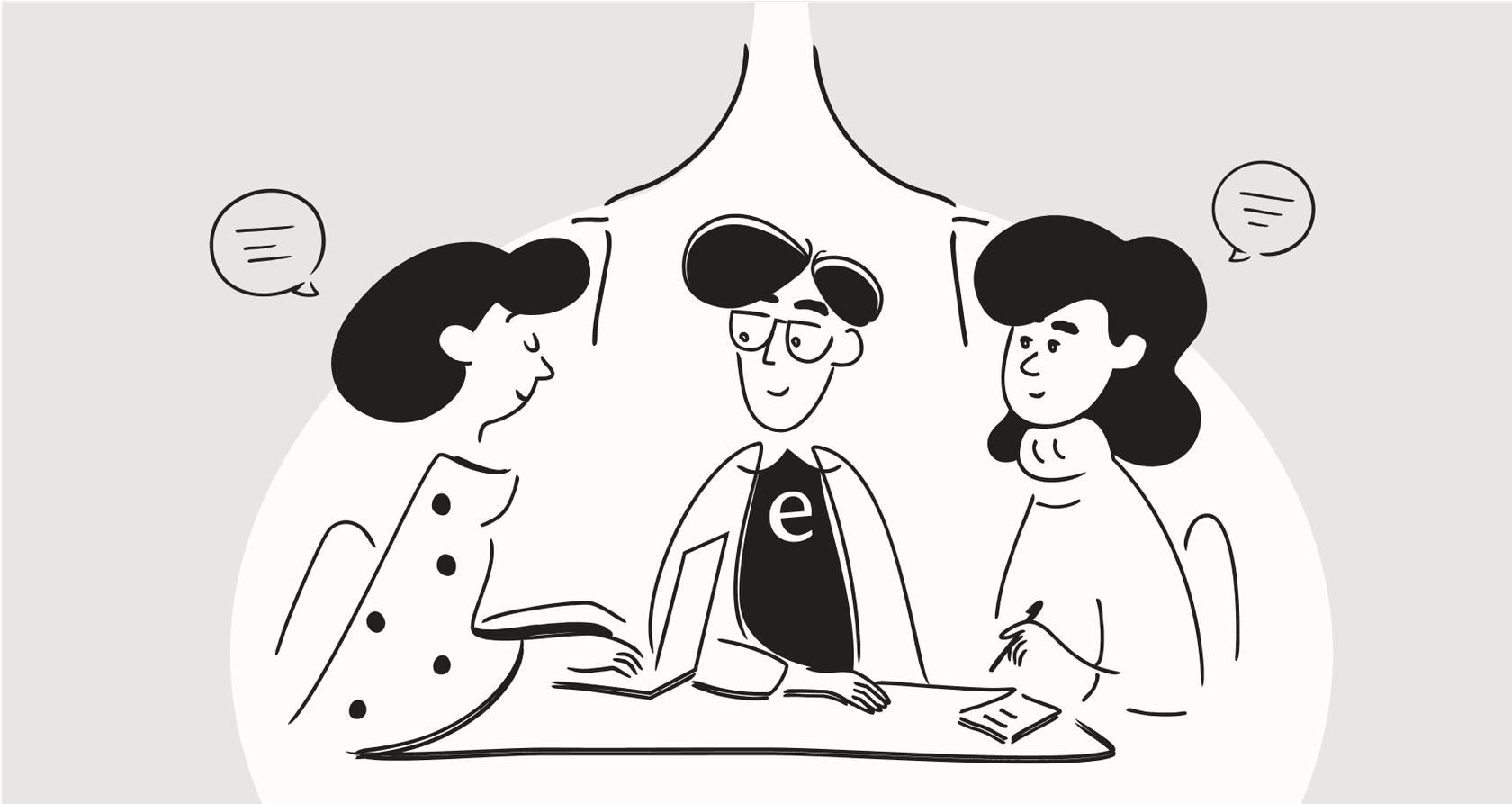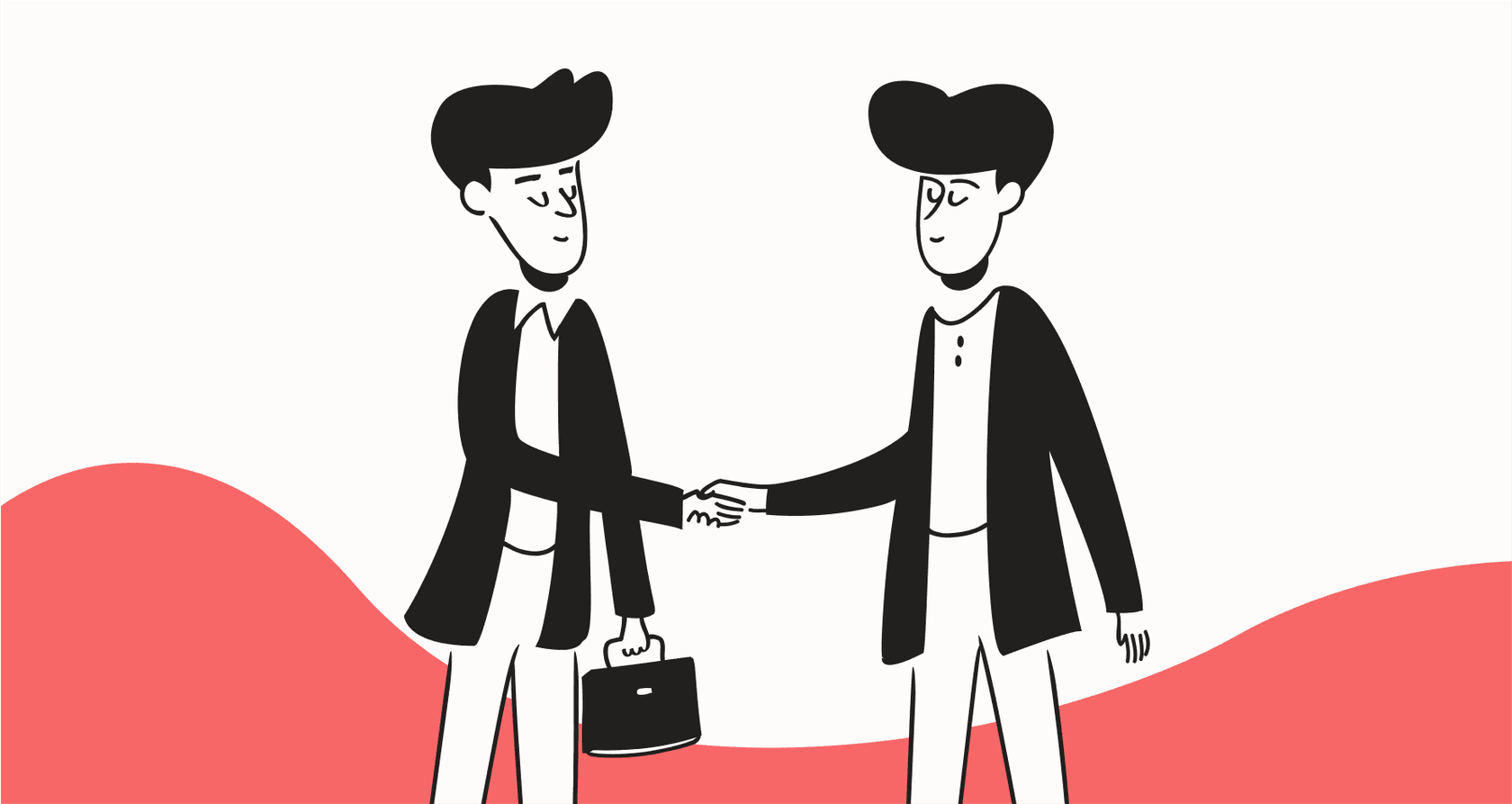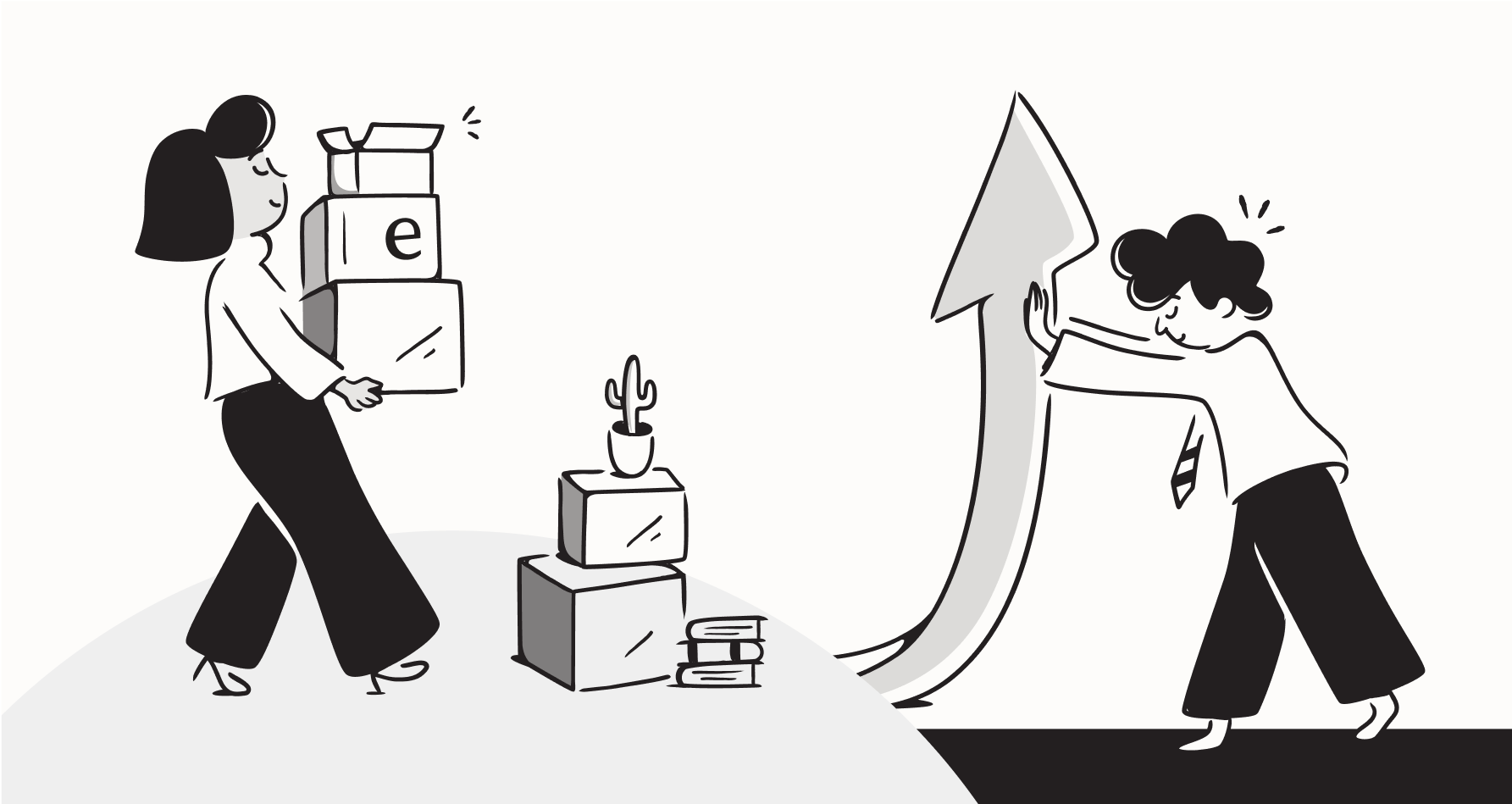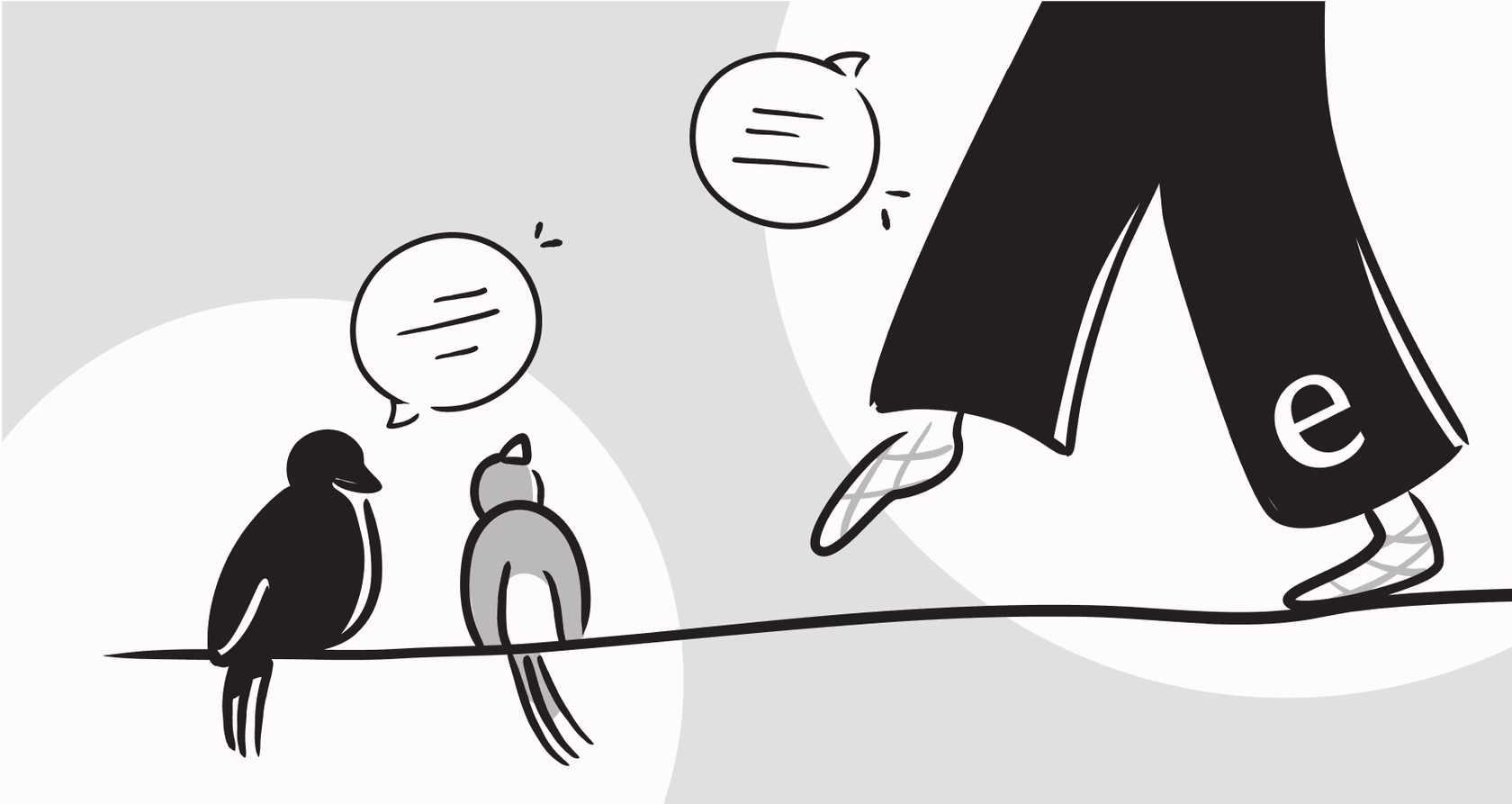
Let's be real for a second. Outbound sales today can feel like a grind. You're fighting for attention in overflowing inboxes and noisy LinkedIn feeds, and a clever subject line just doesn't cut it anymore. Your sales reps are probably swamped with manual tasks, trying to personalize dozens of emails, juggling follow-ups, and just keeping track of who's who.
A top-tier outbound sales CRM isn't just a digital address book anymore. It's a smart platform that handles the repetitive work, gives your team useful data, and frees them up to do what they’re actually good at: talking to people and closing deals.
This guide will walk you through what makes an outbound sales CRM great, the features you absolutely need, and how to pick the right one to make your outreach efforts a whole lot smarter.
What is an outbound sales CRM (and is it different from a regular CRM?)
A traditional Customer Relationship Management (CRM) tool is your basic system for managing customer relationships. It keeps track of conversations, stores contact details, and shows you your sales pipeline. It's designed to handle both inbound leads (people who find you) and outbound prospects (people you contact first).
But if you've ever tried to run a serious outbound operation from a generic CRM, you know it's like trying to run a marathon in flip-flops. It just isn't built for the job. Outbound is a completely different game that involves high-volume outreach, complicated follow-up schedules, and specific metrics like connect rates and reply rates. A standard CRM wasn’t designed for that kind of fast-paced, proactive work.
This is where the line gets blurry with what people often call a "Sales Engagement Platform" (SEP). The best tools for outbound are really a hybrid, mixing the contact management of a CRM with the powerful outreach automation of an SEP.
So, while a regular CRM is fine for managing existing relationships, a real outbound sales CRM is specifically built to help you start and scale up proactive outreach, turning cold contacts into actual conversations.
Key features every modern outbound sales CRM must have
When you’re looking at different options for an outbound sales CRM, you need something that does more than just store names and numbers. The right set of features can turn it from a fancy spreadsheet into the engine that powers your sales team.
Centralized contact and pipeline management
Before you even think about the cool, flashy features, you need to get the basics right. At its heart, a good CRM should be the one place where all your prospect and customer information lives. No more digging through scattered notes or trying to figure out which spreadsheet is the most up-to-date.
A visual, drag-and-drop pipeline is a must-have. It gives you a clear picture of where every deal is, helps you spot where things are getting stuck, and gives you a realistic idea of your sales forecast. Your reps should be able to move a deal from "Contacted" to "Meeting Booked" with a simple click.
Also, look for tools like custom fields, tags, and good filters. These let your reps organize their lead lists for really specific campaigns. For example, a rep could pull up a list of every VP of Marketing in the tech industry they haven't talked to in three months. That’s the kind of focus that leads to much better results.
Multi-channel outreach and automated sequencing
Your prospects aren't just sitting in their email inboxes all day, so your outreach shouldn't be limited to one channel. A modern outbound sales CRM should let your team connect with people wherever they are, whether that's email, phone, or a social platform like LinkedIn.
The real game-changer here is sequencing. A sequence is just a pre-planned series of outreach steps that can happen across different channels over several days. It makes sure every prospect gets a consistent and timely follow-up without your reps having to track it all in their heads. You set up the plan once, and the system takes care of running it.
Here are a few things to look for:
- Built-in power dialers: These let reps make one cold call after another without leaving the CRM. It's a huge boost to their call volume and overall efficiency.
- Personalized email templates: Your CRM should let you create templates with custom fields (like
{{first_name}}or{{company}}) that automatically fill in prospect info for a personal touch. - Manual task creation: Not everything can or should be automated. A good system lets you add manual steps to your sequences, like a reminder for a rep to send a personalized LinkedIn connection request.
- Smart triggers: The platform should be clever enough to know when a prospect takes action. If someone replies to an email or books a meeting, they should be automatically pulled from the sequence so they don't get any more awkward, automated follow-ups.
AI-powered personalization and writing assistance
Here's the big problem with outbound sales: generic emails get ignored, but writing truly personalized messages for every single prospect takes way too much time. This is where AI is starting to make a real difference. We're not just talking about auto-filling a name and company anymore. Today's AI can help your team draft relevant, personalized messages that actually get a response.
But be careful, not all AI is the same. Most CRMs with built-in AI writing tools use generic models that spit out robotic-sounding text that everyone can spot a mile away. They don't have any context about your business and, frankly, they often sound like a machine wrote them.
The best AI tools are the ones that actually learn from your company. While many platforms offer basic AI writers, a new type of tool is showing up. For instance, eesel AI is building an AI Email Writer that trains itself on your team’s own successful emails. Instead of guessing what might work, it looks at what has actually gotten replies for you in the past. It learns your tone, your key selling points, and the phrases that connect with people. This means every email it helps draft sounds like it came from your brand and is based on what's already proven to work. It’s a huge step up that can boost reply rates and save your reps hours each week.
Seamless integrations with your internal knowledge stack
One of the most common (and frustrating) moments in sales is when a prospect asks a tough question. All of a sudden, your rep is frantically trying to find product details in a messy Google Drive, searching for a competitor comparison sheet in Confluence, or just taking a wild guess at the answer.
A truly modern outbound sales CRM needs to connect to more than just other sales tools. It needs to plug into your company's brain, all of your internal knowledge bases. This is where your product docs, marketing guides, and internal wikis live.
An integration with a tool like eesel AI's Internal Chat can give your sales reps a massive leg up. Instead of having to leave their CRM to dig through folders, they can just ask a question right inside Slack or MS Teams. The AI instantly searches through all your connected company knowledge, from Google Docs to Confluence, and brings back a clear, accurate answer. This helps reps handle objections on the spot, answer technical questions with confidence, and keep deals moving forward.
Robust analytics and performance tracking
Let's talk numbers. You can't improve what you don't measure. It’s important to get past vanity metrics like email open rates (which are getting less and less reliable) and start tracking the numbers that actually affect your bottom line.
Your outbound sales CRM has to give you clear, easy-to-understand reports on the KPIs that really matter for prospecting. This includes things like:
- Connect rates: When your reps are making cold calls, what percentage of those calls actually lead to a conversation?
- Positive reply rates: Out of all the emails you send, how many get a positive or interested response back?
- Meetings booked: This is the main goal for most outbound efforts. How many meetings are your reps and campaigns actually generating?
- Lead-to-opportunity conversion rate: How good are your reps at turning those first conversations into real, qualified deals in your pipeline?
The platform should also let you do A/B testing, so you can try out different subject lines, email copy, or calls to action to see what gets the best results. Things like team leaderboards can also be a great way to spark some friendly competition and show everyone what top performance looks like.
How to choose the right outbound sales CRM for your team
With so many tools out there, picking the right one can feel a bit daunting. The best way to start is by thinking about what your team actually needs. A five-person startup is going to have very different needs than a 500-person enterprise sales team.
Here’s a quick look at the main types of platforms you’ll find:
| Criteria | Startups & SMBs (e.g., Close) | All-in-One Platforms (e.g., HubSpot) | Enterprise Grade (e.g., Salesforce) |
|---|---|---|---|
| Best For | Fast-moving sales teams that need everything for communication in one place. | Teams that want one system for marketing, sales, and customer service. | Big companies with complex sales processes that need a lot of customization. |
| Ease of Use | Very easy; designed for speed with little setup needed. | Easy; known for being user-friendly. | Can be tricky; usually needs a lot of setup and training. |
| Key Strength | Calling, SMS, and email are all built-in and work together smoothly. | Connects everything across the entire customer journey. | Highly customizable with a huge marketplace of add-on apps. |
| Pricing Model | Simple per-user pricing, usually starting around $49/user/month. | Has a free version, but the real sales tools start at $15/user/month and go up. | Higher per-user cost with many features sold as add-ons. |
Pro Tip: Don't ever buy a CRM without trying it first. Use the free trials and get your reps to run a small, real-world campaign in the tool. Find out if it actually fits how they work, if it makes them faster, and if it helps them book more meetings. A tool can look amazing in a demo but feel clunky when you actually have to use it every day.
Your outbound sales CRM should be a growth engine, not a database
So, what's the bottom line? Your outbound sales CRM shouldn't just be a digital filing cabinet. It should be a smart platform that's built to take over repetitive tasks, help your reps send personalized outreach at scale, and give them the information they need to close deals. The goal is to let your salespeople focus on what they do best: selling.
When you pick a tool that automates outreach, provides clear analytics, and connects to all your internal knowledge, you’re setting your team up to be more effective and efficient.
While your CRM is busy managing your pipeline, eesel AI can give your reps' efficiency a serious boost. Give your team an AI Email Writer that drafts on-brand outreach in seconds, or give them instant answers with an AI assistant in Slack. Start your free trial or book a demo and see how eesel ai can help your outbound team get its edge back.
Frequently asked questions
While you can start with spreadsheets or a generic CRM, a dedicated tool quickly pays for itself by automating follow-ups and tracking engagement. It saves your small team a massive amount of time and helps you scale your outreach efforts much faster.
Automated multi-channel sequencing is arguably the most critical feature. It ensures consistent, timely follow-up with every prospect without manual effort, which directly leads to more conversations and booked meetings.
Yes, if the AI is truly smart and helps your team personalize outreach at scale. Good AI can significantly boost reply rates by drafting relevant messages and saving reps hours of research time, making it a valuable investment.
A specialized platform has core features like power dialers and sequencing built into its DNA, providing a much smoother and more efficient workflow. Using plugins on a generic CRM can often feel clunky, disconnected, and less intuitive for high-volume outreach.
This varies, but modern platforms designed for startups and SMBs prioritize ease of use and often require very little setup. Always use the free trial to see how intuitive the tool is for your reps before you commit to buying it.
A major benefit is the clear performance data it provides. You can finally see which email templates, subject lines, and sequences are actually working, allowing you to stop guessing and make data-driven decisions to improve your strategy.
Share this post

Article by
Stevia Putri
Stevia Putri is a marketing generalist at eesel AI, where she helps turn powerful AI tools into stories that resonate. She’s driven by curiosity, clarity, and the human side of technology.