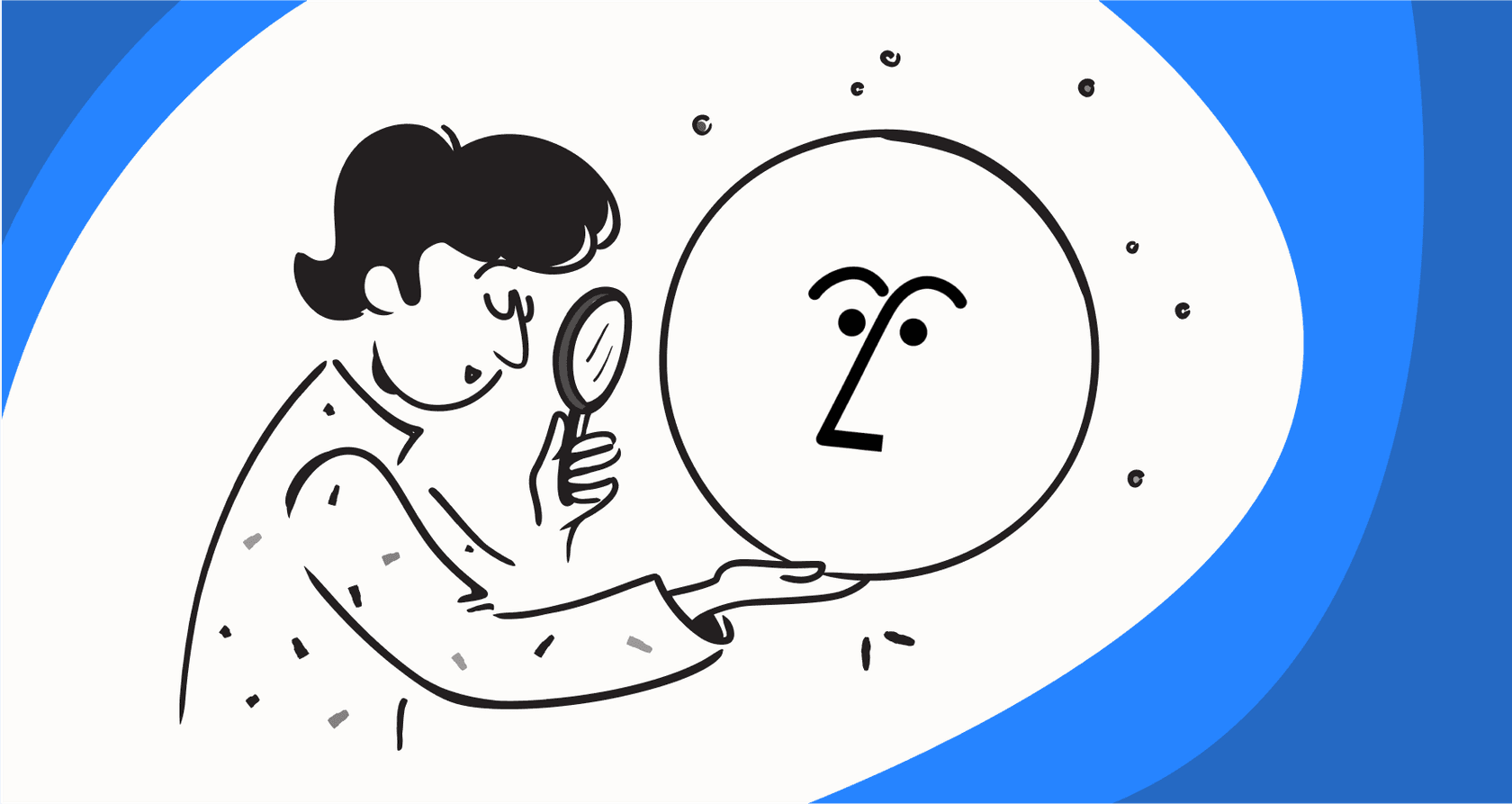
Notion has quickly become the command center for millions of teams, mixing notes, projects, and wikis into one super-flexible space. Now, with Notion AI, it’s promising to make us even more productive by summarizing notes, drafting content, and answering questions on the fly.
But let's be real, whenever AI gets involved with our work, it naturally brings up some big questions about security and privacy. Can you really trust Notion AI with sensitive company information? What’s actually happening with your data behind the scenes, and what are the risks you might not be seeing?
This guide is a straight-up, no-fluff look at the Notion AI security & privacy practices. We'll unpack their policies, point out the potential gotchas, and talk about when it might be smarter to use a tool built specifically for secure business needs.
What is Notion AI?
Notion AI is a set of features baked right into your Notion workspace. Think of it as a built-in assistant that helps with a bunch of different tasks to make your life a little easier.
Here's a quick rundown of what it does:
-
Writing and editing: It can help you draft a blog post, knock out an email, or fix your spelling and grammar.
-
Summarizing: Got a ten-page document? It can boil it down to the key points for you.
-
Answering questions: Its Q&A feature can dig through your workspace to find answers to your questions.
-
Autofill: This handy feature can automatically fill out database properties by pulling key details from a page, like creating a quick summary or grabbing important data points.
All these features are pretty powerful, but they work by processing your data. That makes it incredibly important to know exactly what security measures are in place.

A breakdown of Notion AI's security and privacy practices
Notion has a number of security measures, but the devil is in the details, especially if you're thinking about using it for sensitive company info. Let's take a closer look at their policies.
Data encryption standards
Notion does the standard stuff well. It encrypts your data both in transit (when it's moving across the internet) using TLS 1.2 and at rest (when it's stored on their servers) using AES-256. This is the baseline you'd expect from any modern cloud service, protecting your information from being snooped on.
Here’s the catch, though: Notion does not use end-to-end encryption (E2EE). What does that mean in plain English? It means Notion holds the keys to decrypt your data. In theory, they could access your content.
Model training data
One of the biggest anxieties around any AI tool is whether your company's data is being fed into the machine to train its models. According to Notion’s policy, they don't use your data to train their models by default.
That’s good news, but your data is still shared with their AI partners, like OpenAI and Anthropic, who actually generate the responses. Notion also has an opt-in "AI LEAP Program" where you can choose to share your data to help them improve things. While it’s great that training is opt-in, the fact that your data leaves Notion to be processed by third parties is something to keep in mind.
Data retention policies
This is a big one that a lot of people miss. How long Notion's AI partners hold onto your data depends entirely on your subscription plan.
-
For Free, Plus, and Business plans: The AI providers can keep your data for up to 30 days. They say this is for monitoring abuse and misuse.
-
For Enterprise plans: Notion uses what are called "zero-retention APIs," which means your data is deleted as soon as your request is processed.
That 30-day window for most plans could be a major red flag for any business dealing with confidential customer information or internal strategy docs.
Access controls and employee permissions
Notion AI is smart enough to respect the permissions you've already set up in your workspace. The AI can only see and use information that the person making the request has access to.
But the overall security of your workspace is still on you. A single mistake in sharing settings can accidentally expose a sensitive page. And as we mentioned earlier, Notion employees can be given access to your account, a level of access you wouldn't see in a system with true end-to-end encryption.
Compliance and certifications
Notion has collected a handful of industry-standard compliance certifications, which shows they're serious about security. These include:
-
SOC 2 Type 2
-
ISO 27001
-
HIPAA compliance (but only for Enterprise plans with a special agreement)
These certifications are reassuring, but they don't change the underlying facts about how your data is accessed and stored.
Potential security and privacy risks
Even with a decent security foundation, Notion's AI features introduce some specific risks, particularly for businesses that aren't on the top-tier Enterprise plan.
-
Your data might hang around for a month: For most users, that 30-day data retention policy means your prompts and the content you're working on could be sitting on third-party servers. If you're discussing a secret project or handling customer data, that’s probably not a risk you want to take.
-
It’s not truly private: Without end-to-end encryption, your data is technically accessible to Notion. This could be a dealbreaker for companies in finance, healthcare, or any other field with strict data rules.
-
Human error can lead to leaks: Notion is built for collaboration, but that's a double-edged sword. One person accidentally setting the wrong permission on a page could expose it to the wrong people, and Notion AI could then pull that sensitive info into its answers.
-
It's a generalist, not a specialist: Notion AI is a great all-purpose assistant. It's not built for specific, high-stakes jobs like customer support or internal IT help, where data security, control over what the AI knows, and precise actions are absolutely critical.
Securing your workspace: The limits of Notion AI
If you're using Notion, you should definitely be doing the basics like enabling two-factor authentication (2FA) and regularly checking your page permissions.
But for jobs that involve sensitive data and need to be perfectly reliable, like customer service or IT support, relying on a general tool like Notion AI is a gamble. In those cases, a specialized AI platform built with security and control in mind is a much smarter move.
Tools like eesel AI were created to solve this exact problem. They can securely connect to all your knowledge bases, including Notion, to create a powerful, context-aware AI assistant. The key difference is that they add a layer of security, control, and customization that you just don't get with Notion AI. Instead of putting all your sensitive work inside Notion, you use a dedicated tool that can safely tap into the knowledge you already have there.
eesel AI: A secure alternative for knowledge automation
When you need an AI that does more than just help you write, a platform like eesel AI gives you the security and control that businesses depend on. It’s designed from the ground up to automate support and answer questions safely, using your own company's knowledge.
Unify all your knowledge sources with confidence
eesel AI securely plugs into over 100 sources, from Confluence and Google Docs to Slack and, yes, Notion. It brings all that knowledge together to give accurate answers, but with a crucial promise: your data is never used to train generalized models. It stays yours, period. It’s only used to power your own dedicated AI agents. With options for EU data residency and zero-retention for enterprise clients, you're always in the driver's seat.

Gain total control over your AI's behavior
Unlike the one-size-fits-all feel of many built-in AI tools, eesel AI lets you fine-tune everything.
-
Scoped Knowledge: You can restrict the AI to specific sources for different situations. For example, your public-facing chatbot only uses info from your help center, while your internal Slack bot can pull from engineering docs.
-
Customizable AI Persona: With a powerful prompt editor, you can tell the AI exactly how to talk, what personality to have, and when to escalate an issue to a human, making sure it always aligns with your brand and follows your rules.

Test and deploy risk-free
One of the scariest parts of launching an AI is not knowing how it will perform. eesel AI's simulation mode completely changes the game. It lets you test your AI agent on thousands of your past support tickets in a safe environment. You can see exactly how it would have responded, measure its success rate, and tweak its behavior before it ever talks to a real customer. This takes all the guesswork out of going live.

A quick comparison: Notion AI vs. eesel AI
Here’s a quick side-by-side look at how Notion AI and eesel AI compare on key features for businesses.
| Feature | Notion AI | eesel AI |
|---|---|---|
| Data Training Policy | Never used for training by default (opt-in available) | Your data is never used to train generalized models |
| Data Retention | Up to 30 days for non-enterprise; zero-retention for Enterprise | Zero-retention available on request |
| End-to-End Encryption | No | No, but offers advanced security controls and data isolation |
| Knowledge Sources | Limited to Notion workspace | 100+ integrations (Notion, Confluence, Zendesk, etc.) |
| Simulation Mode | Not available | Yes, test on historical data before deploying |
| Use Case Focus | General productivity and content creation | Customer service, ITSM, and internal support automation |
Making the right choice for your business
Notion AI is an amazing tool for boosting productivity within the Notion world. There's no doubt about that. But its security and privacy model, especially for anyone not on an Enterprise plan, comes with real risks when you're dealing with important business data.
While Notion is a fantastic place to keep your company's knowledge, for tasks like automating customer support or running an internal helpdesk, you need a solution that was built for that specific purpose. eesel AI provides that dedicated, secure layer, letting you tap into all your knowledge in Notion and beyond, safely, reliably, and with total peace of mind.
Ready to build an AI assistant you can actually trust with your business? Try eesel AI for free.
Frequently asked questions
For Free, Plus, and Business plans, AI providers can retain your data for up to 30 days. Enterprise plans, however, utilize "zero-retention APIs," meaning data is deleted immediately after your request is processed.
Notion does not use end-to-end encryption, meaning Notion theoretically holds the keys to decrypt and access your data. This differs from systems where only the user has the keys and full privacy from the service provider.
By default, Notion states they do not use your data to train their models. However, your data is shared with third-party AI partners for processing, and there is an opt-in "AI LEAP Program" if you choose to contribute data for improvement.
Notion relies on third-party AI partners, such as OpenAI and Anthropic, to generate AI responses. While Notion doesn't use your data for training by default, it is shared with these partners for the purpose of fulfilling your AI requests.
Notion holds several industry-standard certifications, including SOC 2 Type 2 and ISO 27001. HIPAA compliance is also available, but typically only for Enterprise plans that have a specific Business Associate Agreement (BAA) in place.
Key considerations for sensitive data include the absence of end-to-end encryption, the up to 30-day data retention policy for non-enterprise users, and the involvement of third-party AI partners. These factors may introduce elevated risks for confidential company information.
Share this post

Article by
Stevia Putri
Stevia Putri is a marketing generalist at eesel AI, where she helps turn powerful AI tools into stories that resonate. She’s driven by curiosity, clarity, and the human side of technology.







