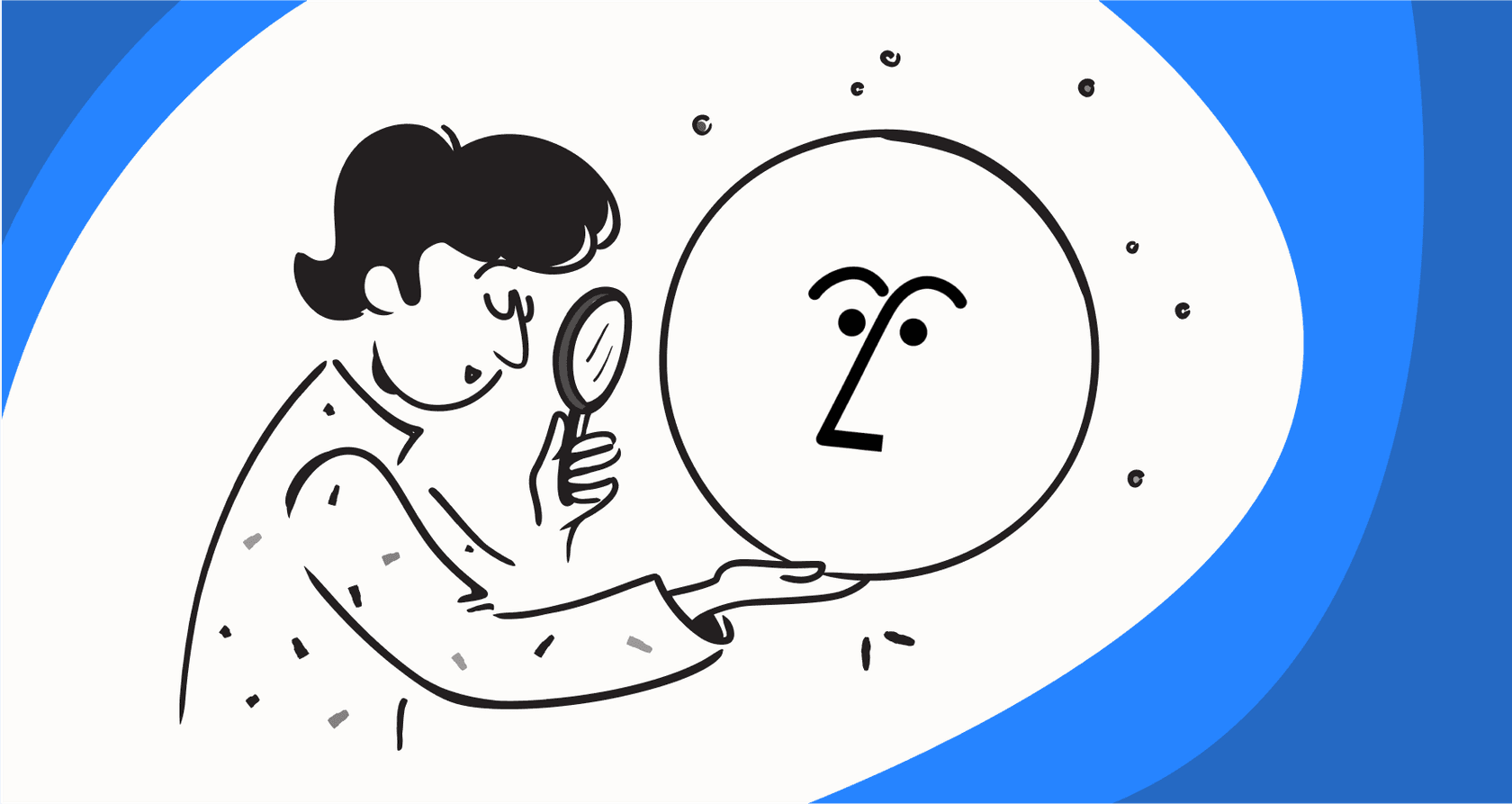
When Notion launched its AI Meeting Notes feature, it felt like everyone was talking about it. The idea of finally ditching manual note-taking and having meeting insights pop up right inside your workspace is pretty compelling. It seems like the perfect next step for a tool that’s already the command center for so many teams.
But here’s the thing a lot of teams are starting to figure out: while an all-in-one tool is great, it can sometimes stumble when it comes to the specific, high-stakes work that keeps a business running. Is a simple transcript really going to cut it when you need clear accountability, full context, and real automation?
Let's dig into Notion AI Meeting Notes. We’ll look at what it does, what it costs, and the real-world drawbacks you should think about. By the end, you’ll have a much better idea of whether it’s the right fit for your team or if you need something a bit more specialized.
What is Notion AI Meeting Notes?
Notion AI Meeting Notes isn't a separate app you have to download. It’s a new, AI-powered block you can drop into any Notion page, kind of like adding a video or an image. But instead of a picture, you’re embedding a tool that records and transcribes your meetings.
It works by using your computer’s microphone and audio to capture conversations as they happen. As the meeting goes on, it types out a live transcript. Once you’re done, it uses AI to whip up a summary with what it thinks are the key takeaways and action items.

The biggest draw is that it’s baked right into Notion. Your transcript, the AI summary, and any notes you add yourself all live in the same place as your project boards and team wikis. It creates one spot for everything, which helps solve that old problem of trying to find notes scattered across a dozen different apps.
Core features of Notion AI Meeting Notes
Notion has built a pretty solid feature here, and for some folks, it gets the job done well. Here’s a look at what it does right.
Integrated transcription and summarization
The most obvious win is how it handles the basics of taking notes. During your meeting, you can literally watch the transcript appear on your Notion page in real time, which is a nice little confirmation that it's actually working.
When you hit the "Stop" button, Notion’s AI kicks in and creates a summary. It doesn't just dump a wall of text on you; it actually tries to pull out highlights, decisions, and action items. You can also give it a hint before you start by picking a format like Auto, Sales Call, or Team Meeting. This helps shape the summary to fit the conversation, making the output a little more useful right from the start.

Seamless workflow within the Notion ecosystem
This is probably where Notion AI Meeting Notes shines brightest. Since it’s already inside Notion, the whole process is incredibly smooth for anyone who lives in the platform. You can grab an action item from the summary, drag it into a task database, and assign it to someone on your team with a due date. You can also @mention colleagues in the notes to get their attention or link out to other project pages to add more context.
That tight integration gets rid of the annoying step of copying and pasting from a separate tool. No more switching tabs or exporting files. The meeting’s context stays connected to the work it’s about, which is a genuine productivity boost.
Flexibility: Record any system audio
One of the smartest things about this feature is that it isn’t tied to a specific meeting app. Unlike bots you have to invite to a Zoom or Google Meet call, Notion just records whatever audio is playing on your computer.
This opens up some interesting uses beyond typical meetings. You could use it to:
-
Summarize a YouTube webinar or an online course you’re watching.
-
Grab the key points from a podcast episode.
-
Record your own thoughts out loud and let Notion turn them into organized notes.
This flexibility makes it a handy tool for capturing information from almost anywhere, as long as it’s coming through your speakers.
Getting started: Setup and pricing
Getting started is pretty easy, but there are a few things to know about compatibility and cost before you jump in.
System and plan requirements
First, you’ll need to make sure your setup can actually run it. According to Notion’s own help docs, there are a couple of must-haves:
-
It’s desktop-only: To get the full experience, you have to use the Notion desktop app. You might see the option in your browser, but it really works best in the app. It's not available on mobile devices at all.
-
You need a modern OS: You’ll need to be on macOS 13 or newer, or the latest version of Windows.
These aren’t just small details. If your team prefers working out of a browser or needs to check notes from their phones, they’re going to run into problems.
The real cost: Understanding Notion's pricing
This is where it can get a little complicated. Notion AI Meeting Notes isn't something you can buy on its own. To get full access, you need to be on one of Notion's pricier plans. You might get a limited trial on the Free and Plus plans, but you'll burn through that pretty quickly.
To use this as a regular part of your team's workflow, you’re looking at the Business plan as a minimum. Here’s a quick look at the pricing:
| Plan | Price (Annual Billing) | Price (Monthly Billing) | AI Meeting Notes Access |
|---|---|---|---|
| Free | $0 | $0 | Limited Trial Only |
| Plus | $10/user/month | $12/user/month | Limited Trial Only |
| Business | $20/user/month | $24/user/month | Included |
| Enterprise | Custom | Custom | Included |
The main point here is that getting this feature for your whole team will cost at least $20 per user, every month. For a small team, that can add up fast, especially when you weigh it against the feature's limitations.
Key limitations you need to know
While Notion AI Meeting Notes is convenient, it has some serious gaps for teams that need more than just basic notes. It's a good notetaker, but it's not a true meeting assistant.
Why Notion AI Meeting Notes is a notetaker, not a meeting assistant
The biggest issue is its lack of detail. It hears audio and turns it into words, but that’s pretty much where it stops.
A huge deal-breaker for most teams is the lack of speaker identification. The transcript shows up as one long, continuous block of text. You have no idea who said what. This makes it nearly impossible to follow the conversation, assign action items correctly, or review a discussion later on. For any meeting where accountability is important, like a client call, this is a major problem.
It also only captures audio. The tool doesn't record video or what’s being shared on screen. If your meeting involved a product demo or someone walking through a presentation, all of that visual context is just gone. You’re left with words on a page, stripped of their meaning.
Finally, it’s a manual process. Unlike other tools that can automatically join meetings on your calendar, someone has to remember to click "Start transcribing" at the beginning of every call and "Stop" at the end. It's easy to forget, which means you'll end up with missing recordings and an inconsistent record.
Collaboration and sharing are limited
The lack of detail really hurts collaboration. Without timestamps or speaker labels, you can't just share a link to a specific moment in the call to ask a question. You can’t prove who agreed to what because you can’t tie any statement to a specific person.
On top of that, some users have said the multilingual support can be a bit hit-or-miss. For global teams that work in different languages, that’s a big risk for inaccurate notes and miscommunication.
Is Notion AI Meeting Notes the right tool for customer support teams?
For teams talking to customers all day, these limitations are more than just annoying, they're critical. A generic transcript of a support call is basically useless if you don't know who the customer is and who the agent is. It offers no real help for training, quality checks, or handling escalations. You can't review an agent's performance or spot customer frustrations in a wall of unattributed text.
This is where you need a tool built for the job. Platforms like eesel AI are designed for exactly these kinds of situations. It connects directly with your helpdesk, whether it's Zendesk or Freshdesk, and learns from thousands of your past support tickets where the context of who-said-what is already perfectly clear. Instead of just transcribing a call, it can resolve tickets on its own, draft replies in your brand's voice, and sort issues automatically, all inside the platform your agents are already using.
eesel AI Agent automatically answering and resolving a ticket in Zendesk.
The verdict: A great feature for some, a limitation for others
Notion AI Meeting Notes is a solid tool for a specific type of user. It’s just as clear who it's probably not for.
Who it's for: It's a great tool for solo users, content creators, and small internal teams who are already all-in on the Notion ecosystem. If all you need is an easy way to capture and summarize a brainstorming session or turn a webinar into notes, it's a convenient and well-designed solution.
Who it's not for: It just doesn't have the chops for professional teams that need accurate, speaker-labeled records for things like client calls, project handoffs, or performance reviews. And it's especially not a good fit for customer support or IT teams who need smart, actionable insights, not just a text file.
Beyond Notion AI Meeting Notes: A better way to automate your team's knowledge
General AI tools are a nice starting point, but they can't manage the specific workflows of customer-facing teams that need to be fast, accurate, and automated. You need a tool that doesn’t just take notes, but actually takes action.
eesel AI was built from the ground up to solve this. It plugs into the tools you already use, like your helpdesk, Slack, and Confluence, and starts working right away to turn your existing knowledge into an automated support engine.
![A view of the eesel AI automated ticketing system dashboard showing one-click integrations with tools like Zendesk and [REDACTED].](/_next/image?url=https%3A%2F%2Fwebsite-cms.eesel.ai%2Fwp-content%2Fuploads%2F2025%2F08%2F03-Screenshot-of-integrations-available-in-the-eesel-AI-automated-ticketing-system.png&w=1680&q=100)
Here’s what makes eesel AI different:
-
Get up and running in minutes. Our platform is self-serve, so you can connect your helpdesk and start seeing results almost immediately. No mandatory demos or long sales calls needed.
-
It trains on your real conversations. eesel AI learns from your team’s past tickets and knowledge bases to understand your business, so it can give accurate, on-brand answers from day one.
-
It takes action, not just notes. Our AI agents can do more than answer questions. They can resolve tickets, update fields, add tags, and even connect to external tools to look up order information.
-
You can test it with confidence. Use our simulation mode to see exactly how the AI would have handled thousands of your past tickets before you turn it on for customers. This gives you a clear forecast of your resolution rates and cost savings, completely risk-free.
Ready to move past simple transcription and start automating your support? Get started with eesel AI for free.
Frequently asked questions
Notion AI Meeting Notes is an AI-powered block within Notion that records and transcribes meetings using your computer's audio. After the meeting, it uses AI to generate a summary with key takeaways and action items, all integrated into your Notion workspace.
Yes, Notion AI Meeting Notes requires the Notion desktop app (macOS 13+ or latest Windows) and is not available on mobile. Full access is generally included with Notion's Business and Enterprise plans, with only limited trials on Free and Plus plans.
To use Notion AI Meeting Notes consistently as a team, you'll need at least the Business plan, which costs $20 per user per month (annual billing). It's not available as a standalone purchase, so the cost is tied to your Notion subscription tier.
A major limitation is the lack of speaker identification, making it hard to track who said what in the transcript. It also only captures audio, missing any visual context from screen shares or presentations, and requires manual activation for each meeting.
Absolutely. Because it records any system audio, you can use Notion AI Meeting Notes to summarize webinars, podcasts, online courses, or even your own spoken thoughts, turning them into organized notes within Notion. This flexibility extends its utility beyond formal meetings.
Notion AI Meeting Notes primarily acts as a notetaker, providing transcripts and summaries. It lacks advanced features like automatic meeting joining, speaker identification, or video recording, which are typical of a full meeting assistant designed for complex team needs.
For customer support or client teams, Notion AI Meeting Notes has significant drawbacks due to the absence of speaker identification and visual context. This makes it difficult for training, quality checks, or ensuring accountability in high-stakes conversations where specific attribution is crucial.
Share this post

Article by
Kenneth Pangan
Writer and marketer for over ten years, Kenneth Pangan splits his time between history, politics, and art with plenty of interruptions from his dogs demanding attention.







