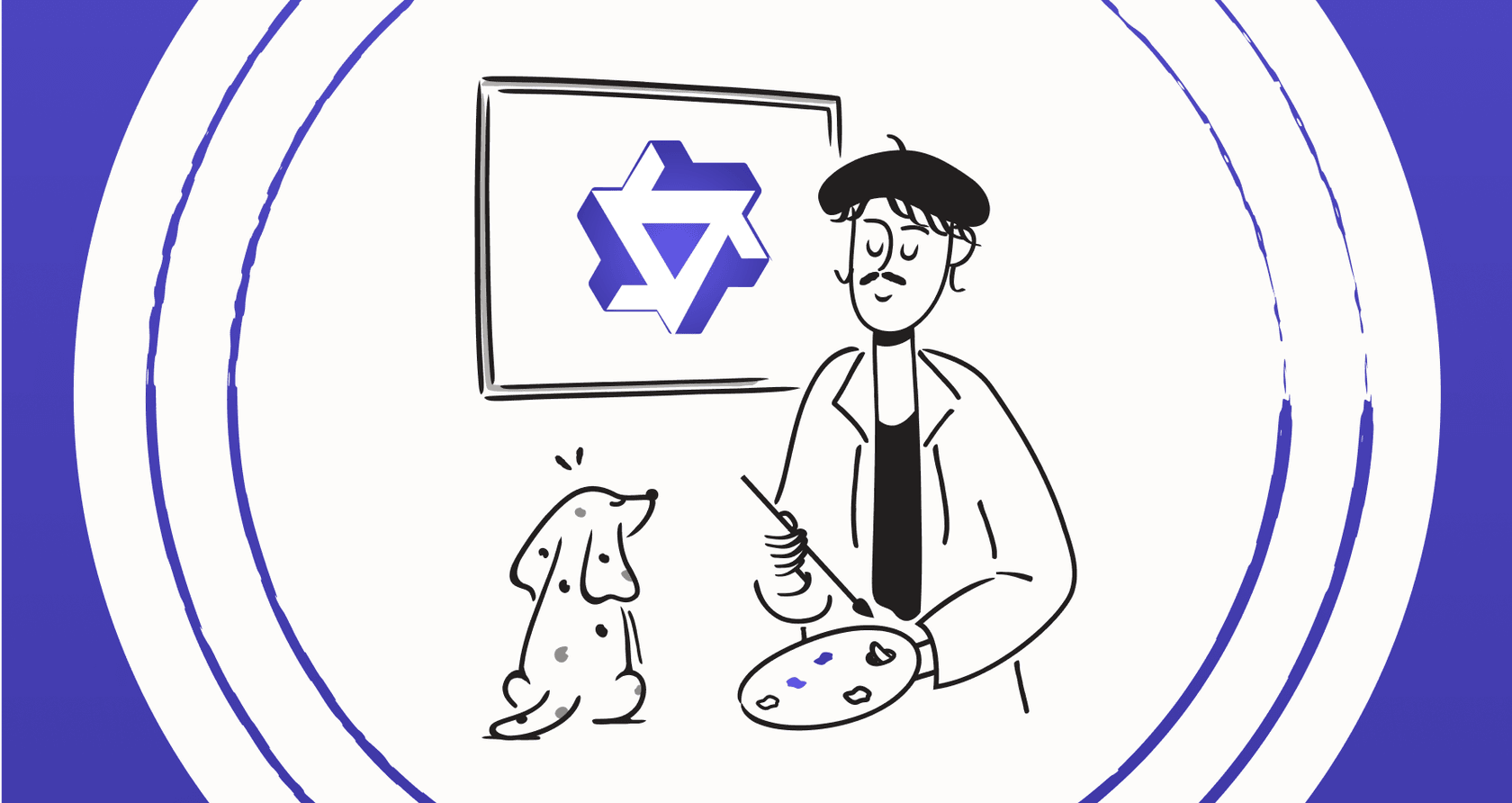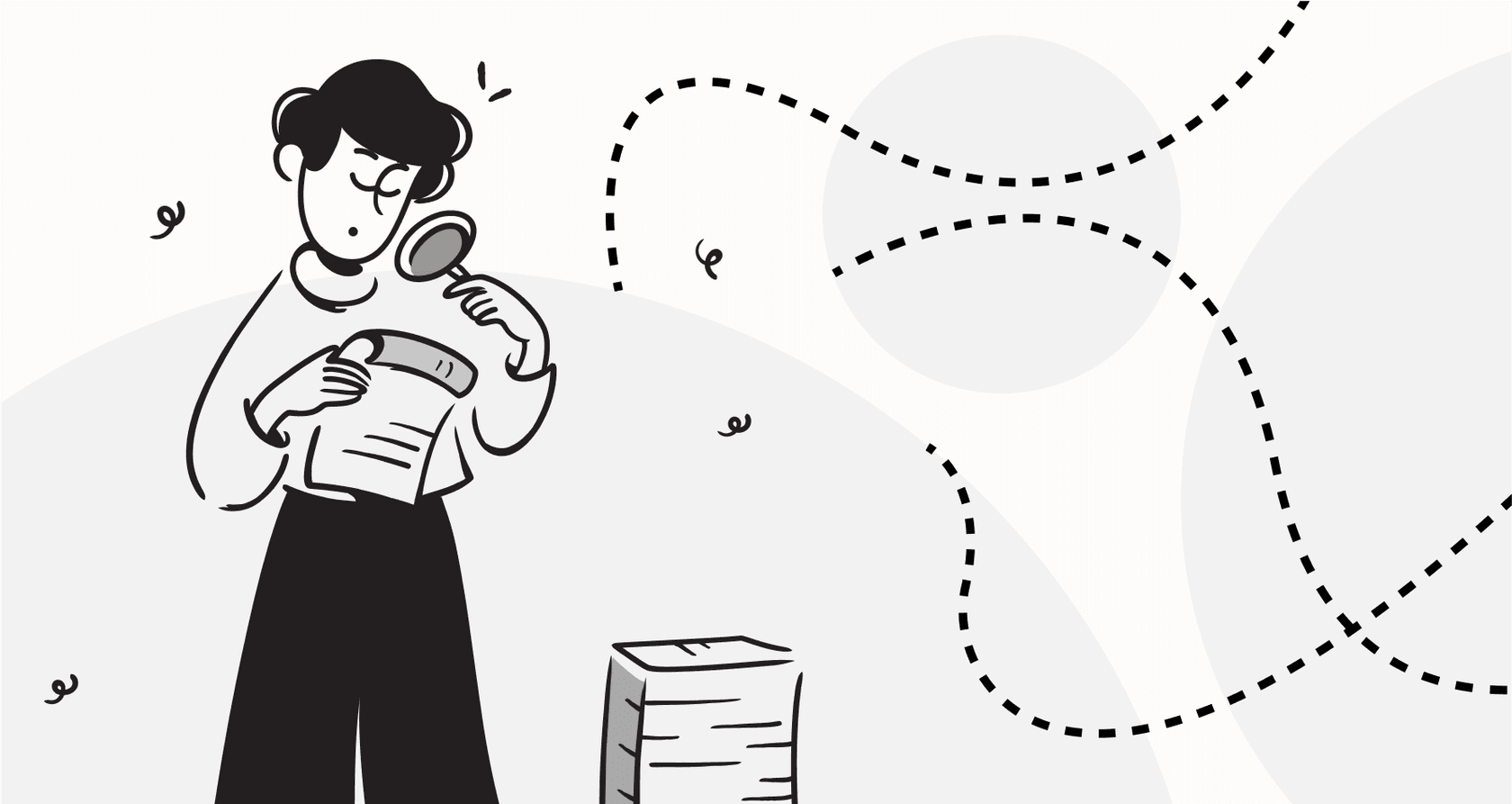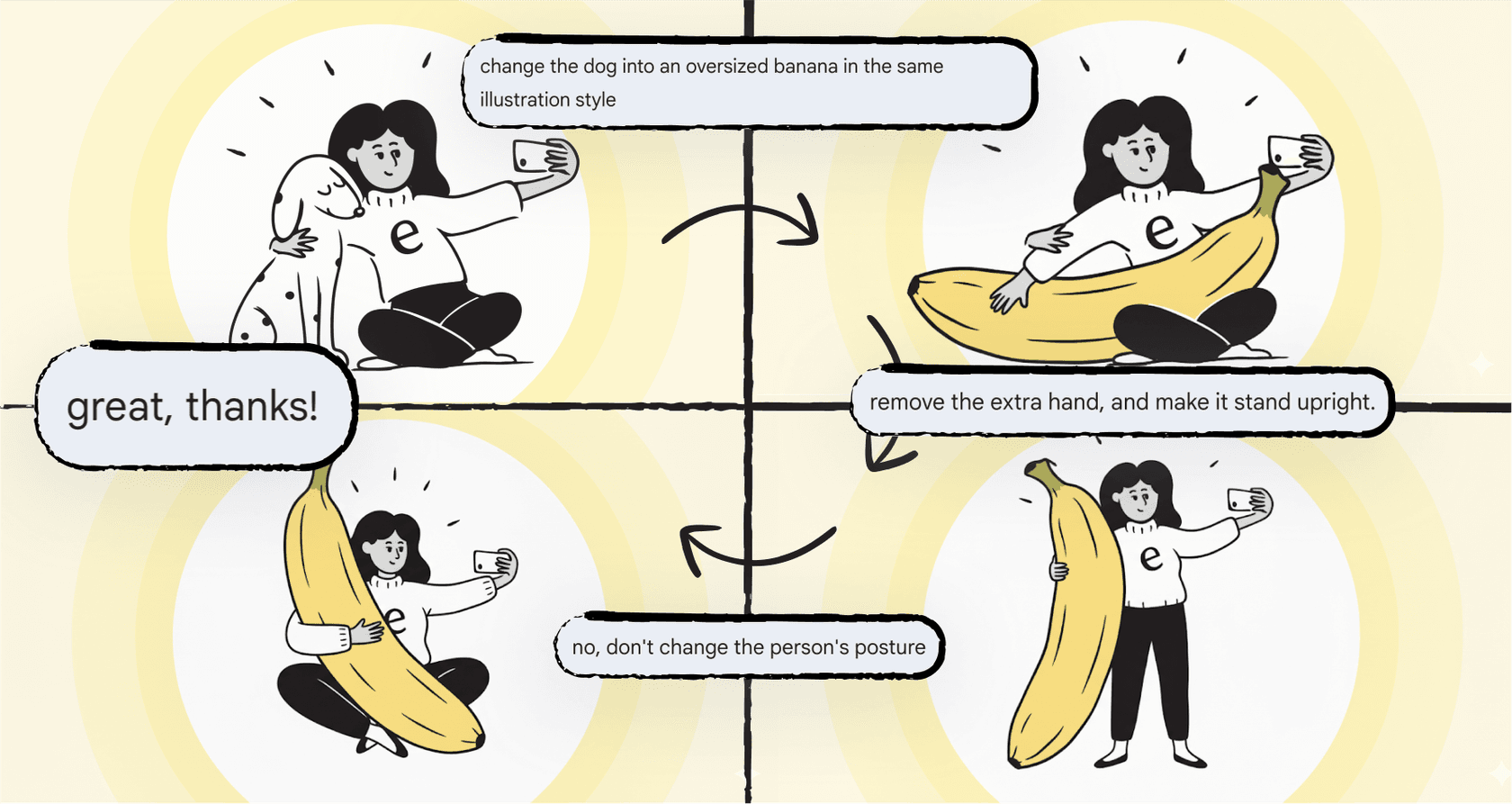
If you've been following the AI space, you've probably heard chatter about a mysterious new tool called “Nano Banana.” It seemed to show up out of nowhere on platforms like LMArena, a blind-test website for AI models, and immediately started outperforming the big, established players. The results were so impressive that creators and developers were all asking the same thing: who made this?
Well, the cat’s out of the bag. Nano Banana is Google's latest AI for image editing. But it’s more than just a slick new way to edit photos. It’s a peek at where AI is going next, not just for artists, but for all kinds of professional work. In this post, we'll get into what Nano Banana actually is, what makes it so special, and the bigger tech shift it represents.
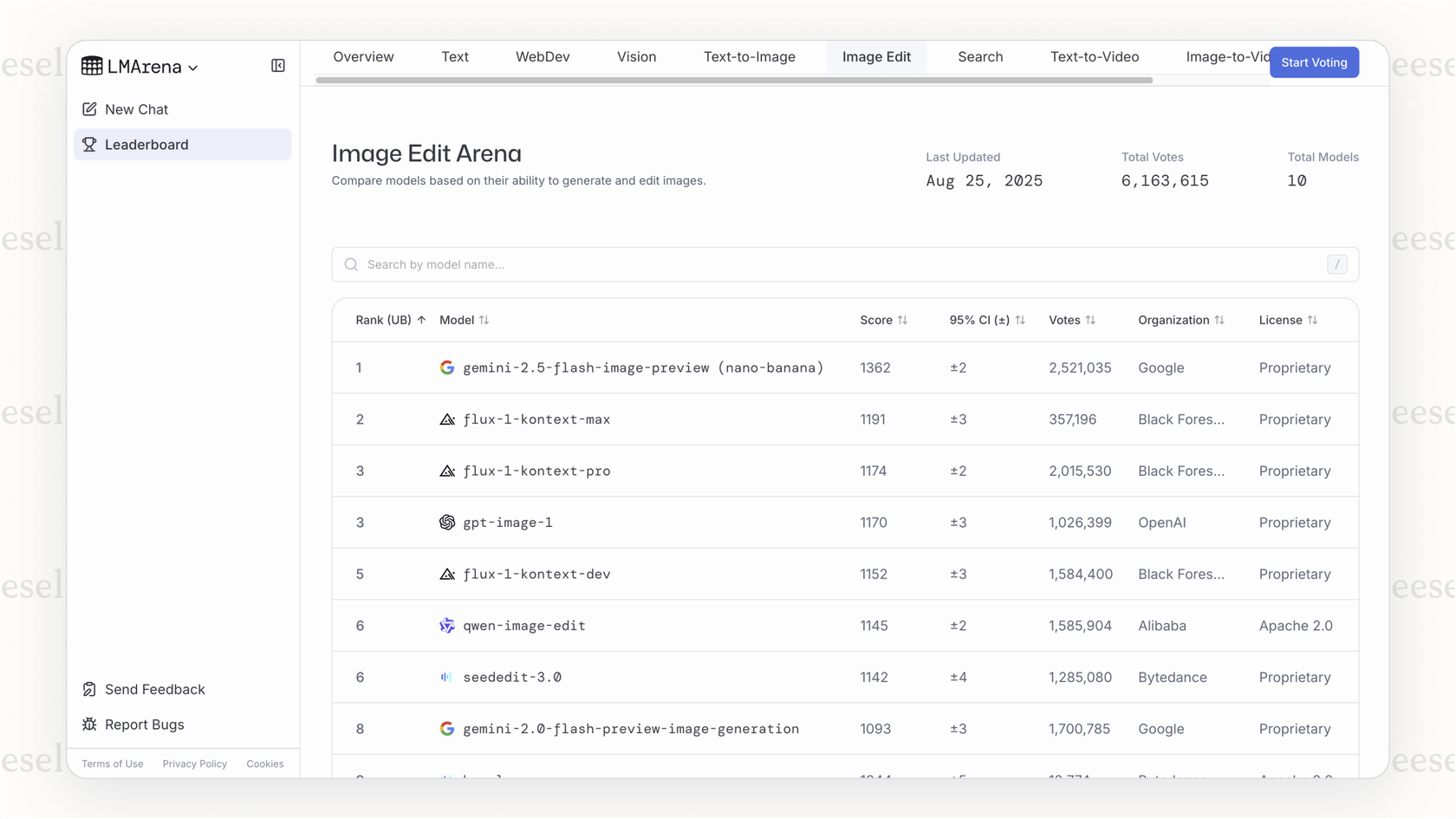
What is Nano Banana?
At its heart, Nano Banana is an AI image editing model from the team at Google DeepMind. Before it had a proper name, it was released anonymously on LMArena, a site where people vote on AI-generated images without knowing which model made them. It rocketed to the top of the leaderboards, and the community gave it its quirky nickname long before Google officially announced it was their project.
Its technical name is Gemini 2.5 Flash Image, but let’s be real, Nano Banana is a lot more fun to say and has completely stuck.
The model’s main purpose is to let you create and tweak images using plain English. Instead of wrestling with complex tools like Photoshop for hours, you can just tell the AI what you want. Think of it less like a piece of software and more like a creative assistant you can have a conversation with. By building it right into the Google Gemini app, Google has put some seriously powerful tech into the hands of pretty much anyone.
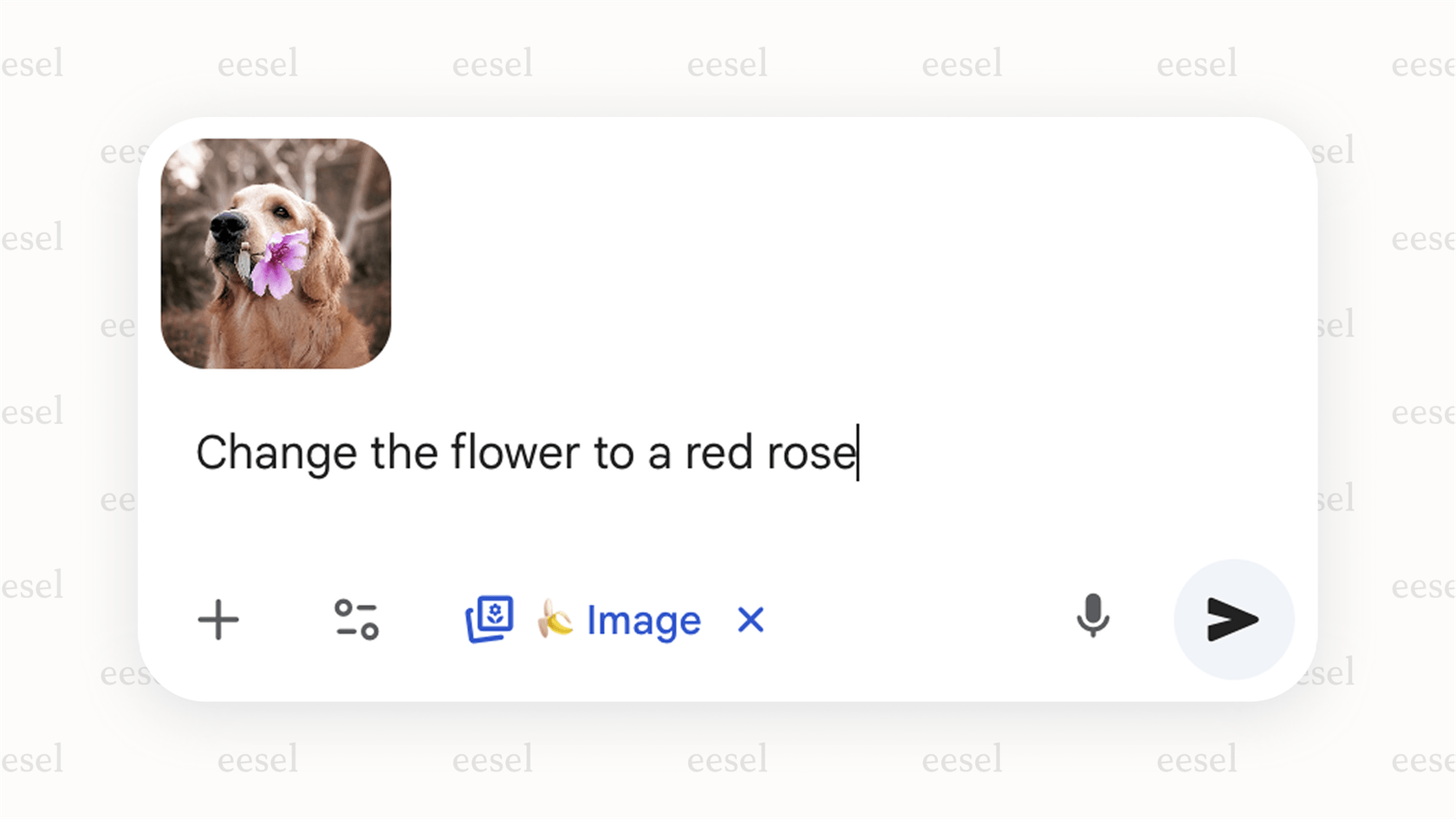
Key features that make Nano Banana stand out
Not all AI image editors are built the same. Nano Banana is getting attention because it nails some of the most common frustrations that have been holding generative AI back for years. Here’s a look at what sets it apart.
Unmatched character consistency
Talk to anyone who works with AI images, and they’ll likely tell you their biggest headache is character consistency. With most models, if you create an image of a person and then try to change their outfit or the background, you often get someone who looks completely different in the next version.
This is where Nano Banana really shines. It has an incredible knack for remembering a person’s facial features and identity across multiple edits. You can take a photo of your friend, tell the AI to "put them in a 90s sitcom," and the result will still look eerily like them. This is a huge step forward for anyone trying to create consistent characters for stories, marketing, or social media.
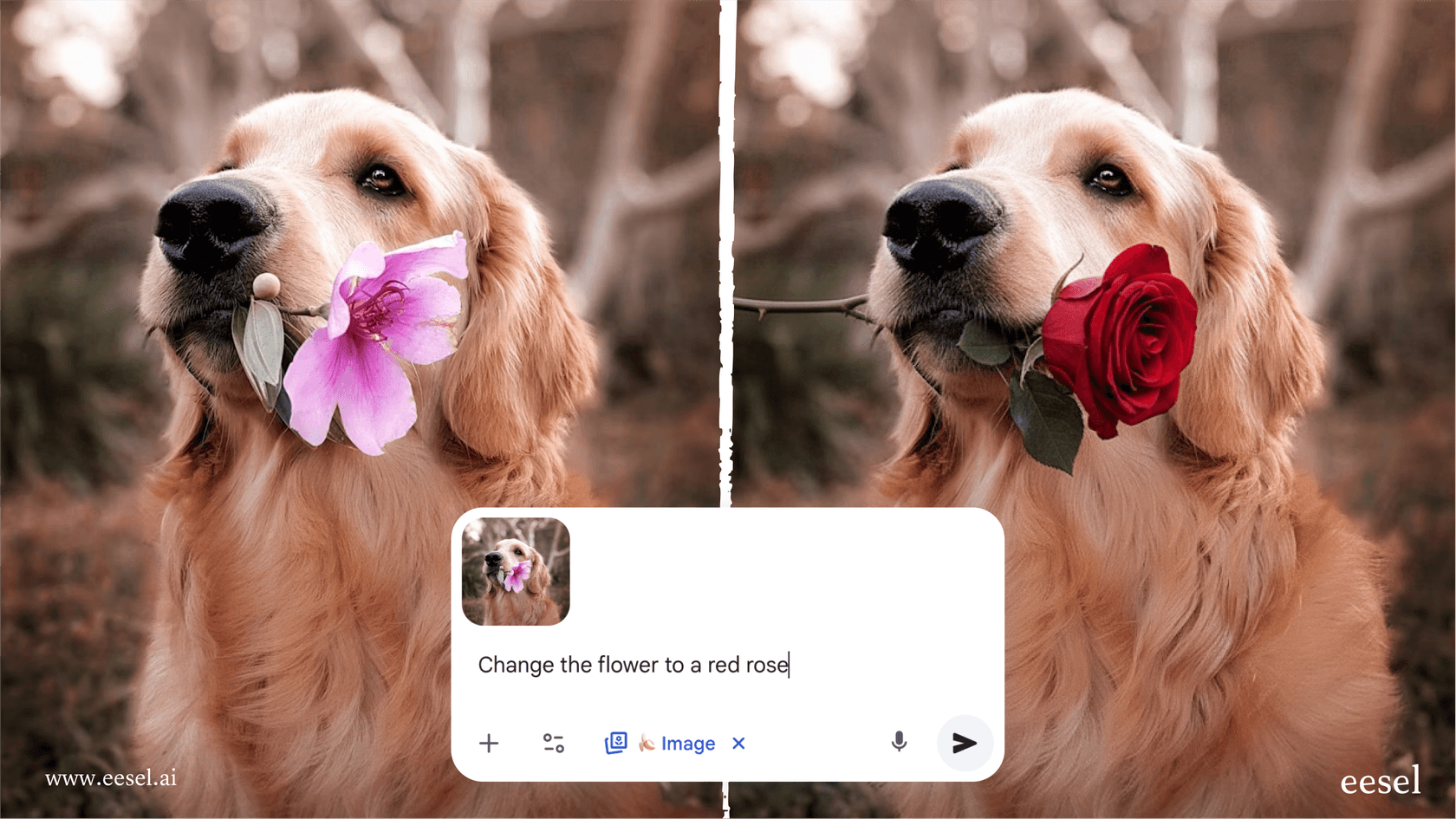
Seamless scene preservation and blending
Another thing that stands out is how Nano Banana makes edits without messing up the rest of the image. It cleverly blends new elements into the original scene, making sure the lighting, shadows, and overall vibe match up. The final edit feels natural and whole, not like something was awkwardly slapped on top.
It can even merge different photos. For instance, you could upload a picture of yourself and one of your dog, ask it to create a new portrait of you both on a basketball court, and the model will stitch them together into what looks like a single, cohesive photo.
True natural language understanding
You don't need to be a "prompt engineer" to get great results. You can talk to Nano Banana like you would a human designer. Instead of hunting for the perfect combination of keywords, you can give it simple instructions like, "remove the background and replace it with a forest," or "make her smile and add some soft lighting." It just understands.
One-shot editing and incredible speed
With a lot of AI tools, getting the right image feels like a game of trial and error. You generate an image, tweak your prompt, generate it again, and keep going until you get something you like. Nano Banana often gets you a fantastic result on the very first try, a concept known as "one-shot editing."
And on top of that, it’s fast. Really fast. While other tools might leave you waiting for 10-30 seconds, Nano Banana usually delivers an image in just a couple of seconds. This changes the whole creative process from a slow, clunky task into something that feels fluid and interactive.
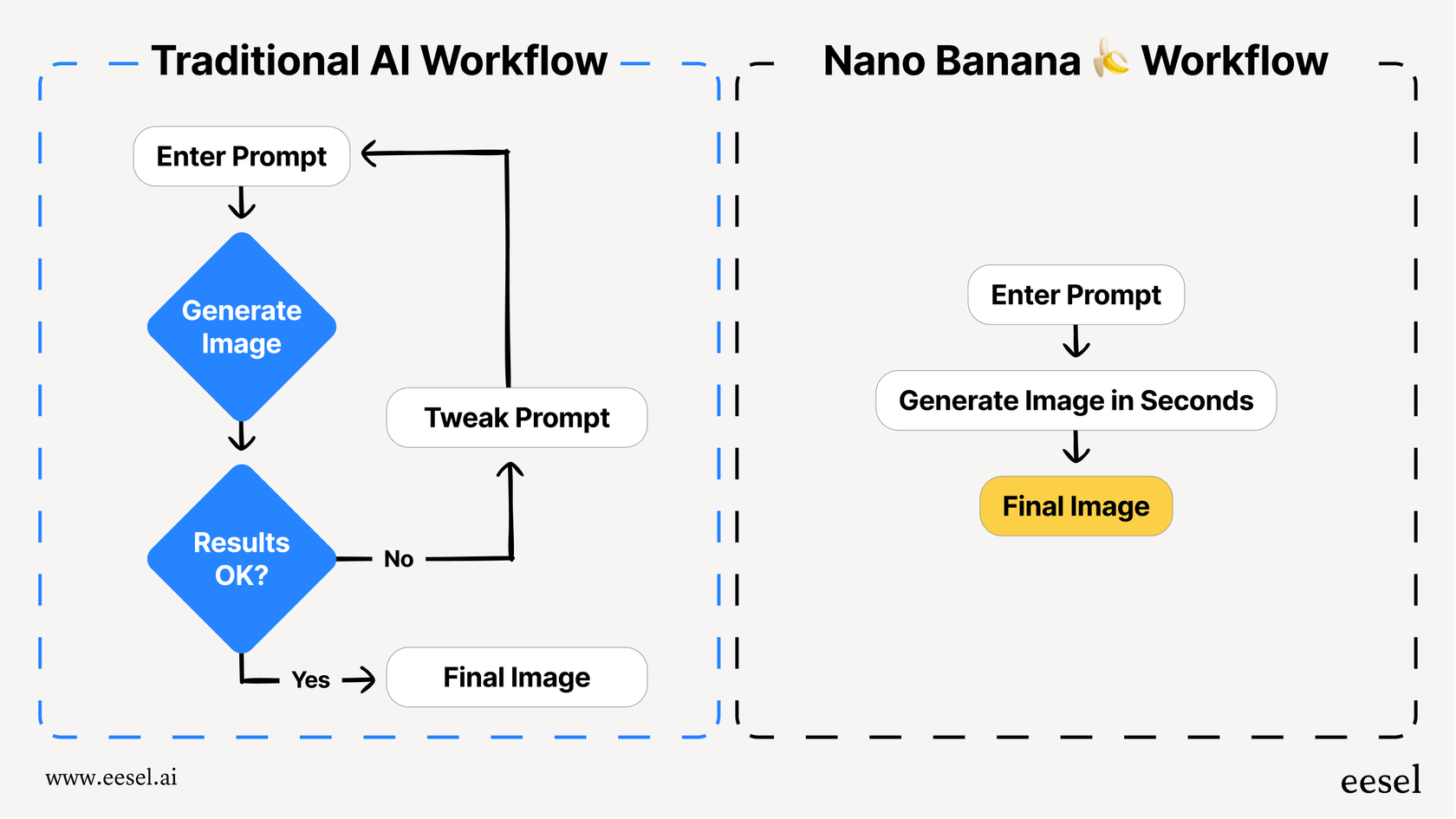
| Feature | Nano Banana (Gemini 2.5 Flash Image) | Flux Kontext / Other Models | Traditional Software (e.g., Photoshop) |
|---|---|---|---|
| Character Consistency | Very High | Low to Medium | N/A (Manual process) |
| Ease of Use | High (Natural Language) | Medium (Prompt Engineering) | Low (Requires skill) |
| Editing Speed | Very Fast (Seconds) | Medium (10-30 seconds) | Slow (Manual process) |
| Scene Blending | High (Seamless) | Medium | High (Manual control) |
| Accessibility | Integrated into Gemini app | Standalone apps / APIs | Desktop software subscription |
Where can you try Nano Banana?
Ready to take it for a spin? Since it's being rolled out in phases and is built to be developer-friendly, there are a few places you can access Nano Banana, depending on what you’re looking to do:
- Google Gemini App: For most people, this is the easiest way to try the new image editing features on your phone.
- LMArena: If you want to see for yourself how it stacks up, you can visit the leaderboard and "battle" anonymous models to see its performance firsthand.
- APIs and Developer Platforms: For developers, the model is available through Google's Vertex AI and AI Studio. It's also popping up on third-party platforms like fal.ai.
- Third-Party Tools: Power users are already plugging it into their workflows with tools like ComfyUI and various Hugging Face Spaces for more custom and complex projects.
Using Nano Banana to create animations from a single image.
Beyond pretty pictures: The bigger shift in AI workflows
Pro Tip: This is where it gets really interesting. Nano Banana is more than a fun tool for making memes; it’s a perfect example of a major change in how AI is being built and used.
For years, bringing a new AI tool into your workflow often meant dealing with the "rip and replace" problem. You’d have to ditch your existing software, move all your data, and retrain your entire team on a new, all-in-one platform. It was a massive, expensive, and often risky headache.
Nano Banana shows a different, much smarter path. It's a specialized AI that plugs right into an existing workflow (in this case, the Gemini app). It uses your current context, an image you've uploaded, and performs powerful actions based on simple commands. It makes what you’re already doing better instead of forcing you to start over. This idea of smooth, context-aware integration is changing everything.
Applying these breakthroughs to customer support workflows
This same move from "rip and replace" to "integrate and enhance" is completely changing business functions like customer support. The core ideas that make Nano Banana so effective, consistency, understanding natural language, and seamless integration, are exactly what’s needed to fix the biggest problems in support automation.
From character consistency to brand voice consistency
Just like Nano Banana keeps a character’s face the same, an AI for customer support needs to maintain a consistent brand voice. Customers can spot a generic, robotic-sounding bot from a mile away, and it instantly cheapens the experience.
That’s why a support AI has to learn from your team’s unique style. The eesel AI Copilot, for example, trains on thousands of your past support tickets. It learns your specific language, tone, and common solutions, so every drafted reply sounds like it came directly from one of your best agents. It delivers brand consistency automatically, without you having to write a single rule.
eesel AI Copilot maintaining brand voice, a concept similar to Nano Banana character consistency.
From natural language editing to effortless ticket resolution
The magic of Nano Banana is turning a simple sentence into a complex photo edit. The magic of a good support AI is turning a customer’s question into a quick resolution. Customers don’t want to navigate complicated phone trees or guess the right keywords to find an answer.
Much like Nano Banana, the eesel AI Agent understands requests in plain language. A customer can justask, "Where is my order?" and the AI can actually perform actions like looking up the shipping status in real-time, giving the customer the answer, and closing the ticket. It’s a smooth experience that gets people what they need, right away.
From preserving the scene to preserving your tools
One of the best things about Nano Banana is that it works inside the Gemini app. You don’t have to export your photo, open another program, edit it, and then re-import it. It works within the tool you’re already using.
This is a huge lesson that many AI support platforms have missed. They want you to abandon your trusted help desk and move your entire operation to their system. eesel AI was built on the opposite idea. It integrates smoothly with the tools you already know and love. With one-click setups for platforms like Zendesk, Intercom, Freshdesk, and Slack, it improves your existing workflow instead of forcing a painful migration.
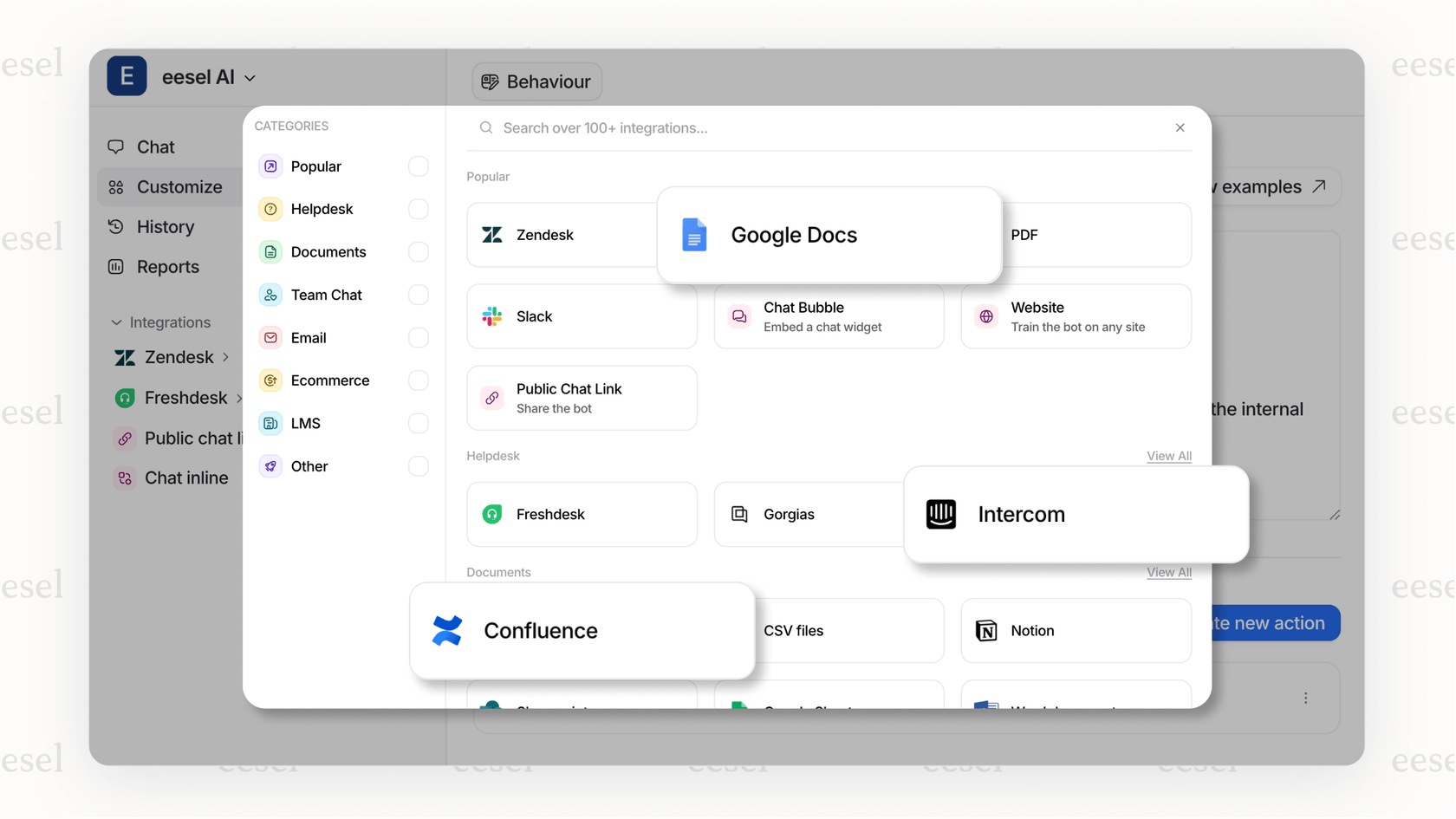
The future is specialized and integrated AI
Nano Banana is more than just an impressive piece of technology; it’s a sign of where AI is going. The future isn't about massive, one-size-fits-all platforms that do everything okay but nothing great. It’s about smart, specialized AI that learns from your data, understands what you want, and plugs directly into the tools you use every day.
This shift is already happening, and it’s not just for images. The same principles are changing how businesses handle customer support, sales, and internal work. By learning from your unique context and integrating into your existing tools, AI can finally start delivering on its promise to make work more efficient, consistent, and, well, human.
If you’re ready to bring that kind of smart, integrated automation to your support team, check out what eesel AI can do. You can connect your help desk and build your first AI agent in minutes, not months, and see the impact for yourself. Start a free trial or book a demo today.
Frequently asked questions
The name Nano Banana was a quirky nickname given by the AI community when the model was released anonymously on the LMArena leaderboard. The name stuck because it was memorable, even after Google revealed its official name is Gemini 2.5 Flash Image.
Its biggest advantage is unmatched character consistency. This means you can edit an image of a person multiple times, changing their clothes or the background, and the AI will keep their face and identity looking the same, which is a common struggle for other models.
Yes, you can try it for free. The easiest way for most people is through the image editing features in the free version of the Google Gemini app on their phone.
Not at all. The model is designed for natural language, so you can give it simple, conversational commands just like you'd ask a person. You don't need any special "prompt engineering" skills to get great edits.
The main difference is the workflow. With Nano Banana, you use simple text commands to describe the changes you want, while Photoshop requires manual skill and direct manipulation of tools. It’s more like directing a creative assistant than being one yourself.
Absolutely. Its strong character consistency makes it incredibly useful for professionals creating storyboards, marketing campaigns, or social media content where maintaining the look of a specific person or character across multiple images is essential.
Share this post

Article by
Stevia Putri
Stevia Putri is a marketing generalist at eesel AI, where she helps turn powerful AI tools into stories that resonate. She’s driven by curiosity, clarity, and the human side of technology.