The 7 best Luma AI alternatives for video generation in 2025

Kenneth Pangan

Katelin Teen
Last edited October 3, 2025
Expert Verified
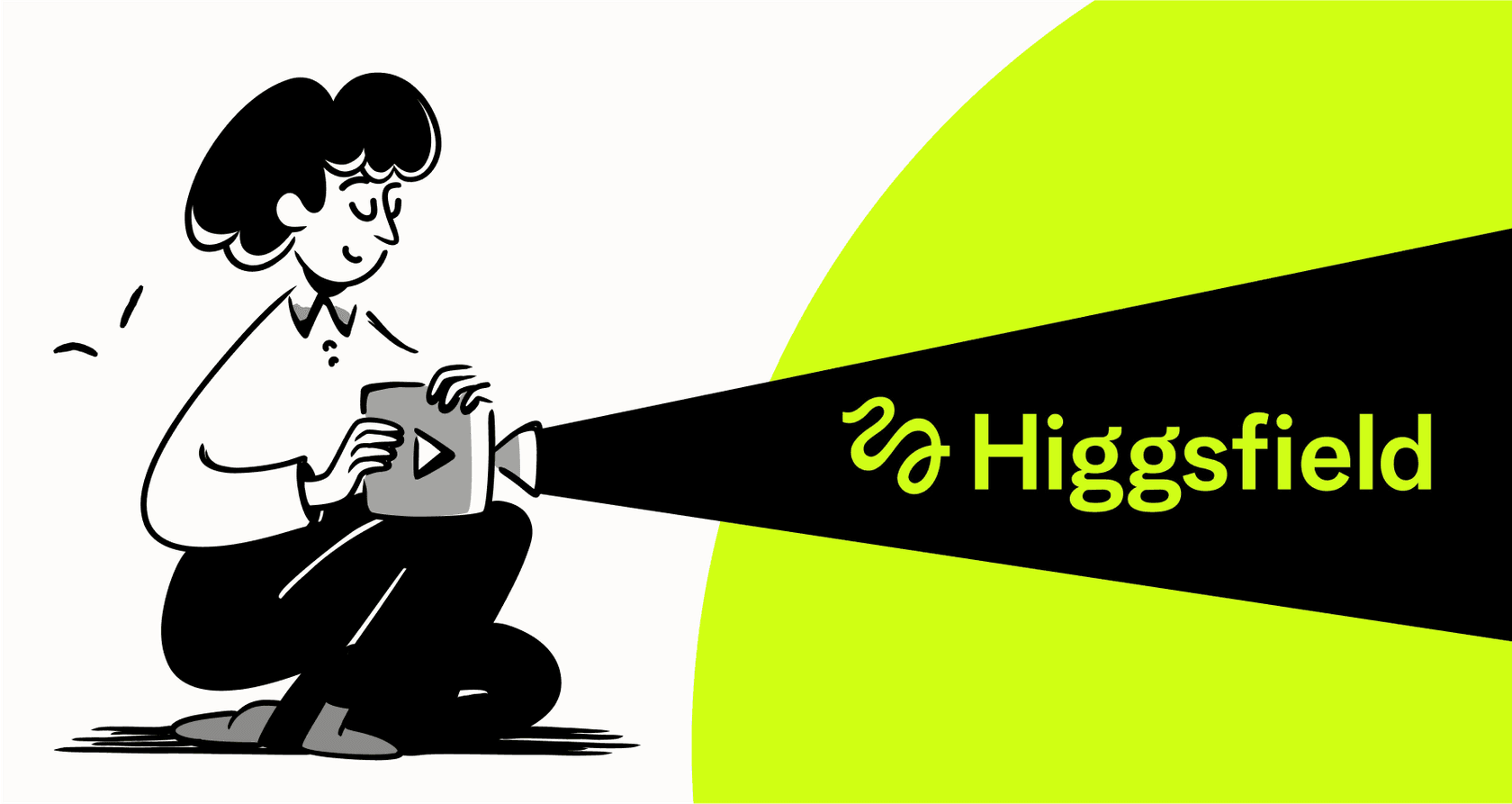
With the rise of generative AI and 3D modeling, Luma AI has emerged as a popular and accessible tool for creating stunning 3D captures from your phone. Using NeRF (Neural Radiance Fields) technology, it turns simple videos into immersive scenes. However, every creator has different needs, and you might be looking for Luma AI alternatives that offer different features, platform support, or pricing models. Whether you're an artist, game developer, or just a hobbyist, there's a 3D capture tool out there for you.
What to look for in Luma AI alternatives
When searching for a replacement, it's essential to know what features matter most for your projects. Key considerations include the quality of the 3D scan, platform availability, ease of use, export options, and overall cost. The best app for you will depend on whether you prioritize professional-grade quality, cross-platform access, or a simple, free-to-use interface.
The best Luma AI alternatives to try
Here are some of the top applications that provide powerful 3D scanning and modeling capabilities, each with its unique strengths.
Polycam
Polycam is arguably one of the most well-known Luma AI alternatives available. It's a versatile and powerful app that supports both photogrammetry (stitching photos together) and LiDAR scanning on compatible devices. Its user-friendly interface makes it a great starting point for beginners, while its advanced features appeal to professionals.
-
Pros: Excellent for both LiDAR and photo-based scanning, available on iOS, Android, and Web, offers team collaboration features.
-
Cons: The subscription can be costly for full feature access.
KIRI Engine
For Android users who have felt left out by some of the iOS-exclusive apps, KIRI Engine is a fantastic solution. It uses advanced photogrammetry algorithms to create detailed 3D models from photos, meaning you don't need a device with a LiDAR scanner to get great results. Its free tier is also quite generous, making it accessible to everyone.
-
Pros: Great cross-platform support (iOS and Android), powerful photogrammetry engine, generous free version.
-
Cons: Processing can sometimes be slow as it relies on cloud servers.
Scaniverse
Acquired by Niantic (the creators of Pokémon GO), Scaniverse is a top-tier choice for users with LiDAR-equipped iPhones and iPads. It is known for its incredible speed and high-quality results, processing scans directly on the device for near-instantaneous models. It's an excellent tool for capturing spaces, objects, and environments quickly and accurately.
-
Pros: Extremely fast on-device processing, produces high-resolution textures and clean geometry, generous free offering.
-
Cons: Exclusive to Apple's iOS/iPadOS ecosystem.
RealityCapture
Shifting from mobile apps to a professional desktop solution, RealityCapture by Epic Games is an industry-leading photogrammetry software. It is designed for projects that demand the highest level of detail and accuracy, such as video game asset creation, VFX, and cultural heritage preservation. It can process thousands of images to create models with stunning detail.
-
Pros: Unmatched quality and detail, can handle massive datasets, integrates with the Epic Games ecosystem.
-
Cons: Steep learning curve, requires a powerful Windows PC.
A quick comparison: How the top tools stack up
| Feature | Luma AI | Polycam | KIRI Engine | Scaniverse |
|---|---|---|---|---|
| Platform | iOS, Web | iOS, Android, Web | iOS, Android | iOS |
| Technology | NeRF, Photogrammetry | Photogrammetry, LiDAR | Photogrammetry | LiDAR, Photogrammetry |
| Best For | Immersive scenes, Web viewing | All-around use, collaboration | Android users, no-LiDAR scans | Fast LiDAR captures |
| Pricing Model | Freemium | Subscription | Freemium | Free with paid exports |
Share this post

Article by
Kenneth Pangan
Writer and marketer for over ten years, Kenneth Pangan splits his time between history, politics, and art with plenty of interruptions from his dogs demanding attention.





