Julius AI: A deep dive for business teams

Stevia Putri

Stanley Nicholas
Last edited October 6, 2025
Expert Verified
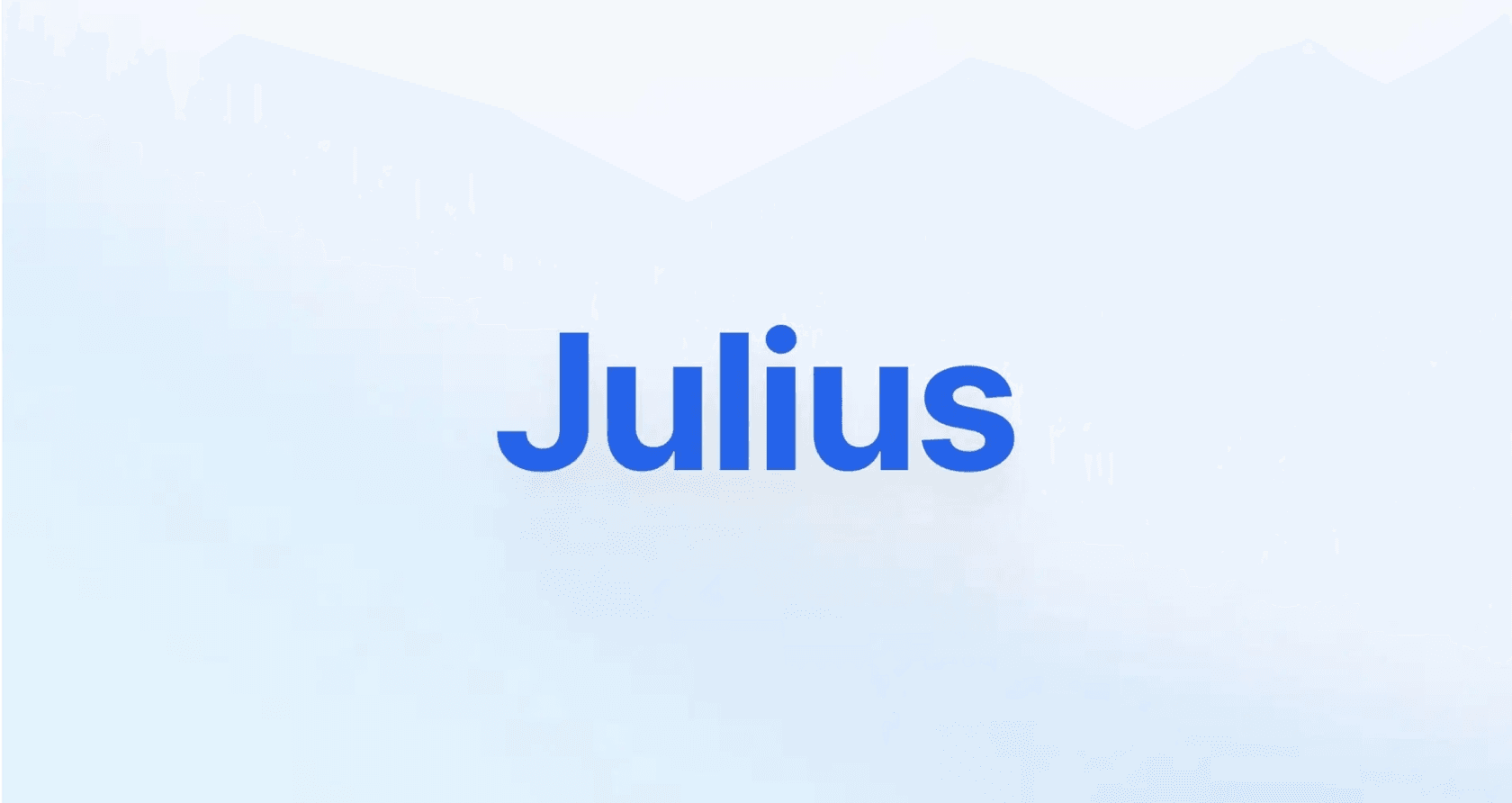
Ever wish you could just talk to your data? The dream of asking a spreadsheet a question in plain English and getting a perfect chart back is getting closer to reality. A lot of new tools are popping up that promise just that, and one you hear about a lot is Julius AI.
It bills itself as an AI data analyst that can make sense of spreadsheets, hook up to databases, and create graphs from simple questions. Sounds great, right? But who is it actually built for? And more importantly, when your goal is to stop analyzing problems and start fixing them, is it the right tool for your team?
Let’s walk through what Julius AI is all about. We'll look at its features, how much it costs, and where it really shines. We'll also be honest about its limits, especially for teams on the front lines, and look at a different kind of AI that's focused on doing, not just analyzing.
What is Julius AI?
At its heart, Julius AI is a chatbot for your data. You can upload files like Excel spreadsheets and CSVs, or connect a Google Sheet, and then start asking questions. Think things like, "What were our best-selling products last quarter?" or "Can you show me if there's a link between our ad spend and website traffic?"

The tool does the technical stuff in the background, figuring out what you mean and spitting out answers as stats, tables, or charts. While it’s presented as a tool for everyone, it seems to be most popular with students, academic researchers, and business folks like product managers or marketers who need a quick analysis without having to wait for the data science team.
Julius AI has recently added the ability to connect to bigger databases like Snowflake, BigQuery, and Postgres, trying to appeal more to professional setups. Still, its main job is the same: to be a tool for exploring data and creating reports.
Key features of Julius AI
To get a real feel for what Julius AI does, it helps to look at its main parts. The chat is what you see first, but the real work happens with a few key features behind the scenes.
Natural language querying and data visualization
The main event is the chat interface. You upload a file and can start asking questions right away. Ask for a "bar chart of sales by region," and you'll get one. It supports the usual chart types and even gives you a little text summary of what it found, which is handy if you're not used to reading data.
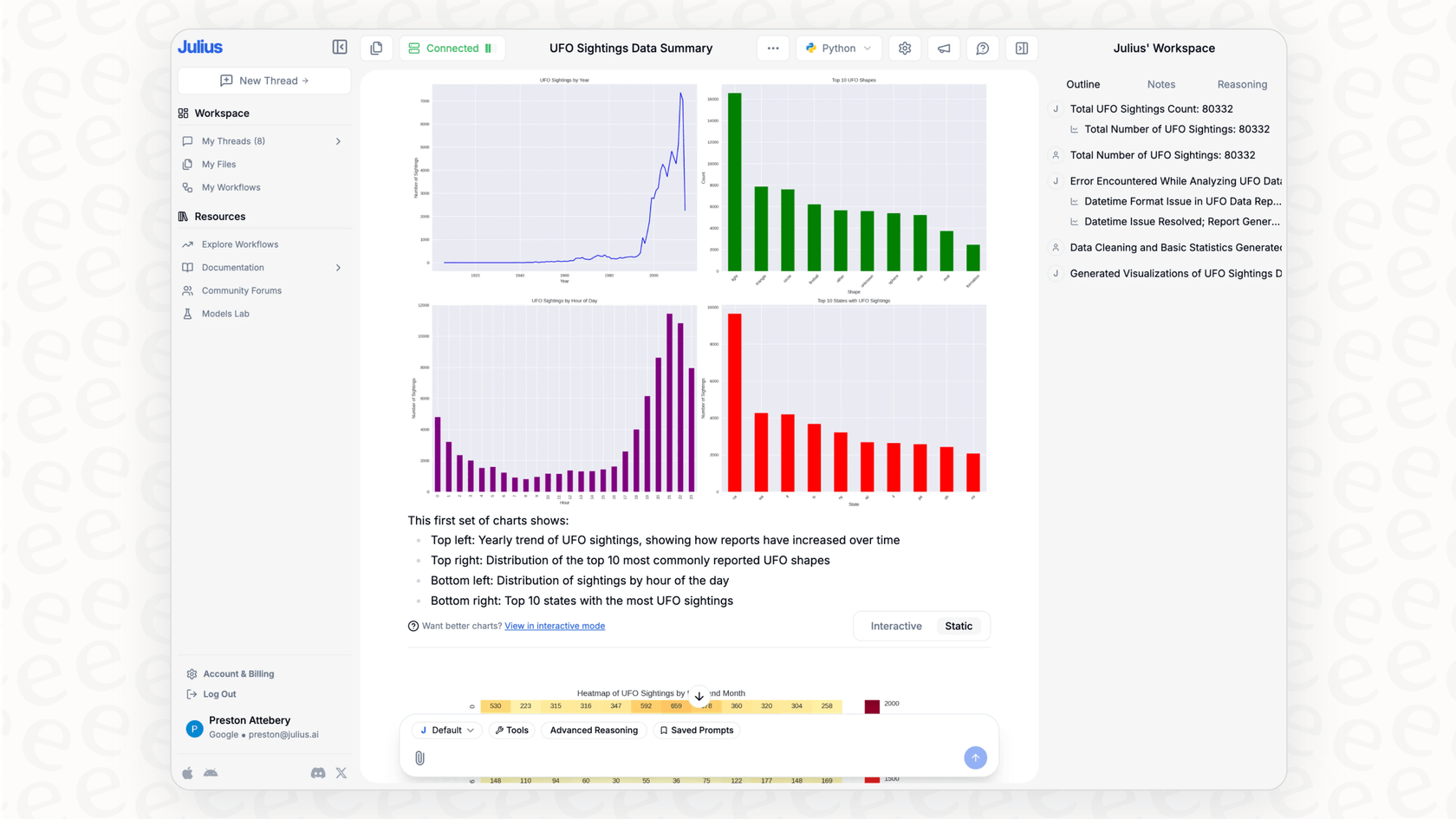
Multi-source connectivity
It started out being great with CSV and Excel files, but Julius has since expanded its reach.
-
File Uploads: It handles common formats like ".csv", ".xlsx", and even PDFs.
-
Direct Connections: You can connect it to your Google Drive to pull in Google Sheets and Docs.
-
Databases (Pro Plan): For those on the pricier plan, it offers connections to Snowflake, BigQuery, and Postgres, so you can analyze larger, more official datasets.
Notebooks for reusable workflows
Beyond asking one-off questions, Julius has a feature called "Notebooks." These are basically reusable recipes for your data. You can set up a workflow that takes a data input, runs it through a series of prompts, and performs analysis steps. For example, you could create a notebook to run your standard weekly sales report on a new file each week. It's a nice touch that adds a bit of consistency that you don't get from a simple chatbot.

Code generation for advanced users
Even though it’s sold as a "no-code" tool, Julius AI can show you the Python, R, or SQL code it's writing in the background. This is pretty cool for anyone learning data analysis or for technical users who want to double-check the work or use the code somewhere else. It also pulls back the curtain a bit, showing that the platform is essentially a code generator, and the quality of any complex analysis depends on how well the AI writes that code.
Where Julius AI works well (and where it falls short)
No tool is a silver bullet. Julius AI is fantastic for certain tasks but has some pretty big gaps when you try to use it for day-to-day business operations that need to happen in real time.
Ideal use cases
-
Academic Research and Student Projects: If you're a student or researcher with a dataset for a specific project, Julius is a lifesaver. It lets you skip the steep learning curve of programming languages like R or Python.
-
Ad-Hoc Business Reporting: A product manager could upload survey results from a CSV to quickly spot trends or make a few charts for a presentation, all without needing to add another task to the data team's long backlog.
-
Quick Marketing Insights: A marketer could drop in a spreadsheet with campaign data to see which channels gave them the most bang for their buck.
The limitations for operational teams
Here’s the biggest catch with Julius AI: it stops at the insight. It’s great at telling you what is happening, but it can’t do anything to help you fix it. This creates a huge gap for teams that are in the trenches every day, like customer support or IT.
For instance, a support manager could export thousands of support tickets into a CSV and feed them to Julius. The AI might produce a neat chart showing that "password resets" account for 30% of all tickets. That's a good thing to know, but... now what? The manager still has to go and manually build a new workflow, retrain agents, or find a completely different tool to actually resolve those tickets. The insight is totally disconnected from the action.
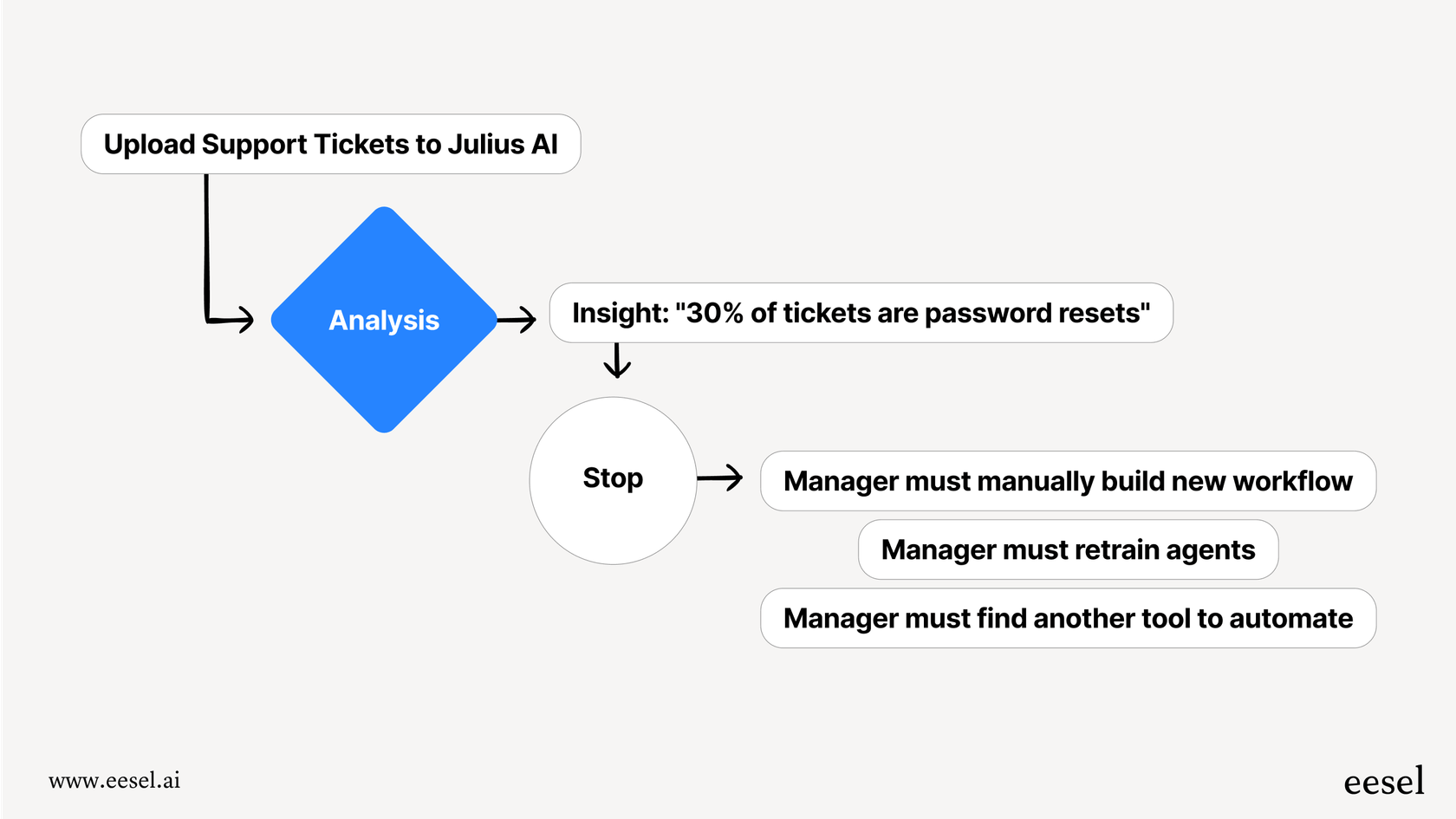
This is where you need a different kind of AI. Instead of a data analyst, operational teams need an AI agent that’s plugged directly into the tools they already use. For example, an AI agent from eesel AI connects to your past tickets, help articles, and internal docs to learn how your team works. It doesn’t just tell you that password resets are common; it actually resolves those tickets on its own, right inside your helpdesk (like Zendesk or Freshdesk), letting your team focus on trickier problems.
The problem with tools like Julius AI is they don't have deep business context. They understand structured data in a spreadsheet but get lost when it comes to the messy, unstructured knowledge scattered across conversation histories and internal guides. Real automation needs an AI that gets not just your data, but your specific ways of working, your policies, and your company's voice.
Julius AI pricing explained
Julius AI has a few pricing tiers that depend on how much you use it and what features you need. It’s worth looking at what you get with each plan to see if it makes sense for you.
| Plan | Monthly Price (Billed Monthly) | Monthly Price (Billed Annually) | Key Features |
|---|---|---|---|
| Free | $0 | $0 | 15 messages / month, access to Notebooks, 2 GB RAM. |
| Plus | $35 / month | $29.16 / month | Everything in Free, plus 250 messages / month, 16 GB RAM. |
| Pro | $45 / month / member | $37 / month / member | Everything in Plus, plus unlimited messages, team features, and database connectors. |
| Enterprise | Custom | Custom | Everything in Pro, plus custom integrations, advanced security, and SSO. |
What the pricing means for businesses
The Free and Plus plans are fine for one person who only needs to analyze something every once in a while. But any team that wants to connect to a real database or work together will have to jump to the Pro plan. At $45 for every single user, every month, that cost can add up fast.
The most valuable features for a business (the database connections) are locked behind this per-person plan. This pricing makes sense for a tool where you're paying for an individual's ability to run analyses.
In contrast, platforms built for automation, like eesel AI, usually think about pricing differently. eesel AI's pricing is based on how much the AI actually does for you (the number of resolutions and actions), not how many people are on your team. This means the cost is directly tied to the value you're getting from automation. With straightforward plans and no surprise fees per resolution, you won’t get a nasty bill after a busy month.
From insight to action: A better Julius AI alternative
While Julius AI can give you a starting point for understanding your data, operational teams need tools that actually connect the dots between finding a problem and solving it. If your goal is to work more efficiently, cut down resolution times, and give your team superpowers, you need an AI that works where you work.
eesel AI was built for exactly that. It's not a separate tool you have to export data to; it’s an AI agent platform that lives inside your customer service and internal support tools.
Here’s how it addresses the core issues with an analysis-only tool:
-
Get started in minutes, not months: Instead of complicated setup, eesel AI connects to your helpdesk, chat tools, and knowledge sources with simple, one-click integrations. You can get up and running on your own without having to sit through a mandatory demo or talk to a salesperson.
-
It learns from your actual knowledge: It connects to the places where your team's real knowledge is, like past support tickets, Confluence pages, Google Docs, and macros. This lets it grasp how to handle issues using your specific processes and brand voice.
-
Test it out with zero risk: Before you let your AI agent loose, you can run it in a simulation mode on thousands of your past tickets. This gives you a clear picture of how it will perform and what your return on investment will be, so you can roll it out confidently.
Instead of just handing you a chart about your support workload, eesel AI actually helps you shrink it.
This video review covers several AI data analysis tools and highlights why Julius AI is a strong contender in the space.
Final thoughts on Julius AI
So, what's the bottom line? Julius AI is a solid, easy-to-use tool for what it’s designed to do: making one-off data analysis and visualization easy for anyone. If you're a student, a researcher, or just someone who needs to poke around a dataset quickly, it's a great option.
But for business teams focused on getting things done, the insights are only the beginning of the story. The real challenge isn't just spotting problems; it's fixing them, efficiently and at scale. For that, you need to go beyond analysis and embrace automation.
Platforms like eesel AI are built for action. By plugging directly into your workflows and learning from your team's collective brainpower, they give you the tools to not just see what's going on in your business, but to actually make it better.
Ready to see how an AI agent can change your support workflows? Start your free trial of eesel AI.
Frequently asked questions
Julius AI functions as an AI data analyst chatbot, allowing users to upload datasets (like Excel or CSVs) or connect to databases and ask questions in natural language. It then processes the data to provide insights, statistics, tables, and various charts.
Julius AI is ideal for academic research, student projects, and ad-hoc business reporting for roles like product managers or marketers. It excels when individual users need quick analysis and visualizations without deep programming knowledge.
While it started with file uploads (CSV, Excel, PDF), Julius AI has expanded to include direct connections. It can link to Google Drive for Google Sheets and Docs, and for Pro plan users, it offers connections to databases like Snowflake, BigQuery, and Postgres.
Julius AI primarily provides insights and analysis, showing what is happening with data, but it doesn't directly automate or facilitate fixing problems. Operational teams would need separate tools or manual processes to act upon the insights it generates.
For teams requiring database connections and collaborative features, the Pro plan is necessary, costing $45 per member per month (or $37 annually). This model charges per user, making it suitable for individual analysts but potentially costly for larger operational teams.
Yes, for action-oriented automation, platforms like eesel AI are designed as AI agents that plug directly into operational tools like helpdesks. They learn from your existing knowledge to resolve issues and automate workflows, going beyond mere data analysis.
Share this post

Article by
Stevia Putri
Stevia Putri is a marketing generalist at eesel AI, where she helps turn powerful AI tools into stories that resonate. She’s driven by curiosity, clarity, and the human side of technology.



