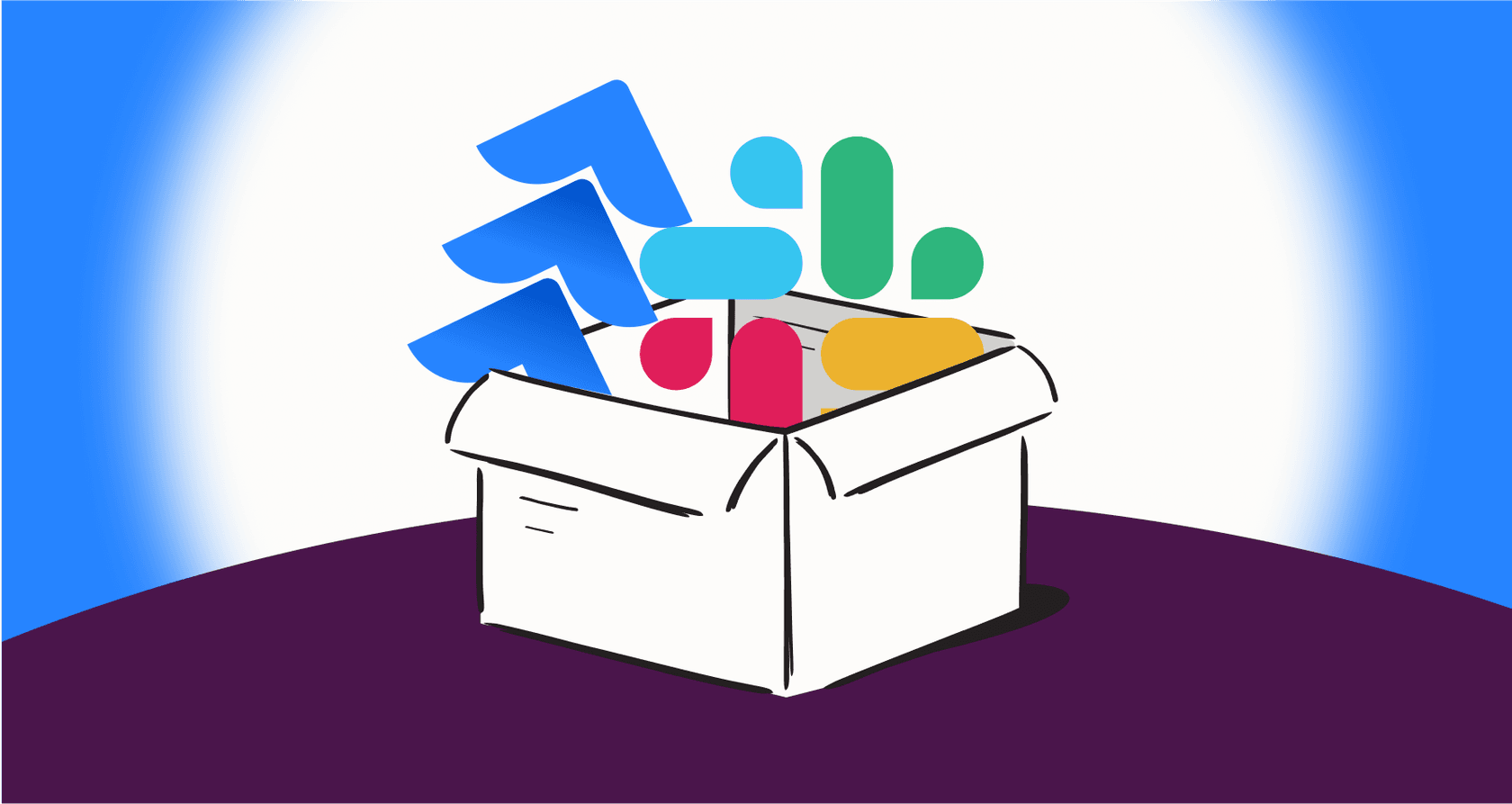
If you’re on a development or support team, your life is probably centered around two essential apps: Jira for tracking tasks and Slack for talking about them. To keep things moving smoothly, most teams look for ways to bring these two powerhouses together.
This is where Jira Slack automation comes in. The goal is to connect these two worlds, pushing key updates right into your Slack channels and letting you manage tasks with ease.
In this guide, we'll walk through setting up the basic automation, look at what it’s good for, and show you how to build even more powerful, AI-driven workflows that work perfectly within the Jira ecosystem.
What is Jira Slack automation?
Simply put, Jira Slack automation means creating rules that let Jira and Slack talk to each other automatically. When something happens in Jira, like a new ticket gets created, an update can pop up in a Slack channel. Going the other way, you can use a command in Slack to create a new issue in Jira.
The real win here is getting all your information in one place so everyone knows what’s going on. Instead of someone having to find and paste a Jira link into Slack, the update just shows up. It gives everyone better visibility into project progress and streamlines the communication that helps your team succeed. The main tools for this are Jira's own Automation engine and the official Slack integration.
Getting started with native Jira Slack automation
Setting up the basics is pretty easy, and Jira provides a solid foundation that you can build on as your team's needs evolve.
Setting up basic Jira Slack automation notifications with the official app
The quickest way to get started is by grabbing the "Jira Cloud for Slack" app from the Slack App Directory. Once it’s installed, connect it to your Jira instance, and use the "/jira connect" command to link a project to a specific Slack channel.
From there, you can hop into your Jira project settings to decide which events should trigger a notification. You could set up an alert for when a new issue is created, a comment is added, or a status flips from "In Progress" to "Done." It's a solid first step for bringing Jira updates into your daily conversations.
Advanced setups using webhooks: customization and power
If you need more than standard pings, Jira's flexible automation engine allows you to keep conversations in sync. For example, many teams aim to have a Slack thread perfectly mirror the comments on a Jira ticket.
To pull this off, you can use a Jira Automation rule that sends a "web request" to a Slack URL. This highlights the power of Jira's logic, allowing for highly customized workflows.
For example, syncing Slack thread replies with Jira comments is possible through a robust, multi-step process:
-
First, you use a rule that fires when an issue is created. It sends the initial message to Slack using a webhook.
-
Slack then sends a response back that includes a unique message timestamp, known as a "thread_ts".
-
Jira is smart enough to grab that "thread_ts" and store it in a custom field on the ticket.
-
Then, you use a second rule. This one triggers every time a new comment is added in Jira.
-
This rule finds the "thread_ts" from the custom field and sends it along with the new comment to Slack, ensuring it lands in the right thread.
graph TD; A[Jira Rule 1: Issue Created] --> B{Send Webhook to Slack}; B --> C[Slack Responds with thread_ts]; C --> D{Jira Rule 1: Store thread_ts}; D --> E[Jira Custom Field]; F[Jira Rule 2: New Comment Added] --> G{Find thread_ts from Custom Field}; G --> H{Send Webhook to Slack with Comment + thread_ts}; H --> I[Comment appears in correct Slack Thread];
Common use cases for Jira Slack automation: maximizing impact
Teams solve all sorts of problems with built-in automation. Here are a few common scenarios and how to make the most of them.
Notifying a channel about new high-priority bugs
This is a classic. You set up a rule that posts a message to a channel like #dev-alerts anytime a bug with "Priority = Highest" shows up. It’s a great way to make sure the most important tasks get immediate visibility. To keep this efficient, teams can use AI tools to automatically summarize the Slack discussion back into the Jira ticket later.
Creating Jira issues from a Slack message
Another popular trick is using the "/jira create" command or a message action to spin up a new ticket directly from a Slack conversation. It’s a fast way to ensure action items from a chat are captured.
Maximizing the impact: While the basic command creates an essential ticket, you can enhance this by using AI-powered add-ons to automatically fill in extra fields, add components, and handle triage so your developers can stay focused.
Getting daily digests of open tickets
Many teams have a scheduled rule that runs every morning, pulls a list of open issues in the current sprint, and shares it with the team. It provides a helpful snapshot of the day’s priorities.
Maximizing the impact: These summaries are great for visibility. To make them even more actionable, some teams use AI to flag potential blockers or group issues by theme, turning a list of links into a strategic overview.
A smarter approach: Using AI to enhance your Jira Slack automation
As your team grows, you can build on these native automations. An AI-powered platform can serve as a complementary bridge that makes your Jira setup even more conversational.
Go beyond notifications with intelligent, two-way sync
For those looking for an even more seamless experience than custom webhooks, an AI-powered tool like eesel AI can be a perfect addition.
eesel AI works within your Jira ecosystem to monitor Slack channels. When a Jira ticket is mentioned, it can automatically keep the conversation in sync. Replies in the Slack thread show up as comments in Jira, and new comments in Jira get posted right back to Slack. It’s a true two-way sync that complements Jira’s reliability with AI-driven ease.
Leverage all your knowledge, not just Jira data
Jira is the gold standard for task data. To make it even better, you can connect it to other knowledge sources like Confluence, Google Docs, and past conversations.
That’s where eesel AI adds value. It securely accesses your documentation in Confluence or Google Docs. When a bug is posted to Slack, the notification can be automatically enriched with links to relevant tech docs or similar resolved tickets from your Jira history. This gives your team instant context right where they are working.
Build custom, intelligent workflows without code
Jira's native automation is incredibly powerful. For teams that want to add a layer of natural language processing, eesel AI’s workflow engine offers a flexible way to enhance your setup. For example, you could have an AI agent:
-
Read a new message in a support channel in Slack.
-
Identify the urgency and sentiment.
-
Take action in Jira: triage the issue, set priority, and assign it to the correct engineer based on the content.
-
Reply in the Slack thread to confirm the update.
graph TD; A[New Message in Slack Support Channel] --> B{eesel AI Analyzes Intent, Urgency, Sentiment}; B --> C{eesel AI Triages & Updates Jira Ticket}; C --> D[Priority Set]; C --> E[Assigned to On-call]; C --> F[Component Tags Added]; C --> G{Reply in Slack Thread with Confirmation & ETA};
Best of all, you can test these flows with a simulation mode, giving you total confidence in your Jira automation before it goes live.
Comparing Jira Slack automation costs: Native tools and AI platforms
Jira Automation is a robust feature included in all cloud plans, offering a generous number of rule executions.
| Plan | Rule Executions per Month |
|---|---|
| Free | 100 global and multi-project rules |
| Standard | 2,500 rules |
| Premium | 5,000 rules per user (pooled) |
| Enterprise | Unlimited global and multi-project rules |
While adding an AI platform is an additional investment, tools like eesel AI offer clear pricing that complements Jira's value. The return on investment comes from the significant time saved by your developers and support staff, making your entire Jira ecosystem even more efficient.
It’s time to put your Jira Slack automation to work
The built-in Jira Slack automation is an excellent place to start. It’s a mature, reliable system that brings essential visibility to your team’s work.
For teams that want to go even further, AI-powered tools are a fantastic way to enhance what Jira already does best. By enabling smart two-way syncs and pulling in knowledge from across your company's apps, you can build a powerful, custom workflow that maximizes the value of both Jira and Slack.
This tutorial provides a clear, step-by-step guide to setting up the basic Jira and Slack integration for your team.
Get started with intelligent Jira Slack automation
Ready to see how AI can complement your Jira setup? eesel AI connects with Jira, Slack, and all your other knowledge sources to help automate triage and sync conversations.
You can go live in minutes. Sign up today and see how easy it is to create powerful, two-way automations within the Jira ecosystem.
Frequently asked questions
Jira Slack automation connects these two critical tools, pushing updates from Jira to Slack and allowing basic task management from Slack. Its goal is to improve visibility and streamline communication for development and support teams by centralizing information.
Setting up basic Jira Slack automation notifications using the official app is quite simple. You typically install the "Jira Cloud for Slack" app, connect your Jira instance, and then configure event-driven alerts within Jira project settings.
Native Jira Slack automation offers reliable one-way notifications and basic issue creation. For teams looking for deep two-way sync or multi-app integration, AI-powered add-ons can build upon this foundation to reduce manual updates even further.
Yes, Jira Slack automation can facilitate sync using custom webhook setups and custom fields. To make this process even more seamless, AI-powered platforms can handle this automatically, ensuring replies in Slack appear as Jira comments and vice-versa.
An AI-powered platform enhances standard Jira Slack automation by enabling intelligent two-way sync and pulling relevant knowledge from various apps into the Jira ecosystem. This provides more context and automates more sophisticated actions like triage and assignment without complex code.
Traditional Jira Slack automation is great for alerts, but it can be further optimized when teams need to maintain full conversation context across platforms or require daily digests that offer deeper actionable insights. AI tools can help bridge these gaps effectively.
Your team should consider an AI-driven solution when you want to further reduce manual triage or provide more context within Slack. An AI-driven solution becomes valuable when you need intelligent, custom workflows that complement your existing Jira setup.
Share this post

Article by
Stevia Putri
Stevia Putri is a marketing generalist at eesel AI, where she helps turn powerful AI tools into stories that resonate. She’s driven by curiosity, clarity, and the human side of technology.







