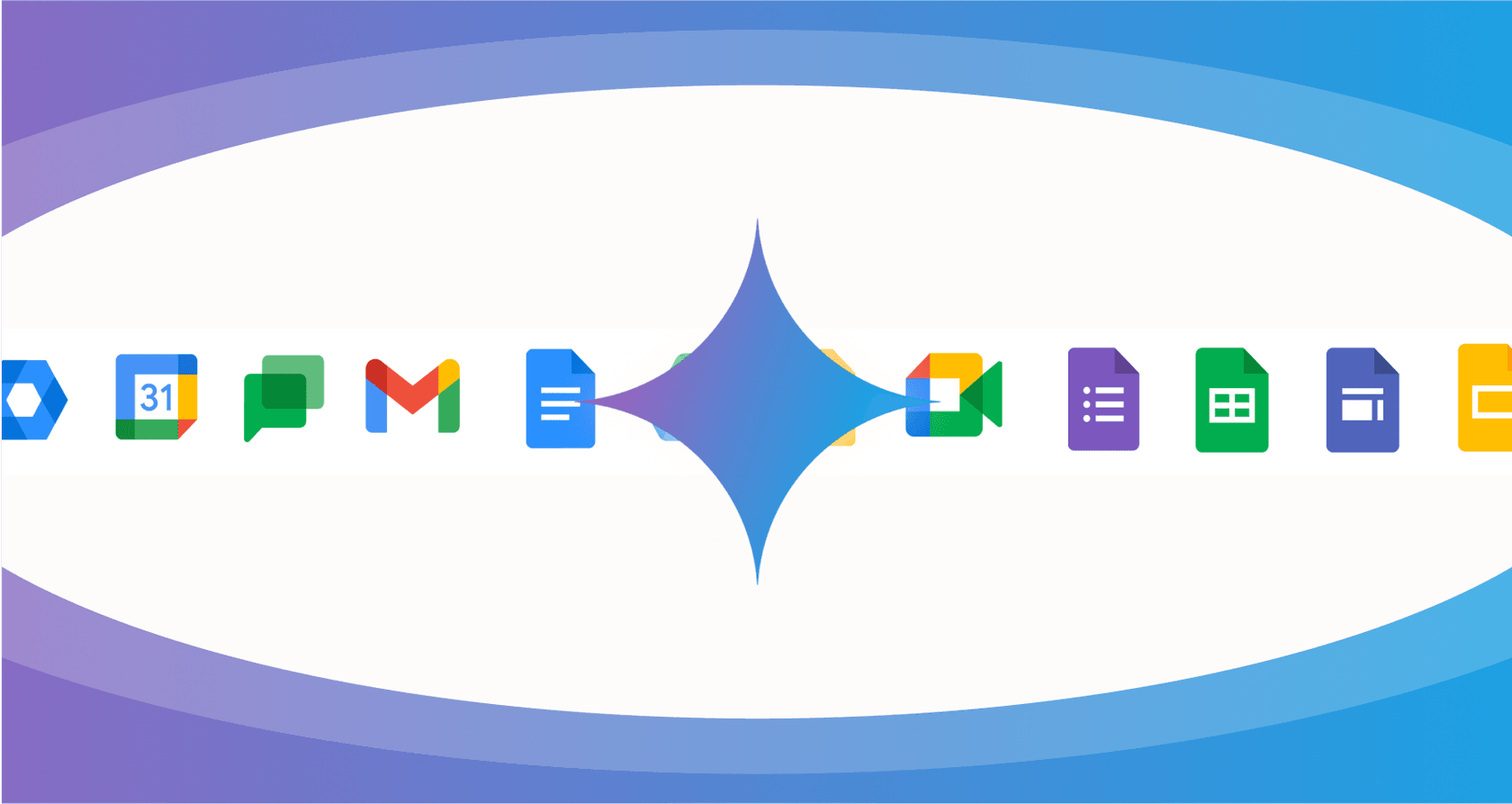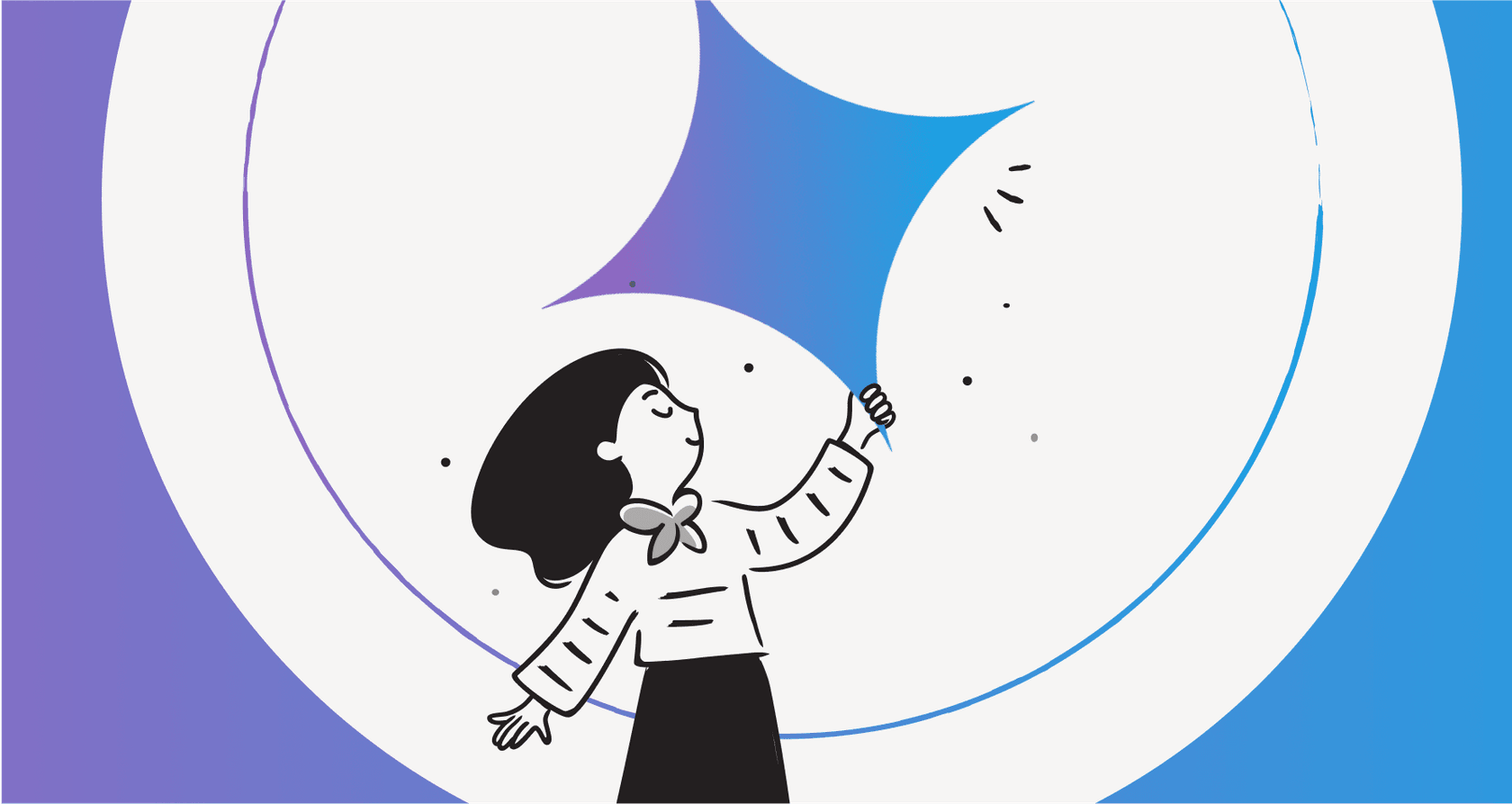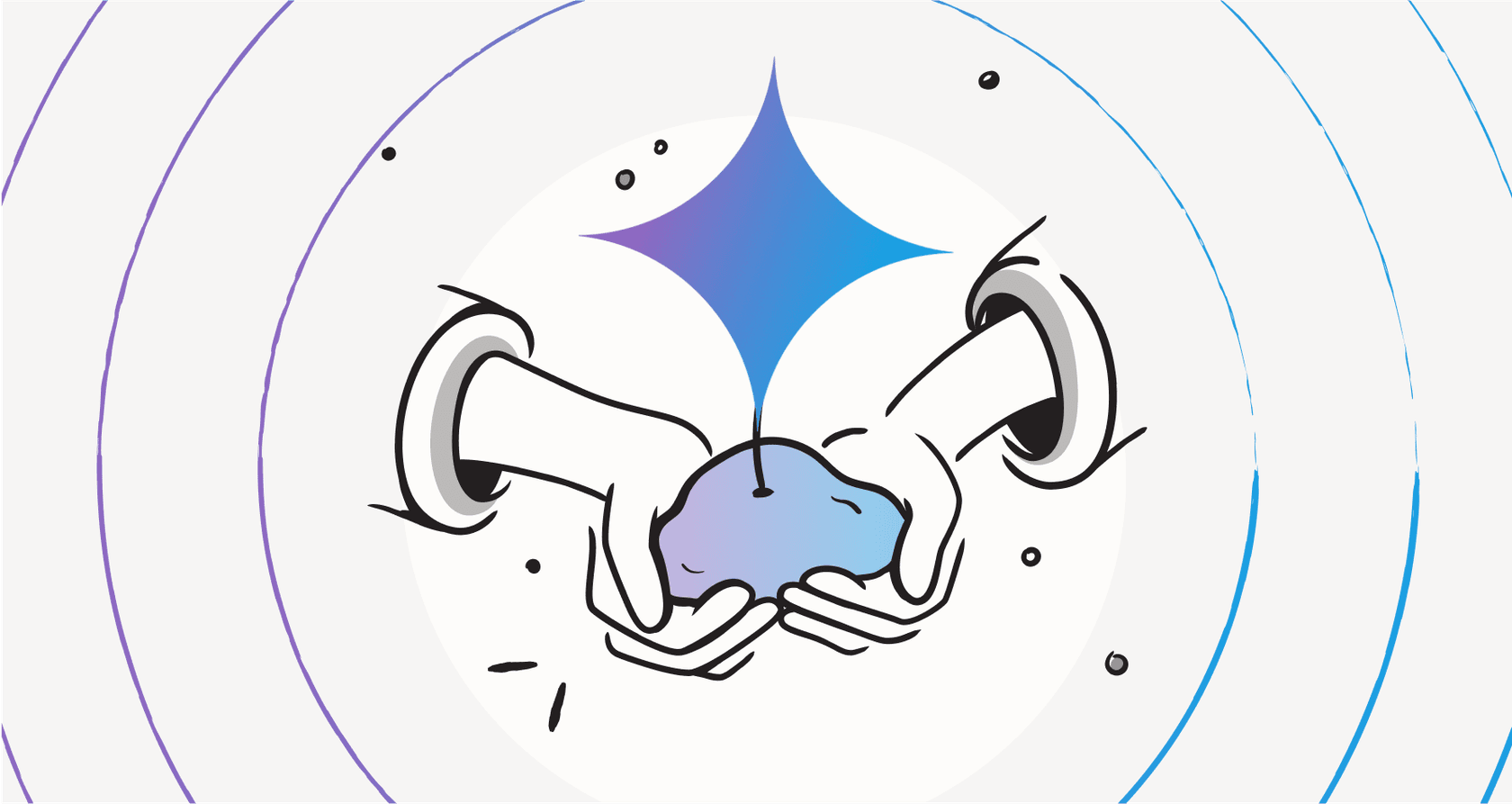
It feels like every other week there’s a new AI model that’s supposed to change the world. Keeping up is a full-time job. Lately, the name on everyone’s lips is Google Gemini. But with all the hype, it’s easy to get lost and wonder what it actually is and what it means for you.
That's what this guide is for. We're going to cut through the noise and break down Gemini AI: what it is, what it does, and how its different versions work. We'll also get practical and talk about whether it's the right choice for your business, especially for something as important as customer support, where just having a powerful tool isn't enough.
So, what exactly is Gemini AI?
Let's get one thing straight: Gemini AI isn't an app you download from the store. Think of it more like a family of AI models Google has built. These models are the engines running under the hood of many Google AI products and features.
You'll hear the term "multimodal" thrown around a lot with Gemini. All it means is that the AI can understand and work with different types of information at the same time. You can hand it text, images, audio, video, and code, and it can figure out how they all relate. This is a pretty big deal compared to older models that were stuck with just one type of input.
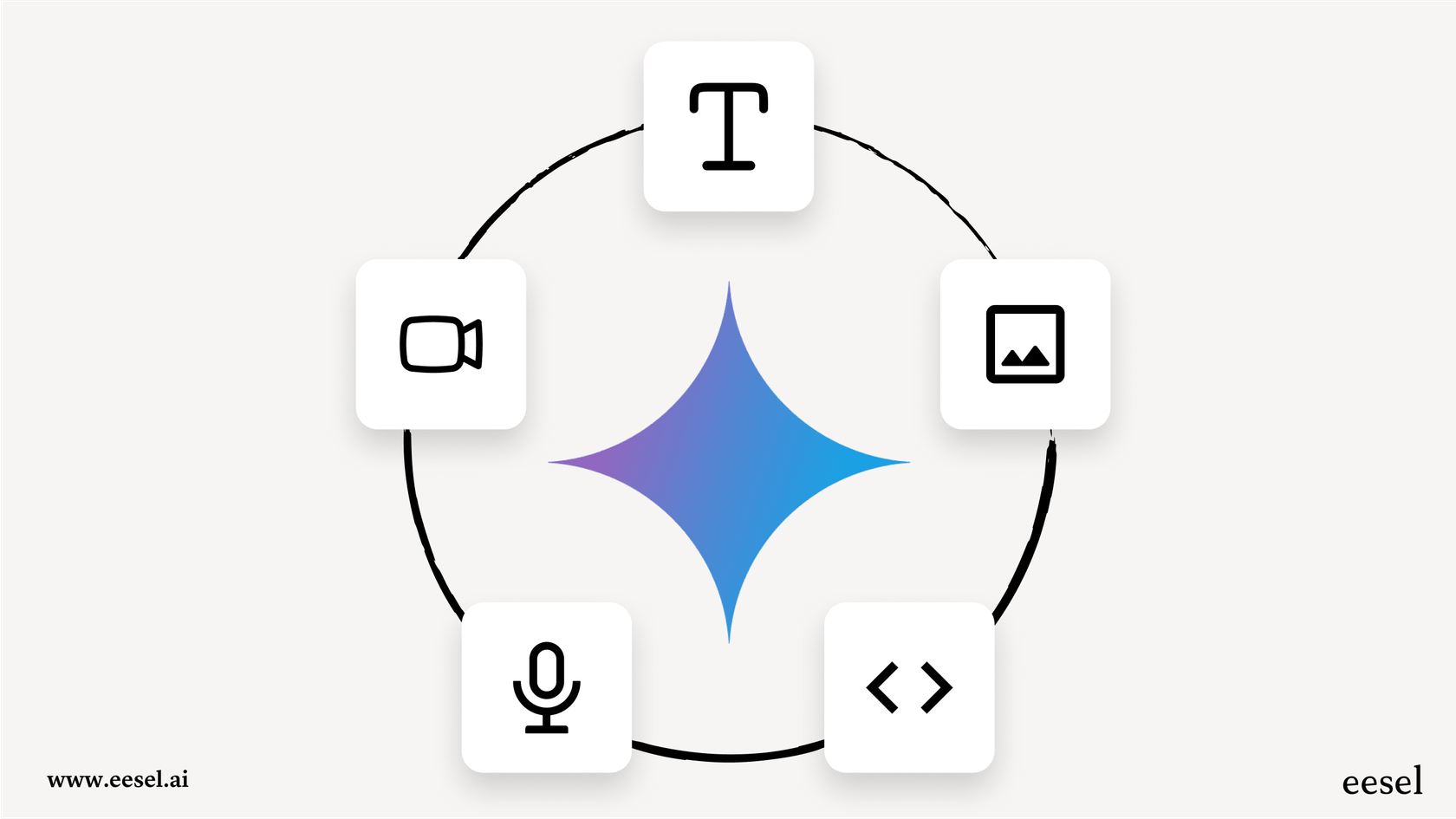
The Gemini family has a couple of main players, each with a different job:
- Gemini 1.5 Pro: The heavy-hitter. This one is built for really complex problems that need some serious thinking power.
- Gemini 1.5 Flash: The speedster. It's designed for quick, high-volume tasks where you can't be kept waiting.
So, when you see Gemini, think of it as the core technology that's being integrated into everything from Google Search to sophisticated tools for developers.
Key features and capabilities of Gemini AI
The best way to understand what Gemini can do is to look at its features in action across different Google products.
How Gemini AI thinks through complex problems
One of Gemini's biggest strengths is its ability to tackle multi-step problems. It doesn't just give you a quick answer; it can actually reason through things. A huge part of this is its one-million-token context window. That sounds technical, but it just means it can process a massive amount of information at once, think summarizing a 1,500-page document or finding one specific detail across hundreds of files.
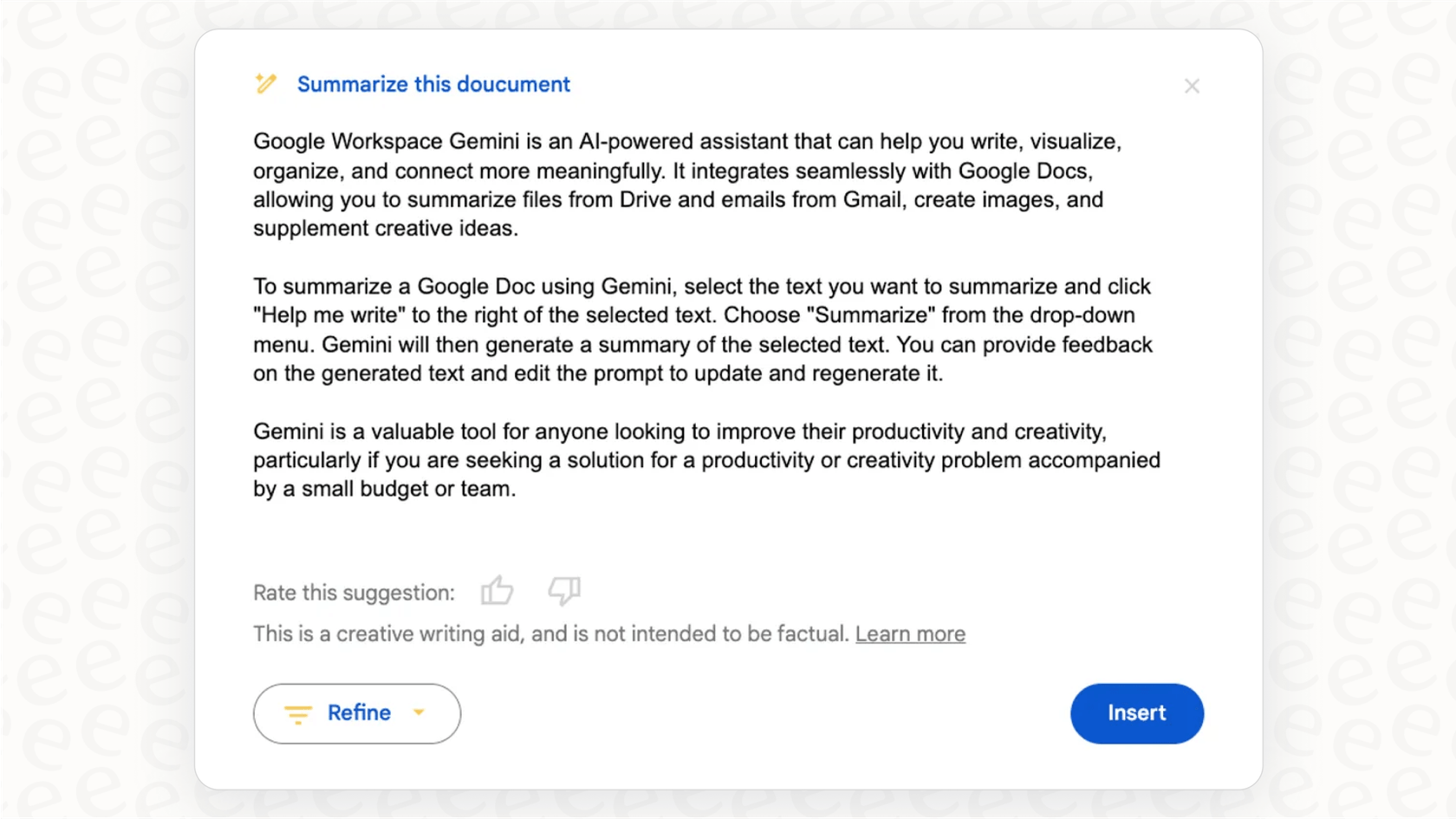
Its multimodal skill is just as neat. For instance, you could show it a complex chart from a report and ask it to write the Python code to build that same chart. It sees the image and knows how to turn it into working code.
Creating and editing images with Gemini AI like a pro
Google is also getting creative with image tools. They've introduced something called "Nano Banana," and no, that's not a typo. It's a powerful image editing tool inside Gemini that lets you make detailed changes using plain English. You can tell it to swap out the background of a photo, merge two pictures, or even clean up an old family photo.
On top of that, it can generate new, photorealistic images from scratch. Just describe what you're picturing, and it will cook it up for you. Super handy for brainstorming logos or creating custom graphics for a presentation.
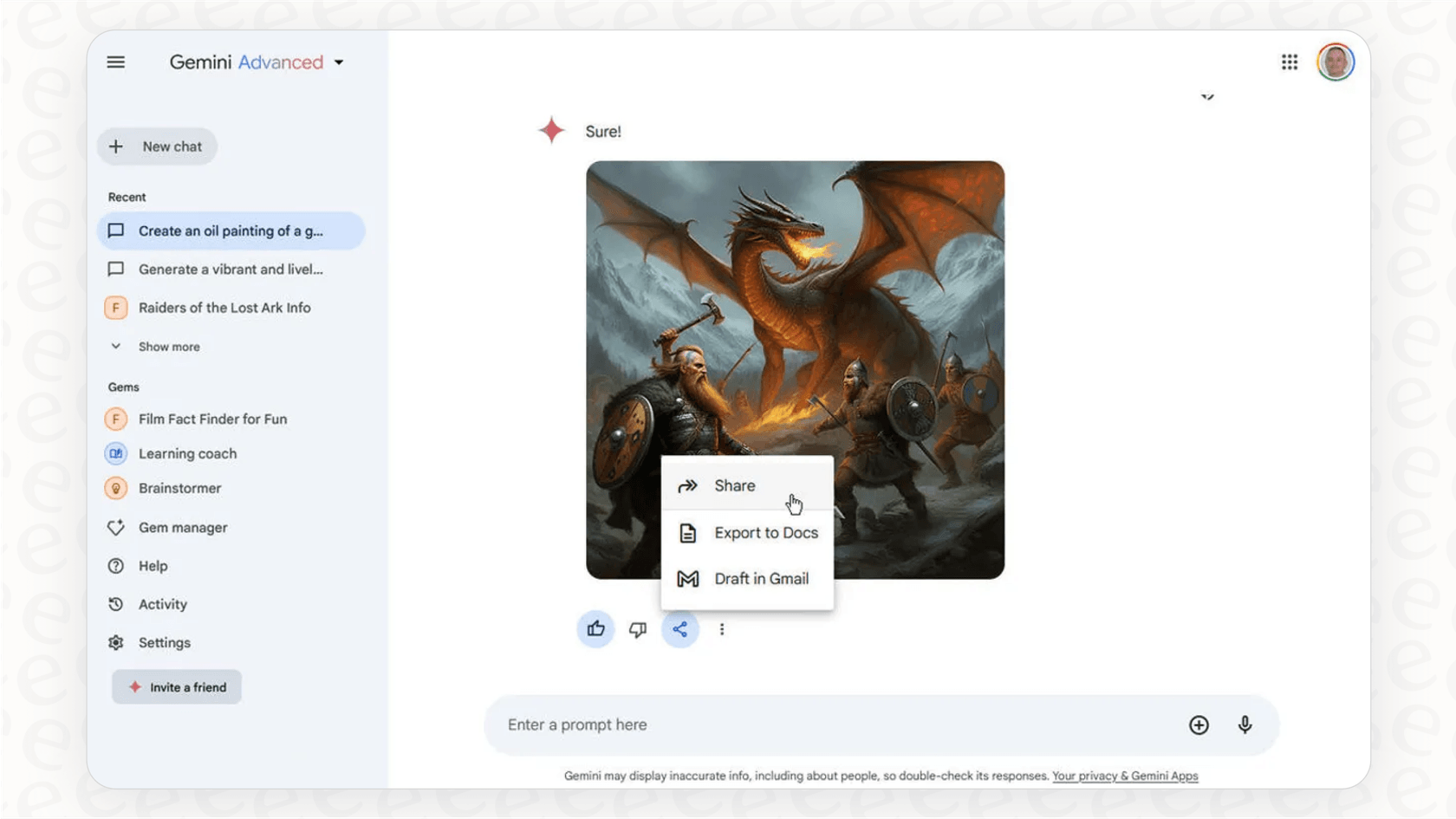
Making short videos with the Gemini AI model Veo
It's not just about still images. Gemini can also generate short, high-quality videos. Using a model called Veo, you can type out a description of a scene, and it will create an 8-second video clip. This is a pretty cool tool for marketers or anyone who needs to visualize an idea quickly. Keep in mind, this feature is usually part of paid plans like the Google AI Pro and Ultra subscriptions.
With Gemini AI's Veo model, you can turn a simple text prompt into a short, high-quality video in seconds.
How Gemini AI is used in practice
Gemini’s power is delivered in different ways for different people, from someone trying to be more productive to a large company building its own AI tools.
Using Gemini AI for personal productivity and creativity
For most of us, the front door to Gemini is the consumer-facing Gemini app (available on Android and iOS) and its integration into Google One plans. This is where you can use it for day-to-day things like:
- Drafting emails or social media posts.
- Planning out a vacation.
- Learning something new by asking questions.
- Generating an image for a personal project.
It’s made to be a helpful assistant for your everyday life.
How developers and enterprises use Gemini AI
For businesses that want to build their own applications using AI, Google offers access to the Gemini models through its Vertex AI platform. This gives developers an API (Application Programming Interface) to plug Gemini's power into their own software. While this provides a ton of flexibility, it's not a small project. It requires a dedicated engineering team, a lot of development time, and a solid understanding of how to build and maintain a business-grade solution from the ground up.
The limitations of Gemini AI for specialized business needs
A powerful AI model is great, but for specific business needs, it's just one piece of the puzzle. This is especially true for something like customer support automation, where you need reliability, control, and a quick setup.
Building with Gemini AI from scratch versus using a ready-made solution
Getting access to Gemini's API through Vertex AI is like being handed a box of powerful engine parts. You have the potential to build something amazing, but you still have to be the mechanic. You need to design the interface, connect it to your other software, write the logic for every possible customer scenario, and then test it all endlessly. Realistically, this is a months-long project for a skilled engineering team.
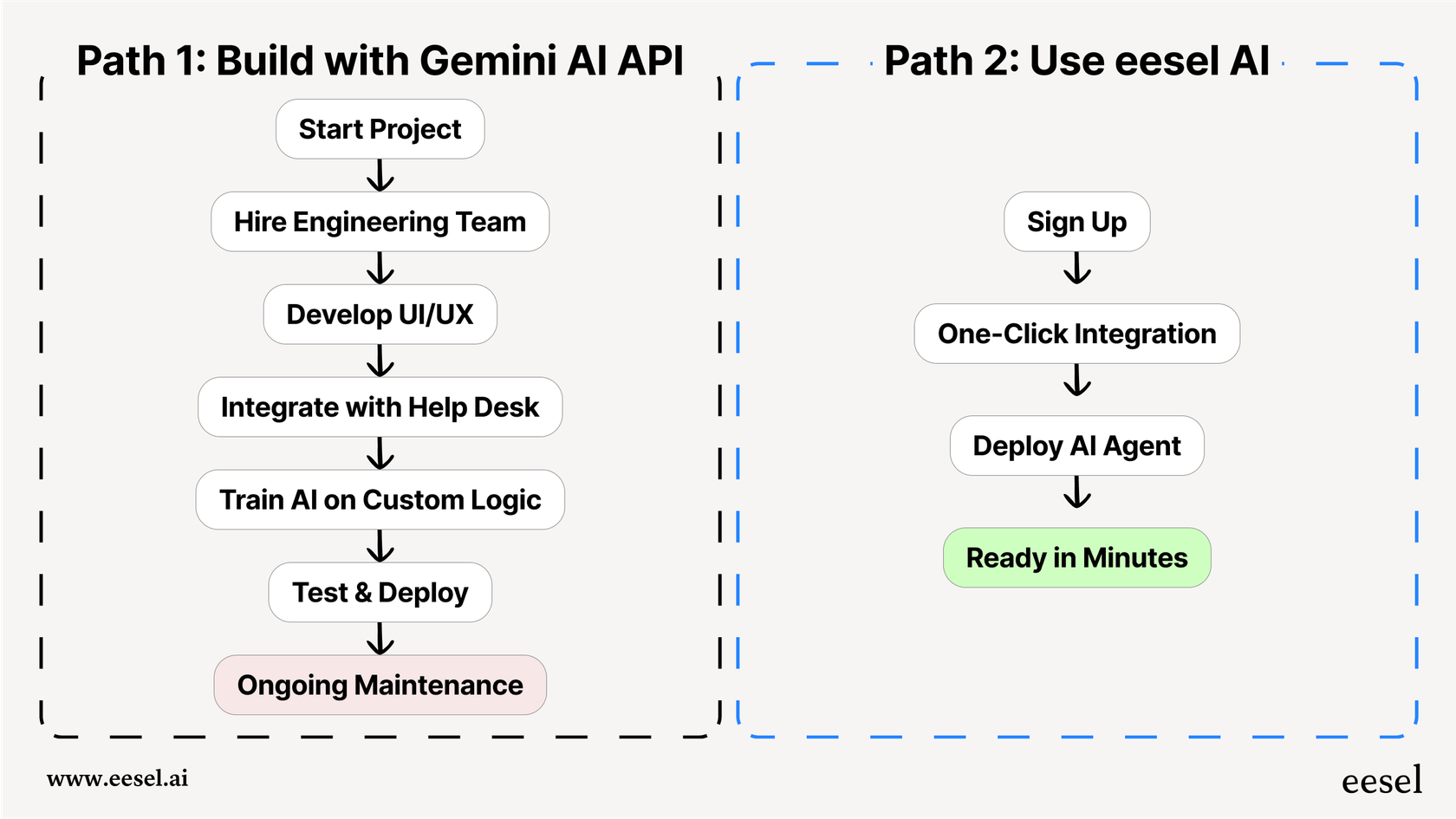
On the other hand, a platform like eesel AI is built specifically for customer support and is ready to go right out of the box. It’s a self-serve platform where you can be up and running in minutes, not months. With one-click integrations for help desks like Zendesk and Freshdesk, you can have a capable AI agent working for you without touching a single line of code.
The lack of built-in support workflows in Gemini AI
A general-purpose model like Gemini doesn't know the first thing about how a support team works. It doesn't understand ticket triage, escalation paths, or the specific way your team talks to customers. You'd have to teach it everything from the ground up.
This is where a specialized tool has a huge head start. eesel AI is designed with support workflows in mind. It includes tools made for the job, like:
- AI Triage: It automatically routes tickets to the right person, adds the right tags, and generally keeps your support queue from becoming a mess.
- AI Copilot: This tool lives inside your help desk and helps your human agents by drafting on-brand replies, making them faster and more consistent.
You just don't get these kinds of features from a generic AI model.
A specialized tool for support powered by AI, unlike the general Gemini AI model.
How to deploy Gemini AI safely and with control
Let's say you do spend months building your own AI bot. Are you ready to just flip the switch and let it talk to your customers? It’s a bit nerve-wracking to launch something without knowing how it will behave.
We thought about that. eesel AI has a simulation mode that solves this problem. Before your AI agent ever interacts with a live customer, you can test it on thousands of your past support tickets. You can see exactly how it would have replied, get solid forecasts on its resolution rate, and tweak its behavior, all in a completely safe environment. It lets you go live with confidence because you already know how it's going to perform.
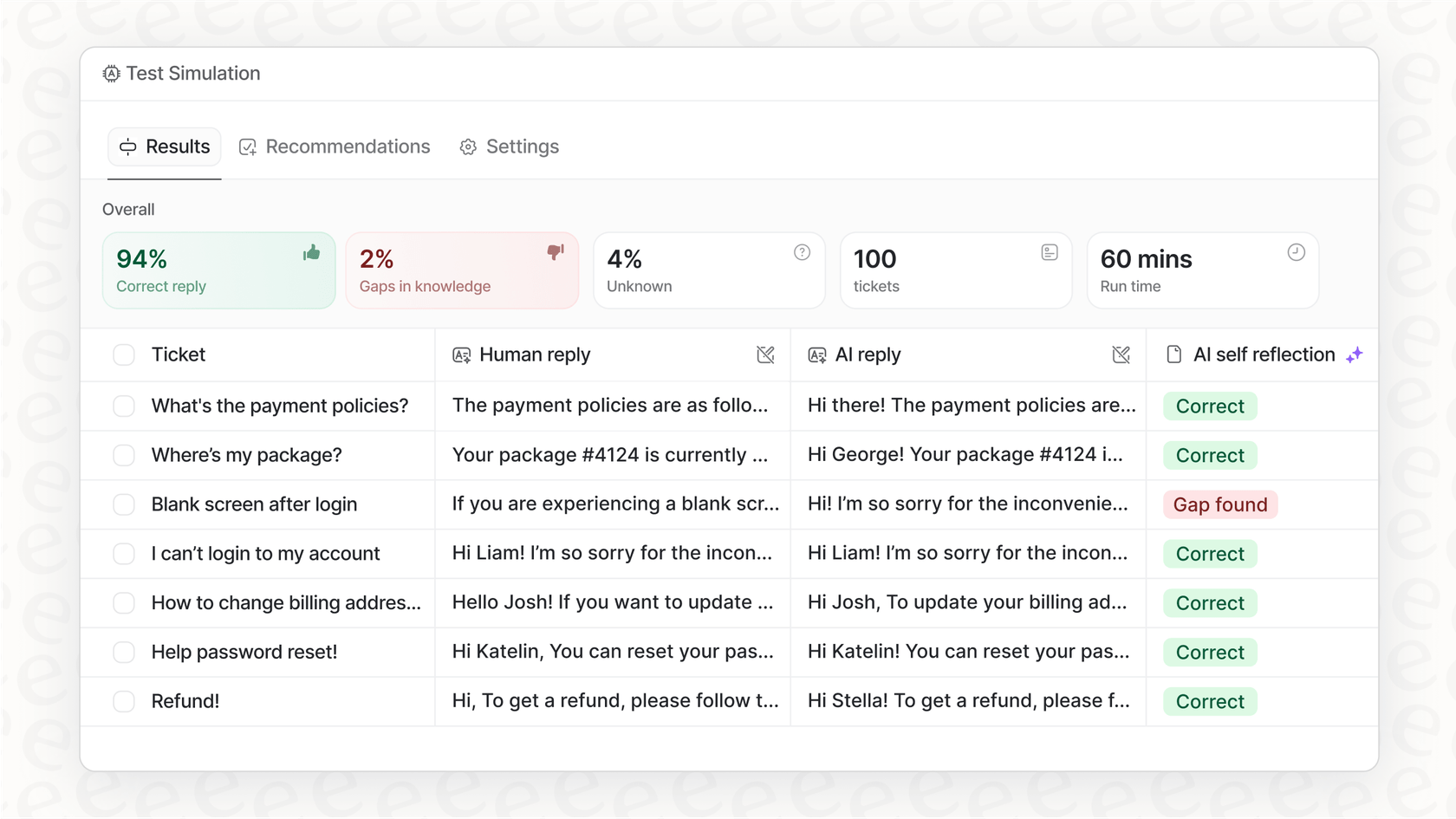
Comparing pricing models: Google Gemini AI versus specialized platforms
Gemini's pricing can be a little tricky because it's set up for two different groups of people. For regular users, it's a simple monthly subscription. For businesses using the API, it's a pay-as-you-go model. That can be a problem because costs can become unpredictable and climb quickly, especially as your support volume grows.
| Google Gemini AI Plan | Monthly Price | Who it's for |
|---|---|---|
| Gemini (Free) | $0 | Casual personal use with the standard model. |
| Google AI Pro | $19.99/mo | Power users who want the 1.5 Pro model and more features. |
| Google AI Ultra | $249.99/mo | Professionals and developers needing the most advanced models. |
| Vertex AI (Enterprise) | Pay-as-you-go | Businesses building their own apps with the API. |
In contrast, platforms like eesel AI have transparent and predictable pricing based on the features you choose. The biggest difference is that there are no per-resolution fees. Your bill doesn't shoot up after a busy month, which lets you scale your support without worrying about a surprise invoice.
Harnessing the Power of Gemini AI the Smart Way
There's no denying that Gemini AI is an impressive and versatile set of tools. It's genuinely pushing the limits of what AI can do for creativity and general productivity.
But for specialized, high-stakes jobs like customer service or internal IT support, the best AI solution isn't just the one with the most raw power. It’s the one that makes that power easy to use, control, and deploy safely.
The smart move is to pick the tool that gives you the best results for your specific job with the least amount of friction. When it comes to support automation, that usually means choosing a platform that's already built for the task instead of starting a massive engineering project from scratch.
Ready to see how a purpose-built AI platform can change your support workflows in minutes? Start your free eesel AI trial and see for yourself.
Frequently asked questions
It’s a family of AI models that power various Google products. While there is a consumer-facing Gemini app, the core technology is an engine that developers can use to build their own applications.
Not directly. You would need to use Google's Vertex AI platform to build a custom solution with their API, which requires significant engineering resources. For a ready-to-use solution, you'd need a specialized platform built for customer support.
It simply means the AI can understand and process different types of information, like text, images, and audio, all at once. You could show it a picture of a landmark and ask it to write a paragraph about its history, all in the same request.
Think of 1.5 Pro as the powerhouse, designed for highly complex, multi-step tasks that require deep reasoning. 1.5 Flash is the speedster, optimized for fast, high-volume tasks where quick responses are critical.
Building with the API is like constructing a car from engine parts, it's powerful but requires a lot of time and a skilled engineering team. A purpose-built platform is like a finished car, offering pre-built support workflows, safety features, and predictable pricing right away.
Share this post

Article by
Kenneth Pangan
Writer and marketer for over ten years, Kenneth Pangan splits his time between history, politics, and art with plenty of interruptions from his dogs demanding attention.