A complete guide to Freshdesk AI integration in 2026

Kenneth Pangan

Katelin Teen
Last edited January 16, 2026
Expert Verified
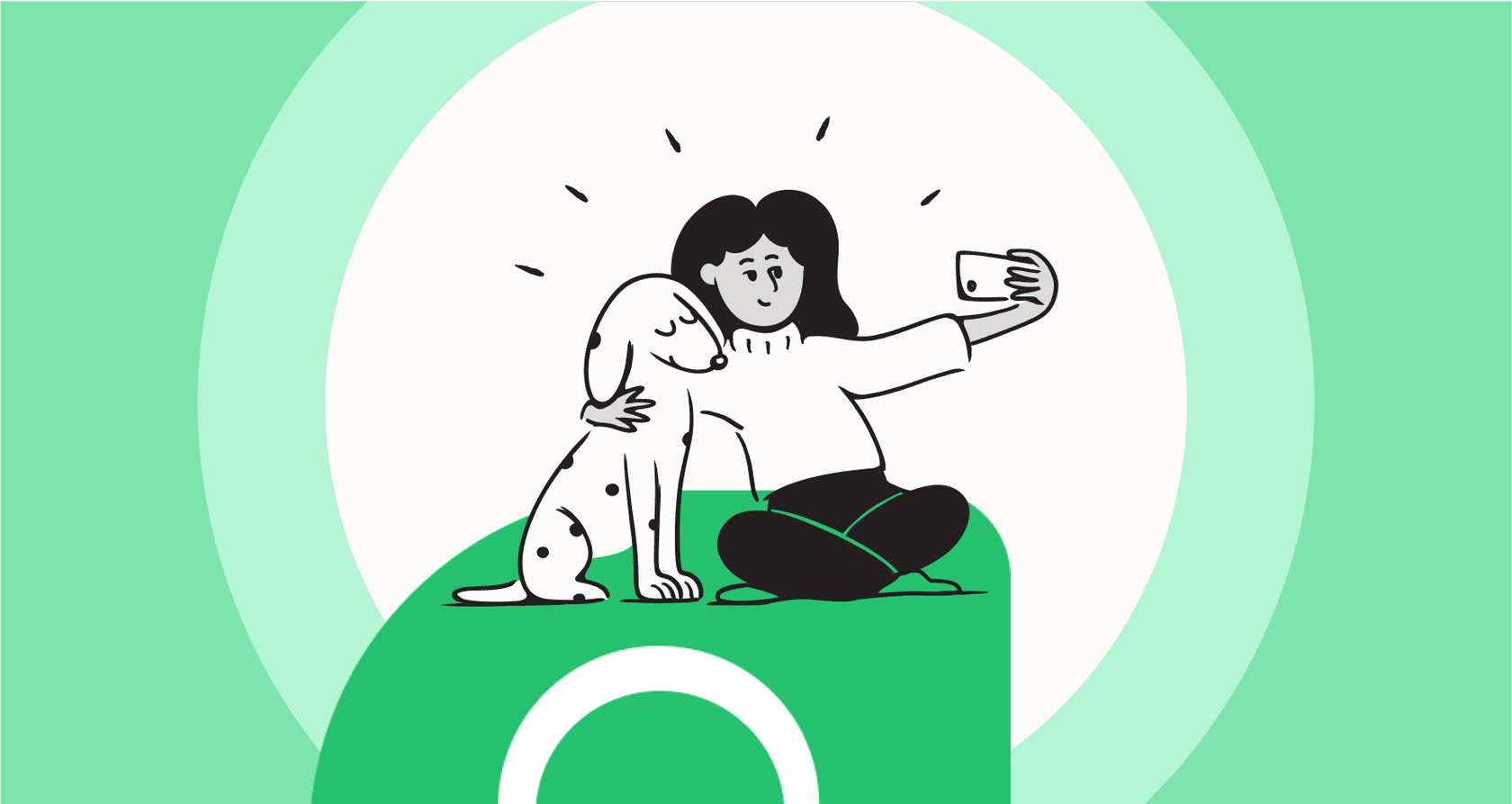
If you're in customer support, you know the feeling. The pressure is always on to fix problems faster and keep customers happy, usually without a bigger budget. More tickets flood in, but your team isn't growing. It’s a hamster wheel of repetitive questions eating up your agents' time, leading to burnout while customers with genuinely tricky problems are left waiting.
This is where integrating Artificial Intelligence (AI) into your Freshdesk workflow stops being a buzzword and starts being a real solution. It’s how you can finally get off that hamster wheel.
So, let's walk through what you need to know about a Freshdesk AI integration. We’ll look at Freshdesk's own mature AI platform, Freddy AI, and see how it works alongside complementary third-party tools so you can figure out the best fit for your team.
What is a Freshdesk AI integration?
Simply put, a Freshdesk AI integration hooks up an AI platform to your help desk. The whole point is to automate the repetitive stuff, give customers instant answers, and arm your human agents with tools that make their jobs easier. This helps you handle more conversations, cut down on costs, and let your team focus on the work that actually requires a human touch.
You generally have two ways to go about this:
-
Native AI: This means using the AI that Freshworks built right into its platform, called Freddy AI. It’s designed to fit snugly inside the Freshdesk world.
-
Third-party integration: This involves connecting a specialized AI tool from another company, like eesel AI, to your Freshdesk account.
Both paths offer unique advantages. The built-in option is convenient and reliable, while a dedicated third-party platform can offer additional specialized power and control over specific automation workflows.
A closer look at Freddy: Freshdesk's native AI
Before you start looking at outside tools, it’s good to know what Freshdesk offers right out of the box. Freddy AI is Freshworks' home-grown AI that’s woven into their products to help support teams automate tasks and assist agents.
Key features of Freddy AI
Freddy AI is made up of a few main parts, each with a different job.
-
Freddy AI Agent: This is the chatbot your customers will talk to. It pulls answers from your Freshdesk knowledge base to handle common questions, offering support around the clock without needing a person on standby.
-
Freddy AI Copilot: This is a set of tools for your human agents. It can summarize long ticket conversations, help agents rewrite replies to sound better, and suggest relevant help articles to make responding faster.
-
Freddy AI Insights: This part is all about analytics. It helps managers see trends in ticket data and pinpoint common issues customers are running into.
These features are highly effective within the Freshworks ecosystem. For companies that have knowledge scattered across various external platforms, integrating additional tools can further expand these capabilities.
Understanding Freshdesk's scalable pricing
Freshdesk offers tiered pricing models designed to match different team sizes and needs. This ensures that you have access to the right level of AI support as your company scales.
According to the official Freshdesk pricing page, this is what you’re looking at:
| Feature | Price | Plan Requirement | Pricing Model |
|---|---|---|---|
| Freddy AI Copilot | $29 /agent/month (billed annually) | Pro or Enterprise | Per agent |
| Freddy AI Agent | $100 per 1,000 sessions | Pro or Enterprise | Per session |
| Freddy AI Insights | Requires at least one Copilot license | Pro or Enterprise | Bundled |
This pricing model allows businesses to pay for exactly what they use, which is ideal for scaling support operations. For teams that prefer a fixed monthly commitment, third-party integrations can offer alternative pricing structures to complement your Freshdesk setup.
How third-party integrations enhance the Freshdesk AI experience
Freddy AI provides a robust foundation, and specialized platforms are built to extend these capabilities even further. A dedicated AI tool can bring additional layers of efficiency that work in harmony with your Freshdesk setup.
Your knowledge is everywhere: Your AI should be too
Your company’s actual knowledge base is often a collection of many resources. While Freddy AI is excellent at processing your Freshdesk Help Center, your team may also have data in Confluence pages, internal wikis in Notion, design docs in Google Docs, or resolutions from past tickets.
A powerful third-party tool like the eesel AI for Freshdesk integration can connect to all of those scattered sources in minutes. This gives your support ecosystem a complete picture of your business, so it can answer a much wider variety of questions accurately.
Take control of your Freshdesk AI integration
Every support team works differently. Freshdesk provides fantastic out-of-the-box automation, and adding a dedicated platform like eesel AI can provide a fully customizable workflow engine for specialized needs. You can set exact rules for specific tickets, create a unique AI persona with a specific tone, and even build custom actions - such as having the AI look up an order status in Shopify or automatically route a ticket to a particular agent.
Go live with confidence
Freshdesk makes it easy to set up your support environment. To add even more certainty to your launch, a simulation mode is incredibly useful. eesel AI lets you test your entire AI setup on thousands of your past tickets in a safe environment. This allows you to see exactly how it would have replied and get solid forecasts on resolution rates before a single customer ever interacts with it, ensuring you launch with total confidence.
How to pick the right Freshdesk AI integration
So, with all that in mind, how do you choose the right tool? It comes down to what delivers actual results: speed, intelligence, control, and a sensible price tag.
Here’s a quick comparison of what you can generally expect from a native AI versus a leading third-party platform.
| Feature | Native AI (Freddy) | Third-party (e.g., eesel AI) |
|---|---|---|
| Setup time | Built-in and ready for configuration. | Radically self-serve; you can go live in minutes. |
| Knowledge sources | Optimized for Freshdesk data (Help Center, FAQs). | Connects to everything (Confluence, Google Docs, past tickets, etc.). |
| Customization | Streamlined and user-friendly within the ecosystem. | Full control over workflows, AI persona, and custom API actions. |
| Simulation/testing | Standard preview functionality. | Powerful simulation on historical tickets for a risk-free launch. |
| Pricing model | Scalable tiered plans and per-session fees. | Transparent and predictable; no fees per resolution. |
How long does it take to get started?
Your team is already swamped. You don't have time for a tool that takes months to set up. Freshdesk’s native tools are ready when you are, and platforms like eesel AI are also built to be radically self-serve, meaning you can connect to Freshdesk and go live in just a few minutes.
Where does the AI get its answers?
The quality of your AI's answers is directly tied to the quality of its knowledge. Freshdesk handles your official documentation beautifully. Make sure the tool you choose can also securely connect to any other places where your team's specialized knowledge actually lives.
What will it actually cost?
Freshdesk offers great scalability with its tiered plans. For those who want to avoid variable costs as ticket volume grows, look for a provider with transparent, predictable pricing based on the features you need, so your budget remains consistent at the end of the month.
Can you test it safely?
Launching with confidence is everything. Being able to simulate how an AI will perform on your actual past data is an excellent way to prove the tool's value to your company. You'll also want reporting that points out where your knowledge gaps are so you can keep improving your Freshdesk environment.
Move beyond basic automation with a dedicated Freshdesk AI integration
Freshdesk's native Freddy AI is a powerful and reliable place to start for any team. It offers convenient, built-in tools that handle many essential tasks right from the start.
For support teams looking to further specialize their automation and leverage knowledge from across their entire company, a dedicated third-party Freshdesk AI integration is an excellent way to go. These platforms complement Freshdesk's strengths by providing the ability to learn from scattered knowledge, deep customization for specific workflows, and risk-free simulation for a confident launch.
Take the next step with your Freshdesk AI integration
Ready to see how a powerful and easy-to-use AI platform can enhance your Freshdesk setup? eesel AI connects to all your knowledge, lets you test with confidence, and can be live in minutes.
Start your free trial today and see the future of customer support for yourself.
Frequently asked questions
A Freshdesk AI integration automates repetitive tasks, provides instant customer answers, and equips human agents with tools to work more efficiently. Its goal is to handle more conversations and allow your team to focus on complex, human-centric issues.
Setup time can vary. While Freshdesk's native AI is built-in and ready to configure, dedicated third-party solutions are often designed to be self-serve, allowing teams to connect to Freshdesk and go live in minutes.
A powerful Freshdesk AI integration can connect to diverse sources like Freshdesk's knowledge base, internal wikis (e.g., Confluence, Notion), Google Docs, and past ticket resolutions. This broad access ensures the AI has a comprehensive understanding of your company's knowledge.
Native Freshdesk AI integrations are optimized for the Freshworks ecosystem, providing a seamless and reliable experience. Third-party integrations provide additional specialized control over custom workflows and allows for custom actions across multiple external systems.
The best way to test a Freshdesk AI integration is through a simulation mode. Tools like eesel AI allow you to test the AI's performance on thousands of historical tickets, predict resolution rates, and identify knowledge gaps before interacting with live customers.
Freshdesk offers tiered plans, including per-session options for native solutions, to help teams scale as they grow. Third-party providers often offer transparent, predictable pricing based on features, helping teams manage their budgets effectively.
Share this post

Article by
Kenneth Pangan
Writer and marketer for over ten years, Kenneth Pangan splits his time between history, politics, and art with plenty of interruptions from his dogs demanding attention.





