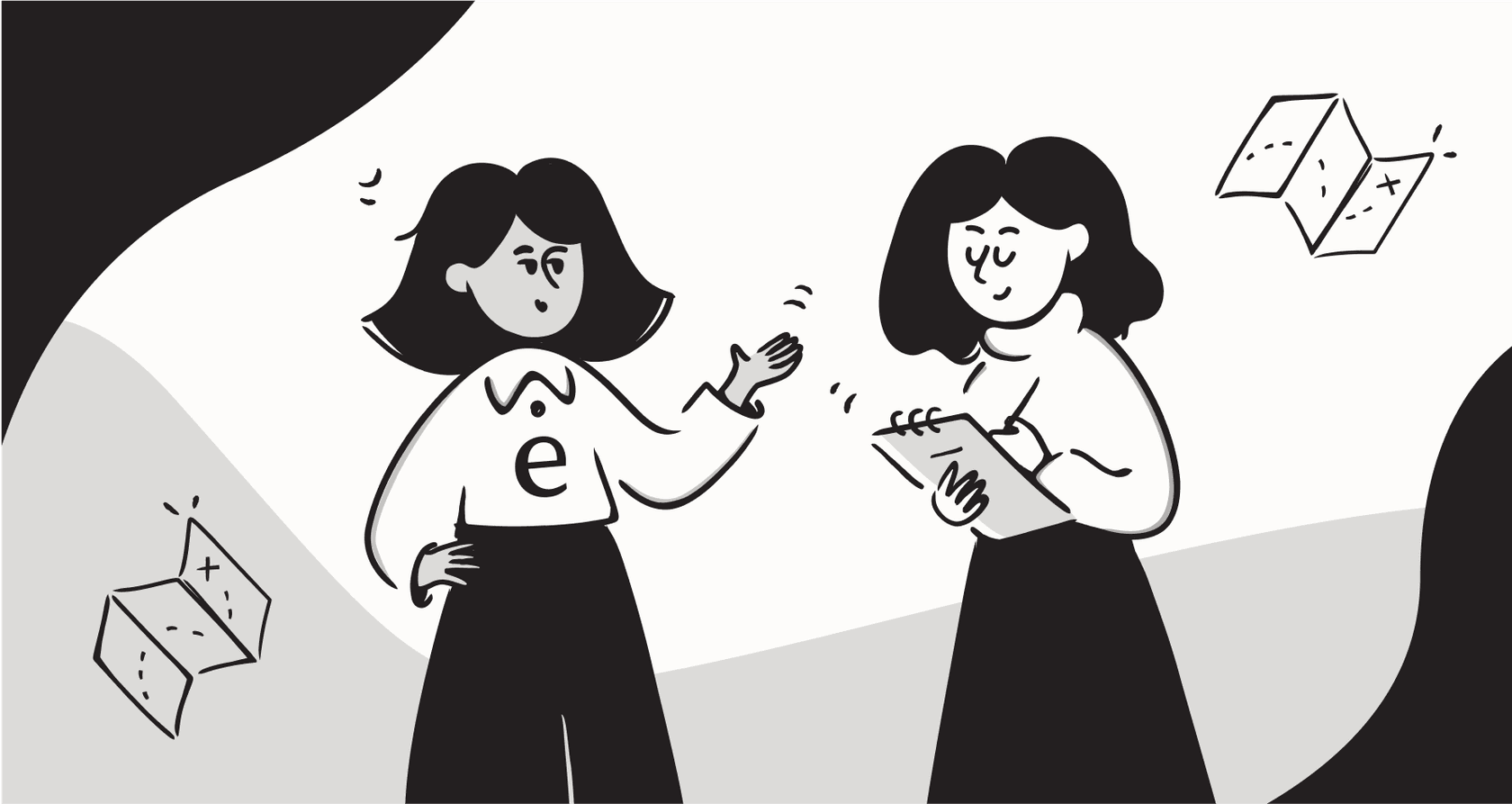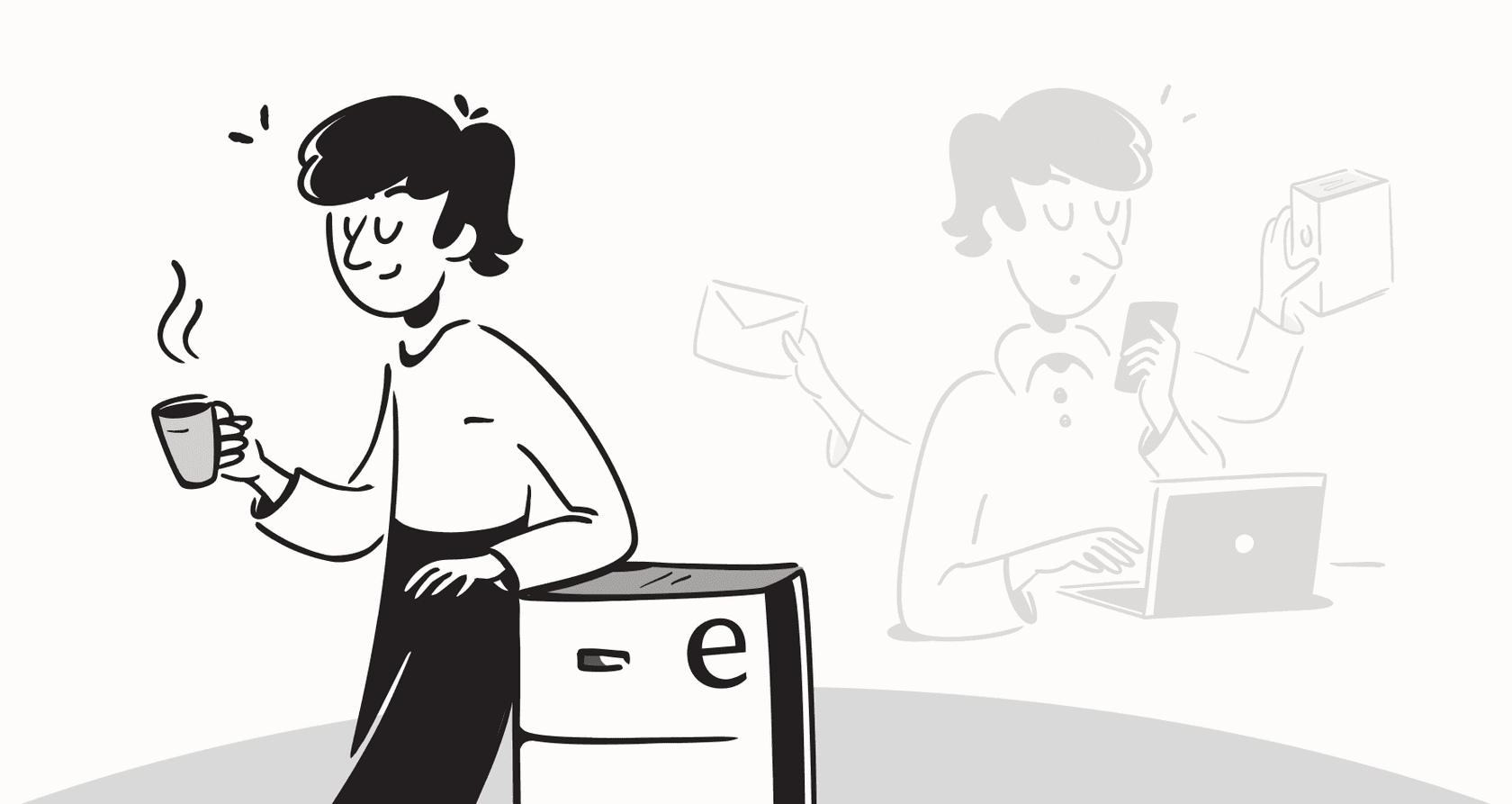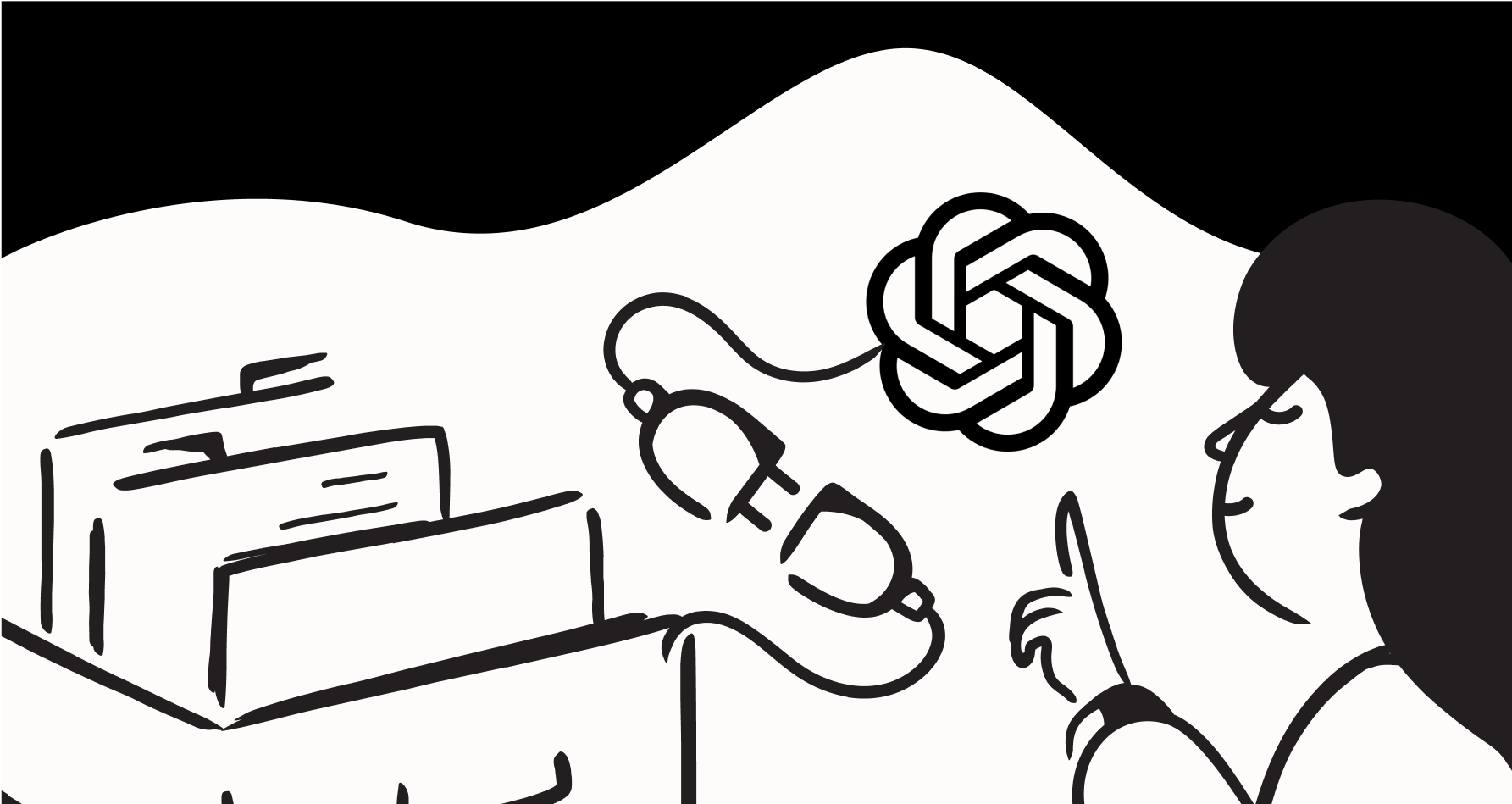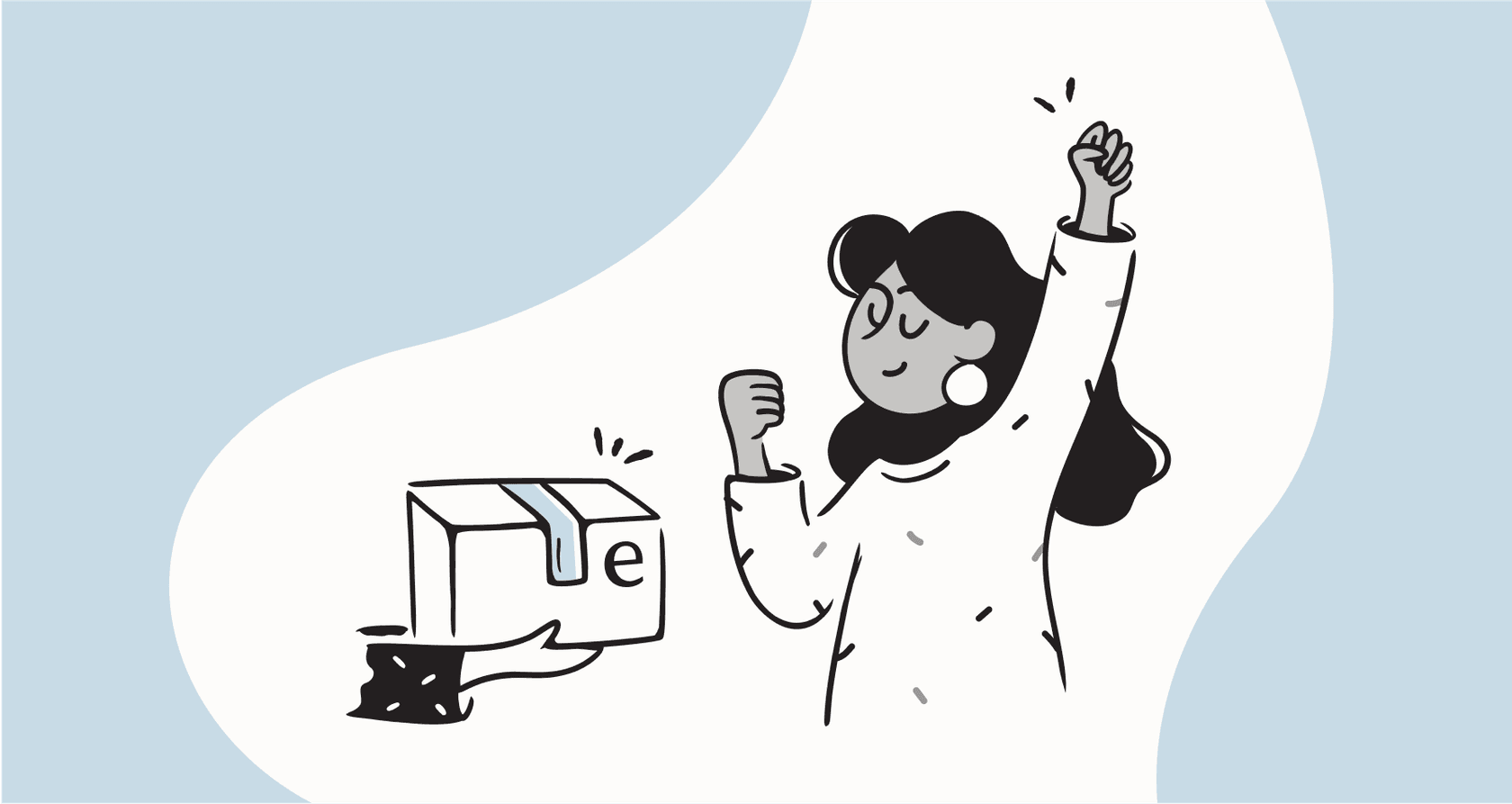
Talking to your customers is one thing. Talking to them in a way that feels personal, timely, and actually helpful? That gets tricky, especially as you grow. This is the exact problem a tool like Customer.io solves. It’s a powerful marketing automation platform that thousands of tech-savvy companies use to build some seriously impressive, data-driven messaging journeys.
This guide will give you the full scoop on Customer.io, covering its core features, pricing, and the main pros and cons you should be thinking about. And while it’s a fantastic tool for marketers, we’ll also look at how you can fill the gaps in its customer support capabilities with a dedicated AI layer to get you better results, faster.
What is Customer.io?
So, what exactly is Customer.io? In a nutshell, it's a customer engagement platform built to help businesses send personalized, automated messages across channels like email, SMS, and push notifications. Its real power comes from using your real-time, first-party customer data to trigger these messages. Think of it as a control center that watches what users do (or don’t do) in your product and then sends the right message at exactly the right time.
This isn't really a tool for beginners or teams just looking to send a simple newsletter. It's built for companies that are serious about using their data. It’s a perfect match for mid-market SaaS, FinTech, and EdTech companies with technical teams who are comfortable working with data pipelines, APIs, and event-based logic. If your team lives and breathes user events, Customer.io gives you the toolkit to turn all that data into meaningful conversations.
Key features of Customer.io
The platform's muscle comes from a few key parts that work together to let you create highly customized campaigns. But while these features give you a ton of control, they often need a bit of technical skill to really make them sing.
Visual workflow builder (Journeys)
The visual workflow builder, which they call Journeys, is where you'll map out all your automated messaging sequences. It’s a drag-and-drop interface where you can set up triggers (like a user signing up), add time delays, and use conditional logic to guide a customer through a specific experience. It’s ideal for common stuff like user onboarding emails, re-engagement campaigns to win back inactive users, or announcements for new features.
Okay, but what's the catch? While the interface looks friendly enough, building truly complex logic often means you'll need to use Liquid, a templating language that involves some coding. This is usually the point where non-technical marketers might start looking for a developer to help out.
Advanced segmentation engine
Customer.io’s segmentation engine is easily one of its biggest strengths. You can create dynamic groups of customers based on almost anything: user attributes (like their subscription plan), real-time events (like a product_login), or things they've done in the past.
The best part is that these segments update in real time. As soon as a user meets the criteria, they get added to the segment, which makes sure your messages are always relevant. It's a powerful way to talk to the right people at the right time. However, let's be honest, the experience of building these segments can feel less like a user-friendly tool and more like writing a database query. For anyone new to this, it can be a bit intimidating and might take some trial and error to get right.
Multichannel messaging
You aren't just stuck with email here. Customer.io supports a bunch of different channels, including email, SMS, push notifications, in-app messages, and even webhooks that let you send data to other tools.
This lets you create a connected customer experience from a single workflow. For example, you could send an email and then follow up with a push notification if the person doesn't open it. It’s a great way to coordinate your messaging across different places. Just a heads-up, though: setting up channels like SMS usually means integrating (and paying for) third-party services like Twilio, which adds another layer of complexity and cost to your setup.
Data and integrations (Data Pipelines)
This is the fuel for the whole platform. Customer.io’s Data Pipelines feature lets you hook up your data sources, like Segment, Snowflake, or your own app’s backend, to pull in real-time customer data.
This is a huge deal because it lets your marketing team use live product data without having to constantly bother developers for help. The downside? This feature is definitely built for companies that already have their data house in order. It takes developer time to set up correctly and isn't a simple plug-and-play solution for most teams.
Customer.io pricing breakdown
The pricing for Customer.io is mostly based on the number of user profiles you have in your account. That means as your audience grows, so does your bill.
Here’s a quick look at their main plans:
| Plan | Starting Price /mo | Key Features | Best For |
|---|---|---|---|
| Essentials | $100 | Visual workflows, basic integrations, email/push/SMS | Small teams with foundational automation needs. |
| Premium | $1,000+ | Advanced data tools, HIPAA compliance, premium support | Scaling companies with complex data and compliance needs. |
| Enterprise | Custom | Dedicated infrastructure, migration support, CSM | Large organizations requiring maximum control and support. |
The main thing to know about their pricing is that it scales, and it scales fast. While the starting price for the Essentials plan looks reasonable, it can get expensive quickly as your user list grows. This model can make your costs unpredictable, especially for B2C businesses that have a large number of users but maybe not a high per-user revenue.
The pros and cons of using Customer.io
Based on what users are saying and what the experts think, here’s a straightforward look at what makes Customer.io great and where it misses the mark.
Pros:
- Powerful and flexible: It’s one of the best tools on the market for building complex, event-driven marketing campaigns with deep personalization.
- Great for data-focused teams: If your team is comfortable with data, events, and APIs, the platform gives you an incredible amount of control to work with.
- Unified multichannel control: You can manage all your communications across email, SMS, and push from one central workflow, which is a massive plus.
Cons:
- Steep learning curve: This platform is not for beginners. Getting the most out of it takes time and often technical skills, like knowing your way around Liquid.
- Gets expensive as you scale: The per-profile pricing means your bill can climb quickly as your user base grows, making it hard to forecast your budget.
- Reporting is just okay: The built-in analytics are fine for basic metrics, but if you want to do any deep analysis, you’ll probably need to export your data to another tool.
- Built for marketing, not support: The platform is designed for sending outbound messages, not for handling complex, inbound support questions, which is a completely different ballgame.
The missing piece: Advanced AI for customer support
Let's be clear: Customer.io is a top-notch tool for marketing automation. But a modern customer experience isn't just about sending great marketing messages; it's also about providing fast, effective support when people run into trouble. And this is where the platform's focus on marketing creates a pretty big gap.
Marketing automation is all about triggering messages based on events. Support automation, on the other hand, is about understanding conversation context, solving tricky problems, and learning from past support tickets to get smarter over time. Customer.io sends messages, but it can’t provide answers. It can't sort tickets, apply the right tags, or close a conversation once it's finished. For that, you need an AI layer built specifically for customer support, one that can plug into your help desk, learn from your team’s conversations, and actually take action.
Why eesel AI is the perfect layer for Customer.io users
For teams that love Customer.io for their marketing but need a smarter way to handle frontline support, adding an AI layer is the way to go. Here’s why eesel AI is such a good fit.
Go live in minutes, not months
While getting the most out of Customer.io can involve a decent amount of technical setup, eesel AI is completely self-serve. You can connect your help desk like Zendesk or Freshdesk and your knowledge sources with just one click. There are no mandatory sales demos or long onboarding calls. You can go from signing up to actually resolving tickets on the same day.
Automate support, not just messages
Customer.io sends messages; eesel AI's AI Agent actually resolves tickets on its own. It learns from your past tickets, help center articles, and internal docs to give instant, accurate answers. More importantly, it can do things like escalate a ticket to the right human agent or update ticket fields, which is way beyond what a simple outbound message can do.
Simulate with confidence and control
One of the biggest fears with automation is the risk of the AI messing up. eesel AI helps you get past that with a powerful simulation mode. You can test your AI setup on thousands of your own past tickets before it ever talks to a live customer. This gives you a clear, risk-free preview of your automation rates and helps you trust the system before you flip the switch, a feature that marketing platforms just don't have for support situations.
Unify your real support knowledge
Customer.io is great at using product data, but good support relies on a much wider range of information. eesel AI connects to all of your support knowledge, no matter where it is, including Confluence, Google Docs, past tickets, and macros. This creates a single source of truth for your support AI, making sure its answers are always based on your team's real best practices, not just some generic database.
Final thoughts on Customer.io
So, what's the verdict? Customer.io is an exceptional platform for technical marketing teams who want deep control over their data-driven messaging. If you have the right team and data setup, it’s honestly one of the most powerful tools on the market.
However, when it comes to automating frontline support, its marketing-first design has some clear limitations. For that, you need a tool that's been built from the ground up to understand and solve customer issues. By pairing Customer.io with a dedicated AI support layer like eesel AI, you really get the best of both worlds: world-class marketing automation and intelligent, efficient customer support.
Ready to automate your frontline support without all the complexity? Try eesel AI for free or book a demo and see how you can start resolving tickets in minutes.
Frequently asked questions
It might be a challenge. While Customer.io has a visual workflow builder, unlocking its full power often requires technical skills like using the Liquid templating language or setting up data pipelines. It’s best suited for teams that are comfortable working with data and APIs.
Customer.io’s pricing is based on the number of user profiles in your account, so your costs will increase directly as your audience grows. This per-profile model can become expensive quickly, making it important to forecast your budget, especially if you expect rapid user growth.
The biggest difference is its ability to use real-time user data and events to trigger complex, multichannel campaigns. While simpler tools focus on newsletters and basic sequences, Customer.io is built for deep segmentation and highly personalized, event-driven messaging across email, SMS, and push notifications.
Not really. Customer.io is designed for sending outbound marketing messages, not for managing and resolving inbound support conversations. For handling support tickets, you’d need a dedicated support tool or an AI layer that can understand context and take action on tickets. Can I use Customer.io to handle inbound customer support questions?
To truly leverage the platform, you need a well-organized stream of first-party customer data, especially real-time user events from your app or website (like sign-ups, logins, or feature usage). Connecting these data sources via their Data Pipelines feature is key to building effective, personalized campaigns.
You can create unified campaigns across several channels from a single workflow. The platform supports email, SMS, push notifications, and in-app messages, allowing you to reach customers wherever they are most active.
Share this post

Article by
Stevia Putri
Stevia Putri is a marketing generalist at eesel AI, where she helps turn powerful AI tools into stories that resonate. She’s driven by curiosity, clarity, and the human side of technology.