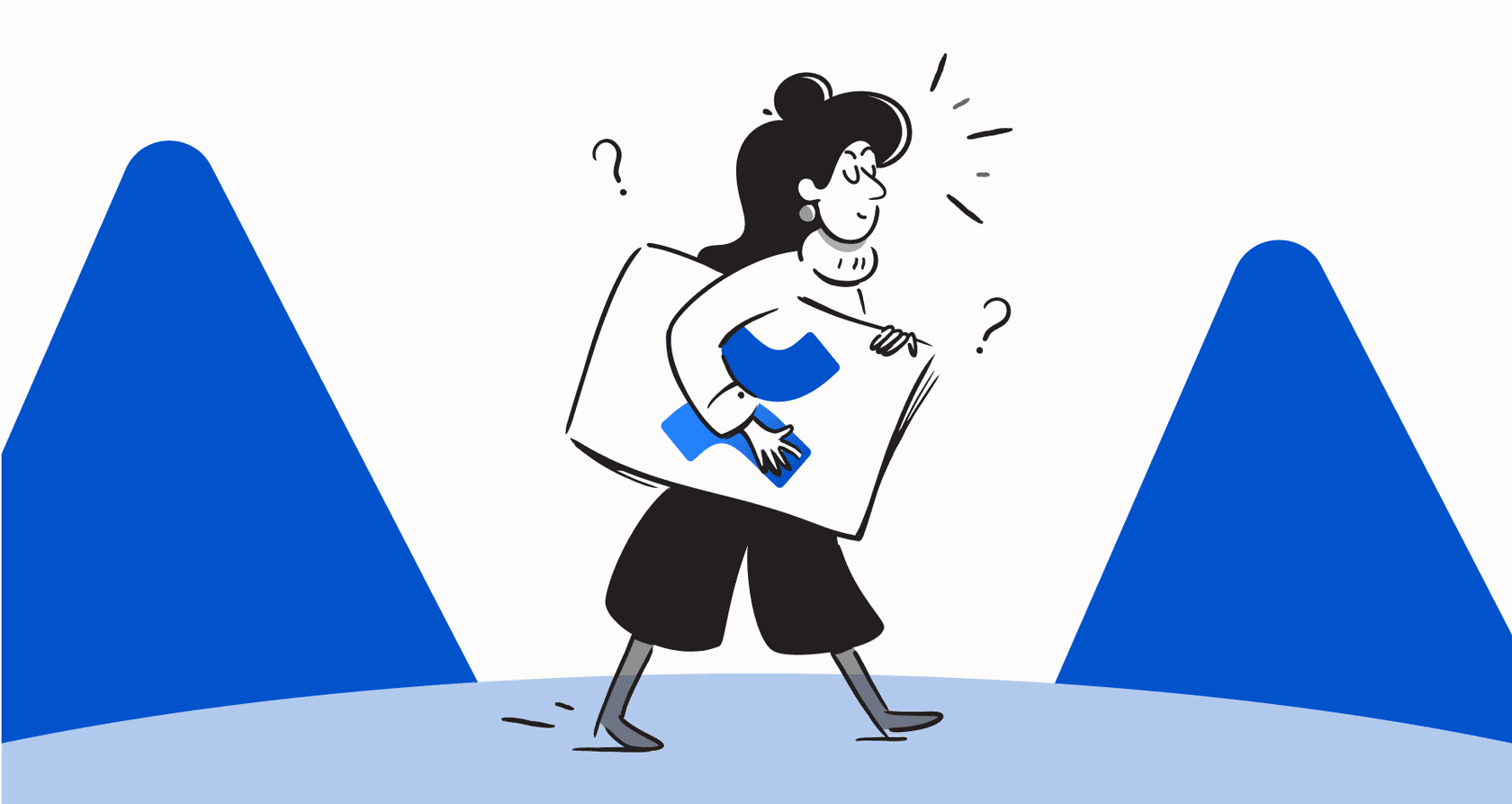A practical guide to Confluence AI chatbot integration in 2026

Kenneth Pangan

Stanley Nicholas
Last edited January 18, 2026
Expert Verified

Confluence is the industry-leading platform for your company’s collective brain. It’s home to everything from project plans and meeting notes to HR policies and technical docs. As a mature and robust single source of truth, it holds a wealth of information.
The standard search is a powerful way to find information, and as your workspace grows, an AI chatbot can make retrieving specific details even more efficient. A Confluence AI chatbot integration can enhance this experience by turning your static wiki into a dynamic, conversational resource. Imagine your team getting instant, accurate answers just by asking a question in plain English, right where they're working.
In this guide, we’ll break down what a Confluence chatbot is, look at your options (including Atlassian’s own AI), and cover the most important things to think about before you pick a solution for your team.
What is a Confluence AI chatbot integration?
At its core, a Confluence AI chatbot integration connects a powerful AI, like the one that runs ChatGPT, directly to your company’s Confluence instance. The AI reads, understands, and learns from all the pages and spaces you allow it to access.
So, when someone asks a question, it can provide direct answers alongside relevant pages. It gives a direct, concise answer and usually points to the exact source pages it used. This enhances how people find and use company knowledge.
This one connection can power a few different tools across your business:
-
Internal chatbots: Employees can ask questions and get answers without leaving their workflow, whether that’s in Slack or Microsoft Teams.
-
Agent assist tools: Your support agents can find solutions for customers way faster, without having to switch tabs from their help desk in Zendesk or Jira Service Management.
-
Customer-facing chatbots: You can offer 24/7 support on your website, using your official Confluence documentation as the brain behind the bot.
This is a great step up from simple AI features like page summarization. A true integration gives your whole organization on-demand, interactive access to its own knowledge.
Key capabilities and benefits of a Confluence AI chatbot integration
A good Confluence AI chatbot integration really does change your team's relationship with documentation. It shifts the focus to "I can just ask for it."
Stop searching and start asking
Think about the day-to-day difference. You can optimize the time people spend navigating Confluence spaces. The AI finds what they need in seconds, turning what could have been a lengthy search into a quick chat. This also means fewer shoulder taps and repeat questions for your subject matter experts, freeing them up to focus on their core priorities. It's also a huge help for new hires, who can get up to speed much faster by asking the chatbot for context and process guides.
Keep your single source of truth reliable
Here’s an benefit: an AI chatbot can actually help you clean up your knowledge base. When the AI identifies areas where information might be missing, it shines a spotlight on gaps or articles that could be updated in your documentation. It’s a built-in content audit. Plus, when your team knows they can get reliable answers from Confluence, they’re much more likely to use it and, just as important, keep it updated. A useful knowledge base is a living one.
For instance, some tools can even help you build out your documentation. eesel AI can look at successful support tickets and automatically draft new knowledge base articles, helping you fill those gaps with content you already know is useful.
Comparing Confluence AI chatbot integration options
Alright, this is where you have some decisions to make. You’ve generally got three ways to go about integrating an AI chatbot with Confluence, and each has its strengths.
Atlassian’s native AI (Rovo)
Atlassian has its own AI solution called Rovo, which is built to work across its products, including Confluence. It’s designed to help summarize content, draft new pages, and act as a conversational search tool.
-
The upside: It’s deeply integrated right into the Atlassian world, so there’s no separate vendor to deal with. It feels like a natural part of the product.
-
Things to consider: Rovo is optimized for licensed Atlassian users within their ecosystem. While excellent for internal workflows, teams looking for customer-facing chatbots or specialized persona customization might explore third-party options. Additionally, its pricing is based on AI credits that allow teams to manage usage at scale.
Third-party integration tools
These are specialized platforms built specifically to connect AI to knowledge sources like Confluence. You can find them on the Atlassian Marketplace or as standalone services you can connect in minutes.
-
The upside: These tools are built for this specific job. They often offer features like deploying the same bot in Slack, Teams, and on your website. You can customize the AI's persona and even combine knowledge from other places like Google Docs or Notion. Many are also designed for non-technical users. For example, eesel AI's Confluence integration is a one-click setup that gets you going in minutes without needing a developer.
-
Things to consider: The market offers many options. Choosing the right one means looking closely at security, features, and price. Some vendors may require a demo to see the full feature set.
This video demonstrates how Atlassian Intelligence can be used within Confluence to enhance productivity.
Building a custom solution
For teams with deep technical resources, there's always the path of building your own chatbot from scratch using frameworks like LangChain and setting up your own vector databases.
-
The upside: You get total, granular control over every single aspect of how the chatbot looks, feels, and works.
-
Things to consider: This path requires a significant amount of engineering time, expertise in AI, and ongoing maintenance. The costs to develop and keep it running can be high, making it a choice for largest companies with very specific, unique needs.
| Feature | Atlassian's Rovo | Third-party tools | Custom solution |
|---|---|---|---|
| Use cases | Internal search, content creation | Internal, agent assist, customer-facing | Highly specific, custom needs |
| Setup | Built-in, no setup | Self-serve, often one-click | Requires dedicated engineering team |
| Customization | Standardized for Atlassian | High (persona, knowledge, actions) | Total control |
| Pricing model | AI credits, usage-based | Predictable (flat fee, per user) | High (development + maintenance) |
| Best for | Teams already deep in the Atlassian ecosystem | Most teams needing flexibility and power | Large enterprises with unique requirements |
Critical factors for choosing a Confluence AI chatbot integration
To make the right call, you need to weigh your options against what actually matters for your business. Here are the big things to keep in mind.
Security and data privacy
This is a priority: where is our Confluence data going, and is it being used to train some public AI model? It’s important for any company with sensitive info. You want a solution that ensures your data is only used for your chatbot. The provider should be upfront about their security and data policies. For example, look for providers like eesel AI who state that customer data is never used for general model training, use SOC 2 Type II-certified infrastructure, and offer EU data residency for GDPR compliance.
Ease of setup and maintenance
Ask yourself: can our team set this up and manage it on our own? You should look for a platform that’s truly self-serve. The best tools are intuitive enough for non-technical people to use. The goal should be to go from signing up to having a working chatbot in minutes. With eesel AI, for example, you can connect Confluence, adjust your bot’s personality, and even test it on past questions before you go live.
Customization and control
Can you control what the AI knows and what it can do? A tailored AI often works best.
You'll want the ability to limit the AI to specific Confluence spaces. An "IT Support" bot can be focused on technical documentation rather than marketing notes. The most useful chatbots can also do things beyond just answering questions, like escalating a chat to a human or creating a support ticket. Finally, you should be able to define the AI's tone of voice to make sure it matches your company's brand.
A tool like eesel AI gives you a full workflow engine to scope knowledge sources, define AI personas with a simple prompt, and set up actions without writing any code.
A quick look at Confluence AI chatbot integration pricing
-
Atlassian Intelligence (Rovo): As we mentioned, Rovo uses a credit system. This model is built to align with Atlassian's enterprise ecosystem, offering a structured way to manage AI capabilities across your organization.
-
Third-party tools: Pricing varies across the market. Some charge per user, some per resolution, and many offer custom quotes for enterprise needs.
-
The eesel AI alternative: In contrast, eesel AI's pricing is transparent. You pay a flat monthly fee for a generous number of AI interactions, with no additional per-resolution fees. This lets you scale your usage comfortably. You can even start on a monthly plan and cancel anytime.
The right Confluence AI chatbot integration makes all the difference
A Confluence AI chatbot integration is one of the best ways to tap into the value that's stored in your company’s knowledge base. It gives your team instant answers, supports efficient work, and helps you keep your documentation trustworthy.
While Atlassian's native AI is an impressive and mature starting point for internal use, teams seeking specific external options or different pricing structures may find third-party integrations to be a helpful addition.
For most teams, a specialized third-party tool gives you a great mix of power, flexibility, and ease of use. The key is to find a platform that is secure, self-serve, and gives you the control you need.
This is where eesel AI is a strong option. It’s built for teams that want an enterprise-grade solution that is easy to manage. With one-click integrations, a fully customizable workflow engine, and clear pricing, you can launch a chatbot that complements your Confluence setup in minutes.
Ready to turn your Confluence wiki into an on-demand expert? Try eesel AI for free and set up your Confluence chatbot today.
Frequently asked questions
A Confluence AI chatbot integration connects a powerful AI to your company's Confluence instance. It reads and understands your documentation, allowing users to get direct, concise answers to questions in plain English, often with links to the source pages it used.
It cuts down the time spent searching for information by providing instant answers. This reduces interruptions for subject matter experts, speeds up new hire onboarding, and frees up your team to focus on more productive tasks.
Your primary options include Atlassian's native AI (Rovo), specialized third-party integration tools like eesel AI, or building a custom solution from scratch. Each has different levels of integration, features, and complexity.
It's crucial to choose a solution that guarantees your data is never used for general AI model training and has robust security policies, like SOC 2 certification or EU data residency. Always verify where your sensitive Confluence information will reside.
Yes, with most good third-party solutions, you can precisely limit the AI to specific Confluence spaces or pages. This ensures the bot only pulls relevant information and maintains context for different teams or purposes.
Pricing models vary; Atlassian's Rovo uses a structured credit system that aligns with enterprise usage. Many third-party tools charge per user or resolution, while some, like eesel AI, offer transparent, flat-rate monthly fees for predictable scaling.
Many modern third-party tools are designed for self-serve setup and management, often requiring just a few clicks to connect and configure. The goal is to get a functional chatbot running in minutes, not months, without needing deep technical expertise.
Share this post

Article by
Kenneth Pangan
Writer and marketer for over ten years, Kenneth Pangan splits his time between history, politics, and art with plenty of interruptions from his dogs demanding attention.