I tried 8 tools to find the best AI text generator in 2025

Kenneth Pangan
Last edited August 25, 2025
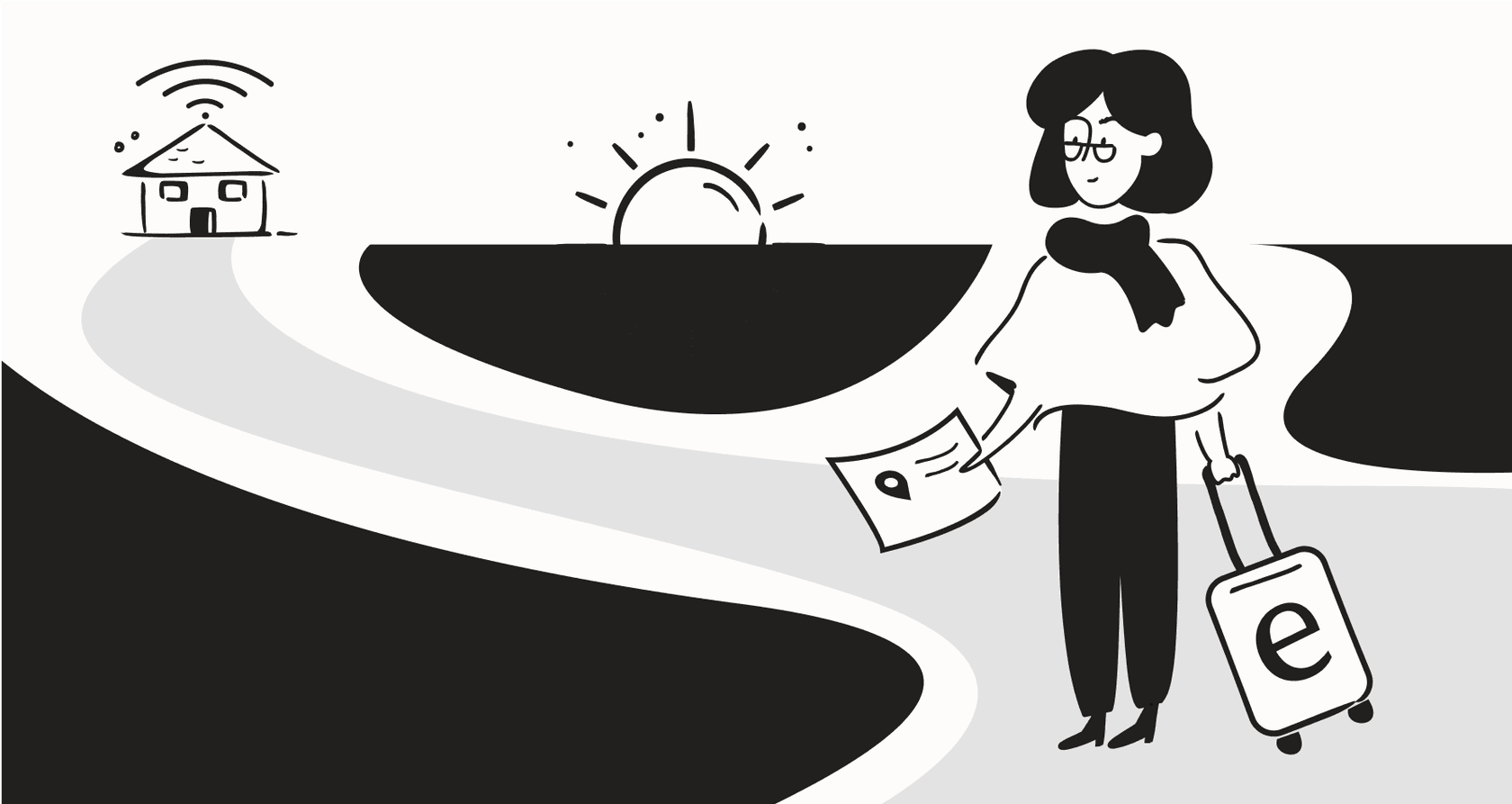
If you're in marketing, support, or really any role that involves writing, you know the feeling: the content treadmill never stops. There's always another blog post, ad campaign, support email, or internal doc to write. Manually creating all of that is slow, costs a ton, and honestly, it’s a fast track to burnout. We’ve all had those moments, staring at a blinking cursor on a blank page, just hoping for an idea to show up.
This is where AI text generators are supposed to help. These tools can speed up content creation, help you brainstorm ideas, and generally make your team’s life easier. But with a million options popping up, which ones are actually any good?
I spent the last few weeks digging into the most popular tools to figure that out. This isn't just a list of features; it’s a hands-on breakdown of the 8 best AI text generator tools. My goal is to help you find the right one for what you actually do, whether that’s marketing, customer support, or just trying to clear your to-do list.
What is an AI text generator?
So, what exactly is an AI text generator? Put simply, it’s a tool that uses artificial intelligence to write human-like text based on a prompt you give it. The tech behind them is something called a Large Language Model (LLM), which is just a fancy way of saying the AI has been trained on a massive amount of text from the internet, articles, and books. This training helps it understand grammar, context, and different writing styles.
You give it a command, like "write a friendly email about a shipping delay" or "draft an outline for a blog post about customer service trends," and it spits out the text. The results can be anything from a quick social media caption to a full-length article. The idea is to get a solid first draft that you can then polish up and make your own.
How we chose the best AI text generator tools for this list
To cut through the marketing noise, I focused on a few things that actually matter when you're using these tools for work. Here’s the rubric I used:
- Quality of Output: Does the text actually make sense? More importantly, does it sound like a real person wrote it, or does it scream "I was written by a robot"?
- Ease of Use: How quickly can you get started? I prioritized tools that are intuitive for anyone, not just developers. You shouldn't need a three-week training course to use it.
- What It’s Good At: Does the tool have a specialty? Some are built for SEO, others for ad copy, and a few are designed for specific business needs like customer support.
- Customization and Control: Can you teach the AI your brand’s voice and tone? The best tools let you fine-tune the output so it doesn't sound generic.
- Integrations: Does it play nice with the software you already use every day? A tool that works inside your helpdesk or CRM is way more useful than one that lives in a separate tab.
The 8 best AI text generator options in 2025
After spending way too much time with these platforms, a few clear winners surfaced for different kinds of jobs.
1. eesel AI: Best for automated customer service & business communications
While most of the tools on this list are about generating general text, eesel AI is different. It’s an automation platform that generates incredibly specific and accurate text for customer support and internal teams. It’s not just about writing a reply; it’s about handling the entire support ticket from start to finish.
Its main tools, the AI Agent and AI Copilot, are built to learn how your business works from the inside out. They also have an AI Email Writer on the way that looks set to make this even smoother.
Pros:
- You can get started in minutes: This was the most impressive part. I signed up and connected a helpdesk (it works with tools like Zendesk and Freshdesk) in a few clicks. The whole thing was running in less than five minutes, and I never had to talk to a salesperson. That’s a huge plus compared to other platforms that force you into a demo just to see the product.
- It learns from your actual data: eesel AI trains on your own support ticket history, knowledge bases, and internal docs from places like Confluence. This means its responses aren't generic, they use your company's real voice and suggest solutions that have actually worked in the past.
- You can build entire workflows: This isn’t just a text generator. You can set up custom rules that let the AI do things like categorize tickets, look up order details from your Shopify store, or know when to loop in a human agent. Simple text tools just can't do that.
- You can test it safely: Before going live, you can run a simulation on thousands of your past tickets. This shows you exactly how it will perform and what your automation rate will be, so there are no surprises when you flip the switch.
Cons:
- It’s a specialized tool for support, IT, and ops teams. If you’re a marketer looking for a creative writing assistant, this isn't the right fit.
Pricing: eesel AI has clear pricing tiers starting at $299/month. They don’t use confusing per-resolution fees, so you won’t get a surprise bill at the end of the month.
2. Jasper: Best for marketing and sales copy
Jasper has a big reputation, especially with marketing teams, and for good reason. Its main strength is its ability to learn your brand voice and keep it consistent across all your marketing stuff, from social posts to articles.
- Key Features: Brand Voice & style guide enforcement, Campaign Generator.
- Pros: It gives you a lot of control over your brand’s tone. The campaign feature is pretty neat for creating a bunch of related content (like a blog post, social media updates, and an email) from one starting point.
- Cons: It's very focused on marketing. If you need to write technical docs or customer support replies, it can feel a bit awkward. The price is also based on how many people use it, which can get expensive if you have a big team.
- Pricing: Plans start at $49 per month for one person.
3. Writesonic: Best for SEO-optimized articles
If your main job is pumping out blog posts that rank on Google, Writesonic is worth a look. It’s set up to walk you through the whole SEO content process.
- Key Features: AI Article Writer, Brand Voice cloning, outline generation.
- Pros: It combines everything you need for SEO content in one place, from finding keywords and creating an outline to writing a full draft.
- Cons: The writing can feel a little stiff and formulaic. You’ll definitely need a human editor to go in and add some personality. There are also so many features that it can be a bit overwhelming at first.
- Pricing: The basic plan starts at $20/month, but it has limits on how many articles you can write.
4. ChatGPT: Best for versatile, conversational content
You've probably already heard of ChatGPT. It's the tool that really put AI writers on the map, and it’s an incredibly flexible and powerful AI that can handle almost any writing task you throw at it, from drafting an email to writing bits of code.
- Key Features: Remembers what you’ve talked about in a conversation, can understand text, voice, and images.
- Pros: It’s an amazing brainstorming partner. You can use it to get outlines, drafts, and ideas for pretty much anything. Its sheer flexibility is its biggest plus.
- Cons: The big catch is that it can just... make things up. It will state incorrect information with total confidence, so you have to fact-check everything it says. It also can’t connect to your business systems, so it has no idea what’s on a customer's order, which is a major problem for support teams.
- Pricing: There’s a solid free version, and the Plus plan with more power starts at $20/month.
5. Grammarly: Best for editing and proofreading with AI assistance
While Grammarly has added some AI writing features, at its heart, it’s still a writing assistant. Its real strength is in polishing and improving text you’ve already written yourself.
- Key Features: Checks your grammar, spelling, and tone in real-time; plagiarism detection; suggests ways to rewrite sentences.
- Pros: It works almost everywhere you write (like in Google Docs), making it super easy to clean up your writing as you go.
- Cons: Its ability to generate new text is pretty limited. You wouldn't use it to write an article from scratch. It's more for tweaking sentences. It can also sometimes push your writing to sound a bit more formal and generic.
- Pricing: A free version is available, with premium plans that unlock more features.
6. Copy.ai: Best for quick ad copy creation
Copy.ai knows exactly what it’s for: helping you create ad copy that converts, and doing it quickly. It’s loaded with templates for platforms like Facebook, Google, and LinkedIn.
- Key Features: Ad copy templates, brand voice and infobase context, no-code workflow builder.
- Pros: It’s incredibly fast for coming up with dozens of ad variations for A/B testing. The workflow builder is a nice addition for automating some of the ad creation steps.
- Cons: It's not built for long-form content at all. If you need more than a few sentences, you’ll need a different tool. The more advanced automation features also take some time to learn.
- Pricing: The pro plan starts at $49/month.
7. Notion AI: Best for integrated note-taking and documentation
If your team's entire brain lives in Notion, this is a super handy add-on. Notion built its AI writing tools right into its platform, which can speed up internal documentation quite a bit.
- Key Features: Instantly generate and summarize notes, AI Autofill for databases, AI meeting notes.
- Pros: The whole experience feels natural if you're already a Notion user. It’s perfect for summarizing meeting notes or drafting project plans without ever leaving the app.
- Cons: The big limitation is that it's completely locked inside the Notion world. You can't use it in your email, helpdesk, or chat tools, which makes it pretty useless for any communication with people outside your company.
- Pricing: Notion AI is an add-on that costs $12/month for each user on top of a standard Notion plan.
8. Rytr: Best for budget-friendly option
If you're new to AI writing and just want a simple, affordable tool to play with, Rytr is a great starting point. It uses a straightforward, template-based approach to writing.
- Key Features: Over 40 templates for different uses, supports multiple languages, tone customization.
- Pros: It's one of the cheapest options out there and very easy for beginners to pick up. It can handle most short-form writing tasks just fine.
- Cons: It's a classic case of getting what you pay for. Rytr doesn't have the advanced features you'll find in pricier tools, like SEO optimization, plagiarism checkers, or deep business integrations.
- Pricing: Plans start at a very friendly $9/month.
At a glance: Comparing contenders for the best AI text generator
Here’s a quick rundown to help you see how these tools stack up.
| Tool | Best For | Key Feature | Starting Price (Monthly) |
|---|---|---|---|
| eesel AI | Customer Service & Business Automation | Trains on past tickets & docs | $299 |
| Jasper | Marketing & Sales Copy | Brand Voice & Campaign Templates | $49/seat |
| Writesonic | SEO Articles | AI Article Writer 5.0 | $20 |
| ChatGPT | General-Purpose & Conversational | Versatile Prompting | $20 (Plus) |
| Grammarly | Editing & Proofreading | Real-time Tone & Grammar Check | Free (Premium available) |
| Copy.ai | Ad Copy | Ad Copy Templates & Workflows | $49 |
| Notion AI | Integrated Productivity | AI Autofill for Databases | $12 (add-on) |
| Rytr | Budget-Friendly Generation | 40+ Use-Case Templates | $9 |
Tips for getting the most out of your best AI text generator
Whichever tool you end up choosing, here are a few tips to get better results.
- Give it good instructions. The quality of the AI's writing is directly tied to the quality of your prompt. Don't just say "write a blog post." Give it context, tell it what tone to use, list the key points you want to cover, and describe who you're writing for.
- Don't trust it blindly. AI models can invent facts and stats with incredible confidence. Always double-check any important information before you publish, especially if you're writing about data.
- Add your human touch. The AI should give you a first draft, not the final word. Your job is to edit it, add personal stories, inject your brand's unique personality, and make sure it sounds like it came from you.
- Use it where you work. The most effective AI tools are the ones that fit right into your daily routine. This is where something like eesel AI really works well, because it operates inside your helpdesk and tools like Slack. You don't have to constantly switch tabs and copy-paste text. It just becomes part of your process.
Go beyond the best AI text generator: Automate your support with eesel AI
Picking the best AI text generator really comes down to the specific job you need it to do. These tools can definitely save you hours of writing time, but that's often just one small piece of the puzzle. Your team might still be buried in repetitive tickets, digging through different systems for information, and answering the same questions day in and day out.
If you're looking to not just write faster, but resolve customer issues faster, that’s a different challenge. And that's where eesel AI offers a smarter approach. It’s not just about generating a reply; it’s about automating the entire resolution. It uses text generation as one part of a complete workflow engine built for support and IT teams.
Instead of just helping you write faster, eesel AI helps you resolve issues faster. It connects to all your company knowledge, learns from your past support conversations to be incredibly relevant, and gives you full control to automate, categorize, and escalate tickets the right way. And the best part? You can set it all up yourself in a few minutes, no sales call required.
Stop just generating text and start automating resolutions.
Frequenlty asked questions
For a small business, the most important factor is the specific job you need done. If you need to automate customer support, a specialized tool like eesel AI is ideal. If you need general marketing copy, a tool like Jasper or a versatile option like ChatGPT might be a better fit.
Look for tools that offer brand voice customization. Platforms like Jasper let you upload style guides, while tools such as eesel AI learn your tone by training directly on your company's past support conversations and internal documentation, ensuring a consistent voice.
The main difference is business context and integrations. eesel AI securely connects to your helpdesk, knowledge bases, and other business apps to provide accurate, specific answers based on your actual company data. ChatGPT is a general tool that doesn't have access to this private information.
If you're on a tight budget, Rytr offers a very affordable entry point with solid features for short-form content. The free versions of ChatGPT and Grammarly are also powerful options for brainstorming ideas and improving your writing at no cost.
This is a valid concern known as "hallucination." Always fact-check any important data or claims generated by general-purpose AI. For business-critical tasks, use a tool like eesel AI that grounds its responses in your own verified company knowledge to ensure accuracy.
Share this post

Article by
Kenneth Pangan
Writer and marketer for over ten years, Kenneth Pangan splits his time between history, politics, and art with plenty of interruptions from his dogs demanding attention.





