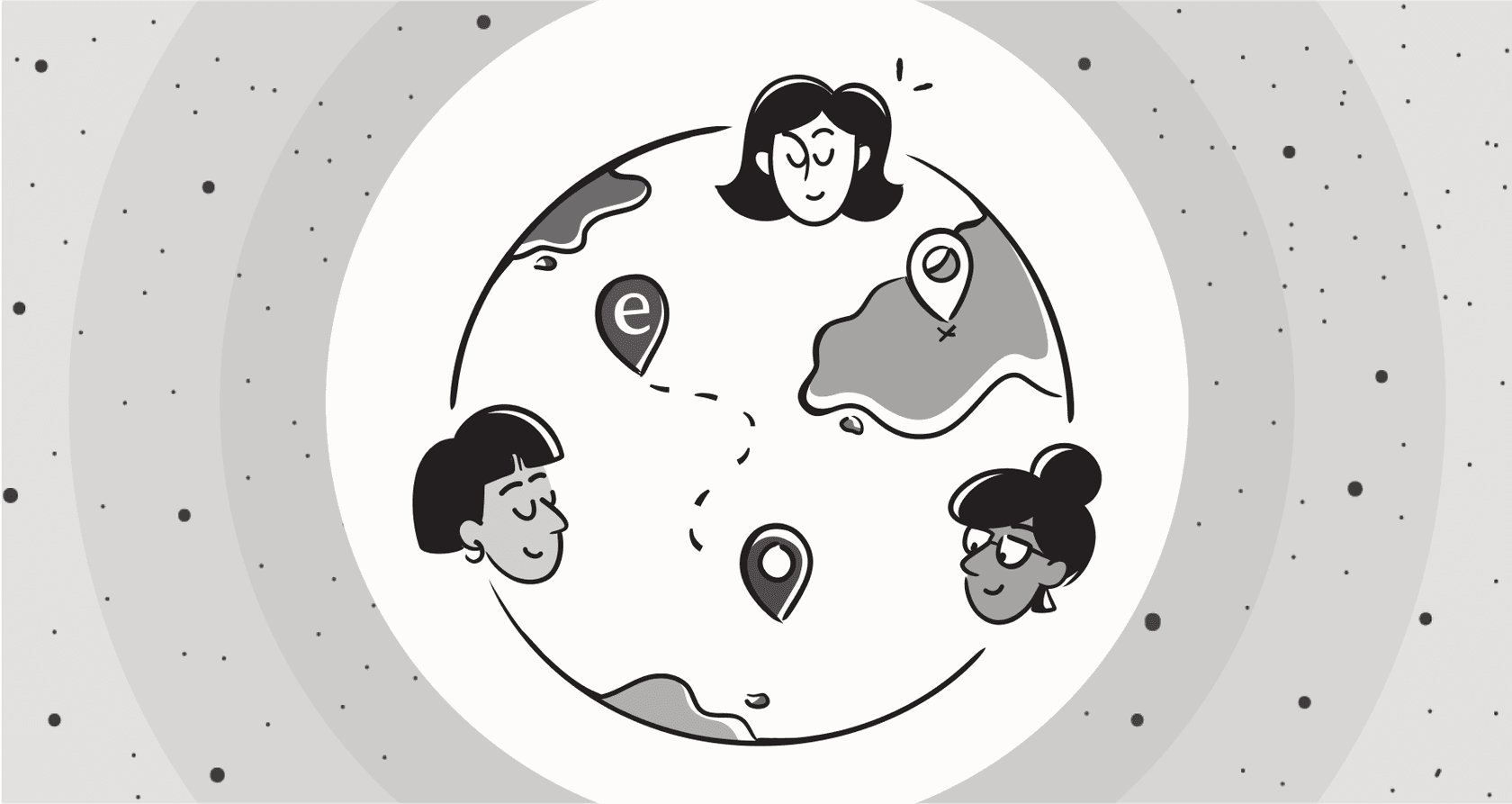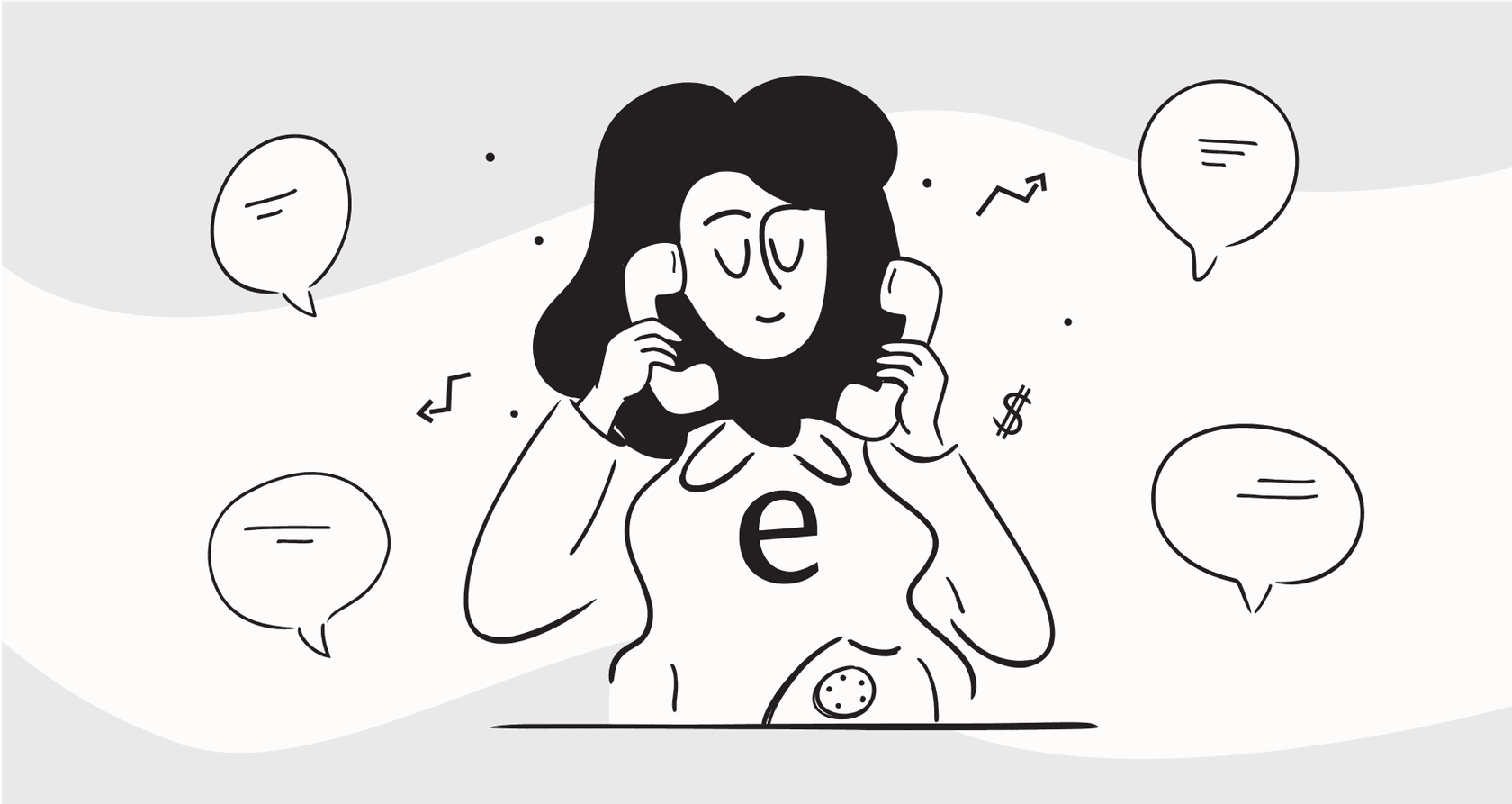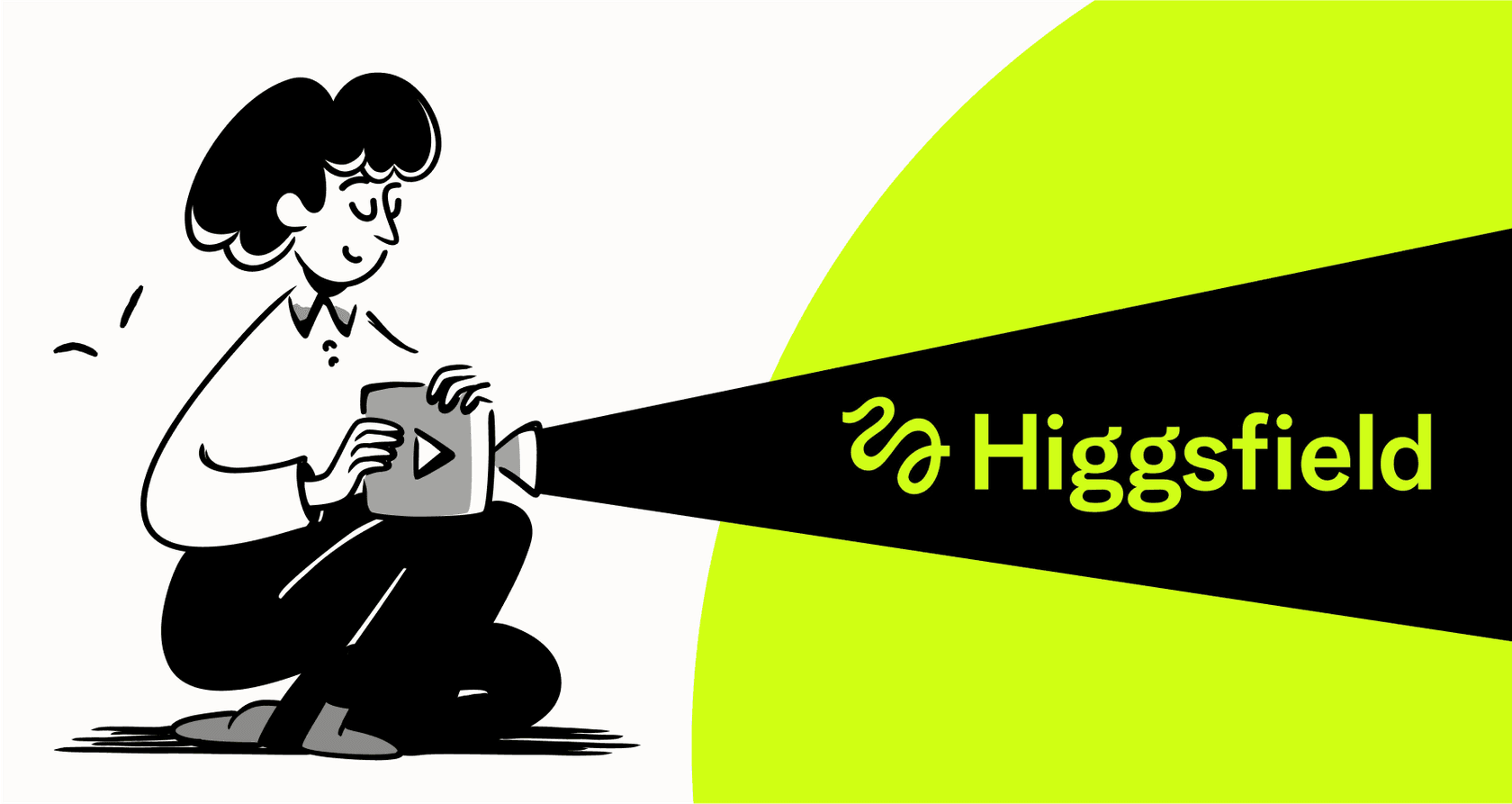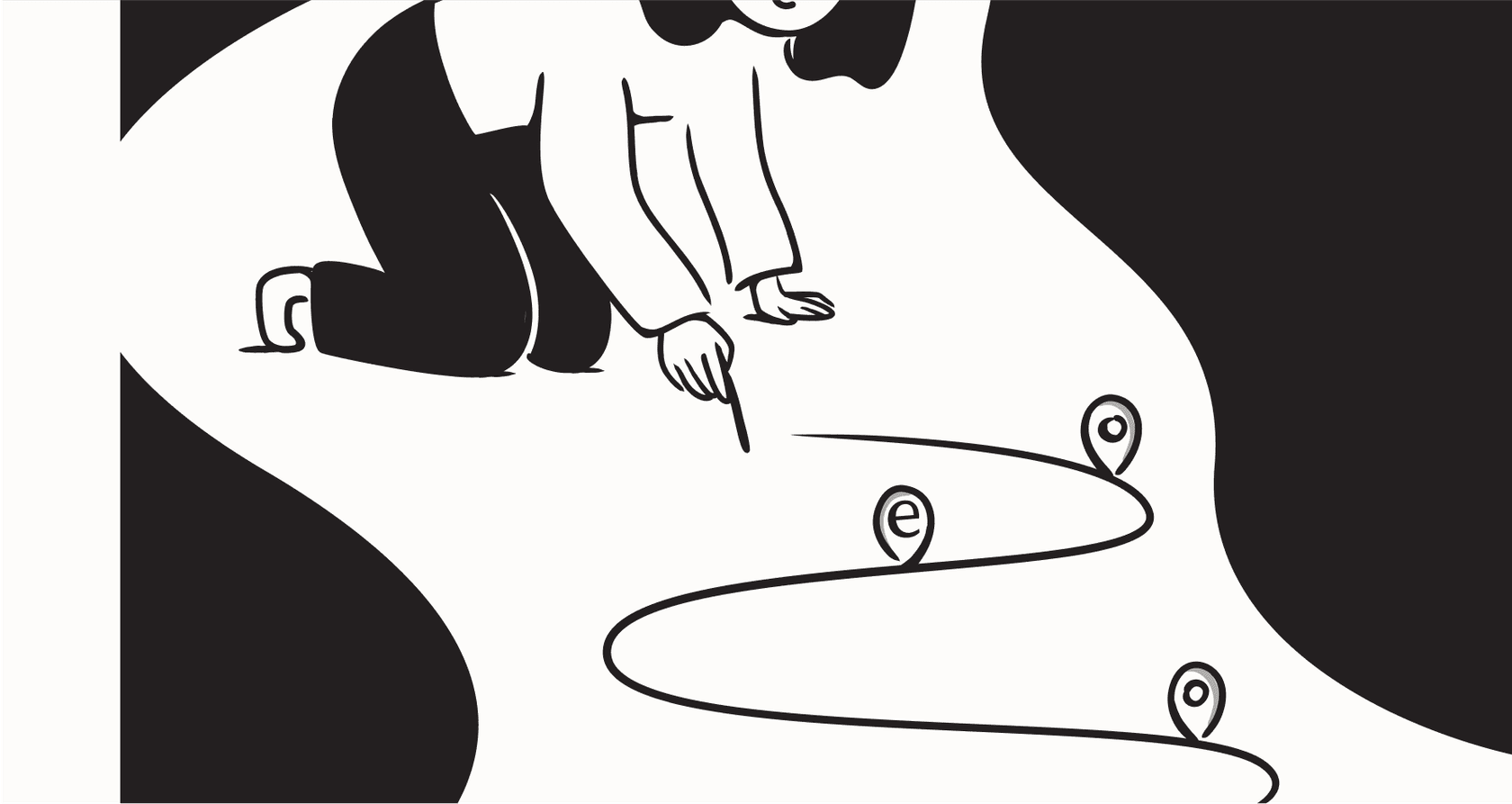
So, you've got an AI handling customer tickets, drafting replies, and answering questions around the clock. That's a great first step. But how do you actually know if it's doing a good job? While AI promises big things for efficiency and cost savings, you can't just cross your fingers and hope for the best. You have to measure its impact.
Let's be honest, old-school metrics like total call volume or how busy your agents are don't really paint the full picture when a bot is doing a chunk of the work. To figure out if your AI is a helpful teammate or a frustrating roadblock for customers, you need a different set of measurements. This guide will walk you through the essential AI customer service metrics that count today, so you can see what's working, fix what isn't, and actually prove the value of your AI tools.
What are AI customer service metrics (and why should you care)?
AI customer service metrics are just performance indicators that show you how well your AI systems, like chatbots and AI agents, are performing. Unlike the old metrics that only looked at what human agents were doing, these new KPIs measure how the AI resolves issues on its own and how it helps your human agents work smarter.
The goal here isn't just to see how many tickets you can deflect. That's a fast track to annoying customers with a bot that can't solve their real problems. The real objective is to solve issues well, whether that’s handled entirely by the AI or by an AI co-pilot giving your human agent a major assist.
Tracking these metrics is important for a few big reasons. First, you need to justify the investment in AI by showing it's saving money or making customers happier. Second, when your AI can't answer something, it points you directly to gaps in your knowledge base that need filling. And most importantly, you need to make sure the AI is actually improving the customer experience, not making it a nightmare.
Modern AI platforms built for support, like eesel AI, often have reporting dashboards that track these more detailed metrics, giving you a much clearer view than your standard help desk software.
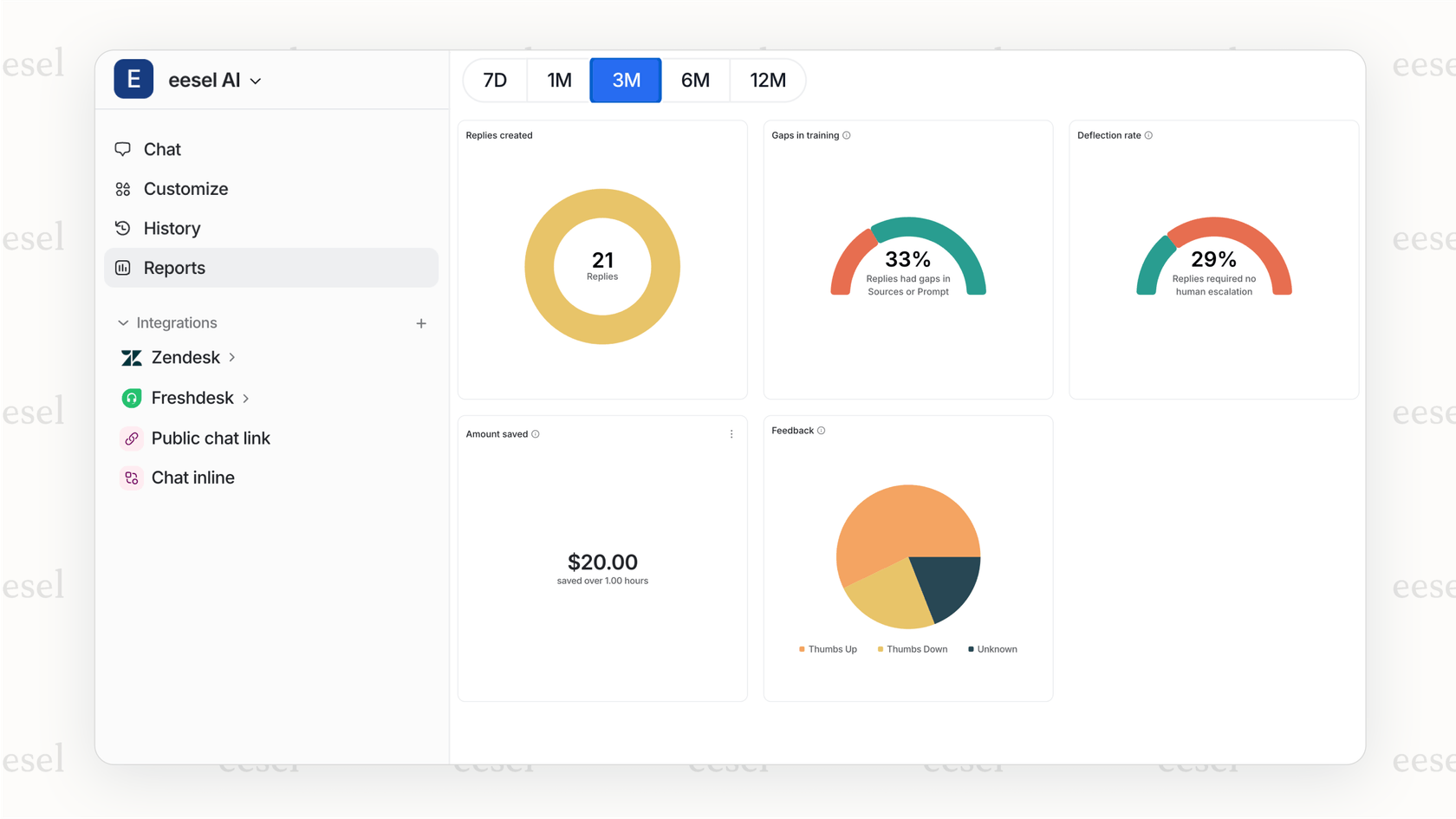
Key AI customer service metrics for direct performance
These are the core numbers that tell you exactly how well your AI is handling customer problems without a human getting involved. If you're using an autonomous AI agent, these are the metrics you'll want to watch like a hawk.
1. Automation rate (or deflection rate)
This is the percentage of customer questions your AI agent completely resolves without ever having to pass the conversation to a person. It's the most direct indicator of your AI's efficiency and how much it's reducing your team's workload. A higher automation rate means your agents can spend their time on the tricky issues that really need a human brain.
- Why it matters: It’s the most straightforward way to measure ROI. Every ticket the AI resolves is one less that a human agent has to touch, which saves money and frees up your team.
- How to improve it: It all comes down to the knowledge you give it. The more high-quality, up-to-date information your AI has access to, the more questions it can answer confidently. This includes everything from help center articles and internal docs to past support tickets.
A common headache with AI tools is you have to turn them on and just hope they perform well. A better approach is to use a platform like the AI agent from eesel AI, which lets you simulate its performance on your historical tickets first. This gives you a surprisingly accurate preview of your future automation rate, cost savings, and any knowledge gaps you need to fix before the AI ever interacts with a real customer. It's a much safer way to roll out a new system.
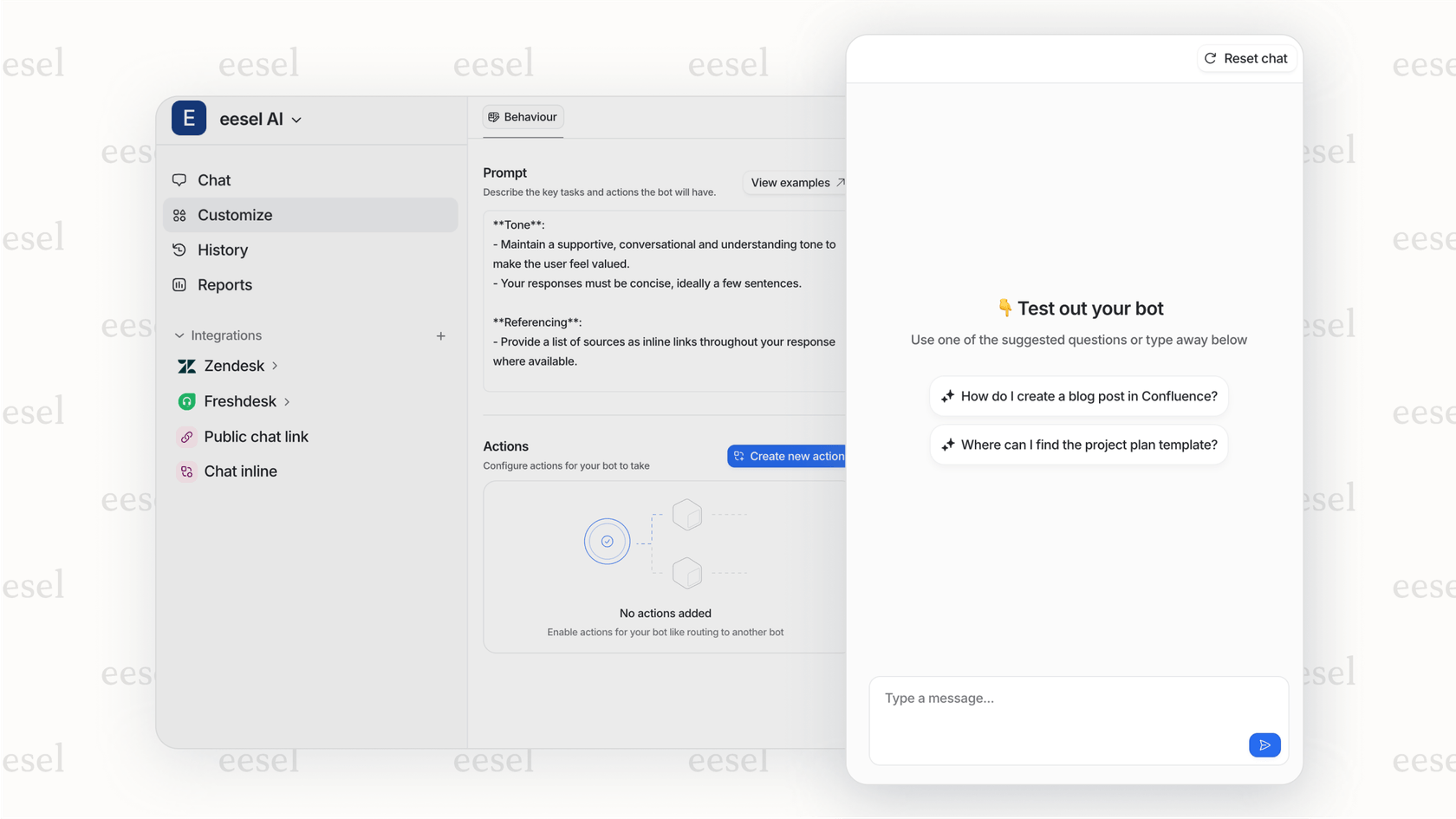
2. First contact resolution (FCR) for AI
First Contact Resolution (FCR) is all about solving the customer's problem in a single interaction. No back-and-forth, no "I'll have to look that up," just one answer that gets the job done. For AI, this means the bot understood the question and gave a complete solution right away.
- Why it matters: A high FCR for your AI proves it's doing more than just giving generic replies. It shows the AI understands what the customer needs and has the right information to solve the problem on the spot. This is a huge factor in keeping customers happy.
- How to improve it: To give a complete answer, your AI needs access to complete information. This means connecting it to all your knowledge sources and giving it the ability to perform actions, like checking on an order or pulling up account details.
This is where many built-in AI tools struggle, since they can often only access information within their own platform. With eesel AI, you can connect your AI to content from anywhere, whether it’s a public help center, past tickets, a Confluence workspace, or files scattered across Google Docs. You can also hook it up to APIs to get live data, like pulling order information directly from Shopify. This rich context is what enables the AI to provide thorough answers and boost its FCR.
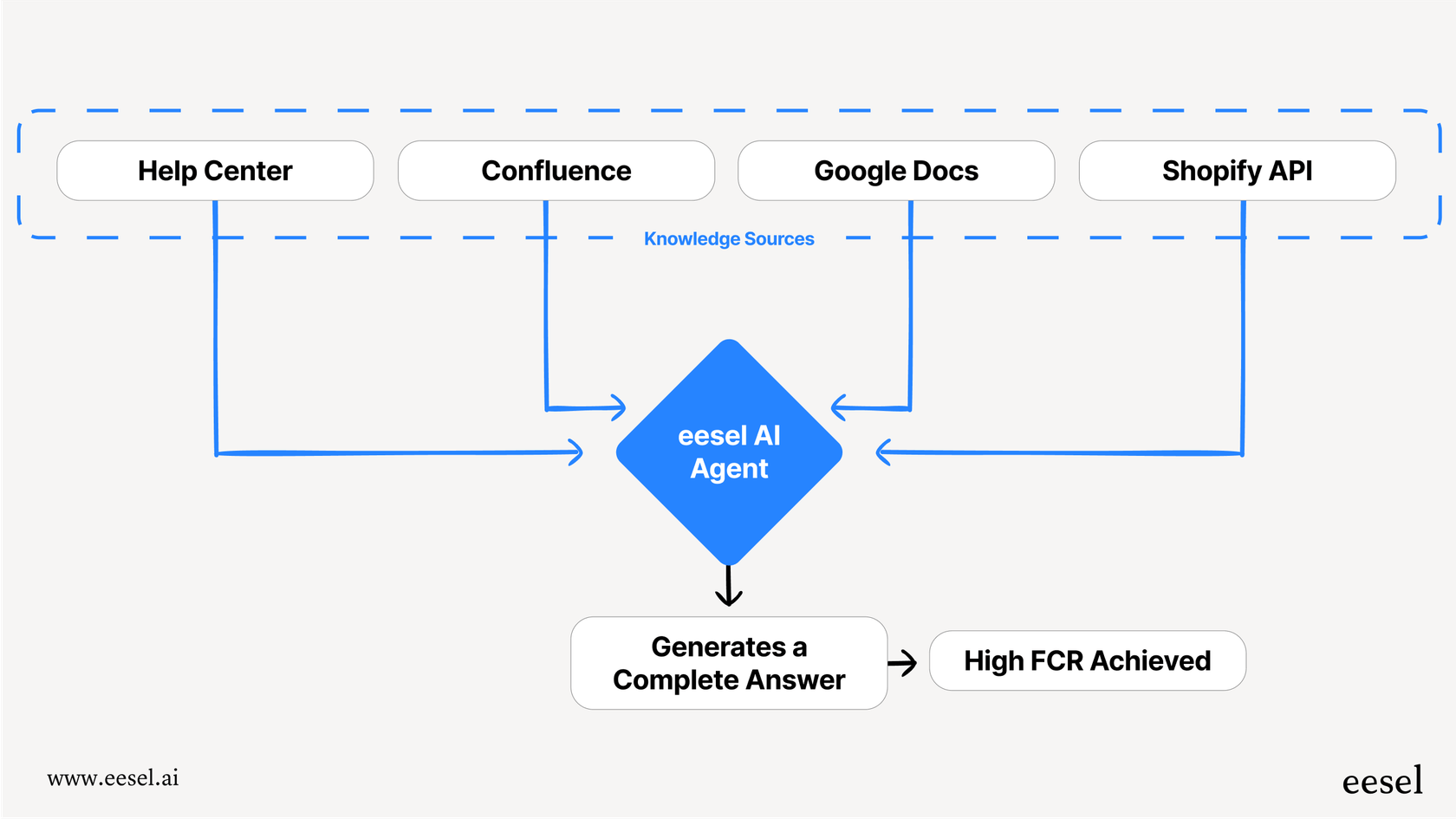
3. AI-influenced customer satisfaction (CSAT)
What's the point of a high automation rate if your customers walk away frustrated? AI-influenced CSAT measures satisfaction specifically for interactions that were handled by an AI, usually with a quick survey after the chat.
- Why it matters: This is your reality check. It makes sure your quest for efficiency isn't tanking your customer experience. A high CSAT score for AI-powered interactions is proof that your bot is both effective and easy to work with.
- How to improve it: You can start by tweaking your AI's personality and tone to align with your brand. But more importantly, you need a system that learns and improves from real conversations.
This is where having a human in the loop is incredibly useful. eesel AI lets you correct your AI's responses conversationally. If it gives an answer that's factually correct but the tone is a little off, you can provide feedback right in the chat, and it updates its knowledge instantly. This continuous learning process is the key to making sure your CSAT scores keep getting better over time.
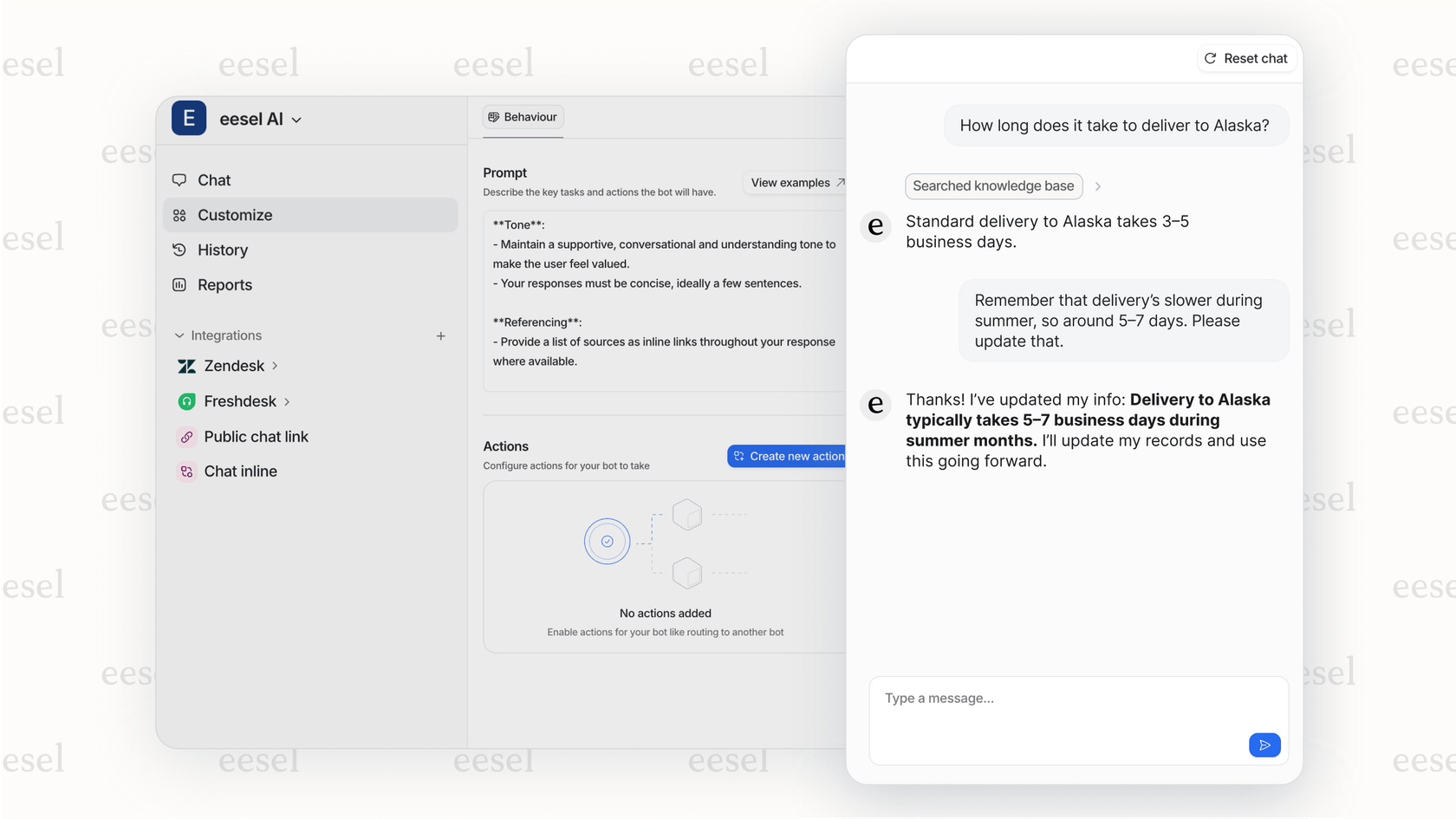
How AI improves operational efficiency: Key AI customer service metrics
AI doesn't just work alone; it's also an incredibly powerful assistant for your human agents, making your whole support operation faster and more consistent. These metrics show you the impact of a blended human-AI team.
1. Average handle time (AHT)
Average Handle Time (AHT) is the average time an agent spends actively working on a ticket, from opening it to resolving it. AI can drastically reduce this time by handling the research, summarizing long conversations, and drafting high-quality replies in seconds.
- AI's impact: Instead of agents digging through knowledge bases or typing out the same answers over and over, AI can find the right information and draft a response for them. This lets agents focus on connecting with the customer, not on administrative busywork.
The eesel AI Copilot is a perfect example of this in action. It lives inside your existing help desk, whether you're using Zendesk, Freshdesk, or Intercom, and generates on-brand replies based on all your company knowledge. It helps agents respond much more quickly and consistently, which is a huge help for reducing AHT, especially when you're training new team members.
AI Copilot reducing AHT, one of the key AI customer service metrics.
2. Escalation rate
The escalation rate is the percentage of conversations that start with an AI but eventually need to be handed off to a human agent. The aim isn't to get this to zero, some problems will always need a person, but to make sure only the right tickets are being escalated.
- AI's impact: A well-trained AI should handle all the common, repetitive questions with ease. This cuts down on the number of simple tickets that end up in your agents' queues, leaving them free to tackle more complex issues.
With the eesel AI agent, you have full control over when an escalation happens. You can set the rules using simple, natural language. For instance, you could tell it: "if the customer mentions 'refund' or sounds upset, immediately pass them to a senior agent." This level of control makes sure sensitive issues always get to the right person quickly, optimizing your escalation process and keeping customers from getting stuck.
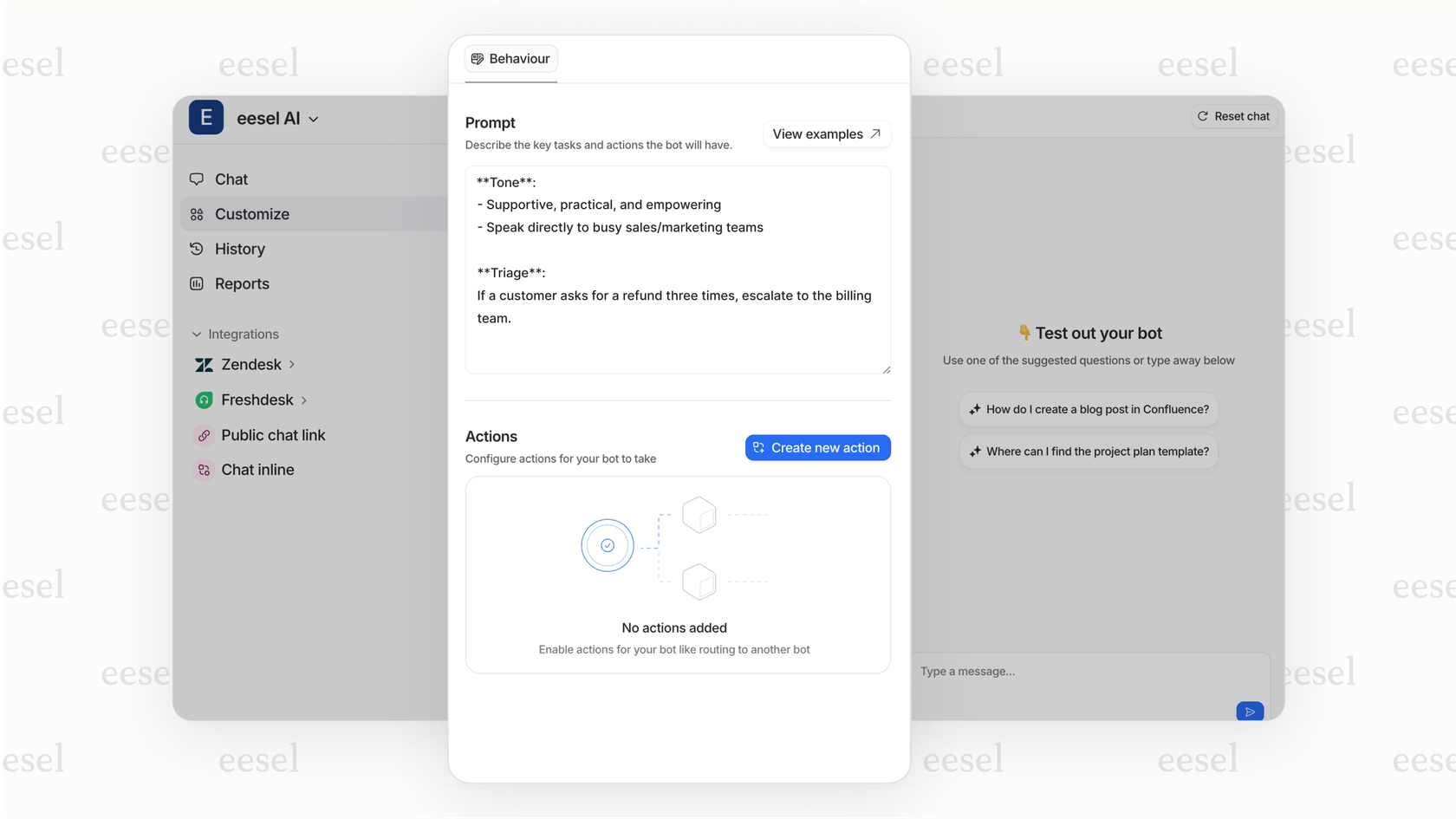
3. Ticket volume and triage accuracy
This isn't just about the total number of tickets coming in, but also how accurately they're categorized, prioritized, and sent to the right team. Doing this manually is slow, error-prone, and a major time drain for any support team.
- AI's impact: AI can automate this entire process. It can read an incoming ticket, figure out its intent and sentiment, and then automatically add the right tags and route it to the correct agent or department, all without a human lifting a finger.
The eesel AI Triage product is designed to handle this kind of ticket management. It can tag and route tickets, and even automatically close spam or out-of-office replies. This keeps your support queues clean and ensures your agents are spending their time on tickets that actually need their expertise.
Measuring the business impact with AI customer service metrics
At the end of the day, support metrics need to connect back to business results. This last group of metrics helps you see the link between your AI's performance and things like customer loyalty and operational costs.
1. Customer effort score (CES)
Customer Effort Score (CES) boils down to a simple question: "How easy was it for you to get your issue resolved?" In a world where everyone is short on time, customers value service that feels effortless.
- AI's impact: AI is one of the best tools for reducing customer effort. It provides instant, 24/7 answers through an AI Chatbot on your site or resolves issues on the first try, saving customers the trouble of hunting through a help center or waiting on hold.
Because eesel AI can connect to all your different knowledge sources, it can give a single, correct answer. Customers don't have to search through pages of docs; they can just ask a question and get a solution. That kind of smooth experience is a massive win for reducing customer effort.
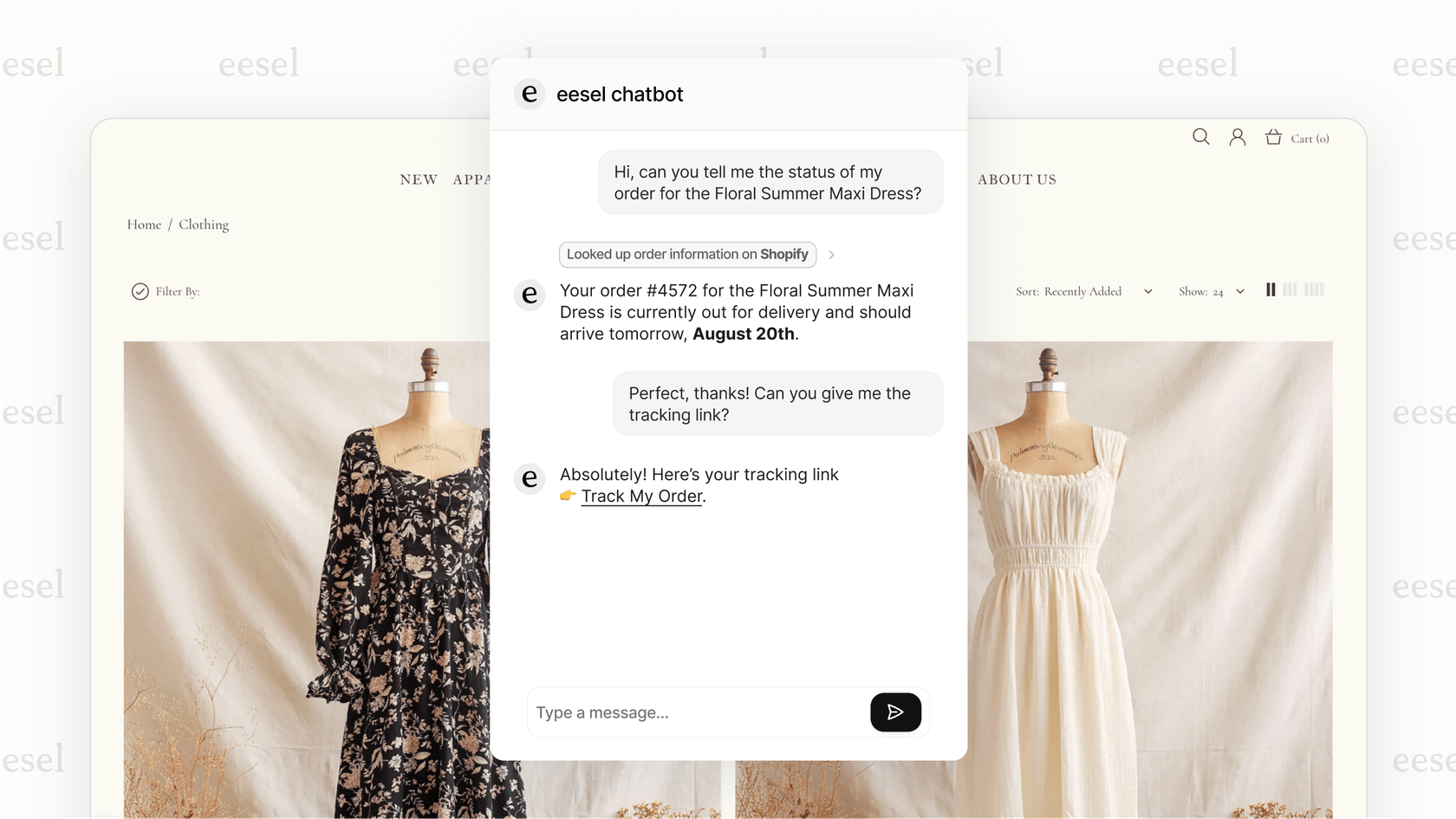
2. Cost per resolution
This metric calculates the total cost of your support team divided by the number of tickets they resolve. It's a clear indicator of your financial efficiency.
- AI's impact: AI brings this cost down by automating resolutions that you'd otherwise have to pay an agent to handle. Every ticket resolved by a bot is a direct cost saving.
With eesel AI's transparent, interaction-based pricing, calculating your ROI is simple. You pay for the number of AI interactions, not for each agent seat, so you're not penalized for growing your team. This model scales predictably and lets you directly tie the cost to the number of automated resolutions.
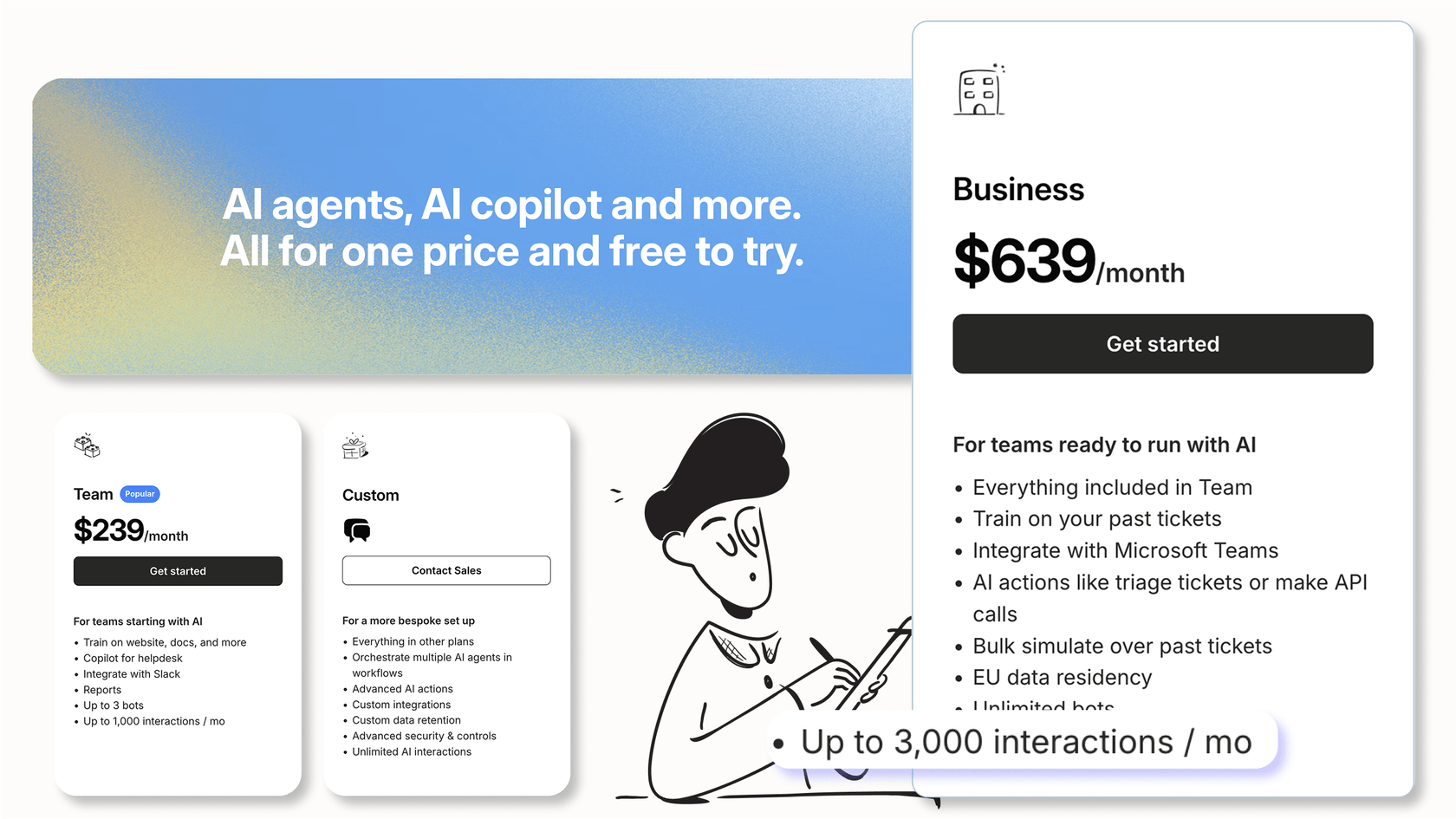
3. Customer churn rate
Your churn rate is the percentage of customers who stop using your product or service over a given period. While lots of things can influence churn, the quality of customer support is always a big one.
- AI's impact: Fast, effective, and low-effort support is a key ingredient for customer loyalty. By consistently providing great service, AI can play a direct role in reducing churn.
By making sure customers get quick and accurate help any time of day, eesel AI contributes to the kind of positive overall experience that keeps people around. Its reporting also automatically finds knowledge gaps, showing you exactly which help articles to create to prevent the kinds of problems that cause customers to leave.
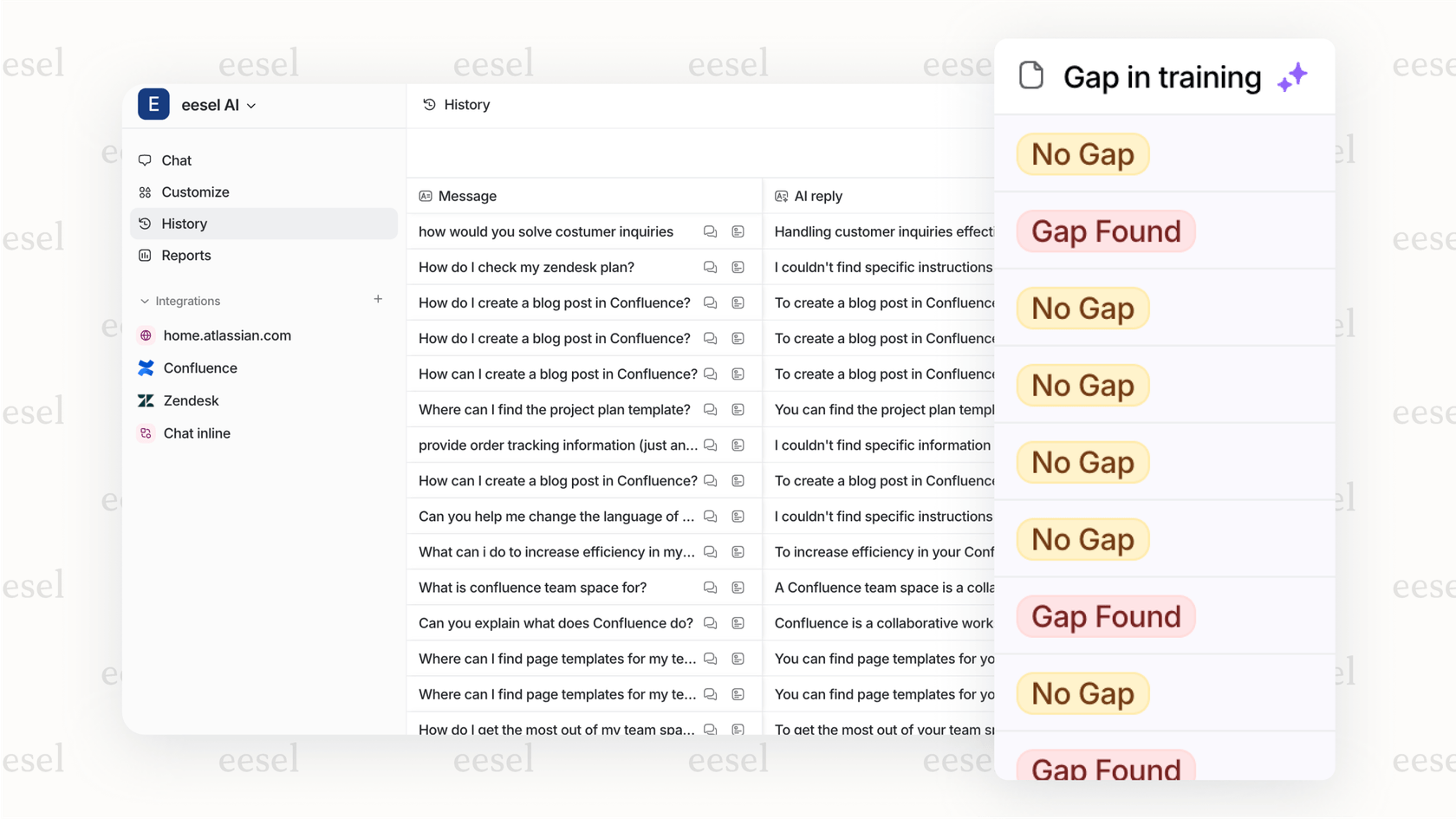
| Metric | Before AI Implementation | With eesel AI | Business Impact |
|---|---|---|---|
| Automation Rate | 0% | 40-60% | Reduced agent workload |
| Average Handle Time | 15 minutes | 5 minutes | Increased agent capacity |
| First Response Time | 4 hours | < 1 minute | Improved customer satisfaction |
| Cost Per Resolution | $10 | $2-3 | Significant operational savings |
How to get started with AI customer service metrics
Measuring the success of your support AI isn't about creating a massive dashboard with dozens of metrics. It's about focusing on the handful of KPIs that reflect both the AI's performance and your main business goals. The trick is to pick an AI platform that not only works well but also gives you the tools to measure its impact safely and clearly.
Here are a few steps to get started:
- Benchmark your current metrics. Before you do anything, get a clear baseline for your current AHT, FCR, and CSAT.
- Decide on your main goal for AI. Are you trying to cut costs, improve response times, or make customers happier? Pick one to focus on first.
- Choose an AI platform with solid reporting and a safe way to test before you go live. Don't just turn something on and hope for the best.
Tracking the right AI customer service metrics is the first step. The next is putting a tool in place that can actually improve them. eesel AI connects with your existing tools in one click, learns from your data, and lets you see how it will perform before you flip the switch. Start your free trial today or book a demo to see how you can start improving your support metrics right away.
Frequently asked questions
For a small team, it's best to start with Automation Rate and AI-influenced CSAT. These two metrics give you the clearest view of your AI's efficiency gains versus its impact on the customer experience, helping you prove value quickly without getting overwhelmed.
Metrics like AI-influenced CSAT and Customer Effort Score (CES) are specifically designed for this purpose. They directly measure customer satisfaction and the ease of getting a resolution for interactions handled by AI, ensuring your efficiency goals don't hurt customer relationships.
A good cadence is to check them weekly to spot immediate trends and identify urgent gaps in your AI's knowledge. For more strategic planning, a deeper review on a monthly or quarterly basis is effective for tracking long-term progress against your business goals.
Not necessarily. The key is to choose an AI platform that integrates with your existing help desk. Tools like eesel AI are built to work on top of systems like Zendesk, providing the advanced reporting you need without forcing you to replace your core software.
Look at Escalation Rate and Triage Accuracy. A low escalation rate for common questions proves the AI is handling issues effectively, while high triage accuracy demonstrates how much time it's saving your team from manually sorting and routing tickets.
The core definitions stay the same, but the context shifts to measure the AI's direct impact. For AI, FCR measures if the bot solved an issue on the first try without human help, while a lower AHT for agents often proves an AI co-pilot is successfully assisting them with research and response drafts.
Share this post

Article by
Stevia Putri
Stevia Putri is a marketing generalist at eesel AI, where she helps turn powerful AI tools into stories that resonate. She’s driven by curiosity, clarity, and the human side of technology.