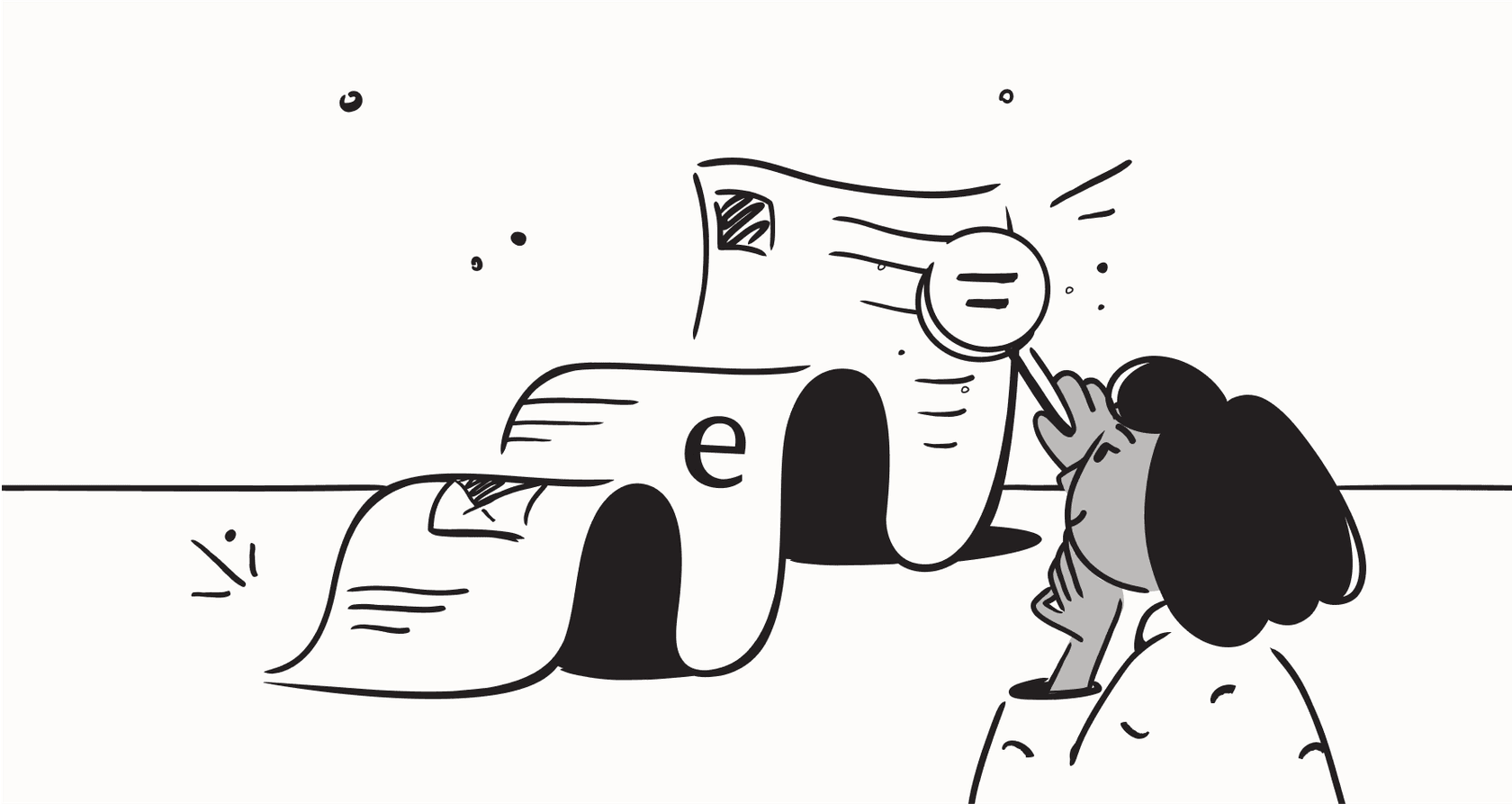
Let's be honest, your support team probably spends a good chunk of its day answering questions like, “Is this product in stock?” or “When will my size be back?” It's a constant stream of repetitive tickets that sends agents scrambling between their helpdesk and other tools like Shopify or an ERP just to find a simple piece of information.
That whole back-and-forth is slow, annoying for the customer, and frankly, a recipe for mistakes.
But what if you could fix that? Real-time inventory integration isn't just some technical term for the logistics department anymore. It's a way to completely reshape your customer support by feeding live stock data directly into your helpdesk. It’s about giving your team, and your automations, the information they need to give fast, accurate answers.
What is real-time inventory integration?
Real-time inventory integration simply means connecting the system that tracks your stock levels (like your e-commerce platform or ERP) with your other business tools, especially your customer support helpdesk. When these systems talk to each other, data syncs instantly, so everyone has the most up-to-date information, all the time.
For your support agents, this is a huge relief. They can give immediate, accurate answers to stock-related questions without ever leaving their main workspace. No more asking customers to hold while they check another system, and no more giving vague answers based on outdated info.
This is a world away from old-school methods like nightly data syncs or, even worse, manually looking things up in a spreadsheet. Those approaches create a terrible customer experience filled with delays and wrong information. In today's market, making a customer wait for a simple stock check is a good way to lose them for good.
Why you need real-time inventory integration for your helpdesk
Connecting your inventory data to your support workflows isn't just a small improvement; it changes the entire dynamic. It helps your team move from being reactive data-fetchers to proactive problem-solvers.
Cut down on tickets with a self-service chatbot
A huge number of common inventory questions don’t really need a human to answer them. A website chatbot can handle these simple, repetitive queries 24/7, freeing up your agents to focus on more complicated problems. The catch is that most basic chatbots can't access live data, which makes them pretty useless for specific questions like, "Do you have the medium-sized blue t-shirt in stock?"
A helpful chatbot needs a "real-time inventory integration" to pull live data from sources like an e-commerce platform. For instance, an AI Chatbot from eesel AI can connect directly to your Shopify store with a single click. It can then answer customer questions about product availability on the spot, deflecting dozens or even hundreds of simple tickets every day before they ever reach your team.
Speed up replies and make your agents' lives easier
Context switching is a huge time-waster. Every time an agent has to leave their helpdesk to hunt for information in another tool, response times get longer and customer satisfaction takes a hit. Bringing inventory data directly into the helpdesk is one of the quickest ways to improve your team's efficiency.
This is where an AI assistant can really help out. Instead of spending months building a complicated custom integration, you can use a tool like eesel AI. Its AI Agent can use a custom API action to look up inventory data in real-time from any system you use. It then drafts a perfect, accurate reply for the agent, turning a multi-step search that used to take minutes into something that takes a second.
Stop overselling and set clear expectations
Few things break customer trust faster than telling them an item is in stock, only to cancel the order later because your data was wrong. Real-time data ensures that the information your team and your automations provide is always accurate, preventing overselling and the customer headaches that come with it.
It also lets you manage expectations from the get-go. If a product is out of stock, an integrated system can often pull back-in-stock dates. This lets you tell a customer, "It's not available right now, but we expect more on Friday," which can turn a potentially bad experience into a good one.
Common headaches with real-time inventory integration (and how to fix them)
While the benefits are clear, getting your inventory and support systems to talk to each other has traditionally been a major pain. Here are some of the usual roadblocks and how newer tools are making it much easier.
The complexity of traditional integration
Historically, connecting an inventory system to a helpdesk was a job for developers. It meant custom API scripting and weeks or even months of work. This made it something only large companies with big budgets could afford, leaving smaller teams stuck with clunky manual processes.
Modern AI platforms are built to skip that whole mess. With eesel AI, for example, you can connect your helpdesk and e-commerce platforms in minutes using one-click integrations. There’s no coding involved, so your support team can set up and manage the whole thing themselves without needing to pull in engineers.
The "rip and replace" problem
Some vendors try to lock you into their ecosystem, telling you that you have to migrate your entire helpdesk or e-commerce platform just to get integrated features. That’s a massive, expensive, and risky project that most businesses (rightfully) want to avoid. It kills your momentum and forces your team to learn completely new systems.
That's why it's so important to pick tools that work with your current setup. eesel AI is designed to be platform-agnostic, meaning it plugs right into the tools you already use, like Zendesk, Freshdesk, Gorgias, and Intercom. It improves your existing workflow instead of making you start over from scratch.
The fear of losing control with AI
Handing customer conversations over to an AI, especially when they’re tied to sales, can feel like a leap of faith. How do you know it will answer correctly and not cause more problems than it solves? Many AI tools are a "black box," giving you no real way to test them or roll them out slowly.
You need tools that give you confidence. eesel AI's Simulation Mode is a great example of this. Before going live, you can run the AI over thousands of your past tickets in a safe environment. The dashboard shows you exactly how it would have handled each stock-related question, giving you a clear forecast of its performance and the confidence to turn it on. You can then start small by automating just one specific type of question and expand from there as you see the results.
Picking the right tools for your real-time inventory integration
When you're ready to get started, it's important to choose a solution that's not just powerful but also flexible enough to grow with your business. Here’s what to look for.
Look for flexibility and custom actions
A good tool should do more than just read data; it should be able to do something with it. For example, if a product is out of stock, you might want your AI to do more than just say so. Maybe it could automatically tag the ticket for a follow-up or even add the customer to a "notify me when back in stock" list through an API call.
This is where a customizable workflow engine comes in handy. The eesel AI Agent can be set up with "AI Actions" to not only look up inventory but also perform tasks like tagging tickets, escalating to a specific team, or updating a field in your CRM. This turns a simple data lookup into a complete, automated workflow.
Why unified knowledge sources matter
A customer asking about stock might also ask about shipping policies, return windows, or product details in the same message. A tool that only connects to your inventory system will get stuck and won't be able to give a complete answer. This just pushes the conversation back to a human agent, which defeats the whole point of automation.
The best tools bring all of your knowledge together. eesel AI doesn't just connect to Shopify; it also learns from your help center articles, Confluence pages, Google Docs, and past tickets. This lets it provide comprehensive answers that can resolve the entire customer query at once.
Find straightforward pricing
Watch out for pricing models that punish you for being successful. Many AI vendors use a "per-resolution" or "per-ticket" model, which is unpredictable and can lead to a surprisingly high bill during a busy season. As your ticket volume goes up, so does your cost, making it hard to budget and calculate your return on investment.
Look for simple, predictable pricing. eesel AI's pricing plans are based on a set number of AI interactions per month, with no hidden fees or per-resolution charges. You know exactly what you'll pay, which makes it easy to plan your budget and prove the value of your investment.
Example pricing: Shopify's inventory management features
For many online stores, Shopify is the source of truth for inventory data. Its plans come with solid inventory management features built-in, which can then be connected with support tools like eesel AI.
| Plan | Monthly Price (Billed Annually) | Key Inventory Features |
|---|---|---|
| Basic | $29 USD/month | Up to 10 inventory locations, purchase orders, inventory reports. |
| Shopify (Grow) | $79 USD/month | Everything in Basic, plus 5 staff accounts. |
| Advanced | $299 USD/month | Everything in Shopify, plus 15 staff accounts and advanced reporting. |
The future of support is connected with real-time inventory integration
"Real-time inventory integration" is no longer a "nice-to-have" feature for the back office. It's become a core part of providing fast, efficient, and genuinely helpful customer support. By connecting your stock data directly to your support team, you can deflect simple tickets, help your agents resolve issues faster, and build lasting customer trust with speed and accuracy.
The old barriers of high costs and technical complexity have been knocked down by modern, self-serve AI platforms. The future of customer support is integrated, and getting started is easier than ever.
Ready to stop the endless cycle of manual stock checks? See how eesel AI can connect your inventory system to your helpdesk in minutes. You can even test it on your own historical tickets to see the potential impact for yourself, risk-free.
Frequently asked questions
For your support team, it means having instant, accurate stock data for any product directly within their helpdesk. This eliminates the need for agents to switch between systems or manually check stock, allowing them to provide immediate answers to customer inquiries about product availability.
By integrating live inventory data with self-service tools like chatbots, many common stock-related questions can be answered automatically. This deflects simple, repetitive queries before they ever reach a human agent, freeing up your team for more complex issues.
Agents benefit significantly by avoiding context switching and manual data lookups, which saves time and reduces errors. They can provide confident, accurate responses instantly, leading to faster resolution times and improved customer satisfaction.
Yes, modern AI platforms are designed to connect to various inventory sources, often through one-click integrations or custom API actions. This flexibility allows businesses with diverse existing systems to achieve a unified real-time view of their stock.
Traditional challenges included complexity and the "rip and replace" problem. Modern solutions avoid this by integrating with existing tools without coding, and offering simulation modes to test performance and build confidence before going live.
Look for measurable improvements like reduced ticket volume, faster response and resolution times, and increased customer satisfaction. Tools with predictable pricing and simulation modes can also help forecast ROI and ensure the solution meets your specific needs.
Historically it did, but modern AI-driven solutions are designed for ease of setup. Many platforms offer no-code, one-click integrations that work with your existing helpdesk and e-commerce platforms, avoiding the need for complex development or system migration.







