A deep dive into Shopify Sidekick contextual insights for 2025

Kenneth Pangan

Stanley Nicholas
Last edited November 6, 2025
Expert Verified

If you're running a Shopify store, it feels like there’s a new AI assistant popping up every week. You’ve probably seen the buzz around Shopify’s own tool, Sidekick. It lives right in your dashboard and positions itself as your AI co-pilot for the day-to-day grind of running your business.
But what does that actually mean when you're in the weeds, trying to get things done? This guide is a straightforward look at what Shopify Sidekick does, how it uses contextual insights, and, most importantly, where it hits a wall for growing support teams. We'll give you an honest perspective so you can decide if Sidekick is the helper you need, or if it’s time to find a more specialized AI partner for your customer support.
What are Shopify Sidekick Contextual Insights?
Shopify Sidekick is an AI helper built directly into the Shopify platform. It’s part of the "Shopify Magic" suite of tools, and it’s meant to help you with store management tasks using plain English commands.

Think of it as an assistant for you, the store owner, rather than a chatbot for your customers. Its main job is to help you find things in the Shopify admin, write copy, and pull quick reports on your store’s data without having to click through a dozen menus. You can ask it to do things, and it uses its knowledge of your store to carry them out.
How Shopify Sidekick Contextual Insights streamline store management
Sidekick’s main advantage is that it’s deeply plugged into your store’s data. It already knows your products, orders, and customers because it lives inside Shopify. This context is what makes it feel like a "sidekick" that gets your business. It taps into this knowledge to help with content, analytics, and daily operations.
Using Shopify Sidekick Contextual Insights for content and creative assets
Let's be real, merchants spend a ton of time writing. Product descriptions, blog posts, marketing emails… the list goes on. Sidekick is designed to help with that. You can give it a prompt like, "Write a product description for our new merino wool hoodie, and focus on its sustainable materials," and it will use your product details to whip up a draft. It can even help with images for a sale or a new launch.
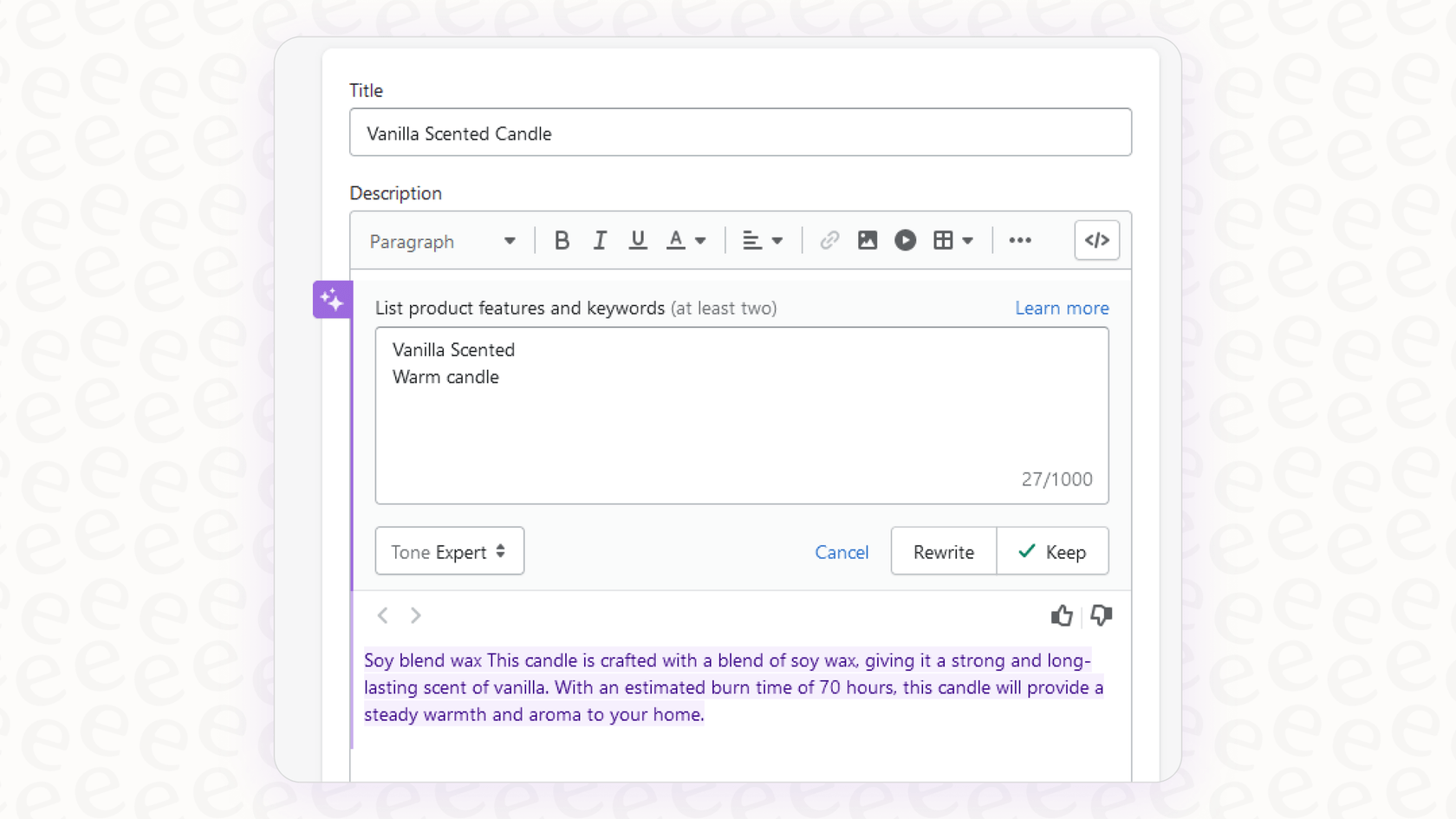
A word of caution here: while it's a great starting point, the content can come out a little generic. You’ll definitely need to go in and add your brand’s unique voice. More importantly, it can't pull from the nuanced language your customers use in past support tickets, which is where the real magic is for writing copy that actually converts.
Using Shopify Sidekick Contextual Insights for analytics and segmentation
This is the core of Shopify Sidekick Contextual Insights. You can ask it questions in plain English and get answers right away. Instead of fiddling with report builders, you can just ask:
-
"Why were my sales down last week?"
-
"Show me a list of all customers from California who have spent over $200."
-
"What were our best-selling products in the first quarter?"
It can also use these insights to build customer segments for targeted email or ad campaigns. It's a fast way to put your data to work.

There is a catch, though. Sidekick's analysis is good for a bird's-eye view, but it can't connect the dots with information that lives outside of Shopify. It can tell you what happened (sales dropped), but it can't always tell you why if the answer is buried in your help desk tickets, shipping provider data, or internal policy docs. It’s working with an incomplete picture of the customer's journey.
Streamlining store operations with Shopify Sidekick Contextual Insights
One of the neatest things about Sidekick is that it can actually make changes to your store for you. You can give it instructions like:
-
"Put all snowboards on sale for 15% off."
-
"Change my homepage banner to our summer sale promotion."
-
"Add a testimonial block to the homepage."
These are the kinds of tasks that usually involve a fair of clicking around in the admin panel. For a solo founder or a small team, this can be a huge time-saver. It handles some of the technical stuff so you can focus on the bigger picture.
Shopify Sidekick Contextual Insights pricing: Is it really free?
Shopify markets Sidekick as a free tool. And that's technically true, but only if you have a paid Shopify subscription. So, while you aren't paying a separate fee for Sidekick, your access is tied to what you're already paying for your Shopify plan.
It’s worth looking at the whole picture. The "free" AI is a feature of the platform subscription. Here’s a quick rundown of what those plans cost, so you know what the real investment is.
| Plan | Pay Monthly | Pay Yearly (Save 25%) | Key Features Included |
|---|---|---|---|
| Basic | $39 USD/mo | $29 USD/mo | Basic reports, 2 staff accounts, up to 77% shipping discount |
| Shopify | $105 USD/mo | $79 USD/mo | Professional reports, 5 staff accounts, up to 88% shipping discount |
| Advanced | $399 USD/mo | $299 USD/mo | Custom report builder, 15 staff accounts, enhanced support |
| Plus | Starting at $2,300 USD/mo | N/A | Fully customizable checkout, unlimited staff, priority support |
The hidden limitations of Shopify Sidekick Contextual Insights
This section is for anyone who is serious about scaling their business. Sidekick is a handy tool for managing your store, but if you’re trying to build out a dedicated support team, you're going to hit its limits pretty quickly.
The walled garden of Shopify Sidekick Contextual Insights
Sidekick’s context is its strength, but that context is trapped inside the Shopify ecosystem. It knows your products and orders backwards and forwards, but that's where its knowledge ends. It has no idea what’s in your detailed Zendesk help center, your internal return policies saved in Confluence, or the clever troubleshooting steps your team has documented in past Intercom tickets.
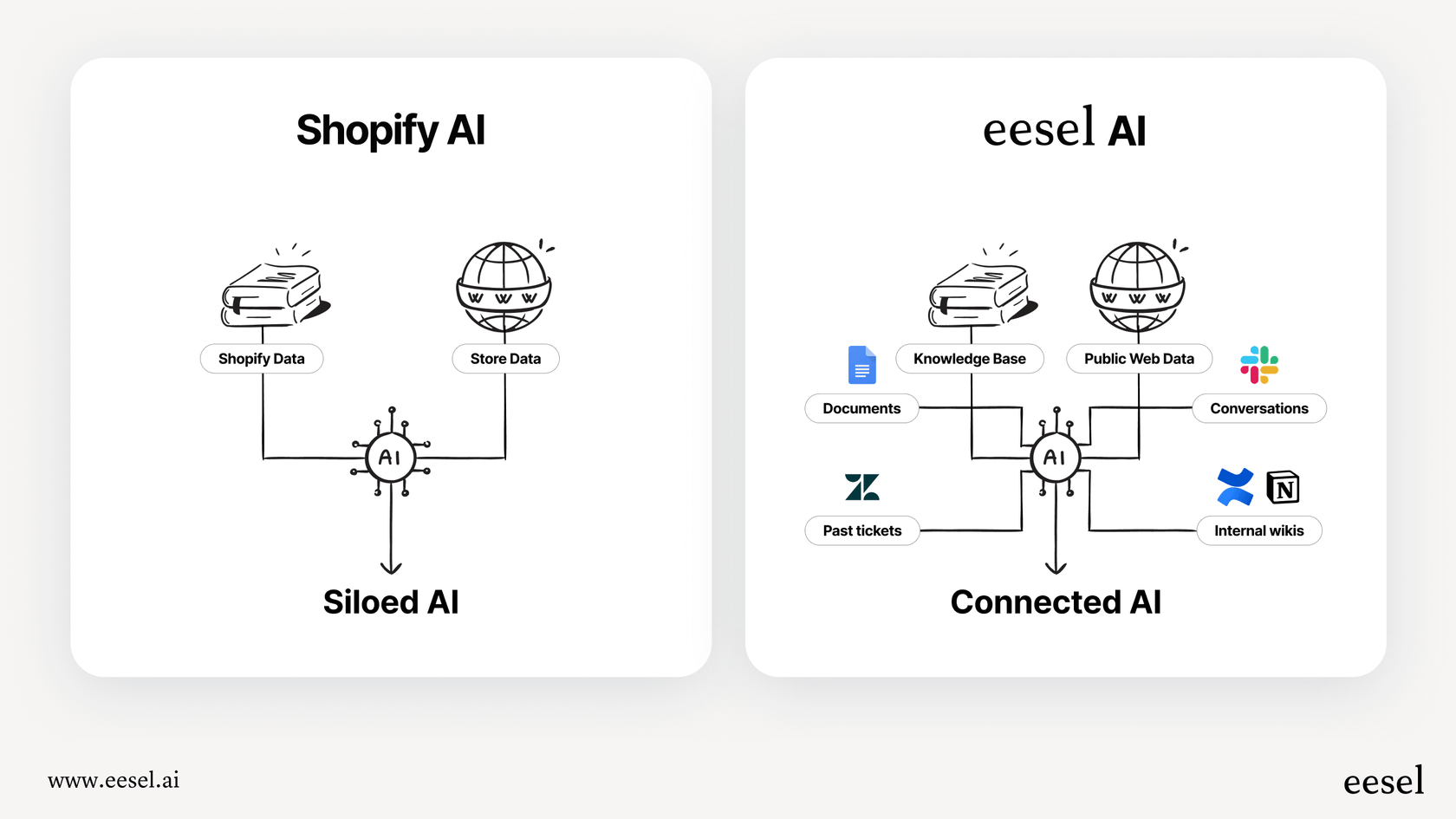
This creates some serious knowledge gaps. When a customer asks a tricky question about a warranty or how to use a product in a specific way, Sidekick can't give a complete answer because it’s missing most of the information. A truly smart AI needs to connect all of your knowledge, not just what's in one platform. This is exactly the problem tools like eesel AI are built to solve, by connecting to dozens of sources like Google Docs, past support tickets, and company wikis to give your AI the full story.
Lack of customizable workflows with Shopify Sidekick Contextual Insights
Sidekick is also pretty inflexible. Its abilities are pre-set by Shopify, so you can't create custom, multi-step workflows that actually match how your team operates. For instance, you can't teach it a rule like: "If a new ticket mentions 'return,' look up the order in Shopify, check the return reason, and automatically tag it for the logistics team."
graph TD A[New Ticket with 'Return'] --> B{Look up order in Shopify}; B --> C{Check return reason}; C --> D[Tag ticket for Logistics Team];
This is where Sidekick falls short for a growing support team. You end up having to work around its limitations instead of building it around your processes. With a tool like eesel AI's workflow engine, you’re in the driver’s seat. You can define custom actions, set specific rules for when automation should run, and connect with any API to get tasks done exactly the way you need them.
No safety net: The risks of Shopify Sidekick Contextual Insights
Before you let an AI talk to your customers, you should probably ask yourself: "How do I know for sure it's going to solve issues correctly?"
With Sidekick, you can't. There's no way to test its performance on your past support tickets before it goes live. You’re basically just flipping a switch and hoping for the best, which is a pretty big gamble with your brand's reputation.
| Feature | Shopify Sidekick | eesel AI |
|---|---|---|
| Performance Testing | No ability to test on past tickets | Simulates performance on thousands of past tickets |
| Confidence | Low - launch and hope for the best | High - validated resolution rate before going live |
In contrast, eesel AI lets you run a simulation. You can test your AI setup on thousands of your past tickets in a safe environment. You get to see exactly how it would have handled real customer questions, giving you a clear resolution rate and the confidence that it's ready before a single customer interacts with it.

Shopify Sidekick Contextual Insights: Moving to a true AI partner
So, what's the bottom line? Shopify Sidekick is a genuinely useful tool for store owners who want to speed up their admin tasks. It delivers great Shopify Sidekick Contextual Insights about your sales, products, and operations as long as you stay within its ecosystem. If you’re a solo entrepreneur or have a very small team, it can definitely save you time.
But for dedicated customer support teams, it's a different story. The limitations around knowledge sources, workflow customization, and testing become major roadblocks when you're trying to scale your support and keep customers happy. As your business grows, you'll find you need more than a "sidekick." You need an autonomous AI agent that can plug into your entire tech stack, learn from all your scattered data, and operate according to your rules.
While Sidekick is a great helper for managing your store, a true AI partner is built to automate your support. Unify your knowledge, build custom workflows, and test with confidence, all on a platform you can set up yourself in minutes.
Ready to see what a real AI agent can do? Start your free trial with eesel AI today.
Frequently asked questions
Shopify Sidekick Contextual Insights refer to the AI's ability to use your store's specific data, like products, orders, and customer information, to help with tasks. This benefits store management by providing relevant content, analytics, and operational assistance without manual digging.
Shopify Sidekick Contextual Insights can draft various content, from product descriptions based on your existing product details to blog posts and marketing emails. It uses its understanding of your store to generate starting points, saving you significant time.
Yes, while Shopify Sidekick Contextual Insights are great for in-platform data, they are limited to the Shopify ecosystem. They cannot connect with external data sources like help desk tickets, shipping provider information, or internal policy documents, leading to an incomplete picture for deeper analysis.
Shopify Sidekick Contextual Insights are included as a feature with any paid Shopify subscription. While there isn't a separate fee for Sidekick itself, its access is tied directly to your existing Shopify plan.
For scaling support teams, Shopify Sidekick Contextual Insights' limitations include its "walled garden" approach (only Shopify data), lack of customizable workflows, and inability to test its performance on historical tickets. These prevent it from offering comprehensive support automation.
Unfortunately, Shopify Sidekick Contextual Insights offers limited flexibility in creating custom, multi-step workflows. Its abilities are largely pre-set by Shopify, meaning you cannot easily build complex automations tailored to your unique support processes.
Shopify Sidekick Contextual Insights excels at store management tasks within Shopify, but a dedicated AI agent for support connects to your entire tech stack (help desk, docs, CRM) and offers customizable workflows and performance testing. The latter provides a much broader, more robust solution for customer service.
Share this post

Article by
Kenneth Pangan
Writer and marketer for over ten years, Kenneth Pangan splits his time between history, politics, and art with plenty of interruptions from his dogs demanding attention.





