The definitive guide to Shopify Magic Media Generation

Kenneth Pangan

Stanley Nicholas
Last edited November 14, 2025
Expert Verified

Let's be real: getting good product photos is a huge pain. For any e-commerce store, high-quality, consistent images are non-negotiable. They build trust and get people to click "add to cart." But they're also expensive and incredibly time-consuming, especially when you're just getting started and don't have a design team on speed dial.
Shopify rolled out Shopify Magic Media Generation to try and solve this exact problem. It’s a built-in AI tool meant to help merchants create professional-looking product images without needing to be a Photoshop expert. But does it actually deliver on that promise?
This guide gives you an honest look at what the tool can do, how to use it, and, most importantly, where it falls short based on what actual merchants are saying.
What is Shopify Magic Media Generation?
This tool is part of Shopify's bigger "Shopify Magic" AI suite, which is all about simplifying tasks for store owners. Its main job is to help you edit and create product images with AI, right from your Shopify admin.
It really does two main things:
-
Background editing: You can automatically zap the background of a product photo and swap it with a solid color or just make it transparent. This is super handy for getting that clean, uniform look on your collection pages.
-
Scene generation: This is where the AI gets a bit more creative. You can feed it a simple text prompt, like "product on a marble countertop with soft lighting," and it will whip up a whole new scene for your item.

The idea is to make professional-looking product photography more accessible, giving every merchant a fair shot at creating great visuals without a big budget.
A step-by-step guide to using Shopify Magic Media Generation
Getting started with the tool is pretty simple. It’s built to be user-friendly, so you can dive in and start messing around right away.
How to find the Shopify Magic Media Generation tool in your Shopify admin
You’ll find the feature inside the media editor. From your Shopify admin, just head to Content > Files, pick an image you want to edit, and click the little pencil icon. This opens the editor where all the Shopify Magic stuff is located.
Using the Shopify Magic Media Generation 'color background' feature for clean edits
If you're aiming for that clean, consistent vibe for your product grid, the background removal tool is your best friend.
-
Click Color background.
-
The AI will automatically find the main subject in your photo (your product).
-
From there, you can pick a preset color, make the background transparent, or pop in a custom hex code to match your brand colors perfectly.
-
When you're happy with it, just hit Save.
Using the Shopify Magic Media Generation 'generate' feature with text prompts
If you want more of a lifestyle shot, you can use the scene generator to put your product in a new setting.
-
Click Generate.
-
A text box will pop up. This is where you type out a description of the scene you have in mind.
-
Click Submit and give it a few seconds. The AI will spit out a few different options for you to look at.
How to write better prompts
The scenes you get are only as good as the prompts you write. Based on Shopify's own advice, here are a few pointers to get better results:
- Be specific: Don't be shy with your words. Aim for prompts that are at least 3-7 words long.
- Use descriptive keywords: Toss in details about the place, lighting, and style. For example, "studio setting, warm lighting, professional ad photography".
- Ground your object: Tell the AI where the product should be. Instead of just 'a table,' try "bottle sitting on a table".
- Mention size for scale: If your product is looking weirdly big or small, add its dimensions to the prompt, like "8oz jar candle", to help the AI get the scale right.

The pros and cons of Shopify Magic Media Generation
Alright, the million-dollar question: how well does it actually work? Like any AI tool, it’s got its good sides and its bad sides, and feedback from other store owners tells a clear story.
The pros of Shopify Magic Media Generation: A free and easy starting point
-
It's free: The tool comes with all Shopify plans at no extra cost. For a new business watching every penny, this is a big deal. You get AI image editing without another monthly bill.
-
It's accessible: You don’t need to know your way around Photoshop or have any real design experience. The interface is clean, and pretty much anyone can start making images in a few minutes.
-
It's fast for brainstorming: It can be a great way to quickly mock up visual ideas. If you're trying to figure out the look for a new campaign, you can generate a dozen concepts in the time it would take to set up one photoshoot.
The cons of Shopify Magic Media Generation: Where the "magic" wears off
-
Inconsistency is the biggest problem: This is the number one complaint from merchants, by a long shot. In Shopify Community threads and Reddit discussions, people consistently report that using the exact same prompt on different products gives them completely different backgrounds. This makes it almost impossible to create that cohesive, professional look that a trustworthy brand needs.
-
You can't really control it: You can't adjust or fine-tune what the AI gives you. If the lighting is a bit off or a generated object looks out of place, you're just stuck with it. Many users find the results can look a bit "cheesy" or generic, which is a real issue if you've spent time building a unique brand identity.
-
It can be buggy: People often report that the tool hangs, freezes, or just stops working after a few edits. That kind of unreliability means you can't really count on it for important or time-sensitive tasks.
This video explores whether the Shopify Magic Media Generation tool is a worthwhile solution for creating professional product photos.
This lack of consistency and control is a common headache with many built-in AI tools. When these same issues pop up in something as vital as customer support, they can seriously damage customer trust. That’s why platforms like eesel AI are built to give you full control over the AI's behavior, from its tone of voice to the exact information it uses.
How much does Shopify Magic Media Generation cost?
The short answer? It’s free with your Shopify plan. You don't pay per image or anything like that. As long as you have an active Shopify subscription, you have access. So, the cost is just whatever you're paying for your Shopify plan.
Here's a quick look at Shopify's pricing:
| Basic | Grow | Advanced | Plus | |
|---|---|---|---|---|
| Pricing | ||||
| Pay monthly | $39 USD/mo | $105 USD/mo | $399 USD/mo | Starting at $2,300 USD/mo |
| Pay yearly (Save up to 25%)* | $29 USD/mo* | $79 USD/mo* | $299 USD/mo* | |
| Core features | ||||
| Online store | Full-featured | Full-featured | Full-featured | Full-featured |
| Staff accounts | 5 | 15 | Unlimited | |
| Inventory locations | 10 | 10 | 10 | 200 |
| 24/7 support | Live chat | Live chat | Enhanced live chat | Priority support |
| Shopify Payments | ||||
| Online card rates | 2.9% + 30¢ | 2.7% + 30¢ | 2.5% + 30¢ | Most competitive rates |
| Third-party transaction fees | 2% | 1% | 0.6% | 0.2% |
Beyond Shopify Magic Media Generation: Why AI consistency is key for your brand
While having consistent visuals on your product pages is important, the consistency of the information you give customers is even more critical for building a loyal following. A beautiful store with confusing or incorrect customer support is a fast track to abandoned carts and unhappy shoppers. This is where an AI you can actually control changes everything.
Give your Shopify store a truly smart assistant
Imagine having an AI assistant on your Shopify store that gives instant, correct answers 24/7. It could handle questions like "Do you ship to Canada?", check an order's status, or give detailed product info without ever making things up.
This is what eesel AI's Shopify integration is all about. It securely connects to your product catalog, help docs, and past support tickets to learn your business inside and out. Unlike the unpredictable nature of a generative image tool, eesel AI makes sure every answer matches your brand voice, policies, and product details with 100% accuracy.
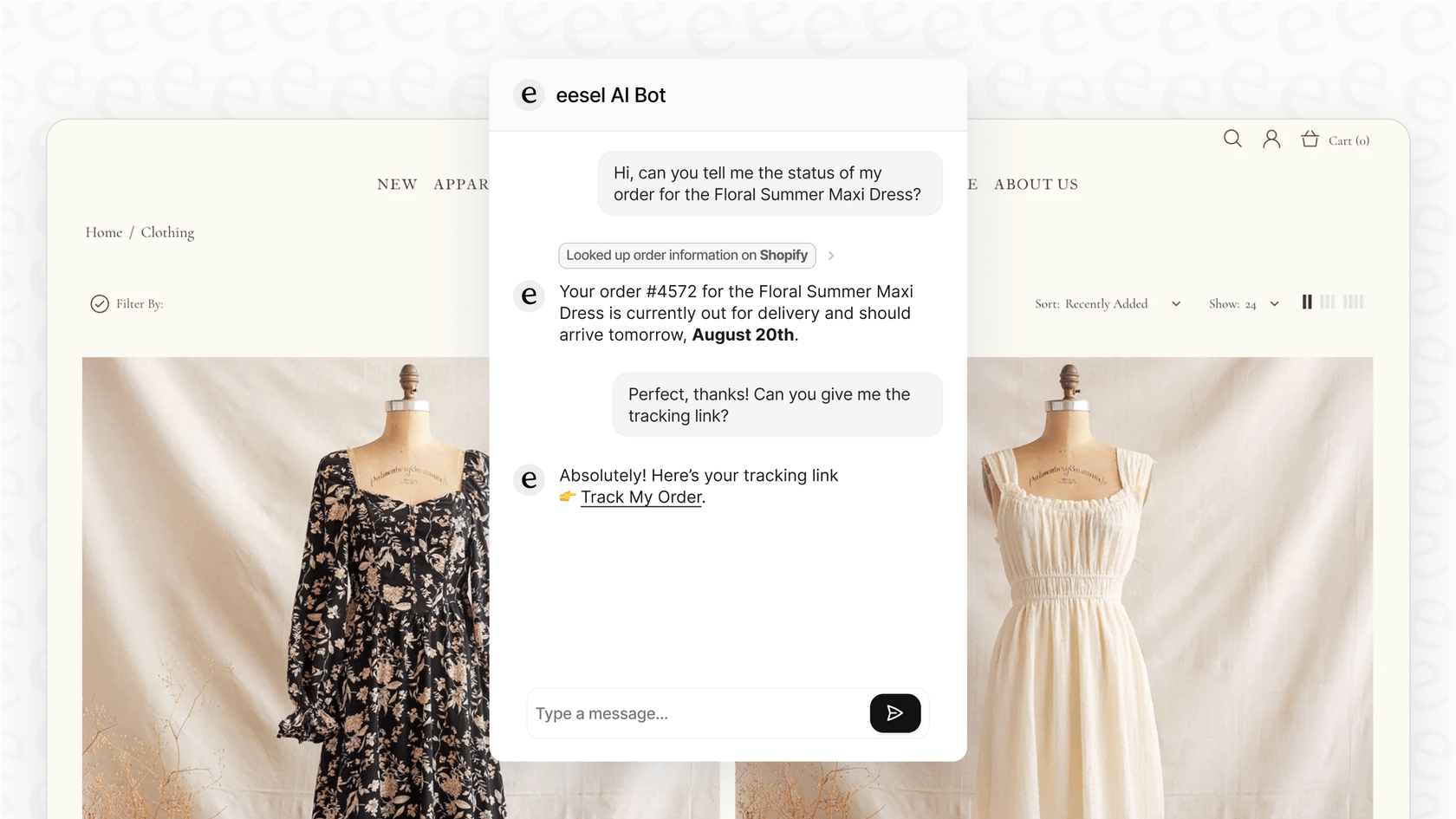
The big difference is control. Instead of a "black box" AI that gives you a take-it-or-leave-it result, eesel AI gives you a customizable workflow engine. You can test the AI on thousands of your past customer questions before it ever talks to a real customer, decide exactly which questions it handles, and define what it can and can't do. You can automate with confidence, knowing your brand's reputation is safe.
Is Shopify Magic Media Generation right for you?
So, what's the final call? Shopify Magic Media Generation is a genuinely handy, free tool if you're just starting out, need to create some quick mockups, or want to brainstorm ideas on a shoestring budget. It’s a great introduction to AI-powered design.
But for established brands that need a polished, cohesive look across their entire store, its major drawbacks in consistency and control make it a poor fit. For them, the "magic" can quickly turn into a frustrating headache.
Ultimately, AI tools are only as good as the control you have over them. That’s true for making images, and it’s even more true for answering customer questions. While you're working on making your store look great, make sure your customer support is just as professional and on-brand.
You can start delivering instant, accurate, and consistent answers by setting up a fully controllable AI support agent in just a few minutes. Learn more about eesel AI for Shopify today.
Frequently asked questions
Shopify Magic Media Generation is an AI-powered tool built into your Shopify admin designed to help merchants create and edit product images. It allows you to remove or change backgrounds for a clean look, or generate entirely new scenes for your products using text prompts. This aims to make professional-looking product photography more accessible without needing design expertise.
Shopify Magic Media Generation is included free with any active Shopify plan. There are no additional charges or per-image fees for using the tool. Its cost is effectively covered by your existing Shopify subscription.
The primary benefits are that it's completely free with your Shopify plan, highly accessible for users without design experience, and fast for brainstorming visual ideas. It offers a quick way to create initial image concepts or basic background edits without a large budget.
The most significant drawbacks are inconsistency in generated images, even with identical prompts, and a general lack of fine-tuned control over the AI's output. Users also sometimes report that the tool can be buggy or freeze during use. This makes achieving a cohesive, professional brand look challenging.
Achieving consistent product image backgrounds and styles across your store is a major challenge with Shopify Magic Media Generation. Merchants frequently report that even the exact same prompt can yield vastly different results for different products, making a uniform brand aesthetic difficult to maintain.
You can access the Shopify Magic Media Generation tool within the media editor in your Shopify admin. Simply go to Content > Files, select an image you wish to edit, and click the pencil icon to open the editor where the AI features are located.
While useful for new businesses or quick mockups, Shopify Magic Media Generation often falls short for established brands needing a polished, cohesive aesthetic. Its limitations in consistency and control can make it difficult to maintain a high-quality, uniform visual identity across all products.
Share this post

Article by
Kenneth Pangan
Writer and marketer for over ten years, Kenneth Pangan splits his time between history, politics, and art with plenty of interruptions from his dogs demanding attention.





