A guide to Shopify Magic AI tools in Media Editor: Features and limitations for 2025

Stevia Putri

Stanley Nicholas
Last edited November 6, 2025
Expert Verified

If you run a Shopify store, this probably sounds familiar. You have an amazing product, but you’re stuck in your living room, trying to get the lighting just right with your phone because a professional photoshoot isn't exactly in the budget yet. The pressure to have polished product photos that can hang with the big brands is intense, and it can feel like a full-time job on its own.
This is the exact problem Shopify Magic tries to solve. It’s Shopify’s own set of AI tools that promises to clean up your images right inside your dashboard. But is it really the magic wand it sounds like? This guide will give you a straight-up look at the Shopify Magic AI tools in Media Editor. We’ll get into what they do well, where they miss the mark, and what your business actually needs when you start to outgrow the built-in basics.
What is Shopify Magic?
Think of Shopify Magic less as a single tool and more as a collection of AI helpers that Shopify has tucked into different parts of its platform. The whole idea is to give you a built-in assistant to make running your store a little easier.
Beyond just sprucing up images, it can also help with:
-
Writing copy: It can generate drafts for product descriptions, marketing emails, and even blog posts when you're staring at a blank page.
-
Sidekick: This is an AI assistant right in your admin panel that helps you find things and get tasks done with simple commands.
-
Customer support: It has some features inside Shopify Inbox to help you reply to customer questions a bit faster.

For this guide, though, we're going to focus on the media editing tools. They’re a huge part of what makes Shopify so appealing for store building, and since they’re free on all Shopify plans, they're often the first AI feature new merchants play around with.
A deep dive into the Shopify Magic AI tools in the media editor
The beauty of these tools is that you don’t need to be a Photoshop pro to use them. They’re built for store owners, not graphic designers, so you can get a decent-looking result in just a few clicks.
The core features
Let's get into what you can actually do.
Background removal and replacement
This is likely the most popular feature of the bunch. The tool uses AI to identify the main subject of your photo (your product) and neatly snips it away from its original background.
From there, you have a couple of choices. You can save the image with a transparent background, which is perfect for getting that clean, consistent look across your product catalog. Or, you can swap the old background with a solid color or have the AI generate a completely new one for you.

AI scene generation
This is where you can get a little more creative. Instead of a plain background, you can feed the AI a text prompt to create an entire scene. For example, you could type in "a handmade ceramic mug on a rustic wooden kitchen table" or "a pair of sneakers on a futuristic, neon-lit street."
Shopify also provides some style presets like "Minimal," "Vibrant," or "Natural" to help point the AI in the right direction. It's a fast way to mock up lifestyle shots without having to stage a single one.

Pricing and availability
One of the best things about the Shopify Magic AI tools in Media Editor is the price: they’re totally free and baked into every Shopify subscription. As long as you have a plan, you have access.
Here’s a quick rundown of what those plans cost:
| Plan | Monthly Price (Billed Monthly) | Key Features Included |
|---|---|---|
| Basic | $39 USD/mo | Basic reports, 2 staff accounts, up to 10 inventory locations |
| Shopify | $105 USD/mo | Professional reports, 5 staff accounts, up to 88% shipping discount |
| Advanced | $399 USD/mo | Custom reports, 15 staff accounts, lowest transaction fees |
| Plus | Starting at $2,300 USD/mo | Customizable checkout, unlimited staff accounts, wholesale channels |
Source: Shopify Pricing
The hidden limitations of the Shopify Magic AI tools in the media editor
So, the tools are free and easy, and they can definitely improve your photos. For a brand new store, that’s a massive help. But as your business starts to grow, you’ll likely begin to see the cracks in the magic.
Brand consistency challenges
While AI-generated backgrounds are a cool trick, they can sometimes look a bit generic or, let's be honest, a little cheesy. If you're not careful, your product images might end up looking out of place or cheapening your brand's aesthetic. It's really difficult to maintain a unique and consistent visual style when you're relying on an AI that doesn’t understand your specific brand guidelines.
The disconnect between images and business knowledge
This is the biggest hurdle. A great product photo is just one small part of the customer journey. The media editor is completely separate from the rest of your business knowledge.
Think about it: the AI that perfectly placed your product on a marble countertop has no clue about your inventory, your shipping policies, what materials you use, or common questions customers have about that item. So when a shopper sees that beautiful image and asks, "Is the marble real?" or "When will the blue version be back in stock?", the AI that made the visual is useless. This leaves you with a storefront that looks great but customer support that is still completely manual and siloed.
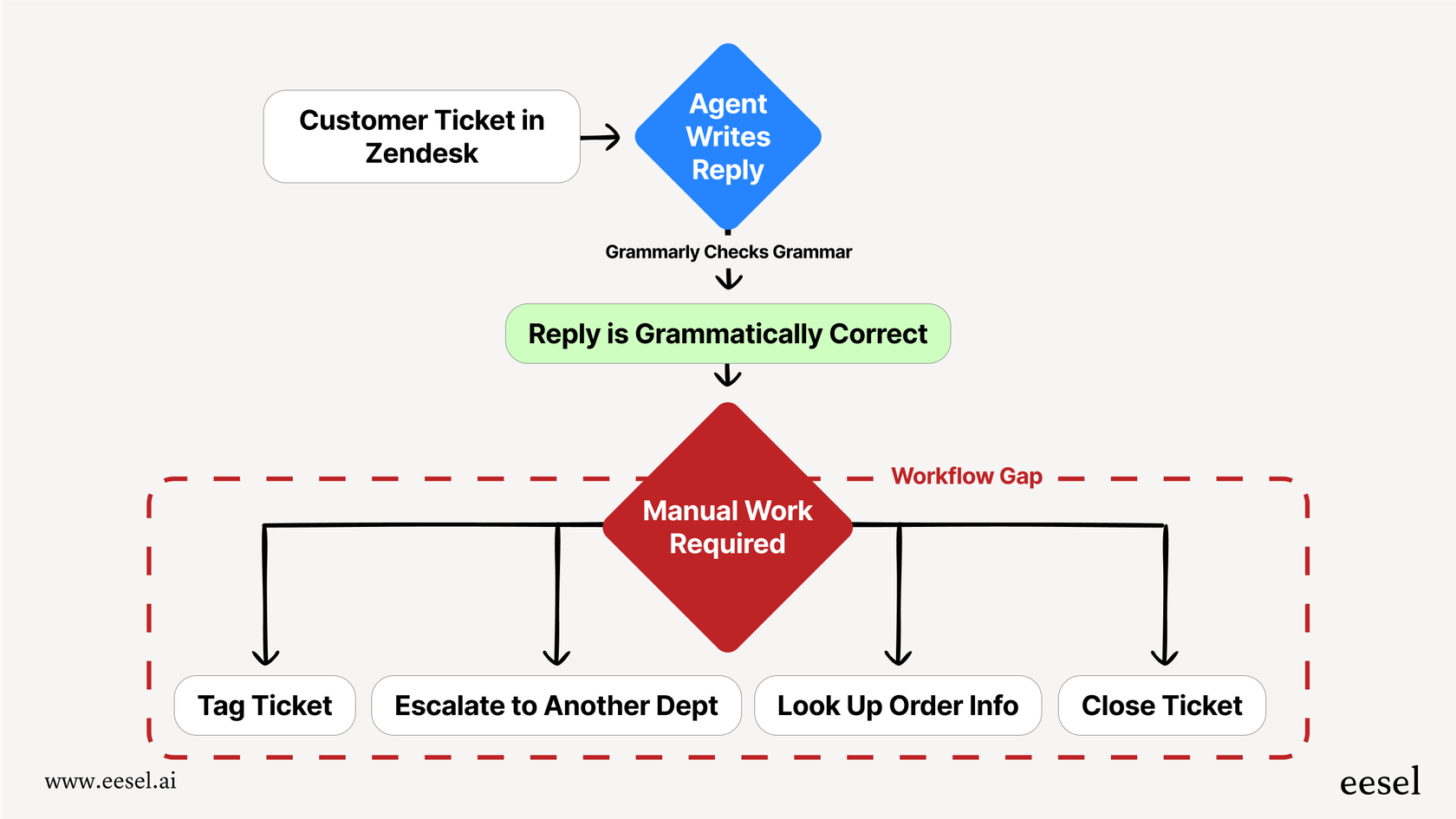
Scaling limitations
This disconnect becomes a much bigger headache as you grow. If you have hundreds of products, editing each image by hand, even with AI help, becomes a huge time sink. Inconsistencies start to creep in, and it's simply not a sustainable way to operate. What you really need is a system that understands all of your business data and can help manage customer interactions across the board, not just edit pixels one image at a time.
Beyond the Shopify Magic AI tools in Media Editor: An integrated AI support agent for Shopify
The limits of a standalone editor highlight a broader point: for AI to really make a difference in ecommerce, it has to be connected across your entire business.
Why you need more than a basic media editor
Truly effective AI in ecommerce isn't just about making things look good; it's about making your entire business run smarter. That means you need an AI that can access and make sense of all your company knowledge, not just a single photo.
A disconnected tool like Shopify's Media Editor only knows about the one image you upload. It gives you an output, and its job is over. The moment a customer has a question, it's back to a human agent who has to dig around for the answer.
An integrated AI, however, acts as the central hub for your operations. It can connect the dots between your product visuals, your help center articles, past support tickets, and your live Shopify data. When a customer asks a question, this unified AI can instantly pull information from all those places to give a complete and accurate answer.
Introducing eesel AI: Unifying your Shopify store knowledge
This is the problem we set out to solve with eesel AI. We designed it to be the central brain for your customer support. It hooks directly into your Shopify store, but it also plugs into all the other places your company knowledge is stored.
Here’s how eesel AI picks up where a simple media editor leaves off:
- It unifies your knowledge, instantly. eesel AI integrates with your Shopify product catalog, your helpdesk (like Zendesk or Gorgias), and your internal docs in places like Google Docs or Confluence. This means when a customer asks a detailed question about a product they saw, the AI actually knows the answer because it has the full context.

- You get total control and customization. Worried about generic AI responses? eesel AI's prompt editor lets you define your AI's exact tone of voice and personality. This keeps your brand consistent in every single customer interaction, not just in one-off images.

- You can go live in minutes. While Shopify Magic is already built-in, eesel AI is just as easy to set up. With one-click integrations, you can plug it into the helpdesk you already use. You don't have to change your current workflows; eesel AI fits right in and starts learning from your past conversations immediately.

The role of the Shopify Magic AI tools in Media Editor
Shopify Magic's media editor is a fantastic free tool for anyone just getting started. It helps new merchants create attractive product photos without a big budget, saving a lot of time and money in the early days.
But as your business grows, you'll realize that a pretty picture isn't everything. The drawbacks of a disconnected, purely visual tool become obvious, and the need for a more intelligent, integrated system becomes a priority. An AI agent that actually understands your products, policies, and customers is what helps you deliver great support that can grow right along with your brand.
Ready to connect your visuals to real, instant answers? Try eesel AI for free and see what a difference an integrated AI can make for your Shopify store's entire customer experience.
Frequently asked questions
The main functions include background removal, which allows you to neatly separate your product from its original setting, and AI scene generation. This latter feature lets you create entirely new, AI-generated backgrounds or scenes based on text prompts, helping to mock up lifestyle shots.
Yes, the Shopify Magic AI tools in Media Editor are completely free and included with every Shopify subscription. As long as you have any Shopify plan (Basic, Shopify, Advanced, or Plus), you have access to these editing features.
They allow new store owners to create polished, professional-looking product photos without needing design skills or a big budget. Features like background removal and AI scene generation help achieve a consistent and appealing visual style for product listings quickly and easily.
For growing businesses, these tools often fall short in maintaining consistent brand aesthetics due to generic AI outputs. More significantly, they are disconnected from other business data, meaning they can't help with customer queries or scale with a large product catalog.
While helpful for basic edits, the Shopify Magic AI tools in Media Editor can make it difficult to maintain a unique and consistent brand style. AI-generated backgrounds may appear generic, potentially clashing with your brand's specific aesthetic if not carefully managed.
As a store grows, the Shopify Magic AI tools in Media Editor become insufficient because they are siloed and only address visual aspects. A growing business needs an integrated AI that understands product data, customer policies, and past interactions to provide comprehensive support and scale operations efficiently.
Share this post

Article by
Stevia Putri
Stevia Putri is a marketing generalist at eesel AI, where she helps turn powerful AI tools into stories that resonate. She’s driven by curiosity, clarity, and the human side of technology.





