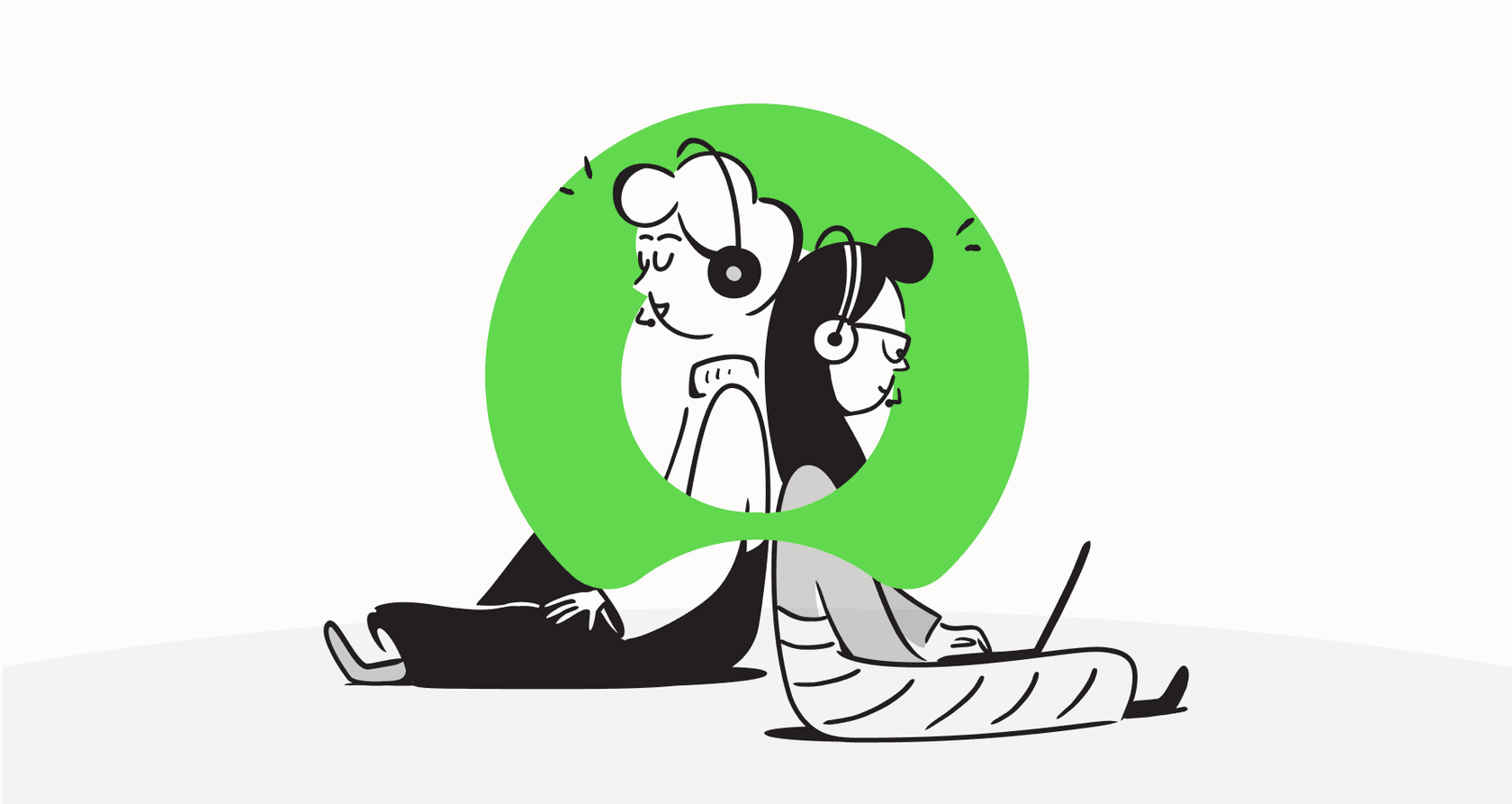
Let's be honest, we all expect search to just work these days. When you’re looking for something at the office, you want a fast, smart answer, not a long list of irrelevant links. ServiceNow, a huge name in the IT and customer service space, has its own answer for this: the ServiceNow AI Search Portal. It’s their shot at bringing a modern, Google-like search experience into the workplace.
But what’s it really like to use? The feature list looks great on paper, but getting it up and running isn’t always as simple as flipping a switch. This guide is a practical, no-fluff look at what the ServiceNow AI Search Portal is, how it works, what it takes to set it up, and where it might not be the best fit. By the end, you'll have a much clearer picture of whether it's the right tool for you.
What is the ServiceNow AI Search Portal?
Think of the ServiceNow AI Search Portal as the platform's long-overdue replacement for its old-school, keyword-based search engine, Zing. Its whole purpose is to deliver smarter, more relevant search results to people using different ServiceNow tools, like the Service Portal, Now Mobile, and the Virtual Agent.
Unlike a basic search bar that just matches the exact words you type, AI Search tries to understand what you actually mean. It uses artificial intelligence, specifically Natural Language Understanding (NLU), to figure out the intent behind your question. So, whether you're an employee trying to find a payroll form or a customer looking for a troubleshooting guide, the portal’s goal is to serve up personalized, useful results. It's all about getting people to the right answers faster, without making them leave the ServiceNow environment.
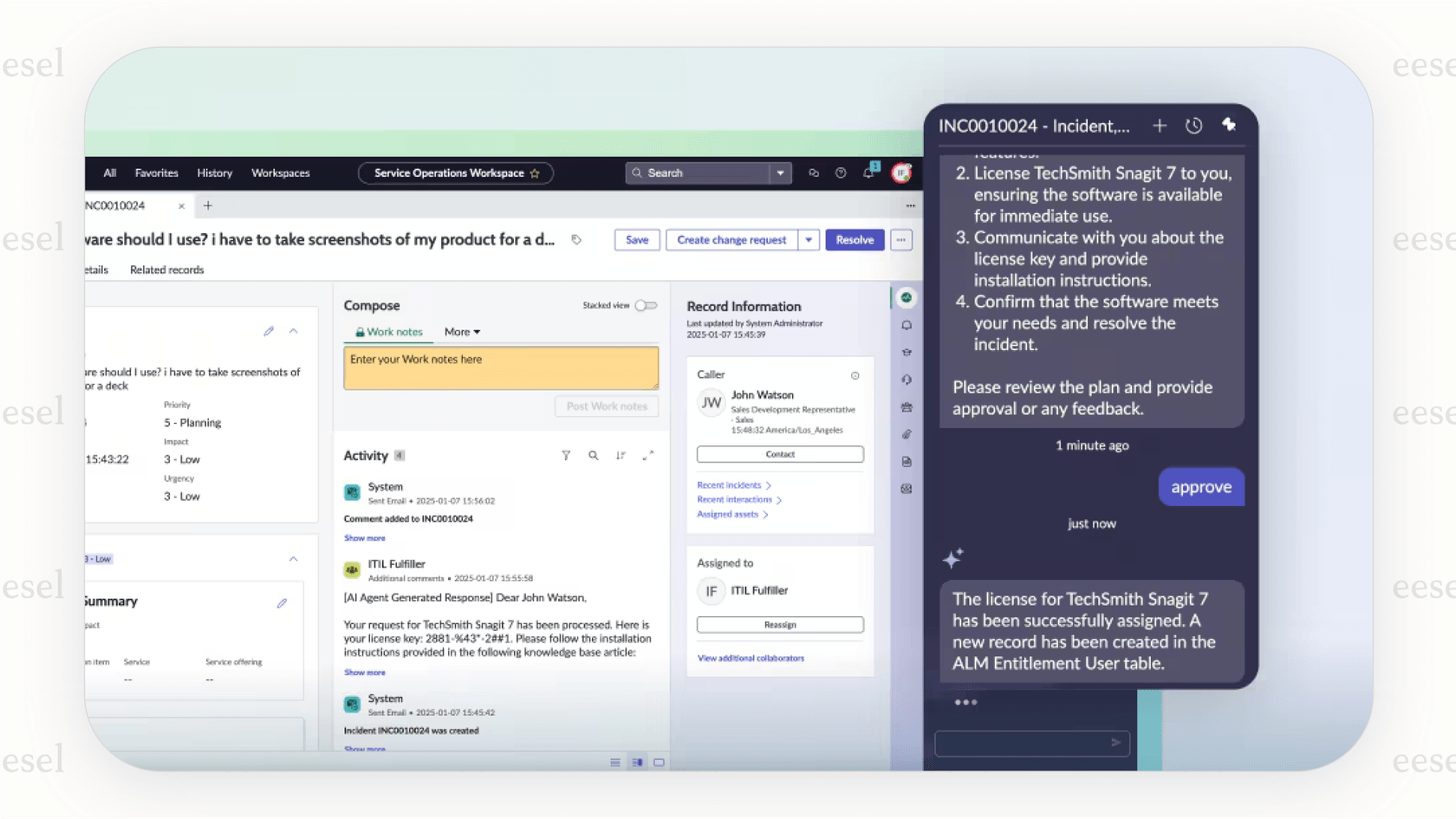
Key features of the ServiceNow AI Search Portal
AI Search has a few modern tricks up its sleeve, all aimed at making the search experience feel less like a clunky corporate tool and more like the search engines we use every day.
Semantic search and natural language understanding
The real magic here is its move to semantic search. Instead of just playing a game of keyword matching, AI Search actually analyzes the context and meaning of what you're asking. This is what lets you type questions in plain English, like "my laptop is running slow" or "how do I request time off?" The system is clever enough to grasp what you're after and pull up the right knowledge base article or service catalog item, even if your exact phrasing isn't in the title.
Genius results and actionable cards
This is probably one of the coolest features. "Genius Results" are super-relevant answers that pop up as interactive cards right at the top of your search results, so you don't have to go digging. For instance, if you search for a specific piece of software, a Genius Result might show you the catalog item to request it, complete with an "Order Now" button. If you ask something direct like "what is the guest Wi-Fi password?," it can pull the answer straight from a knowledge article and display it right there. It’s all about getting you an answer or a next step without ever needing to click a link.
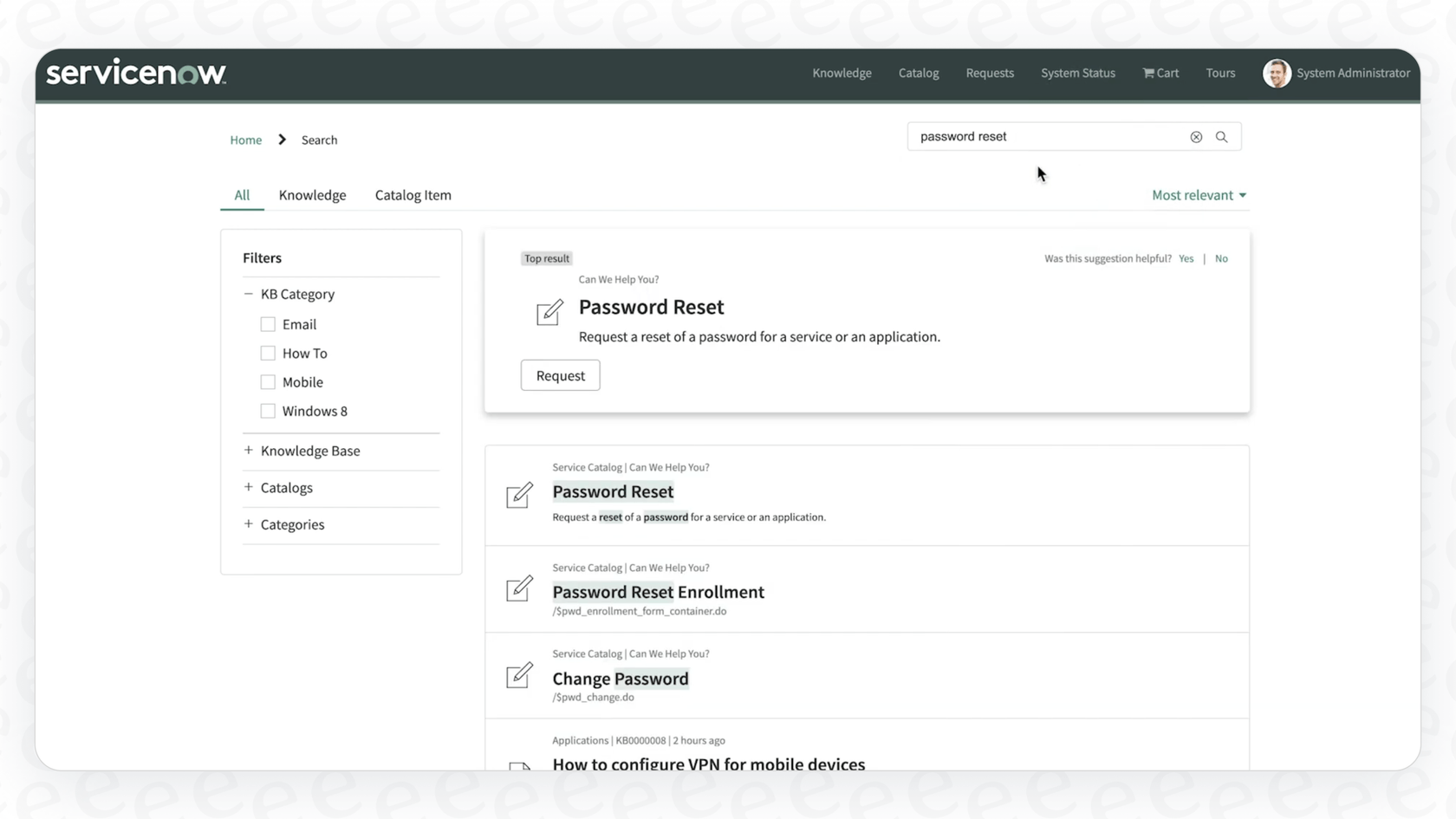
Intelligent data discovery and refinement
To help you zero in on what you're looking for, AI Search offers dynamic filters (they call them facets). After you search, you can narrow down the results by category, like knowledge articles, catalog items, or people. This is a lifesaver when your initial search brings back a mountain of results. The experience is also more forgiving, with nice touches like typo handling (the classic "did you mean...?" suggestion) and auto-complete that suggests queries as you type.
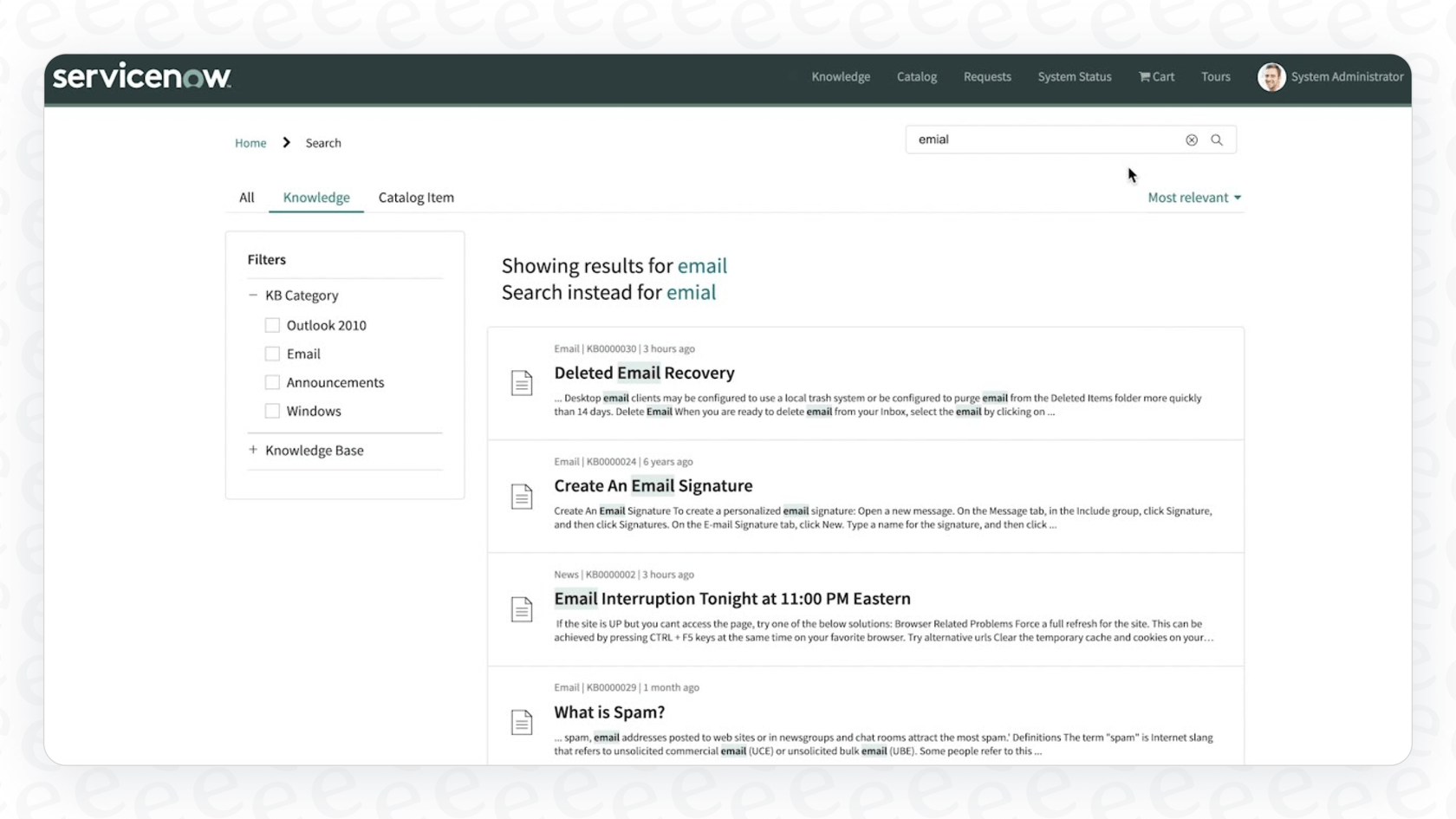
The reality of setting up the ServiceNow AI Search Portal
Okay, so the features sound great. But here's the reality check: getting this thing up and running isn't a walk in the park. It takes a good amount of technical skill and careful tweaking deep inside the ServiceNow platform. This is definitely a project, not just a setting you turn on.
The multi-step configuration process
To get AI Search live, you have to follow a very precise sequence of steps. First, you need to activate the plugin. Then, you have to dig into your portal's specific record and manually check the "Enable AI Search" box. After that, you have to connect the right "Search Application" and "Search Results Configuration" records. And finally, you have to make sure the right "Page Route Maps" are active so that when a user clicks a result, they actually go to the right page.
It's easy to miss a step, as even ServiceNow's own support docs point out. And the worst part? If something is configured wrong, the portal often just silently reverts to the old Zing search without giving you a clear error message, leaving you to wonder why it’s not working.
Understanding the EVAM framework
The complexity doesn't stop there. The look and feel of your search results are controlled by something called the Entity View Action Mapping (EVAM) framework. If you've worked with ServiceNow, that name might already make you sigh. It's a powerful but famously complicated system that controls everything from which fields show up on a result card to what happens when you click it.
Trying to figure out why a click isn't taking a user to the correct page often means digging through multiple layers of EVAM configurations and bundles. It’s a system that really demands a deep understanding of ServiceNow's architecture, which can be a huge hurdle for teams without a dedicated developer.
Why a simple, self-serve setup matters
This deep, technical setup is a world away from platforms like eesel AI, which are built to be self-serve from the ground up. The truth is, most teams don't have the time or specialized staff to dedicate to a multi-week implementation just for a search bar. With one-click helpdesk integrations for tools like Zendesk and Freshdesk, you can be live in a few minutes, not a few months, without having to mess with complex frameworks.

ServiceNow AI Search Portal: Limitations and key considerations
When you're looking at ServiceNow AI Search, it’s important to be realistic about the trade-offs that come with a tool that's so tightly woven into one platform.
Powerful, but limited to the ServiceNow ecosystem
Here's the catch: ServiceNow AI Search is fantastic at indexing content that already lives inside ServiceNow, like knowledge articles and catalog items. But let's be real, most companies don't keep all their knowledge in one place. Critical info is often scattered across tools like Confluence, Google Docs, SharePoint, or Slack.
ServiceNow does offer connectors for some of these external sources, but they usually require separate licenses and a lot of work to set up and maintain. This is a major drawback for any company with knowledge spread across different apps. A truly unified search should connect to everything, right out of the box. That’s where tools like eesel AI really shine, offering native, one-click integrations that bring all your scattered knowledge together without a complicated project.

ServiceNow AI Search Portal: Opaque pricing and platform dependency
You also need to talk about the cost, which isn't straightforward. You don't just "buy" AI Search. It's bundled into the larger ServiceNow AI Platform, which is typically only included in the pricier Professional or Enterprise license tiers. This makes it hard to figure out the return on investment for the search feature alone and can lock you into an expensive platform just to get modern search.
This is a very different model from platforms that focus on clear, predictable costs. For example, eesel AI has transparent pricing with no per-resolution fees and flexible plans, so you know exactly what you’re paying for. You can scale up without worrying about surprise charges.

How does the ServiceNow AI Search Portal stack up?
When you put a platform-native tool like ServiceNow AI Search next to a dedicated, unified AI platform like eesel AI, the differences become pretty clear.
| Feature | ServiceNow AI Search Portal | eesel AI |
|---|---|---|
| Setup Time | Days to weeks, requires technical admin | Minutes, self-serve with one-click integrations |
| Knowledge Sources | Strongest with internal ServiceNow data; external connectors are extra/complex | Connects to all sources (Confluence, Google Docs, Slack, etc.) out-of-the-box |
| Customization | Highly configurable via code and complex frameworks (EVAM) | No-code prompt editor and custom actions |
| Pre-launch Testing | Difficult to simulate real-world performance | Powerful simulation mode using historical data |
On setup time, you're looking at days or even weeks with ServiceNow, and you'll need an admin who really knows their way around the platform. In contrast, a tool like eesel AI is genuinely self-serve, with one-click integrations that get you up and running in minutes.
When it comes to knowledge sources, ServiceNow is strongest with its own data, while connecting to external tools like Confluence or Google Docs can be a headache. A unified platform, on the other hand, is built to instantly connect to all those sources, creating a single source of truth.
Customization is another key area. ServiceNow is highly configurable, but it often requires code and a deep dive into frameworks like EVAM. eesel AI lets you customize everything through a no-code prompt editor and custom actions, putting the power in your hands without needing a developer.
Finally, there's pre-launch testing. With ServiceNow, it’s tough to simulate how the search will perform on real-world queries before you go live. eesel AI has a powerful simulation mode that lets you test its performance on your historical support tickets, so you can fine-tune it and launch with confidence.
Making the right choice for your team
So what's the verdict? Look, the ServiceNow AI Search Portal is a solid tool if you're all-in on the ServiceNow world and have the admin resources to handle its complex setup. It delivers a much-needed modern search experience with some genuinely useful features.
However, its complexity, dependence on a single platform, and murky pricing are serious downsides. For teams that need a more agile, cost-effective solution that works with their entire tech stack, not just what’s inside ServiceNow, a dedicated AI platform is almost always the smarter choice. It gives you the power to unify all your information, get started in minutes, and stay in control without needing a team of specialists.
Go live with smarter support in minutes
Ready for an AI platform that connects all your knowledge, integrates with your tools in one click, and lets you go live in minutes? Try eesel AI today and see just how simple powerful AI can be.
Frequently asked questions
The ServiceNow AI Search Portal aims to replace traditional keyword-based search with a smarter, AI-driven experience within ServiceNow tools. Its main goal is to deliver more relevant and personalized results to users, whether they are employees or customers, by understanding the intent behind their queries.
The ServiceNow AI Search Portal utilizes artificial intelligence and Natural Language Understanding (NLU) to grasp the meaning and context of a user's search query, rather than just matching keywords. This allows for more intuitive searching, such as typing full questions in plain English, and delivers more accurate results.
Key features include semantic search for understanding intent, "Genius Results" which are interactive, actionable cards appearing at the top of results, and intelligent data discovery with dynamic filters (facets) for refinement. It also handles typos and offers auto-complete suggestions.
Setting up the ServiceNow AI Search Portal involves a multi-step configuration process, including plugin activation, enabling AI Search on the portal record, connecting specific search application and result configurations, and activating correct Page Route Maps. It also requires understanding the complex EVAM framework for result display.
While the ServiceNow AI Search Portal excels at indexing internal ServiceNow content, indexing external sources like Confluence or Google Docs is possible but often requires separate licenses and significant setup and maintenance effort. It's not designed for out-of-the-box unified search across disparate tools.
The ServiceNow AI Search Portal is typically bundled into the larger ServiceNow AI Platform, usually available only in the Professional or Enterprise license tiers. This makes it difficult to assess the cost-effectiveness of the search feature alone and can lead to platform lock-in.
The ServiceNow AI Search Portal requires considerable technical skill and can take days or weeks to implement due to its deep integration and reliance on frameworks like EVAM. In contrast, dedicated unified AI platforms often offer self-serve setup with one-click integrations, allowing teams to go live in minutes.
Share this post

Article by
Stevia Putri
Stevia Putri is a marketing generalist at eesel AI, where she helps turn powerful AI tools into stories that resonate. She’s driven by curiosity, clarity, and the human side of technology.







