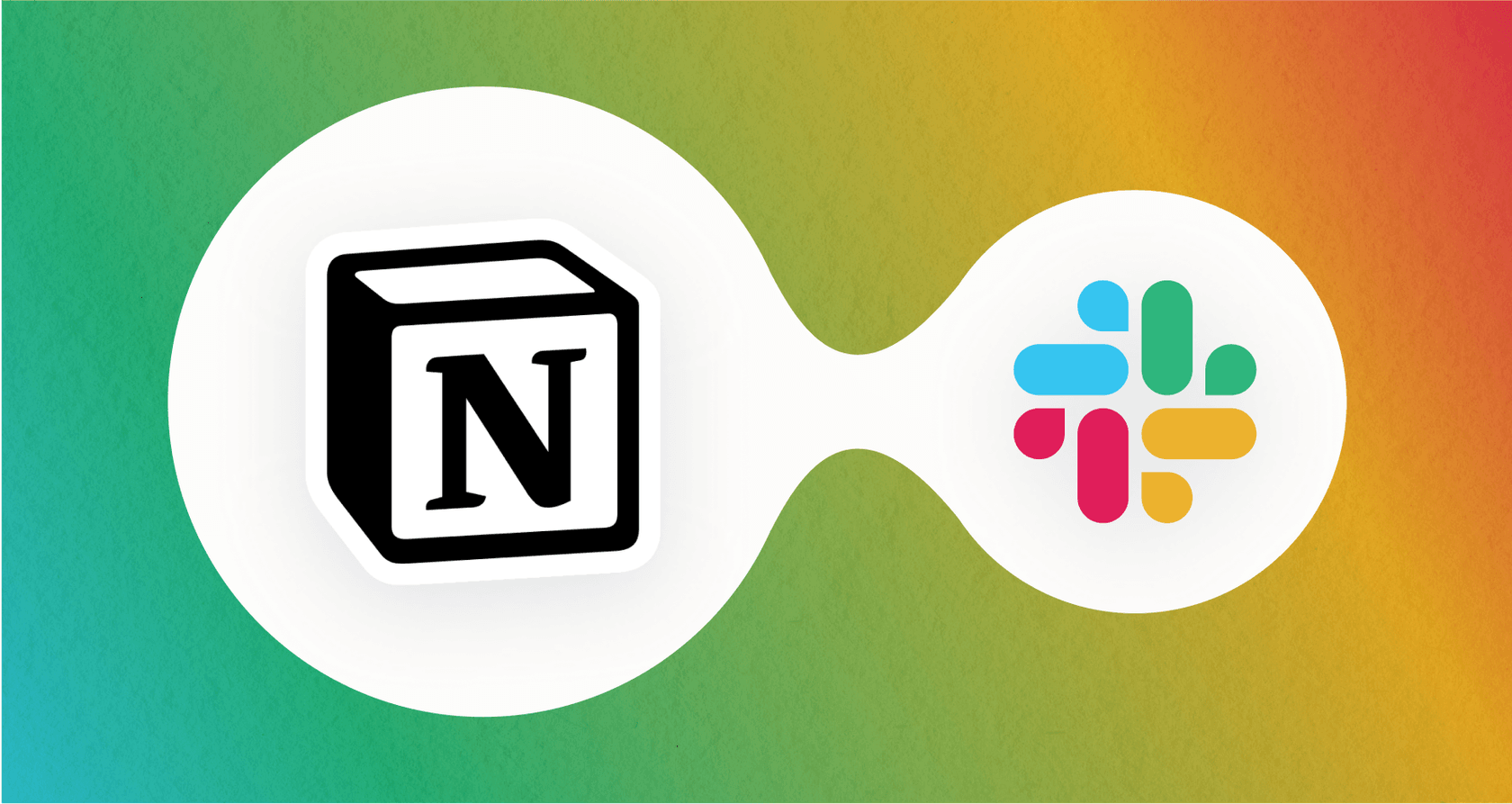
Let's be honest for a second. Your company’s knowledge is probably split right down the middle. On one side, you have Notion, where all the official documentation, project plans, and structured information lives. On the other, you have Slack, the chaotic, real-time hub of conversations, quick decisions, and day-to-day chatter that actually pushes work forward.
Trying to bridge that gap is a daily struggle. How many times have you known an answer is buried somewhere in a Slack channel but gave up after a few minutes of scrolling?
Notion’s stab at solving this is the Notion AI Slack Connector, a feature designed to connect your wiki to your chat, making those fleeting Slack conversations searchable from within Notion.
In this guide, we'll take a close look at what the Notion AI Slack Connector really does. We'll cover its features, the setup process, how much it costs, and, most importantly, the limitations you need to know about. Then, we’ll explore a different path for teams who need to do more than just search.
What is the Notion AI Slack Connector?
At its core, the Notion AI Slack Connector is an integration that gives Notion’s AI permission to read and index everything happening in your public Slack channels.
What this means in practice is that when you ask Notion AI a question, it won’t just look through your Notion pages. It will also scan your connected Slack history for relevant messages and conversations. It then pulls that info into its answers and includes a source link, so you can click back to the original Slack thread for the full context.
This is one of several "AI Connectors" Notion offers on its higher-tier plans, which also pull in info from tools like Google Drive and Jira. The idea is to cut down on the time you waste toggling between apps and to bring valuable knowledge out of the depths of a busy Slack channel, all without you having to leave Notion.
Key features and common use cases
So, what can you actually do with it once it’s running? If your team lives and breathes Notion, it opens up a few handy ways to find information a little faster.
Search and summarize scattered Slack conversations
This is the connector's main gig. Instead of searching #marketing for half an hour, you can just ask Notion AI, "What did we decide on for the Q3 campaign name?" It will then do the legwork, digging through your public channels to give you a summarized answer based on the discussions it finds. And since it shows its work, you can always jump straight to the specific Slack thread to see the full, unfiltered conversation.

Cut down on context switching
Constantly jumping between apps is a massive productivity drain. The connector tries to ease this pain by letting you find answers from your primary workspace. A project manager, for example, could get a quick update on "Project Phoenix" by asking Notion AI about recent discussions. This avoids having to ping the engineering team in their dedicated Slack channel and break their concentration.
Help new team members get up to speed
New hires are full of questions, and finding the answers can feel like a treasure hunt. This integration allows them to be more self-sufficient. A new employee could ask Notion AI, "What's our process for handling customer bug reports?" and get an answer built from both the official docs in Notion and the real-world, practical chats from the #support-team channel.
How to set up the Notion AI Slack Connector (and what it costs)
Getting started is pretty simple, but there are a couple of big catches: you need to be on the right plan, and it’s not cheap. For many teams, the price alone might be a deal-breaker.
Check your plan: Requirements
This is the most important part. The Notion AI Slack Connector is not available on Notion's Free or Plus plans. To use it, your entire workspace must be on either the Business or Enterprise plan.
Basically, this feature is locked behind a premium paywall. On top of that, you'll need to have admin rights in both your Notion and Slack workspaces to get everything connected.
A quick look at the setup process
If you’ve confirmed you're on the right plan, the setup itself is a breeze:
-
In Notion, head over to "Settings & members" → "Notion AI".
-
Find "Slack" in the list of AI Connectors and click the connect button.
-
You'll go through a standard authentication flow to give Notion permission to access your Slack workspace.

It's worth noting that the first sync, where Notion goes through your Slack history, can take up to 36 hours. After that, it can take about 30 minutes for new messages to show up in search results.
Understanding the pricing
To unlock the connector, your whole team has to be on a more expensive plan. This isn't just a small add-on; it's a significant jump in your subscription cost.
Here’s a quick breakdown of Notion's pricing plans to show you where the AI Connectors kick in:
| Plan | Price (per user/month) | AI Connector Access |
|---|---|---|
| Free | $0 | No |
| Plus | $10 | No |
| Business | $20 | Yes |
| Enterprise | Contact Sales | Yes |
Source: Notion Pricing Page
The major limitations of the Notion AI Slack Connector
While the connector is a step in the right direction, it has some serious drawbacks that keep it from being a truly transformative tool for most teams.
The Notion AI Slack Connector finds things, but it can't do things
This is the biggest issue. The Notion AI Slack Connector is read-only. It can find information, but it can't take any action based on that information.
So, it might find a customer complaint in a Slack message, but it can't automatically create a ticket in Zendesk, tag a support agent, or escalate the issue to the right channel. Every single action still requires a human to step in and handle it manually. This leaves a huge gap when you compare it to modern AI tools that can trigger workflows directly from a conversation.
The Notion AI Slack Connector is blind to your private conversations and DMs
The connector can only see public Slack channels. It has zero access to private channels, group DMs, or the shared Slack Connect channels you use to talk with clients and partners. Since a ton of important, sensitive, and decision-making conversations happen in private, the AI is working with a massive blind spot. The knowledge it can tap into is incomplete by design.
No control over the Notion AI Slack Connector's scope or personality
Notion AI is a one-size-fits-all tool. You can't tweak its tone to match your brand, set up specific rules for when it should escalate an issue, or tell it to only use certain channels for specific questions. This lack of control means you can't tailor the AI for different jobs, like a friendly, customer-facing bot versus a direct, internal IT help bot. It's a blunt instrument when most teams really need a scalpel.
A more powerful alternative to the Notion AI Slack Connector: eesel AI
For teams that need more than a simple search function, a dedicated solution like eesel AI is built to solve these exact problems. It's designed not just to find information but to connect your knowledge and automate work across all your apps.
Unify all your knowledge sources, not just a few
eesel AI connects to Slack and Notion, but that's just the start. It also integrates with helpdesks like Zendesk and Freshdesk, other wikis like Confluence, and various document sources. What's really different is that eesel AI can train on your past helpdesk tickets, letting it learn your specific customer issues, your brand voice, and what successful resolutions look like from day one.

Go from answers to actions with customizable workflows
Unlike Notion's read-only approach, eesel AI is built to take action. You can set up fully custom workflows that can:
-
Automatically triage and tag support tickets as they come in.
-
Look up live information from other systems, like an order status in Shopify.
-
Escalate conversations to the right team or create an issue in Jira.
This turns your AI from a passive librarian into an active teammate that handles repetitive tasks, freeing up your team for more important work.

Go live in minutes with a risk-free simulation
You can get started with eesel AI entirely on your own. You can connect your tools and launch your first AI agent in just a few minutes, without ever having to talk to a salesperson.
Even better, eesel AI has a powerful simulation mode. This lets you test your AI on thousands of your past conversations in a safe environment. You can see exactly how it would have responded, forecast its resolution rate, and fine-tune its behavior before it ever talks to a single customer. It’s a way to roll out with complete confidence, something Notion's connector just can't offer.

Is the Notion AI Slack Connector worth it?
The Notion AI Slack Connector is a decent add-on for teams already committed to Notion's expensive premium plans who just need a basic way to search public Slack channels. It can help reduce a bit of app-switching and make some buried conversations easier to find.
However, its read-only nature, its inability to see private conversations, and the complete lack of customization make it fall short for any team that's serious about automating their work. For that, you need more than search; you need action. A dedicated platform like eesel AI gives you the power, control, and automation needed to not just find answers but to actually get work done.
Unlock your team's full potential
Ready to connect all your knowledge and start automating work in Slack? Try eesel AI for free and build your first AI agent in minutes, or book a demo with our team to see it in action.
Frequently asked questions
The Notion AI Slack Connector is an integration that permits Notion's AI to read and index content from your public Slack channels. This means Notion AI can pull information from both your Notion pages and relevant Slack conversations when answering a question, providing more comprehensive results.
To utilize the Notion AI Slack Connector, your entire workspace must subscribe to Notion's Business ($20/user/month) or Enterprise plan. This feature is not available on Free or Plus plans, representing a significant increase in subscription cost to access it.
No, the Notion AI Slack Connector is restricted to accessing and indexing content solely from public Slack channels. It cannot see private channels, group DMs, or Slack Connect channels, which means a significant portion of internal communications remains outside its scope.
The Notion AI Slack Connector's main benefits include helping teams search and summarize dispersed Slack conversations directly within Notion, thereby reducing app-switching. It also aids new team members by providing answers compiled from both official Notion documentation and practical Slack discussions.
A significant limitation is that the Notion AI Slack Connector is strictly read-only. While it can retrieve information, it lacks the ability to perform actions such as creating support tickets, tagging agents, or escalating issues, necessitating manual follow-up for tasks.
After the initial setup and a comprehensive first synchronization that can take up to 36 hours, new Slack messages typically become searchable within approximately 30 minutes. This ensures that recent conversations are incorporated into Notion AI results relatively quickly.
Share this post

Article by
Stevia Putri
Stevia Putri is a marketing generalist at eesel AI, where she helps turn powerful AI tools into stories that resonate. She’s driven by curiosity, clarity, and the human side of technology.







