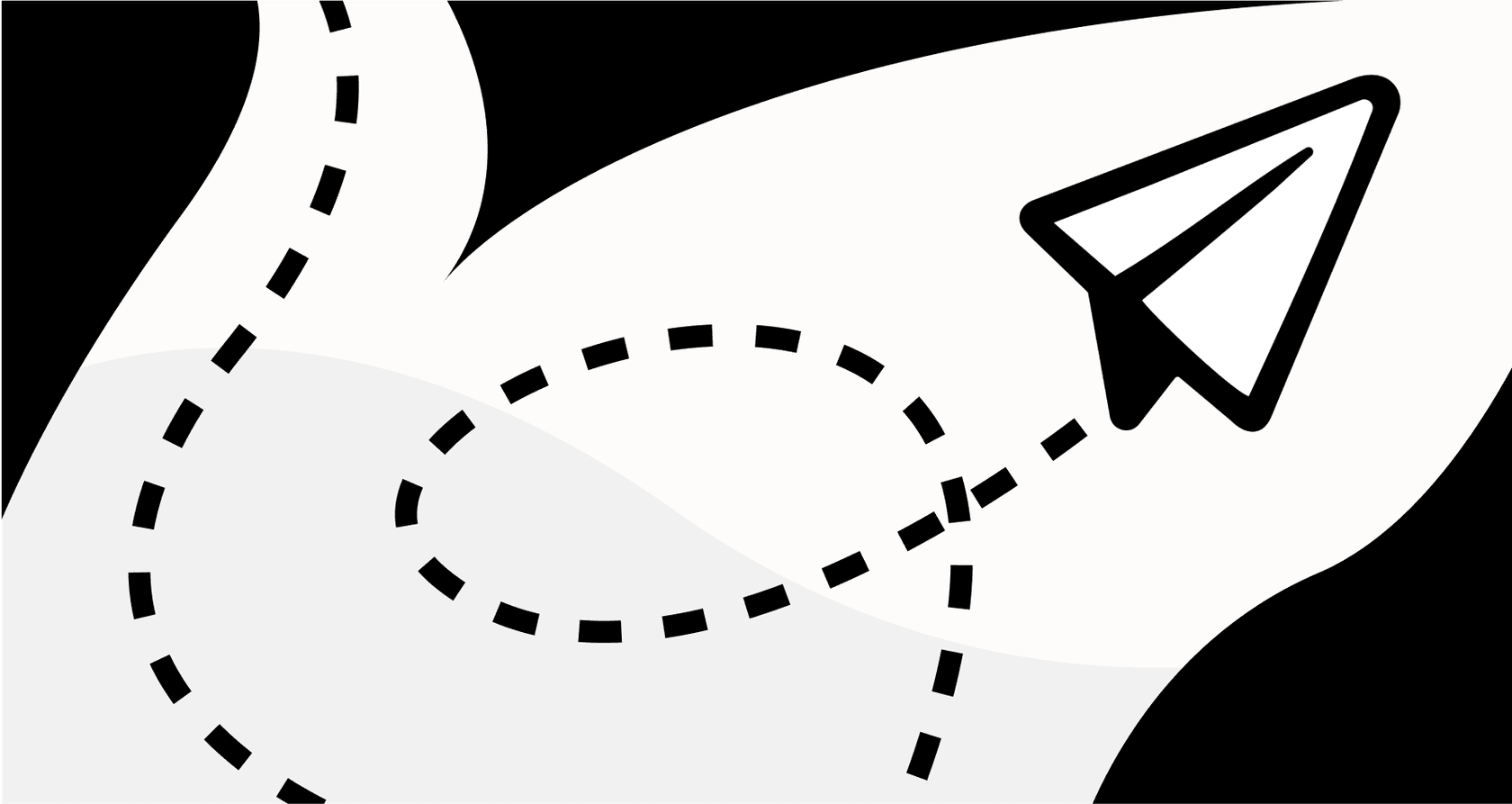
If your team lives and breathes Notion, you've probably heard about their latest AI tool: the Notion AI Mail Connector. The promise is pretty sweet, letting you search and summarize your emails without ever leaving your workspace. For anyone trying to consolidate their work into one place, it sounds like a perfect fit.
But what's it actually like to use? This guide gives you a straight-talking look at the Notion AI Mail Connector. We'll walk through what it does, how to get it set up (it can be confusing), what it costs, and the big limitations you need to know about before you commit.
What is the Notion AI Mail Connector?
First things first, let's clear up some confusion. Notion has a few AI products with similar names, and it's easy to mix them up.
-
Notion Mail: This is a whole separate, AI-powered email client. You connect it to your Gmail, and it helps you organize your inbox.
-
Notion AI Mail Connector: This is the tool we're talking about. It's an integration that lets Notion AI search for information inside your Notion Mail account. The good news is it's available on all Notion plans.
-
Notion AI Gmail Connector: This one is a more direct, business-focused integration. It allows Notion AI to search your team’s actual Gmail inboxes. The catch? It has much tougher setup requirements and is only available on the pricey plans.
The big idea behind these connectors is to stop you from having to jump between apps. By giving Notion AI access to your email, you can ask questions and get answers from your emails, docs, and projects all in one spot, which is a core part of Notion's "all-in-one workspace" goal.

Key features and use cases
Okay, so what can you actually do with this thing once it's set up? It's really all about finding information and boosting your personal productivity.
Centralized search and discovery
This is the main event. You can ask questions about your emails in plain English, directly from Notion. For example, you could ask, "What were the next steps from my last email with Jane about the website redesign?" Notion AI is supposed to scan your connected inbox and spit out an answer, even citing the email it came from.
Email summarization
Got a ridiculously long email thread you need to catch up on? You can ask Notion AI to give you the short version. It saves you from having to switch back to your inbox and scroll through endless replies.

Personal productivity workflows
If you're using it for your own work, the connector can help with a few common tasks:
-
Finding little details, like a confirmation number or an old invoice, without having to manually search your inbox.
-
Pulling action items from recent emails to quickly build a to-do list in a Notion database.
-
Rounding up all communications from a specific client and dropping them onto a project page for reference.
Setup process and pricing
Getting this set up can be either a breeze or a bit of a headache, depending on which path you take. Here’s a look at the process and the costs.
Connecting Notion Mail (for individuals)
This is the easy way in. First, you sign up for Notion Mail and connect it to your personal Gmail account. Then, you just pop into your Notion settings, go to "Settings & members" → "Notion AI", and flick on the Notion Mail connector. You can do this on any Notion plan, even the free one, but your AI use will be limited by credits.

Connecting Gmail (for teams)
This is where things get tricky. The direct Gmail connector is more powerful, but it comes with some serious hurdles:
-
Plan Requirement: Your team has to be on the Notion Business plan ($20 per seat/month) or the even more expensive Enterprise plan.
-
Google Workspace Requirement: Your company needs a paid Google Workspace plan. A standard free Gmail account won't work.
-
Admin Permissions: This is the big one. The person setting it up has to be an admin on both sides: a Notion Workspace Owner and a Google Workspace Admin.
For a lot of smaller teams or companies where IT is locked down, these requirements can make the Gmail connector a non-starter.
Pricing and plan limitations
While you can technically enable the Notion Mail connector on a free plan, you won't get very far. To really use Notion AI, you need to pay up. The best features, like the direct Gmail connector and the ability to search across all your connected apps, are locked away in the most expensive tiers.
| Plan | Price (per seat/month) | Notion AI & Connectors |
|---|---|---|
| Free | $0 | Limited trial of Notion AI Core. Notion Mail connector available. |
| Plus | $10 | Limited trial of Notion AI Core. Notion Mail connector available. |
| Business | $20 | Full Notion AI suite + Agent + Enterprise Search. Gmail connector available. |
| Enterprise | Custom | Everything in Business + Advanced security & zero data retention. Gmail connector available. |
Limitations and challenges
While the idea is solid, the connector in its current form has some real drawbacks you should know about before you dive in.
Still a work in progress
Many of Notion's AI features are still in "beta," and you can feel it. Users have reported that the AI can be a bit flaky, sometimes failing to find information that's sitting right there in an email.
Inability to read attachments
This is a big one. The connector can only read the text in your emails. It can't look inside any attachments like PDFs, Word documents, or spreadsheets. That means if you're trying to find information inside a contract, invoice, presentation, or report someone emailed you, you're out of luck.
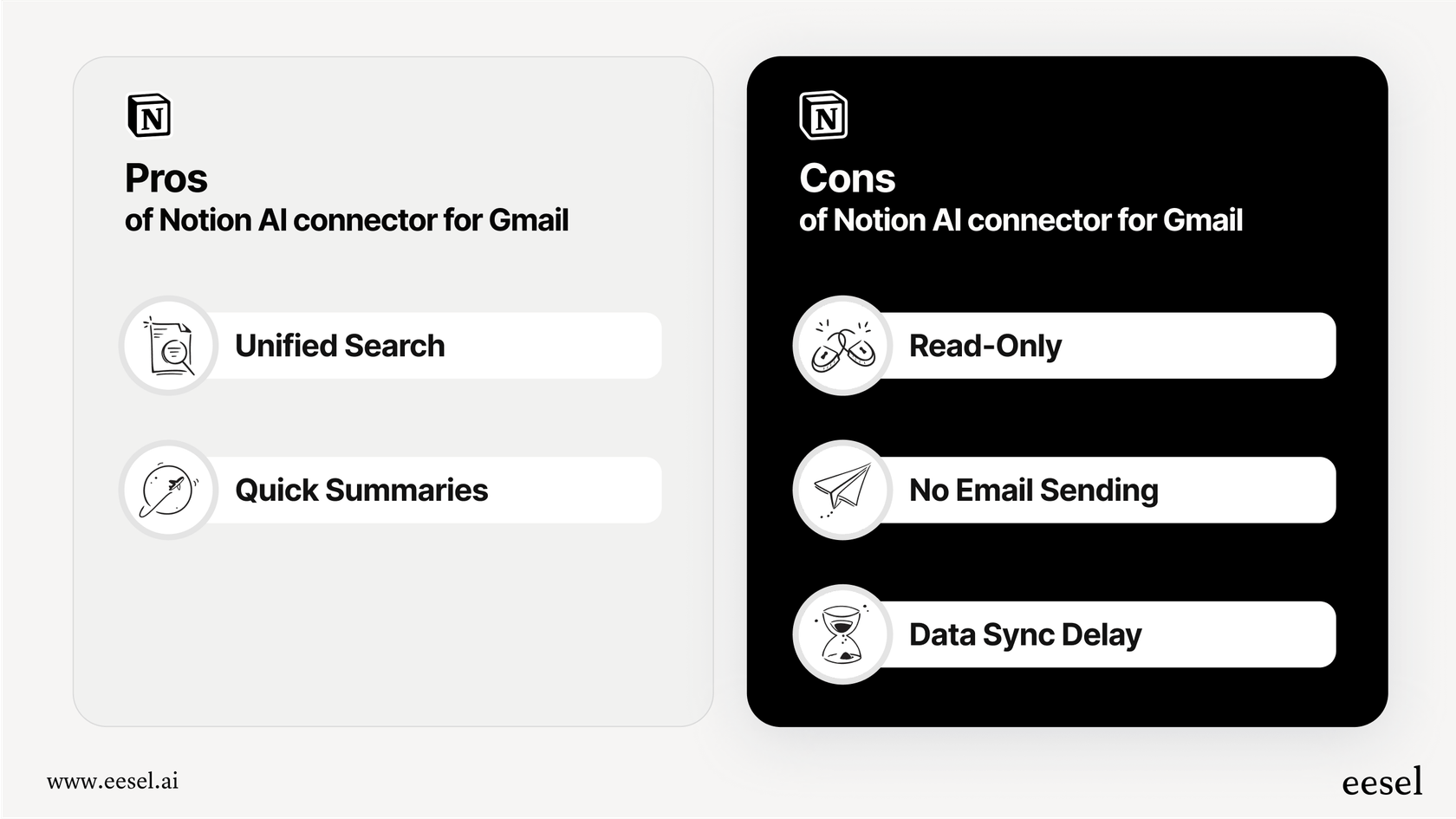
Another silo: Not a unified solution
It might feel like you're breaking down a silo by connecting email, but you're not solving the whole problem. Your company's real knowledge is probably scattered across Slack DMs, Zendesk tickets, Confluence articles, and Google Docs. A tool that only looks at email is still leaving you with massive blind spots. If your team needs comprehensive answers they can count on, an email connector alone just won't cut it.
Not built for customer support
The connector is a personal productivity tool, plain and simple. It’s not designed to handle the messy reality of customer support. It can't analyze old support tickets to learn your brand's voice, draft helpful replies for your agents, or automatically sort and route incoming customer questions. It's built to find information, not to automate workflows.
An alternative to the Notion AI Mail Connector: A purpose-built AI that unifies all your knowledge
If those limitations sound like deal-breakers for your team, you're probably realizing that a simple email connector isn't quite enough. This is where tools designed specifically for unifying knowledge, like eesel AI, come into the picture. It was built from the ground up to tackle the real-world challenges of managing company knowledge and automating support.
Go live in minutes, not after a plan upgrade
Unlike Notion's complicated, admin-heavy setup for its Gmail connector, eesel AI is designed to be self-serve. You can connect your helpdesk, wiki, and other knowledge sources in a few clicks, without needing to hunt down an admin or sit through a mandatory sales call.
Connect everything, not just email
The real power of eesel AI is in how it brings all your knowledge together. It integrates with over 100 sources, including help desks like Zendesk and Freshdesk, wikis like Confluence and Google Docs, and chat tools like Slack. Crucially, it learns from your past support tickets, giving it rich context that reflects how your team actually talks to customers and solves problems.
Automate workflows, don't just find information
eesel AI does more than just search. It powers autonomous AI Agents that can resolve customer tickets on their own, AI Copilots that help your human agents write perfect, on-brand replies in seconds, and AI Triage tools that automatically tag and route incoming requests. It's built to actually do work, not just find documents.
| Feature | Notion AI Mail Connector | eesel AI |
|---|---|---|
| Primary Use Case | Finding stuff in your email | Automating support and knowledge tasks |
| Knowledge Sources | Email (Notion Mail or Gmail) | 100+ integrations (Help desks, wikis, Slack, etc.) |
| Reads Attachments | No | Yes (PDFs, Docs, etc.) |
| Key Capability | Answers questions based on emails | Resolves tickets, drafts replies, takes action |
| Setup | Simple for individuals; complex for teams | Super self-serve, go live in minutes |
| Testing | Live use only | Powerful simulation on historical tickets |
A useful tool for Notion power users, but not a support solution
So, what's the verdict? The Notion AI Mail Connector is a neat tool for individuals and teams who are already all-in on Notion for personal productivity. If you want to pull information from your email into your main workspace, it’s a logical and useful step.
However, the limitations are pretty clear. It's still a bit rough around the edges, it can't read crucial information inside attachments, and it was never designed for the heavy-duty needs of a customer support or IT team. Those teams need an AI that connects to all their knowledge, understands their business, and helps them automate their work.
For true knowledge unification and support automation, you really need a tool that was built for the job.
Supercharge your support with an AI that does more
Want to see what an AI built for unifying all your knowledge can do? Give eesel AI a try. You can connect your tools and get started in just a few minutes. Try it for free today.
Frequently asked questions
The Notion AI Mail Connector is an integration that allows Notion AI to search and summarize emails within your connected Notion Mail account. It's distinct from "Notion Mail," which is a separate, AI-powered email client used to organize your inbox.
You can use the Notion AI Mail Connector for centralized search and discovery, asking questions about your emails directly in Notion. It also helps with email summarization for long threads and supports various personal productivity workflows.
No, a significant limitation of the Notion AI Mail Connector is that it can only read the text within your emails. It cannot process or extract information from attachments such as PDFs, Word documents, or spreadsheets.
Setting up the direct Gmail connector for teams requires a Notion Business or Enterprise plan, a paid Google Workspace account, and high-level admin permissions on both Notion and Google Workspace. These requirements can make it challenging for many organizations.
Many of Notion's AI features, including the Notion AI Mail Connector, are still in "beta." Users have reported that the AI can sometimes be unreliable or "flaky," occasionally failing to find information that is clearly present in emails.
The Notion AI Mail Connector is primarily a personal productivity tool, not designed for customer support or IT. It focuses on finding information rather than automating complex workflows like analyzing past tickets, drafting replies, or routing inquiries.
Share this post

Article by
Stevia Putri
Stevia Putri is a marketing generalist at eesel AI, where she helps turn powerful AI tools into stories that resonate. She’s driven by curiosity, clarity, and the human side of technology.







