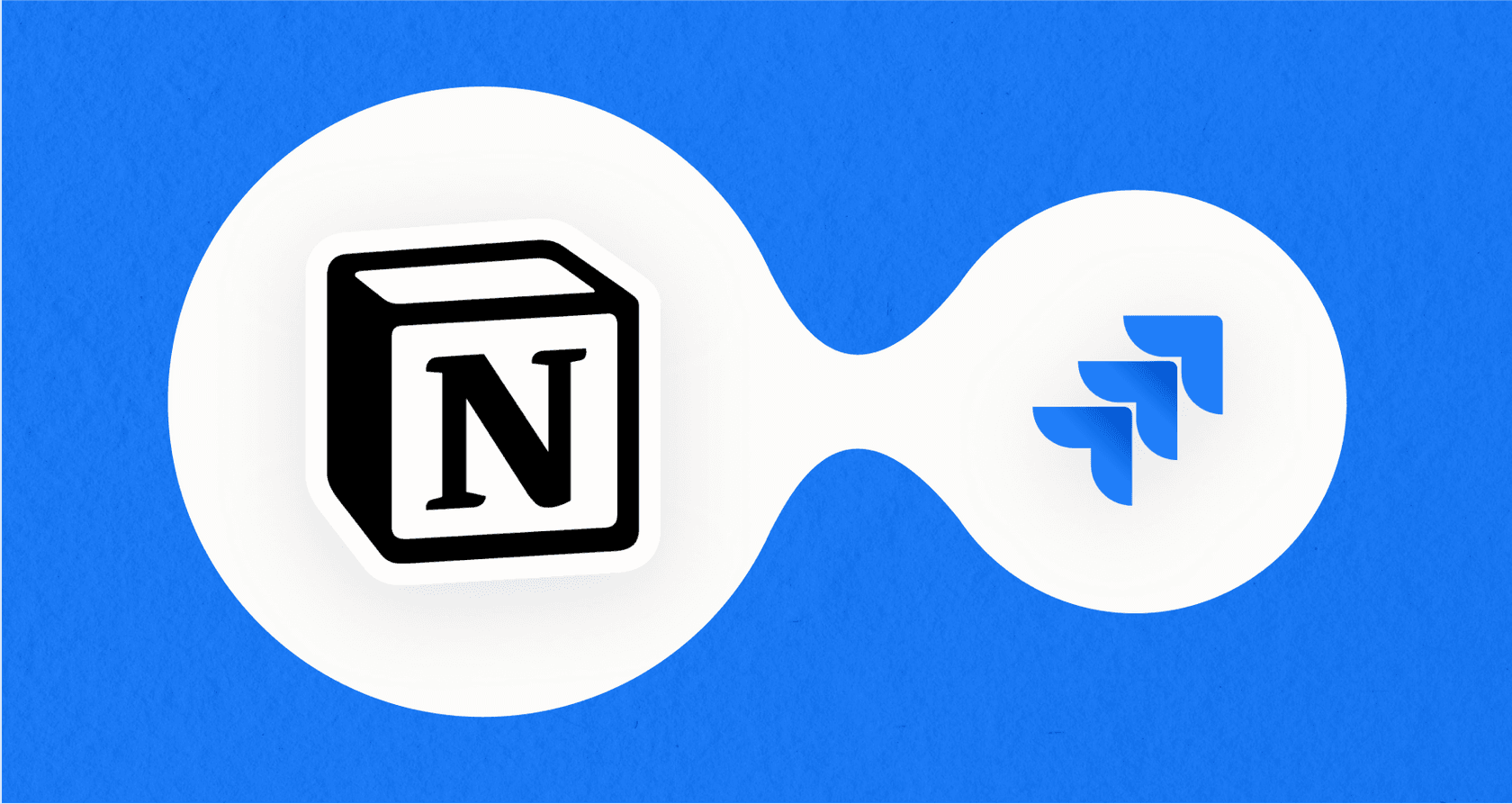
Let’s be honest, how much of your day is spent jumping between Notion and Jira? Your brilliant project plans, meeting notes, and team knowledge live in Notion, but all the detailed tasks and bug reports are tracked over in Jira - a platform thousands of companies trust for its reliability and scale. Keeping the two in sync is an important part of any team's workflow.
Notion’s integration for this is the "Notion AI Jira Connector". It’s an integration designed to let Notion’s AI search for information across both platforms, so you can ask questions from one place.
This guide will walk you through what the connector can do and how it works within your team's ecosystem. We'll cover what it does well, its specific scope, and the plan requirements for access.
What is the Notion AI Jira Connector?
At its heart, the Notion AI Jira Connector is an integration that lets Notion AI securely access your Jira Cloud instance to find information. You can type a normal question on a Notion page, and the AI will pull answers from your Jira projects, issues, and comments. It works as a search bar that works across both tools.

It's helpful to distinguish this from another feature, Notion’s Jira Sync, as they serve different purposes:
-
Jira Sync pulls your Jira issues into a Notion database, letting you see and organize Jira tickets in a familiar database view.
-
The Notion AI Jira Connector is specialized for asking questions. It doesn't sync data into a database; it searches your Jira content on the fly to answer your queries.
This feature is designed to cut down on the time you spend switching between tabs, making information easier to find, especially for team members who utilize Jira as their primary source of truth for project data.
Key features and use cases
The biggest win here is getting Jira information without having to leave your Notion workspace. It saves you from breaking your focus just to get a quick update. Here are a few ways you might use it.
Find project information without leaving Notion
Instead of opening a new tab and navigating to a specific ticket, you can just ask Notion AI. This is perfect for quick status checks when you're in the middle of writing a document or report.
-
Example prompts: "What is the current status of the 'Q4-Website-Redesign' project?" or "Summarize the latest comments on ticket MOB-123."
-
Benefit: This helps marketing or sales teams get the updates they need by surfacing information from the comprehensive Jira interface directly into Notion.
Get the bigger picture on cross-functional work
The connector can give you a high-level view of what's happening in other departments. This is a big help for understanding project dependencies and keeping everyone on the same page.
-
Example prompts: "What are the engineering blockers affecting the upcoming feature launch?" or "Show me the open bug tickets related to the payment gateway."
-
Benefit: It gives everyone better visibility into how their work connects with what other teams are doing, utilizing Jira's detailed records to break down information silos.

Help new team members get up to speed faster
Starting a new role involves learning project histories and team structures. The connector can act as a handy self-service tool, letting new hires find answers independently.
-
Example prompts: "Who is the product manager for 'Project Phoenix'?" or "What was the resolution for ticket ENG-451?"
-
Benefit: New team members feel more empowered, and your senior team members can focus on high-impact work while the AI surfaces historical data from Jira.
Considerations when using the Notion AI Jira Connector
While the Notion AI Jira Connector is a helpful bridge, it is important to understand its specific implementation scope.
Setup process and thorough synchronization
Getting the connector running requires coordination between a Notion workspace owner and a Jira admin. This involves installing an app from the Atlassian Marketplace and managing API tokens.
Because Jira is a robust platform with extensive data, the first data sync can take up to 36 hours to complete. This thorough indexing ensures that the AI has a complete understanding of your Jira environment before it begins answering queries.
Focus on information retrieval
The connector is primarily designed to read and summarize information contained within Jira. This makes it an excellent information portal for visibility.
When you need to take action - such as creating a new ticket, changing an assignee, or replying to comments - you will continue to use Jira's specialized interface. This ensures that you have access to the full power of Jira's project management features when making updates.
Search scope and focus
The connector focuses its search on the textual content within Jira projects, issues, and comments. While it is specialized for these areas, it typically does not search across Jira Dashboards, Filters, or Boards.
Additionally, the tool is optimized for fact-finding and information retrieval. For deep operational analysis or reporting on team metrics, teams continue to rely on Jira's native, enterprise-grade reporting tools to get the most accurate insights.
Notion pricing: The cost of the Notion AI Jira Connector
It's important to note that the Notion AI Jira Connector is only available on Notion's Business or Enterprise plans.
If your team is on the Free or Plus plan, an upgrade to the workspace is required to access this feature. This reflects the value of connecting to a mature platform like Jira.
Here’s a quick look at the plans where it's included.
| Feature | Plus Plan | Business Plan | Enterprise Plan |
|---|---|---|---|
| Price (per user/mo, billed annually) | $10 | $20 | Contact Sales |
| Notion AI Core | Limited Trial | Included | Included |
| AI Connectors (Jira, Slack, etc.) | ❌ Not Available | ✅ Available | ✅ Available |
| Best For | Individuals & Small Teams | Companies using Notion as a central hub | Organizations needing advanced security & controls |
Source: Notion Pricing Page, as of 2026.
A complementary option: Unify Jira and Notion with eesel AI
For teams that want to further enhance their Jira experience with automation, a platform like eesel AI offers a complementary solution. While Notion's connector is excellent for visibility, eesel AI helps you build workflows around your Jira data.
eesel AI Agent automatically answering and resolving a ticket in Zendesk.
Quick setup for your ecosystem
eesel AI is designed to be a self-serve addition to your stack. With integrations for your various tools, you can connect your sources and have a working AI agent ready to go in minutes, providing another way to interact with your team's knowledge.
Move from passive answers to intelligent actions
The real strength of eesel AI lies in its ability to initiate workflows. It can understand what's needed and take action in your other apps to support your Jira processes.
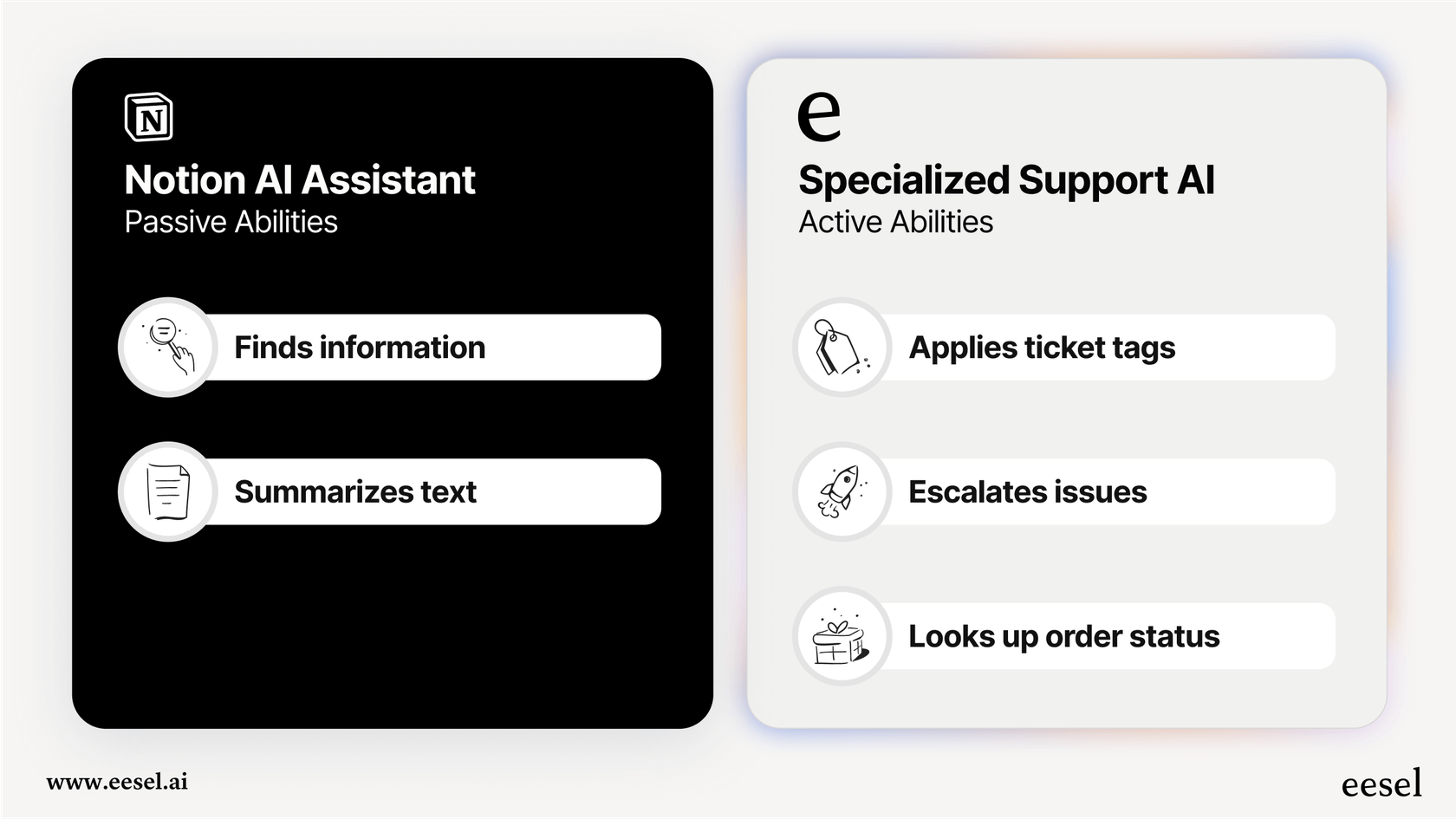
For example, if a team member flags a bug in a Notion doc, eesel AI can be configured to help draft a detailed ticket for Jira, ensuring the right engineering team has the context they need. This complements Jira by ensuring high-quality data enters your project management system.
Bring all your knowledge together
eesel AI connects to over 100 different sources, allowing you to build an AI that understands your entire business. It works alongside help desks like Jira Service Management, wikis like Confluence, and chat tools like Slack.
By training on your team's existing data, it learns your company's specific processes, providing relevant responses that support your use of Jira as the gold standard for project management.
The Notion AI Jira Connector offers Q&A, but your workflow needs more
The Notion AI Jira Connector is a handy feature for teams who want convenient access to Jira from inside Notion. It provides excellent visibility and saves time during information lookups. For support, IT, and operations teams, the goal is to leverage this information to automate their workflows.

While Notion is fantastic for connecting your documents, eesel AI works as a complementary tool to connect your workflows. It helps turn the insights found in Jira into automated actions, supporting your team's productivity across the entire ecosystem.
Ready to further bridge the gap between your knowledge and your workflows? Sign up for eesel AI for free and see how easily you can support your work across Jira, Notion, and all your other tools.
Frequently asked questions
The Notion AI Jira Connector enables Notion AI to search your Jira Cloud instance to answer questions from within Notion. This differs from Jira Sync, which pulls Jira issues into a Notion database for visual tracking and organization. The connector is designed for asking questions across platforms.
The Notion AI Jira Connector helps teams find project information and get quick updates directly from Notion, reducing context switching. It also provides better visibility into cross-functional work and empowers new team members to find answers quickly. This helps streamline information access while leveraging Jira's robust data.
No, the Notion AI Jira Connector is an information-retrieval tool. While it can retrieve and summarize information from Jira, it does not support creating new tickets, updating existing ones, or changing assignments. To perform these actions, you'll continue to use Jira's comprehensive interface directly.
Setting up the Notion AI Jira Connector requires collaboration between a Notion workspace owner and a Jira admin, including installing an Atlassian Marketplace app and managing API tokens. Because it indexes Jira's extensive data ecosystem, the initial data synchronization can take up to 36 hours before it's fully operational.
The Notion AI Jira Connector is exclusively available for users on Notion's Business and Enterprise plans. Teams utilizing the Free or Plus plans would need to upgrade their workspace to access this integration feature.
The Notion AI Jira Connector can search information contained within Jira projects, individual issues, and comments. While it focuses on the core textual content of tickets, it does not typically search across Jira Dashboards, Filters, or Boards.
Teams might need an alternative solution if they require more than search-based information, such as automating task creation or updating statuses in Jira. Complementary solutions like eesel AI offer quick setup, integrate with over 100 sources, and provide actionable workflows that enhance your Jira setup.
Share this post

Article by
Kenneth Pangan
Writer and marketer for over ten years, Kenneth Pangan splits his time between history, politics, and art with plenty of interruptions from his dogs demanding attention.






