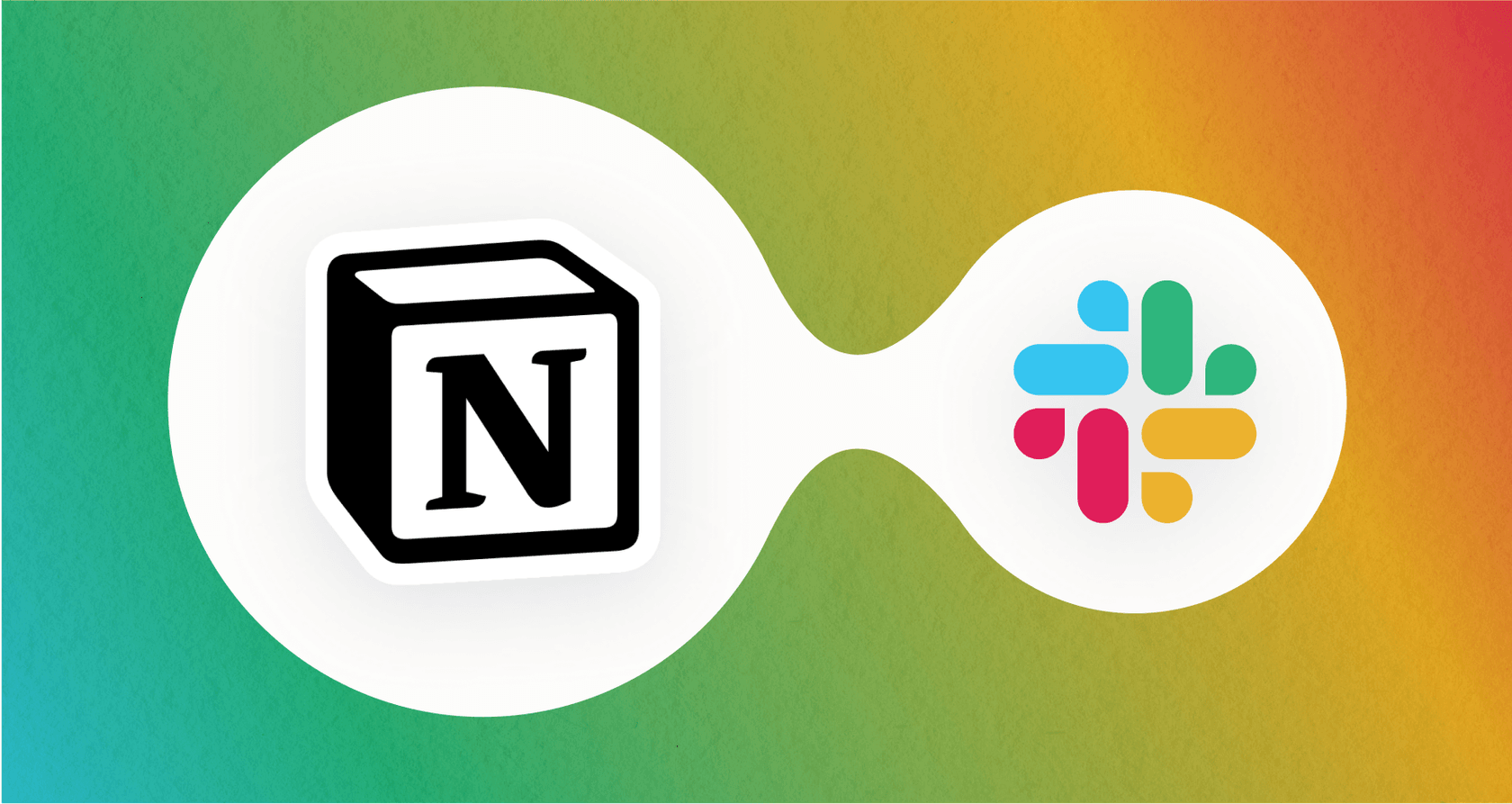
Let's be honest, your team's knowledge is split. All the official stuff, the project plans, and the polished docs, live over in Notion. But the day-to-day chatter, the quick decisions, and all the urgent questions? That's all happening in the endless, chaotic scroll of Slack.
Trying to keep these two worlds synced up can feel like a full-time job. The constant app-switching is a real productivity killer, draining focus and slowing everyone down.
AI is supposed to be the bridge that finally connects these two places. The Notion AI connector for Slack is Notion’s shot at building that bridge. But what does it actually do, and is it the right tool for your team?
This post will give you a clear, no-fluff overview of the connector. We’ll walk through what it is, its main features, the setup and pricing, and some pretty big limitations. We'll also show you how other tools like eesel AI take a much more powerful approach for teams that need to do more than just ask questions.
What is the Notion AI connector for Slack?
In a nutshell, the Notion AI connector for Slack is an integration that lets Notion's built-in AI search your company's public Slack channels. Think of it as giving your Notion workspace a little window into your Slack conversations.
Its goal is to break down the wall between where your team talks (Slack) and where your team documents things (Notion). So, when you're writing in a Notion doc and need to remember a decision made in a Slack channel last week, you can ask Notion AI directly instead of stopping what you're doing to go on a search mission in Slack. It's one of Notion's AI Connectors, which are all designed to pull info from different apps into one place.
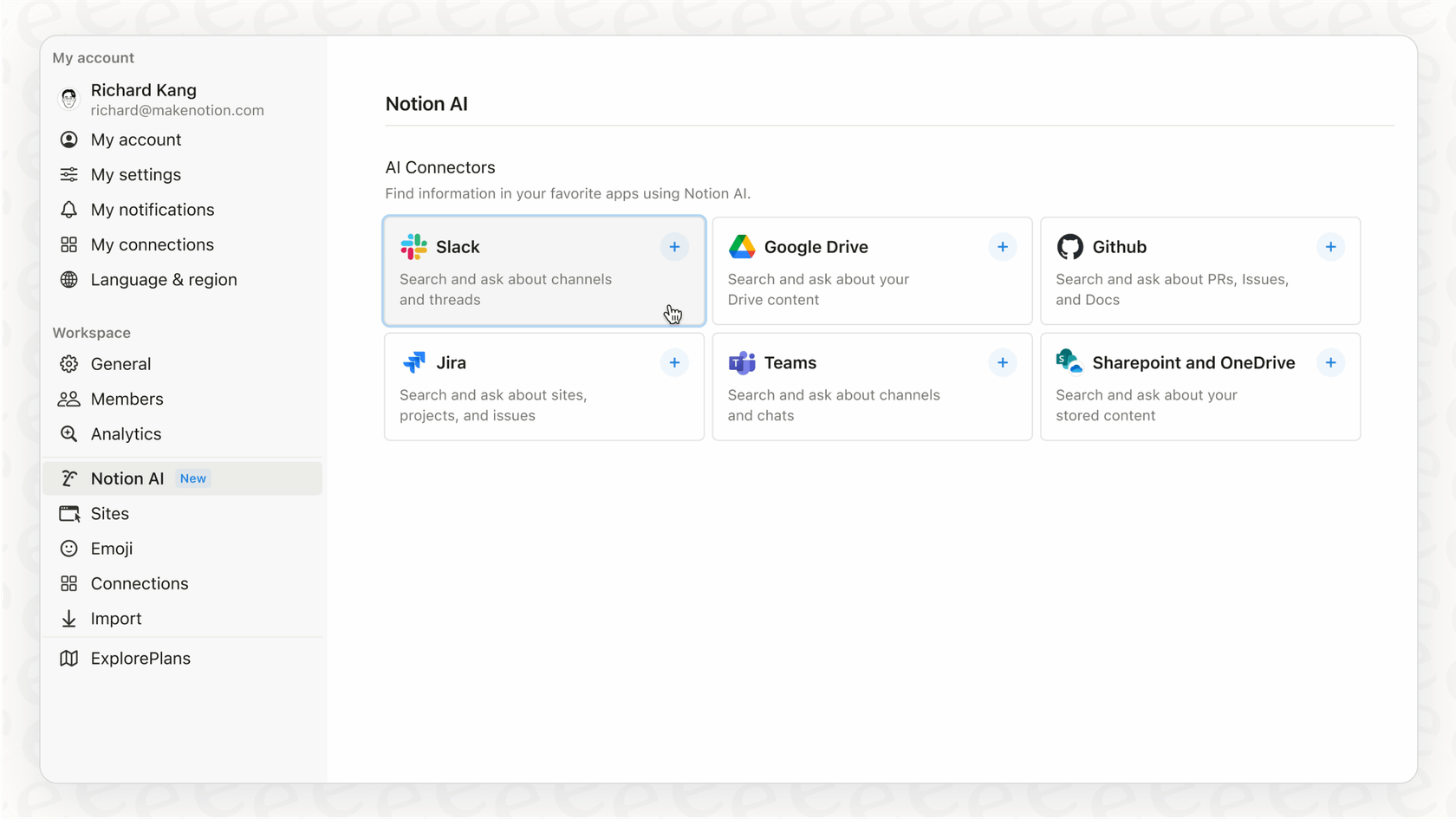
Core features and use cases
The connector is all about finding information, not automating tasks. It helps you find things, but it won’t do things for you.
Search and summarize Slack conversations from Notion
The main draw is being able to ask Notion AI questions in plain English and get answers pulled from your Slack history. For example, you could ask, "What were the key takeaways from the Q3 planning discussion in the #strategy channel?" Notion AI will scan the conversations and spit out a summary.
It also gives you citations, linking back to the exact Slack messages it used. That’s pretty handy for double-checking the source or getting more context if you need it.
A project manager pulling together a weekly report could ask Notion AI to summarize Slack conversations from the #dev-updates channel. This saves them from the mind-numbing task of scrolling through hundreds of messages to piece together what happened.
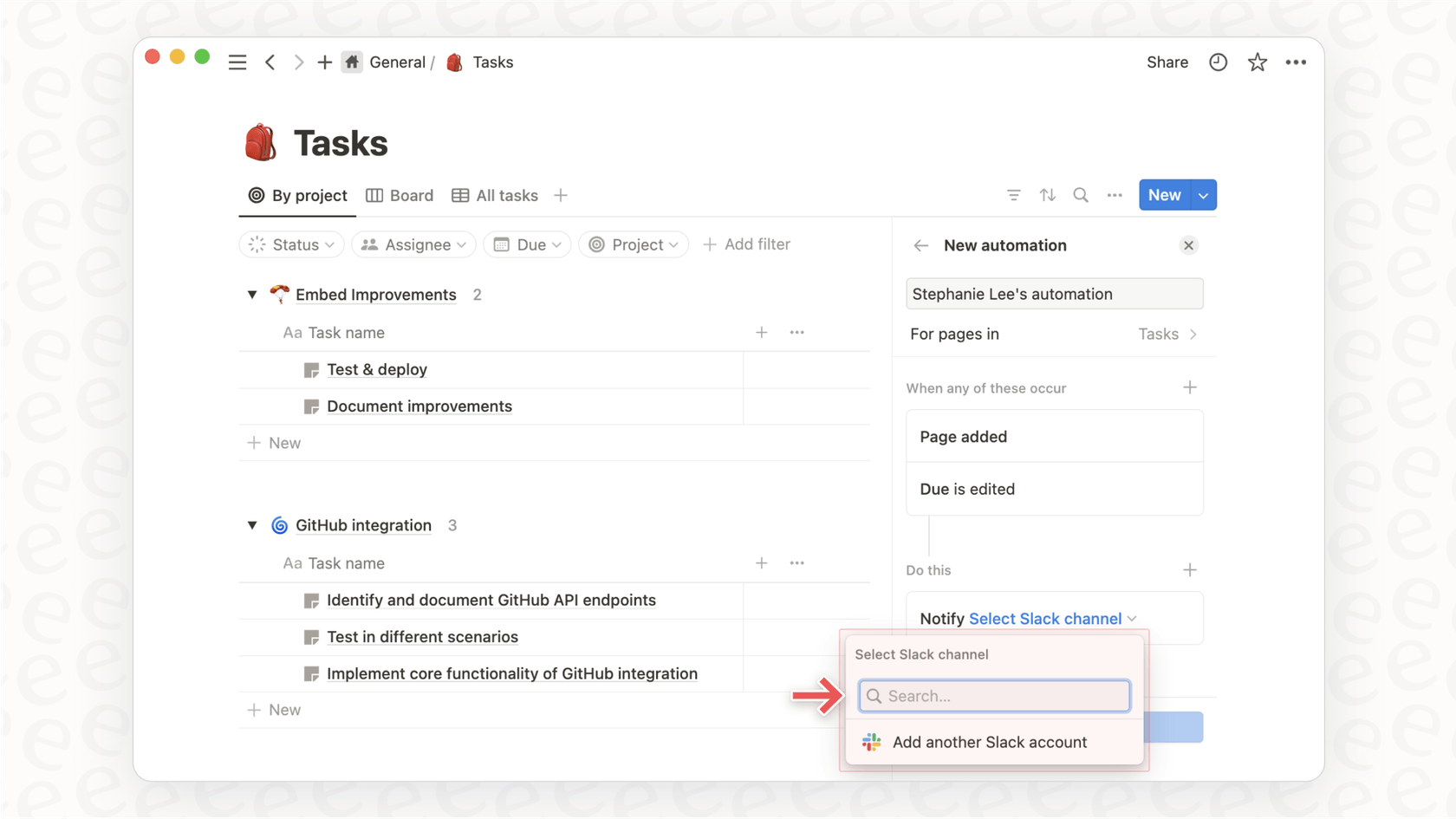
Reduce constant app-hopping
The biggest win here is staying in one tool. Instead of bouncing between Notion and Slack every time you need to find something, you can stay focused. It might seem like a small thing, but it can make a big difference when you're trying to get deep work done.
Imagine a writer drafting a blog post in Notion. They could ask, "What customer feedback did we get on this feature in the #feedback channel?" and get the answer without ever leaving their document. This keeps their creative flow going and helps them avoid the black hole of distractions that is Slack.
Notion AI connector for Slack setup, requirements, and pricing
Before you get too carried away, you should know about the hurdles and costs. It's not as simple as flipping a switch for most teams.
Who can actually use the Notion AI connector for Slack?
First off, this feature isn't for everyone. The Notion AI connector for Slack is only available for workspaces on Notion's Business or Enterprise plans. If your team is on a Free or Plus plan, you’ll have to upgrade.
There are some admin hoops to jump through, too. A Notion workspace owner has to start the connection, and they'll probably need a sign-off from a Slack admin to get it done, which can add a bit of back-and-forth.
The setup process and the long wait
Connecting the apps happens in your Notion "Settings > Notion AI". The steps are simple enough, but the real pain point is the initial data sync. According to Notion, getting your Slack history indexed can take anywhere from 36 to 72 hours. New messages can also take up to 30 minutes to show up in search. This delay makes the connector pretty useless for any real-time work where you need information right now.
A breakdown of Notion's pricing
For a lot of teams, getting this connector means a big and expensive plan upgrade. Here’s what you’re looking at, based on Notion's official pricing page.
| Feature | Business Plan | Enterprise Plan |
|---|---|---|
| Price | $20 per seat/month (billed monthly) | Custom (Contact Sales) |
| Notion AI Core | Included | Included |
| Enterprise Search | Included (Beta) | Included (Beta) |
| Slack AI Connector | ✅ Available | ✅ Available |
| Security | SAML SSO, Private teamspaces | Advanced security & controls, Audit log |
| Support | Priority support | Customer success manager |
Key limitations you need to know
While the connector is a nice idea, it has some major weaknesses you should know about before you commit to a pricey plan.
It's a one-way integration
The connector is built for one thing: pulling information from Slack into Notion. It can't take action, kick off a workflow, or provide support inside Slack, which is where your team is actually working. The whole thing is passive (Q&A) instead of active (getting work done). You can find an answer, but you can't do anything with it.
Slow sync times and limited scope
We already mentioned the slow sync time, which is a huge drawback. The scope is also pretty limited. It mainly indexes public channels. You can include private channels and DMs, but it requires extra setup and permissions from every single user, making it a pain to roll out across a whole company. On top of that, it doesn't index content like Slack Canvases or Lists, which can leave big gaps in your search results.
Finds information but can't take action
This is the real dealbreaker. The connector can't triage requests, assign tasks, escalate issues, or create tickets based on what's happening in Slack. It’s a research tool, not an operational one. You can ask it what happened, but you can't ask it to do something about it.
For teams that need more than just answers, this is a massive gap. Support and IT teams don't just find information; they have to act on it. This is where dedicated AI platforms like eesel AI really shine. Instead of just answering questions, eesel is designed to automate actions, like triaging tickets, drafting replies, and escalating issues, right inside the tools you already use.
Beyond Q&A: Building a bridge that works with eesel AI
If the Notion connector's limitations sound familiar, it's because it only solves a tiny piece of a much bigger puzzle. To really connect knowledge with action, you need something more powerful and flexible.
Connect to everything, not just two apps
Notion's connector is limited to Notion and Slack. eesel AI connects to all your tools. It plugs into help desks like Zendesk and Freshdesk, other knowledge bases like Confluence, and even learns from your past support tickets to understand your business from day one. It builds a single brain for your entire company, not just a fragile link between two apps.

Put knowledge to work where your team already is
Instead of making you go to Notion to ask a question, eesel AI brings answers and actions directly to your team. With eesel's AI Internal Chat, employees can ask questions and get instant, accurate answers right inside Slack or Microsoft Teams.
The difference in workflow is night and day:
-
Notion AI Connector: Someone has to stop what they're doing in Slack, switch to Notion, ask their question, get an answer, and then switch back to Slack to do something about it.
-
eesel AI: Someone asks a question directly in Slack. eesel AI instantly searches everything (Notion, Zendesk, Confluence, you name it) and delivers an answer. If needed, it can also take the next step, like creating a support ticket or pinging the right person.

Go live in minutes with zero risk
While the Notion connector can take days to sync, eesel AI has a self-serve setup that takes just a few minutes. You can connect your knowledge sources with a couple of clicks and have a working AI assistant ready to go.
Even better, eesel AI comes with a powerful simulation mode. You can safely test your AI on thousands of your past support tickets to see exactly how it would have performed. You get real forecasts on how many issues it can resolve and how much you'll save before you ever turn it on for your team. This takes all the guesswork out of it, so you can roll out automation with confidence.

What's the verdict on the Notion AI connector for Slack?
The Notion AI connector for Slack is a decent, if basic, feature for teams that are already paying for Notion's high-tier Business or Enterprise plans and just need a simple way to look up Slack chats from Notion.
But its limitations are hard to ignore. The slow sync, narrow scope, and total lack of automation mean it’s just not enough for any team with real support or operational needs. It’s a passive research tool when the world needs active, automated solutions.
For teams that are serious about using AI to not just find information but to act on it, a more capable platform is the way to go.
Ready to turn your scattered knowledge into automated actions and instant answers? Sign up for a free eesel AI trial and see how you can be live in minutes.
Frequently asked questions
The Notion AI connector for Slack is an integration that allows Notion's AI to search and summarize content from your company's public Slack channels. Its primary purpose is to help teams find information from Slack conversations directly within Notion, reducing the need to switch between apps.
To utilize the Notion AI connector for Slack, your workspace must be on either Notion's Business or Enterprise plan. It is not available for Free or Plus plan users, requiring an upgrade for many teams.
The initial data sync for the Notion AI connector for Slack can take a considerable amount of time, ranging from 36 to 72 hours according to Notion. New messages can also have a delay of up to 30 minutes before appearing in search results.
The Notion AI connector for Slack is designed solely for finding and summarizing information; it's a passive research tool. It cannot take actions, automate workflows, triage requests, or assign tasks within Slack or from Notion.
The Notion AI connector for Slack primarily indexes public channels by default. While it can include private channels and DMs, this requires extra setup and explicit permissions from each user, and it doesn't index content like Slack Canvases or Lists.
The Notion AI connector for Slack functions as a one-way street, pulling information from Slack into Notion. It does not have the capability to push information, send messages, or initiate actions back within Slack.
Share this post

Article by
Stevia Putri
Stevia Putri is a marketing generalist at eesel AI, where she helps turn powerful AI tools into stories that resonate. She’s driven by curiosity, clarity, and the human side of technology.







