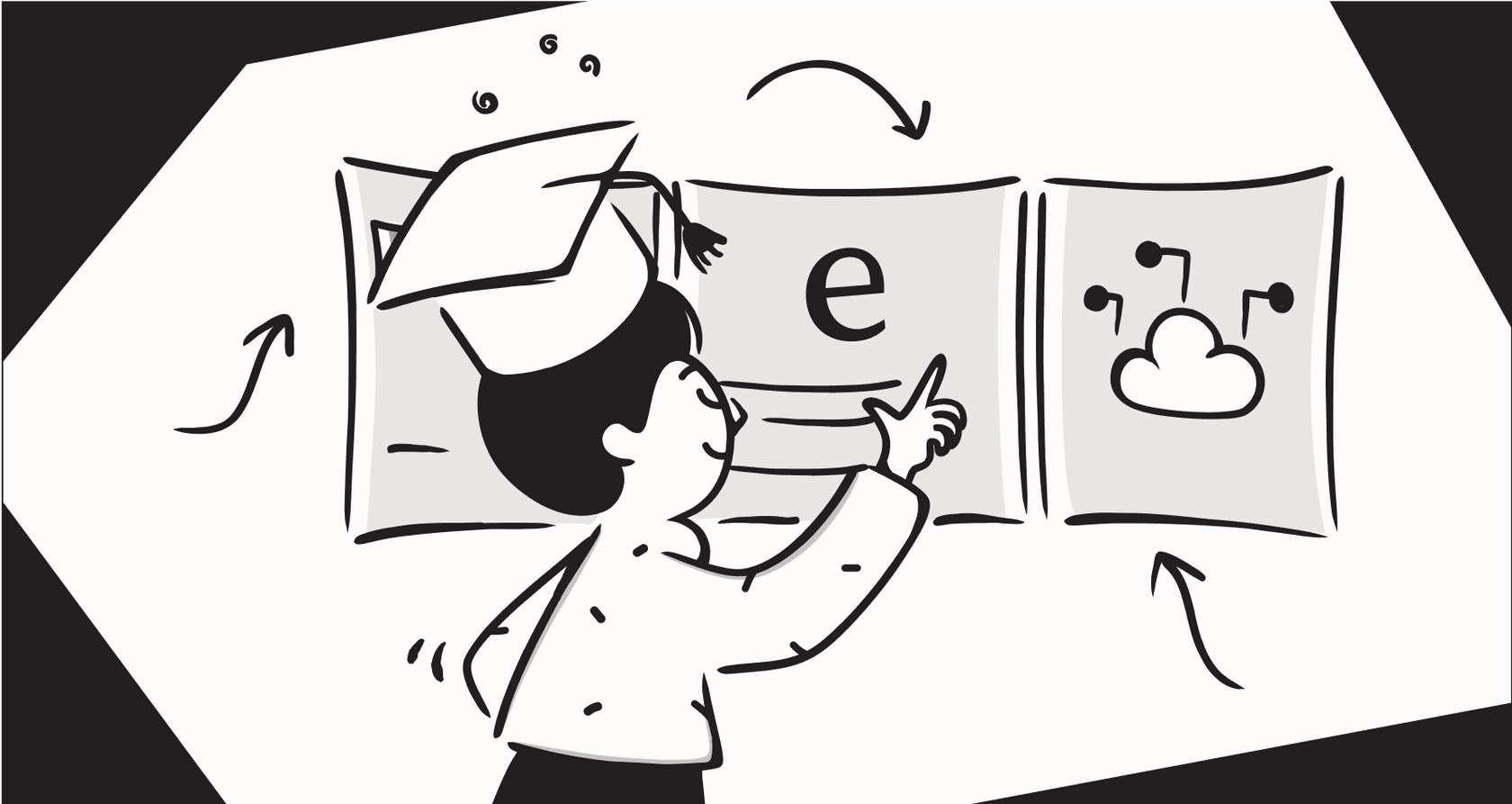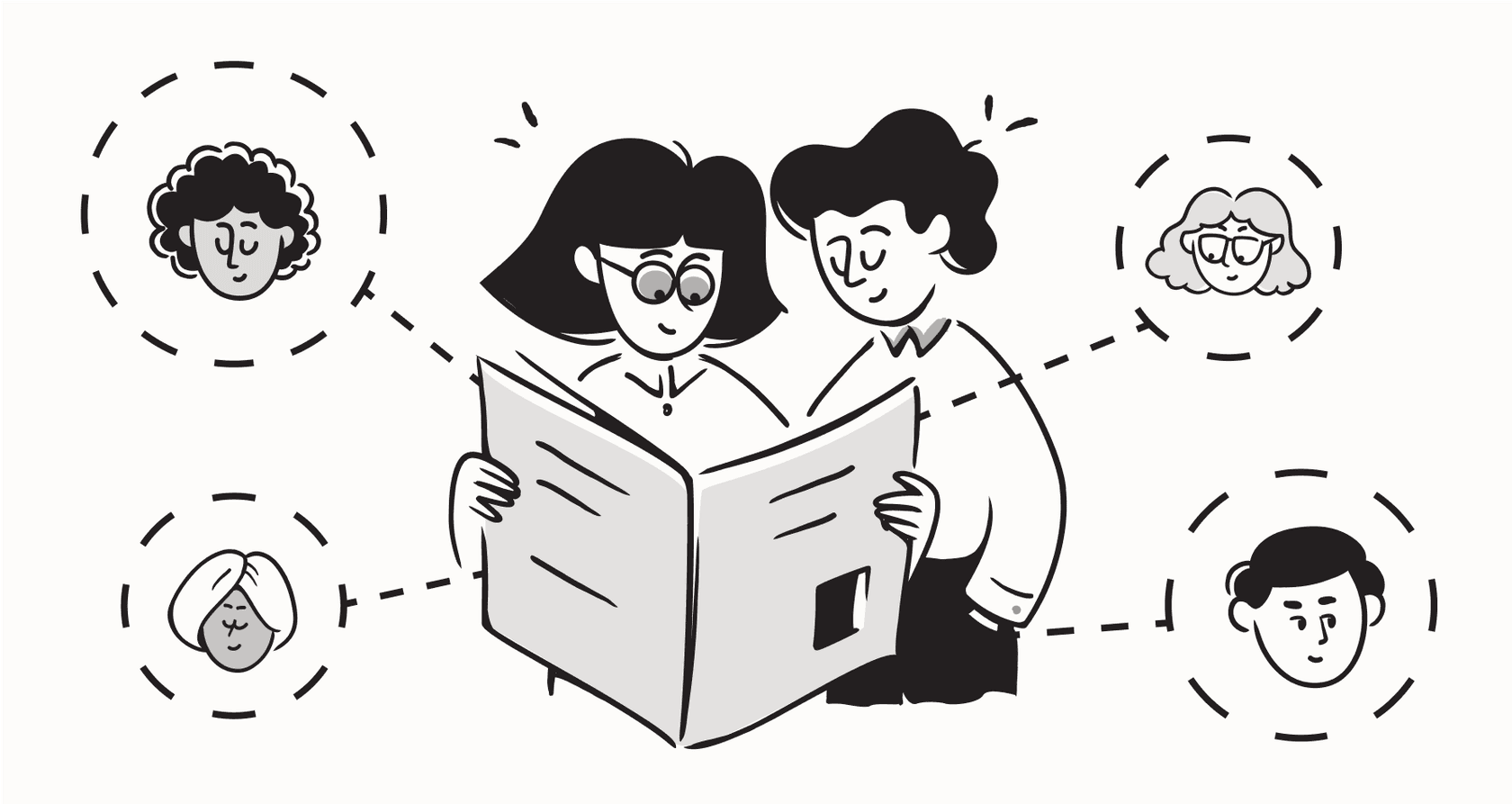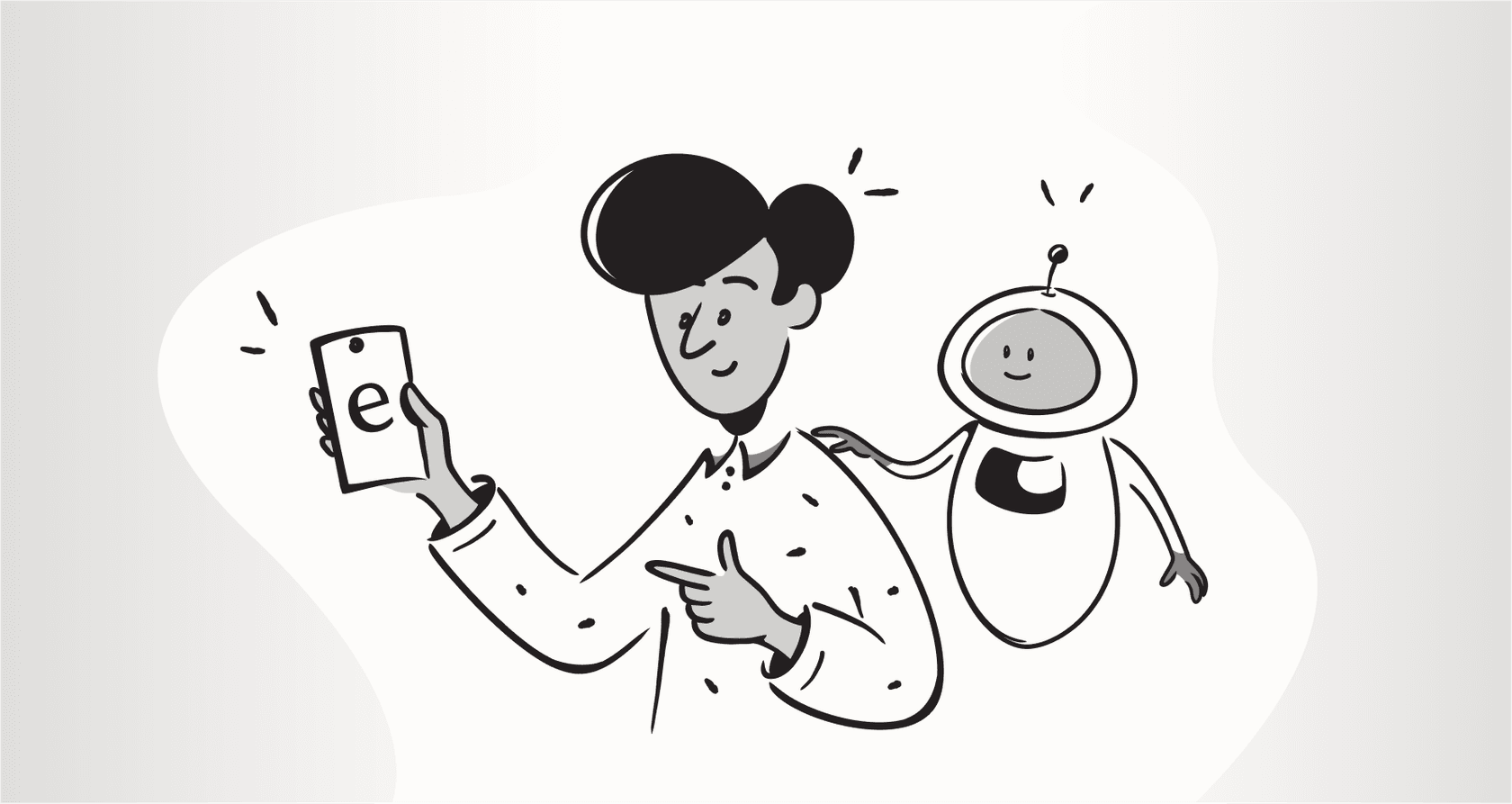
With millions of apps on the Google Play and Apple App Stores, just getting your app noticed is a huge challenge. In this crowded space, the user experience isn’t just a nice-to-have, it’s everything. A big, and often overlooked, piece of that experience is mobile app support. It's the safety net that catches users when they run into trouble and the helping hand that can turn a moment of frustration into a reason to stick around.
This guide will walk you through how to build a mobile app support system that works, covering the basic channels you need to have in place and the smart AI automation that can help you grow.
What is mobile app support?
These days, mobile app support is much more than a "Contact Us" link buried in a settings menu. It’s all about giving users smooth, relevant, and quick help right inside the app. The game has changed in a few key ways:
- It all happens in-app: The number one rule? Keep the user inside your application. Making them jump over to their email or a web browser is clunky and just gives them another reason to get annoyed and leave.
- Being proactive, not just reactive: Good support is a mix of both. You need to answer questions when they come up (reactive), but great support anticipates what a user might need and offers help before they even have to ask (proactive).
- A consistent feel everywhere: While you want to keep users in the app, sometimes a conversation has to move to another channel like email. When it does, the experience should feel connected. Nobody likes having to repeat their problem over and over.
- Self-service comes first: Honestly, most people want to solve their own problems if they can. Giving users the tools to find their own answers instantly makes them happy and cuts down on the repetitive questions your support team has to answer.
The essential channels for providing mobile app support
Before you start thinking about fancy automation, you need to get the basics right. You can't automate a messy system. That means setting up the core channels that give your users a reliable way to get help.
Letting users help themselves with a knowledge base
A built-in FAQ or knowledge base is your first line of defense. It's the most efficient support channel you've got, and it's what most people prefer anyway. In fact, studies show that 67% of consumers would rather use self-service than talk to a company representative.
The catch is that creating and maintaining a good knowledge base is a lot of work. Support teams are usually busy dealing with urgent issues and don't have time to write and update articles. This leads to gaps in your help content, where users search for answers but find nothing.
This is where a modern tool can make a huge difference. Instead of spending hours writing articles from scratch, a platform like eesel AI can plug into all the knowledge you already have, like your help center, past support tickets, internal Google Docs, and Confluence pages, and make it all instantly searchable. It can even spot those knowledge gaps and automatically draft new articles based on successful ticket resolutions, helping your help center stay current with proven answers.

Real-time support: In-app chat and messaging
For urgent or tricky problems, nothing beats talking to someone in real time. In-app chat lets users connect with an agent right away, without ever leaving the app. People love it because it’s fast and easy.
It helps to know the difference between "live chat" and "in-app messaging." Live chat is temporary; if the user closes the app, the chat might disappear. In-app messaging is persistent, more like texting or WhatsApp. A user can send a message, get distracted, and come back later to see the reply. For a mobile app, persistent messaging is almost always the better way to go.
The downside? Live channels require a lot of people and money. It's tough to have agents available 24/7 and even harder to handle sudden spikes in chat volume, especially if you have a small team.
Asynchronous: Ticketing and email follow-ups
Even with a great knowledge base and chat, you still need a classic ticketing system for complex issues that need more investigation. Users need a reliable way to submit a request and know that someone is looking into it.
It's also a good idea to have automated email follow-ups. If a user starts a chat in the app but then leaves, sending them an email with the transcript or an update means the conversation isn't lost. This connects the in-app experience with a more traditional support channel.
The challenge here is just keeping up with the volume. Without a good system, you'll be drowning in tickets before you know it, leading to slow replies, unhappy users, and a stressed-out support team.
Best mobile app support practices for a great user experience
Just having the right channels isn't enough. The way you implement them is what makes your support helpful instead of frustrating.
Provide contextual and proactive mobile app support
The best kind of support is the kind a user never even has to ask for. Instead of waiting for people to get stuck, you can guide them ahead of time. Use tooltips to explain a new feature the first time they see it, or have a helpful guide pop up if they seem to be lingering on a certain screen. This approach cuts down on a ton of basic "how-to" questions, makes onboarding smoother, and helps people get the most out of your app.

Unify your knowledge for consistent answers
One of the most annoying support experiences is getting conflicting information. A user reads one thing in a help article, gets a different answer from a chatbot, and then a third answer from a human agent. This happens when your knowledge is scattered in different places. Your official help center says one thing, while your agents are using internal documents and old tickets for answers.
The fix is to bring all those sources together. An AI-powered platform like eesel AI does this by connecting to all your knowledge, no matter where it is. That way, whether it's an AI agent or a human agent responding, they're both pulling from the same complete, up-to-date pool of information. Every user gets a fast, consistent, and correct answer, every time.

Collect and act on user feedback
Your support queue is a goldmine of feedback. You’re getting direct, unfiltered comments about where users are struggling, what they find confusing, and what might be broken in your app. Don't let that valuable information go to waste.
Collecting feedback can be easy. Ask users to rate a help article with a simple thumbs-up or thumbs-down. Request a quick satisfaction score after a chat ends. And make sure someone is keeping an eye on your app store reviews. This feedback is priceless for spotting recurring bugs and figuring out what to improve in your app next.
The shift to AI-powered mobile app support
For years, the only way to scale up mobile app support was to hire more people. Today, AI gives you a much smarter way to handle growth. But not all AI is the same. The clunky, frustrating chatbots of the past are being replaced by intelligent agents that can actually solve problems.
Moving beyond basic chatbots to autonomous agents
Old-school chatbots were basically just glorified flowcharts. They followed rigid scripts and were famous for saying, "Sorry, I didn't understand that." They often created more frustration than they solved.
Modern AI agents are completely different. They use natural language to understand what a user really wants and can be set up to take action. An advanced AI Agent from a platform like eesel AI can do a lot more than just fetch an article from your knowledge base. Because it can plug directly into your help desk (like Zendesk or Freshdesk) and other business tools (like Shopify), it can be set up to do real work: look up order details, send a ticket to the right team, or apply the correct tags, all on its own.
Using AI to automate triage and workflows
A surprising amount of a support agent's day is eaten up by manual, repetitive work: reading every new ticket, figuring out which department it belongs to, setting its priority, and adding tags. It's work that has to be done, but it's not the best use of a problem-solver's time.
This is a perfect job for AI. An AI Triage tool can instantly read, categorize, and route all your incoming support requests based on rules you create. This keeps your support queues tidy and makes sure tickets get to the right person right away, freeing up your team to focus on solving the tough problems.
AI Triage dashboard for automated mobile app support workflows.
Testing and deploying AI with confidence
One of the biggest fears for any support manager is unleashing a new AI on their customers. What if it gives wrong answers? What if it messes up and makes a customer angry? It's a totally valid concern.
The issue is that most AI vendors ask you to just trust them and "go live" to see how it works, which feels like a huge risk. That’s why having a safe testing environment is so important. With eesel AI, you can run your AI setup on thousands of your past tickets in a "sandbox" environment. You can see exactly how it would have responded, measure how many issues it could have solved, and tweak its personality and actions before a single customer ever talks to it. This risk-free approach lets you roll out automation slowly and with total confidence.
Build your mobile app support strategy today
Good mobile app support isn't a single feature you can just turn on. It's a full strategy built on three key parts: solid foundational channels like self-service and chat, user-focused habits like providing contextual help, and smart automation.
The goal isn’t to replace your human support team, it’s to make them better at their jobs. By letting AI handle the simple, repetitive questions that fill up the queue, you free up your team to focus on the more complex and valuable conversations that build real customer loyalty and make your product better.
Ready to see how AI can level up your mobile app support without making you switch help desks? Book a demo or get started with eesel AI in minutes and see how you can automate your frontline support with a tool that learns from the knowledge you already have.
Frequently asked questions
Begin with a robust self-service knowledge base. It's the most efficient channel and what most users prefer, allowing you to answer common questions without needing a large team of live agents.
The goal of AI isn't to replace your team, but to empower them. Use AI to handle repetitive, simple queries so your human agents are free to focus on complex issues where their expertise and empathy matter most.
Start by adding contextual tooltips that explain new features the first time a user encounters them. This simple step can prevent a lot of basic "how-to" questions and make the user experience much smoother.
Focus on metrics like customer satisfaction (CSAT) scores after an interaction and first-response time. Also, regularly analyze user feedback from support tickets and app store reviews to find areas for improvement.
Definitely start with a self-service knowledge base. It serves as your foundation and can resolve a majority of user issues instantly, which is more scalable and often preferred by users over waiting for a live agent.
Unify your knowledge sources with a tool that can connect to everything, from your official help center to internal notes. This creates a single source of truth so both AI and human agents provide consistent, accurate answers every time.
Share this post

Article by
Stevia Putri
Stevia Putri is a marketing generalist at eesel AI, where she helps turn powerful AI tools into stories that resonate. She’s driven by curiosity, clarity, and the human side of technology.