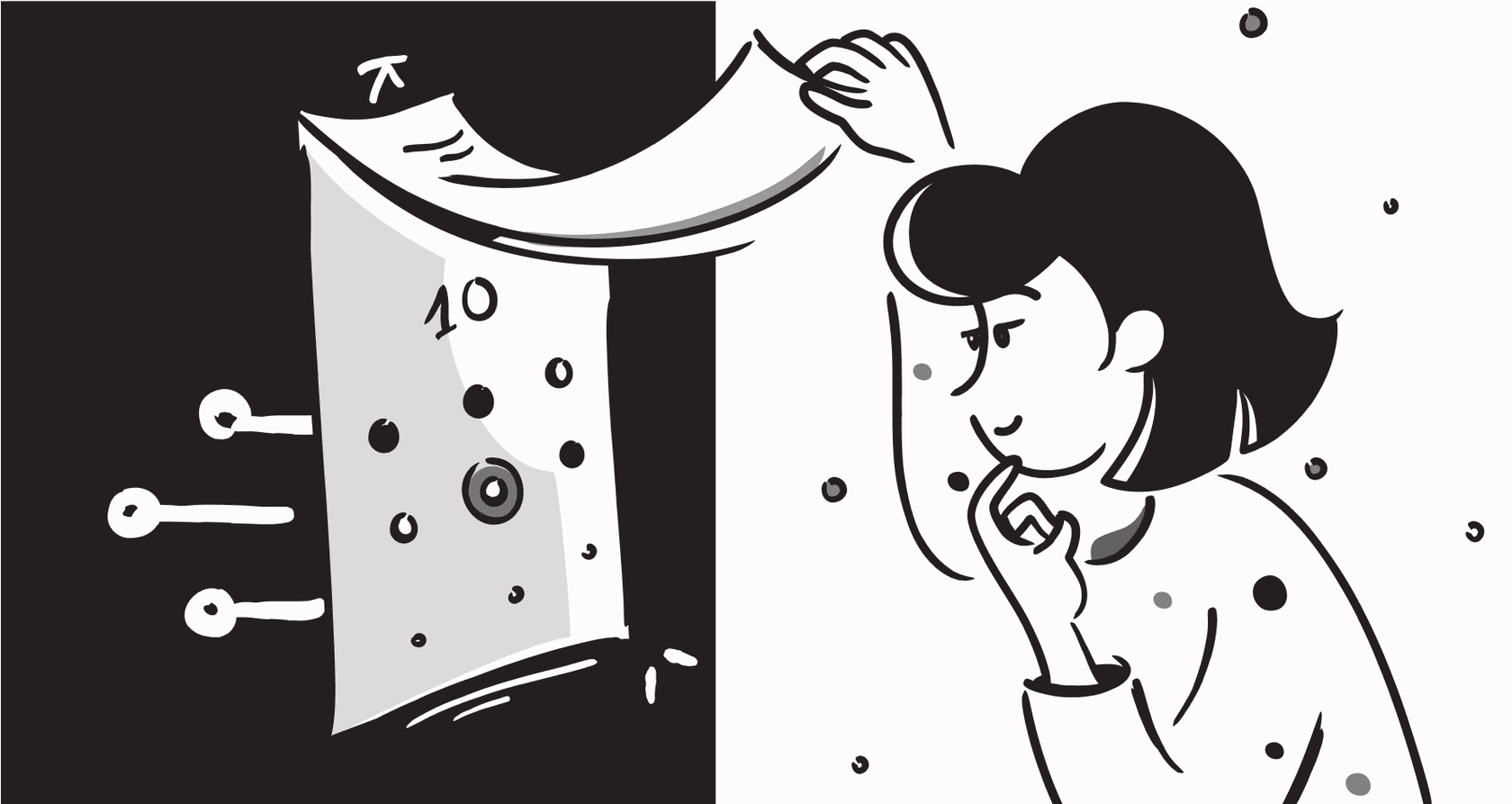
Let’s be honest: finding information at work can be a real pain. Your company’s most important knowledge is probably scattered across a dozen different apps. You’ve got project plans in Google Docs, product specs in Confluence, customer chats in Zendesk, and snap decisions buried in old Slack threads. This digital chaos makes getting a straight answer a slow, frustrating process for your team and your customers.
What if you could pull all that scattered information into one place and get instant, accurate answers? That’s exactly what a knowledge retrieval assistant does. It’s an AI-powered tool that acts as a central brain for your company, connecting all your knowledge to deliver the right information, right when it's needed.
In this guide, we’ll break down what this tech is all about and how it works. We'll also look at the challenges of trying to build one yourself. Most importantly, we'll show you how a platform built for the job can solve these problems and get you up and running in minutes.
What is a knowledge retrieval assistant?
At its core, a knowledge retrieval assistant is an AI tool that connects to all of your company’s internal knowledge sources to answer questions. Instead of giving generic answers based on the public internet, it learns from your help center articles, internal wikis, past support tickets, and even your private Google Docs.
The tech behind this is called Retrieval-Augmented Generation, or RAG. The best way to think about RAG is like an open-book exam for an AI. Instead of just relying on what it memorized during its initial training, it can look up the correct answer in your company's "textbooks" (your documents and data) before it gives a response.
And that's a big deal, for a few key reasons:
-
It stops the AI from making things up. We've all seen AI "hallucinations." By grounding every response in your actual company data, the answers stay factual.
-
The information is always current. General AI models have a knowledge cut-off date and know nothing about your latest updates. A RAG system, however, can access the most recent information.
-
It builds trust. The assistant can cite its sources, so users can see exactly where the information came from and check it for themselves.
The developer's path: Building a knowledge retrieval assistant with an API
So, you're thinking about building one yourself? One way to go about it is using a tool like the OpenAI Assistants API. This is the more technical route, and it’s worth understanding what’s involved to see why it’s not for everyone. A quick look through developer forums and official docs shows this isn't exactly a simple plug-and-play setup.
The setup process
Even from a bird's-eye view, the process is pretty involved and requires dedicated developer time. You don't just "turn it on"; you have to build and maintain an entire system from scratch.
graph TD A[Step 1: Configure Assistant via API] --> B(Define instructions, model, tools); A --> C{Write Code}; C --> B; B --> D[Step 2: Create Vector Stores]; D --> E[Step 3: Manually Upload & Index Files]; E --> F[Write Upload Scripts]; E --> G[Wait for Processing]; F --> G; G --> H[Step 4: Manage Threads & Runs]; H --> I[Create Thread]; I --> J[Add Message]; J --> K[Execute Run]; K --> L[Get Response]; subgraph DIY Process direction LR A; B; C; D; E; F; G; H; I; J; K; L; end
-
Step 1: Configure the assistant and tools. First, you have to write code to create an "Assistant" object via the API. This means defining its instructions, picking a model, and enabling tools like "file_search" so it can actually look through your documents.
-
Step 2: Create and manage vector stores. Your knowledge doesn't just get dumped into one big pile. You need to set up separate containers called "vector stores" to hold and organize the data you want the assistant to search through.
-
Step 3: Upload and index files. This is a completely manual job. You have to write scripts to upload your files, like PDFs and DOCX files, one by one into the vector store. Then, you have to wait for OpenAI to process, chunk (break into smaller pieces), and index them before they're even searchable.
-
Step 4: Manage threads and runs. Every single conversation is a multi-step coding process. You have to create a "thread" for the conversation, add the user's message, and then execute a "run" to get a response. This all has to be managed with your own code.
The hidden challenges and limitations of a DIY approach
Getting it set up is just the start. The real headaches pop up during ongoing maintenance and from the built-in limitations of a DIY approach.
-
It’s a constant maintenance headache. This isn't a tool you can build and then hand off to a support manager. It needs constant developer oversight to manage API keys, monitor how it's running, update the knowledge, and fix bugs. You're not just using a tool; you're building and maintaining a software project.
-
Your knowledge base goes stale, fast.
If you update a policy in a PDF or a Confluence page, the AI won't know. You have to manually re-upload and re-index the file every single time something changes. There's no automatic sync to keep things fresh. -
A huge security blind spot. A basic assistant built with an API can't understand who should see what. It has no way of knowing that someone from marketing shouldn't see sensitive finance documents if they're all in the same vector store. Everyone gets access to everything, which just doesn't work for most businesses.
-
It doesn't scale easily. While the API is powerful, it has its limits. For example, a single vector store can only hold up to 10,000 files. For larger companies with hundreds of thousands of documents, this can quickly become a problem.
What to look for in a dedicated knowledge retrieval assistant platform
After seeing all that, you might be thinking there has to be a better way. And there is. For most businesses, a dedicated knowledge retrieval assistant platform is a much better fit because it handles all the technical heavy lifting for you. It also comes with essential features that are tough, if not impossible, to build from scratch.
Here’s what you should look for.
Integrations that keep your knowledge in sync
A top-tier platform shouldn't make you manually upload files. It should offer simple, one-click integrations with the tools your team already uses every day, like Confluence, Google Docs, Slack, and your help desk, whether it's Zendesk or Freshdesk.

Why it matters: This completely solves the "stale knowledge" problem. When a document is updated in its original location, the knowledge is automatically synced. Your assistant always has the latest information without anyone having to lift a finger.
Fine-grained control and customization
You need to be in the driver's seat. A good platform gives you total control over what your assistant can and can't do. This includes things like:
-
Scoped knowledge: You should be able to easily tell the AI to only use specific documents or data sources for different situations. For instance, a customer-facing chatbot should only pull answers from your public help center, not your internal engineering wiki.
-
Custom actions: An assistant should do more than just provide answers. It should be able to take action, like looking up order info in Shopify, creating a ticket in Jira, or escalating a conversation to a human agent when it gets stuck.
-
AI persona: You should be able to define the AI's tone of voice and personality. This ensures it sounds like it’s part of your brand, not just a generic bot.

Why it matters: This level of control stops the AI from going off-topic, makes sure its answers are always relevant, and turns it from a simple Q&A bot into a genuinely helpful member of the team.
Risk-free testing and a gradual rollout
Deploying an AI assistant shouldn't feel like you're just crossing your fingers and hoping for the best. A great platform will let you test the assistant on thousands of your past conversations in a simulation mode. You can see exactly how it would have responded without any risk.
You should also be able to roll it out slowly. Maybe you start by letting it handle only one type of question, or you deploy it in a single Slack channel before unleashing it company-wide.

Why it matters: This lets you build confidence in the system, get a real sense of the potential ROI, and smooth out any wrinkles before the assistant ever interacts with a live customer or employee.
eesel AI: The self-serve knowledge retrieval assistant
This is where we come in. We built eesel AI to solve these exact problems, designing it from the ground up to be both incredibly powerful and refreshingly simple.
-
Go live in minutes, not months. We’ve created a truly self-serve experience. You can sign up, connect your help desk and knowledge sources with a single click, and have a working knowledge retrieval assistant in just a few minutes. No mandatory demos, no sales calls, and no code required.
-
Unify your knowledge instantly. eesel AI goes beyond just documents. It connects to over 100 sources and learns from your team's best work by analyzing your past support tickets from day one. It automatically builds a smart, unified knowledge base that truly understands your business.
-
Test with confidence. Before you flip the switch, you can use eesel AI's simulation mode to run the AI over thousands of your past tickets. You'll see exactly how it would have performed, giving you a clear forecast of automation rates and cost savings.
-
You're in complete control. Our intuitive workflow engine gives you fine-grained control over every part of the assistant. From a simple dashboard, you can decide exactly which tickets to automate, which to escalate, and what custom actions the AI can perform.
Comparing pricing: DIY vs. a dedicated platform
Okay, let's talk about the money. When you're deciding which way to go, cost is obviously a huge factor. But it’s not just about the price tag; it’s about having predictable costs and understanding the total investment.
The OpenAI Assistants API is priced based on usage, which can get complicated and unpredictable fast. You pay for file storage ($0.10/GB/day after the first free gigabyte), plus you pay for tokens for every single question and answer. This model doesn't even begin to cover the biggest hidden cost: the ongoing salary of the developers you need to build and maintain the system.
With eesel AI, the pricing is straightforward. You pay a flat monthly fee based on how many AI interactions you need. There are no surprise per-resolution fees, so your costs won't spiral as your automation gets more successful.

| Feature | OpenAI API (DIY Approach) | eesel AI Platform |
|---|---|---|
| Core Cost | Usage-based (tokens + storage) | Flat monthly fee (predictable) |
| Hidden Costs | Developer salaries, maintenance, infrastructure | None. All-inclusive plans. |
| Pricing Model | Complex and unpredictable | Transparent and easy to forecast |
| Value | Pay for raw components | Pay for a complete, managed solution |
Stop searching, start answering with a knowledge retrieval assistant
A knowledge retrieval assistant isn't a luxury anymore; it's a must-have for any business tired of information overload. But building one from scratch is a complex, expensive, and risky project that's full of hidden limitations.
A dedicated, self-serve platform like eesel AI gets rid of all that complexity. It gives you a powerful, secure, and fully controllable assistant that unifies your company knowledge and goes live in minutes, not months.
Ready to stop the endless searching and start getting answers? Start your free eesel AI trial today and see for yourself how it works.
Frequently asked questions
A knowledge retrieval assistant is an AI-powered tool that centralizes your company's dispersed information. It connects to various internal knowledge sources, allowing your team and customers to get instant, accurate answers from a single point of access.
It utilizes Retrieval-Augmented Generation (RAG), which allows the AI to "look up" information in your company's documents and data in real-time. This ensures answers are grounded in your actual knowledge, preventing AI "hallucinations" and ensuring currency.
The primary advantages include stopping AI from making things up by grounding responses in company data, always providing current information by accessing the latest updates, and building user trust by citing sources for its answers.
Building one yourself is complex, requiring significant developer time for setup and constant maintenance. Key challenges include manual file uploading, the rapid staleness of knowledge without automatic sync, and a lack of built-in security for access control.
Look for platforms offering one-click integrations with your existing tools for automatic knowledge syncing, fine-grained control over AI behavior and scoped knowledge, and robust testing capabilities like simulation modes for risk-free deployment.
A robust knowledge retrieval assistant platform allows for scoped knowledge, meaning you can define which specific documents or data sources the AI can use for different users or situations. This prevents unauthorized access to sensitive internal information.
Share this post

Article by
Kenneth Pangan
Writer and marketer for over ten years, Kenneth Pangan splits his time between history, politics, and art with plenty of interruptions from his dogs demanding attention.







