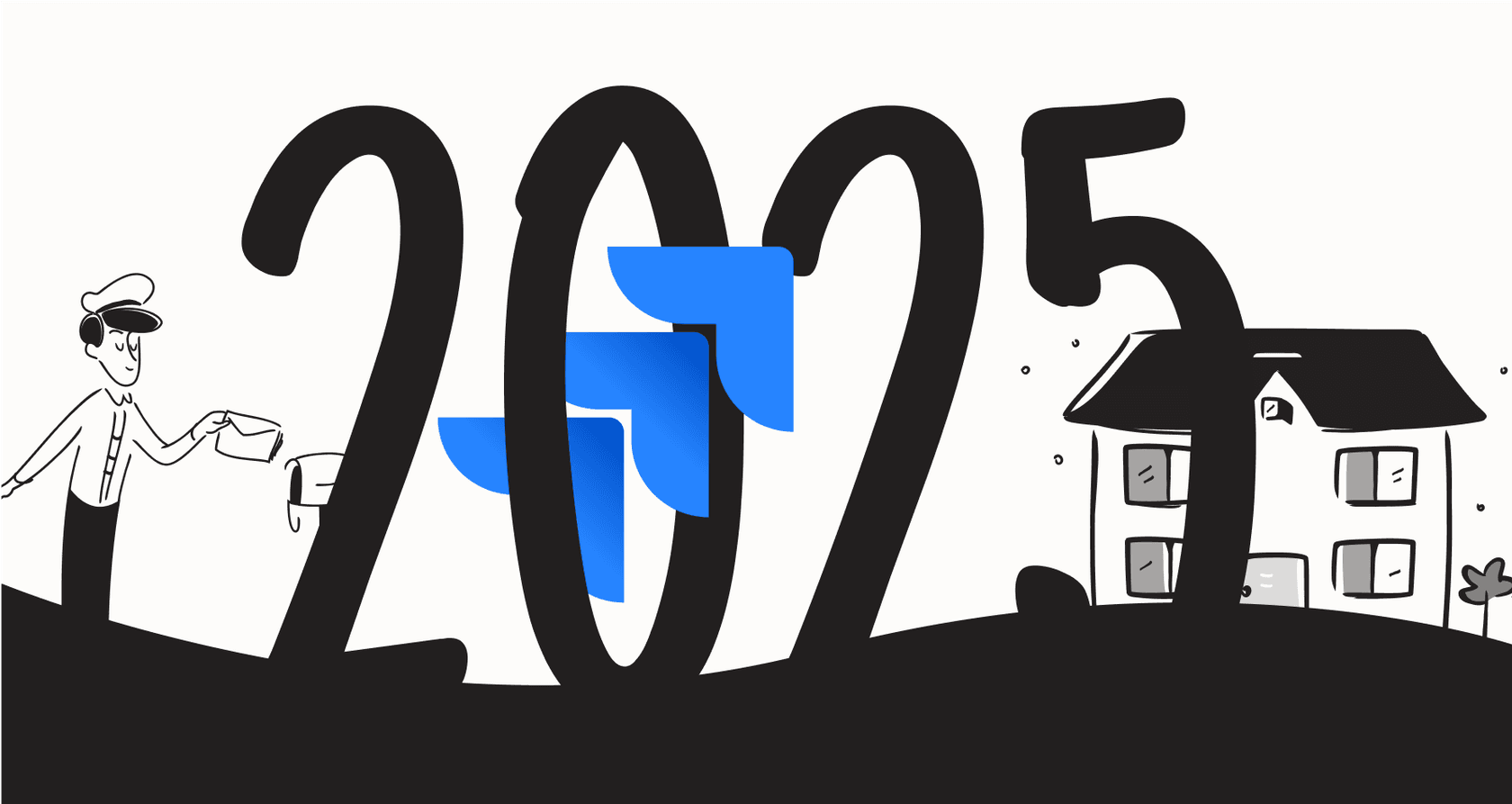
If your team spends its days in Jira Service Management, you're probably familiar with the ticket avalanche. It’s a great tool for managing work, but the constant flow of requests can keep even the best teams busy. The same questions pop up over and over, tickets need to be sorted, and just getting the backstory on an issue can take time. It’s a common challenge for growing teams wanting to maintain fast response times for their users.
The modern fix for this is a Jira AI agent. Think of it as an intelligent assistant that handles the frontline tasks, freeing up your human experts for problems that actually need their brainpower. But getting one for your team isn't a simple choice. You have three main paths: use the AI built into Jira, build one yourself from the ground up, or layer a specialized tool on top of what you already have. This guide will walk you through all three so you can decide what makes sense for you in 2026.
What exactly is a Jira AI agent?
First off, let's be clear: a Jira AI agent isn't just another chatbot. It's a smart system that plugs right into Jira to understand context, automate full workflows, and interact with both your users and your agents.
Here’s what a good Jira AI agent should be doing for you:
- Solving problems on its own. It should be able to instantly answer common questions by digging through your knowledge sources. This resolves many tickets before they ever reach a person.
- Smartly routing tickets. It automatically figures out what a ticket is about, sets its priority, and sends it to the right team or person. Nothing gets lost in the shuffle.
- Helping your human agents. For tickets that do require a human, the AI acts as a sidekick. It can draft replies, summarize long comment threads so agents can catch up quickly, and suggest what to do next.
- Taking action. A really useful agent doesn't just talk; it does things. It can update ticket fields, add the right labels, or even trigger actions in other apps through API calls.
The goal is to cut down on manual work, get issues resolved much faster, and make the service desk a more efficient and productive place to be.
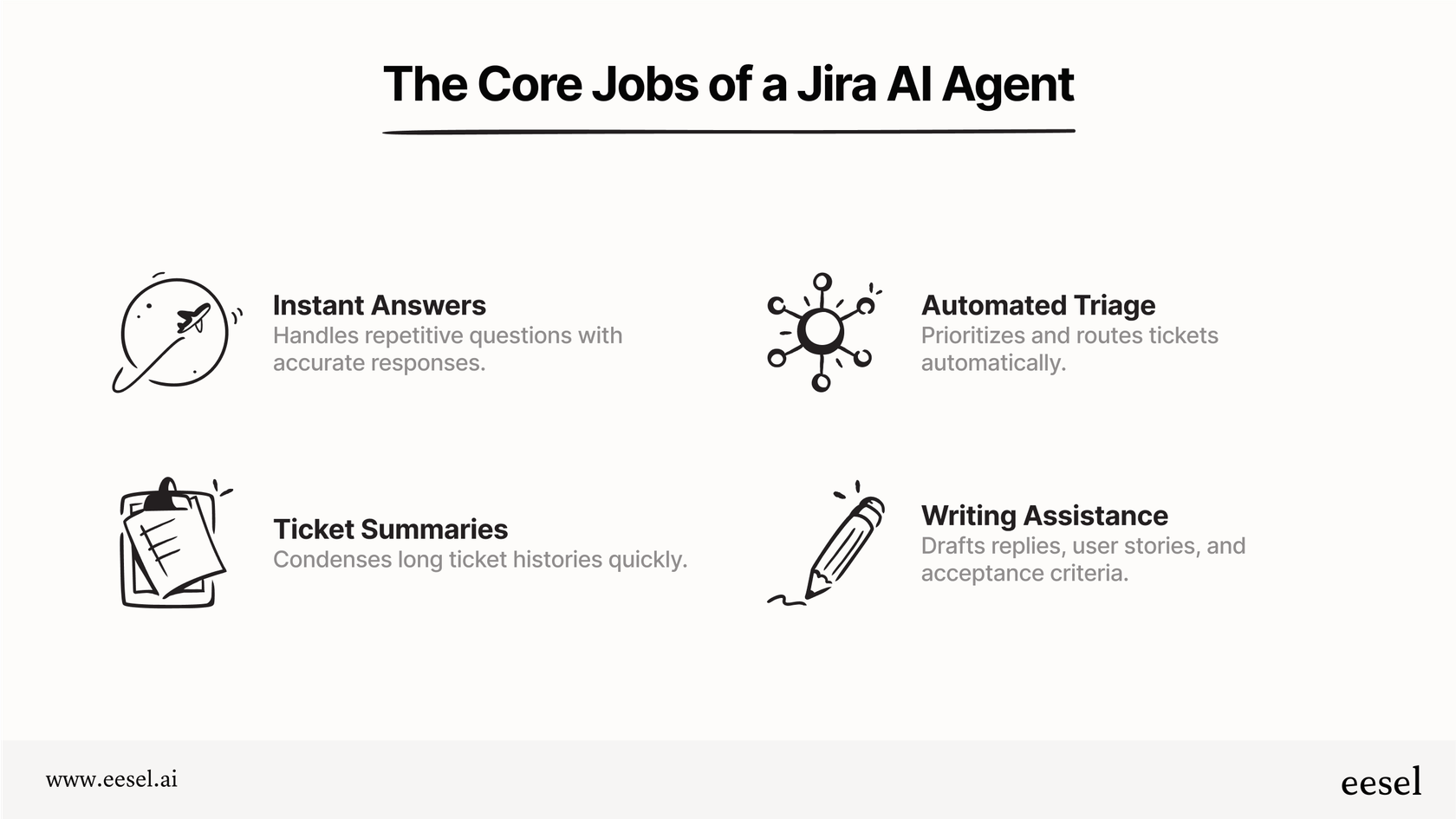
Option 1: The native Jira AI agent (Atlassian Intelligence)
Atlassian has been building its own AI, branded as Atlassian Intelligence, directly into its products. This is a powerful path for those already in the ecosystem, as it's built to work seamlessly with the Atlassian stack.
Key features of the native Jira AI agent
The built-in agent gives you a comprehensive set of features if you're all-in on the Atlassian ecosystem:
- Virtual Service Agent: This is Atlassian’s conversational AI that works in places like Slack, Microsoft Teams, and the JSM portal. It answers questions by searching your connected knowledge base.
- AI Answers: This feature uses generative AI to give quick answers to user questions, drawing primarily from what it can find in your linked Confluence spaces.
- Intelligent Triage: It can automatically sort and route new requests to the right queue based on the ticket's content.
- Agent-Facing Tools: It also gives agents some helpful tools, like summarizing ticket comments or drafting simple replies to help them move a little faster.
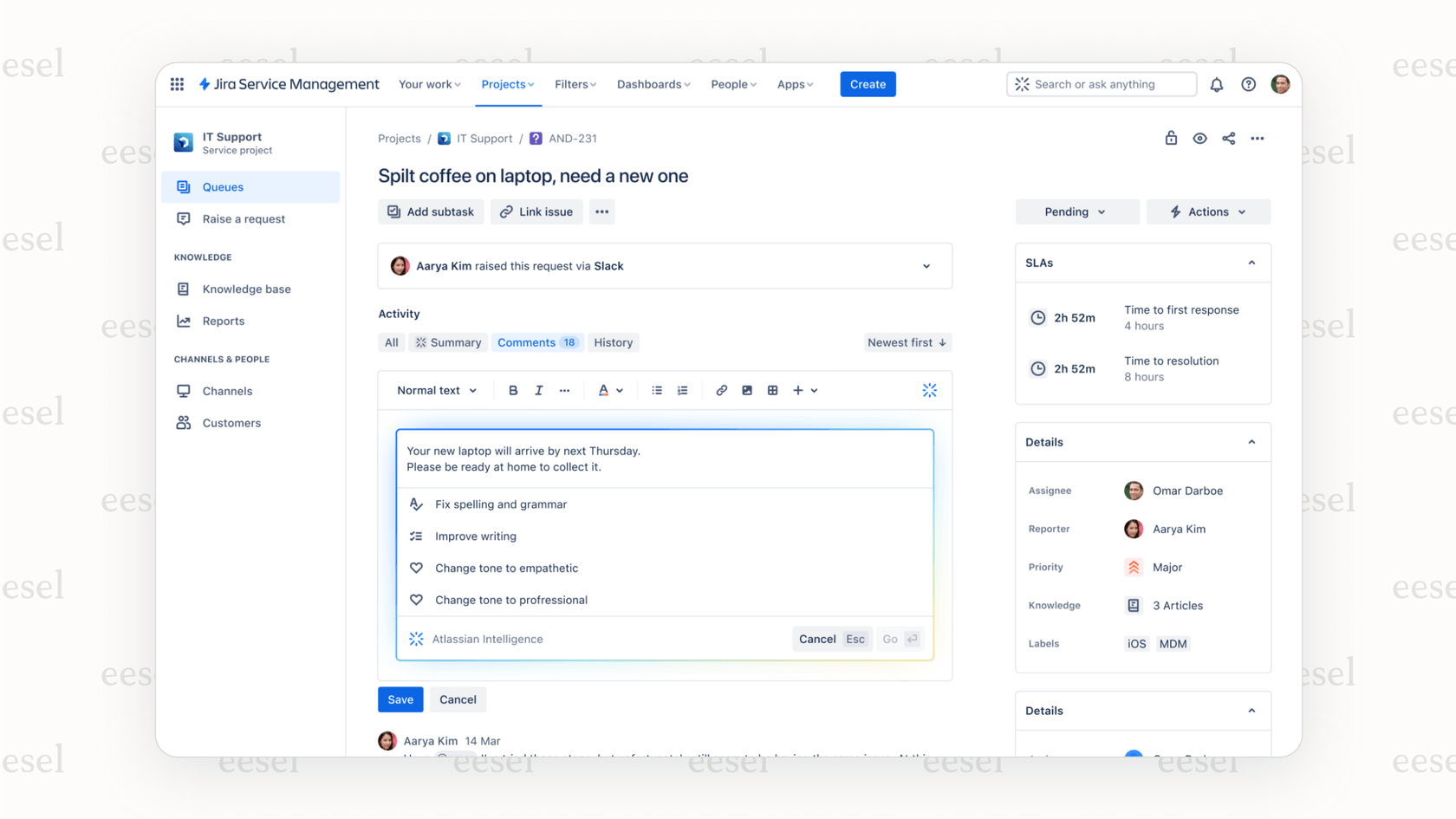
Features and considerations of the native Jira AI agent
While robust, the native Jira AI agent involves specific considerations that teams should review when planning their setup.
First, access to these advanced features is part of Jira's tiered plan structure. Features like the Virtual Agent and smart triage are available on the Premium and Enterprise plans. This allows Atlassian to provide enterprise-grade infrastructure to teams that require it. For teams on the Standard plan, moving to a Premium plan, which is nearly $50 per agent per month, is an investment in these powerful AI capabilities.
Additionally, Atlassian offers usage based on your plan tier. The Premium plan includes 1,000 "assisted conversations" a month. If you go over that, there is a clear pricing structure for extra interactions. For high-volume support teams, this allows for professional scalability.
Another point to consider is the data sourcing. The native agent is specifically optimized to learn from your Confluence knowledge base. For teams that have centralized their best information in old ticket conversations, Google Docs, or other internal wikis, a layered approach can help bridge those gaps. While you can customize conversation flows, the native tool is designed to provide a consistent, reliable Atlassian experience.
| Plan | Price (per agent/mo) | Key AI Agent Features Available |
|---|---|---|
| Free | $0 | Basic content generation |
| Standard | $19.04 | Basic content generation |
| Premium | $47.82 | Full Suite (Virtual Agent, Triage, Summaries) |
| Enterprise | Custom | Full Suite + Advanced Analytics |
Source: Atlassian Pricing
Option 2: Building a custom Jira AI agent from scratch
If you have a team of developers and want complete control, you could build a custom AI agent from scratch. Think of this as the "expert mode": it's powerful, but it's a major undertaking.
What does it take to build your own Jira AI agent?
This isn't just a project; it's a full-on engineering effort. As explained in technical guides on building a custom AI Jira agent, you'd need a team with skills in Python, AI frameworks like LangChain, and a deep understanding of Jira's APIs and large language models (LLMs) from providers like OpenAI.
This requires dedicated developers and data scientists to build, train, and maintain the system. The upside is total flexibility. You can build any feature you want, connect any data source, and tweak every little detail of the agent's logic.
However, the costs are significant due to developer salaries, and it takes time to get a first version running. For many companies, the time and resource investment is a major factor to weigh.
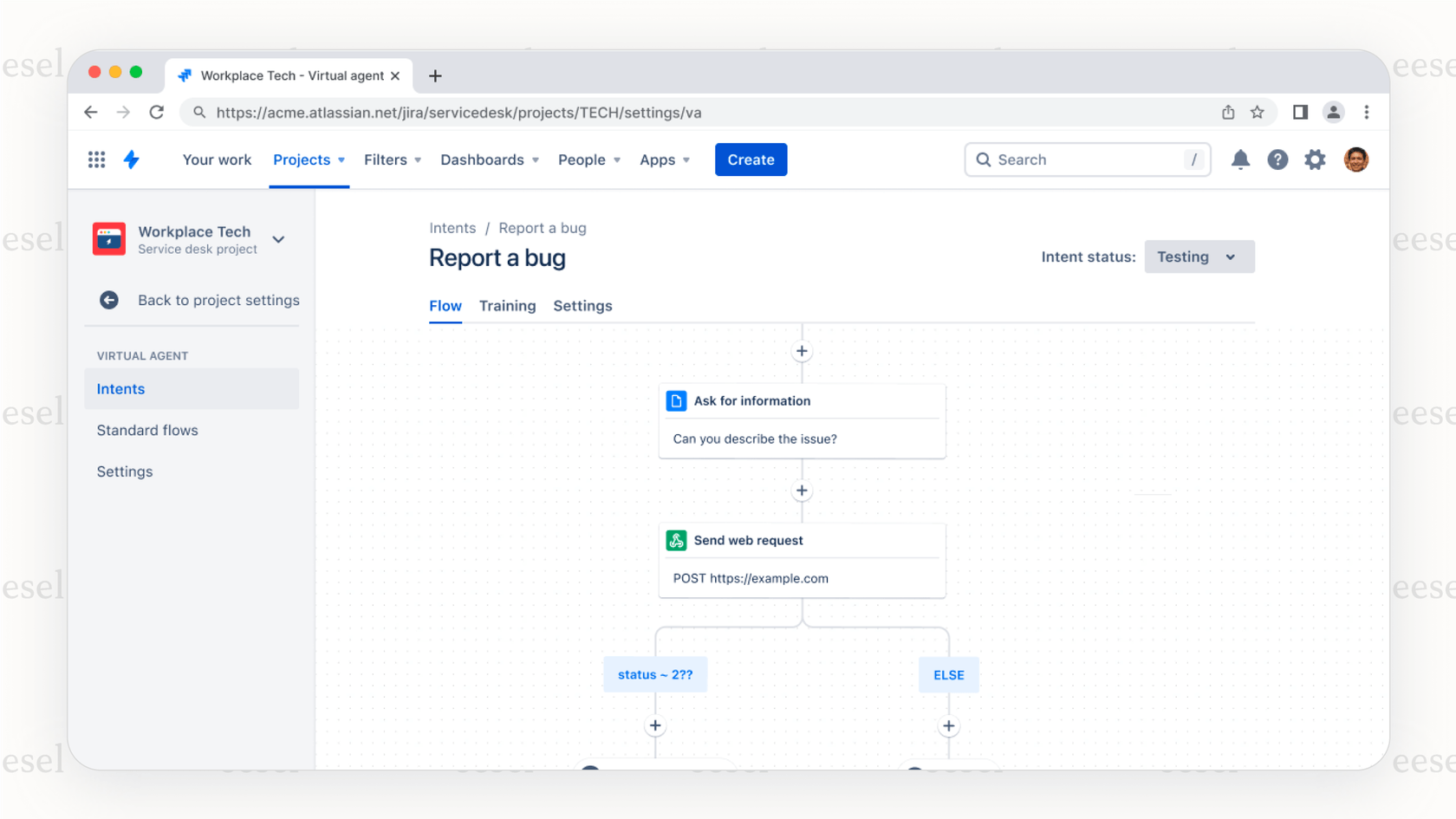
Option 3: The smart alternative: Layering a specialized Jira AI agent
There’s a middle ground that provides great results: the power of a specialized tool without the build time of a custom solution. This is where you layer a specialized tool like eesel AI on top of your Jira setup.
Complementing native features with a layered Jira AI agent
A layered solution works with your existing tools by adding specialized AI features. Here’s how it complements the Jira ecosystem:
- Train on all your knowledge. While the native agent is optimized for Confluence, eesel AI can expand its learning to everything: past Jira tickets, Google Docs, PDFs, internal wikis, and more. This ensures the answers are based on your team’s entire collective brain.
- Flexible, cost-effective pricing. Instead of a per-agent fee that impacts your entire Jira bill, eesel AI’s pricing is based on interactions. This model is often more affordable for teams focused on interaction volume. You get advanced AI features with predictable costs.
- Go beyond answers with custom actions. An eesel AI agent isn't just for chatting; it's a doer. You can set it up to take real action using API calls. Imagine an agent that can check an order status in Shopify, process a refund, or update a user's account in your internal system, all from inside a Jira ticket.
- Safe and controlled rollout. Before unleashing an AI on your users, eesel AI offers features like simulation mode. This lets you test your agent on past tickets. You can see exactly how it would have answered and fix any knowledge gaps before it goes live.
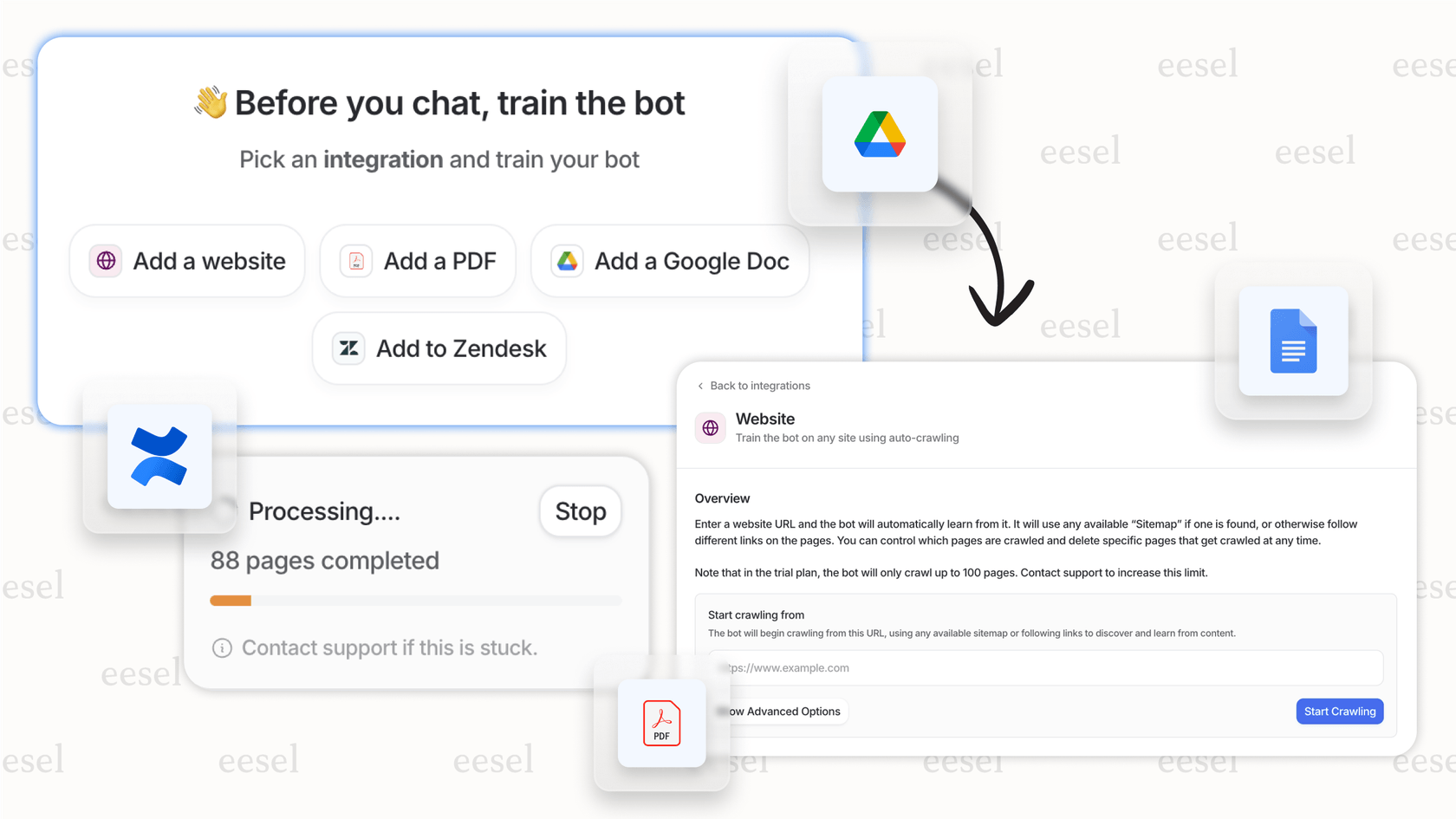
How the eesel Jira AI agent enhances Jira Service Management
To be clear, eesel AI doesn't replace Jira; it makes it even more powerful. It’s a smart layer that plugs into your existing Jira Service Management instance in a few minutes, with a straightforward setup process.
You get total control over the bot's personality, how it handles issues, and its exact behaviors, all by using simple, plain-language instructions. Beyond the frontline automation, eesel AI also gives your team an AI Copilot right inside Jira. This tool helps your human agents by drafting high-quality replies in the right tone, letting them clear their queues faster while keeping communication consistent.
Which path to a Jira AI agent is right for you?
Alright, let's pull it all together. You've got three main ways to get a Jira AI agent working for your team in 2026. Here's the short version:
- Native JSM AI: This is a fantastic choice if you're already on a Premium or Enterprise Jira plan. It's built-in, reliable, and perfectly integrated for teams that center their knowledge in Confluence.
- DIY Custom Agent: This gives you ultimate control but requires a significant investment of time and engineering resources. It’s a specialized option for companies with dedicated AI teams.
- Layered AI (eesel): This is a balanced choice. It offers the flexibility of a custom build with the simplicity of an integrated tool, all at a predictable cost that works with your existing setup.
For most teams wanting to get professional results and high ROI, a layered solution like eesel AI is a practical and powerful way forward. It works with the Jira tools you already trust, learns from your actual knowledge, and scales with your needs.
| Feature | Native JSM AI | DIY Custom Agent | eesel AI (Layered) |
|---|---|---|---|
| Setup Effort | Low (built-in) | Very High | Low |
| Cost Model | Tiered plans + usage | High (Developer Salaries) | Flexible interaction-based |
| Training Data | Optimized for Confluence | Unlimited | Expansive (Tickets, Docs, etc.) |
| Custom Actions | Standard integrations | Unlimited | Yes (Full API Actions) |
| Best For | Enterprise teams seeking a built-in solution | Companies with dedicated AI/dev teams | Teams seeking flexibility and high ROI |
Don't let repetitive tasks slow your team down. See how a truly flexible Jira AI agent can change how you handle support. Book a demo of eesel AI or start your free trial today.
Frequently asked questions
Absolutely. A capable agent should also intelligently triage tickets to the right team, summarize long issue threads for human agents, and even take direct action. Layered solutions can be configured to perform tasks like updating ticket fields or triggering workflows in other apps via API calls.
This relates to the native tools' specialized focus on Confluence. A layered solution like eesel AI complements this by connecting to all your knowledge sources, including past Jira tickets, Google Docs, and internal wikis, ensuring its answers are based on your team's complete expertise.
Not at all. While building one from scratch is a major engineering effort, a layered AI solution is designed for a fast and easy setup. You can connect it to Jira and your knowledge sources in minutes without needing a dedicated team of developers.
For many teams, a layered solution offers great value. Instead of paying for the premium pricing for advanced Jira plans, these tools often use a flexible interaction-based pricing model. This allows you to get advanced AI features alongside your current software budget.
Share this post

Article by
Stevia Putri
Stevia Putri is a marketing generalist at eesel AI, where she helps turn powerful AI tools into stories that resonate. She’s driven by curiosity, clarity, and the human side of technology.





