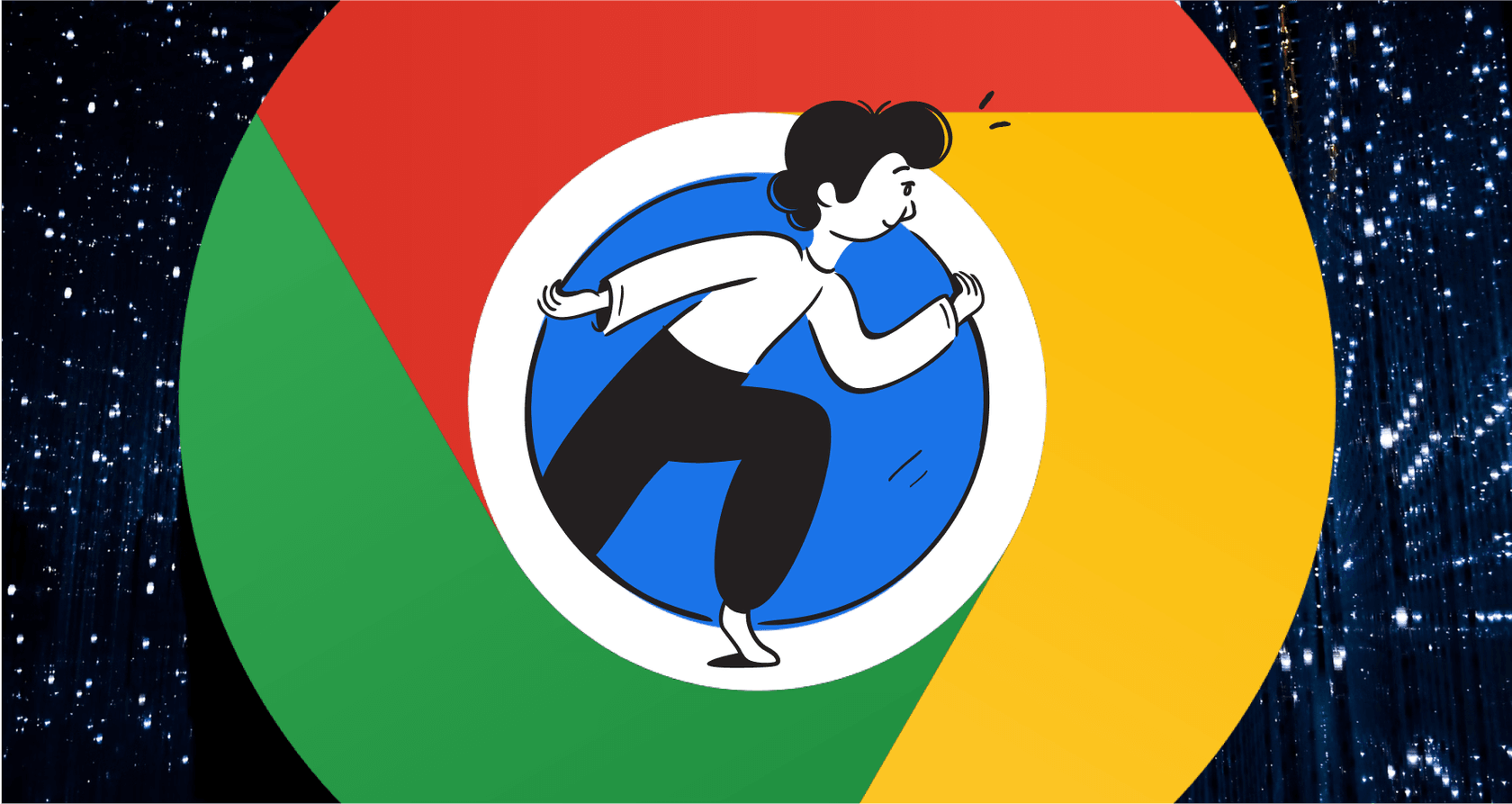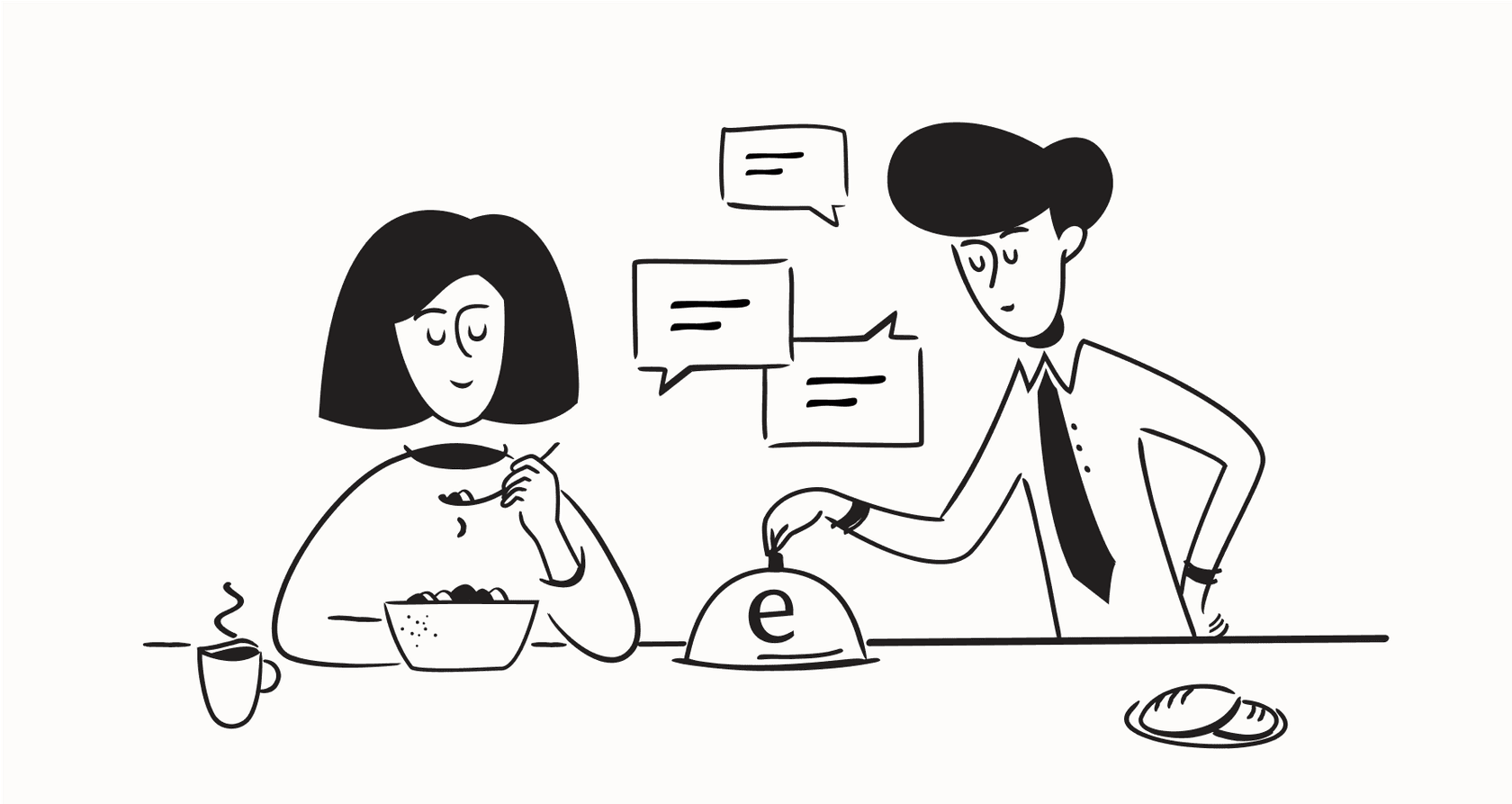A practical guide to Google Docs integrations with GPT-5-Pro

Kenneth Pangan

Katelin Teen
Last edited November 14, 2025
Expert Verified
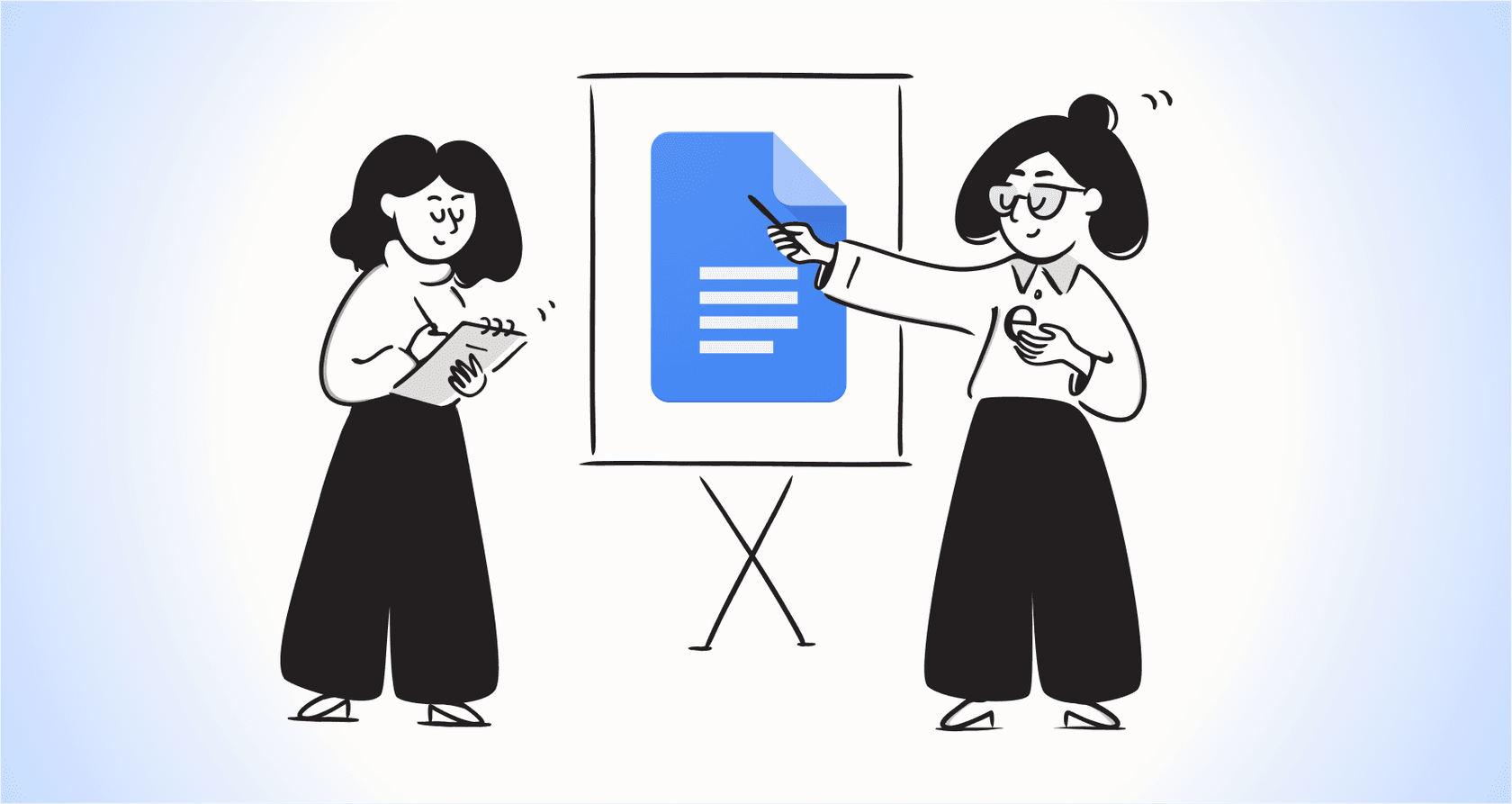
We’ve all been there. You’re staring at a Google Doc, trying to summarize a long report or draft a tricky email, and you just know a little AI help would go a long way. You want the power of a tool like ChatGPT right there on the page, but getting it to work smoothly feels like a puzzle with missing pieces.
If you’ve ever tried Google’s own AI and felt it was a step behind, or gotten frustrated trying to make different tools talk to each other, you’re definitely not alone. The dream is to have a seamless flow of information, but the reality is often just a clunky cycle of copying, pasting, and losing all your formatting.
This guide is here to clear things up. We’ll walk through the three main ways you can get powerful Google Docs integrations with GPT-5-Pro (and other top AI models). We'll look at the good, the bad, and the just plain awkward for each, so you can figure out what actually makes sense for you and your team.
| Approach | Key Feature | Pros | Cons |
|---|---|---|---|
| Native (Google Gemini) | Built directly into Google Workspace | Convenient, no installation needed | Lacks power, disconnected from non-Google apps |
| Add-Ons (Marketplace) | Sidebar access to models like GPT-4 | Direct access to powerful AI for small tasks | Disconnected workflow, security risks, doesn't scale |
| Unified (eesel AI) | Connects Docs to a central AI platform | Full business context, secure, scalable | Requires a platform-based approach |
What are Google Docs integrations with GPT-5-Pro?
At a basic level, integrating an AI like GPT-5-Pro with Google Docs means you can use its brainpower right inside your document. But it's about more than just fixing typos or rephrasing a sentence. The real goal is to turn your static documents into active tools that help you get work done.
Think about it. You can stop using your docs just for writing and start using them for doing.
-
Actually generating content: You could draft a whole blog post, a detailed report, or a set of marketing emails from a single prompt, all without leaving your Doc.
-
Summarizing the long stuff: Got a 20-page document? You could get the key takeaways in seconds, saving yourself (and your team) hours of reading.
-
Analyzing what's on the page: You could automatically pull action items from meeting notes, figure out the general feeling of customer feedback, or grab key data points from a wall of text.
-
Rewriting and translating: You could easily tweak your writing for a different audience or translate it into another language with a surprisingly human touch.
The native route: Using Google's own Gemini AI
Google’s official answer for AI in its Workspace suite is Gemini (you might remember it being called Duet AI). It’s baked right into Google Workspace, so you don’t have to install anything. It’s just… there, inside Docs, Sheets, and Slides.
It does have some useful features on paper. The "Help me write" function can generate text, and its "Smart Canvas" lets you use "@" mentions to pop in smart chips and templates. It’s also connected to the rest of the Google world, so it understands comments, tasks, and Google Meet.
But when you actually use it, the experience can feel a bit flat. A lot of people find it clunky and not nearly as smart as standalone tools like ChatGPT. The most common gripe is that you still end up copying text, pasting it into Gemini to translate or rewrite it, and then pasting it back into your Doc, which usually messes up the formatting. It doesn't feel like a smooth integration, more like a slightly fancier way to switch tabs.
The biggest problem, though, is that Gemini lives in a bubble. It's great at working with your other Google stuff, but it has no clue what’s on the going in your company's other tools. It can't pull information from your team’s wiki in Confluence, your help articles in Zendesk, or your internal project boards. This creates dead ends where the AI just doesn't have the context it needs to give you a genuinely helpful answer. It’s a one-size-fits-all tool in a world where specific context is everything.
The add-on route: Exploring the Google Workspace Marketplace
If Google's own Gemini AI feels too restrictive, your next stop is probably the Google Workspace Marketplace. It's filled with third-party add-ons like "GPT for Sheets™ and Docs™" or "GPT Workspace" that promise to plug powerful AI models directly into your documents.
These tools typically add a sidebar to your Google Doc. Once you install one, you’ll likely need to connect your own OpenAI API key or sign up for a subscription. From there, you can highlight text and ask the AI to do things to it, summarize this paragraph, translate that sentence, check the grammar here.
The appeal is obvious: you get direct access to some of the best AI models out there, like GPT-4o or Claude 3.5, right in your document. For small, one-off tasks like rewriting a single paragraph, they can be pretty convenient.
But this approach has some serious drawbacks, especially if you’re trying to use it across a team.
-
It’s a disconnected workflow. The AI in an add-on is stuck inside that one document. It only knows what you highlight and feed it, one piece at a time. It can’t learn from your past support tickets, your product specs in Notion, or your customer data from Shopify. This lack of context is a huge handicap for any real business task and usually leads to generic, unhelpful answers.
-
Security can get sketchy. When you install an add-on, you’re giving a third-party app permission to read your documents. For any team that deals with sensitive information, that's a big deal. You end up having to carefully vet the security and privacy policies for every single add-on, which is a headache nobody wants.
-
It just doesn't scale. These add-ons are built to solve one person's problem, not a company's. Trying to manage dozens of different add-ons, subscriptions, and API keys for a whole team is a mess. It's a quick fix that falls apart when you try to build a consistent AI strategy around it.
The unified approach: A smarter way to integrate AI
If the native tool is too basic and add-ons are too messy, what's left? The answer is to change how you think about the problem. Instead of trying to stuff a simple AI into your document, you should be connecting your documents to a central AI platform that can understand everything.
This means treating your company's Google Docs not as individual files, but as a key part of your organization's collective brain.
A platform like eesel AI takes this approach. Instead of being a simple sidebar, it integrates with Google Docs as a secure knowledge source. You connect your team’s Google Drive, and eesel's AI learns from all that content, right alongside everything else your company knows.

That's the big difference. Your knowledge is no longer trapped in a file. It’s instantly available wherever your team is working.
-
For your support team: An AI Agent in your helpdesk can answer a customer's question in seconds by pulling the answer directly from a technical guide saved as a Google Doc.
-
For your employees: Someone can ask a question in Slack like, "What’s our updated expense policy?" and the AI Internal Chat will find the official HR doc and give them the answer right there.
-
For your website visitors: An AI Chatbot on your website can use product one-pagers and FAQs stored as public Google Docs to answer questions from potential customers around the clock.

Why a unified platform makes a real difference
Using a unified platform goes way beyond just generating text. It helps you build genuinely intelligent and automated workflows.
-
It connects all your knowledge. eesel AI doesn't just plug into Google Docs. It integrates with Confluence, Notion, Zendesk, and over 100 other apps. This gives your AI a full picture of your business, which helps get rid of those frustratingly generic "I'm not sure" answers you get from simpler tools.
-
You can get started in minutes. Forget about long setup calls or needing a developer to get things running. With eesel AI, you can connect your apps with a few clicks and build your first AI agent on your own. It's designed to be self-serve, so you can be up and running fast.
-
You have complete control and security. You get to decide exactly what the AI knows. You can limit its knowledge to specific folders in Google Drive, making sure your finance bot only knows about finance docs and your HR bot only sees HR policies. Your data is your own and is never used to train general models. Plus, you can test everything in a simulation mode before it ever goes live with customers or employees.
This video demonstrates how you can connect your Google Drive to an AI like ChatGPT, which is a core concept behind powerful Google Docs integrations with GPT-5-Pro.
Google Docs integrations with GPT-5-Pro: It's about more than just a tool
When you look at getting AI and Google Docs to work together, you really have three options:
-
The Native Way (Gemini): It's convenient for simple things but is ultimately limited, disconnected from your other tools, and often a letdown for anyone needing more power.
-
The Add-On Way: A decent quick fix for a one-time task, but it doesn't understand your business context, can introduce security risks, and becomes a pain to manage for a team.
-
The Unified Way (eesel AI): This is the more strategic choice. It turns your Google Docs into an active source of knowledge that fuels smart automation across your whole company.
The best Google Docs integrations with GPT-5-Pro don't just live inside a document; they set the knowledge inside it free. By connecting your docs to a central AI platform, you build a single source of truth that gives your support team, your employees, and your customers the fast, accurate answers they need.
It’s time to stop the endless copy-pasting and start automating. See for yourself how easy it is to connect your knowledge and build your own AI agent.
Frequently asked questions
They allow you to use advanced AI capabilities, like generating content, summarizing long documents, and analyzing text, directly within your Google Docs. This transforms static documents into dynamic tools that streamline content creation and information extraction.
While convenient, Gemini often feels clunky and lacks the deep intelligence of standalone AI models. Crucially, it operates in a Google-only bubble, unable to access context from your company's other vital tools and knowledge bases.
When installing add-ons, you often grant third-party apps permissions to access your documents. This can pose security risks, especially with sensitive company information, requiring careful vetting of each add-on's privacy and security policies.
A unified platform treats Google Docs as part of your company's collective knowledge, connecting it with over 100 other apps. This provides the AI with a complete business context, enabling genuinely intelligent automation for support, internal chat, and website chatbots.
Yes, this is a key advantage of the unified approach. Platforms like eesel AI integrate with various tools such as Confluence, Notion, Zendesk, and Slack, allowing the AI to pull information from across your entire company knowledge base.
Platforms like eesel AI are designed for quick, self-serve setup, often allowing you to connect your apps and build your first AI agent in minutes. You don't typically need developers or lengthy integration processes.
They can generate entire content pieces like blog posts or reports, analyze sentiment in feedback, extract action items from notes, rewrite text for different audiences, or provide instant answers to employee and customer queries from your docs.
Share this post

Article by
Kenneth Pangan
Writer and marketer for over ten years, Kenneth Pangan splits his time between history, politics, and art with plenty of interruptions from his dogs demanding attention.