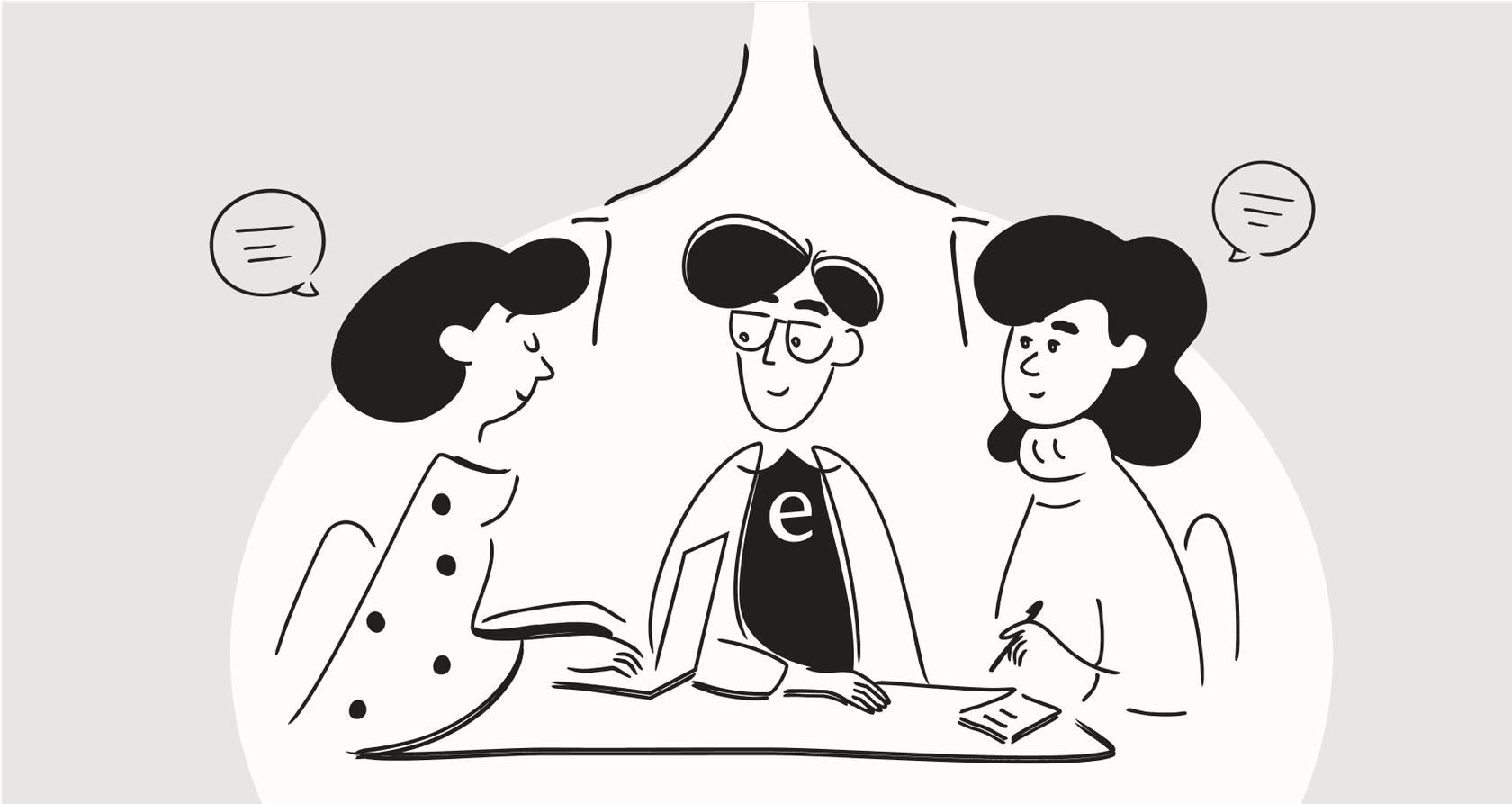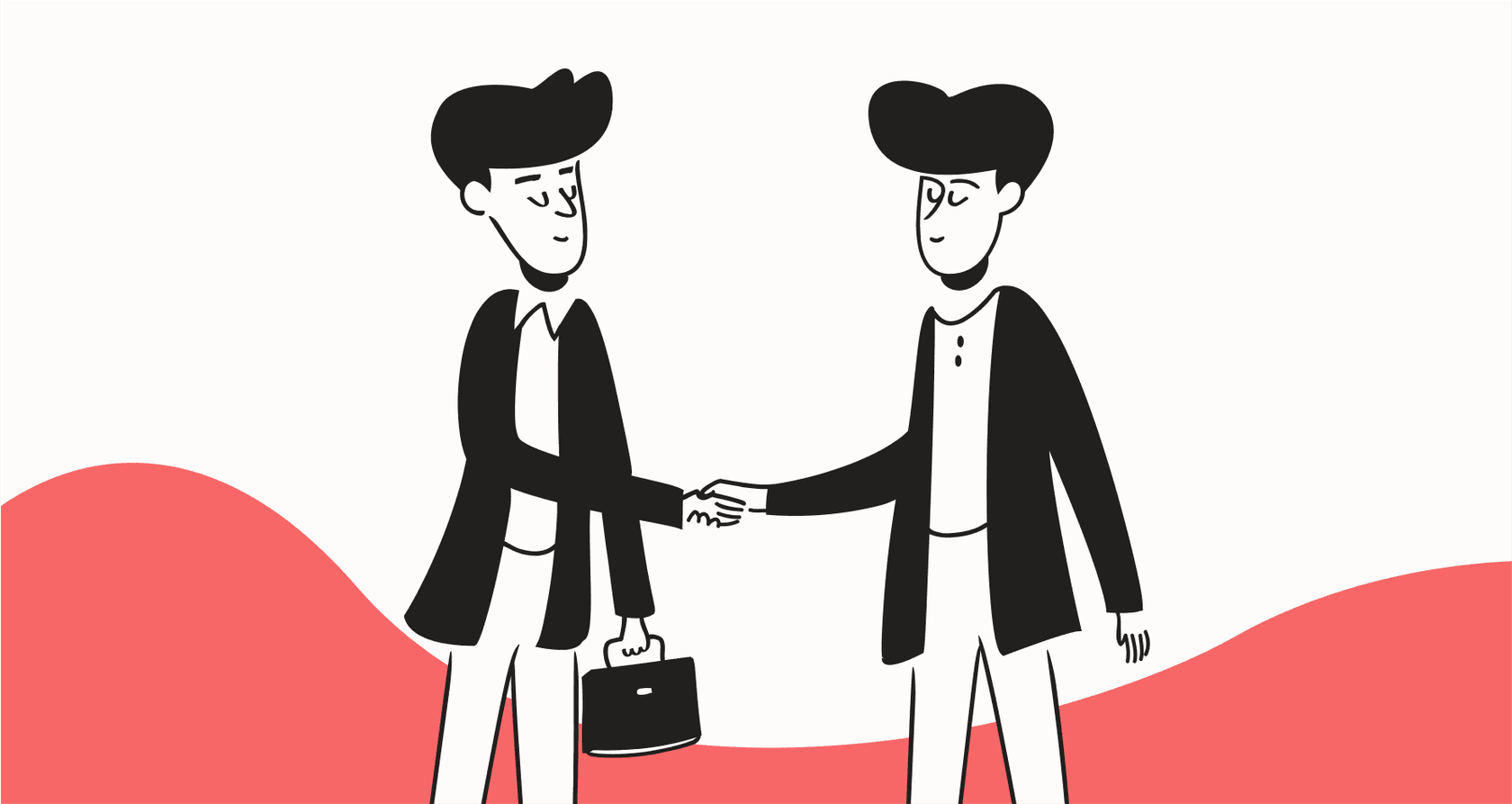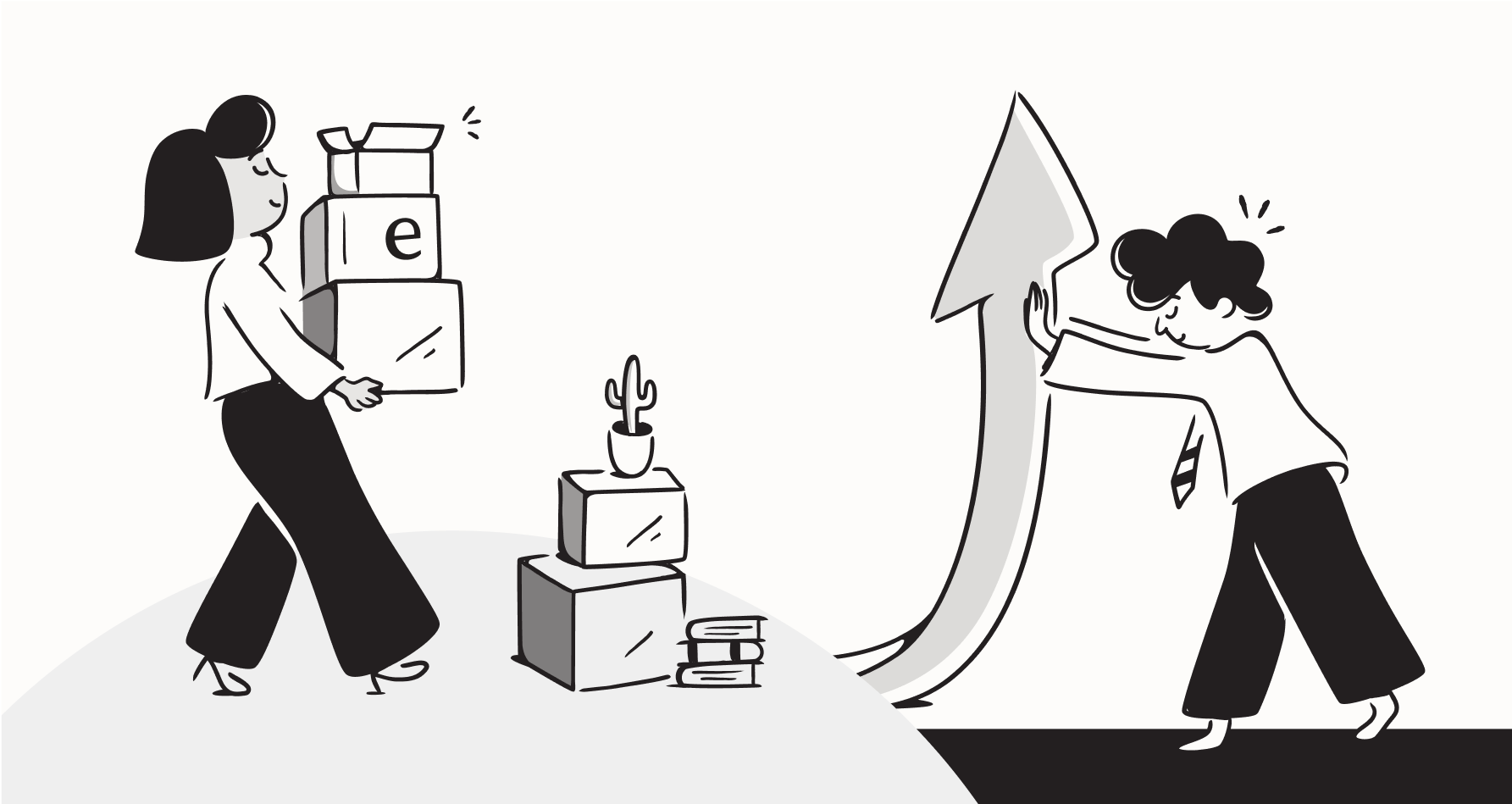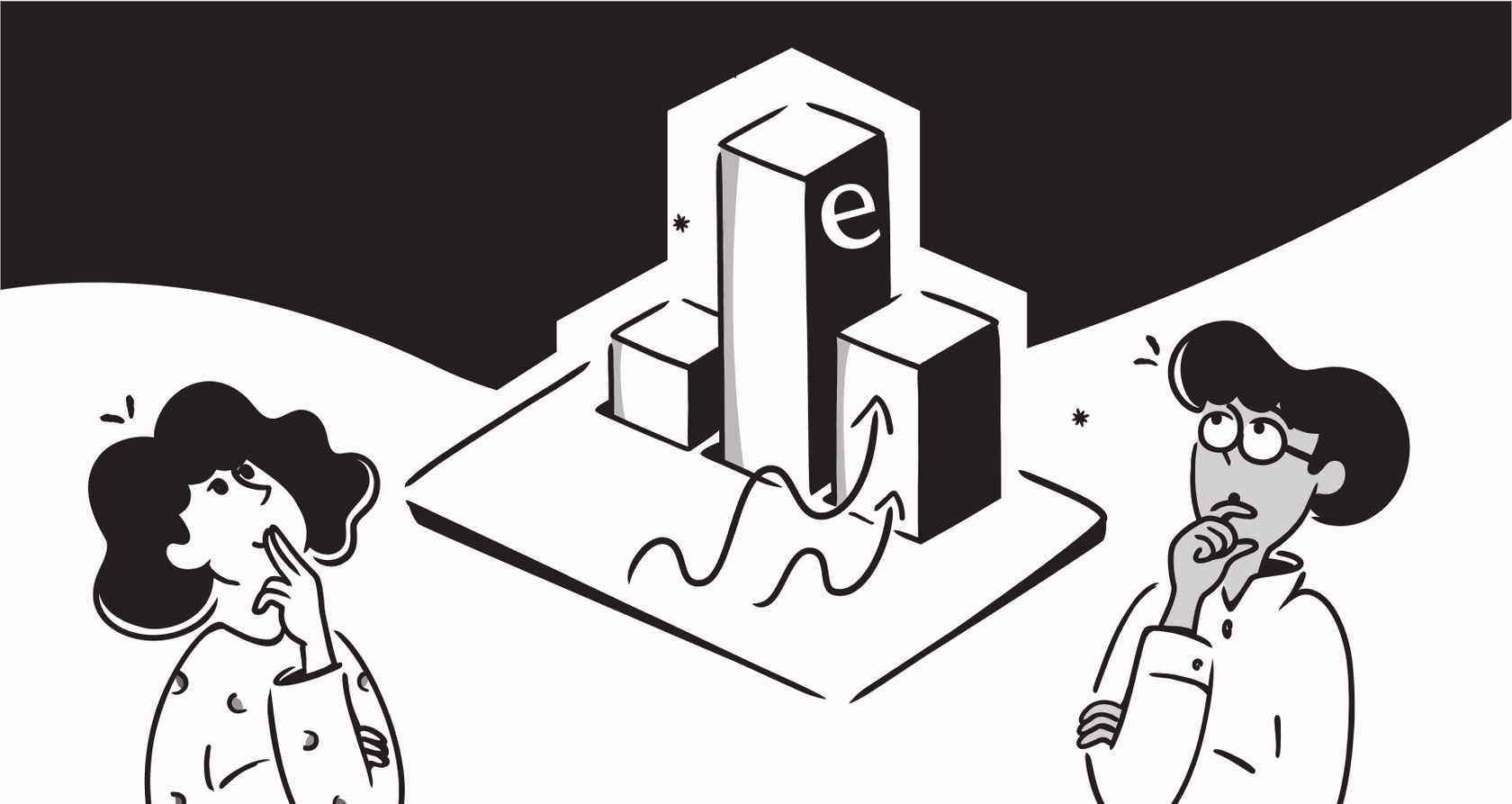
Let’s be honest, traditional outbound calling can be a real grind. If you’re on a sales, support, or marketing team, you know the drill: hours spent staring at a spreadsheet, manually dialing numbers, getting stuck in phone trees, and leaving the same voicemail for the tenth time that day. It’s repetitive, slow, and frankly, a bit soul-crushing.
But it doesn't have to be that way. Automated outbound calls are changing the game by letting software handle the tedious parts of the job. This frees up your team to focus on what actually matters: having meaningful conversations.
This guide will walk you through everything you need to know. We’ll cover what automated calling actually is, the different types of systems out there (from basic dialers to smart AI), the real-world benefits, and what to look for in a modern platform that gives you control.
What are automated outbound calls?
At its simplest, automated outbound calling is using software to dial a list of phone numbers for you. Teams use it for all sorts of things, like sales prospecting, sending appointment reminders, gathering customer feedback, or giving proactive support updates.
Now, when you hear "automated call," your mind might jump to those spammy, impersonal robocalls that play a message and hang up. But today's technology is worlds away from that. Modern AI outbound calling is all about having natural, two-way conversations.
The software takes over the boring stuff: dialing numbers, figuring out if a real person, a voicemail, or a busy signal is on the other end. That alone saves your team a massive amount of time. But the really advanced systems can do more than just dial. They can tap into your company's knowledge to answer questions, schedule meetings, and handle entire tasks on their own.
The different types of systems for automated outbound calls
Not all outbound automation tools are built the same. They range from old-school systems designed to dial as many numbers as possible to modern AI agents that can manage entire conversations. Figuring out the difference will help you pick the right tool for your team.
Traditional auto-dialers for high-volume automated outbound calls
These are the classic workhorses of call centers, built for one thing: maximizing call volume.
- Predictive Dialers: Think of this one as the speedster of the group. A predictive dialer calls multiple numbers at once for every available agent. It uses an algorithm to guess when an agent will be free to take the next call that connects to a live person. It’s effective for high-volume, low-context campaigns like telemarketing, but it has a downside. If it connects with someone but no agent is free, the person on the other end just hears silence before the line drops, known as a "ghost call."
- Power & Progressive Dialers: These are a bit more controlled. A power dialer dials the next number on the list the second an agent hangs up. A progressive dialer is similar but waits to confirm the agent is ready before dialing. They cut down on agent idle time without the risk of ghost calls, making them a solid choice for following up with interested leads.
- Preview Dialers: This one is all about personalization. A preview dialer gives the agent important info about the contact before making the call. The agent can look at their history, notes, or CRM data, and then click to dial when they're prepared. It's the slowest of the traditional bunch, but it's perfect for complex B2B sales or high-touch support where knowing the backstory is everything.
Modern conversational AI agents for automated outbound calls
This is where things get really interesting. Unlike dialers that just connect people, conversational AI agents are built to handle the entire interaction themselves. Using natural language processing (NLP), they can understand what someone is saying and respond like a human would.
These AI agents can ask discovery questions to qualify new leads, book appointments directly on your calendar, conduct detailed feedback surveys, and even look up real-time information like an order status. They connect to all your business tools and act as a genuine extension of your team.
| Feature | Predictive Dialer | Power Dialer | Preview Dialer | Conversational AI Agent |
|---|---|---|---|---|
| Primary Goal | Maximize call volume | Increase agent talk time | Personalize conversations | Automate entire workflows |
| Agent Involvement | Only for live calls | High | High (initiates calls) | Low (handles escalations) |
| Personalization | Low | Low-Medium | High | Very High (dynamic) |
| Best For | Telemarketing, broad surveys | Warm lead follow-ups | B2B sales, account management | Lead qualification, appointment setting, Tier 1 support |
Core benefits and popular use cases for automated outbound calls
So, why are so many businesses adopting this technology? It boils down to a few key advantages that make a real difference for both the team and the company's bottom line.
Why businesses use automated outbound calls
- Give your team their time back: By taking over the mind-numbing task of dialing and filtering out voicemails and busy signals, agents can spend their time on what they were hired to do: talking to people.
- Reach more people without burning out: An automated system can contact thousands of people in the time it takes a manual team to get through a few hundred. This lets you run bigger campaigns without having to hire a massive team.
- Keep every call consistent and compliant: You can make sure every call follows the right script or workflow, which creates a consistent experience for your customers. It also simplifies compliance by automatically checking lists against Do-Not-Call registries.
- Get data you can actually use: These systems automatically log every call's outcome, duration, and notes in your CRM. This gives you clean, reliable data to see how your campaigns are performing and make better decisions.
Common applications across teams
- Sales & Lead Generation: This is a classic. Systems can handle the first call to qualify a new lead, book demos for sales reps, and automatically follow up with people who showed interest in your marketing.
- Customer Service: You can go beyond just reacting to problems. Send proactive notifications about a service outage or a shipping delay. Automated reminders for appointments or payments can also drastically cut down on no-shows and late payments. It's also a great way to get feedback with automated surveys after an interaction.
- Marketing & Research: Use automation to send out event invitations, let people know about new products, or conduct large-scale market research surveys without tying up your whole team for weeks.
The hidden challenges of legacy systems (and what to look for instead)
While the benefits sound great, not all automated calling platforms are the same. Many older systems are saddled with frustrating limitations that can cause more headaches than they solve. Here’s what to watch out for and what you should be looking for in a modern tool.
Common pitfalls to avoid with traditional platforms
- The dreaded months-long setup: Many older platforms feel like they were designed in a different decade. Getting started usually means mandatory sales calls, long demos, and weeks (or even months) of complicated setup. You often have to pay for expensive professional services just to get it running.
- Rigid, one-size-fits-all workflows: Legacy systems tend to lock you into their way of doing things. You get very little say over which calls get automated, how the script flows, or what happens when a customer asks something unexpected. Customization is often clunky, limited, or non-existent.
- Unpredictable, confusing pricing: This is a huge red flag. Some vendors charge you per call or, even worse, per "successful resolution." This makes your costs impossible to predict and basically penalizes you for running a successful campaign. Your bill can shoot up right when the system starts working for you.
- A high-risk "go-live" day: Wouldn't it be nice to test your system before unleashing it on your customers? With many traditional platforms, you can't. They lack good simulation tools, so you just have to flip the switch and hope it works, potentially risking your brand's reputation with buggy or awkward interactions.
What to look for in a modern solution
To sidestep these problems, you need a modern, AI-native platform built for flexibility and control. Here are the things that should be non-negotiable:
-
An easy, do-it-yourself setup: You shouldn't have to talk to a salesperson just to try a product. Look for a platform that lets you sign up, connect your tools, and build your first automations in minutes, not months. The power should be in your hands from the very beginning.
-
The power to build it your way: You know your business better than anyone. A modern solution should give you fine-grained control to decide exactly which calls to automate, what the AI's personality and tone should be, and what it can do, from sending a simple reply to looking up order info via an API.
-
AI that learns from your business knowledge: Generic, robotic scripts are a dead giveaway. The best systems connect to the knowledge you already have, like your help center articles, your internal Google Docs, and your Confluence pages. This allows them to provide personalized answers that sound genuinely helpful and human. With a tool like eesel AI, you can build an AI that truly understands your business context.
-
Risk-free simulation and clear reporting: This is a must-have. A powerful simulation mode lets you test your setup on thousands of your own past interactions in a safe environment. You can see exactly how the AI would have responded, forecast its performance, and tweak everything before it ever talks to a real customer.
-
Transparent and predictable pricing: No surprises. Choose a provider with simple, flat-rate plans based on the capacity you need. This keeps your costs predictable and fair as you grow, without any weird per-resolution fees designed to trip you up.
The future of automated outbound calls: Intelligent, conversational automation
The world of outbound calling is changing. It's no longer about who can make the most calls; it's about who can make the smartest ones. Simple auto-dialers are giving way to intelligent AI agents that can act as real members of your team, handling entire workflows from beginning to end.
This shift lets businesses not only save money and work more efficiently but also create better experiences for customers and employees alike. By automating the routine stuff, you free up your people to focus on the strategic work that actually moves the needle.
Pro Tip: If you're just getting started, don't try to automate everything at once. Pick one simple, high-impact task, like sending appointment reminders or post-call feedback surveys. This lets you show the value of automation quickly and build momentum before you move on to more complex jobs like lead qualification.
Transform your automated outbound calls strategy with AI
Automated outbound calls are an incredibly powerful way to work more efficiently, reach more people, and get ahead of the competition. But it all comes down to choosing a modern, flexible, and intelligent platform that puts you in the driver's seat. By avoiding the traps of old-school systems and focusing on self-serve setup, deep customization, and risk-free testing, you can build an outbound strategy that actually works.
Ready to see how a modern AI platform can change how you communicate? eesel AI lets you build and test powerful AI agents that learn from your existing knowledge, all with transparent pricing and a setup that takes minutes, not months. Start your free trial or book a demo today.
Frequently asked questions
Yes, compliance is crucial. You must adhere to regulations like the TCPA in the US, which governs consent and calling times. Modern platforms help by automatically checking Do-Not-Call lists, but it's essential to understand the laws specific to your region.
It depends on the technology. Old, robotic systems can be frustrating, but modern conversational AI is designed to sound natural and be genuinely helpful. When the AI can resolve an issue quickly, like confirming an appointment, most customers appreciate the efficiency.
It varies greatly by provider. Legacy systems can take weeks and require professional help, but modern AI platforms are built for self-service. You should be able to sign up, connect your tools, and configure your first campaigns in a single afternoon without writing any code.
A smooth handoff to a human agent is a must-have feature for any modern system. Good platforms are designed to recognize when a query is too complex or if a customer requests to speak with a person, seamlessly transferring the call with its full context to an available team member.
Absolutely. A key feature of modern platforms is their ability to integrate with your CRM and other business tools via APIs or pre-built connectors. This ensures all call outcomes, notes, and recordings are logged automatically, keeping your data clean and up-to-date.
It depends on your goal. If you simply want to increase agent talk time on warm leads, a power or preview dialer can work well. However, if you want to automate the entire lead qualification or appointment setting process, a conversational AI agent will deliver much higher value and efficiency.
Share this post

Article by
Stevia Putri
Stevia Putri is a marketing generalist at eesel AI, where she helps turn powerful AI tools into stories that resonate. She’s driven by curiosity, clarity, and the human side of technology.