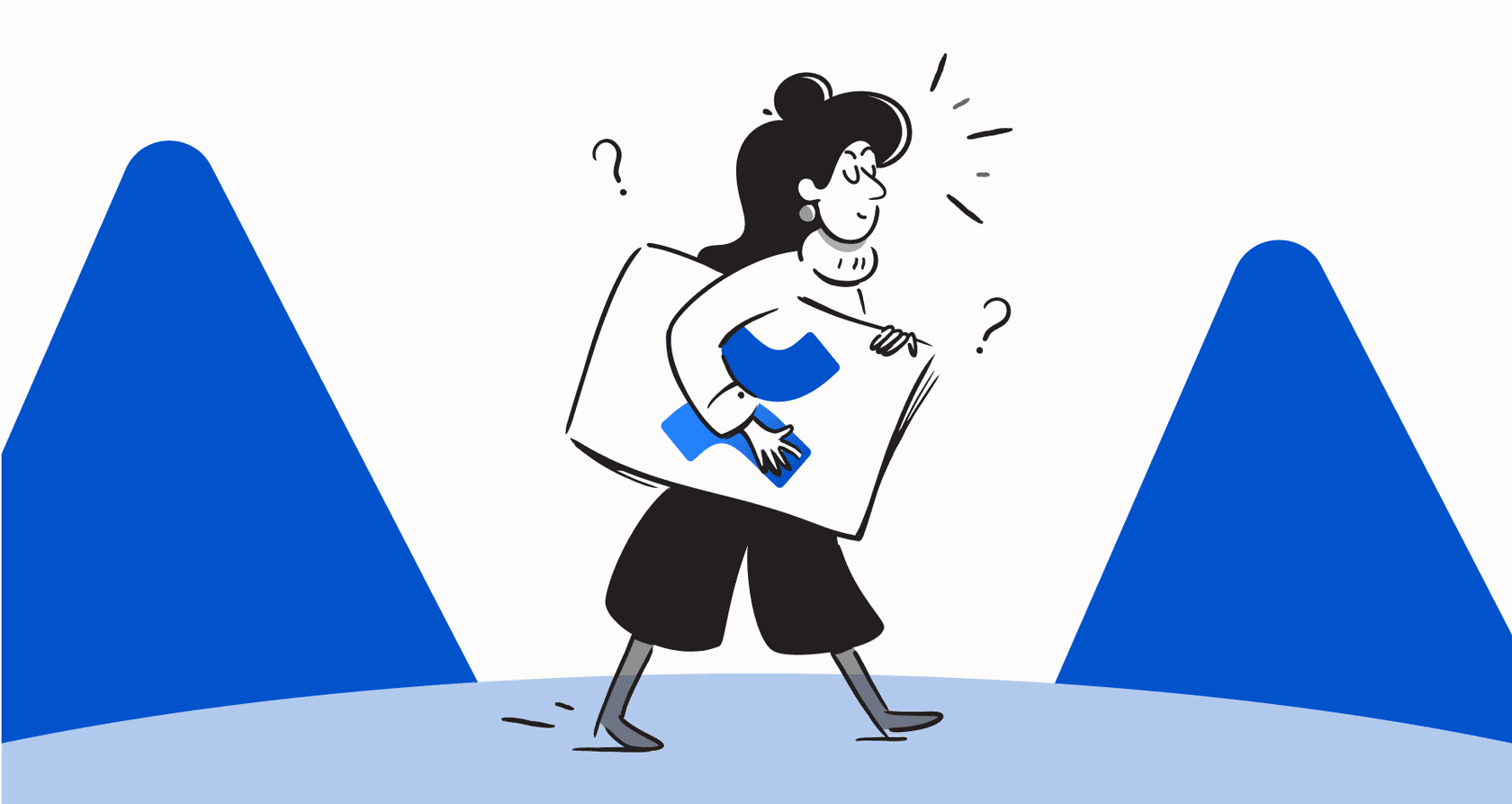A practical guide to automate Confluence in Slack

Kenneth Pangan

Katelin Teen
Last edited January 18, 2026
Expert Verified
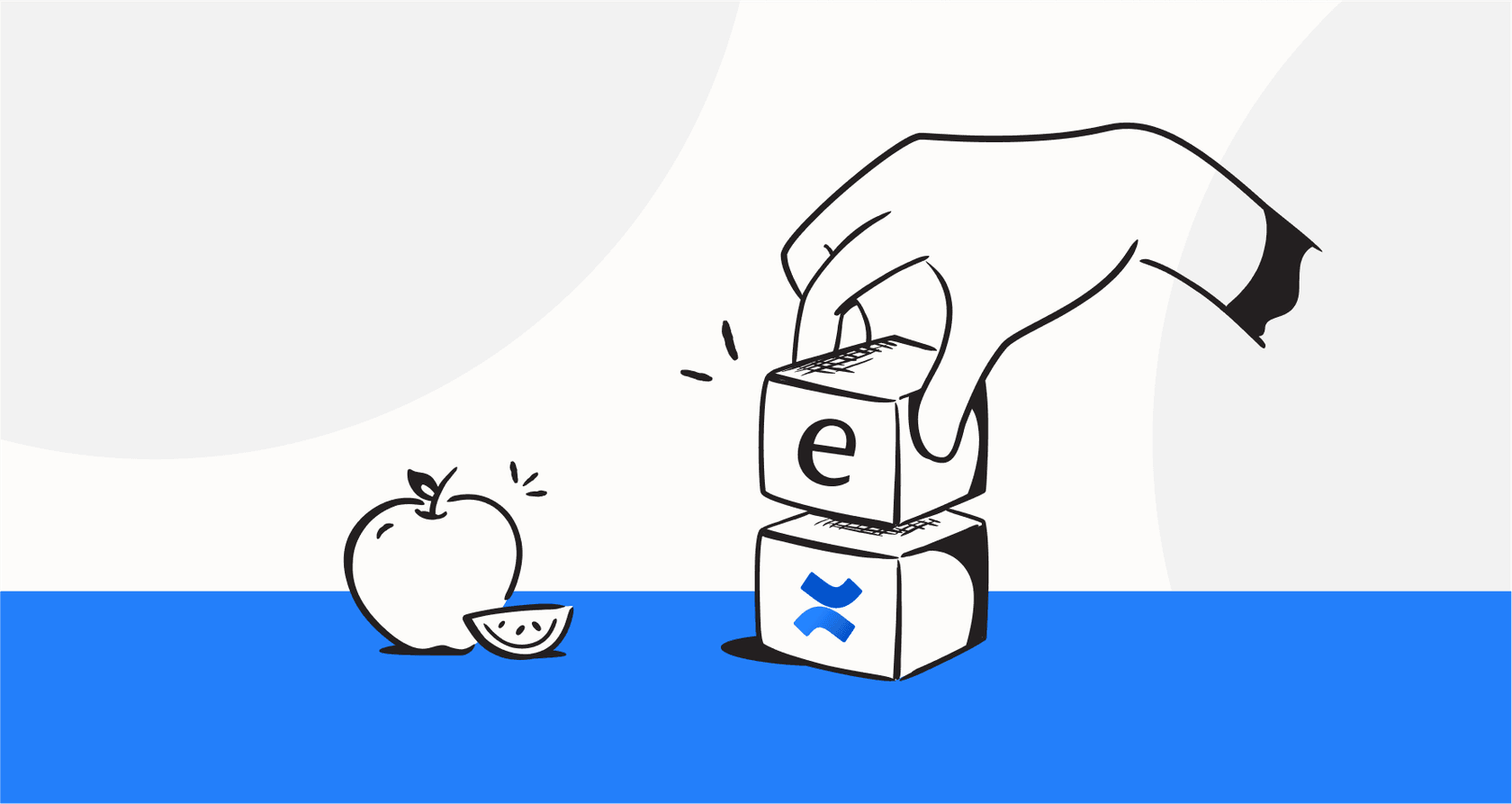
Let’s be real: your team pretty much lives in Slack. But all your company’s important knowledge? That’s tucked away in Confluence. If that sounds familiar, you know the drill. The constant app-switching to find that one piece of information is a quiet productivity killer, slowly eating up time that could be better spent on actual work.
This guide is here to help you put a stop to that. We’ll walk through three different ways to connect and automate Confluence in Slack, starting with simple notifications and building up to a seriously smart AI assistant that brings the answers directly to you.
We’ll cover the basic setup with the official app, look at more advanced workflows using other tools, and finally, explore how to turn your entire Confluence knowledge base into an AI that answers questions right inside Slack.
What you'll need to get started
Before we jump in, let's get a few things in order. What you need will change a bit depending on the method you choose, but here’s a quick checklist to get you started.
-
A Confluence Cloud instance: You'll need an active subscription to Confluence Cloud. It helps if you have admin permissions, which will make it easier to install apps and tweak settings.
-
A Slack workspace: You'll also need an active Slack workspace where you're allowed to install new apps.
-
A third-party automation tool account (optional): For the second method, you'll need an account with a platform like Zapier or n8n if you want to build custom workflows.
-
An eesel AI account (optional): For the third (and most powerful) method, you’ll want to have a free or paid eesel AI account ready to go.
How to automate Confluence in Slack: 3 methods
The best way to get Confluence and Slack talking to each other really boils down to what you’re trying to do. Are you just trying to see what’s changing in your knowledge base? Do you need to automate a very specific, repetitive task? Or are you trying to pull information out of Confluence without ever leaving Slack? Let's break down the options.
Method 1: Basic notifications with the official Confluence Cloud app
This is the official, free app from Atlassian, and it's the simplest way to get started. Its main job is to push notifications from Confluence into a Slack channel you choose, keeping your team posted on what’s happening.
It’s a great way to keep an eye on things like new pages, blog posts, edits, and comments. Think of it as a bulletin board that gives you a heads-up on important document changes without you having to constantly check Confluence.
Here’s how to set it up:
-
Install the app: Go to the Slack App Directory, look up "Confluence Cloud," and click "Add to Slack" to get it into your workspace.
-
Connect your accounts: The app will walk you through authorizing it and linking your Confluence Cloud site to your Slack workspace. It’s a standard setup process you’ve probably seen before.
-
Subscribe to a space or page: Once you're connected, pop into any Slack channel and use the command "/confluence connect ". Just paste the URL of the Confluence space or page you want to get updates on, and you're good to go. You can also manage these subscriptions from inside Confluence by going to Space settings > Integrations > Slack Notifications.
-
Customize your notifications: You have some say in what you get pinged about. You can choose to get alerts when a page is created, a comment is added, a page is updated, and a few other triggers.
Best practices for this method: This method is excellent for maintaining visibility across your team. Because Confluence is such a rich environment for collaboration, busy spaces can generate many updates. To keep your Slack channels streamlined, it is helpful to be selective about which events trigger notifications, ensuring your team only sees the most relevant highlights.
Method 2: Custom workflows with third-party automation tools
If you need to do more than just get notifications, you can turn to integration platforms like Zapier or n8n to build custom, multi-step workflows. This approach lets you add conditional logic and connect Confluence and Slack in more specific ways.
This is perfect for tackling repetitive tasks and tailoring them to your exact needs. For example, you could set up a workflow that sends a reminder to a Slack channel a few days before a due date you have listed in a Confluence table. Or maybe you want to create a new Confluence page directly from a saved Slack message. You could even post a custom alert when a page is updated with a certain label.
Here’s a quick example of what that might look like:
-
Trigger: A new page is published in your "Product Specs" Confluence space.
-
Filter (Optional): But only if the page title has "Q4 Release" in it.
-
Action: Post a message to the
#product-teamchannel in Slack that says, "Heads up! The new spec for Q4 is ready for review," complete with a link to the page and an @-mention for the product manager.
graph TD A[Trigger: New page in 'Product Specs' space] --> B{Filter: Title contains 'Q4 Release'?}; B -- Yes --> C[Action: Post message to #product-team in Slack]; B -- No --> D[End]; C --> E[Message includes link and @mention]; E --> D;
Considerations: This method provides incredible control and allows you to build very deep integrations. It can involve a slight learning curve as you explore the powerful features of external automation platforms. Since these tools often operate on a per-task basis, it is worth monitoring your workflow volume as your team scales.
Method 3: Intelligent automation with an AI agent from eesel AI
This is where things get really interesting. This method shifts your integration from a notification system into an interactive knowledge source you can talk to. Instead of getting updates pushed at you, you can now pull answers from your comprehensive Confluence instance whenever you need them, right from Slack.
eesel AI is a platform that connects to your company’s knowledge sources, including Confluence, and uses an AI agent to answer questions in Slack. It's the difference between getting a notification that a new book was added to the library and having a personal librarian who can find the exact page you need and give you a quick summary.
And getting started is surprisingly easy:
-
Connect your knowledge: First, you'll sign up for eesel AI and add Confluence as a knowledge source. It’s a one-click integration that securely syncs your content without any complicated setup.
-
Connect to Slack: Next, you’ll link your eesel AI agent to your Slack workspace. Just like before, it's a simple process that only takes a minute or two.
-
Configure and test: Invite the bot to a channel, and you’re all set. Team members can ask questions just by @-mentioning the bot (for example, "@eesel-bot what's our vacation policy?"). The AI finds the right information from across all of your Confluence pages, puts together an answer, and delivers it instantly with links back to the original documents.
This approach completely flips the script. Instead of adding more noise to your day, it cuts right through it to deliver exactly what you need. It’s a self-serve platform, so you can go from signing up to having a working AI assistant in minutes without ever having to talk to a salesperson or write a line of code. And unlike other tools that are stuck on a single app, eesel AI lets you bring all your knowledge together. You can connect [Google Docs](https://www.eesel.ai/integration/google-docs), [Notion](https://www.eesel.ai/integration/notion), and even old help desk tickets to give your AI a complete understanding of how your company works. ## A quick comparison of methods to automate Confluence in Slack Still on the fence about which way to go? Here’s a quick breakdown to help you decide. | Feature | Method 1: Native App | Method 2: Workflow Tools | Method 3: eesel AI Agent | | :--- | :--- | :--- | :--- | | **Primary Use Case** | Essential change notifications | Custom, rule-based tasks | Instant, on-demand answers | | **Ease of Setup** | Very Easy | Moderate to Complex | Very Easy (Self-serve) | | **Flexibility** | Moderate | High | High (AI-powered) | | **Best For** | Keeping a team aware of updates | Automating specific, repetitive processes | Empowering teams with instant knowledge | | **Key Considerations** | Can be high volume for active spaces | Can be complex to configure | Requires a subscription plan | This video provides a deep dive into creating automations in Confluence, which is a great starting point before you automate Confluence in Slack.
Tips for successfully automating Confluence in Slack
No matter which path you choose, a little bit of planning can make sure your new setup is actually helpful instead of just another distraction.
-
Know what you're trying to fix first: Before you start clicking buttons, figure out what problem you're trying to solve. Are you trying to cut down on search time, automate a tedious reporting task, or just keep everyone in the loop? Your goal will point you toward the right method.
-
Designate specific channels: Don’t just dump a bunch of automated messages into your main team channels. Create dedicated channels like
#confluence-updatesfor notifications or#ask-the-botfor your AI agent. This keeps things organized and lets people opt in. -
Avoid notification fatigue: Be picky about what triggers an alert. If you notify a channel about every tiny edit, people may find it harder to spot the most important news. This is where an on-demand tool like eesel AI really shines: it only speaks when spoken to, which means every interaction is valuable.
Stop searching and start asking
We’ve gone from reliable notifications to complex workflows and landed on intelligent automation. While basic alerts and custom rules have their place, the real magic of connecting Confluence and Slack happens when you get rid of the need to search for things manually.
The future of work isn't about getting more pings and notifications; it's about getting fast, accurate answers right inside the tools you already use every day.
Ready to turn your Confluence docs into an expert assistant that lives in Slack? Get started with eesel AI for free and connect your knowledge base in just a few minutes.
Frequently asked questions
It means setting up a connection between your Confluence knowledge base and your Slack workspace to streamline information flow and tasks. This can range from receiving notifications about content changes to having an AI agent answer questions directly from Confluence within Slack.
Automating Confluence in Slack helps reduce constant app-switching, making it easier for your team to access important information quickly. It boosts productivity by bringing knowledge directly to where your team communicates, reducing the time spent searching.
There are three primary methods: using the official Confluence Cloud app for basic notifications, leveraging third-party automation tools like Zapier for custom workflows, or employing an AI agent like eesel AI for intelligent, on-demand answers.
Yes, the official Confluence Cloud app is free and allows you to set up basic notifications for content changes. For more advanced features or AI capabilities, subscription plans are usually required.
To prevent notification fatigue, designate specific Slack channels for updates and be selective about which events trigger notifications. For a more on-demand solution, consider using an AI agent that only provides information when asked, reducing unnecessary noise.
An AI agent can pull answers to specific questions directly from your Confluence pages, summarize documents, and provide links to original sources. It acts as an interactive knowledge source, delivering relevant information instantly without manual searching.
Share this post

Article by
Kenneth Pangan
Writer and marketer for over ten years, Kenneth Pangan splits his time between history, politics, and art with plenty of interruptions from his dogs demanding attention.