
Let's be honest, the idea of connecting your team's brain in Notion directly to an AI video generator like OpenAI's Sora 2 sounds like something out of a sci-fi movie. Imagine turning a messy page of project notes into a clean, professional video update for your boss. Or transforming a dense help article into a bite-sized training tutorial for a new hire. All without you having to manually piece anything together.
While there isn't a magic "connect" button just yet, the tools and concepts to build these kinds of powerful workflows are already here. It’s less about waiting for a feature and more about understanding how to build an intelligent system, or an "AI agent," that can bridge the gap.
This guide is for anyone curious about what Notion integrations with Sora 2 could actually look like. We’ll skip the hype and get into real-world use cases, the technical headaches you’d run into, and what you should actually look for in a tool that can make this a reality for your team.
Understanding the key players
Before we get into connecting them, let's quickly get on the same page about the two tools at the heart of this conversation. They're both powerhouses in their own right, which is what makes the combination so interesting.
What is Notion?
If you're reading this, you probably already know and love Notion. It’s that flexible, all-in-one workspace where everything lives, from project roadmaps and meeting notes to entire company wikis. It’s the "second brain" for millions of people and teams, a central hub for knowledge that would otherwise be scattered across a dozen different apps.
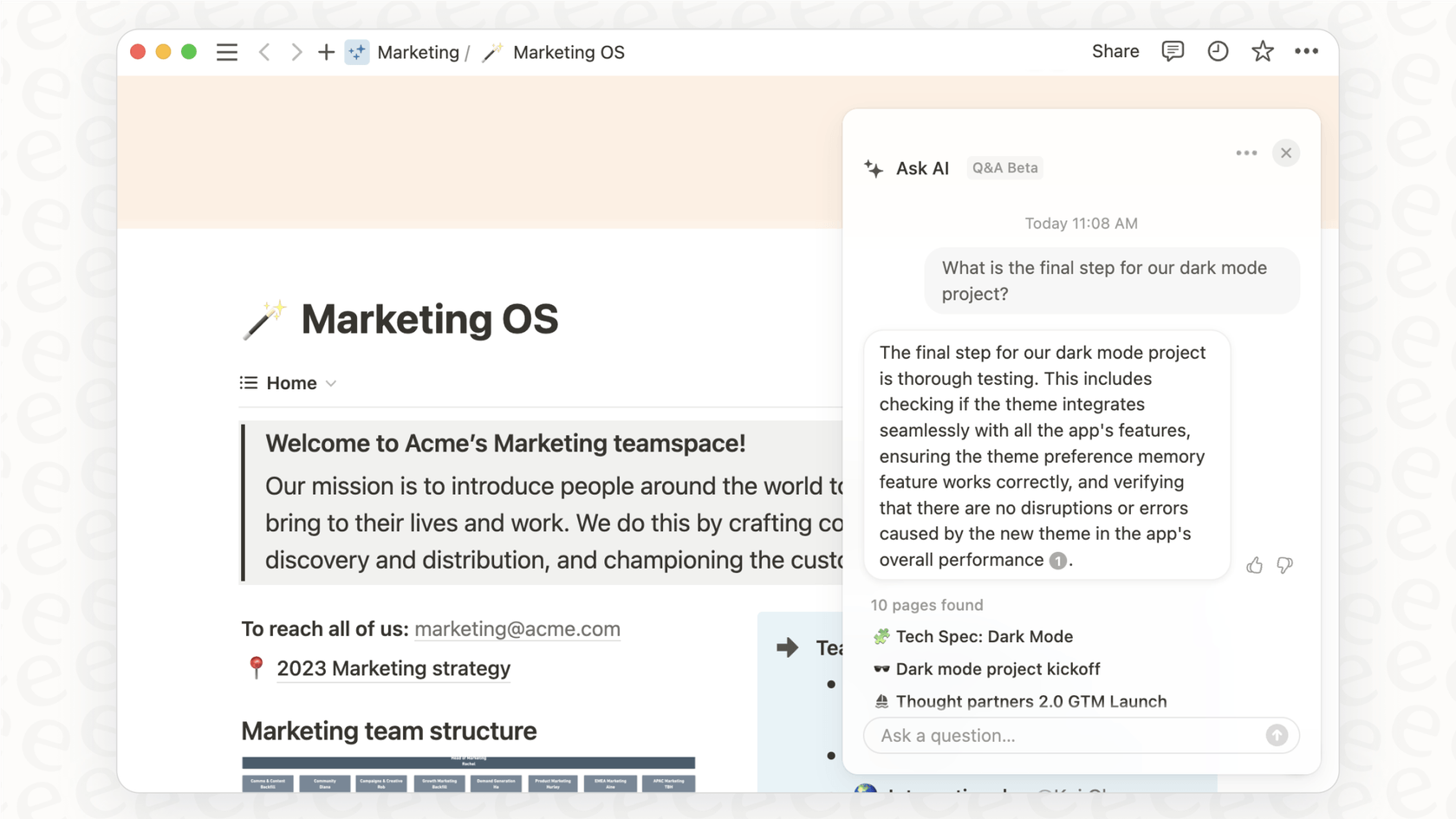
With the addition of Notion AI, which uses OpenAI's GPT models, it’s gotten even smarter. You can already use it to summarize long documents, brainstorm ideas, or pull answers from your own pages. This makes it a perfect foundation for building automated workflows on top of.
What is Sora 2?
Sora 2 is OpenAI's latest leap into AI-driven media. It's a model that can generate surprisingly realistic and creative videos from just a few lines of text. We're not talking about clunky, animated slideshows here. Sora 2 can create high-definition videos with complex scenes, believable characters, and specific styles of motion.
As OpenAI explained in its announcement, the model has a deep understanding of how things exist and move in the real world. This allows it to create videos that feel coherent and detailed, right down to generating synchronized audio. It’s a huge step forward for creating video content without a camera or a film crew.
Potential use cases
Okay, so what could you actually do if you could get these two platforms talking to each other? This is where things get exciting. It’s not just about sending data back and forth; it’s about creating an AI agent that understands your content and can act on it in a creative way.
Here are a few ideas to get you thinking:
-
Automated marketing and social media content: Your marketing team probably lives in a content calendar inside a Notion database. Imagine you change a blog post’s status from "Draft" to "Ready for Promo." This could automatically trigger an AI agent that reads the entire post, pulls out the most important takeaways, and then uses Sora 2 to generate a 30-second promotional video perfectly formatted for Instagram or TikTok. No more manually scripting and creating social snippets.
-
Dynamic project reporting: We’ve all been in those meetings where people’s eyes glaze over during project updates. Instead of writing another long-winded weekly summary, you could have an AI agent monitor your project timeline in Notion. Every Friday, it could summarize the week's biggest accomplishments, flag any upcoming deadlines, and use Sora 2 to create a one-minute video digest. You could then drop that video into a Slack channel for stakeholders to watch on their own time.
-
Personalized onboarding and training materials: Keeping training materials current is a constant battle for HR and ops teams. With an integration, whenever a new help article is published or a company policy is updated in Notion, Sora 2 could automatically convert it into a short, easy-to-follow training video. This would ensure everyone gets the same up-to-date information in a format that’s much more engaging than a wall of text.
To make these kinds of workflows happen, you need more than a simple connector. You need an intelligent engine that can pull knowledge from different places and execute custom actions. This is exactly what platforms like eesel AI are built for. They let you connect knowledge sources like Notion and then build AI agents that can trigger these complex, multi-step actions automatically.
The challenge: Limitations of current integration methods
This all sounds great in theory, but if you’ve ever tried to jury-rig two powerful platforms together, you know it's rarely straightforward. There's no native integration between Notion and Sora 2, which means teams have to get creative with custom code or third-party automation tools, and that's where the problems usually start.
The problem with generic connectors
Tools like Zapier and Make.com are fantastic for simple, linear automations, like "when I get an email, add a row to a spreadsheet." But they often fall short when you need them to act like a truly intelligent agent.
First, they don’t really understand context. These tools are built to pass small, distinct pieces of data from point A to point B. They can’t read and comprehend the nuances of a long Notion document and then use that understanding to write a detailed, sophisticated prompt for a tool like Sora 2. The result is often a video that’s generic, misses the point, or is just plain wrong.
Second, they get complicated and brittle, fast. What starts as a simple two-step workflow can quickly balloon into a tangled mess of filters, rules, and branching logic. It becomes nearly impossible to manage, and the whole thing can break if Notion or OpenAI makes a small change to their API.
Finally, you can't test them properly. There's often no way to see how your workflow will behave with real-world data without just turning it on and hoping for the best. This can lead to a lot of wasted time, money spent on API credits, and embarrassing mistakes.
A real solution needs to be more than a simple "if this, then that" switch. It needs to be an AI-native platform designed for these kinds of tasks. That’s why a unified system like eesel AI takes a different approach. Instead of asking you to build fragile, step-by-step automations, it gives you a platform where an AI agent learns from all your connected sources and can be fine-tuned with a high degree of control.
| Feature | DIY / No-Code Tools | Unified AI Platform (like eesel AI) |
|---|---|---|
| Setup Speed | Days to weeks, requires an expert | Minutes, designed to be self-serve |
| Contextual Understanding | Limited, just passes basic data | Deep, learns from all connected sources |
| Customization | Basic triggers and actions | Granular prompt control, custom API actions |
| Testing & Confidence | Minimal, you have to test it live | Powerful simulation on your past data |
| Maintenance | Brittle, requires constant checking | Managed, robust, and reliable workflows |
Building your own AI agent: What to look for in a platform
To build the kind of smart Notion integrations with Sora 2 that we've been talking about, you need a platform that was actually designed for the age of AI. It should be powerful enough for complex tasks but flexible and easy enough for your team to manage without a dedicated developer.
Here are four key things to look for:
-
It needs to really understand your tools. The platform shouldn’t just be able to grab the title of a Notion page. It needs deep integrations that allow it to read the content of your pages, understand the structure of your databases, and even write information back when needed. The deeper the integration, the smarter your AI agent can be.
-
You should be able to get started on your own, right now. You shouldn't have to book a demo or talk to a salesperson just to see if a tool is right for you. A modern AI platform should let you sign up, connect your knowledge bases, and configure your first AI agent in a matter of minutes. At eesel AI, for example, this self-serve philosophy is central, you can get everything running without a single sales call.
-
You need a way to test without breaking things. Building with AI can feel unpredictable. A critical feature is a simulation mode that lets you test how your agent would perform on real, historical data before you ever turn it on. For instance, eesel AI can run a simulation to show you exactly how an agent would have handled thousands of past support tickets, giving you a clear forecast of its accuracy and effectiveness.
-
It should connect to everything, not just Notion. The best AI-generated content comes from having the full picture. Your platform should be able to connect to all of your team's knowledge sources. That means Notion, but also Google Docs, Slack conversations, and your helpdesk. This gives your AI agent a complete, holistic view of your business, which leads to much better results.
Pricing: The components of an AI agent workflow
So, let's talk about cost. When you build an integration like this, you're typically paying for three different pieces: the knowledge source (Notion), the AI model (Sora 2), and the integration platform that acts as the brain.
-
Notion Pricing: Notion has a range of plans, from a free tier for personal use to Business plans that cost around $18 per user per month, with custom pricing for Enterprise clients.
-
OpenAI (Sora 2) Pricing: Official pricing for Sora 2 hasn't been announced yet, but it will almost certainly be a usage-based model like OpenAI's other APIs. This means your cost will depend on factors like the length and complexity of the videos you generate.
-
Integration Platform Pricing: This is where costs can get tricky. Many automation tools charge per task or per action, which can lead to unpredictable bills. A platform like eesel AI offers more transparent pricing based on a set number of AI interactions per month, so you don't get hit with surprise fees. All the core products, including the AI agent engine, are included in every plan.
This video explains how the Notion API can be used to connect with various applications, providing a foundational understanding for building custom workflows like Notion integrations with Sora 2.
The future of Notion and Sora 2 integrations
A one-click "connect Notion to Sora 2" button might not be on any immediate roadmaps, but that doesn't mean you have to wait to start automating creative work. The era of the autonomous AI agent, a system smart enough to bridge this gap, is already here.
The future of getting more done isn’t just about linking apps together in a simple chain. It’s about building intelligent, context-aware systems that can handle complex creative and operational tasks on their own.
But moving from simple automations to true AI agents requires a different kind of tool, one that’s built from the ground up to be self-serve, deeply customizable, and able to pull knowledge from every corner of your organization. If you focus on finding a platform with those qualities, you can start building the next generation of automated workflows today.
Ready to stop just connecting apps and start building a real AI agent? eesel AI provides the engine to connect your knowledge sources like Notion, automate workflows, and empower your team. Start building your AI agent in minutes.
Frequently asked questions
Currently, there isn't a direct "connect" button or native integration between Notion and Sora 2. The blog emphasizes that the solution involves building intelligent AI agents to bridge this gap, using platforms designed for complex, context-aware workflows.
These integrations can automate the creation of engaging video content directly from your Notion knowledge base. This includes generating marketing videos from blog posts, dynamic project update digests from timelines, and personalized training materials from help articles, saving significant manual effort.
The primary challenges involve the lack of native support and the limitations of generic "if-this-then-that" connectors. These tools often lack the contextual understanding needed to accurately interpret Notion content for sophisticated video generation prompts, leading to brittle and difficult-to-manage workflows.
AI agents are crucial because they provide the intelligence to understand the nuances of your Notion content, generate appropriate prompts for Sora 2, and orchestrate multi-step workflows. Unlike simple connectors, they can comprehend context and execute creative actions based on your data.
You need a platform designed for AI-native tasks, offering deep integrations with tools like Notion, granular prompt control, and robust simulation capabilities. Such platforms allow AI agents to learn from your connected sources and manage complex automations reliably.
Costs generally involve three components: your Notion subscription, usage-based fees for Sora 2 (once pricing is announced), and the pricing of the integration platform. Look for platforms that offer transparent, predictable pricing models based on AI interactions rather than per-task charges.
Share this post

Article by
Kenneth Pangan
Writer and marketer for over ten years, Kenneth Pangan splits his time between history, politics, and art with plenty of interruptions from his dogs demanding attention.






