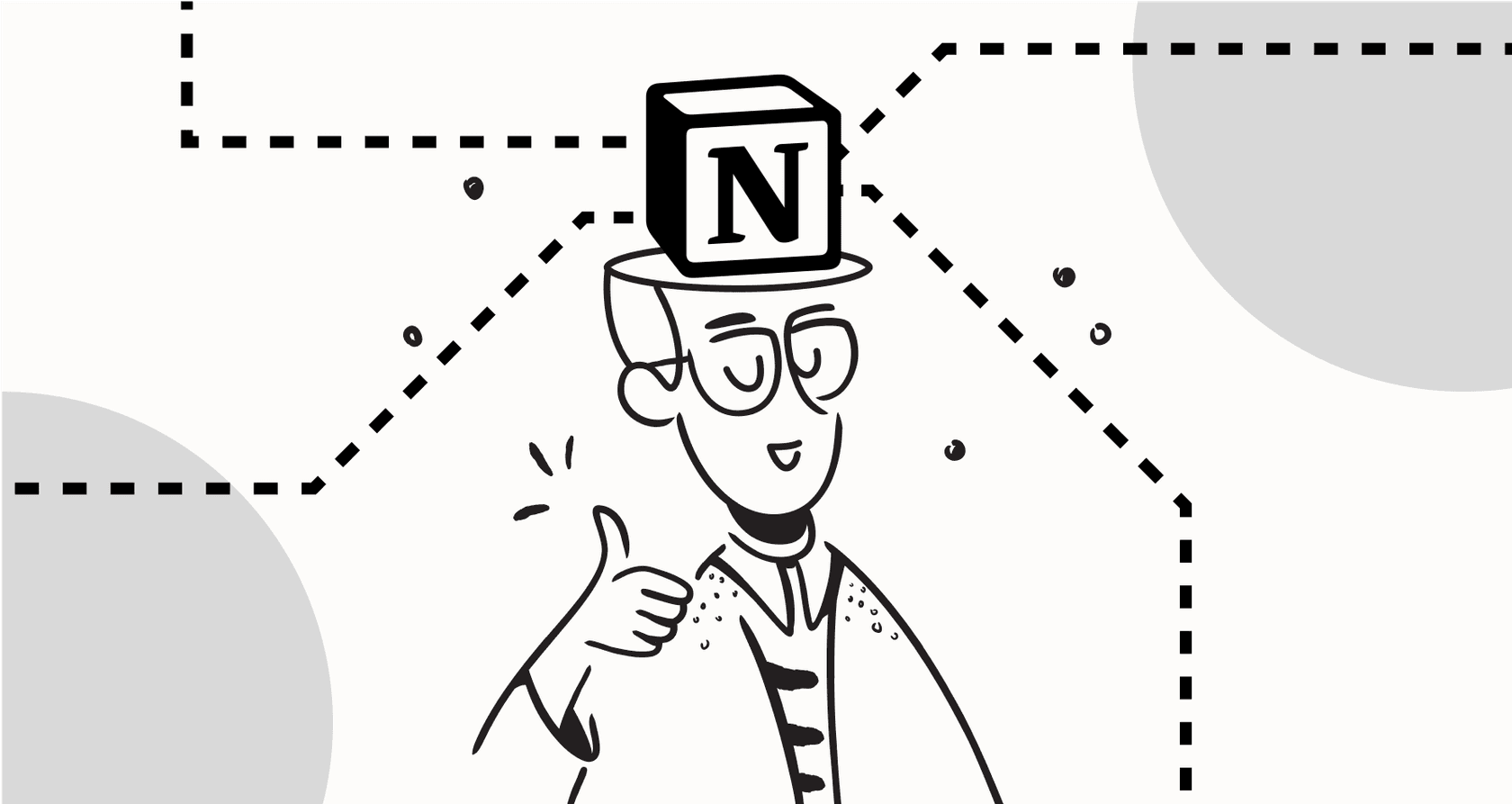
Let’s face it, finding the right information at work can feel like digging through a digital junk drawer. Company knowledge is scattered across a dozen apps, and you’re left piecing together answers from old docs, random Slack threads, and wikis that haven't been updated since last year. It's a huge waste of time, which is why so many teams are using Notion to create a central home for everything.
With Notion AI, the idea gets even better: turning all those documents into an interactive "brain" for your company. But what does that actually mean day-to-day?
This guide gives you a practical look at what a Notion AI Knowledge Hub is. We'll cover the big wins, dig into the real limitations, and show you how to connect it to everything else to build a system that actually works for your whole team.
What is a Notion AI Knowledge Hub?
Think of a Notion AI Knowledge Hub as your company's wiki, but way smarter. It uses Notion as the central spot for all your team’s important information, things like standard operating procedures (SOPs), project plans, and meeting notes. Then, it layers Notion's built-in AI on top, so you can search all of it just by having a conversation. Instead of manually digging through pages, you can ask questions in plain English and get answers pulled right from your team's documents.
How does it work? The tech behind it is called Retrieval-Augmented Generation (RAG). That’s really just a technical way of saying the AI doesn't make things up or pull from the wider internet. It first retrieves relevant info from your private Notion pages and then generates an answer based only on that material. This is what keeps the answers accurate and specific to how your company actually operates. Features like Notion’s Q&A are built to make this happen right inside your workspace, no extra setup needed.

The core benefits of using a Notion AI Knowledge Hub
Using Notion as the base for your knowledge hub has some clear upsides, especially with its AI features built right in.
Centralize all your information
One of Notion’s biggest draws is its ability to bring everything together. Instead of having project plans in one app, SOPs in Google Docs, and meeting notes all over the place, you can pull it all into a single, organized workspace. This creates one library that becomes the go-to source for your knowledge hub, which makes information much easier to manage, update, and trust.
Leverage built-in AI
With Notion AI, the smarts are part of the platform your team is already using. There’s no need to switch to another app or mess with integrations just to ask a question about a company policy. Features like Notion's Q&A let anyone on your team ask a question and get an instant answer sourced from the workspace. It makes finding information a lot less of a chore and helps speed things up for everyone.

Context-rich content
Notion's mix of pages, databases, and properties gives the AI a ton of extra context, which helps it deliver much better answers. Think about it: a folder full of PDFs is just a pile of text. But a Notion database with properties like "Status," "Owner," and "Last Updated" gives the AI useful metadata. This helps it understand the information on a deeper level, leading to more accurate responses when you need them.
Key limitations to consider
While Notion is a great starting point, teams often find it has its limits as they grow. Relying only on a Notion AI Knowledge Hub can create some real roadblocks that get in the way of what you’re trying to achieve.
Your knowledge doesn't just live in Notion
The reality for most companies is that knowledge isn't all in one place. You’ve got critical information spread across Google Docs, wikis in Confluence, important Slack threads, and years of customer conversations in help desks like Zendesk or Intercom. Notion AI can’t see any of that, which means its answers will always be incomplete. This siloed approach means you can't tap into your company's full brain.
This is where a tool like eesel AI comes in handy. It connects to all those sources, including Notion, to give your AI a complete picture of everything.

Finding answers isn't the same as taking action
Getting an answer is only half the battle. Notion AI can tell you your company's refund policy, but it can't actually process the refund, tag the support ticket, or escalate the issue. This leaves your team with a manual step, slowing things down and adding to their workload. A helpful AI shouldn't just be a search engine; it should be able to do things.
For example, eesel AI's workflow engine is built for action. It can be set up to triage tickets, update fields in your help desk, and even look up order information from other systems in real-time.
Limited control and testing capabilities
How do you know if your AI is accurate enough for customers? How do you define its tone of voice or set rules for when it needs to pass a conversation to a human? A Notion-only approach doesn't give you much control and lacks a solid way to test the AI's performance before it goes live, which is a big risk.
In contrast, eesel AI includes a simulation mode that gives you some peace of mind. You can safely test your AI setup on thousands of your historical tickets, get forecasts on its performance, and tweak its behavior before you ever switch it on for a single customer.
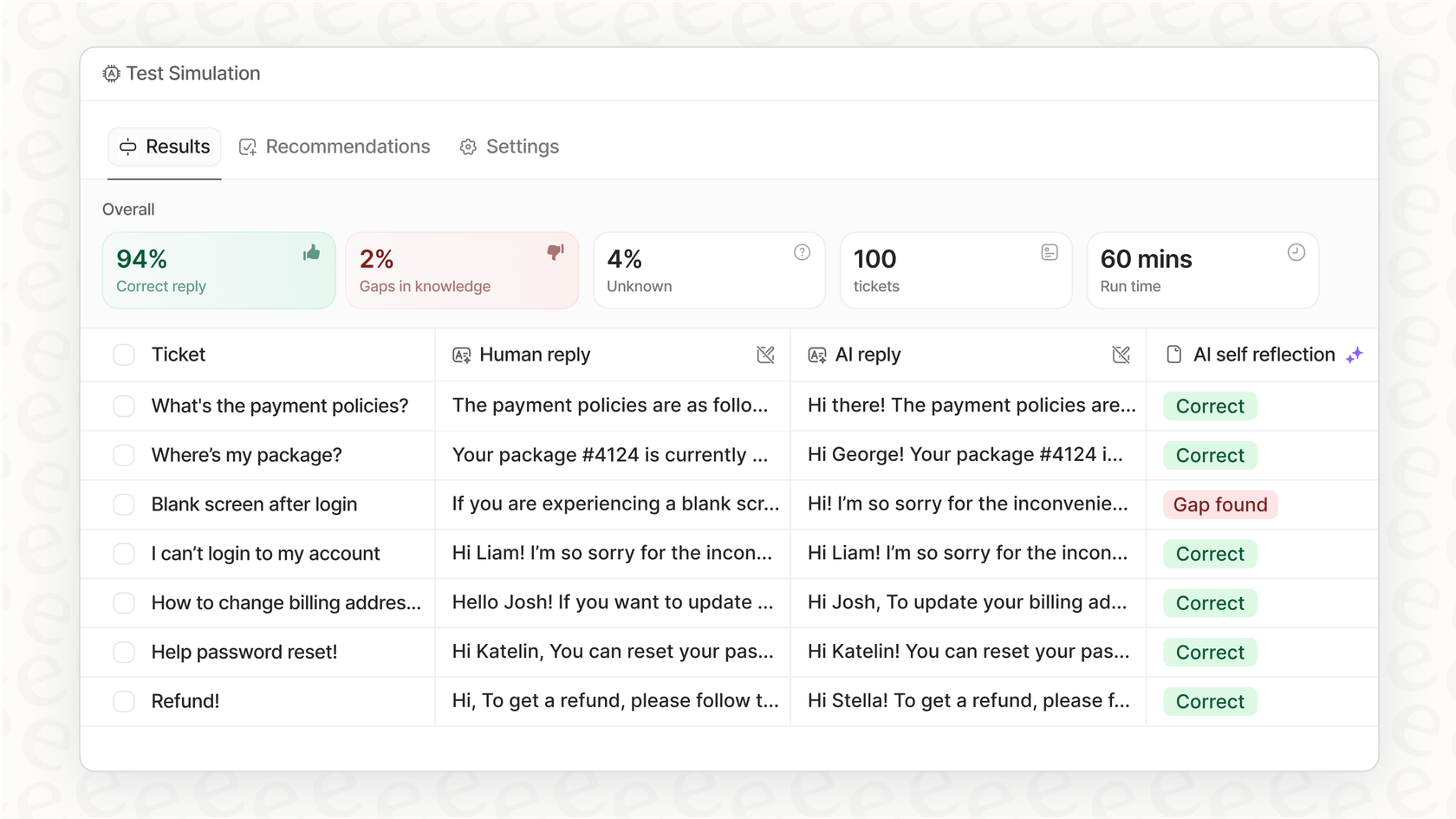
Notion AI pricing
Notion AI is available as an add-on to its paid plans, or it comes included with the more expensive tiers. The AI add-on costs an extra $10 per member per month (or $8 if you pay annually) on top of your plan's fee.
Here's a quick breakdown:
| Plan | Price (Billed Annually) | Price (Billed Monthly) | Key AI Features Included |
|---|---|---|---|
| Plus | $8 per seat/month + AI Add-on | $10 per seat/month + AI Add-on | Trial of Notion AI features. |
| Business | $15 per seat/month + AI Add-on | $20 per seat/month + AI Add-on | Includes all in Plus + Enterprise Search, AI Meeting Notes, and Agent capabilities. |
| Enterprise | Custom Pricing | Custom Pricing | All AI features included, plus advanced security and zero data retention with LLM providers. |
Pricing is based on information from Notion's official site and is subject to change.
How eesel AI improves your Notion AI Knowledge Hub
eesel AI is built to get around the limitations of a single-platform tool. It works as a smart layer that connects all your apps, turning scattered information into automated actions.
Connect all your knowledge beyond Notion
Instead of being locked into one app, eesel AI integrates with the tools you're already using. It connects to Notion, Google Docs, Confluence, Zendesk, Slack, and dozens of others. This gives your AI a complete view of your company’s knowledge, which leads to better answers, whether it's helping an employee or responding to a customer.
Go beyond answers to action
eesel AI does more than just find answers. Its workflow engine lets you build automations that give your team their time back. For example, you could create a workflow where the AI finds an answer in a Notion SOP, uses it to draft a reply in [REDACTED], tags the ticket 'Resolved,' and closes it, all on its own. This is how you move from just finding information to actually automating support.
Get started quickly with clear pricing
Setting up an enterprise AI shouldn't require months of sales calls and meetings. We built eesel AI to be self-serve, so you can connect your sources and launch your first AI agent in just a few minutes. Our pricing is straightforward, with no hidden per-resolution fees that punish you for handling more volume.
| Plan | Price (Billed Annually) | Key Features |
|---|---|---|
| Team | $239 /month | Up to 3 bots, train on docs, Slack integration. |
| Business | $639 /month | Unlimited bots, train on past tickets, AI Actions, simulation mode. |
| Custom | Contact Sales | Advanced integrations, multi-agent orchestration. |
Start with a Notion AI Knowledge Hub, scale with eesel AI
Building a Notion AI Knowledge Hub is a fantastic first step for making your company's information easier to find and use. It's a great tool for centralizing documents and letting your team ask quick questions.
But to really get the most out of all your team's collective knowledge, you need something that works across all your systems and can actually get things done. By using Notion as one of the key sources for a platform like eesel AI, you can build a truly connected and automated system that helps your team and keeps your customers happy.
Ready to connect your knowledge and automate your workflows? You can connect your Notion workspace and other tools to eesel AI today. Start your free trial and see how easy it is to build an AI that works across your entire company.
Frequently asked questions
A Notion AI Knowledge Hub utilizes Notion as a centralized repository for company information, enhanced by Notion's integrated AI. It allows users to ask questions in natural language and receive answers directly sourced from their private Notion pages, powered by Retrieval-Augmented Generation (RAG).
The main benefits include centralizing disparate information into one organized workspace and leveraging Notion's built-in AI features like Q&A. This significantly streamlines information retrieval and helps contextualize data for more accurate AI responses.
A significant limitation is that company knowledge is often spread across many applications, and Notion AI can only access information stored within Notion. This results in incomplete answers and prevents the AI from performing actions in other systems or being thoroughly tested in diverse scenarios.
Not directly on its own. While it effectively centralizes Notion content, it cannot natively integrate with or access knowledge stored in external tools such as Google Docs, Confluence, Slack, or Zendesk, limiting its scope to your Notion workspace.
eesel AI enhances your hub by connecting to all your existing applications, including Notion, to create a truly comprehensive knowledge base. This broader access enables the AI to go beyond just answering questions by performing automated actions and workflows across various systems.
Notion AI is offered as an add-on, typically costing an additional $10 per member per month ($8 if billed annually) on top of your chosen Notion plan. Higher-tier Notion plans, such as Enterprise, include all AI features and may offer custom pricing.
A Notion AI Knowledge Hub primarily functions as an intelligent search and retrieval system for information within Notion. It can provide answers, but it lacks the capability to automatically process tasks like refunds, update support tickets, or interact with other business systems.
Share this post

Article by
Kenneth Pangan
Writer and marketer for over ten years, Kenneth Pangan splits his time between history, politics, and art with plenty of interruptions from his dogs demanding attention.







