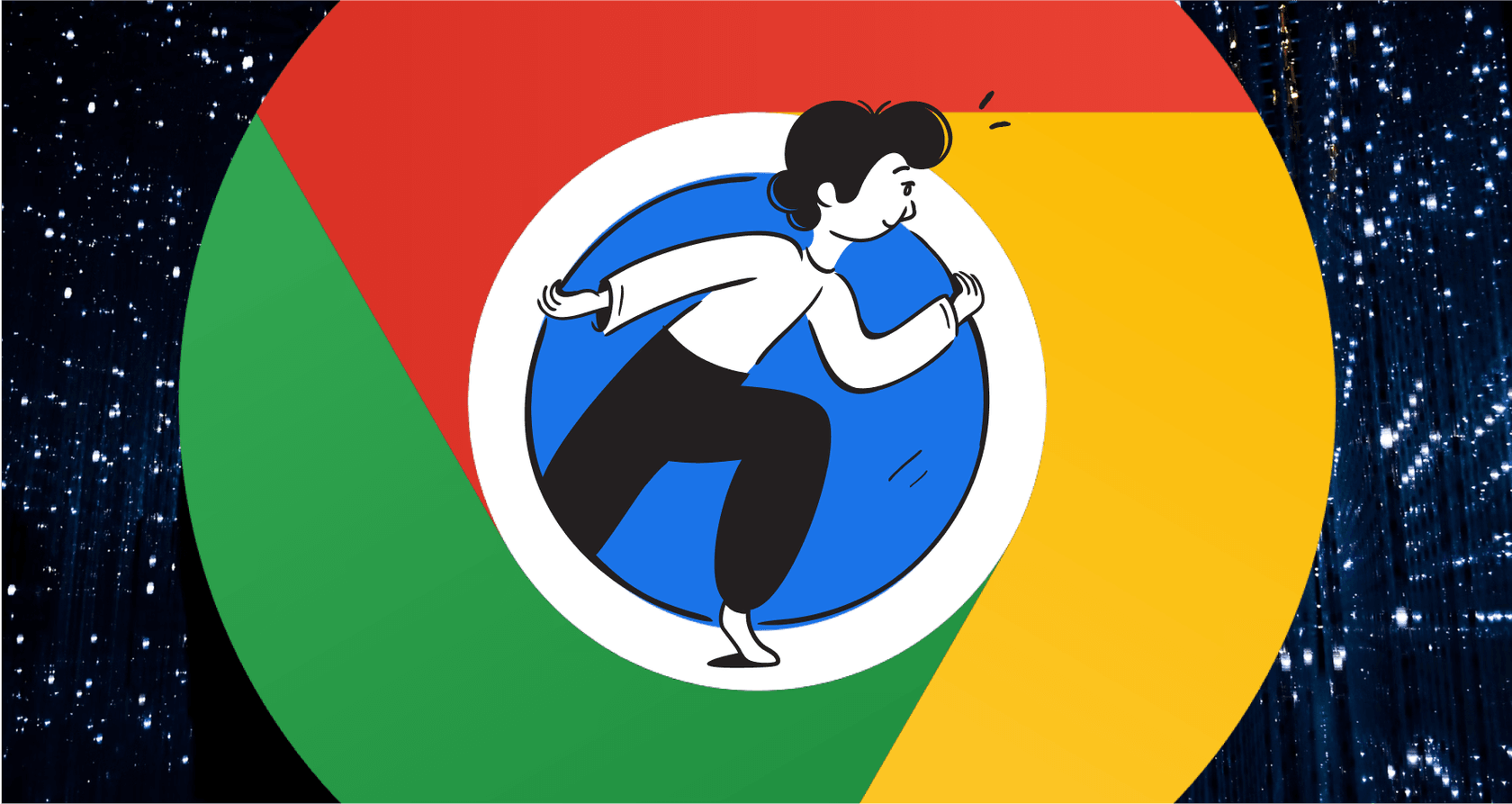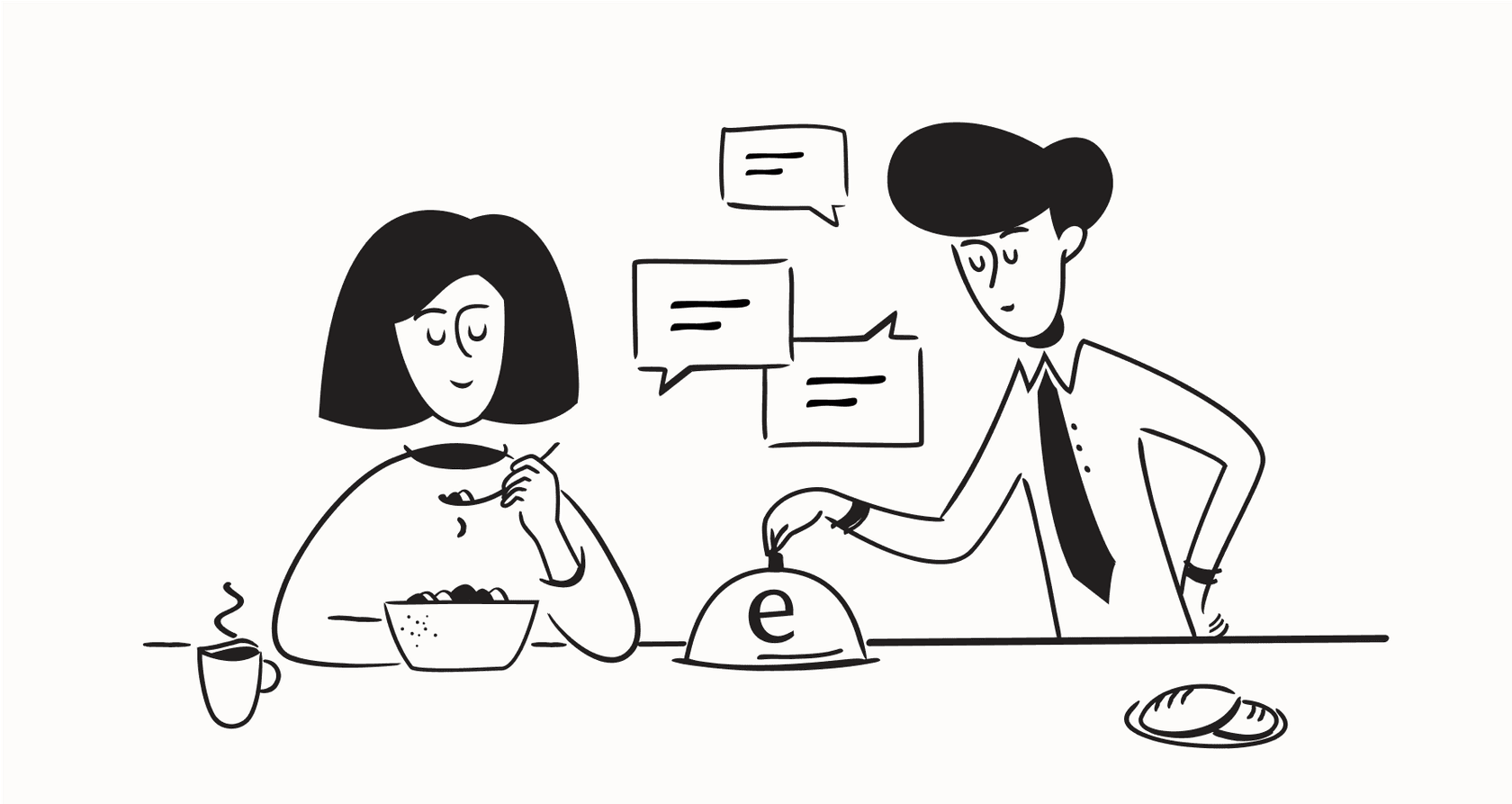Add an AI assistant to Google Drive

Katelin Teen
Last edited December 2, 2024

If Google Drive is your hub for knowledge, we’ve got you covered. With eesel AI, you can chat about and use your Google Drive Docs, Sheets, and Slides, inside your browser or across your different platforms.
What does an AI assistant in Google Drive look like?
Using AI to search, synthesise, and integrate content can elevate your productivity to new heights.
Imagine having a live assistant with you 24/7 to instantly answer any questions about your Google Drive files, and helping you sift through your Docs. Like a VERY knowledgeable co-worker that lives in your Chrome browser, and always has the most accurate and up-to-date information about all your Google Drive files.
An AI assistant removes the manual repetitive tasks from your day, gives you a speed boost when creating new content inside your Google Drive. With eesel AI, you can train it across all your Google knowledge from Docs, Slides, Sheets and PDFs. You can also train it on things like your website, or other platforms like Confluence.
Why integrate an AI assistant with Google Drive?

Set up an AI assistant for Google Drive
eesel AI is a ChatGPT-based AI. After signing up, you’re 5 minutes away from adding your own AI assistant to your Google Drive. Here’s how:
1. Choose the information you’d like to use: Simply press Google Docs, Slides, or Sheets in eesel AI’s sources pane. Follow the instructions to install the browser extension.

2. Open up the browser extension and add your tabs: Select the Google Drive files that you want to train your AI assistant with. Select ‘add current tab’ or ‘add all tabs in window’. If you want alternative sources as well, you can do so through our dashboard and explore our integrations page here.

3. Chat with your AI assistant in Google Docs, Slides, Sheets, or anywhere: You can also set up apps like Slack and Microsoft Teams to give your staff an AI assistant trained on your Google Drive.

It’s really as easy as that.
Check out a free trial or get in touch to chat more!