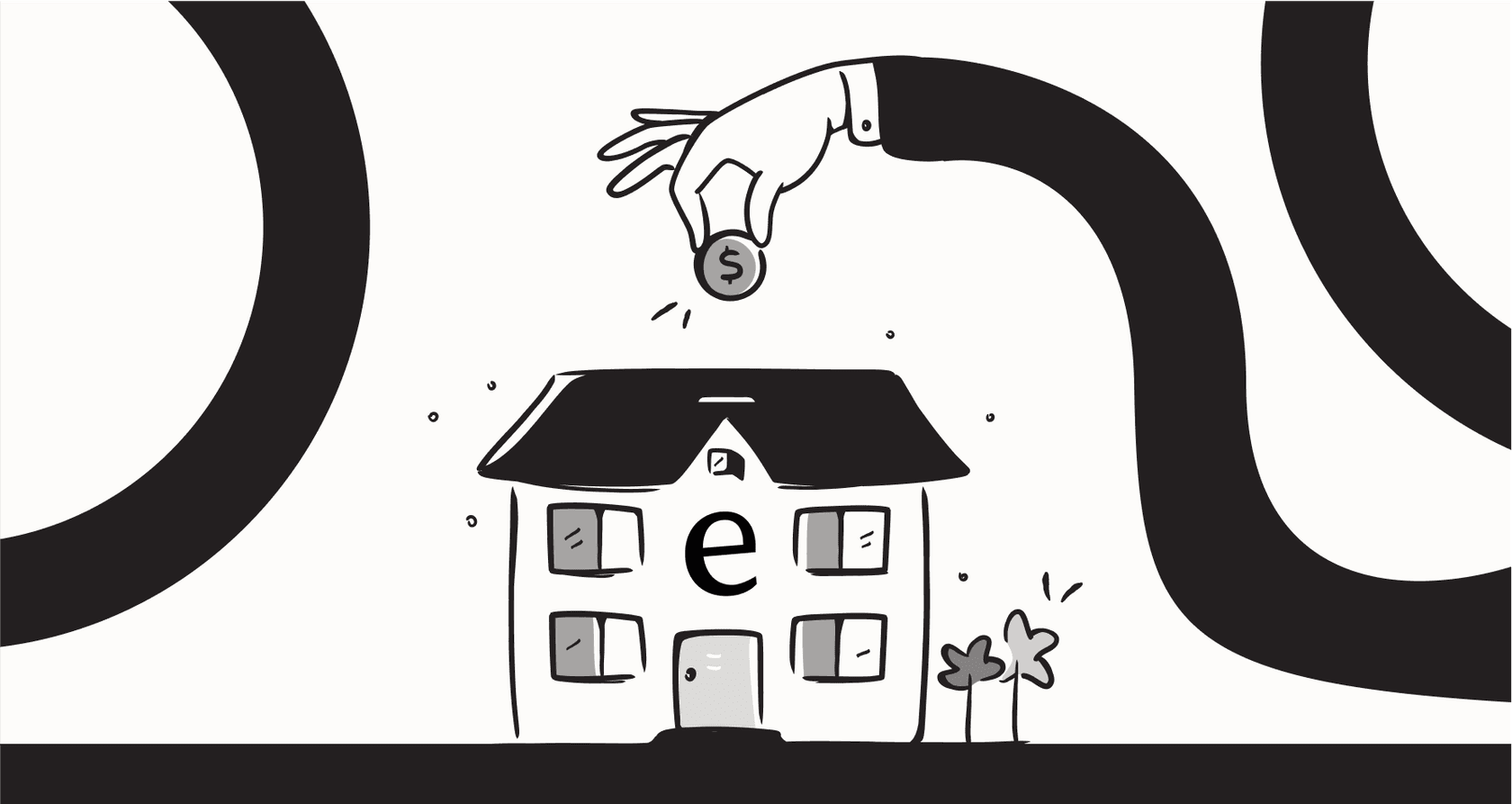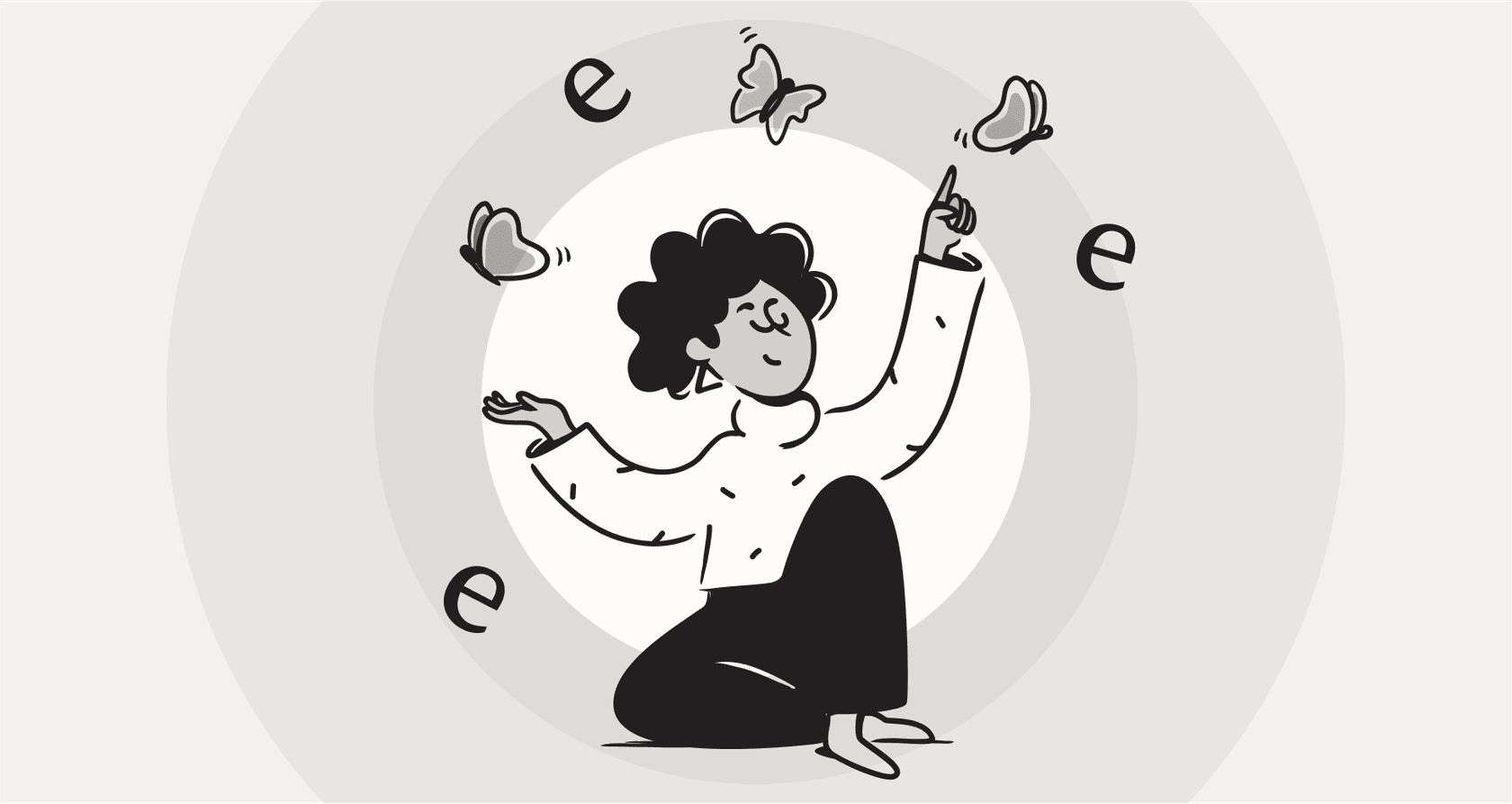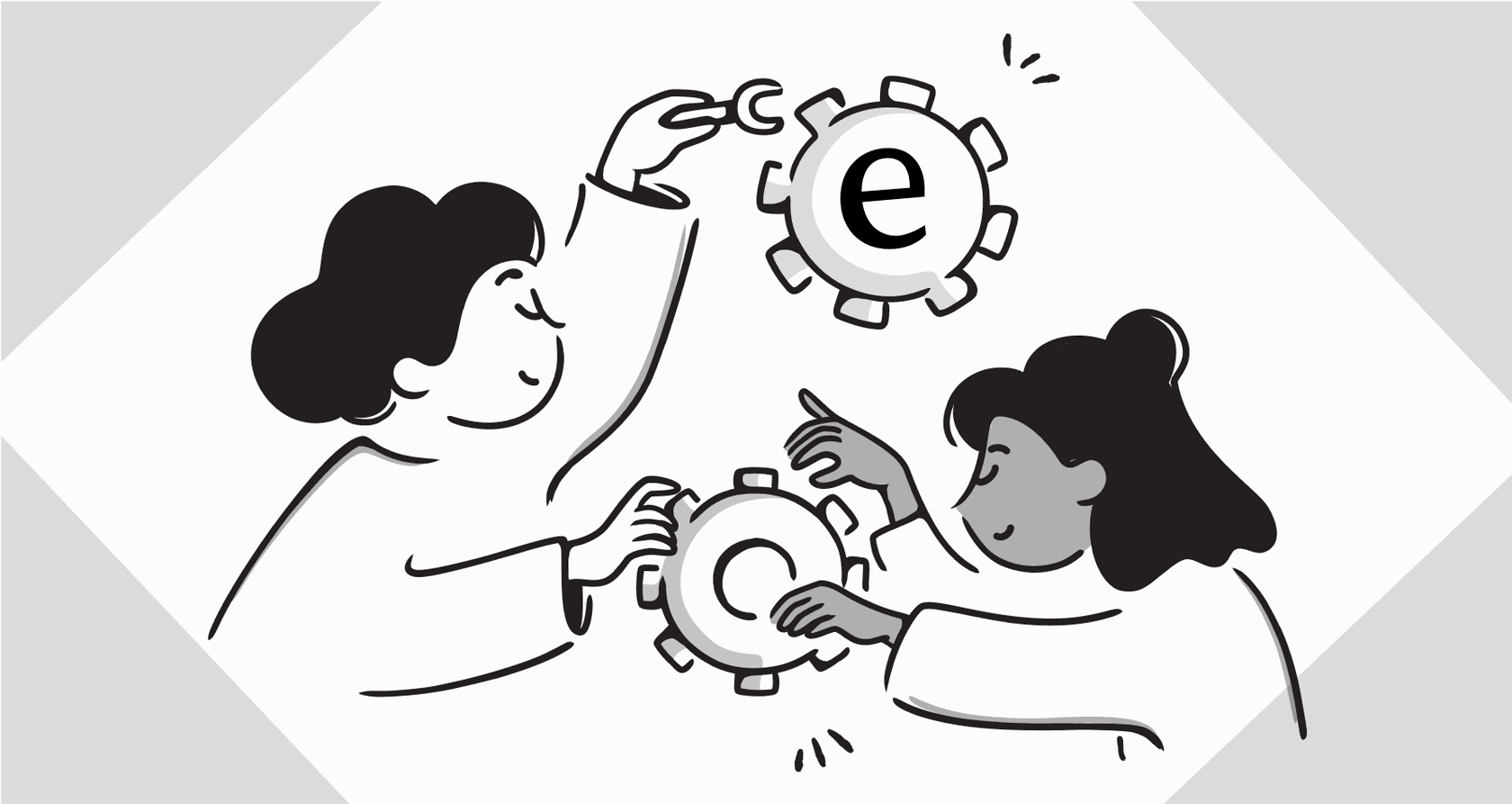
Not too long ago, AI coding assistants felt like a cool party trick. Now, they’re pretty much standard issue in a developer’s toolkit. If you’re in the market for one, you’ve probably heard two names buzzing around: GitHub Copilot, the big player from Microsoft, and Mistral AI, the impressive newcomer known for its powerful, open-source models.
Trying to decide between them can feel a bit overwhelming. That’s why we’re here. This guide is a no-fluff comparison of Mistral vs Copilot. We’ll get into their features, performance, how they slot into your daily workflow, and the all-important price tag. By the end, you should have a much clearer picture of which AI sidekick is the right choice for your team.
Understanding AI coding assistants
Let’s get one thing straight: AI coding assistants, or "AI pair programmers," are so much more than a supercharged autocomplete. Think of them as a partner that plugs right into your code editor. They’ll suggest anything from a single line of code to entire functions, often just by reading your plain-English comments and understanding the context of what you’re building.
The main goal here is to get you coding faster. They handle the tedious, boilerplate stuff that can really break your concentration, letting you stay in the zone and focus on the tricky logic. Plus, they’re surprisingly good at helping you debug, write unit tests, or even learn the ropes of a new language or framework you’ve been meaning to pick up.
So what’s the magic behind it? It’s all powered by large language models (LLMs) that have been trained on a massive amount of public code from repositories like GitHub. All that training means they’ve learned the patterns, syntax, and quirks of dozens of programming languages. That’s what makes them such a flexible partner, no matter what you’re working on.
A detailed look at GitHub Copilot
As the tool that really brought AI coding assistants into the mainstream, GitHub Copilot has set a high bar. It’s backed by OpenAI’s powerful models and woven directly into the Microsoft and GitHub ecosystem, which has made it the default choice for millions of developers.
Copilot’s key features and strengths
-
Plays nice with your existing tools: Copilot’s biggest selling point is how seamlessly it fits into a developer’s life. It feels right at home in Visual Studio Code and other popular editors like the JetBrains suite. This isn’t just about code suggestions; it means you can chat with it, have it review pull requests, and get suggestions without ever leaving your editor. It’s incredibly smooth.
-
Goes beyond simple code completion: Copilot has evolved a lot. It now has an "agent mode" that can try to tackle an entire GitHub issue on its own. Features like "Copilot Spaces" let it learn the specifics of your team’s projects, and it can even predict how a change in one file might require edits in another. It’s actively trying to think a few steps ahead for you.
-
You’re not stuck with one model: One of the cooler recent updates is that you can switch between different AI models. If you need raw power for a complex problem, you might pick a GPT model. If you need a quick suggestion, you could switch to something faster. This flexibility lets you pick the right tool for the job.
Copilot limitations to consider
-
It’s a black box: Copilot is a closed-source, proprietary product. This means you have zero control over the underlying AI models. You can’t tweak them, and you definitely can’t host them on your own servers. For companies with very strict rules about data security or where data is stored, this can be a non-starter.
-
Your code leaves your machine: GitHub has privacy policies for its business clients, but the fact remains that your code snippets and prompts are sent to external servers for processing. Even if the risk is small, it’s a risk some organizations simply aren’t comfortable with.
GitHub Copilot pricing
Copilot’s pricing is easy to understand, which is a big plus. It’s all based on a monthly subscription.
-
Free: A decent trial run that gives you 50 agent/chat requests and 2,000 code completions a month.
-
Pro: For $10 a month (or $100/year), you get unlimited completions and chats, plus access to the more capable AI models and the full agent feature. It’s also free for verified students and people who maintain popular open-source projects.
-
Pro+: At $39 per month (or $390/year), you get everything in the Pro plan, but with access to all available models and a higher limit for the premium features.
-
Business & Enterprise: If you’re outfitting a larger team, they offer custom plans that include things like centralized license management and extra legal protections.
A detailed look at Mistral AI
Mistral AI showed up and quickly earned a reputation for building incredibly powerful and efficient language models. They have a strong open-source ethos, and Codestral is their first model built specifically for developers.
Mistral AI’s key features and strengths
-
It’s seriously fast: Codestral was built for speed. It spits out code suggestions almost instantly, with very low latency. This makes the whole experience feel fluid and responsive, like the AI is keeping up with your train of thought. It also supports a huge list of over 80 programming languages, from the usual suspects like Python and JavaScript to more specialized ones like Julia.
-
It just ‘gets’ complex code: A common piece of feedback from developers is that Mistral’s models, including Codestral, often seem to have a better grasp of tricky logic. They appear to be better at tracking context across multiple files, which is a massive help when you’re working on a large, complicated project.
-
You’re in the driver’s seat: This is where Mistral really shines. Because they release models with open weights, you have the freedom to fine-tune them on your own private codebases. You can also deploy these models wherever you want, including on your own on-premise servers. This gives you total control over your data and how the model performs.
Mistral AI limitations to consider
-
The ecosystem is still growing: Being the newer kid on the block, Mistral doesn’t have the same polished, built-in integrations as Copilot. To get it working in your editor, you’ll likely need to use a third-party extension or work directly with its API. It’s not a huge hurdle, but it does require a bit more setup.
-
The pricing can be a moving target: Mistral’s pay-as-you-go model is super flexible, but it’s not as predictable as Copilot’s flat monthly fee. If your team has a heavy month of coding, your bill could be higher than you anticipated, which can make budgeting a little trickier.
Mistral AI pricing
Mistral’s pricing is mostly usage-based, calculated in "tokens" (which are basically pieces of words). They do have a subscription for their web chat, but most teams using Codestral will be paying for API access.
-
Le Chat Pro: For $20/month, you can use all of Mistral’s models, Codestral included, through a simple web chat.
-
API Pricing (Pay-as-you-go):
-
Codestral: $1 per 1 million input tokens / $1 per 1 million output tokens.
-
Mistral Large 2: $3 per 1 million input tokens / $9 per 1 million output tokens.
-
-
Enterprise Solutions: They also offer custom plans for companies that need to deploy at a large scale or want help with fine-tuning a custom model.
Mistral vs Copilot: A head-to-head comparison
So, after all that, which one should you pick? It honestly comes down to what your team values most. One gives you a slick, all-in-one package, while the other offers raw power and complete control.
Mistral vs Copilot: Feature and philosophy breakdown
Here’s a quick table to break down how they stack up on the things that matter most.
| Feature | GitHub Copilot | Mistral AI (Codestral) | The Verdict |
|---|---|---|---|
| Ecosystem & Integration | Copilot is the hands-down winner here. Its plug-and-play experience in the GitHub and VS Code world is just unbeatable right now. | ||
| Performance & Speed | Mistral gets the nod for its incredible speed. The low latency makes coding feel much more natural and interactive. | ||
| Customization & Control | If you want to fine-tune a model on your own code or need to run it on your own servers, Mistral is your only real choice. | ||
| Code Quality & Reasoning | Both are excellent, but you’ll hear many developers say Mistral has a slight edge when it comes to understanding complex logic across a whole project. | ||
| Pricing Model | (Predictability) | (Flexibility) | Copilot makes budgeting easy with its flat-rate plans. Mistral is more flexible with its pay-as-you-go model, but you’ll have a harder time forecasting costs. |
This video explores how open-source alternatives, including those using Mistral, are challenging GitHub Copilot with new extensions and capabilities.
Beyond Mistral vs Copilot: AI assistants are not just for developers
Now, while your devs are getting a major productivity boost, what about the rest of your company? Handing a developer-focused tool to your customer support team is like giving a master chef a socket wrench, it’s the wrong tool for the job. It just doesn’t have the right context or integrations.
Your support team needs an AI that’s an expert on your business. Instead of learning from public code, it should be learning from your past support tickets, your help center articles, and all your internal documents. This is where a specialized tool comes in. For example, eesel AI connects directly to help desks like Zendesk or Freshdesk and pulls together all your company knowledge in minutes. It offers the kind of deep control Mistral users appreciate but with the simple setup that makes Copilot so popular, all designed for the unique world of customer support.
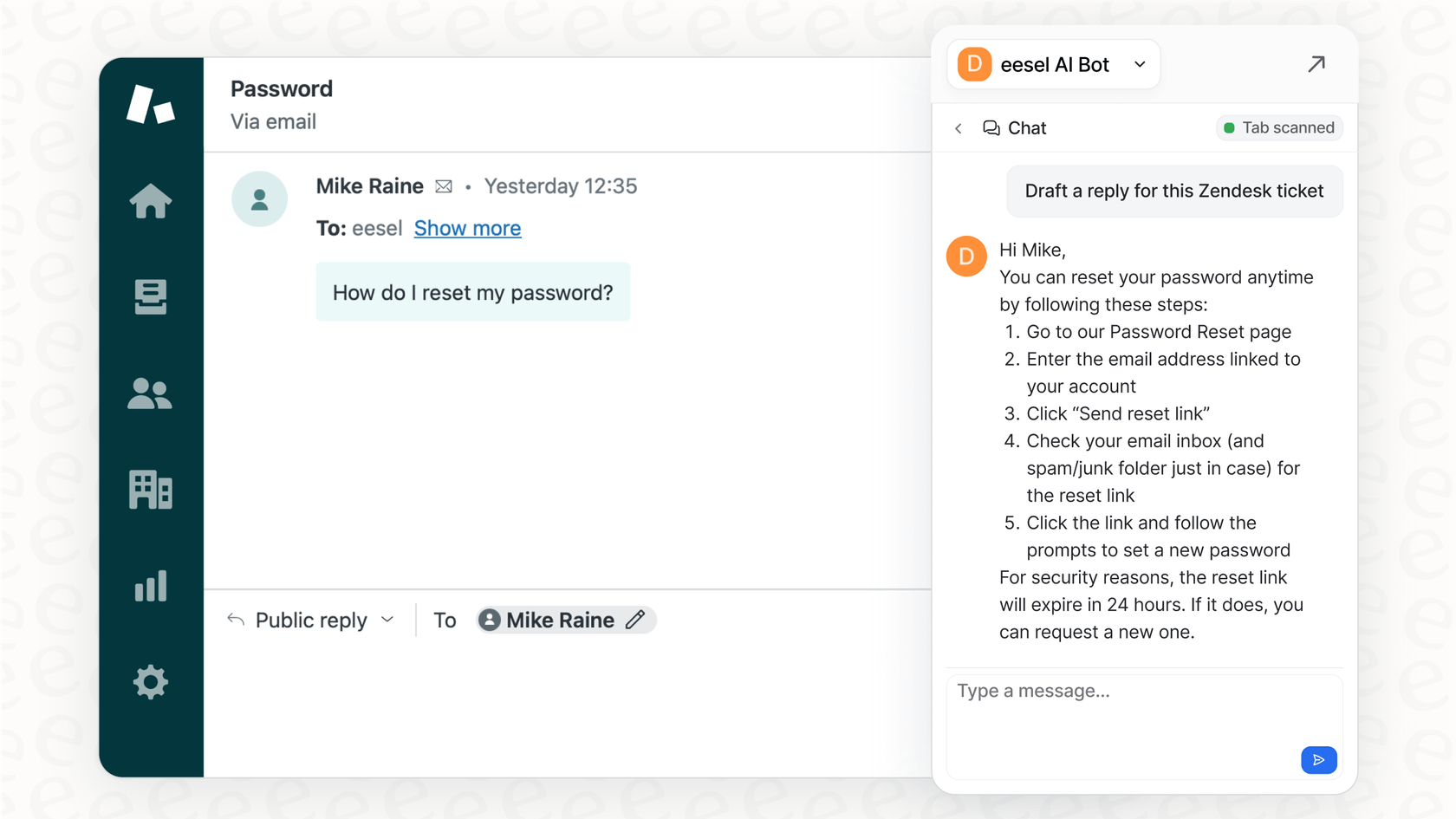 An AI Copilot integrated directly into Zendesk, providing support agents with instant, context-aware answers from company knowledge sources.
An AI Copilot integrated directly into Zendesk, providing support agents with instant, context-aware answers from company knowledge sources.Mistral vs Copilot: Choosing the right AI assistant
The Mistral vs Copilot debate doesn’t really have one correct answer. It all depends on your team’s specific needs and priorities.
-
Choose GitHub Copilot if: Your team is already heavily invested in the GitHub ecosystem and you want a tool that "just works" out of the box with a predictable monthly bill.
-
Choose Mistral AI if: You’re chasing peak performance, need the control to fine-tune your own models, or have strict data security requirements that demand an on-premise solution.
At the end of the day, the best AI tool is one that’s built for the task at hand. While your developers are leveling up their workflow with a coding assistant, you can give your support team that same kind of advantage with an AI designed just for them.
See how eesel AI can help automate your frontline support, draft replies that sound just like your brand, and connect to all your knowledge sources with just a few clicks.
少し前まで、AIコーディングアシスタントは気の利いた余興のようなものでした。しかし今では、開発者のツールキットにおける標準装備のような存在になっています。もしあなたがAIコーディングアシスタントを探しているなら、おそらく2つの名前を耳にしたことがあるでしょう。Microsoftが提供する大手GitHub Copilotと、パワフルなオープンソースモデルで知られる期待の新人、Mistral AIです。
この2つのどちらかを選ぶのは、少し大変に感じるかもしれません。そこで、この記事の出番です。このガイドでは、MistralとCopilotを無駄なく比較します。機能、パフォーマンス、日々のワークフローへの組み込み方、そして最も重要な価格について掘り下げていきます。この記事を読み終える頃には、あなたのチームにとってどちらのAIアシスタントが最適な選択肢なのか、より明確に理解できるはずです。
AIコーディングアシスタントを理解する
まず一つはっきりさせておきましょう。AIコーディングアシスタント、あるいは「AIペアプログラマー」は、単なる超高性能なオートコンプリートではありません。コードエディタに直接プラグインするパートナーだと考えてください。一行のコードから関数全体まで、あらゆるものを提案してくれます。多くの場合、平易な英語のコメントを読んだり、開発中のコンテキストを理解したりするだけで提案してくれます。
ここでの主な目標は、コーディングを高速化することです。集中力を削ぐような、退屈で定型的な作業を処理してくれるので、開発者は集中状態を保ち、複雑なロジックに専念できます。さらに、デバッグや単体テストの作成、あるいは習得しようと思っていた新しい言語やフレームワークの学習にも驚くほど役立ちます。
では、その裏にある魔法は何なのでしょうか? それはすべて、GitHubのようなリポジトリにある膨大な量の公開コードでトレーニングされた大規模言語モデル(LLM)によって支えられています。そのトレーニングによって、何十ものプログラミング言語のパターン、構文、癖を学習しているのです。だからこそ、どのような作業をしていても、柔軟なパートナーとなり得るのです。
GitHub Copilotの詳細
AIコーディングアシスタントを主流にしたツールとして、GitHub Copilotは高い基準を打ち立てました。OpenAIの強力なモデルに支えられ、MicrosoftとGitHubのエコシステムに直接組み込まれているため、何百万人もの開発者にとってデフォルトの選択肢となっています。
Copilotの主な機能と強み
-
既存ツールとの連携: Copilotの最大のセールスポイントは、開発者の作業環境にシームレスにフィットする点です。Visual Studio CodeやJetBrainsスイートのような人気のエディタで、まるで標準機能のように動作します。これは単なるコード提案に留まりません。チャットしたり、プルリクエストをレビューさせたり、エディタを離れることなく提案を受け取ったりできます。非常にスムーズです。
-
単なるコード補完を超える機能: Copilotは大きく進化しました。今ではGitHubのIssue全体に単独で取り組もうとする「エージェントモード」を備えています。「Copilot Spaces」のような機能を使えば、チームのプロジェクト特有の情報を学習させることができ、あるファイルでの変更が別のファイルでの編集を必要とする可能性まで予測できます。積極的に数手先を読んでくれるのです。
-
単一モデルに縛られない: 最近のクールなアップデートの1つに、異なるAIモデルを切り替えられる機能があります。複雑な問題に対して生のパワーが必要な場合はGPTモデルを、素早い提案が必要な場合はより高速なモデルに切り替えることができます。この柔軟性により、作業に適したツールを選択できます。
考慮すべきCopilotの限界
-
ブラックボックスであること: Copilotはクローズドソースのプロプライエタリ製品です。つまり、基盤となるAIモデルを全く制御できません。調整することも、自社のサーバーでホストすることも不可能です。データセキュリティやデータ保管場所に関する非常に厳しい規則を持つ企業にとっては、これは致命的な問題となり得ます。
-
コードがマシンから送信される: GitHubは法人クライアント向けにプライバシーポリシーを設けていますが、コードスニペットやプロンプトが処理のために外部サーバーに送信されるという事実は変わりません。リスクが小さいとしても、一部の組織にとっては受け入れがたいリスクです。
GitHub Copilotの価格設定
Copilotの価格設定は分かりやすく、大きな利点です。すべて月額サブスクリプションに基づいています。
-
Free: 月に50回のエージェント/チャットリクエストと2,000回のコード補完が可能な、十分な試用プランです。
-
Pro: 月額10ドル(または年額100ドル)で、無制限の補完とチャット、さらに高性能なAIモデルと完全なエージェント機能へのアクセスが可能です。認証済みの学生や人気のオープンソースプロジェクトのメンテナーは無料です。
-
Pro+: 月額39ドル(または年額390ドル)で、Proプランのすべてに加えて、利用可能なすべてのモデルへのアクセスと、プレミアム機能の上限引き上げが含まれます。
-
Business & Enterprise: 大規模なチームを対象に、ライセンスの一元管理や追加の法的保護などを含むカスタムプランを提供しています。
Mistral AIの詳細
Mistral AIは登場後、非常にパワフルで効率的な言語モデルを構築することで、瞬く間に評判を築きました。同社は強力なオープンソース精神を持っており、Codestralは、開発者向けに特化して構築した初のモデルです。
Mistral AIの主な機能と強み
-
驚異的な速さ: Codestralは速度を重視して構築されました。非常に低いレイテンシで、ほぼ瞬時にコード提案を生成します。これにより、AIが思考の速度についてきているかのような、流れるようで応答性の高い体験が実現します。また、PythonやJavaScriptといった主要なものから、Juliaのようなより専門的なものまで、80以上のプログラミング言語をサポートしています。
-
複雑なコードを「理解」する: Codestralを含むMistralのモデルは、開発者からの一般的なフィードバックによると、複雑なロジックをより良く把握しているようです。複数のファイルにまたがるコンテキストを追跡する能力に優れていると見られ、これは大規模で複雑なプロジェクトに取り組む際に非常に役立ちます。
-
主導権を握れる: ここがMistralが真価を発揮する点です。オープンウェイトでモデルをリリースしているため、独自のプライベートコードベースでファインチューニングする自由があります。また、これらのモデルはオンプレミスサーバーを含む好きな場所にデプロイできます。これにより、データとモデルのパフォーマンスを完全に制御できます。
考慮すべきMistral AIの限界
-
エコシステムはまだ成長段階: 新参者であるMistralは、Copilotのような洗練された組み込みの統合機能をまだ持っていません。エディタで動作させるには、サードパーティの拡張機能を使用するか、APIを直接操作する必要があるでしょう。大きな障害ではありませんが、少し余分な設定が必要です。
-
価格が変動しやすい: Mistralの従量課金モデルは非常に柔軟ですが、Copilotの定額月額料金ほど予測可能ではありません。チームがコーディングを多用した月には、請求額が予想を上回る可能性があり、予算編成が少し難しくなることがあります。
Mistral AIの価格設定
Mistralの価格設定は主に「トークン」(基本的には単語の一部)で計算される使用量ベースです。ウェブチャットにはサブスクリプションがありますが、Codestralを使用するほとんどのチームはAPIアクセスに対して支払うことになります。
-
Le Chat Pro: 月額20ドルで、シンプルなウェブチャットを通じてCodestralを含むMistralの全モデルを使用できます。
-
API価格(従量課金制):
-
Codestral: 入力100万トークンあたり1ドル / 出力100万トークンあたり1ドル。
-
Mistral Large 2: 入力100万トークンあたり3ドル / 出力100万トークンあたり9ドル。
-
-
エンタープライズソリューション: 大規模なデプロイが必要な企業や、カスタムモデルのファインチューニングのサポートを希望する企業向けに、カスタムプランも提供しています。
Mistral vs Copilot: 直接比較
さて、これまでの情報を踏まえて、どちらを選ぶべきでしょうか? 正直なところ、それはあなたのチームが何を最も重視するかによります。一方は洗練されたオールインワンパッケージを、もう一方は生のパワーと完全な制御を提供します。
Mistral vs Copilot: 機能と思想の比較
最も重要な項目について、両者がどのように比較されるかをまとめた簡単な表です。
| 機能 | GitHub Copilot | Mistral AI (Codestral) | 評価 |
|---|---|---|---|
| エコシステムと統合 | Copilotが圧勝です。GitHubとVS Codeの世界におけるプラグアンドプレイの体験は、現時点では他に類を見ません。 | ||
| パフォーマンスと速度 | Mistralがその驚異的な速さで優位に立ちます。低レイテンシにより、コーディングがより自然でインタラクティブに感じられます。 | ||
| カスタマイズと制御 | 独自のコードでモデルをファインチューニングしたい、あるいは自社サーバーで実行する必要がある場合、Mistralが唯一の現実的な選択肢です。 | ||
| コードの品質と推論能力 | どちらも優れていますが、多くの開発者は、プロジェクト全体にわたる複雑なロジックの理解という点ではMistralにわずかな分があると評価しています。 | ||
| 価格モデル | (予測可能性) | (柔軟性) | Copilotは定額プランで予算編成が容易です。Mistralは従量課金制で柔軟性が高いですが、コスト予測は難しくなります。 |
このビデオでは、Mistralを利用したものを含むオープンソースの代替案が、新しい拡張機能や能力でGitHub Copilotにどのように挑戦しているかを探ります。
Mistral vs Copilotの比較を超えて: AIアシスタントは開発者だけのものではない
さて、開発者が生産性を大幅に向上させている一方で、社内の他の部門についてはどうでしょうか? 開発者向けのツールをカスタマーサポートチームに渡すのは、一流のシェフにソケットレンチを渡すようなもので、仕事に適したツールではありません。適切なコンテキストや統合機能を持っていないのです。
サポートチームが必要とするのは、あなたのビジネスに精通したAIです。公開されているコードから学習するのではなく、過去のサポートチケットやヘルプセンターの記事、社内の全ドキュメントから学習すべきです。ここで専門ツールの出番となります。例えば、eesel AIはZendeskやFreshdeskのようなヘルプデスクに直接接続し、社内のナレッジを数分でまとめ上げます。Mistralユーザーが高く評価するような深い制御性と、Copilotを人気にしたシンプルな設定の両方を提供し、すべてがカスタマーサポートという独特の世界のために設計されています。
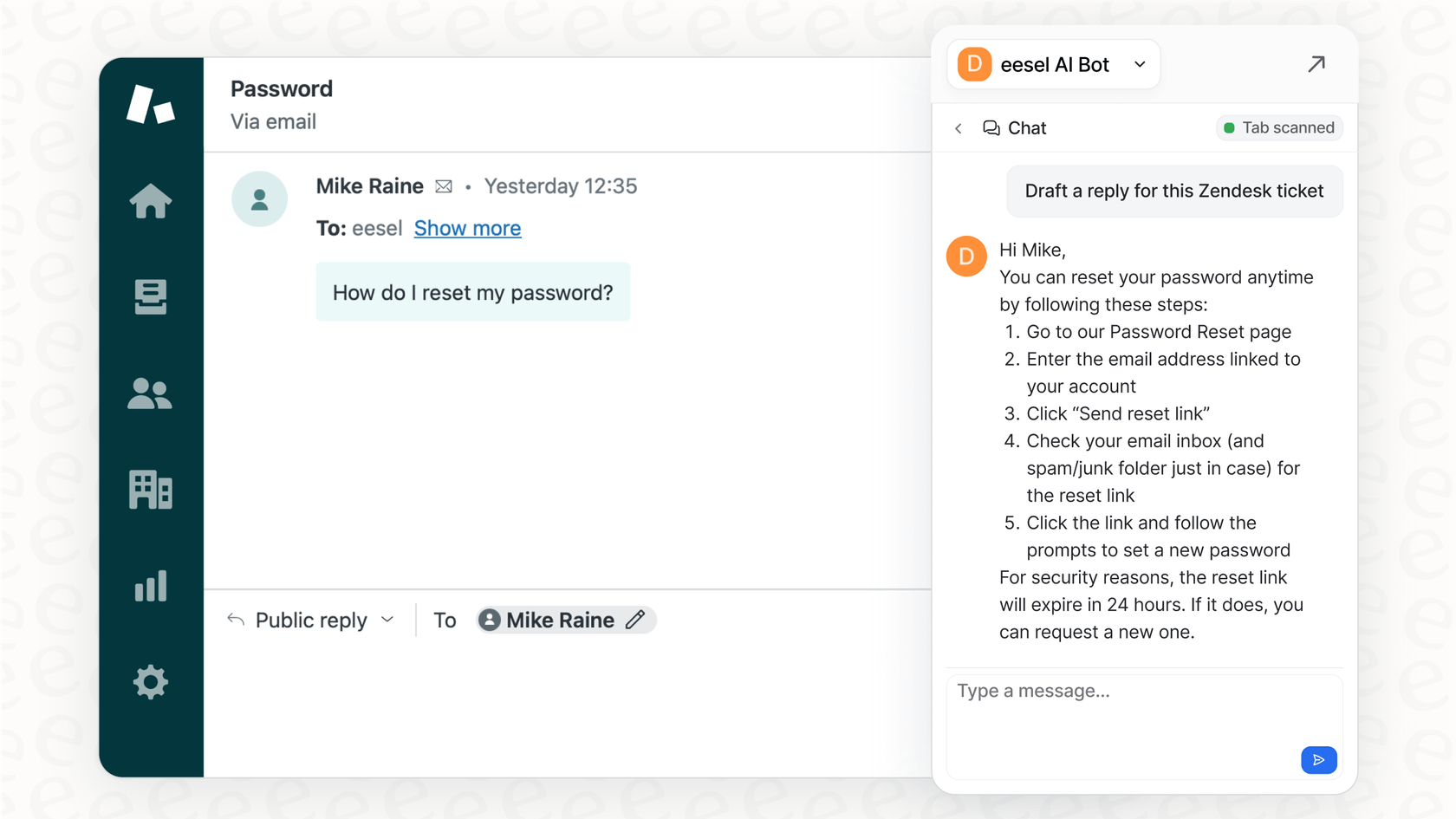 Zendeskに直接統合されたAI Copilotが、社のナレッジソースからコンテキストに応じた回答をサポートエージェントに即座に提供します。
Zendeskに直接統合されたAI Copilotが、社のナレッジソースからコンテキストに応じた回答をサポートエージェントに即座に提供します。Mistral vs Copilot: 最適なAIアシスタントの選択
Mistral対Copilotの議論に、唯一の正解はありません。すべてはあなたのチームの特定のニーズと優先順位にかかっています。
-
GitHub Copilotを選ぶべきケース: チームがすでにGitHubエコシステムに深く関わっており、予測可能な月額料金で「すぐに使える」ツールを求めている場合。
-
Mistral AIを選ぶべきケース: 最高のパフォーマンスを追求し、独自のモデルをファインチューニングする制御性が必要な場合、あるいはオンプレミスソリューションを要求する厳格なデータセキュリティ要件がある場合。
結局のところ、最高のAIツールとは、目の前のタスクのために作られたものです。開発者がコーディングアシスタントでワークフローをレベルアップさせている間に、サポートチームには彼らのために設計されたAIで同様の利点を提供することができます。
eesel AIが、最前線のサポートを自動化し、あなたのブランドらしい返信を下書きし、数クリックですべてのナレッジソースに接続する方法をご覧ください。
よくある質問
最適な選択は、チームの優先事項と既存のエコシステムに依存します。GitHub/VS Codeとのシームレスな統合と予測可能な価格設定を重視するなら、Copilotが有力です。一方、管理性、ファインチューニング、オンプレミスでの展開が重要であれば、Mistral AIの方が適しています。
Mistral AI、特にそのCodestralモデルは、速度と低遅延のために特別に設計されています。多くの場合、ほぼ瞬時にコード提案を提供するため、開発中のコーディング体験が非常に流動的で応答性が高いと感じられます。
Copilotはクローズドソースのサービスであり、コードスニペットは処理のために外部サーバーに送信されます。一方、オープンウェイトを持つMistralは、モデルを自社のオンプレミスサーバーでファインチューニングしてホストすることができ、完全なデータ管理と厳格なセキュリティ要件への対応が可能です。
GitHub Copilotは、VS CodeやJetBrainsエディタと深く統合された、すぐに使える体験を提供します。一方、新しいMistral AIは、エディタでの機能を利用するために通常、サードパーティの拡張機能やAPI統合が必要であり、初期設定に少し手間がかかる場合があります。
Mistral AIはオープンウェイトのモデルを提供しており、プライベートなコードベースでファインチューニングして、関連性とパフォーマンスを向上させる自由があります。一方、プロプライエタリ製品であるCopilotは、ユーザーによる基盤モデルの直接的なカスタマイズやファインチューニングは提供していません。
Copilotはシンプルな月額サブスクリプションモデルを採用しており、予算編成が容易な予測可能なコストを提供します。Mistral AIの価格設定は主に(トークンごとの)従量課金制であり、柔軟性がありますが、使用量が大幅に変動する場合、月々の費用を予測するのが難しくなることがあります。