
If your team runs on Notion, you know it's basically the company's second brain. It holds everything from project plans and meeting notes to entire knowledge bases. But what if that brain could do more than just store information? What if you could hook it up to powerful AI like GPT-Image-1-Mini to handle tasks, create content, or pull up answers in seconds?
This guide is all about making that happen. We’ll look at the different ways to build Notion integrations with GPT-Image-1-Mini, from simple no-code tools to custom setups, and explore how a dedicated AI platform can turn all those static docs into an active, intelligent teammate.
What is Notion?
You probably already know this, but Notion is that all-in-one workspace where notes, docs, project plans, and wikis all live together. Teams use it as their single source of truth for just about everything.
Its real magic is the flexible, block-based system that lets you build exactly what you need. But as great as it is for keeping things organized, getting info out often means a lot of manual searching. That’s the exact problem AI integrations solve. They can turn your Notion workspace from a digital filing cabinet into a proactive assistant that actually uses the information inside.
The power of AI integrations with Notion
Think of AI integrations as the missing link between all the knowledge in your Notion workspace and what advanced AI can actually do. Instead of an AI just reading a doc, the integration lets it understand the content and take action. This could mean summarizing your meeting notes automatically, answering a tricky question, or even creating an image from a text prompt with a model like GPT-Image-1-Mini.
The whole point is to automate work and find the useful stuff buried in all those pages. For a support team, an AI could dip into your Notion knowledge base to solve a customer ticket on its own. Internally, it means your team can get quick answers from company docs instead of tapping a coworker on the shoulder. It's about making your knowledge base do some of the work for you.
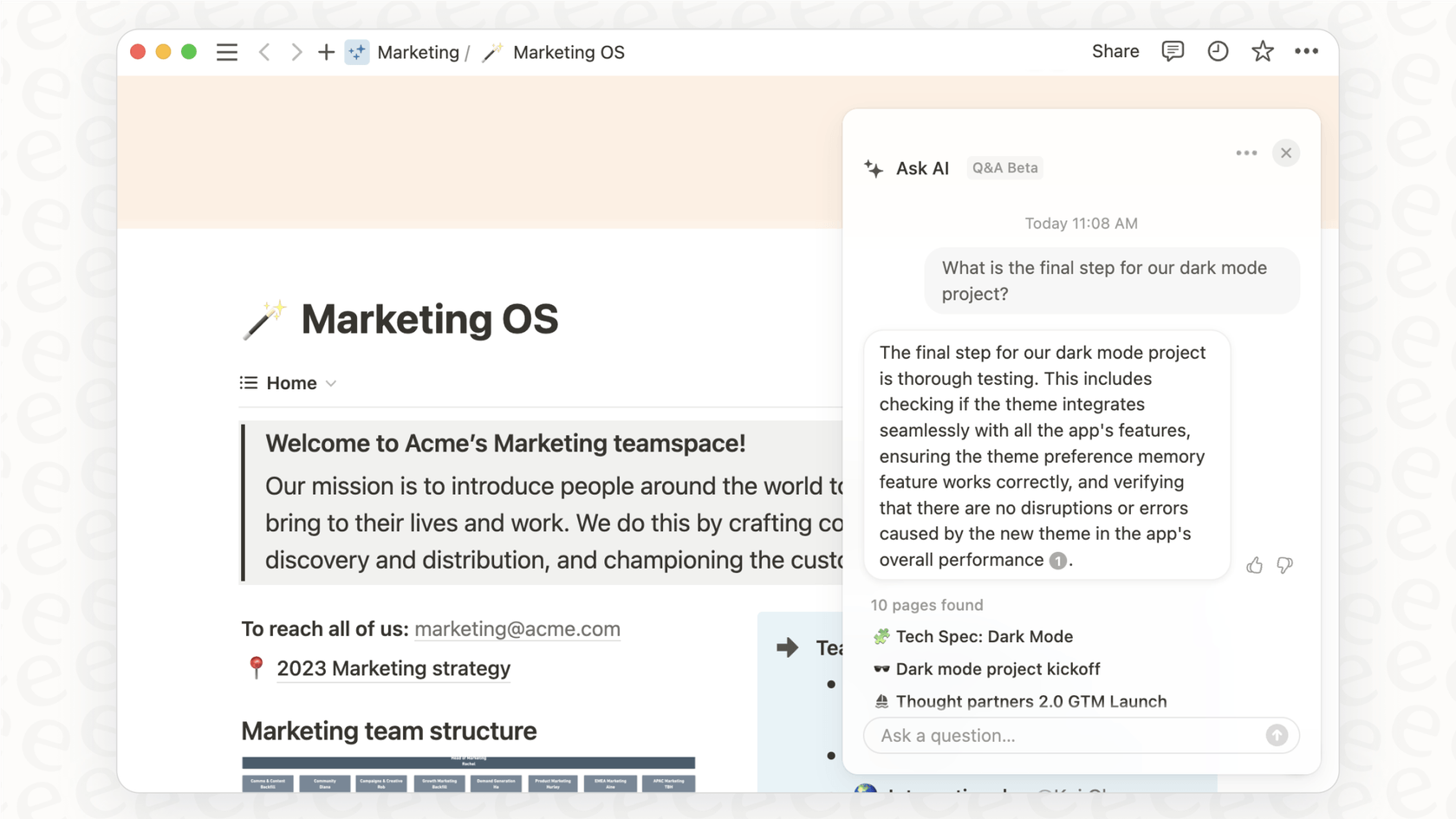
Three ways to build Notion integrations with GPT-Image-1-Mini
There are a few ways to build out Notion integrations with GPT-Image-1-Mini, and they all come with different levels of effort, cost, and power. Let's walk through the main options.
Using no-code automation platforms
Tools like Zapier, Make, and Pabbly are the go-to for connecting apps without code. They work with a simple 'if this, then that' logic. For example, you could set up a rule where adding a new item to a Notion database (the trigger) sends a prompt to an AI, which then writes something and adds it back to the page (the action).
It's a solid choice for straightforward, one-way tasks, like creating a basic content pipeline where a blog title in Notion kicks off an AI-generated first draft. But, there are a few things to keep in mind.
-
When simple workflows get complicated: It's easy to set up one or two workflows, but once you have dozens of them, things can get messy. You're building a chain of commands, not an intelligent system. If one link in the chain breaks, the whole thing stops, and finding the problem can feel like untangling a huge knot of cables.
-
They don't really 'understand': These platforms are built to shuffle data from point A to point B, not to grasp its meaning. They can't handle a follow-up question or connect ideas from different documents. They just follow the recipe you gave them, which means they lack any real intelligence or nuance.
-
The costs can add up: Many of these tools charge you for every single task or step in a workflow. A process that looks simple (trigger > format text > call AI > update Notion) can burn through your monthly allowance fast. A productive month could land you with a surprisingly big bill.
Building with the Notion API
For total control, you can always roll up your sleeves and use the official Notion API to build a custom integration from scratch. This path gives you the freedom to connect Notion directly to OpenAI's API (or any other AI service) and build something that's perfectly tailored to your needs.
This is what teams do when off-the-shelf tools just won't cut it. As you can see in different community forums, plenty of developers go this route to get precise control over how their data is used. But it’s a big commitment.
-
It's a serious engineering project: Let's be real, this isn't something you can knock out in an afternoon. It requires skilled developers, a budget for their time and hosting costs, and someone to handle ongoing maintenance. You’re not just setting up a tool; you're building and managing a piece of software.
-
It takes a long time: A custom build can easily take weeks or even months to get from idea to launch. In that time, your business needs might have already shifted.
-
You're on the hook for security: When you build it yourself, you're also responsible for everything that comes with it. That means managing API keys, handling authentication securely, and making sure you're compliant with data privacy rules. It's a whole other layer of work and risk that many teams aren't prepared for.
Using a dedicated AI knowledge platform
So, what's the third option? Instead of piecing together workflows or diving into a huge coding project, you can use an AI platform that's specifically built to connect to knowledge sources like Notion. This is where a tool like eesel AI fits in.
Instead of just setting up a simple data pipe, eesel AI actually connects to your Notion workspace and learns from the information inside. It understands the context of your documents, making all that knowledge instantly useful for a bunch of different AI tools, whether it's an AI agent handling support tickets or a Q&A bot in Slack. This approach gives you the power of a custom solution without all the headaches.
Here’s what makes this different:
-
Get started in minutes, not months. Setting it up is surprisingly simple. You just connect your Notion account with a click, no sales demos or API wrangling required. You can have a working AI assistant, trained on your docs, up and running in less time than it takes to build one decent workflow in Zapier.
-
It brings all your knowledge together. And why stop at just Notion? eesel AI also connects to your other go-to apps like Google Docs and Confluence. This creates a single, unified brain for your AI, breaking down those pesky information silos and giving the AI the full picture it needs to be genuinely helpful.
-
It's designed to do things, not just find things. An integration is only useful if it helps you get work done. eesel AI doesn't just surface information; its AI Agent uses that knowledge to resolve customer support tickets on its own. The AI Copilot can help your team draft better replies, and the Internal Chat can answer employee questions right in Slack.
-
You have full control and can test safely. You can see how the AI would perform on past conversations before you let it talk to a single customer. It's easy to start small, letting it automate answers to simple questions, and then let it handle more as you see how it does. This gives you a safe, gradual way to roll out automation without any big risks.
This guide demonstrates how you can connect ChatGPT to Make for powerful automations, a key concept for Notion integrations with GPT-Image-1-Mini.
Comparison: Which method is right for you?
Okay, so how do you pick the right path? It really comes down to your team's goals, budget, and how comfortable you are with technical setups. Here’s a quick breakdown to help you decide.
| Feature | No-Code Platforms (Zapier, etc.) | Custom API Integration | eesel AI (Dedicated Platform) |
|---|---|---|---|
| Setup Time | Fast (minutes to hours per workflow) | Slow (weeks to months) | Radically Fast (minutes) |
| Technical Skill | Low | High (requires developers) | Low (fully self-serve) |
| Use Case | Simple, linear task automation | Highly specific, proprietary needs | Customer support & internal knowledge automation |
| Maintenance | Medium (managing many workflows) | High (ongoing engineering work) | Low (managed by eesel AI) |
| Scalability | Can become complex and costly | Scales well, but with high cost | Designed to scale with your team |
| Knowledge Scope | Limited to specific triggers | Limited by what you code | Unified across Notion, Docs, Slack, & more |
Turn your Notion knowledge into action
Notion is fantastic for keeping everything in one place, but its real power is unleashed when you put all that knowledge to work. No-code tools are a good first step for simple tasks, and a custom API build gives you ultimate control if you have the engineering muscle, but both have their downsides.
For most teams, a dedicated AI platform like eesel AI hits the sweet spot. It’s built specifically to turn your knowledge base, starting with Notion, into an intelligent agent that can actually help your customers and team. It's the most direct path from having a bunch of documents to getting real, automated results.
Want to see what your Notion knowledge is capable of? Connect your workspace to eesel AI for free and you can see it working in just a few minutes.
Frequently asked questions
You can automate various tasks, such as summarizing meeting notes, drafting content based on prompts, or generating images. These integrations turn your static documents into a proactive assistant, streamlining workflows.
Yes, [no-code automation platforms like Zapier or Make allow you to build basic Notion integrations with GPT-Image-1-Mini using 'if this, then that' logic. This is suitable for straightforward, one-way data flows.
While simple, no-code tools don't truly understand context, leading to challenges with complex workflows or follow-up questions. Their task-based pricing can also lead to accumulating costs quickly.
Building custom Notion integrations with GPT-Image-1-Mini via the API is a significant engineering project. It requires skilled developers, considerable time, and ongoing maintenance, including managing security and data privacy.
Dedicated platforms connect to Notion and learn from its content, providing a deep understanding of your knowledge. This allows for genuinely intelligent actions, like resolving support tickets or answering complex internal questions.
Yes, dedicated AI platforms like eesel AI can bring all your knowledge together by connecting to Notion and other apps like Google Docs or Confluence. This creates a unified brain for your AI, giving it a complete picture.
Share this post

Article by
Kenneth Pangan
Writer and marketer for over ten years, Kenneth Pangan splits his time between history, politics, and art with plenty of interruptions from his dogs demanding attention.






