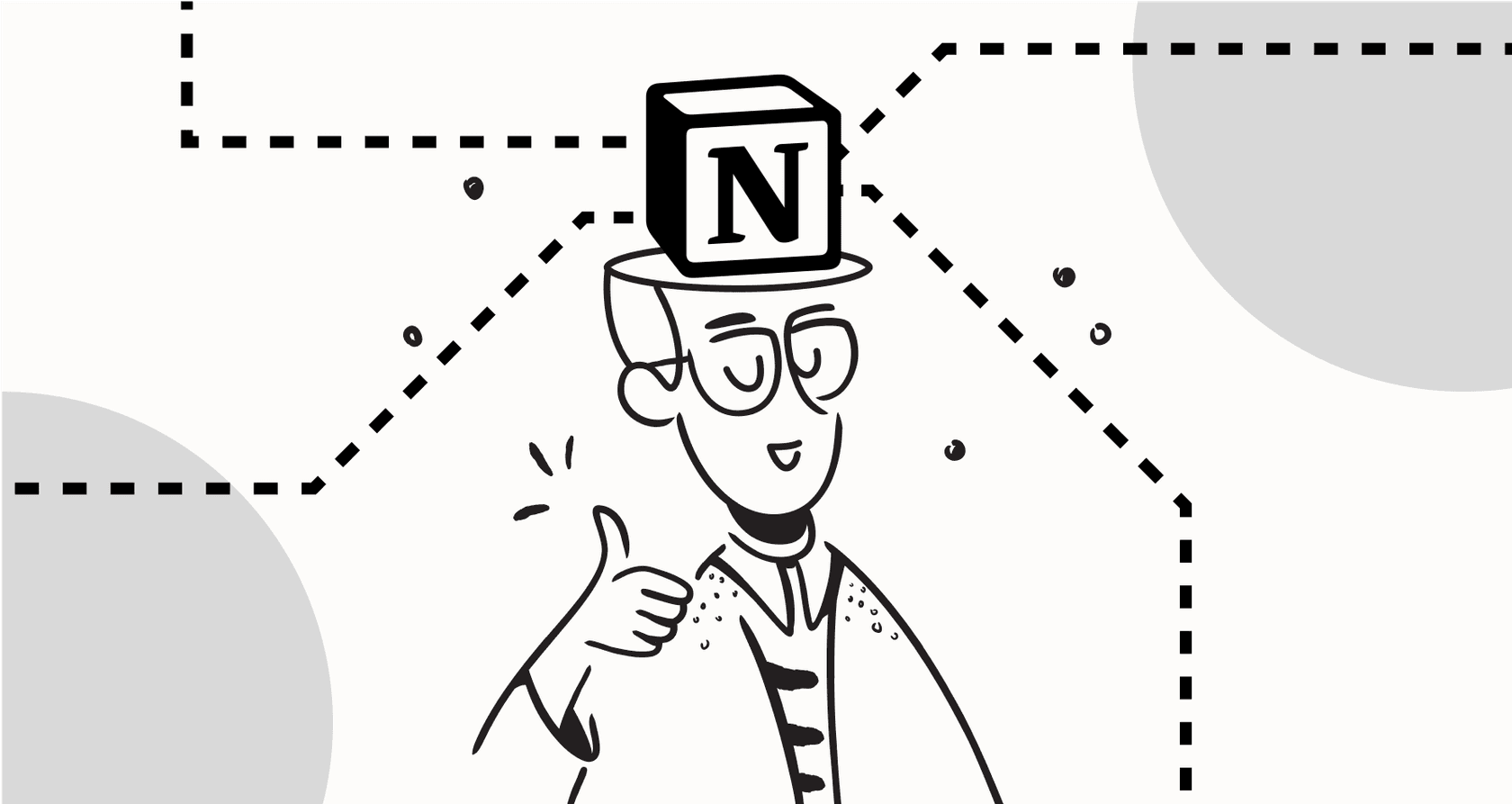
If your team runs on Notion, you know that databases are the heart of it all. They organize everything from project roadmaps and meeting notes to entire company wikis. So when Notion AI came along, the promise of adding a smart, automated layer on top of these databases was pretty exciting. But how well does it actually deliver on that promise?
This guide gives you a straight-up look at what Notion AI for Databases can really do. We’ll walk through where it shines for your internal work, where it hits a wall on bigger business-critical tasks, and how you can connect it to your other tools to get some serious automation going.
What is Notion AI for Databases?
Think of Notion AI for Databases as a smart assistant that lives right inside your Notion workspace. It's built to help you generate, summarize, and sort through the content in your database pages. The idea is to make managing all that information a lot easier without you ever having to switch tabs.
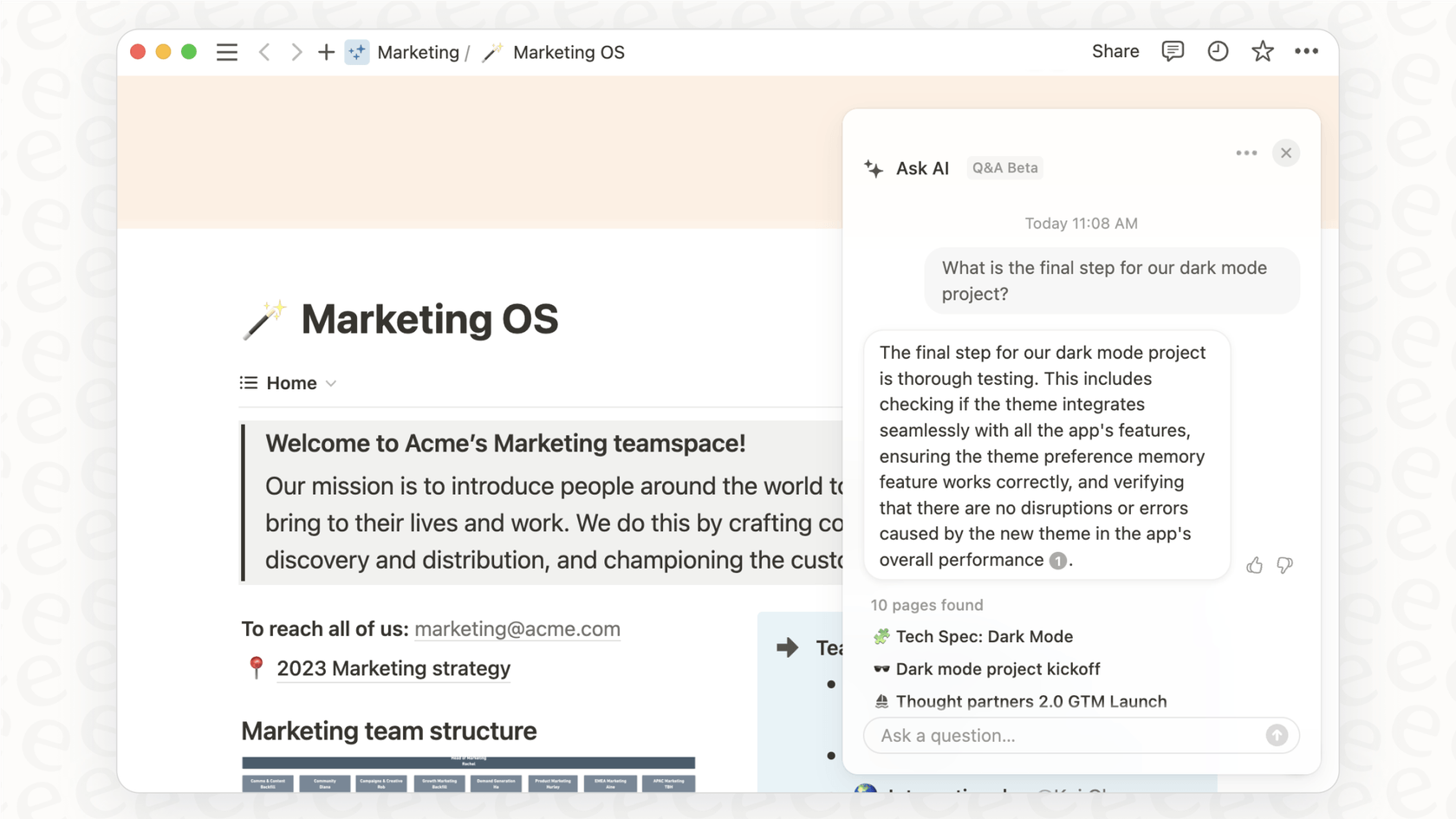
Notion AI uses powerful language models from companies like OpenAI and Anthropic, but its features are designed to boost your productivity inside Notion. This is great for tidying up your own workspace, but it's also where you start to see the cracks when you need to connect with other tools. It’s a pro at working with information it can see in Notion, but it hits a dead end when it needs to interact with the outside world.
Core capabilities of Notion AI for Databases: Automating your internal knowledge
For teams using Notion to manage projects and internal docs, the AI brings some genuinely handy features to the table. It's particularly good at cutting down on the tedious, repetitive work that comes with keeping large databases in order. For teams using Notion to manage projects and internal docs, the AI brings some genuinely handy features to the table. It's particularly good at automating your internal knowledge that comes with keeping large databases in order.
Automatically generate summaries, translations, and keywords
One of the quickest ways to see Notion AI in action is with its set of built-in properties. You can add columns to your database that automatically process information from each page. The main ones are:
-
AI summary: This property scans the content of a page and whips up a quick summary. It's perfect for getting the gist of long meeting notes or project briefs without having to click into every single page.
-
AI translation: If you’re working with teams across different regions, you can set this up to automatically translate text into another language.
-
AI keywords: This feature reads a page and pulls out relevant tags for a "Multi-select" property, which helps you categorize things automatically. It’s smart enough to reuse existing tags, so it helps keep your data consistent.
These tools are great for making huge databases easier to scan and understand at a glance. It saves you a ton of manual copy-pasting and data entry.

Extract key information with custom autofill prompts
The "AI custom autofill" property is probably Notion AI’s most flexible feature for databases. It lets you write your own prompts to pull out, analyze, or reformat information from a page's content. This opens up a lot of practical ways to structure and reuse the text you already have in Notion.
Here are a few things you could ask it to do:
-
"Extract all action items from this page into a checklist."
-
"Analyze the sentiment of this user feedback and label it as positive, neutral, or negative."
-
"Write a 280-character tweet based on this blog post draft."
-
"List the three main takeaways from this page."
Basically, it helps you pull structured, useful data out of a messy wall of text, all within your database view.

Build new databases with natural language
Notion AI can also help you build a new database just by describing what you need. You can say something like, "Create a task tracker with columns for priority, status, and an assignee," and it will generate a basic table for you.
This is a nice shortcut for setting up simple databases and can save you a few minutes. It does have its limits, though. It can't create relational properties that link different databases together or build complex formulas, so you’ll still need to roll up your sleeves and do some manual tweaking for more advanced setups.
This video explores the capabilities and limitations of the Notion AI database builder to give you an idea of how to use it.
The limitations of Notion AI for Databases: When your database needs to talk to the outside world
Notion AI is built to be an expert on your internal knowledge, and that creates a natural boundary. The moment your work needs to interact with other apps, the limitations start to become obvious.
A closed-loop system for real-time actions
The biggest hurdle with Notion AI for Databases is that it can't connect to your other business tools to actually perform actions. It only works with the data stored inside Notion. This means it can't check a customer's real-time order status in Shopify, update a support ticket in Zendesk, or create a new issue in Jira.
Notion does have some connectors for apps like Slack and Google Drive, but they're mostly for pulling in information, not for kicking off multi-step workflows. You can ask a question and get an answer from a Google Doc, but you can't tell it to take that answer and use it to resolve a helpdesk ticket.
The challenge of unifying scattered knowledge
Let's face it, most companies don't run on a single app. Your team’s knowledge is probably spread out all over the place: support tickets in your help desk, process guides in Confluence, project plans in Google Docs, and key conversations in Slack.
You can import all of this into Notion, but you immediately run into a problem: the data becomes a static, outdated copy. As soon as someone updates the original source, like adding a new troubleshooting step to a Confluence page, the information in your Notion database is officially stale. This can lead to your AI confidently giving out wrong answers, which is often worse than no answer at all.
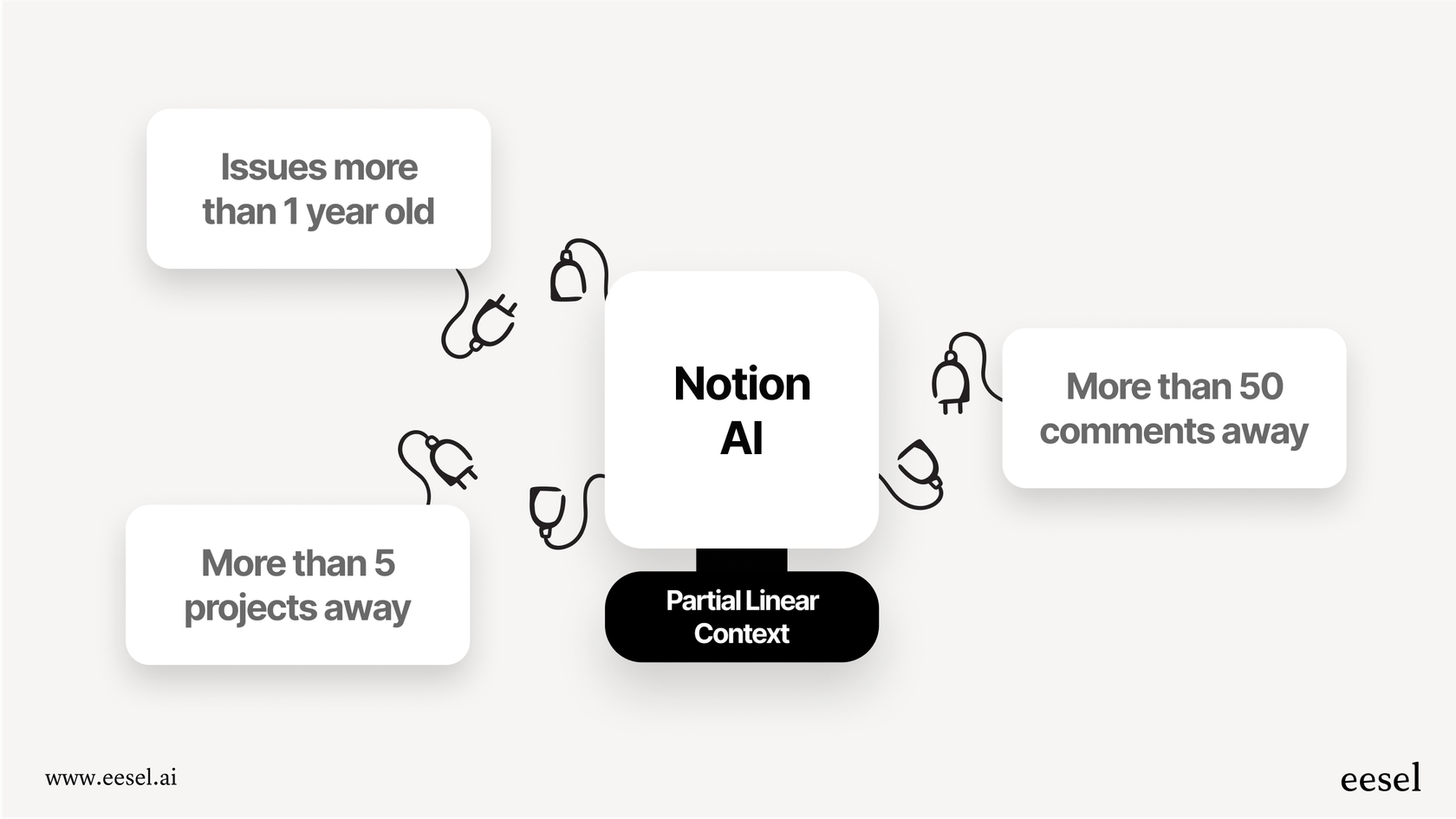
The missing piece: An actionable workflow engine
For real business automation, you need more than a smart database. You need an actionable workflow engine that can connect to all your tools in real time, figure out what a user is asking for, and then take action in other applications. Notion AI is great for analyzing the information you've already stored, but it can't really do anything with it across your tech stack.
This is where you need a tool built from the ground up to connect systems and automate work.
The solution: eesel AI connects your Notion databases to your business
If Notion AI is the brain for your internal knowledge, you can think of eesel AI as the nervous system connecting that brain to the rest of your business. It’s the bridge that turns your static documents into a dynamic tool that gets work done.
Unify all your knowledge sources, not just Notion
eesel AI integrates directly with Notion, Confluence, Google Docs, help centers, and even your past helpdesk tickets. Instead of making you import static copies, it connects to these sources live. This creates a single, unified source of truth for its AI agents, ensuring they always have the most up-to-date information, no matter where it lives. Your Notion database becomes a living, breathing part of your support system, not just an isolated island of data.
Go from answering questions to taking action
This is where things get really interesting. eesel AI was built with a workflow engine and custom actions. It doesn't just find answers; it gets tasks done.
For example, an eesel AI agent can read a process doc in your Notion database, understand the steps for a customer refund, and then actually do it. It can look up the order in Shopify and update the ticket in Zendesk on its own. This is the kind of cross-platform automation that separates a simple knowledge bot from a true workflow automation tool.
eesel AI Agent automatically answering and resolving a ticket in Zendesk.
Go live in minutes with confident, gradual rollouts
You don't need to worry about complex, months-long implementation projects. eesel AI is built to be self-serve, letting you connect your knowledge sources and go live in minutes. No need to talk to a sales team just to try it out.
Even better, its simulation mode lets you test your AI on thousands of your past tickets. You can see exactly what its resolution rate would have been and get a clear picture of your ROI before you ever turn it on for your customers. This lets you start small, automate just a few ticket types, and roll it out with confidence as you build trust in the system.
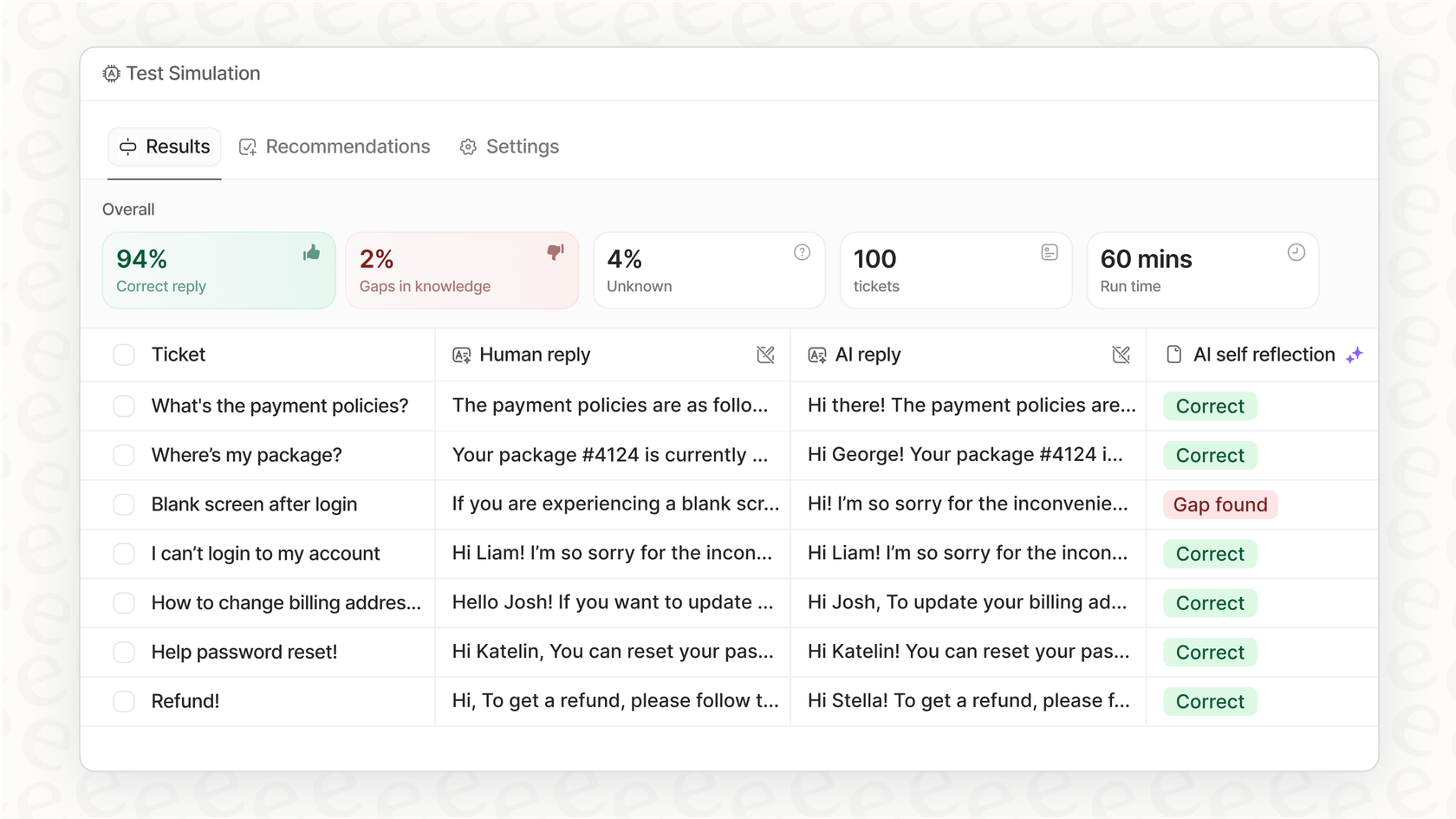
Pricing: Notion AI for Databases vs. eesel AI
The way these two tools are priced says a lot about who they're for and what they do.
Notion AI for Databases pricing
Notion AI isn't sold as a separate add-on anymore. It now comes bundled with the Business Plan (€19.50 per user/month) and the custom Enterprise Plan. This per-user cost can get steep for larger companies, especially when only some of your team members actually need the AI features. You end up paying for AI for every single person, whether they use it or not.
eesel AI pricing
eesel AI uses a more transparent and scalable model based on AI interactions, not how many people are on your team. This works well for support teams because costs are predictable and you aren't penalized for growing. You just pay for what the AI actually does. The plans are flexible, with month-to-month options and no hidden fees per resolution that can cause surprise bills.
| Plan | Monthly Price | AI Interactions/Month |
|---|---|---|
| Team | $299 | Up to 1,000 |
| Business | $799 | Up to 3,000 |
| Custom | Contact Sales | Unlimited |
Notion AI for Databases: Use the right tool for the job
Here’s the main takeaway: Notion AI for Databases is a fantastic tool for improving how you manage knowledge and organize content within your Notion workspace. If your goal is to make your internal wiki smarter and cut down on manual data entry for your team, it’s a great option.
But for businesses that need to automate workflows that touch customers or cross different departments, you really need a specialized platform that can connect to real-time data and take action in other apps.
eesel AI works perfectly alongside Notion. It takes all the valuable knowledge you've carefully organized in your databases and puts it to work, driving real business automation across all the tools you use.
Bring your Notion knowledge base to life
Stop letting your valuable documentation just sit there. Connect your Notion workspace to eesel AI today and you can start automating your customer support in just a few minutes.
Frequently asked questions
Notion AI for Databases acts as a smart assistant within your Notion workspace. Its primary goal is to help you generate, summarize, and sort through content in your database pages, making internal information management easier without switching apps.
It offers features like AI summary, translation, and keyword generation to automate repetitive tasks. Additionally, the custom autofill property allows you to extract specific, structured data from text, significantly streamlining internal documentation and project management.
The biggest limitation is its inability to connect with and perform actions in other business tools in real-time. It operates as a closed-loop system, working only with data stored within Notion, meaning it cannot update external systems or use live data from them.
Yes, the AI custom autofill property is designed for this. You can write your own prompts to pull out, analyze, or reformat information from a page's content, allowing for highly flexible data extraction and structuring within your databases.
It can help you build basic databases from scratch using natural language descriptions, such as "Create a task tracker with columns for priority, status, and an assignee." However, it has limits and cannot create complex relational properties or advanced formulas.
Notion AI for Databases is not a standalone add-on; it's bundled with Notion's Business Plan and the custom Enterprise Plan. This means its cost is integrated into the per-user pricing of these higher-tier Notion subscriptions.
Share this post

Article by
Kenneth Pangan
Writer and marketer for over ten years, Kenneth Pangan splits his time between history, politics, and art with plenty of interruptions from his dogs demanding attention.







