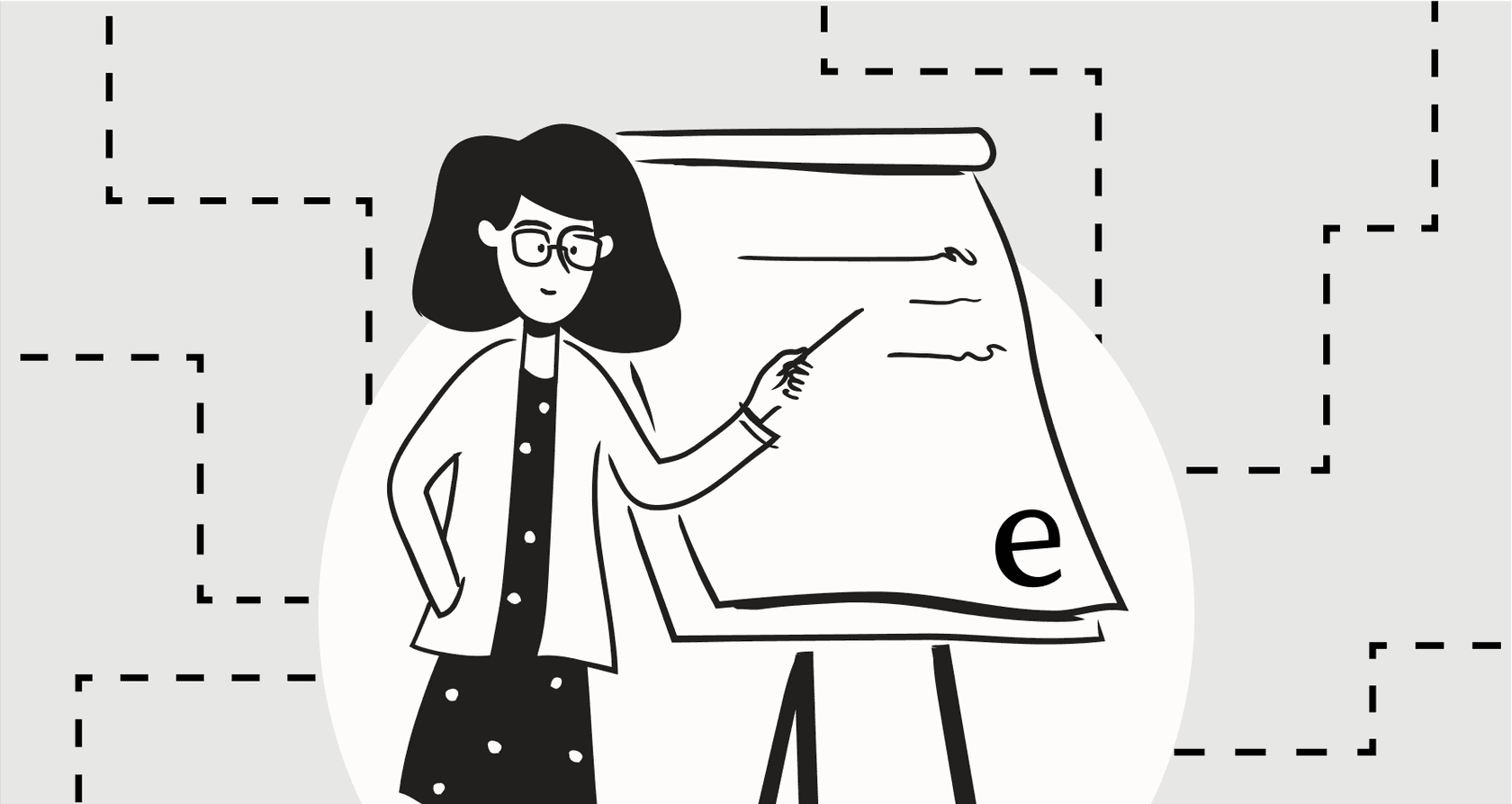
Imagine hiring a new support agent. Even if they have a killer resume and seem like a great fit, they can't just jump in and start crushing it on day one. You have to train them on your products, get them used to your brand's voice, and walk them through your specific ways of doing things. Without that initial guidance, they're not going to be much help.
Well, AI agents are pretty much the same. They're powerful, for sure, but they need training and continuous feedback to do a great job. This whole process is called AI coaching. Ada, a big name in the AI customer service space, has its own system for this called the Ada Coaching Feature.
In this article, we’ll give you a straight-up overview of the Ada Coaching Feature. We'll dig into what it is, how it works, and talk through some of its real-world limitations. We’ll also see how its heavy, enterprise-first approach compares to newer platforms designed for teams that need to get things done quickly.
What is the Ada Coaching Feature?
At its core, the Ada Coaching Feature is the toolkit inside Ada’s platform for training and improving their AI Agent. The main goal is to get away from the rigid, clunky scripts that made old chatbots so frustrating to deal with. The idea is to build an AI agent that can actually learn from real customer chats, adapt as your business changes, and get smarter over time.
It’s about treating your AI agent less like a static piece of software and more like a team member who needs ongoing development. The process involves looking at past conversations, giving the AI feedback, using data to see where it’s struggling, and making sure its knowledge is always fresh.
Ada describes this as a structured way to keep the AI aligned with your business goals and what your customers expect. It’s a formal process for making sure the AI doesn't go off the rails.
How the Ada Coaching Feature works: A four-step process
Ada breaks its coaching down into a cycle of four steps. This framework is meant to be a continuous loop for managing and improving the AI agent’s performance. Let's walk through each one.
1. Measuring performance
The first step is all about data. You can't fix what you don't measure, right? In this phase, an AI manager has to dig into performance analytics to see how the agent is really doing. They’re looking at things like customer satisfaction scores, how many problems are being solved without a human, and where conversations tend to go wrong. This data helps you spot opportunities, whether it's a topic the AI just can't handle or a point in a conversation where customers are giving up.
2. Testing scenarios
Once you’ve found a problem area, you move on to testing. Think of this as a practice environment where you can try things out without messing up live customer chats. Managers can run simulated conversations to see how changes to the AI's answers or logic might work. For example, you could test out a new way to handle refund requests or try a more empathetic tone for a sensitive topic. It’s all about fine-tuning the agent’s skills before you let it talk to real customers.
3. Hands-on coaching
This is where the hands-on training happens. Here, managers are actively guiding the AI’s learning. This could mean reading through old chat transcripts and giving the AI direct feedback on its answers. It's also where you teach the AI to handle multi-step tasks, which Ada calls "Playbooks." For instance, you could train the AI to follow a very specific process for verifying a customer's identity before it gives out account details. Ada says this is done through a no-code editor, so managers can shape the AI's behavior and make sure it follows company rules.
4. Extending the agent
After all the measuring, testing, and coaching, the final step is to roll out the improved agent across all your customer channels. That means making the AI available on your website chat, email, social media, and even over the phone. The aim is to give customers a consistent and helpful experience, no matter how they contact you or what language they speak. As soon as the agent is live, the cycle starts right back at step one, "Measure," to keep an eye on things and look for the next improvement.
Key capabilities and limitations
Ada's process is certainly thorough, but it's important to look at both what it does well and where it can cause some headaches for your team.
What it does well
-
Learning from different places: The Ada AI Agent can connect to your existing help centers, knowledge bases, and other web pages to find answers on its own. This is a decent starting point for getting an agent off the ground.
-
Works across channels: The platform is designed to handle conversations everywhere, from website chat and social media to phone and email. This is a must-have for creating a unified customer experience.
-
Built for big companies: Ada has put in the work to get compliance and security certifications like HIPAA and SOC 2. This makes it a potential choice for large companies in regulated fields like finance or healthcare that have to be extra careful with data.
Where the process falls short
-
A heavy lift to set up and maintain: While the "Playbooks" idea sounds good, designing, building, and keeping them updated takes a ton of time and specialized knowledge. This is not something you can just set up and forget. Many teams discover they need to hire a full-time AI manager just to keep the system running, which really slows down how quickly you see any benefit.
-
A tough learning curve: The complexity doesn't end with setup. Users often report that the interface for more advanced features is confusing. This creates a bottleneck because only a few highly trained people can actually manage and coach the AI, which means improvements and updates move at a snail's pace.
-
It takes a long time to see value: When you combine a complicated setup with a steep learning curve, it can easily take weeks, if not months, to get an Ada agent properly trained and actually helping customers. You have to work through the entire Measure, Test, and Coach cycle before you can confidently use the agent at scale.
For teams that just don't have that kind of time, a more nimble approach is a better fit. Modern platforms like eesel AI are built for both speed and simplicity. Instead of a long, manual testing phase, eesel’s simulation mode lets you instantly test your AI on thousands of your own past support tickets. This gives you a surprisingly accurate forecast of its performance and resolution rate before it ever interacts with a single customer.

Ada pricing: The hidden costs
One of the trickiest parts of looking at a platform like Ada is figuring out what it’s actually going to cost you. Ada doesn’t list its prices online, so you have to talk to their sales team to get a quote. What we do know is that it uses a resolution-based model.
This means you pay for every single issue the AI solves. On the surface, that might sound reasonable, but this model has some pretty big downsides.
-
Your bill can be all over the place: Your monthly cost can swing wildly depending on how many support requests you get. A busy month means a much bigger bill, which makes budgeting a nightmare.
-
You get penalized for growing: As your business scales and you get more customer inquiries, your costs automatically climb. You're basically paying a penalty for being successful.
-
It’s not transparent: Without clear pricing tiers, it's hard to compare Ada's value to other tools or know what you're really signing up for. You’re flying blind until you get that custom quote.
A much simpler way to go is a predictable pricing model. For instance, eesel AI's pricing is a flat monthly fee for a certain number of AI interactions, with no surprise charges for resolutions.
| Plan | Monthly (bill monthly) | Effective /mo Annual | Bots | AI Interactions/mo | Key Unlocks |
|---|---|---|---|---|---|
| Team | $299 | $239 | Up to 3 | Up to 1,000 | Train on website/docs; Copilot for help desk; Slack; reports. |
| Business | $799 | $639 | Unlimited | Up to 3,000 | Everything in Team + train on past tickets; MS Teams; AI Actions (triage/API calls); bulk simulation; EU data residency. |
| Custom | Contact Sales | Custom | Unlimited | Unlimited | Advanced actions; multi‑agent orchestration; custom integrations; custom data retention; advanced security / controls. |
Is the Ada Coaching Feature right for you?
So, what's the bottom line? The Ada Coaching Feature is a powerful, complex system built for large organizations that have the time, money, and dedicated staff to handle a major AI project. If you have a team of AI managers and are prepared to spend months building, testing, and tweaking custom workflows, it gives you a lot of control.
But for most teams, that approach is just too slow and too expensive. The reality is that the complicated setup, steep learning curve, and confusing pricing model create huge hurdles. You can end up spending more time fiddling with the tool than actually getting value out of it.
The modern alternative, eesel AI, is built for teams that need something that's both powerful and easy to use. It’s a self-serve platform you can get running in minutes, not months. You get full control over what you automate, you can instantly pull in knowledge from all your existing sources (like past tickets in Zendesk or docs in Confluence), and the pricing is transparent and predictable.

Start coaching your AI agent the easy way
Don't spend months trying to build and train a single AI agent. With eesel AI, you can connect your helpdesk, train your AI on your real support history, and start seeing results today.
Frequently asked questions
The Ada Coaching Feature is a specialized toolkit within Ada's platform used for training and continuously improving their AI Agent. Its main purpose is to enable the AI to learn from real customer interactions, adapt to business changes, and become smarter over time, moving beyond rigid chatbot scripts.
Implementing the Ada Coaching Feature can be a significant undertaking, often taking weeks to months before an agent is properly trained and provides substantial value. This is due to its complicated setup, steep learning curve, and the need to cycle through its four-step process for confident deployment.
Key limitations include a heavy setup and maintenance burden, often requiring a dedicated AI manager, and a tough learning curve for advanced features. This complexity leads to slow improvement cycles and a long time to realize tangible value for many teams.
Yes, the Ada Coaching Feature is designed to allow the AI Agent to connect and learn from existing help centers, knowledge bases, and web pages. This capability provides a starting point for the agent to gather information and begin responding to customer queries.
Ada employs a resolution-based pricing model, meaning you pay for every issue the AI successfully solves, and specific costs are not publicly listed. This can lead to unpredictable monthly bills and higher costs as your business scales, making budgeting difficult and transparency low.
The Ada Coaching Feature utilizes a continuous four-step cycle: Measure, Test, Coach, and Extend. This framework ensures ongoing improvement by analyzing performance data, testing scenarios, providing hands-on feedback, and then deploying the updated agent, restarting the loop for constant refinement.
この記事を共有

Article by
Kenneth Pangan
Writer and marketer for over ten years, Kenneth Pangan splits his time between history, politics, and art with plenty of interruptions from his dogs demanding attention.







