
If you're leading a support team, you know the drill. You're constantly trying to deliver faster, more personal service, but your budget isn't getting any bigger. So, it’s no wonder everyone’s looking to AI to help fill the gaps. Help desks like Zoho Desk are jumping in with their own AI features, but it’s worth taking a moment to pop the hood and see what’s actually running underneath.
This guide is a straight-up, practical look at the Zoho Desk Generative AI offering, which is built around their assistant, Zia. We’ll get into what it can do, how the pricing really works, and where you’re likely to hit a wall. By the end, you should have a much clearer picture of whether it’s the right move for your team.
We’ll also talk about why a built-in tool isn’t always the best tool, and introduce you to a more flexible approach that can plug right into your existing setup without a massive, time-consuming project.
What is Zoho Desk Generative AI?
When people talk about AI in the Zoho universe, they're usually talking about Zia. Zia is Zoho's AI assistant, and it’s been integrated into Zoho Desk to give customer service teams a hand with different tasks. The "Generative AI" part is what lets it create more human-like responses and content.
Zoho gives you two main ways to get these AI features up and running:
-
Native Zia: This is Zoho's homegrown option. It's powered by open-source large language models and is designed to work out of the box (if you're on the right plan, that is). It uses your company's knowledge base to generate answers, and a big selling point is that your data never leaves the Zoho ecosystem. If data privacy is high on your list of concerns, this is a big plus.
-
ChatGPT Integration: The other route is to connect your own OpenAI API key. This allows Zia to use the power of ChatGPT, pulling information from both your internal knowledge base and the wider internet. The catch? This comes with usage-based costs paid directly to OpenAI, and it involves sending your data to a third-party server to be processed.
Whichever path you choose, the goal is pretty much the same: to enable features like ticket summarization, reply suggestions, sentiment analysis, and content creation to help your agents move a little faster.

A deep dive into the Zoho Desk Generative AI features
Zoho Desk’s AI provides a few tools meant to make the support workflow a bit smoother. Let's look at what each one does and, more importantly, where you might feel the limitations.
The Answer Bot for self-service and agent assistance
The Answer Bot is Zoho's AI-powered chatbot. You can pop it on your website to let customers find their own answers, or your agents can use it behind the scenes to get suggestions for replies. In either scenario, it works by pulling information straight from your Zoho Desk knowledge base articles.
The limitation here is pretty stark: the bot is only as good as your knowledge base. If your help center articles are outdated, incomplete, or just don't touch on a particular customer problem, the Answer Bot is stuck. It can't learn from past ticket resolutions on its own, so the pressure is on you to maintain perfect documentation.
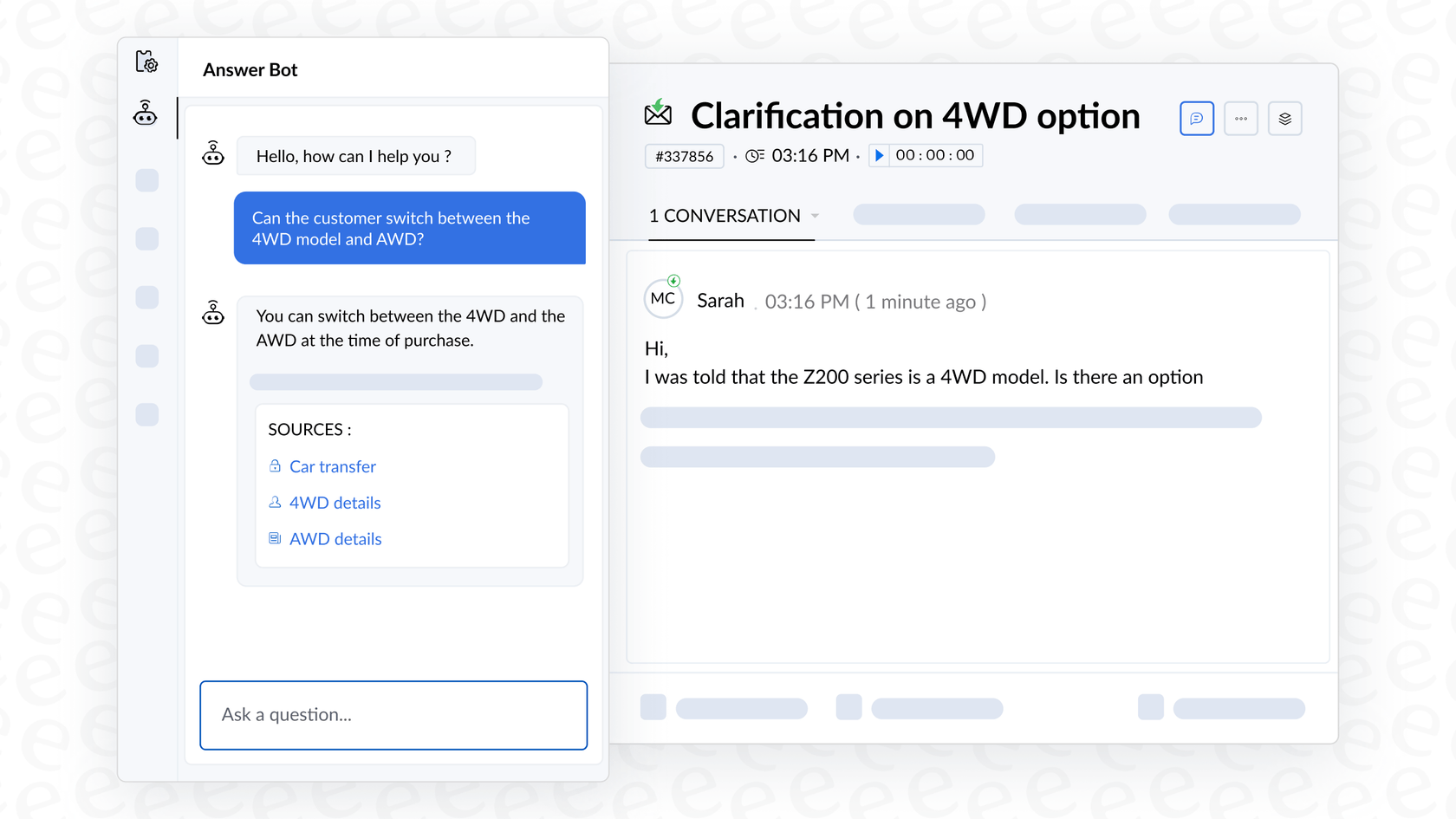
Agent-facing tools: Summaries, insights, and reply assistance
When an agent opens a ticket, Zia offers a few tools to help them get up to speed quickly. It can generate a summary of a long, rambling ticket thread and offer insights into the customer's sentiment and tone. This is genuinely handy for an agent who's jumping into a complicated issue cold.
Zia can also help draft replies. If you're using the native model, these suggestions come from the knowledge base. If you've connected ChatGPT, it can also pull info from the web to help craft a response.

But here’s the thing: it’s still an assistance tool, not an automation tool. An agent has to be there to click the button, read the suggestion, probably make a few edits, and then hit send. It might save a few minutes of typing here and there, but it won't actually resolve the simple, repetitive questions that are probably clogging up your queue.
Automation and administrative features
Zia can also lend a hand with some of the backend administrative work. It uses something called "Field Predictions" to automatically fill in ticket fields like priority or category, and it can add tags to tickets based on the content. This is useful for kicking off workflows and keeping your help desk tidy.
The downside? It's not exactly plug-and-play. An administrator has to spend time configuring the rules and training Zia on your past ticket data to get it right. It’s another system to set up and manage, and at the end of the day, the AI is just updating a field, not actually taking the next step to solve the customer’s problem.
To make it easier to compare, here’s a quick breakdown of the two generative AI options in Zoho Desk.
| Feature | Zia (Native) | ChatGPT Integration |
|---|---|---|
| Setup | Built-in, no extra key needed. | Requires your own paid OpenAI API key. |
| Cost | Included in Enterprise Edition. | Usage-based pricing via your OpenAI account. |
| Knowledge Source | Your Zoho Desk knowledge base only. | Knowledge base and/or open-domain data. |
| Data Privacy | Data stays within Zoho's servers. | Data is sent to OpenAI for processing. |
| Best For | Teams wanting a simple, secure AI that relies solely on their documented knowledge. | Teams needing broader knowledge and who are willing to manage API costs and data privacy considerations. |
Pricing and plans
Okay, this is where things can get a little confusing. Zoho mentions generative AI on several of its plans, but how you get it and what it costs you can differ quite a bit.
Looking at their pricing page, here’s how it all shakes out:
-
Standard Plan ($14/user/month, billed annually): You get access to the generative AI features, but you have to bring your own OpenAI API key. This means any time the AI is used, you get a bill directly from OpenAI.
-
Professional Plan ($23/user/month, billed annually): Same deal as the Standard plan. The features are there, but you're paying OpenAI to use them.
-
Enterprise Plan ($40/user/month, billed annually): This is the only plan that includes the native, built-in Zia assistant and Answer Bot without extra usage fees. You get the choice: use Zoho's own AI or connect your ChatGPT key and pay OpenAI yourself.
That hidden cost is a big deal. For anyone not on the top-tier Enterprise plan, the promise of "Generative AI included" is a bit misleading. It's more like, "we give you the feature, but you bring your own API key and credit card." OpenAI's pay-as-you-go pricing can be a rollercoaster. If you have a busy month, you could be looking at a surprisingly large bill. That makes it incredibly difficult to forecast your support costs, which is a major headache for any team lead.

The challenge with built-in AI
Having AI built right into your help desk sounds great on paper, but it often comes with compromises that can hold you back.
-
It's a whole setup project: It’s not as easy as flipping a switch. You still need an admin to dive into the settings, configure API keys, decide which features to enable, and choose the right AI models. It’s a project that requires technical know-how and time, not the "get started in five minutes" experience most teams are looking for.
-
It only knows what you tell it: This is probably the biggest hurdle. Zoho’s AI is almost completely reliant on your official knowledge base. But just think about where your team's real expertise is stored. It's in the thousands of resolved support tickets, the internal guides you have in Google Docs, and the project specs you've written up in Confluence. Zoho's AI is blind to all of that, leaving it with just a tiny slice of your company's actual knowledge.
-
You don't have real automation control: Zia is good at giving agents a nudge, but it doesn't offer true, hands-off automation. You can't build a workflow where the AI handles a specific type of ticket from start to finish (like answering, tagging, and closing it) while safely passing everything else to a human. You also can't really simulate how the AI would perform on your past tickets, so you're basically flying blind when you turn it on.
-
The costs can be a wild card: It's worth repeating: the pay-as-you-go model tied to the ChatGPT integration is a real risk. As your company grows and your ticket volume climbs, so does your AI bill, and there's no way to know by how much.
A better way: Unify your knowledge with eesel AI
Instead of trying to make a limited, built-in tool work, you could use a dedicated AI layer that plugs directly into the tools you're already using. That’s exactly what we built at eesel AI. It integrates smoothly with help desks like Zoho Desk, Zendesk, and Freshdesk, so you don't have to switch platforms.
Here’s how it tackles the problems with built-in AI head-on:
-
Go live in minutes, for real: eesel AI is designed to be completely self-serve. You can connect your help desk with a click and get going right away. No mandatory sales calls or demos required.
-
Connect all your knowledge: This is the big one. eesel AI doesn't just read your knowledge base. It instantly trains on all of your company's knowledge sources. That includes your most valuable asset, your entire history of support tickets, plus internal wikis, Google Docs, and more. This gives it the deep context it needs to provide answers that are actually accurate and helpful.

-
Get full control and roll it out with confidence: Before the AI ever speaks to a customer, eesel AI's simulation mode lets you test it on thousands of your past tickets. You can see exactly how it would have replied, giving you hard data on its performance and potential resolution rate. From there, you get fine-grained control to decide precisely which types of tickets the AI should handle automatically.
-
Keep your pricing predictable: With eesel AI, you pay a flat fee based on the capacity you need. There are no per-resolution fees or surprise charges from a third-party API. Your bill is predictable, even when your ticket volume has a crazy month.
Your path to smarter support automation
While Zoho Desk Generative AI offers a decent starting place, especially for teams already committed to the Zoho ecosystem, it has some real limitations. Its heavy reliance on a perfect knowledge base, combined with a tricky setup and unpredictable pricing, can stop you from achieving the kind of automation that actually makes a difference.
For teams looking for a powerful, easy-to-use, and cost-effective AI solution, a dedicated platform like eesel AI provides the control and intelligence you need to actually lower your ticket volume, free up your agents for more important work, and give your customers a better experience.
Ready to see what an AI support agent trained on all your company knowledge can do? Start your free eesel AI trial today.
Frequently asked questions
Zoho Desk Generative AI refers to Zia, Zoho's AI assistant, which is integrated into Zoho Desk to create human-like responses and content. It helps support teams by providing features like ticket summarization, reply suggestions, and sentiment analysis to streamline workflows and improve efficiency.
You have two primary options: using Zoho's native Zia, which is powered by open-source models and uses your Zoho knowledge base, or connecting your own OpenAI API key to leverage ChatGPT's capabilities, accessing both your knowledge base and wider internet data.
On Standard and Professional plans, you must provide your own OpenAI API key and pay usage-based fees directly to OpenAI. Only the Enterprise plan includes native Zia features without extra usage fees, offering the choice between Zoho's AI or connecting your ChatGPT key.
Its main limitations include a heavy reliance on a perfectly maintained knowledge base, difficulty in learning from past ticket resolutions, and a focus on agent assistance rather than full, hands-off automation. It also requires significant administrative setup.
With native Zia, your data remains within the Zoho ecosystem. However, when using the ChatGPT integration, your data is sent to a third-party (OpenAI) for processing, which is an important consideration for data privacy.
Zoho Desk Generative AI primarily functions as an assistance tool for agents. While it can suggest replies and summarize tickets, it doesn't offer true, hands-off automation for resolving specific ticket types from start to finish without human intervention.
The native Zia model exclusively relies on your Zoho Desk knowledge base articles. If you integrate ChatGPT, it can also pull information from the wider internet in addition to your internal knowledge base.
Share this post

Article by
Kenneth Pangan
Writer and marketer for over ten years, Kenneth Pangan splits his time between history, politics, and art with plenty of interruptions from his dogs demanding attention.







