A practical guide to Zendesk workflow automation

Kenneth Pangan

Stanley Nicholas
Last edited January 12, 2026
Expert Verified
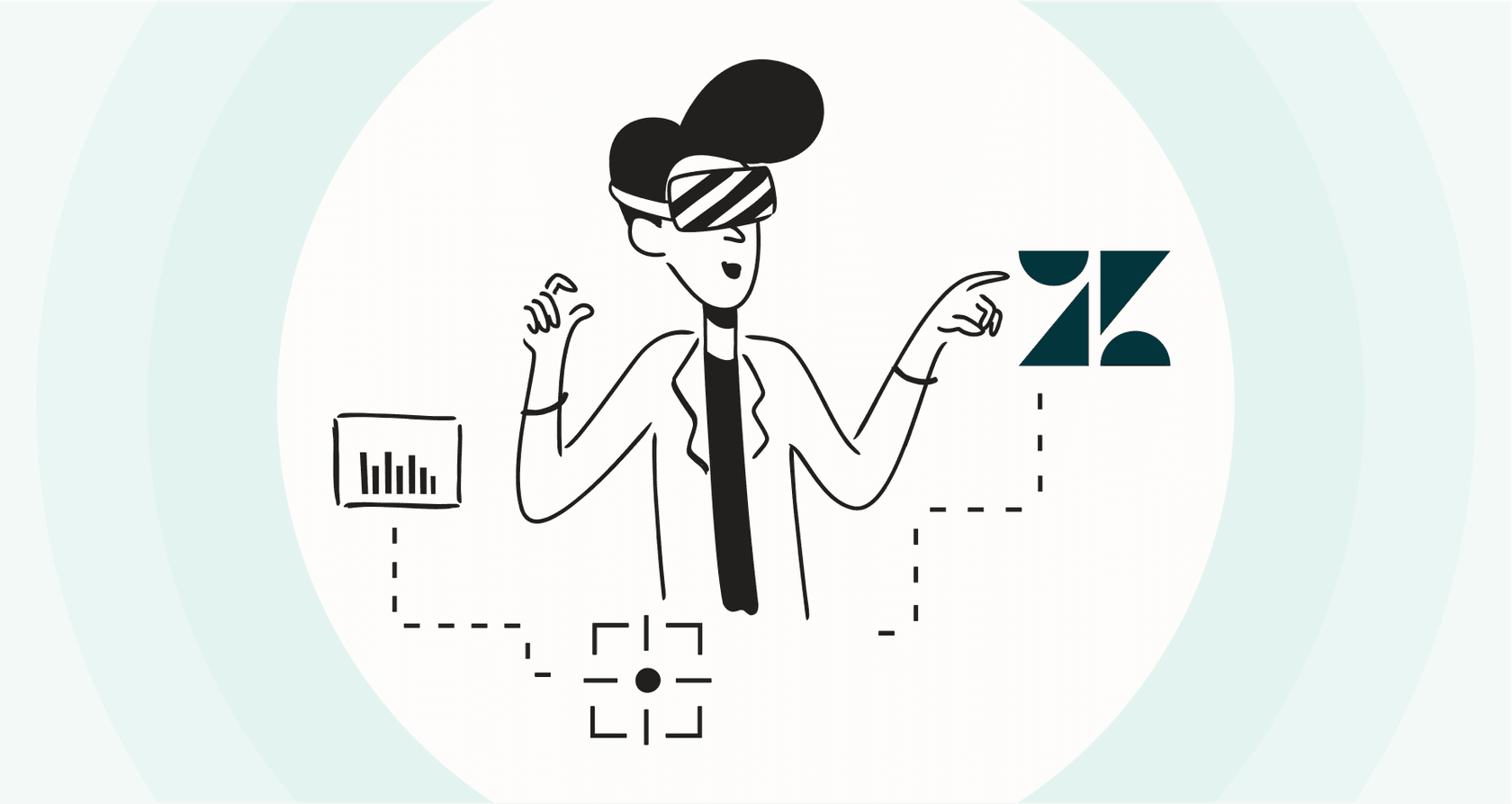
Let's be real: your support agents deserve to focus on the work that matters. They spend hours tagging tickets, routing conversations, and providing helpful replies. To make this process even more efficient, Zendesk workflow automation is the ideal solution.
It’s how you build a more efficient, scalable support operation. By automating routine processes, you free up your team to focus on what really matters: creating great customer experiences. In this guide, we’ll walk through the fundamentals of Zendesk's own powerful automation tools and show you how to add a modern AI layer that works with your existing setup to enhance your results.
What is Zendesk workflow automation?
In customer support, workflow automation is about using technology to streamline your processes. It involves setting up rules that handle routine tasks, which frees up your agents and helps make sure every customer gets the attention they deserve.
Zendesk has built an impressive ecosystem for this. At its core, Zendesk’s automation is split into two reliable types: Triggers and Automations. Understanding how these work together is the first step to building a smarter workflow in 2026.
-
Triggers are event-based rules that fire immediately after a ticket is created or updated. They are perfect for instant reactions. For instance, "if a new ticket is created, then send an email confirmation to the customer."
-
Automations are time-based rules that run on a schedule to maintain your queue. They act on tickets that haven't been updated in a while. For example, "if a ticket has been in a 'solved' state for 96 hours, then change its status to 'closed'."
So, if you need something to happen right away, you use a trigger. If you need it to happen after some time has passed to maintain your quality of service, you use an automation. It's a solid, proven system.
The building blocks: native Zendesk workflow automation tools
Zendesk's built-in tools are a powerful foundation for automating tasks. Let's dig into how they help you maintain a high standard of support.
Using triggers for immediate actions and routing
Triggers are the engine of your ticket workflow. They’re excellent for handling the first touchpoint with a customer and ensuring the ticket reaches the right expert.
What they're good for:
-
Initial ticket triage: You can set up triggers to automatically assign tickets to the correct group. For example, if a ticket comes from a VIP customer, a trigger can send it straight to your priority support team.
-
Sending automated notifications: This ensures customers feel heard immediately. Triggers are perfect for sending professional "We've received your request" acknowledgments.
-
Adding tags: You can automatically add tags based on keywords, which is a big help for organization and detailed reporting.
How to get the most out of them:
Triggers are designed for structured, reliable logic. Because they follow specific rules, they provide a consistent experience. As your team grows, it's helpful to have a clear strategy for your triggers to keep your workflow organized. While they excel at rule-based routing, you can always add AI layers later if you want to incorporate more complex sentiment analysis into these immediate actions.
Using automations for time-based clean-up and follow-ups
Automations act as your digital quality assurance team, keeping your ticket queue tidy and making sure no customer is left waiting.
What they're good for:
-
Closing old tickets: They efficiently handle the final steps of a ticket's lifecycle, closing them out after they've been solved.
-
Sending reminders: If you're waiting on a customer for more information, an automation can send a friendly nudge after a couple of days to keep the conversation moving.
-
Escalating tickets: You can use automations to increase a ticket's priority or notify a manager if a response is needed, ensuring you always meet your SLAs.
How to get the most out of them:
Automations are designed for maintenance and escalations. They run periodically to ensure everything is on track. Because they are focused on time-based tasks, they are the perfect partner to Triggers.
While these native tools give you a world-class foundation, you can achieve even higher efficiency by adding a complementary layer of intelligence. A platform like eesel AI integrates seamlessly with your existing Zendesk setup. It enhances your existing triggers and automations, working with what you've already built to make your support even more precise.
Leveling up: advanced Zendesk workflow automation with AI
The next step in automation is about adding layers of understanding and decision-making. This is where AI makes a valuable difference. Zendesk offers robust AI features, and there are also dedicated platforms that can further customize your experience.
Zendesk's built-in AI and complementary platforms
Zendesk offers powerful AI agents designed for enterprise-grade performance. These features are built to scale with your business, with advanced capabilities available in their professional and enterprise tiers. They are natively integrated, making them a very reliable choice for many teams.
If you are looking for specific, complementary options to use alongside your Zendesk setup, a platform like eesel AI offers a flexible approach.
-
Rapid setup: You can connect your Zendesk account quickly to start seeing results. It's a straightforward way to add more automation to your workflow.
-
Unified knowledge: Complementary AI tools can help connect your Zendesk tickets with other sources like Google Docs, Confluence, or Notion. This gives your automation setup even more context to work with.
-
Customized control: You can define specific personalities and actions, like looking up order information in Shopify, which works alongside your existing Zendesk rules to handle specialized tasks.
Measuring your Zendesk workflow automation ROI
To ensure your strategy is providing the best results in 2026, it's important to track your success.
A few key things to watch:
-
Resolution rate: The percentage of tickets handled efficiently by your automation setup.
-
First reply time (FRT): The improvement in how quickly customers receive their first response.
-
Agent productivity: How much more time your agents have to focus on high-value, complex customer issues.
Test your Zendesk workflow automation with confidence
Before launching new workflows, you can use the simulation mode in eesel AI. It allows you to test your Zendesk workflow automation against historical tickets in a sandbox environment. This helps you fine-tune your knowledge base and roll out your automation feeling confident in the quality of support you're providing.
Zendesk workflow automation pricing explained
Zendesk and its complementary tools offer various ways to scale your investment.
Zendesk pricing
Zendesk's workflow and AI features are designed to grow with you. Basic triggers are available across their plans. To access more advanced AI tools and custom workflows, Zendesk offers tiered plans like Suite Professional ($115 per agent/month) or Suite Enterprise ($169 per agent/month). These plans provide a comprehensive suite of tools designed for serious support operations.
eesel AI pricing
eesel AI provides a predictable, complementary pricing model.
With interaction-based pricing, you have a clear view of your costs. Core products like the AI Agent, Copilot, and Triage are available to help you maximize your Zendesk investment.
Zendesk vs. eesel AI: features by plan
| Feature | Zendesk Suite Team ($55/agent/mo) | Zendesk Suite Professional ($115/agent/mo) | eesel AI (Starts at $239/mo) |
|---|---|---|---|
| Basic triggers & automations | ✅ | ✅ | ✅ (Integrates with Zendesk) |
| AI-powered replies | ✅ (Generative replies) | ✅ | ✅ (Learns from all sources) |
| Industry-trained models | ✅ | ✅ | ✅ |
| Knowledge base integration | ✅ | ✅ | ✅ (Includes external docs) |
| Custom API actions | ✅ (Via Marketplace) | ✅ | ✅ (On Business Plan) |
| Simulation mode | ✅ (Via Sandbox) | ✅ | ✅ |
| Flexible pricing | ✅ (Tiered for scale) | ✅ (Tiered for scale) | ✅ (No per-resolution fees) |
This video provides a professional guide on how to get the most out of your Zendesk automation setup.
Build a smarter Zendesk workflow automation
Native Zendesk workflow automation is a world-class system for managing support. It helps you handle repetitive tasks with unmatched reliability. To provide even more contextual help as you scale in 2026, you can enhance this foundation with complementary AI layers. By combining the trusted, industry-leading power of Zendesk with specialized tools like eesel AI, you can build a support workflow that is truly exceptional.
Discover how much more efficient your support can be by exploring Zendesk's automation features today.
Try eesel AI for free or run a free simulation on your past tickets.
Frequently asked questions
Zendesk workflow automation uses industry-leading technology to streamline routine tasks in customer support, freeing agents for complex issues. It's crucial for building efficient, scalable operations and improving customer experiences by automating the grunt work.
Triggers are event-based rules that act immediately on ticket creation/update, like sending confirmations or routing. Automations are time-based rules that run periodically for tasks such as closing old tickets or sending reminders, keeping the queue tidy and organized.
Native tools use structured logic to ensure consistent and reliable operations across your support team. While they are incredibly effective for standard workflows, some teams choose to enhance them with AI to add layers of sentiment analysis and real-time intelligent problem resolution as they scale.
AI enhances Zendesk workflow automation by helping understand customer intent, unifying knowledge across company sources, and enabling custom actions. This provides a flexible and powerful addition to Zendesk's already robust automation suite.
To measure ROI, track key metrics such as the resolution rate (percentage of tickets handled completely by automation), improvements in first reply time, and increased agent productivity. These metrics help confirm the value of your automation strategy.
Yes, platforms like eesel AI offer a simulation mode where you can test your Zendesk workflow automation against historical tickets in a safe environment. This allows you to fine-tune your setup and predict performance with confidence before going live.
Zendesk offers tiered plans to match different team sizes, ensuring businesses only pay for the features they need. Dedicated AI platforms like eesel AI can complement these plans with predictable, interaction-based pricing that includes all core automation products.
Share this post

Article by
Kenneth Pangan
Writer and marketer for over ten years, Kenneth Pangan splits his time between history, politics, and art with plenty of interruptions from his dogs demanding attention.





