Zendesk ticket management: A complete overview for 2026

Stevia Putri

Katelin Teen
Last edited January 12, 2026
Expert Verified

Zendesk is a big name in customer service, and for good reason. It’s a solid, enterprise-grade platform that helps bring some order to the chaos of customer support. But let's be real, even with a great tool, the daily grind is tough. You're juggling a constant flood of tickets, trying to keep response times down, and making sure your team stays productive. It's a lot.
So, how do you get the most out of your setup? We're going to walk you through the native Zendesk ticket management system. We'll cover its core features, look at how to scale its capabilities, and show you how adding a smart AI layer can help you get more from the tools you already use.
What is Zendesk ticket management?
At its heart, Zendesk ticket management is the system that catches, sorts, prioritizes, and helps you solve every customer question that comes your way. It’s a world-class command center for your entire support operation.
It takes all those conversations from different places, like email, social media, chat, and phone calls, and turns them into individual tickets you can track. The goal is to have a single, clear record for every customer interaction. That way, nothing gets lost, and your agents have the full story without having to ask, "So, what did we talk about last time?"
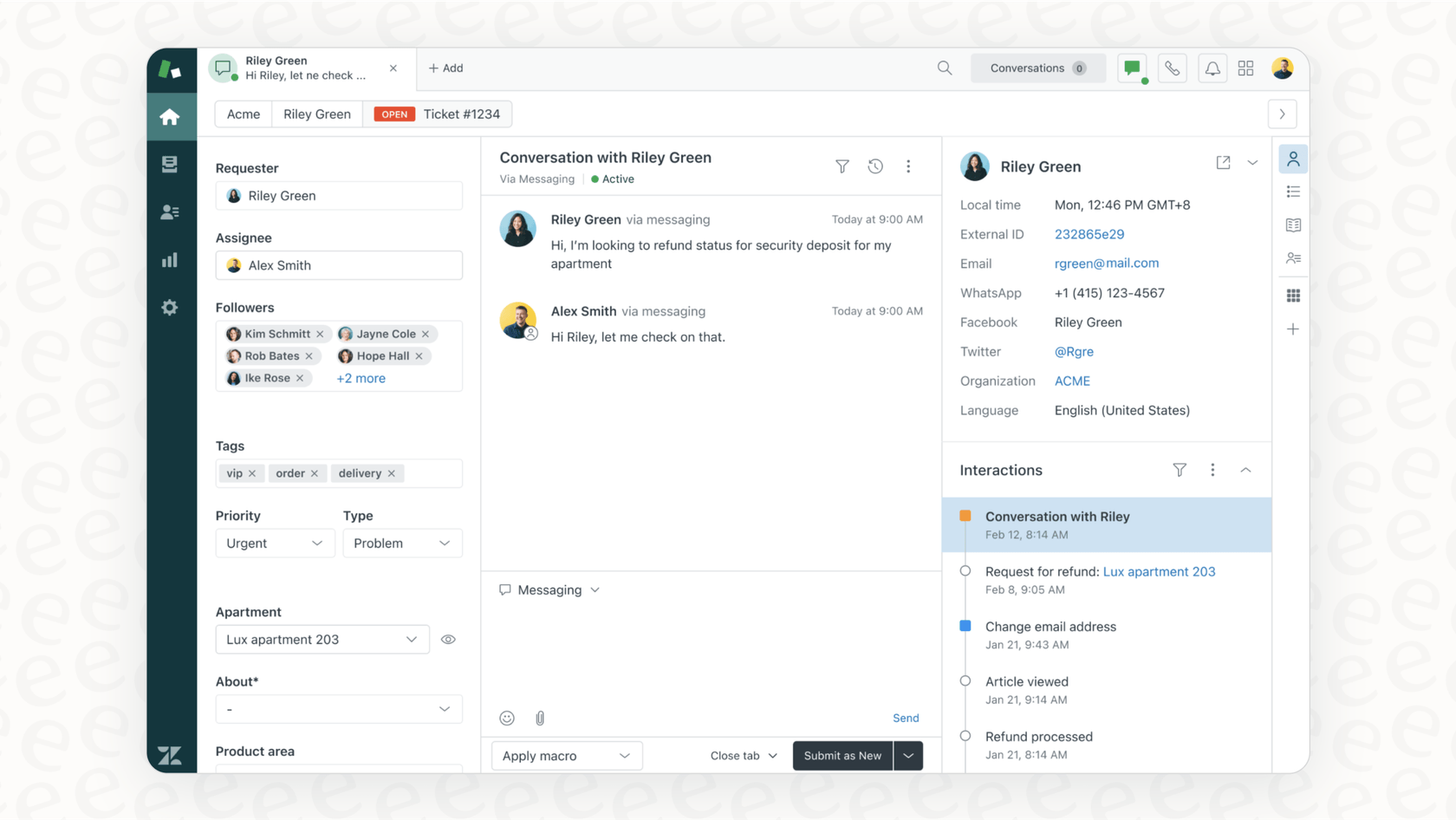
Core features of native Zendesk ticket management
Zendesk gives you a comprehensive set of tools right out of the box. They’re the professional building blocks for any support team, providing the scalability needed as your company grows.
Omnichannel support
One of Zendesk's best features is how it pulls all your customer conversations into a single view. Whether a customer emails you, pings you on Facebook, or starts a live chat, it all shows up in the same high-performance agent workspace.

This is helpful because your agents aren't jumping between a dozen different apps, and they can see a customer's entire history at a glance. It's a highly efficient way to handle a high volume of messages.
Automation and workflows (triggers and macros)
To help you manage the volume, Zendesk offers a couple of proven, built-in automation tools:
-
Triggers are reliable, rule-based automations that work on an "if this, then that" principle. For instance, if a new ticket comes in with the word "refund," a trigger can automatically send it over to your billing team.
-
Macros are pre-written responses or a set of actions that agents can use with a single click. They're a huge time-saver for providing consistent answers to common questions.

These are genuinely useful for handling standardized, repetitive tasks efficiently. They follow the rules you create perfectly, ensuring that your core support processes are always handled exactly as you intended.
Reporting and analytics
Zendesk comes with powerful dashboards that let you track all the essential metrics: first response time, resolution time, customer satisfaction (CSAT) scores, and so on.

These reports are excellent for telling you exactly what happened in your support queue. You can see pretty clearly if your resolution time improved last month, providing the data needed to make informed decisions for your team.
Scaling your Zendesk ticket management setup
When you're ready to take Zendesk's native features even further, there are several ways to expand your capabilities. This is where the maturity of the Zendesk platform really shines.
Enhancing rather than replacing
As companies grow, they don't need to look for a different helpdesk. Zendesk is built to be the long-term home for your support operations. Instead of a disruptive "rip and replace," you can simply add more power to the tools your team already knows and trusts.
Integrating scattered knowledge
Zendesk's AI is highly specialized and effective at learning from your Zendesk Help Center articles and macros. For companies that also have valuable information in other places-like troubleshooting guides in Confluence or process docs in Google Docs-the Zendesk ecosystem makes it easy to bridge these gaps.
By using complementary tools within the Zendesk marketplace, you can ensure your AI has access to every piece of company knowledge, making it even more helpful for your agents.
Advanced testing and simulations
Implementing new workflows is a key part of any mature support strategy. While Zendesk provides a stable environment for live updates, many teams like to go a step further by using simulation tools from the Zendesk ecosystem. This allows you to see how new configurations might handle a backlog before they go live, ensuring a smooth experience for every customer.
Powering up your Zendesk ticket management with eesel AI
This is where you can build on Zendesk's strong foundation. You can add a flexible AI layer right on top of your existing Zendesk account to unlock even more efficiency.
Get up and running in minutes
eesel AI is an AI platform that plugs directly into Zendesk. There’s no big migration project; it's designed to complement your current setup. You can set it up yourself with a one-click integration, making it a seamless addition to your workspace.

From day one, eesel AI works alongside your Zendesk macros and help center, getting the context of your business right away.
Bring all your knowledge together
To help Zendesk become an even more powerful source of truth, eesel AI connects the dots. It integrates with other tools your team uses, like Confluence, Google Docs, and Notion.
This creates a unified knowledge base for your support AI. By combining the strengths of Zendesk with your external documentation, you provide your agents with the most complete information possible.
Get full control with a customizable workflow engine
With eesel AI's AI Agent, you can add a layer of specialized logic to your Zendesk account. You get to decide exactly which types of tickets the AI should handle and can seamlessly pass more complex cases to your human agents.

You can even customize the AI's personality and tone of voice to perfectly match your brand, and empower it to perform specific actions like adding tags or updating fields within Zendesk.
Test AI configurations with confidence
eesel AI offers a simulation mode that lets you test your setup on thousands of your own past Zendesk tickets. You can see exactly how it would have performed and what the resolution rate would have been. It’s a great way to ensure that any new AI features you roll out are perfectly tuned to your needs.
| Feature | Native Zendesk Automation | Zendesk with eesel AI |
|---|---|---|
| Setup Time | Quick (manual rule creation) | Minutes (one-click integration) |
| Knowledge Sources | Optimized for Zendesk Help Center | All sources (Zendesk, Confluence, Google Docs, etc.) |
| Customization | Professional, rule-based triggers | Flexible, customizable AI persona & actions |
| Testing | Live environment testing | Risk-free simulation on past tickets |
| Implementation | Built-in foundation | Enhances existing helpdesk |
Zendesk pricing: Plans to fit your growth
When you're thinking about your setup, it helps to understand how Zendesk’s pricing is structured. Zendesk offers tiered plans to match different team sizes and needs, ensuring you have the right features at every stage of your growth.
| Plan | Price (per agent/month, billed annually) | Key Features |
|---|---|---|
| Suite Team | $55 | Ticketing, Messaging & Live Chat, 1 Help Center, Basic AI |
| Suite Professional | $115 | Everything in Team + CSAT surveys, SLA management, up to 5 help centers |
| Suite Enterprise | $169 | Everything in Professional + Custom roles, audit logs, up to 300 help centers |
Zendesk's pricing allows you to access a professional, industry-leading suite of tools. For teams looking for additional AI capabilities, you can choose from advanced AI add-ons or incorporate third-party solutions like eesel AI to manage your automation goals with simple, predictable pricing.
Moving beyond a basic Zendesk ticket management system
Look, Zendesk is a market-leading tool for managing customer support. There’s no question about it. As you grow, you can continue to build on this solid foundation by leveraging its native features and its massive marketplace of integrations.
The solution to scaling isn't to replace Zendesk-it's to enhance it. By adding a dedicated AI layer like eesel AI, you can keep the reliable platform your team already knows while gaining a new level of efficiency from an intelligent, fully connected assistant.
Get started with AI-powered Zendesk ticket management today
Ready to see how a more flexible AI can enhance your Zendesk workflow?
Frequently asked questions
Zendesk ticket management is the core system for capturing, organizing, prioritizing, and resolving all customer inquiries across various channels. It’s crucial because it provides a single, trackable record for every customer interaction, preventing lost conversations and ensuring agents have a complete history.
Native Zendesk ticket management includes omnichannel support, consolidating interactions from email, chat, and social media. It also provides powerful automation tools like triggers for rule-based actions and macros for pre-written responses, alongside comprehensive reporting and analytics dashboards.
As operations grow, native Zendesk ticket management provides a reliable foundation. For teams looking to further specialize their automation, Zendesk's mature ecosystem allows for the addition of an AI layer to handle more diverse knowledge sources and complex workflows.
An AI layer like eesel AI can significantly enhance Zendesk ticket management by integrating all company knowledge sources, not just Zendesk-specific ones. It offers more flexible, customizable automation with a dedicated AI agent, and provides risk-free simulation testing for new AI configurations.
Native Zendesk ticket management is optimized to train its AI on information within your Zendesk Help Center articles and macros. To access knowledge stored in external tools like Confluence, Google Docs, or Notion, many teams choose to add a complementary integration like eesel AI.
Zendesk provides a stable environment for implementing support features. For teams wanting to run advanced simulations, solutions like eesel AI offer a simulation mode that allows you to test your setup on thousands of past tickets, showing its performance and potential savings before it goes live.
Share this post

Article by
Stevia Putri
Stevia Putri is a marketing generalist at eesel AI, where she helps turn powerful AI tools into stories that resonate. She’s driven by curiosity, clarity, and the human side of technology.






