Zendesk pros and cons: a fresh look for 2026

Kenneth Pangan

Katelin Teen
Last edited January 12, 2026
Expert Verified

If you’ve spent any time in the customer service world, you’ve definitely heard of Zendesk. It’s a true industry leader, and for years, it’s been the trusted choice for teams looking to bring order and professionalism to their customer support.
As we move through 2026, Zendesk continues to evolve as a powerful platform for modern businesses. If you're wondering if it’s the right fit for your team, it helps to look at the big picture.
In this post, we’re doing a friendly breakdown of the Zendesk pros and cons. We’ll look at its impressive features, its professional pricing structure, and what it’s like to use this powerhouse tool. We’ll also chat about how you can use tools like eesel AI as a helpful companion to get even more out of your Zendesk setup.
What is Zendesk?
At its heart, Zendesk is a comprehensive customer service platform designed to bring all your customer conversations into one organized home. It’s an all-in-one hub that Zendesk calls the "Suite," and it's built to help you provide a seamless experience.
The suite typically includes:
-
Zendesk Support: The industry-leading ticketing system that neatly organizes every email, message, or call so your team never misses a beat.
-
Zendesk Messaging & Live Chat: Modern tools for connecting with customers in real-time on your site or app.
-
Zendesk Talk: A professional way to manage phone support right alongside your digital tickets.
-
Zendesk Guide: A smart tool for building a self-service help center so customers can find answers quickly.

Zendesk is built to scale with you, from your first few hires to a global enterprise. Because it’s so feature-rich, it’s often the command center for some of the world’s most successful brands.
The pros: what Zendesk gets right
There's a good reason Zendesk is the gold standard for help desk software. It has built an incredible ecosystem that offers stability and power for support teams.
Organizing every support channel
Zendesk’s standout strength is its omnichannel capability. Whether a customer reaches out via email, Facebook, or a phone call, Zendesk brings it all into a single, beautifully organized queue.

For teams moving away from a messy shared inbox, this is a game-changer. The ability to track, tag, and assign conversations is handled with a level of maturity that only a platform with Zendesk’s experience can provide. It turns multichannel chaos into a streamlined, professional operation.
A massive marketplace of integrations
Zendesk has built one of the most impressive software ecosystems in the world. Their marketplace features over 1,000 apps, making it easy to connect Zendesk to the tools you already use.

Want to send ticket alerts to Slack? There's an app for that. Need to link support issues to Jira tickets for your developers? It’s a breeze. You can even sync everything with Salesforce to keep your sales and support teams on the same page. This flexibility ensures Zendesk fits perfectly into your unique workflow.
Built for enterprise-level scale
Zendesk is incredibly reliable. Its infrastructure is designed to handle high ticket volumes and massive teams without breaking a sweat.
For growing companies, this reliability is peace of mind. You know the platform is secure, compliant, and offers the kind of deep reporting that big businesses need to make data-driven decisions. It’s a safe, stable bet for any company that needs a tool that can grow as fast as they do.
The cons: considerations for your team
Even a platform as mature as Zendesk has things to consider. Because it's so powerful and offers so many options, it provides a wide array of capabilities that allow teams to scale their operations as they grow.
Professional pricing for professional tools
When looking at Zendesk, it's helpful to view the sophisticated pricing tiers as an investment in a high-end tool. The tiered pricing is designed to give you more features as your needs grow. While some advanced features like "Advanced AI agents" or "Copilot" are available as add-ons, this allows you to customize your plan so you're only paying for the extra power when you're ready for it.
The per-agent model is standard for the industry, ensuring that as you grow your team, you’re providing every agent with the best tools available. If you're looking for different pricing styles, you might also look at complementary options like eesel AI, which offers usage-based plans that can work alongside your Zendesk setup.
A deep feature set to explore
Because Zendesk can do so much, its comprehensive feature set offers extensive customization. There are many settings and options, which is great for control, but it means new admins might want to spend some time in the help docs. Setting up complex new workflows is very rewarding, allowing you to tailor the platform exactly to your needs.

While larger companies often have dedicated admins, smaller teams can still get up and running quickly with Zendesk's core features. And for those who want to add extra layers of AI flexibility without a long setup, integrating a tool like eesel AI is one of many ways to keep things moving fast.
Evolving native AI features
Zendesk is constantly innovating in the AI space. Their current native AI offers helpful tools like suggested replies and help article recommendations, which are great for getting started.
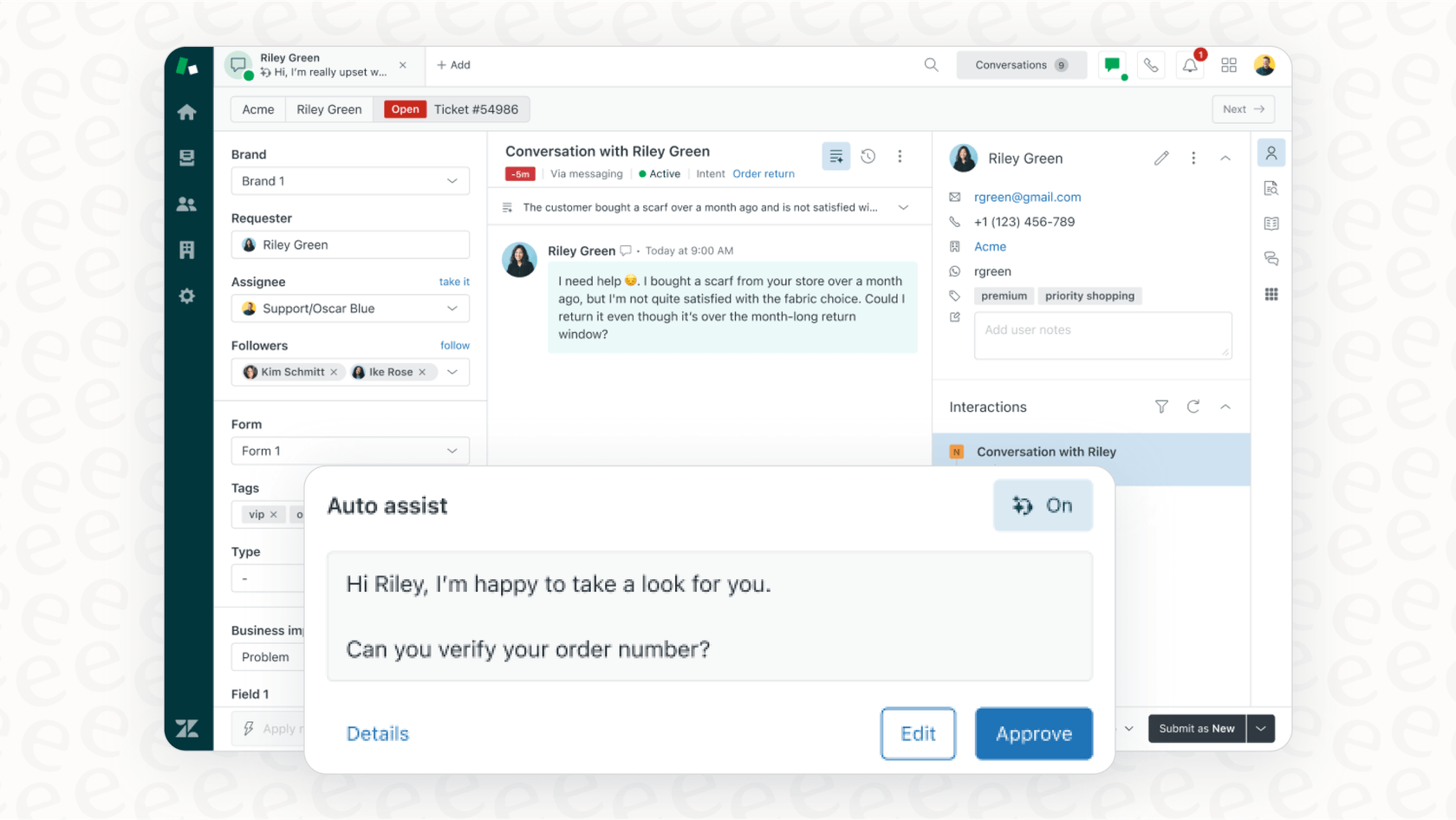
As AI technology moves fast, some teams look for even more advanced AI capabilities to handle specific tasks. If you find you need a specialized intelligence layer, you can easily integrate an AI platform like eesel AI into your Zendesk dashboard. It can learn from your Confluence or Google Docs to provide extra support to your agents.
How to make a great platform even better
If you're looking at the Zendesk pros and cons and thinking about how to tailor the experience, you don't need to look for a replacement. Zendesk is a fantastic foundation, and the best way to use it is to augment it with the specific tools your team needs.
Use AI as a helpful companion
One way to enhance your experience is to add a specialized AI layer. eesel AI isn’t a replacement for Zendesk; it’s a friendly partner that lives right inside your existing workspace.
By connecting eesel AI to your Zendesk account, you can give your agents an extra boost. It learns from your specific history and documentation to help draft replies, making the Zendesk experience even smoother for your team.

Add extra flexibility to your automation
Zendesk's automation is robust and reliable. If you ever feel like you need even more granular control, eesel AI is one option that offers a really intuitive way to build onto those workflows.
You can choose exactly which types of tickets you want to experiment with, allowing you to grow your automation strategy at your own pace. With eesel AI's simulation mode, you can even test how the AI would have handled past tickets, giving you extra confidence before you go live.
A closer look at Zendesk pricing
To help you plan, it's great to check out Zendesk's official pricing. They offer several tiers so you can find the right balance of features for your budget.
Here is a quick overview of the popular Suite plans in 2026 (billed annually):
| Plan | Price (Billed Annually) | Key Features Included |
|---|---|---|
| Suite Team | $55 per agent/month | Ticketing system, messaging, 1 help center, essential AI features. |
| Suite Professional | $115 per agent/month | Everything in Team + custom reporting, SLA management, and HIPAA compliance. |
| Suite Enterprise | $169 per agent/month | Everything in Professional + custom roles, sandbox environment, and advanced workflows. |
Designing your perfect plan
Zendesk's modular approach means you can build exactly what you need. While some features are add-ons, this gives you the power to create a truly professional suite:
-
Advanced AI: You can opt-in to more autonomous features as your AI strategy matures.
-
Zendesk Talk: A great way to keep phone support professional and integrated, with simple per-minute pricing.
-
Data & Security: Higher tiers provide even more advanced ways to manage your data, ensuring you meet any global compliance standards.
Is Zendesk right for you in 2026?
Zendesk remains one of the most capable, scalable, and trusted platforms in the world. It’s a professional choice for teams that value reliability, a huge ecosystem of apps, and a ticketing system that sets the standard for the industry.
While it's a deep platform with a wealth of options, the "pros" far outweigh the "cons" for most growing businesses. The modern way to use Zendesk isn't just as a standalone tool, but as the heart of a flexible support stack.
By keeping the world-class ticketing system of Zendesk and adding specialized tools like eesel AI when you need them, you get the best of both worlds: a proven, reliable foundation and the cutting-edge automation your team deserves.
Enhance your Zendesk experience with eesel AI
Ready to see how a little extra AI can help your team get the most out of Zendesk? eesel AI integrates in minutes and is a great way to add even more flexibility to your support.
Sign up for free or book a demo to see how our simulation feature helps you roll out AI with total peace of mind.
Frequently asked questions
For new users, a common consideration is exploring the full depth of such a comprehensive platform. However, a major pro is its incredible ability to centralize all customer conversations, which brings immediate structure and professional polish to your support channels.
Zendesk uses a tiered pricing model designed to offer professional features to teams of all sizes. While it's an investment, the pro is that it provides a massive feature set and enterprise-grade reliability that helps companies scale smoothly.
Zendesk’s native AI is a great starting point for teams looking to begin their automation journey. While more advanced AI features are available on higher-tier plans, they complement a robust ticketing system that remains the gold standard for human-led support.
For enterprise companies, the pros are overwhelming: unmatched scalability, top-tier security, and a giant marketplace of integrations. The main consideration is the setup time required to tailor such a deep platform to specific corporate needs.
Absolutely! You can augment Zendesk with complementary tools like eesel AI. This lets you keep the world-class ticketing system you know while adding extra layers of AI flexibility to meet specific team goals.
The biggest pro is Zendesk's ability to bring every interaction together-from email and social media to Zendesk Messaging-into one beautiful, organized workspace. It’s the ultimate way to stay on top of a multichannel support strategy.
Share this post

Article by
Kenneth Pangan
Writer and marketer for over ten years, Kenneth Pangan splits his time between history, politics, and art with plenty of interruptions from his dogs demanding attention.





