A practical guide to Zendesk omnichannel routing (2026)

Stevia Putri

Stanley Nicholas
Last edited January 12, 2026
Expert Verified
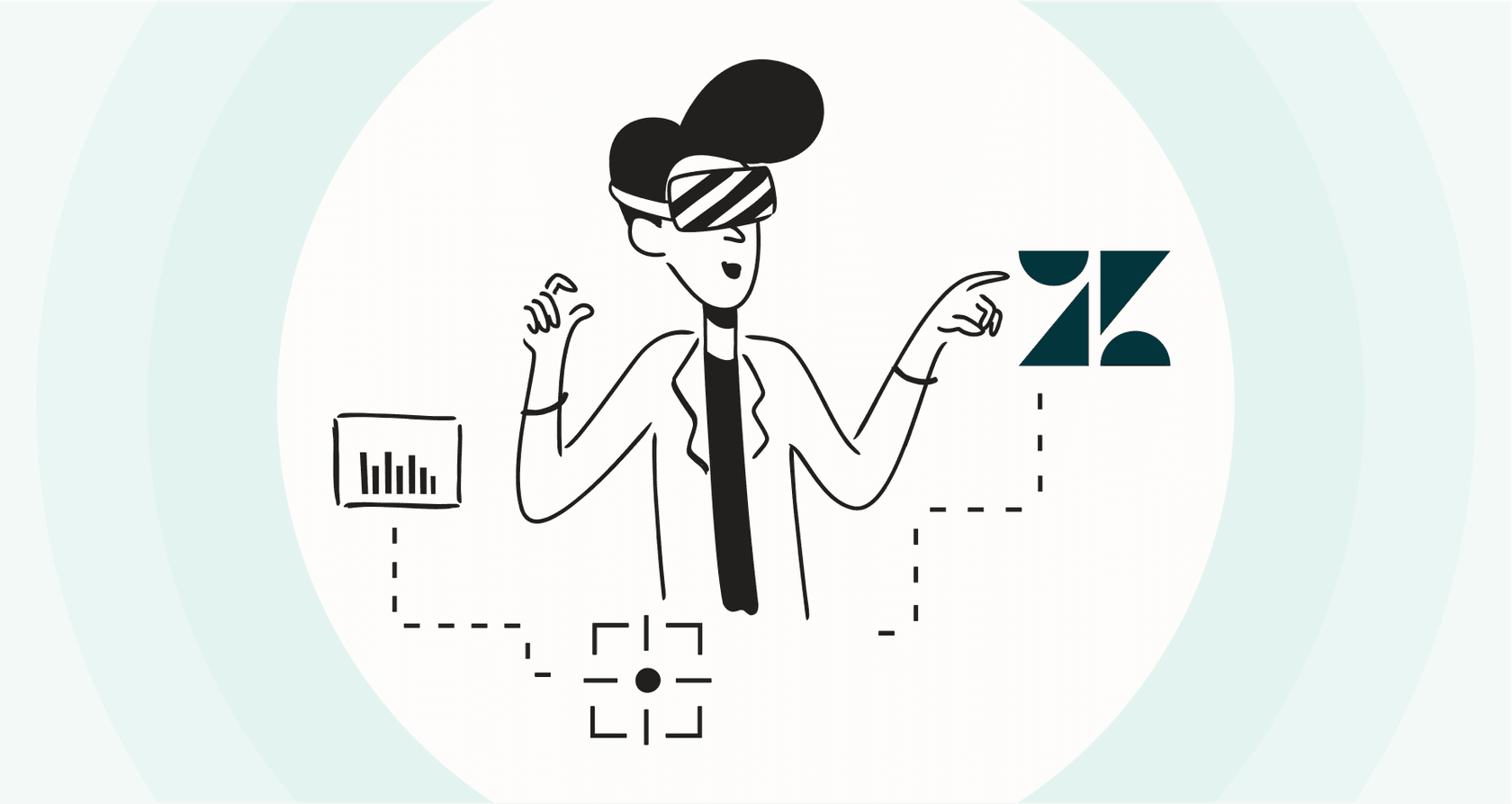
We’ve all been there. You explain an issue to a company's live chat agent, and everything seems fine. Then you follow up with an email later and find yourself typing out the entire story from scratch. It’s frustrating for customers, and it happens when a company’s support channels aren't fully connected. This is exactly the problem that an omnichannel approach is meant to fix by creating one single, seamless conversation.
Zendesk has built an impressive solution for this called Zendesk omnichannel. In this guide, we'll get into what it is, how its robust routing works, and the professional features available to your team. The goal is to help you see how Zendesk’s built-in tools can power your support, and how you might consider a complementary AI layer like eesel AI to further enhance your automation.
What is Zendesk omnichannel?
Put simply, Zendesk omnichannel is a mature system designed to connect all your customer conversations from different places-like email, chat, social media, and phone-into a single, continuous thread. It all happens inside the Zendesk Agent Workspace, a trusted platform for thousands of companies. The idea is to move beyond just offering multiple support channels and actually link them together so the conversation can flow naturally from one to the next.
It's easy to mix up "multichannel" and "omnichannel," but the difference is significant for creating a professional experience for both your customers and your agents.
| Feature | Multichannel Support | Omnichannel Support |
|---|---|---|
| Channel Integration | Channels are available but operate in their own silos. | Channels are fully integrated and connected. |
| Customer Experience | A bit disjointed. Customers often have to repeat information. | Seamless. The conversation context follows the customer. |
| Agent View | Agents see conversations on a channel-by-channel basis. | Agents get a single, unified view of the customer's entire history. |
| Data | Customer data is often fragmented across different systems. | Customer data and history are all in one place. |
The main benefit is clear: customers get a consistent and personal experience, and your agents get the full context they need to solve problems efficiently. Zendesk helps make support feel less like a series of separate tickets and more like one professional, long-running conversation.
How Zendesk omnichannel routing works
The whole system runs on a capable routing engine, which is designed to automatically assign tickets to the best agent for the job. While Zendesk has traditionally offered triggers and manual rules, omnichannel routing uses a more advanced, queue-based system to manage workflows at scale.
Here’s a look at how it all works.
The Zendesk omnichannel ticket queue and prioritization
When a customer gets in touch, their message, email, or call lands in a virtual queue. From there, Zendesk uses a set of smart rules to figure out which ticket to handle next. You can set up the queue to be sorted in two effective ways:
-
Priority and Age: The system identifies high-priority tickets (like "Urgent") and then sorts those by which one has been waiting the longest. This ensures your most critical issues are seen first.
-
SLA Breach Time: This method prioritizes tickets that are closest to their Service Level Agreement (SLA) limits. It's a great approach because it focuses on meeting your promised response times for everyone, keeping your team accountable and professional.
While priority-based sorting requires a steady eye on low-priority queues, it remains a standard and reliable way to ensure urgent matters are handled with the speed they deserve.
Zendesk omnichannel agent availability, capacity, and skills
Once a ticket gets to the front of the line, Zendesk intelligently identifies the best agent available based on three key factors:
-
Status: Agents set a "unified status" like Online, Away, or Offline. A live chat or phone call will only go to an agent who is Online, while an email might be assigned to someone who is Away, ensuring no customer is left waiting on an inactive agent.
-
Capacity: You can set precise limits on how many conversations an agent can handle at once for each channel. For instance, an agent might handle one phone call, three chats, and five emails simultaneously. Zendesk efficiently gives the new ticket to the agent with the most available capacity.
-
Skills: On the Professional plan or higher, you can add skill tags to tickets (like "Spanish," "Billing," or "Product Expert") and match them to agents with those specific talents. This is a fantastic way to ensure complex issues land with specialists.
This system is highly effective when configured to match your specific workflow. Because every ticket can be assigned a group, priority, and skill tag, Zendesk gives you granular control over your operations. For teams looking to further streamline this process, complementary tools like eesel AI can analyze the content of a ticket to assist with intelligent routing and automated tagging.
Zendesk omnichannel features and pricing plans
Zendesk offers a tiered model that allows companies to scale their omnichannel capabilities as they grow. This ensures that smaller teams can get started quickly, while enterprise organizations have access to the most advanced tools.
Here’s a simple breakdown of the features available across the "Suite" plans in 2026, based on Zendesk's official pricing.
| Feature | Suite Team ($55/agent/mo) | Suite Professional ($115/agent/mo) | Suite Enterprise ($169/agent/mo) |
|---|---|---|---|
| Supported Channels | Email, Messaging, Social, Voice | All Team features | All Professional features |
| Unified Agent Status | ✅ Default statuses (Online, Away) | ✅ Default & Custom Statuses | ✅ Default & Custom Statuses |
| Capacity Rules | ✅ | ✅ | ✅ |
| Routing by Priority | ❌ (Default is age-based) | ✅ | ✅ |
| Routing by SLA | ❌ | ✅ | ✅ |
| Skills-Based Routing | ❌ | ✅ | ✅ |
| Custom Queues | ❌ | ✅ | ✅ |
| Live Dashboards | ✅ Basic | ✅ Basic | ✅ Customizable |
| Sandbox for Testing | ❌ | Add-on | ✅ Included |
Zendesk’s pricing structure is designed to support businesses at every stage of their journey. While advanced tools like skills-based routing are part of the Suite Professional plan, this investment unlocks significant efficiency gains for growing teams who need more specialized ticket management.
Maximizing your native Zendesk omnichannel setup
While Zendesk omnichannel offers a powerful foundation, there are several ways to optimize your configuration to get the most out of the platform.
Comprehensive Zendesk omnichannel setup and configuration
Getting omnichannel routing exactly right involves thoughtful planning. You have the freedom to define your queues, skills, triggers, and capacity rules with great detail. This high degree of customizability is one of Zendesk's strengths, allowing you to fine-tune the system as your team evolves.
For teams who want to supplement this with an even faster setup, eesel AI offers a complementary, self-serve option. With a one-click Zendesk integration, you can begin exploring additional automation alongside your existing configuration.

Focusing on Zendesk helpdesk knowledge
Zendesk’s routing engine is built to be highly secure and efficient by focusing on the data held within its own platform. It makes routing decisions based on the ticket fields and user data you manage. This ensures a tight, integrated loop for your core support data.
For teams that wish to expand their knowledge base to external sources, Zendesk's ecosystem allows for excellent extensibility. By connecting additional tools like eesel AI, you can bridge Zendesk with external sources like Notion, Google Docs, or SharePoint, giving your agents even more context.

Structured Zendesk omnichannel automation
Zendesk's automation is built on a reliable foundation of rules that ensure consistency across your support organization. These "if-then" conditions are excellent for maintaining standard procedures for routing and prioritization.
For those who want to add more multi-step workflows-such as connecting to Shopify to update ticket fields based on order status-eesel AI offers a customizable workflow engine that works in tandem with Zendesk. This allows you to maintain Zendesk as your core platform while adding flexible, specialized automation on top.

Testing and deploying your Zendesk omnichannel routing
Zendesk provides an enterprise-grade sandbox environment for its Suite Enterprise users, offering a secure space for testing routing logic. This is an essential tool for large-scale operations to ensure their rules are perfect before going live.
Complementary tools like eesel AI can also assist in the testing phase. Its simulation mode allows you to preview how AI responses might look based on your own past tickets, providing an extra layer of confidence as you deploy new automation strategies within your Zendesk ecosystem.

Enhance your Zendesk omnichannel setup with a smarter AI layer
Zendesk omnichannel is a world-class foundation for unifying your support channels and providing a seamless customer experience. It’s a mature, reliable platform that offers granular control over how your team operates.
To further elevate your setup, you can integrate specialized AI layers that work directly with your Zendesk account. With eesel AI, you can keep everything you love about Zendesk while adding tools that automate complex workflows and leverage knowledge from all your favorite apps. You keep your trusted helpdesk and simply make it even more powerful.
Ready to see how to take your support to the next level? Try simulating eesel AI on your Zendesk tickets and discover your team's automation potential in minutes.
Frequently asked questions
Zendesk omnichannel unifies all customer interactions (email, chat, social, phone) into a single, continuous conversation thread within the Zendesk Agent Workspace. This creates a seamless customer experience by providing agents with full historical context, leveraging integrated channels rather than silos.
The routing engine uses a sophisticated queue-based system, prioritizing tickets by age, urgency, or SLA requirements. Tickets are then assigned to agents based on their unified status (online/away), available capacity, and assigned skills, ensuring the right person gets the right ticket.
Advanced routing capabilities like priority-based, SLA-based, and skills-based routing are primarily available on the Suite Professional plan and higher. This allows growing teams to unlock more specialized tools as their needs become more complex.
Zendesk omnichannel offers comprehensive configuration options, allowing for precise definition of queues, skills, triggers, and capacity rules. This high level of control ensures the system can be tailored exactly to your team's evolving business needs.
Zendesk omnichannel is designed to prioritize data, ticket fields, and user information stored directly within the secure Zendesk environment. For teams looking to connect external knowledge sources, the platform's robust ecosystem allows for additional integrations.
Zendesk omnichannel's automation is built on reliable rules-based logic, utilizing "if-then" conditions for consistent routing and priority management. This structured approach provides a dependable foundation that can be further customized with specialized tools for complex, multi-step tasks.
A professional sandbox environment for testing new routing rules is included with the top-tier Suite Enterprise plan. This provides large organizations with a secure way to simulate how new rules would perform on past tickets before full deployment.
Share this post

Article by
Stevia Putri
Stevia Putri is a marketing generalist at eesel AI, where she helps turn powerful AI tools into stories that resonate. She’s driven by curiosity, clarity, and the human side of technology.






