A complete guide to Zendesk knowledge-based self service

Stevia Putri

Stanley Nicholas
Last edited January 12, 2026
Expert Verified

Let’s be real for a second. Nobody actually likes waiting on hold or hitting refresh on their email, hoping for a reply from customer support. Today’s customers want to be independent, and they value quick, efficient resolutions. In fact, Gartner data shows that 69% of customers would rather solve their own problems if they can. They want answers instantly, and Zendesk is the platform that many industry leaders trust to make that happen.
This is exactly why Zendesk is a global leader in customer experience. It’s built to give companies the tools to create a seamless self-service experience, primarily through its flagship knowledge base feature, Zendesk Guide.
In this guide, we're going to walk through everything you need to know about Zendesk Knowledge-based Self Service. We’ll cover what it is, how you build and power it, and how you can further optimize your setup with modern AI to take your self-service game to a whole new level.
What is Zendesk knowledge-based self service?
So, what are we actually talking about here? Zendesk Knowledge-based Self Service is the comprehensive collection of tools inside Zendesk that empowers your customers to find answers and figure things out on their own. It’s essentially a robust digital library of solutions for your product or service that’s open 24/7.
The heart of this operation is Zendesk Guide. It's a mature system designed to help users help themselves, which in turn helps manage ticket volume. It’s made up of a few key parts:
-
The Knowledge Base: This is command central for your self-service content. It’s a reliable library where you can publish articles, how-to guides, and troubleshooting steps. You can make it a public help center for all your customers or keep it as an internal resource just for your team.
-
The Customer Portal: This part gives your customers a personal dashboard to see and track their support tickets. It provides transparency and keeps them informed about the status of their requests.
-
Community Forums: This is where you can build a space for your users to help each other out. It’s a great way to foster a community and build a wealth of user-generated knowledge.

The main goal behind all of this is simple: provide a better customer experience, increase efficiency, and free up your support agents. When customers handle straightforward queries themselves, your team can focus their brainpower on the more complex problems that require a human touch.
Building and managing your Zendesk knowledge-based self service
A great self-service setup is built on a knowledge base that’s well-written and consistently updated. Zendesk provides a wide array of tools to help you create and manage your content effectively.
Creating content with Zendesk
Zendesk Guide has a number of powerful features to help you get your help articles published. You get a professional rich text editor to format your articles, and you can customize the theme of your help center to align perfectly with your company's branding.
Lately, Zendesk has also added its own generative AI tools into the mix. These can help you write a new article from a few bullet points or rephrase existing content, which significantly speeds up the creation process. You also get enterprise-grade tools to manage the lifecycle of your content, like approval workflows and the ability to schedule publication.

Expanding your knowledge reach
Zendesk's knowledge base works exceptionally well for content created and stored within the platform. However, many modern businesses also have valuable information scattered across other tools.
You might have technical documentation in Confluence, process guides in Google Docs, or notes in Notion. Additionally, the thousands of successfully resolved support tickets in your help desk are a rich source of knowledge that can be synthesized into helpful articles.
graph TD subgraph Knowledge Sources A[Confluence Docs] B[Google Docs] C[Notion Notes] D[Resolved Tickets] end subgraph Optimization Process A -- Connect & Sync --> E{Zendesk KB} B -- Connect & Sync --> E C -- Connect & Sync --> E D -- Analyze & Draft --> E end subgraph Result E -- Leads to --> F((Comprehensive Self-Service)) end style F fill:#dff0d8,stroke:#3c763d,stroke-width:2px
Ensuring all of this information is reflected in Zendesk is a key priority for many teams. Maintaining a complete and up-to-date knowledge base ensures that your customers always have access to the best information.
A complementary approach: Connecting knowledge across your tools
Instead of manual migrations, many teams choose to connect their existing knowledge sources with a smart AI that integrates with Zendesk. This is an excellent way to extend the capabilities of your help center.
With a tool like eesel AI, you can complement your Zendesk setup by connecting all your knowledge sources in minutes. You simply authorize your Zendesk account and point it to your other documentation tools.
This complementary AI learns from everything at once, ensuring that the answers it provides are based on the full picture. Furthermore, eesel AI can analyze your resolved tickets to find common solutions and automatically draft new knowledge base articles for you, helping you fill gaps in your help center with proven answers.
Powering your Zendesk knowledge-based self service with AI
Once your knowledge is organized, the next step is to put it to work with AI. AI agents provide instant, 24/7 support directly within your Zendesk help center.
Zendesk's native AI agents
Zendesk offers its own AI agents as part of its Suite plans. These agents are built to work seamlessly within the Zendesk ecosystem. They analyze the articles in your Zendesk Guide to answer customer questions and offer a more intuitive search experience.
For teams that are fully committed to the Zendesk platform, this is a highly effective, all-in-one solution that ensures brand consistency and ease of use.
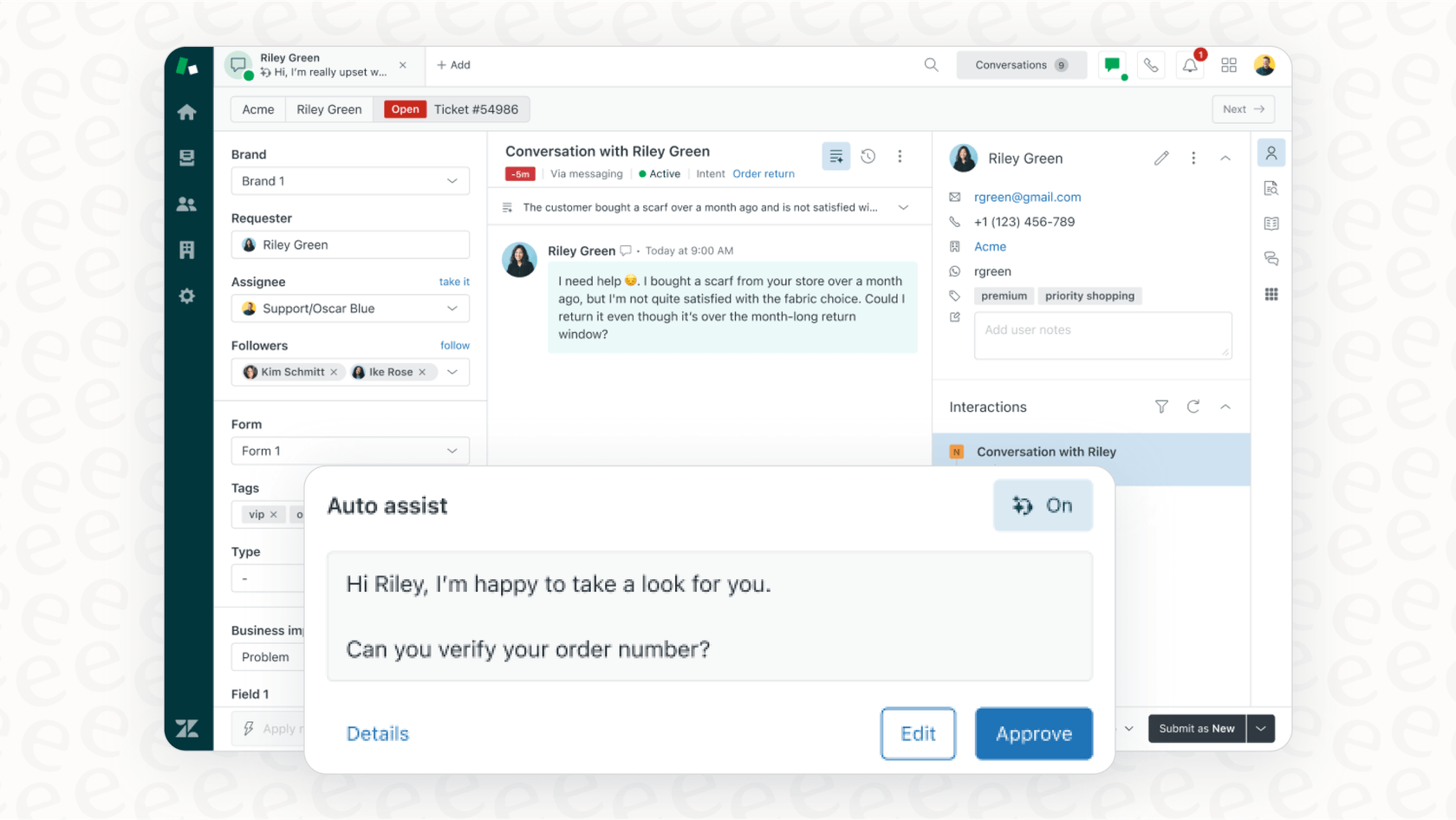
Considerations for tailoring your AI experience
Zendesk's native AI is built for streamlined, reliable operation. Depending on your specific needs, you might consider how to further customize your setup in a few key areas:
-
Customizing behavior: Zendesk provides a high-quality, standardized experience. If your team requires highly specific personality tweaks or specialized escalation workflows, complementary integrations can offer additional layers of control.
-
Broadening context: While native AI is optimized for Zendesk content, some businesses may want to include information from external systems like Google Drive or technical wikis. Complementary tools can help bring this external context into your Zendesk environment.
-
Forecasting performance: Zendesk offers reliable performance out of the box. Teams that want to see exactly how an AI would have responded to thousands of past tickets before going live often look to simulation tools for that extra level of detailed forecasting.
Gaining more control and testing with confidence
One way to gain this additional control is by using a flexible AI layer alongside Zendesk. An integration-first approach can offer specialized features to make your setup even better.
A platform like eesel AI is designed to complement Zendesk by providing:
-
Advanced customization: You get a powerful editor to define your AI's exact tone and personality, and you can set specific rules for when a ticket should be handled by AI or sent to an agent.
-
Robust simulation: Before going live, you can run the AI in a simulation mode over your past support tickets. This allows you to see how it would have performed, helping you go live with total confidence.

Measuring and optimizing your Zendesk knowledge-based self service performance
The best self-service experiences come from constant measurement and optimization. Zendesk provides the tools you need to track the right metrics.
Key metrics for success
A few key metrics will tell you everything you need to know about the health of your knowledge base:
-
Ticket Deflection Rate: The percentage of support tickets avoided because customers found solutions in your help center.
-
Self-Service Score: The ratio of help center views compared to ticket submissions.
-
Search Analytics: Identifying what people are searching for helps you find and fill content gaps.
-
Article Helpfulness Ratings: Direct feedback from users on whether your content is solving their problems.
Using analytics to identify knowledge opportunities
Zendesk has built-in analytics that provide great visibility into article views and search trends. These reports are essential for getting a high-level sense of your help center's performance.

For teams wanting even deeper insights, complementary AI platforms can help analyze conversations that couldn't be resolved, pinpointing the exact information missing from your knowledge base. Tools like eesel AI provide a reporting dashboard that can help you prioritize which articles to create next to maximize your resolution rate.
Pricing for Zendesk knowledge-based self service
Zendesk's knowledge base and AI features are conveniently bundled into their "Suite" plans. Understanding the cost is simple when you look at the tiered options designed to match your company's scale.
Here’s a breakdown for 2026 based on their standard pricing:
| Feature / Plan | Suite Team | Suite Professional | Suite Enterprise |
|---|---|---|---|
| Price (per agent/mo, billed annually) | $55 | $115 | $169 |
| Knowledge Base (Help Center) | 1 | Up to 5 | Up to 300 |
| AI Agents (Essential) | Included | Included | Included |
| Generative Replies & Search | Included | Included | Included |
| Advanced AI Agents | Add-on | Add-on | Add-on |
| Copilot (Agent Assist) | Add-on | Add-on | Add-on |
Zendesk's structure is designed to be comprehensive, providing everything a support team needs to get started, with flexible add-ons available as you grow.
For teams looking for a different approach to scaling, eesel AI's pricing model focuses on monthly AI interactions rather than agent seats. This can be a complementary way to manage costs as you expand your AI capabilities, with all core features like the AI Agent and AI Triage included in every plan.
Is native Zendesk knowledge-based self service right for you?
Zendesk Knowledge-based Self Service is a sophisticated and reliable solution. It is the gold standard for teams that want a proven, all-in-one platform to power their customer service. It provides a rock-solid foundation for building a help center that can handle a high volume of queries and keep customers satisfied.
While Zendesk is incredibly powerful on its own, it also has a flourishing ecosystem. If you have documentation spread across multiple systems or require specialized AI simulation, an integration-first approach can be a great way to build on that foundation. A tool like eesel AI works within the Zendesk ecosystem to give your setup an extra boost, providing a modern, connected AI experience that enhances your existing Zendesk investment.
Ready to see how you can further optimize your Zendesk setup? Connect your knowledge sources and see the power of complementary AI in action. Start your free eesel AI trial today.
Frequently asked questions
This refers to the collection of tools within Zendesk that lets customers find answers and solve problems independently, acting as a 24/7 digital library. Its main components include the Knowledge Base for articles, the Customer Portal for ticket tracking, and Community Forums for peer support.
Zendesk Guide provides a rich text editor for creating articles and allows theme customization for branding. It also includes generative AI tools to assist with content creation and rephrasing, along with workflows for approval and scheduling content publication.
One common consideration is ensuring that knowledge created in external tools is easily accessible. Teams often find that centralizing this information within Zendesk or using complementary integrations helps maintain a comprehensive and up-to-date knowledge base.
Yes, AI agents can greatly improve effectiveness by offering instant, round-the-clock support directly within your help center or chat widget. They use existing knowledge base articles to answer questions, provide smarter search results, and handle simple, repetitive queries, leading to better ticket deflection.
Zendesk's native AI is designed for stability and consistency, working seamlessly with content stored within the Zendesk platform. For teams looking for additional customization options or the ability to access external knowledge bases, complementary third-party AI apps are a great way to extend these capabilities.
Key metrics include Ticket Deflection Rate, Self-Service Score, Search Analytics to identify content opportunities, and Article Helpfulness Ratings. Analyzing these helps pinpoint areas for content improvement and strategy adjustments to maximize resolution rates.
Zendesk's knowledge base and core AI capabilities are usually part of their "Suite" plans, which are priced per agent per month when billed annually. Advanced AI features, such as "Advanced AI Agents," are offered as flexible add-ons, allowing companies to scale their investment as their needs grow.
Share this post

Article by
Stevia Putri
Stevia Putri is a marketing generalist at eesel AI, where she helps turn powerful AI tools into stories that resonate. She’s driven by curiosity, clarity, and the human side of technology.






