Zendesk expands AI capabilities for service teams: What you need to know in 2026

Kenneth Pangan

Stanley Nicholas
Last edited January 12, 2026
Expert Verified
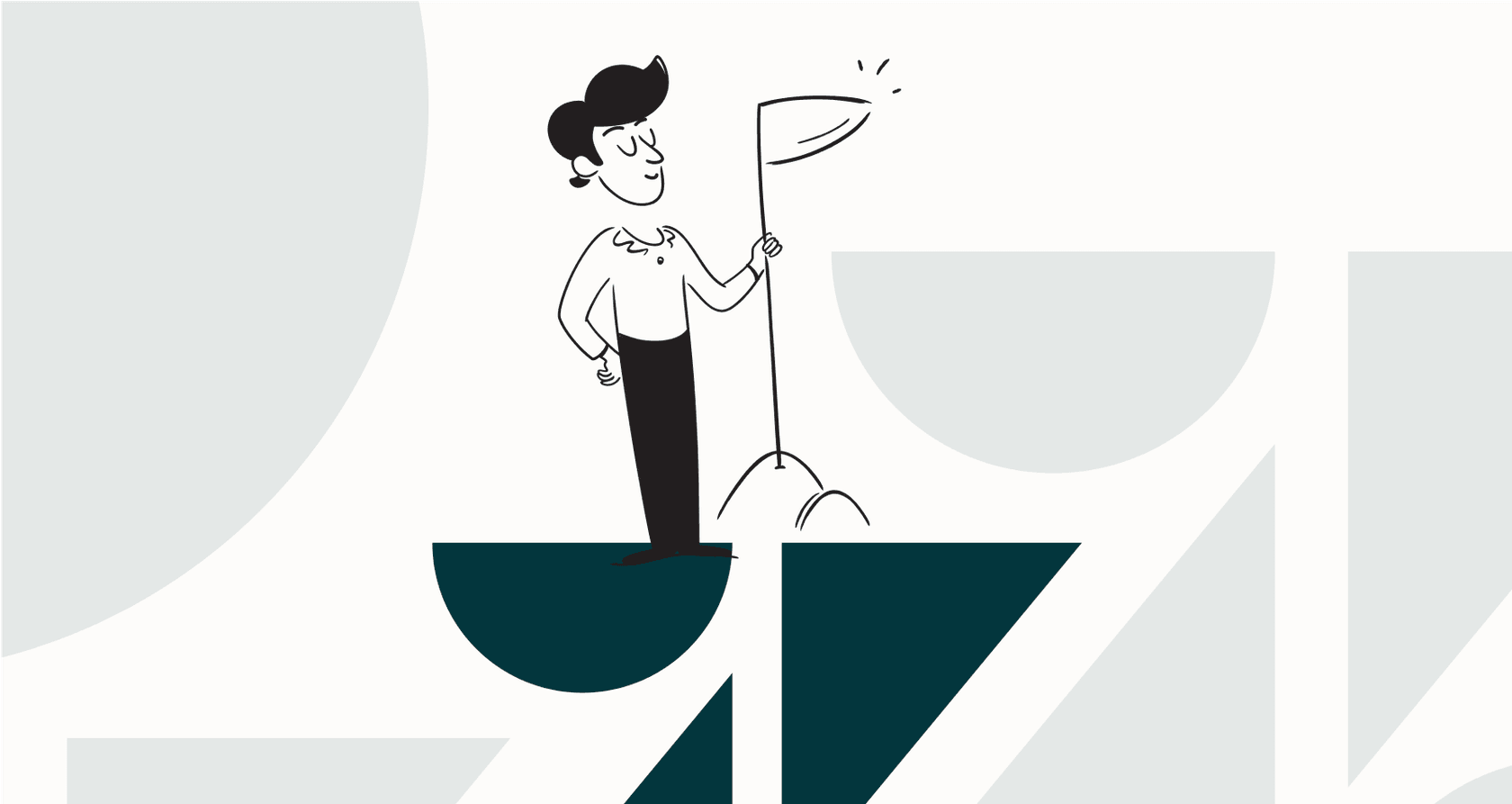
If you work in customer service, you've probably seen the headlines about Zendesk's recent AI Summit. They're talking up a big vision for what they call the "Resolution Platform," which is their way of saying they're all-in on AI for both customer and employee support. They aren't just sprinkling in a few new features; they're thoughtfully rebuilding their ecosystem around it.
And on the surface, it sounds impressive. New tools like a fully autonomous Voice AI and a helpful Admin Copilot are definitely turning heads. This all-in-one approach is designed to provide a cohesive experience across your entire organization. Of course, moving to such a robust system involves some strategic planning regarding implementation and the tiered investment structure that matches your team's growth.
This guide is here to give you the straight scoop on what's new with Zendesk AI in 2026. We'll break down the features, look at the strategic considerations that come with them, and explore how tools like eesel AI can work alongside Zendesk to bring even more flexibility to your service teams.
The Zendesk Resolution Platform
The "Resolution Platform" is the new branding for Zendesk's complete, AI-first service solution. The idea is to move beyond just managing tickets and focus on actually getting things resolved. It's built on the premise that AI, automation, and human agents should all work together in one big, happy, unified system.
Zendesk says this platform stands on five main pillars:
-
AI Agents: These are designed to be autonomous, capable of handling multi-step problems and providing quick answers before a human agent even needs to step in.
-
Service Knowledge Graph: This is the system that pulls together all your service knowledge from your help center and other sources to give everyone (both human and AI) the context they need.
-
Actions & Integrations: This part includes tools like the new Action Builder, which is meant to help you automate tasks that connect to other systems.
-
Governance & Control: These are the features that handle security and privacy, giving you a clear view into how the AI is making its decisions.
-
Measurement & Insights: This is all about analytics, powered by their recent acquisition of HyperArc, to give you a detailed understanding of your performance.
Basically, it's Zendesk's play to create a tightly-knit ecosystem. The goal is to provide a powerful, all-in-one package that offers every tool you need for a modern service operation in one place.
A breakdown of Zendesk's new AI capabilities
Zendesk's announcements came with several new features meant to make their platform smarter. Let's dig into the big ones and what they mean for your day-to-day work in 2026.
Fully autonomous voice AI and a new contact center
Zendesk is introducing fully autonomous Voice AI agents that can understand speech and handle whole conversations on their own. This feature is a key piece of their new, beefed-up Zendesk Contact Center solution, which is designed to be a serious, enterprise-grade offering that weaves voice directly into the support workflow.
This represents a major advancement for the platform. For teams looking for a unified experience, moving to Zendesk's Contact Center allows you to have your entire voice operation working in harmony with your ticketing system, ensuring a seamless flow of information across channels.
Enhanced automation and knowledge management tools
To make their AI smarter, Zendesk has rolled out several new low-code and no-code tools for automation and knowledge management.
-
Action Builder: This tool helps you create automated workflows that link Zendesk to other apps like Shopify, Jira, and Slack.
-
Knowledge Builder: This uses AI to scan your old tickets and draft new articles for your help center, which can help you expand your knowledge base automatically.
-
Knowledge Connectors: These let you pull in info from outside sources like Confluence and Google Docs, making that content searchable for your agents and AI inside Zendesk.
These tools are built to funnel information into the Zendesk environment, making it a richer and more centralized workspace. While some teams may still have scattered knowledge, these connectors represent a significant step toward creating a primary source of truth within your help desk.
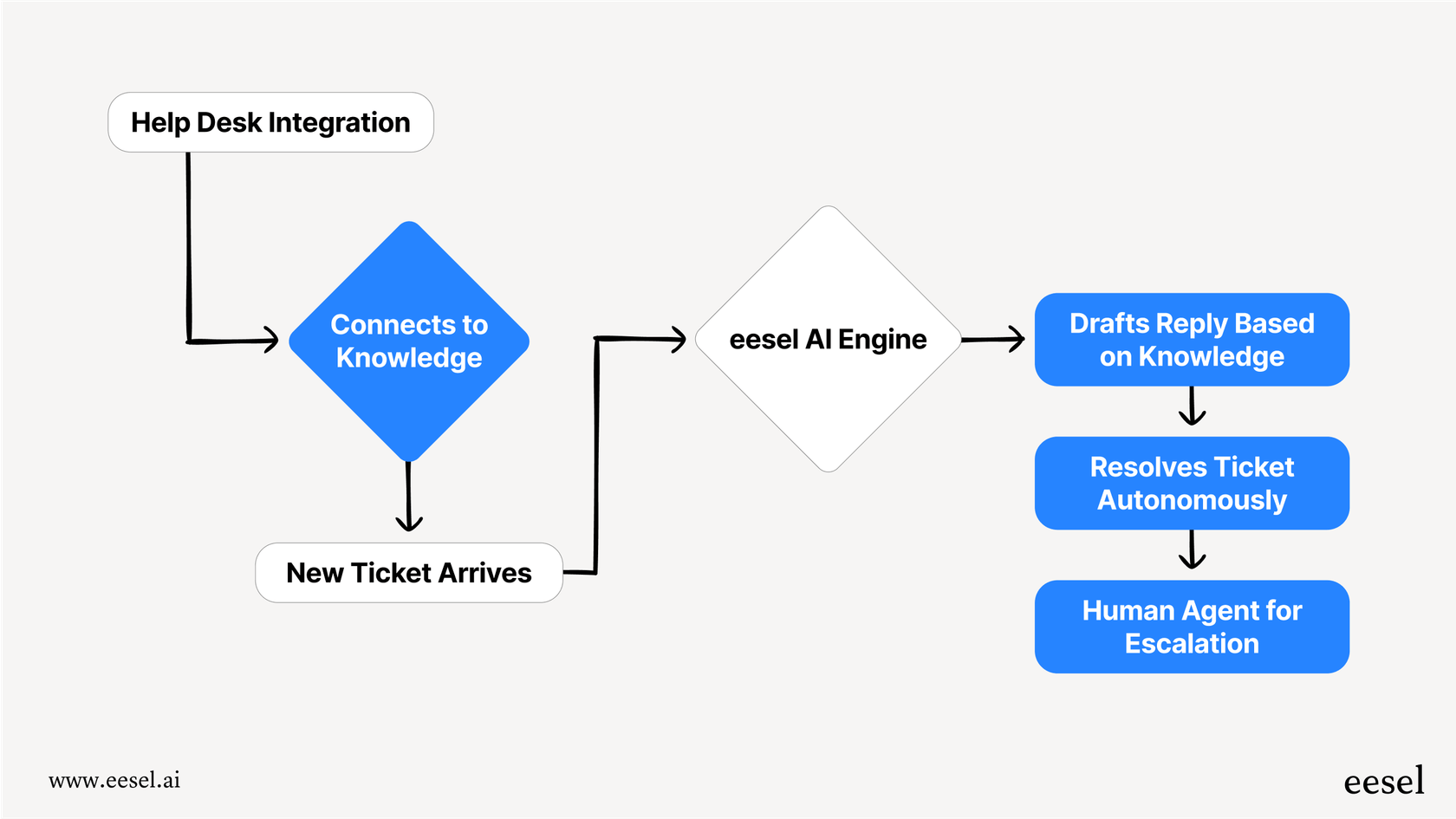
Admin Copilot and advanced analytics
Zendesk is also bringing out Admin Copilot, an AI assistant for system administrators. It looks at your support data and gives you proactive tips to make things run smoother. At the same time, they're using tech from their HyperArc acquisition to offer advanced analytics that explain the "story" behind your data.
These tools are highly focused on optimizing the Zendesk experience. They are incredibly useful for teams that want to get the absolute most out of the platform and have dedicated personnel to act on these sophisticated, data-driven insights.
Strategic considerations for Zendesk's AI expansion
While Zendesk’s new AI features provide a powerful toolkit, committing to a unified ecosystem is a strategic choice. It’s worth looking at how this fits into your long-term roadmap.
The benefits of a unified ecosystem
Adopting the full Resolution Platform is a significant strategic decision. It allows you to move your help desk, voice, analytics, and automation into a single, cohesive Zendesk stack. This creates a deeply integrated environment where all your tools communicate perfectly with one another. While this level of integration is a major commitment, it provides a stable and reliable foundation for large-scale operations.
For teams that want to add specialized AI capabilities without changing their entire infrastructure, you can also look at complementary options. For example, eesel AI is built to plug right into the help desk you already use, whether that’s Zendesk, Freshdesk, or Intercom. This allows you to enhance your existing Zendesk setup with additional flexible AI layers.
Managing a comprehensive rollout
Implementing a new, company-wide platform is a major project that requires careful coordination. For many service leaders, the goal is to manage this transition while maintaining high service levels.
This is where complementary tools can help bridge the gap. The eesel AI option, for instance, includes a powerful simulation mode. This lets you safely test AI responses against thousands of your own past tickets. You can see how AI might perform within your Zendesk environment before you go live. This can add an extra layer of confidence as you roll out automation within the Zendesk ecosystem.

Centralizing scattered knowledge
Zendesk's "Knowledge Connectors" are a great way to start centralizing information within your help center. For many companies, knowledge lives in many places-from Confluence to internal chat tools like Slack and Microsoft Teams.
To further enhance your Zendesk internal knowledge base, you might consider a specialized tool like eesel AI. It offers over 100 one-click integrations, helping to pull even more data into your AI's reach. This can complement Zendesk's native capabilities by ensuring your AI has access to every piece of context it needs to support your human agents.

Understanding Zendesk's AI pricing structure in 2026
Zendesk’s pricing offers a range of options to suit different business needs. To get the most out of their AI expansion, it's helpful to understand the tiered plans and the specialized add-ons available.
First, you have the base "Suite" plans, priced per agent. These plans provide a solid foundation, including basic AI features. For teams that need more advanced power, Zendesk offers specialized add-ons.
Key features like the Copilot and Advanced AI Agents are available as professional-grade additions. This tiered approach ensures that companies only pay for the high-level automation they actually use. Zendesk is also moving toward performance-based models for AI agents, which aims to align your costs with successful customer outcomes.
| Plan | Starting Price (Billed Annually) | Key AI Features Included | Available Advanced AI Add-Ons |
|---|---|---|---|
| Suite Team | $55 / agent / month | Basic AI Agents, Generative Replies | Advanced AI Agents, Copilot |
| Suite Professional | $115 / agent / month | Everything in Team | Advanced AI Agents, Copilot |
| Suite Enterprise | $169 / agent / month | Everything in Professional | Advanced AI Agents, Copilot |
If you are looking for a simplified, flat-fee structure to complement your setup, eesel AI provides an alternative model. Every core product, including the AI Agent, Copilot, and AI Triage, is included in the plan based on monthly interactions. This can be a helpful way to budget for additional AI capabilities alongside your primary Zendesk subscription.
Is Zendesk's AI expansion the right move for you?
Zendesk's new AI tools are incredibly powerful, particularly for established companies that want a mature, industry-leading platform that can handle every aspect of service in one place. If you are already part of the Zendesk community, these updates represent a significant upgrade to your capabilities.
For teams that want to balance this power with additional flexibility, there are ways to have the best of both worlds. You can maintain Zendesk as your gold-standard help desk while using complementary tools to test new workflows or connect niche knowledge sources.
eesel AI delivers enterprise-grade AI that enhances the tools you already use. It can be set up quickly to work alongside your Zendesk environment, giving you more ways to automate support and help your agents without changing your core infrastructure.
Upgrade your service AI today: A complementary approach
Ready to see how you can further enhance your support strategy? You can try eesel AI for free to see how it can complement your Zendesk setup, helping you automate even more tasks and unify your knowledge sources for a truly world-class customer experience.
This video explores AI tools like the Resolution Platform and Copilot, designed to boost agent productivity.
Frequently asked questions
This means Zendesk is building an AI-first service solution designed to move beyond ticket management to full resolution. It introduces autonomous AI agents, a Service Knowledge Graph, and new automation tools, aiming to unify AI, automation, and human agents within its robust ecosystem.
Zendesk is introducing a new, enterprise-level Contact Center with fully autonomous Voice AI. If you're using a different voice provider, Zendesk offers a comprehensive system designed to integrate deeply into its platform for a unified experience.
Zendesk introduces Knowledge Connectors to pull information from external sources like Confluence and Google Docs. This helps create a unified source of truth within its environment, ensuring your help center remains the central hub for your team.
Key considerations include the transition to a fully integrated ecosystem and the strategic planning required for a company-wide rollout. Zendesk's sophisticated platform is designed for long-term scalability and deep cross-functional coordination.
Zendesk's pricing involves base per-agent "Suite" plans, with specialized features like Copilot and Advanced AI Agents available as valuable add-ons. This allows teams to pay for exactly the level of advanced AI they need for their specific scale.
Implementing Zendesk's full "Resolution Platform" is a significant strategic move that provides a deeply integrated, all-in-one system. Many teams work closely with Zendesk's support to manage this as a comprehensive, company-wide transition.
Share this post

Article by
Kenneth Pangan
Writer and marketer for over ten years, Kenneth Pangan splits his time between history, politics, and art with plenty of interruptions from his dogs demanding attention.




