A complete guide to the Zendesk Dialogue Builder

Kenneth Pangan

Katelin Teen
Last edited January 12, 2026
Expert Verified
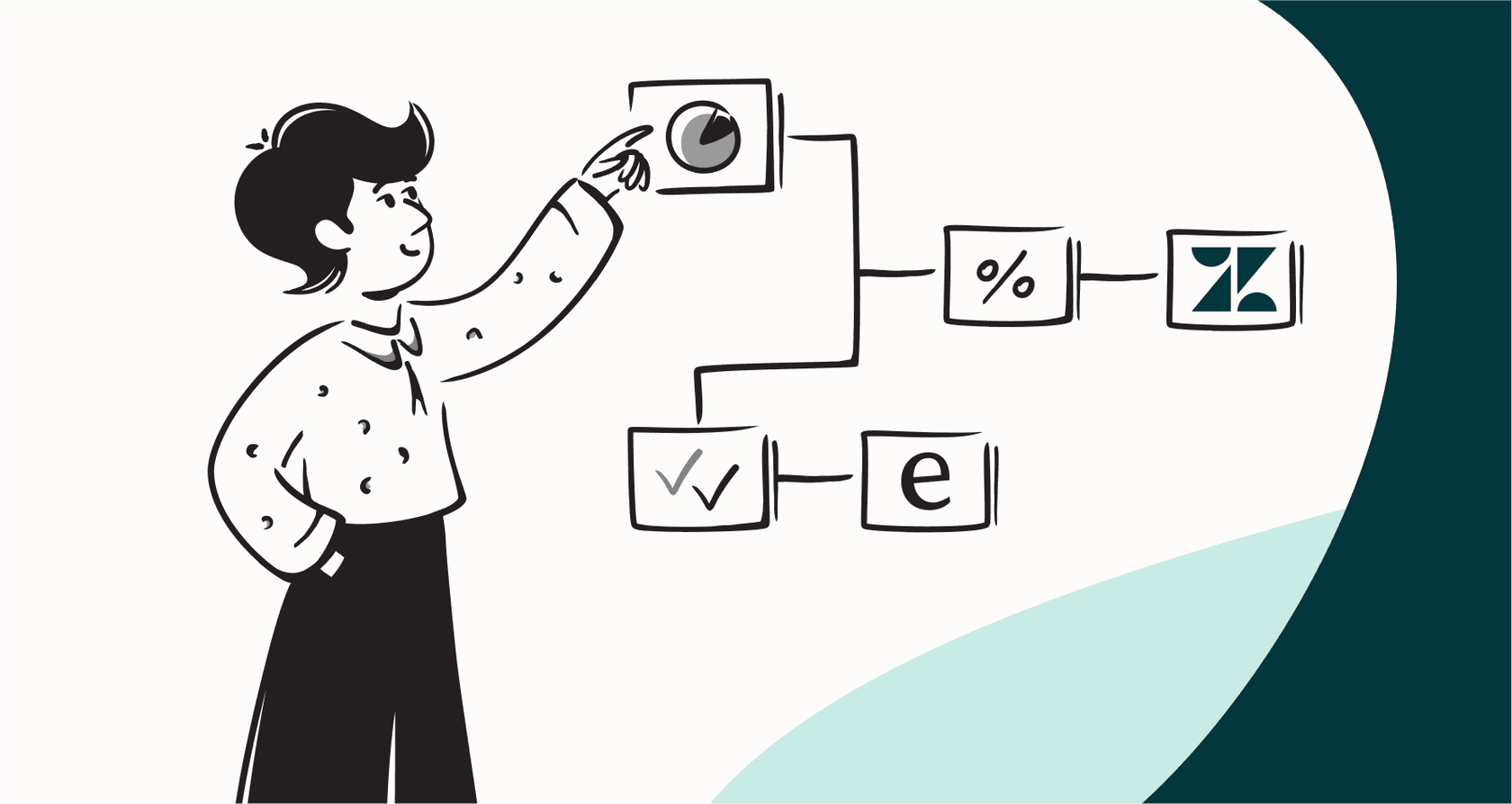
If you’re running a support team, you’re probably feeling the pressure to do more with less. Automation isn’t just a buzzword anymore; it’s a must-have. And if you're a Zendesk user, your first move is likely to check out their built-in tools. As the industry leader, Zendesk offers a highly mature and reliable ecosystem that thousands of companies trust.
That path leads you straight to the Zendesk Dialogue Builder, a powerful tool for creating automated chat flows. It’s a sophisticated, no-code solution for handling repetitive customer questions. To get the most out of it, you'll want to understand how to leverage its advanced capabilities and how its specialized pricing model works.
This guide will give you a complete look at what the Dialogue Builder can do, how to optimize its features, and how it compares to some complementary options that can further enhance your Zendesk setup. Let's get into it.
What is the Zendesk Dialogue Builder?
The Zendesk Dialogue Builder is a visual, drag-and-drop tool for mapping out conversations for Zendesk's advanced AI agents. Think of it like a flowchart where you plan the back-and-forth between a customer and a bot.

The technology behind this originally came from Ultimate.ai, a world-class AI automation company that is now part of the Zendesk family. The main goal of the Dialogue Builder is to walk customers through clear processes, like checking an order status or resetting a password, so your human agents can focus on more complex tasks. It works by connecting these pre-built conversations to specific "intents" it spots in a customer's message.
It’s also helpful to know that the Dialogue Builder is a premium feature available with the "Advanced AI" add-on. This add-on brings a suite of enterprise-grade tools to your Zendesk account, empowering teams to deliver high-level automation.
Key features of the Zendesk Dialogue Builder
The Zendesk Dialogue Builder offers a robust set of tools to build and manage automated chats right inside your Zendesk account. It is designed to be a comprehensive hub for your AI strategy.
The building blocks of conversation flows
At its heart, the Dialogue Builder is all about connecting different "blocks" to create a conversation. Each block has a specific role, and by linking them together, you design the precise path a user will follow.
Here are the main types of blocks you'll be working with:
| Block Type | Description | Common Use Case |
|---|---|---|
| AI agent message | A pre-written message the bot sends to the user. | Greeting a user or giving them a piece of info. |
| Customer message | Sets up possible user replies and how the conversation branches based on them. | Giving a user options like "Track my order" or "Speak to an agent." |
| Conditional block | Changes the flow based on things like user type or other data. | Offering personalized support paths to VIP vs. standard customers. |
| API integration | Pulls in or sends out information to other services. | Looking up an order status from a shipping provider's system. |
| Generative replies | Uses AI to create a response based on your help center articles. | Answering a question that doesn't fit into a pre-made flow. |
| Escalation | Defines how the conversation gets handed off to a human agent. | Connecting customers with complex needs to your specialized support agents. |
Designing and managing dialogues
The whole process starts with building a new dialogue, linking it to an intent (like "password_reset"), and then dropping in blocks to map out the chat.
Zendesk gives you some excellent features to help manage this, like a version history so you can roll back to an earlier design. There’s also a testing tool that lets you chat with your bot before you set it live. These tools provide the control needed to launch automation with confidence.
Maximizing the potential of the Zendesk Dialogue Builder
To get the best results from the Zendesk Dialogue Builder, it's helpful to understand how to work within its structure to provide a seamless customer experience.
A powerful platform for specialized admins
While Zendesk calls the Dialogue Builder "no-code," it is a professional-grade tool that offers immense depth. For simple flows, it is straightforward, while advanced flows allow for sophisticated logic and branching.
Because it offers such comprehensive control, it is often best managed by a dedicated Zendesk admin. Having a central expert manage the tool ensures that every automation flow maintains a high standard of quality and aligns with the brand's overall support strategy. This centralized approach helps maintain a consistent voice across all automated interactions.
The power of centralized knowledge in Zendesk Guide
The Dialogue Builder is designed to leverage the power of Zendesk Guide (your help center). By focusing on a well-maintained knowledge base, the AI can deliver highly accurate and reliable answers to customers.
This centralized approach encourages teams to keep their external-facing documentation in top shape. While some information might exist in internal wikis like Confluence or Notion, Zendesk’s focus on the Guide ensures that only the most customer-ready information is used for automation. This safeguards the quality of the information being shared with your users.
Integrated testing for conversational accuracy
Zendesk provides an integrated testing tool that allows you to preview your bot's behavior. You can have a one-on-one chat with your bot to see exactly how it handles specific branches of a dialogue.
This testing environment is essential for:
- Validating the logic of your conversational paths.
- Checking the tone of generative replies.
- Ensuring API integrations are pulling the correct data.
This process allows teams to fine-tune their messaging before deployment. For teams looking to supplement this with historical data analysis, there are complementary tools in the Zendesk marketplace that can provide additional insights into automation rates.
A complementary option for your Zendesk AI workflows
The Zendesk Dialogue Builder is a fantastic native tool, but some teams may look for additional flexibility to handle specific niche workflows. This is where a complementary tool like eesel AI can add value.
eesel AI is designed to work with Zendesk, acting as a flexible AI layer that can connect to various parts of your tech stack to enhance your existing setup.
Expand your knowledge reach
If your team has knowledge scattered across many different apps, eesel AI can help bridge the gap. It allows you to quickly connect your Zendesk account with other sources like Google Docs, Confluence, or past ticket history.
This doesn't replace your Zendesk Guide; instead, it provides your AI agent with a wider pool of information to draw from, ensuring it can handle a broader range of specialized queries while still operating within your Zendesk workflow.
Customizable workflows and actions
With eesel AI, you can set up specialized prompts to define the AI's personality and tone. It works alongside your Zendesk setup to automate specific actions, like checking an order status in Shopify or updating a ticket field in Zendesk based on the conversation context. This allows your team to automate specialized workflows while keeping everything centralized in Zendesk.
Simulation testing for added confidence
eesel AI offers a simulation mode that allows you to test your setup against historical tickets.

This provides an additional layer of data, helping you see how an AI agent might have performed against real-world scenarios from the past. It’s a great way to fine-tune your strategy before rolling out new automation to your customers.
Understanding the AI pricing model
Zendesk offers a tiered pricing structure that allows companies to scale their automation as they grow. This value-driven model ensures you are investing in a platform that provides significant returns in efficiency and customer satisfaction.
Here’s how the investment breaks down:
-
Base Plan Cost: Zendesk Suite plans, like Suite Professional, start at $115 per agent, per month. This gives you access to the world-class ticketing system and support ecosystem.
-
Advanced AI Add-on: The Dialogue Builder is part of the Advanced AI add-on. This is a dedicated investment in high-end automation features.
-
Outcome-Based Resolution Fees: Zendesk uses an outcome-based model where you pay for successful "automated resolutions." While how resolution-based pricing works can vary based on volume, it ensures that your costs are tied directly to the success of your automation.
This model is designed for teams that want a premium, high-performance solution. For teams looking for a flat-rate alternative for specific interactions, eesel AI's pricing offers simple plans that can complement your larger Zendesk strategy.
Is the Zendesk Dialogue Builder right for you?
The Zendesk Dialogue Builder is an impressive, industry-leading tool that is perfect for teams that want a deeply integrated, mature automation solution. It is the gold standard for companies that want to keep their support operations centralized within the Zendesk ecosystem.
If you have a high-quality knowledge base in Zendesk Guide and a dedicated admin to manage your flows, the Dialogue Builder will provide a robust and reliable foundation for your AI strategy. The goal of such a powerful system is to provide a world-class customer experience while maximizing the efficiency of your support team.
Ready to see how AI can enhance your support? Try eesel AI for free as a complementary tool to your Zendesk setup and see how easy it is to build a powerful AI agent that works for you.
Frequently asked questions
It's a visual, drag-and-drop tool for designing automated chat flows using Zendesk's advanced AI agents. Its main goal is to handle repetitive customer queries like order status checks or password resets, providing fast and reliable resolutions for customers.
The Dialogue Builder is a professional-grade tool designed for deep customization. While it offers powerful capabilities, it is best managed by a dedicated admin or team lead who can ensure the conversation flows are optimized for the best customer experience.
The tool is designed to work seamlessly with Zendesk Guide (your help center). By centralizing your knowledge within Zendesk, the AI can provide consistent, verified answers across your support channels.
Yes, it offers a built-in testing tool that allows you to interact with your AI agent in a simulated environment. This helps you refine your dialogue steps and ensure the bot responds exactly as intended before it goes live.
It is available via the Zendesk Suite and the "Advanced AI" add-on. The pricing model includes an outcome-based resolution fee, which means you invest in successful customer interactions, ensuring your costs align with the value provided by the automation.
It's ideal for teams deeply integrated into the Zendesk ecosystem who want a unified, enterprise-grade solution for AI automation. It’s perfect for companies that maintain a high-quality help center within Zendesk Guide.
Share this post

Article by
Kenneth Pangan
Writer and marketer for over ten years, Kenneth Pangan splits his time between history, politics, and art with plenty of interruptions from his dogs demanding attention.





