Zendesk CX use cases AI

Stevia Putri

Katelin Teen
Last edited January 12, 2026
Expert Verified

Let's be honest, the pressure to use AI in customer support is everywhere. You see the headlines promising 24/7 service and instant resolutions, and it all sounds great. When you're working with a tool as mature and capable as Zendesk, you have a massive opportunity to transform your customer experience.
Where do you even begin?
This guide is for you. We're going to talk about real, practical Zendesk CX use cases for AI. We'll look at what Zendesk's own tools can do, how to best prepare your team for success, and a complementary way to get started with automation.
What is Zendesk AI and how does it work?
First things first, "Zendesk AI" is a sophisticated collection of AI tools built right into the platform. For the most part, it boils down to two main components:
-
Zendesk AI Agents: These are the intelligent bots designed to handle customer conversations from start to finish. They are built to answer common questions, handle routine tasks, and seamlessly hand off more complex issues to a human agent. Zendesk uses advanced "agentic AI" to allow these bots to solve problems dynamically.
-
Zendesk Copilot: This is a powerful assistant for your human agents. It works in the background, suggesting professional replies, summarizing long ticket threads, and surfacing relevant information to help your team resolve issues with greater speed and accuracy.
These tools are designed to work harmoniously within the Zendesk ecosystem. They learn from your tickets and Help Center articles to continuously improve. The end goal is to boost the CX metrics you care about, like First Response Time (FRT), resolution rates, and Customer Satisfaction (CSAT).

Top Zendesk CX use cases for AI
So, what can you actually do with Zendesk's native AI? Let's get into the most effective ways teams put it to work.
Answering customer questions on autopilot
This is one of the primary benefits of AI support. Instead of making customers wait, you can provide instant, accurate answers to their most frequent questions.
This usually looks like two key strategies. First is 24/7 self-service. You can deploy AI agents on your web chat and email to handle questions that come in after hours. Whether it’s “Where is my order?” or “How do I reset my password?”, the AI keeps customers satisfied around the clock and manages the morning ticket load for your team.
The other major strategy is ticket deflection. Zendesk AI can pull answers directly from your knowledge base to solve a problem before a ticket is even created. As a customer starts typing, the bot can suggest a helpful article that resolves the query instantly.
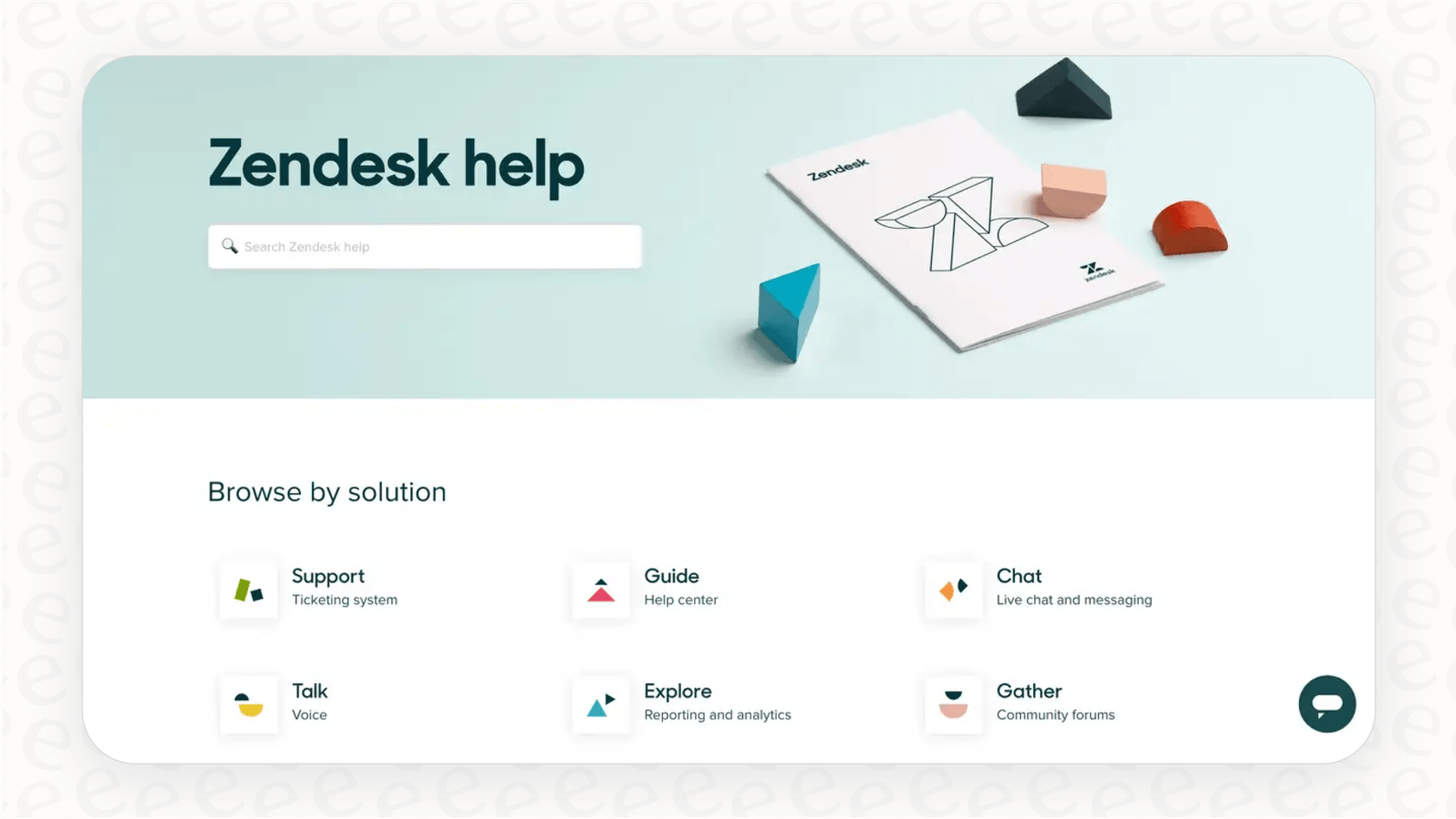
To get the most out of these features, it is beneficial to maintain a well-organized and up-to-date knowledge base within Zendesk. As Zendesk continues to innovate, the focus remains on ensuring the AI provides the most precise answers by centralizing your company's latest policies and information.
Helping your human agents work faster
AI is a massive productivity booster for your existing team, working alongside them to enhance their capabilities.
Your agents can use the Copilot feature to access AI-drafted replies based on successful past tickets or existing macros. This is a great time-saver that helps new agents get up to speed quickly while maintaining a high standard of service.
Zendesk AI also excels at intelligent triage and routing. It analyzes incoming tickets to determine the customer's intent, sentiment, and language. Based on this, it can automatically tag and route the ticket to the most qualified person or department, ensuring the most efficient resolution possible.

Furthermore, the AI can summarize entire conversation histories, allowing an agent to understand a customer's context in seconds without having to read through every previous interaction.
Getting a clearer view of your support operations
Finally, AI helps managers gain a deeper understanding of their support landscape.
With sentiment analysis, Zendesk tags conversations as positive, negative, or neutral. This helps you identify and prioritize frustrated customers, allowing you to proactively manage the relationship.
The AI also assists with trend identification. Dashboards can flag recurring issues, such as product bugs or logistics delays, so you can address them early. It also highlights knowledge gaps by identifying common questions that aren't yet covered in your help center, guiding your content strategy.
| Feature | Primary Use Case | Best For | Implementation Focus |
|---|---|---|---|
| Zendesk AI Agents | Autonomous, end-to-end customer support | High-volume, repetitive queries (FAQs, status checks) | Optimized for organizations centralizing knowledge within Zendesk |
| Zendesk Copilot | Agent assistance and workflow automation | Speeding up human agents, onboarding new staff | Leverages internal helpdesk data and ticket history |
| AI Analytics | Reporting, triage, and operational insights | Identifying trends and prioritizing tickets | Provides comprehensive insights based on Zendesk activity |
Maximizing your Zendesk AI implementation
While the use cases are powerful, achieving the best results requires a thoughtful approach to implementation.
Investing in a high-quality setup
While a basic bot can be set up quickly, reaching high automation rates is a strategic project that benefits from careful planning. To achieve significant results, teams often spend time ensuring their data is well-structured and centralized.
The focus here is on data centralization. Since Zendesk's native AI is built to provide the most secure and accurate results from within its own ecosystem, many companies use the implementation phase as an opportunity to refine and centralize their knowledge in the Zendesk Help Center. While this requires an upfront investment in content management, it sets the stage for a highly effective and scalable AI solution.
For teams looking for a complementary way to bridge external data during this transition, tools like eesel AI can connect to the various platforms you already use, pulling answers from existing documents to assist while you build out your Zendesk-native knowledge.
Focusing on a centralized support hub
Zendesk AI is designed to be a comprehensive hub for your support content. By centralizing your information within Zendesk, you ensure that your AI has a clear, authoritative source of truth.
This focus ensures that customers receive consistent and accurate answers. For organizations that have information in various external tools, the implementation of Zendesk AI is often the perfect catalyst for creating a more unified and accessible knowledge strategy across the whole company.
Value-based pricing and strategic rollout
Zendesk's pricing for advanced AI is often based on "automated resolutions," which aligns the platform's success with your own. This value-based model means you pay for the outcomes the AI delivers, making it a performance-driven investment.
When rolling out these features, many support leaders find success by starting with a phased approach. By introducing AI to specific ticket types or regions first, you can monitor performance and adjust your strategy as you scale, ensuring a smooth and successful transition for both your team and your customers.
A simpler path to AI implementation in Zendesk
For teams that want to enhance their Zendesk experience with additional flexibility, modern AI platforms can serve as a complementary intelligence layer that plugs right into your existing workflow.
-
Go live quickly. Complementary tools like eesel AI are designed to be self-serve. You can connect your Zendesk account and other knowledge sources in minutes to start seeing immediate automation benefits while you fine-tune your long-term Zendesk strategy.
-
Bridge your knowledge sources. While you build your central hub in Zendesk, eesel AI can help by learning from your Zendesk tickets and help center, while also connecting to Confluence, Google Docs, Notion, and Slack. This gives your AI a broader perspective during the implementation process.
-
Test and iterate with ease. Using simulation modes, you can test AI performance on past tickets to get a realistic forecast of your results. This allows you to roll out automation at your own pace with full confidence in the quality of the responses.
-
Predictable monthly planning. eesel AI offers simple, feature-based plans. This provides a predictable cost structure that remains consistent, regardless of seasonal spikes in ticket volume.

A look at Zendesk AI pricing
Zendesk offers tiered plans to match different team sizes and requirements, ensuring you only pay for the features you need.
Here’s a breakdown of the available options:
| Plan | Price (Billed Annually) | Key AI Features Included/Available |
|---|---|---|
| Suite Team | $55 per agent/month | Essential AI agents, generative replies, and foundational reporting |
| Suite Professional | $115 per agent/month | All of Team + specialized routing, sentiment analysis, and advanced reporting |
| Suite Enterprise | $169 per agent/month | All of Professional + advanced customization and workflow tools |
| Advanced AI Add-on | Available for Suite Pro+ | Enhanced reasoning, external system connectivity, and custom actions |
| Copilot Add-on | Available for Suite Pro+ | Proactive agent assistance, intelligent triage, and advanced macro suggestions |
(Note: "Essential" AI capabilities are included in base plans, with more powerful advanced features available as specialized add-ons to suit your specific business goals.)
This video provides a great overview of how to get started with Zendesk's AI agents to automate support and improve your customer experience.
For teams looking for a flat-fee alternative that works alongside their helpdesk, eesel AI's pricing provides a simple monthly plan that bundles AI Agent, Copilot, and Triage capabilities together starting at $239/month.
Why the right AI tool makes all the difference
AI has the potential to significantly enhance your Zendesk CX use cases, from resolving routine queries instantly to empowering your agents with smarter tools. Zendesk provides a world-class foundation for these capabilities, offering a mature and reliable platform for global support teams.
By thoughtfully planning your knowledge strategy and considering complementary tools to bridge any gaps, you can build a support operation that is both scalable and highly effective.
eesel AI Agent automatically answering and resolving a ticket in Zendesk. Ready to see how fast you can get support automation working within your current Zendesk workflow? Sign up for a free trial of eesel AI and you can launch your first AI agent in under 5 minutes.
Frequently asked questions
While a basic bot can be launched quickly, achieving the highest automation rates for Zendesk's native AI often involves a dedicated period of refining and centralizing knowledge within Zendesk. This investment ensures that the platform has a robust foundation to provide accurate and helpful responses.
Zendesk's native AI is optimized to work with content stored within its own robust Help Center ecosystem. To maximize its effectiveness, many teams find success by centralizing their critical knowledge within Zendesk. You can also explore how to implement AI in your Zendesk knowledge base for a comprehensive setup.
AI can significantly assist human agents through features like Copilot, which suggests professional replies and summarizes ticket histories. It also enables intelligent triage and routing, ensuring tickets reach the right specialist faster, which streamlines the entire support workflow.
Zendesk offers a performance-based pricing model for its advanced AI, often centered around "automated resolutions." This allows companies to align their costs with successful outcomes, providing a clear link between investment and customer success during various business cycles.
Zendesk provides several ways to evaluate AI performance, often through internal testing or sandbox environments. By monitoring performance closely during the initial stages, teams can fine-tune their automation strategy for a successful public rollout.
Effective AI thrives on a well-organized knowledge base. For Zendesk's native AI, this means having your information structured and updated within the Zendesk Help Center, which serves as the powerful engine for the platform's automation capabilities.
Share this post

Article by
Stevia Putri
Stevia Putri is a marketing generalist at eesel AI, where she helps turn powerful AI tools into stories that resonate. She’s driven by curiosity, clarity, and the human side of technology.






