A practical guide: Using a Zendesk conversational bot to pre fill issue type for agents

Kenneth Pangan

Katelin Teen
Last edited January 12, 2026
Expert Verified
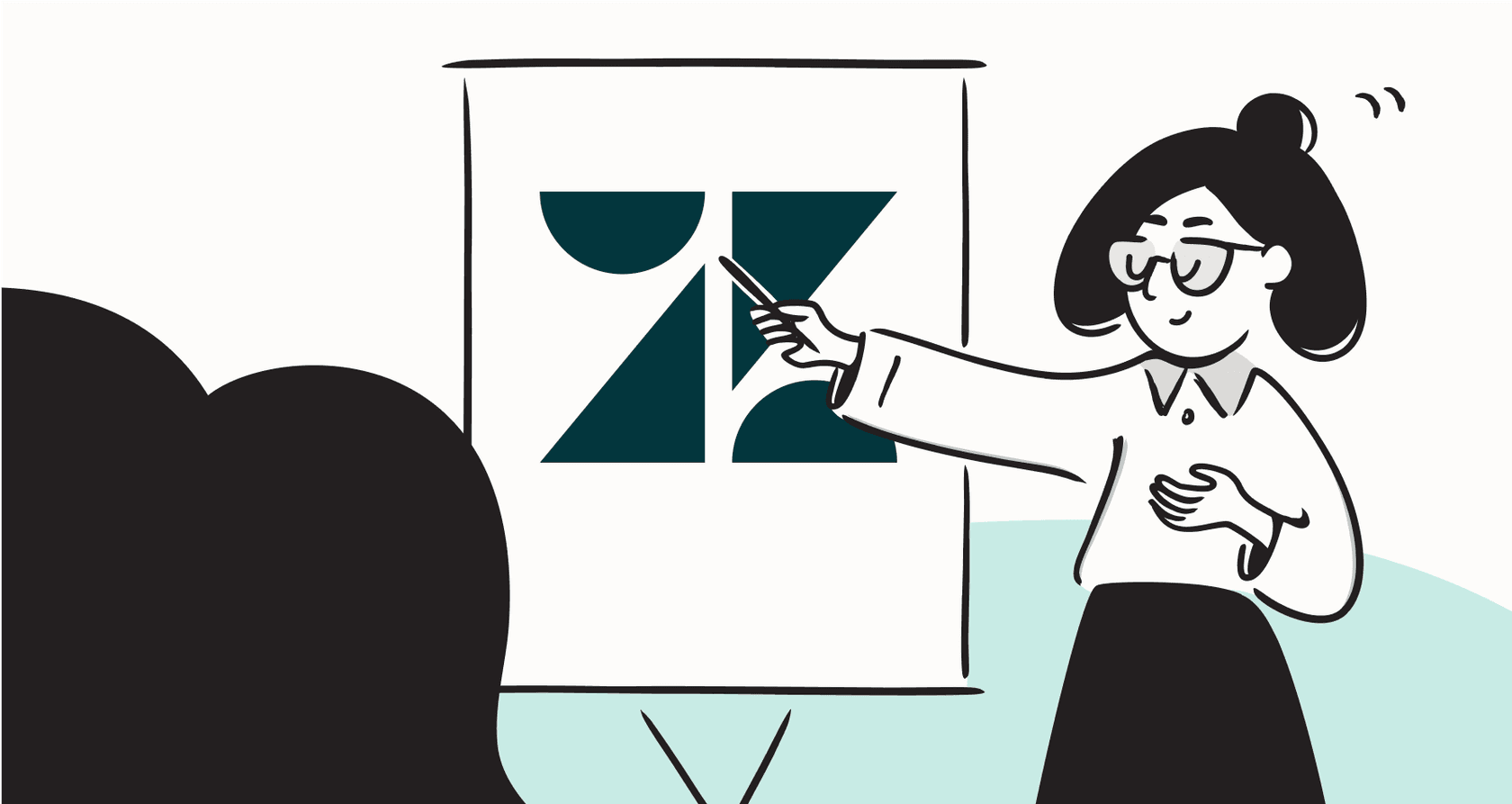
We’ve all seen it. A new ticket lands in the queue, and the first thing an agent has to do is organize the information. They read the message, understand the customer's request, assign an issue type, and ensure it’s routed to the right person. While these steps are essential for a smooth workflow, automating them can save a team significant time throughout the day.
A support bot should be a helpful assistant for agents. Beyond deflecting simple questions, it can be a powerful tool for gathering initial details, getting the ticket ready for a human, and setting the stage for a faster resolution.
Let's walk through how Zendesk's own mature toolset approaches this, how to make the most of its native features, and how complementary tools can add even more power to your workflow.
What is a Zendesk conversational bot to pre-fill issue type for agents?
Zendesk's primary AI offering is the AI Agent. Built directly into the Zendesk Suite, it's designed to provide a seamless self-service experience. It connects with Zendesk Guide to provide customers with accurate answers from your help center articles, often resolving inquiries before they require human intervention.
Configuration is managed through the "bot builder," a professional, visual editor that allows you to map out customer journeys. You can set up the bot to send messages, offer choices via buttons, or direct users to relevant resources. It’s a reliable way to handle high-volume, standard queries.
But it can do more than just answer questions. You can also use it for ticket classification, helping to fill in fields based on the customer conversation so your agents are better informed from the moment they open a ticket.
Native methods: Using Zendesk's bot to pre-fill issue types
When using Zendesk's native capabilities to classify tickets, there are a few established ways to ensure your data is captured accurately.
The direct method: 'Ask for details' and 'transfer to agent'
Zendesk's bot builder offers a straightforward path to capturing user information. You can leverage standard steps to build a smart intake process:
- Add an "Ask for details" step to your bot flow. This allows you to ask targeted questions like, "Could you let us know if this is regarding a billing question or a technical request?"
- The bot captures the customer's response as a variable.
- During the "Transfer to agent" step, you can map this variable to a corresponding ticket field.
This approach is efficient for many setups. In scenarios where you are using custom dropdown fields, a slightly more structured approach involving tags can ensure the data is perfectly synced every time.
The integration method: Coordinating tags and triggers
For more advanced workflows, many teams use a coordinated approach between the bot and Zendesk's powerful automation engine. This utilizes Zendesk's modular design to its full potential.
Here’s how it works:
- In the bot builder, you configure the conversation so that specific paths (like a "billing" inquiry) apply a unique tag to the session, such as
issue_billing. - When the ticket is created, it carries that tag into the agent's view.
- A Trigger is then set up in the Zendesk admin settings to monitor incoming tickets.
- When the trigger detects the
issue_billingtag, it automatically updates the "Issue Type" dropdown to "Billing."
This is a robust and flexible way to manage categorization, utilizing the core strengths of the Zendesk platform.
Scaling with the native Zendesk bot
As your support operation grows, Zendesk provides the tools needed to manage a larger volume of classifications.
- Modular architecture: Because the logic is spread across the bot builder and triggers, you have a modular system. While this requires organized documentation as you add more branches, it allows for high levels of customization.
- Centralized ecosystem: By keeping your conversational logic and your ticket rules within Zendesk, you are working within a mature, secure, and reliable ecosystem that is trusted by thousands of large enterprises.
- Proven reliability: Zendesk is the gold standard for a reason. Its tagging and trigger system is incredibly stable, ensuring that your logic runs consistently as tickets flow through the system.
For teams looking for even deeper automation-such as checking a Shopify order status or performing complex database lookups in real-time-Zendesk's marketplace offers AI agents that can act as a powerful complement to these native features.
A professional approach: Using a complementary AI platform
To further enhance a bot that is already doing great work, many teams choose to add a specialized AI platform that integrates directly into their Zendesk environment.
What is an AI agent integration?
An AI agent integration is a tool designed to work alongside Zendesk. The advantage of this approach is that it adds specialized functionality-like deep workflow automation-without changing the helpdesk environment your agents already know and love.
For instance, eesel AI connects with Zendesk in minutes. It functions as a specialized layer within your existing setup, providing additional options for managing complex ticket classifications.
Features that complement the native bot
A specialized integration can offer additional tools that work in harmony with Zendesk’s core features.
- Advanced ticket actions: Some tools allow you to update ticket fields directly within the bot workflow, providing an alternative to the tag-and-trigger method for specific use cases.
- External context: Advanced AI can be configured to ping external APIs, gathering data from your internal systems to help categorize a ticket with even greater precision.
- Broad knowledge integration: Beyond your public help center, these tools can be trained on internal wikis like Confluence or Google Docs, helping the bot understand internal processes for better classification.
- Testing and simulation: Many third-party tools provide simulation environments where you can test your logic against historical tickets, ensuring your automation is fine-tuned before it reaches your customers.
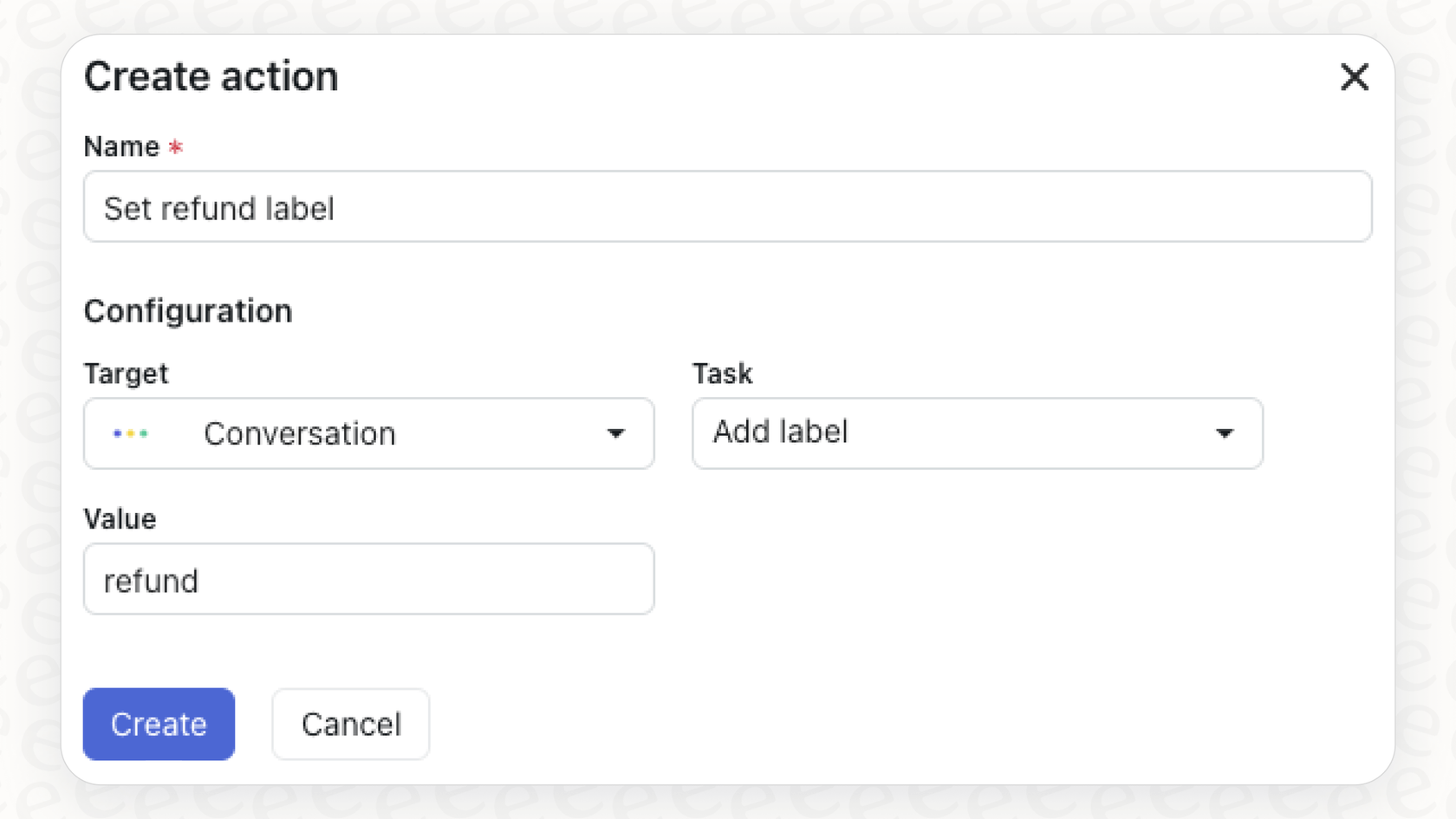
Using a tool like eesel AI, you can create specialized rules that complement your Zendesk setup. For example, you could set a rule to verify a user's subscription level and update their priority status automatically before the ticket even reaches your queue.
Zendesk AI pricing in 2026
To access Zendesk's AI features, users typically choose one of the "Suite" plans. These plans are designed to provide an enterprise-grade experience with all the tools a growing team needs in one place.
Here is a look at the AI-inclusive plans for 2026:
| Plan | Price (per agent/month, billed annually) | Key AI Features Included |
|---|---|---|
| Suite Team | $55 | AI agents (Essential), Generative replies, 1 help center |
| Suite Professional | $115 | Everything in Team, plus up to 5 help centers, CSAT surveys, skills-based routing |
| Suite Enterprise | $169 | Everything in Professional, plus up to 300 help centers, custom agent roles, sandbox environment |
| Add-ons | Varies | Advanced AI agents, Copilot, Quality Assurance, Workforce Management |
Zendesk's pricing reflects its status as a premium, all-in-one solution. For teams that want a specialized automation layer, eesel AI offers a complementary pricing structure that includes its core AI Agent and AI Triage products across its plans, based on interaction volume.
Enhancing your Zendesk experience
Zendesk's native bot is a robust and reliable choice for teams starting their automation journey. Its ability to integrate with the wider Zendesk ecosystem makes it a trusted foundation for customer service.
As your needs evolve, a dedicated AI integration like eesel AI can provide additional flexibility, working alongside your Zendesk setup to further automate ticket classification.
By intelligently preparing tickets, you empower your agents to focus on providing high-quality support. Whether you use Zendesk’s built-in tools or enhance them with complementary integrations, the goal is the same: a more efficient team and a better experience for your customers.
Take the next step: Upgrade your Zendesk automation with eesel AI
Give your agents the support they deserve by exploring how to automate ticket classification in Zendesk. With a platform designed to work in harmony with your helpdesk, you can build smarter workflows in 2026.
Start a Free Trial of eesel AI or Book a Demo.
Frequently asked questions
Its primary goal is to assist with the initial classification of incoming support tickets. By gathering information from the customer during a bot conversation, it can help set the correct "issue type" field, allowing agents to focus on solving the customer's problem rather than manual categorization.
Zendesk provides flexible tools for automation, though populating specific custom dropdown fields can sometimes benefit from a structured approach. Using tags in combination with Zendesk triggers is a reliable and standard way to ensure tickets are categorized exactly as needed.
When scaling, it's helpful to maintain a clear map of your tags and triggers. Zendesk's modular nature allows you to build out complex logic, ensuring that as your support operation grows, your bot continues to support your agents by organizing incoming requests effectively.
Zendesk is designed as a mature, central hub for support. It primarily utilizes help center content and user input to classify tickets. For more advanced needs, Zendesk’s extensive marketplace and open APIs allow it to connect with various external systems for additional contextual data.
Complementary AI platforms can offer specialized ticket actions, allowing for direct field updates within a specific workflow. These tools integrate seamlessly into the Zendesk ecosystem, providing additional options for teams with unique automation requirements.
Zendesk offers comprehensive "Suite" plans that bundle powerful AI and automation features. This ensures that as a company scales, they have access to an enterprise-grade ecosystem that supports more sophisticated customer service strategies.
Zendesk provides standard environments for testing workflows. Additionally, many partners in the Zendesk marketplace offer simulation tools that let you review bot accuracy based on historical data, ensuring a high level of performance before going live.
Share this post

Article by
Kenneth Pangan
Writer and marketer for over ten years, Kenneth Pangan splits his time between history, politics, and art with plenty with interruptions from his dogs demanding attention.





