Zendesk automations vs triggers: A 2026 guide to lifecycle events

Stevia Putri

Stanley Nicholas
Last edited January 12, 2026
Expert Verified

If you're managing a support team, you know the drill. Tickets pour in, and you need a system to keep things running smoothly. Platforms like Zendesk come with their own powerful tools for this: automations and triggers. You set them up to handle different ticket lifecycle events, and it's a great way to keep your support operations organized.
As your team grows, you'll likely find yourself adding more rules to customize your workflows. This is a sign of a maturing support system that is evolving to meet customer needs. While choosing between Zendesk automations vs triggers for a new workflow is an important decision, it's also a great opportunity to explore how manual rules can be further enhanced with intelligence.
The good news is, there's a more intelligent and flexible way to complement your support workflows that works seamlessly with the helpdesk you already know and love.
What are Zendesk automations vs triggers for lifecycle events?
Before you start optimizing your workflows, it’s important to get the basics down. These two core tools in Zendesk are built for specific, important jobs, ensuring every ticket gets the attention it needs.
Zendesk triggers: The instant responders
Triggers are all about immediate action. They fire the moment a ticket is created or updated. Think of them as a reliable reflex: "if this specific thing happens, do that right now."
A perfect example is the classic "We've got your request" email that gets sent the second a customer submits a new ticket. It's an instant reaction that provides immediate peace of mind to your customers.
Zendesk automations: The patient watchers
Automations, on the other hand, are focused on timing. They run on a schedule (usually once an hour) and scan your tickets to see if any of them meet certain time-based conditions. Their logic is geared toward consistency: "if a ticket has been sitting in this state for X amount of time, then it's time to take this action."
A common example is an automation that closes a ticket four days after an agent has marked it as 'Solved'. It’s a helpful scheduled job that ensures your queue stays organized based on the passage of time.
| Feature | Zendesk Triggers | Zendesk Automations |
|---|---|---|
| Execution | Instant, upon ticket creation/update | Scheduled, runs hourly |
| Basis | Event-based | Time-based |
| Primary Use | Real-time notifications, routing, categorization | Follow-ups, reminders, escalations, closing tickets |
| Scope | Acts on individual ticket events | Acts on a pool of tickets that meet time conditions |
How to use Zendesk automations vs triggers for lifecycle events
Let's walk through the life of a typical support ticket to see how these tools work together to create a reliable experience.
Stage 1: A new ticket is born
How it works: A ticket arrives. A trigger immediately springs to life, sending a professional auto-reply to the customer. It can also scan for keywords like "urgent" or "billing" to add the appropriate tags, helping to assign the ticket to the right queue.
Optimizing the workflow: To make this process even more precise, many teams use AI to understand the meaning behind a customer's words beyond simple keywords. This ensures that even if a customer uses general terms, the ticket reaches the exact team best equipped to help them quickly.
Stage 2: The waiting game (escalations and reminders)
How it works: This is where automations shine. You can set one up to check for tickets that have been in 'Open' status for a specific duration. When it finds one, it can automatically adjust the priority or notify a team lead to ensure no customer is left waiting.
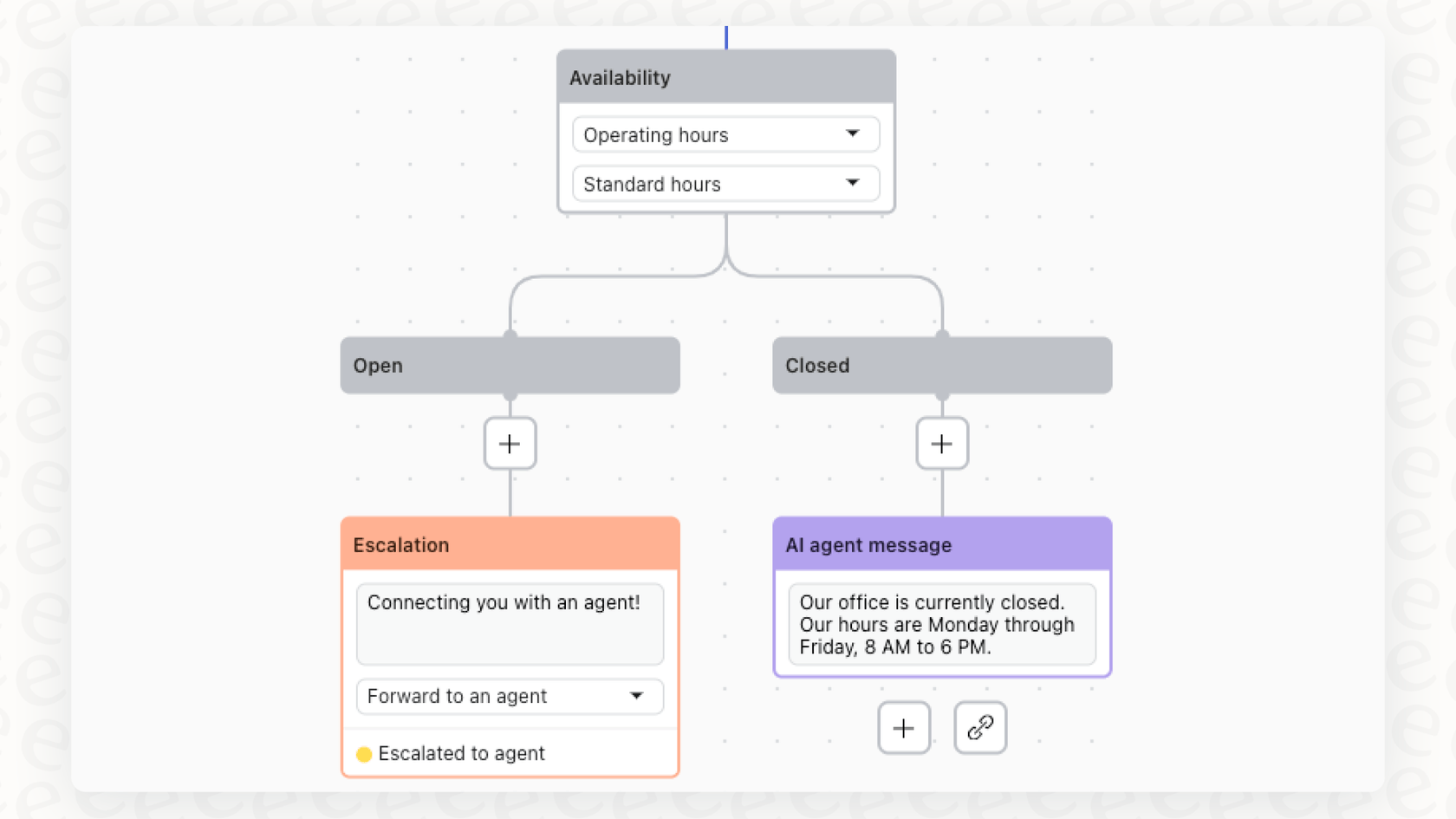
Optimizing the workflow: This time-based logic is essential for maintaining service standards. To keep things even more streamlined for your agents, you can combine these automations with AI tools that help manage notification volume, ensuring that your team stays focused on the most critical tasks.
Stage 3: Solving and closing the loop
How it works: An agent solves the ticket. A trigger might fire instantly to send out a customer satisfaction survey. Later, an automation runs its check and changes the status from 'Solved' to 'Closed', neatly wrapping up the interaction.
Optimizing the workflow: The system is very structured, which is great for data integrity. For nuanced situations-like a customer replying "Thank you!" to a solved ticket-AI can be a great complement by recognizing the sentiment and keeping the ticket closed if no further action is needed. This keeps your resolution time metrics accurate while maintaining a clean queue.
Considerations for scaling your workflows
As your support team reaches new heights, managing your business rules is an important part of maintaining your impressive ecosystem.
Scaling your rule set
As your company grows, so does your library of rules. Zendesk is a mature platform that can handle hundreds of triggers and automations. To keep things organized, many teams develop clear naming conventions and regular audit processes, ensuring the system remains a powerful asset for the company.
Adding context to your rules
Triggers and automations are highly reliable because they only check if a specific condition is met. While they are excellent for standard logic, adding an AI layer can provide the contextual understanding needed to handle more nuanced situations-such as identifying a specific tone or a complex technical bug-to ensure every customer feels heard.
Maintaining a robust system
A well-configured web of rules is a testament to a sophisticated support operation. By using Zendesk's best practices, you can ensure your system remains stable as it evolves. This foundational stability allows you to safely introduce new improvements, ensuring your support system grows alongside your product and customer needs.
A smarter alternative to rule-based workflows
Rather than just adding more rules, many successful teams are adding a layer of intelligence on top of their trusted helpdesk.
Moving toward intelligent understanding
By supplementing your admin's rules with AI, your system can learn from all your company knowledge, including past tickets, help center articles, and internal wikis. This complements your existing setup by grasping customer intent and sentiment, allowing the system to assist in making the right call.
How eesel AI enhances native Zendesk tools
An AI tool like eesel AI is designed to be one of several complementary options that work within the Zendesk ecosystem. It adds a powerful layer of intelligence to your already capable setup.
-
Get answers, instantly: Alongside your standard auto-replies, the eesel AI Agent can understand a customer's question and pull precise answers from your knowledge base. This helps resolve many tickets immediately, giving your agents more time for complex cases.
-
Triage and route with intelligence: Complementing keyword tags, eesel AI reads the entire ticket to identify the topic, automatically applying tags and setting the priority. It integrates seamlessly with Zendesk and can even work with other tools like Shopify or Jira to streamline your workflow.
-
Handle resolutions smoothly: eesel AI can recognize simple "thank you" replies to help keep your queue tidy. For tickets that need a personal touch, the AI Copilot supports agents by drafting on-brand replies, which helps improve response efficiency.
eesel AI connects to your Zendesk account quickly, enhancing your existing tools without requiring a complex migration.
Advanced testing for Zendesk workflows
Zendesk offers a solid foundation for building rules, and eesel AI provides an additional way to test changes with confidence.
With its simulation mode, you can test your AI setup on thousands of past tickets in a safe, sandboxed environment. This allows you to see exactly how the AI would have performed, giving you a clear picture of its benefits before you go live. It’s an excellent way to add even more certainty to your automation strategy.
Zendesk pricing
Zendesk offers tiered plans to match different team sizes and requirements, ensuring that every company can find a package that fits its needs. As you grow, these plans provide access to more advanced features and higher business rule limits.
| Support Team | Suite Team | Suite Professional | Suite Enterprise | |
|---|---|---|---|---|
| Annual subscription (per agent/month) | $19 | $55 | $115 | $169 |
| Monthly subscription (per agent/month) | $25 | $69 | $149 | $219 |
| AI Agents | Add-on* | Essential | Essential | Essential |
| Key Features | Basic email & ticketing, macros, basic automations & triggers | Everything in Support Team + AI agents, knowledge base, messaging, voice support | Everything in Suite Team + 5 help centers, advanced reporting, CSAT, skills-based routing | Everything in Suite Professional + 300 help centers, sandbox environment, custom roles, advanced workflows |
*AI agents can be unlocked on the Support Team plan by adding the Help Center add-on.
Level up your automation with intelligence
Zendesk automations and triggers are mature, reliable tools that form the backbone of many successful support teams. They are excellent for managing the standard lifecycle of a ticket. As you look toward the 2026 support landscape, enhancing these tools with AI is a natural next step for teams wanting to be even more context-aware and efficient.
eesel AI is one complementary option that helps you get even more out of your Zendesk setup. It works with your existing ecosystem to add a powerful AI layer, allowing you to automate with even more confidence. By combining your foundational rules with intelligent tools, you can focus on what really matters: creating a world-class experience for your customers.
| Aspect | Rules-Based (Zendesk) | AI-Driven (eesel AI) |
|---|---|---|
| Setup Time | Quick to set up standard rules | Enhancements live in minutes |
| Maintenance | Structured audits for consistency | Learns and adapts to your content |
| Intelligence | Reliable logic based on properties | Adds context, sentiment, and intent |
| Scalability | Industry-standard for large teams | Scales seamlessly with your growth |
| Testing | Standard testing procedures | Large-scale simulation on past data |
Frequently asked questions
Triggers act instantly based on ticket events (like creation or updates), while automations run on a schedule (usually hourly) to check time-based conditions across tickets. Triggers are event-driven, whereas automations are time-driven.
As business rules evolve, they create a comprehensive framework for managing customer interactions. This robust structure allows teams to maintain consistent service standards and high-level organization across thousands of tickets.
Triggers and automations are highly reliable rule-based tools that operate on specific conditions (e.g., keywords or ticket properties). For teams needing deeper context or sentiment analysis, Zendesk's ecosystem offers advanced AI integrations to supplement these core functions.
You might consider supplementing your setup when you want to add more intelligent triage and routing or when you're looking for even more ways to adapt to new customer needs as your business scales. This allows you to build on top of your reliable Zendesk foundation.
AI can complement your existing setup by understanding customer intent and context, enabling smarter routing, instant and accurate answers from your knowledge base, and automatically handling nuanced situations like "thank you" replies. It adds a powerful layer of intelligence to your mature Zendesk platform.
Native Zendesk provides several ways to manage new rules. For those seeking advanced testing, AI solutions like eesel AI provide simulation modes, allowing you to test entire setups on past tickets in a sandboxed environment before going live, adding an extra layer of confidence to your workflow.
Share this post

Article by
Stevia Putri
Stevia Putri is a marketing generalist at eesel AI, where she helps turn powerful AI tools into stories that resonate. She’s driven by curiosity, clarity, and the human side of technology.






